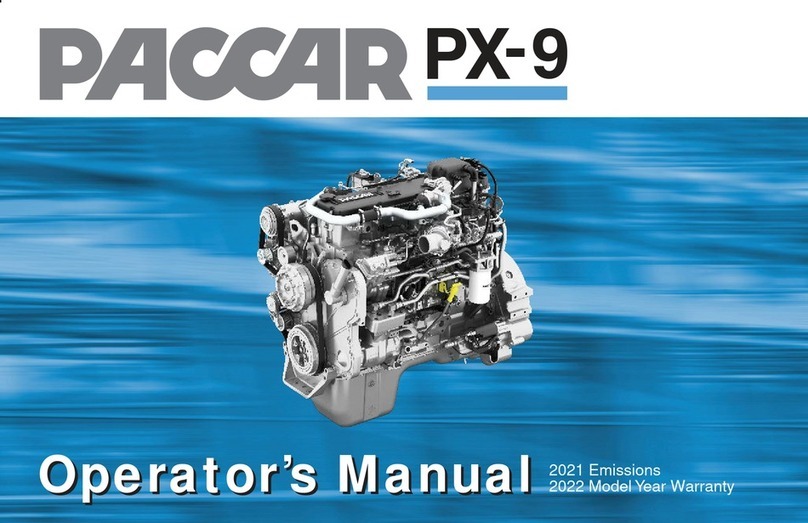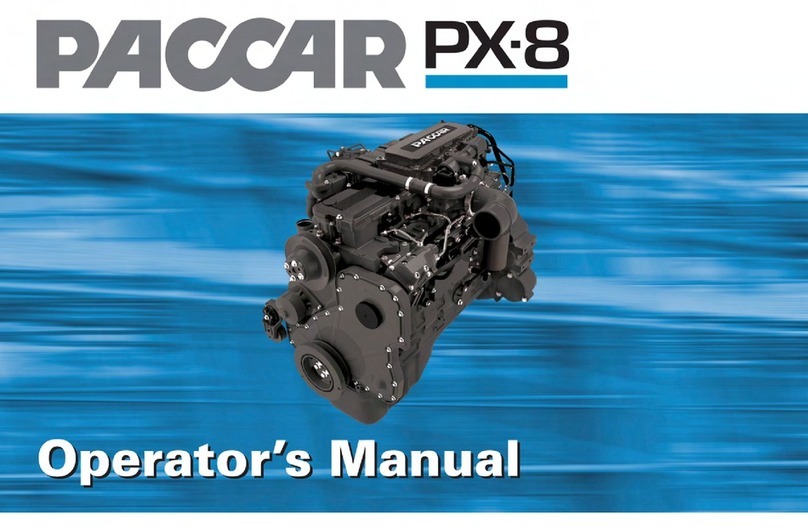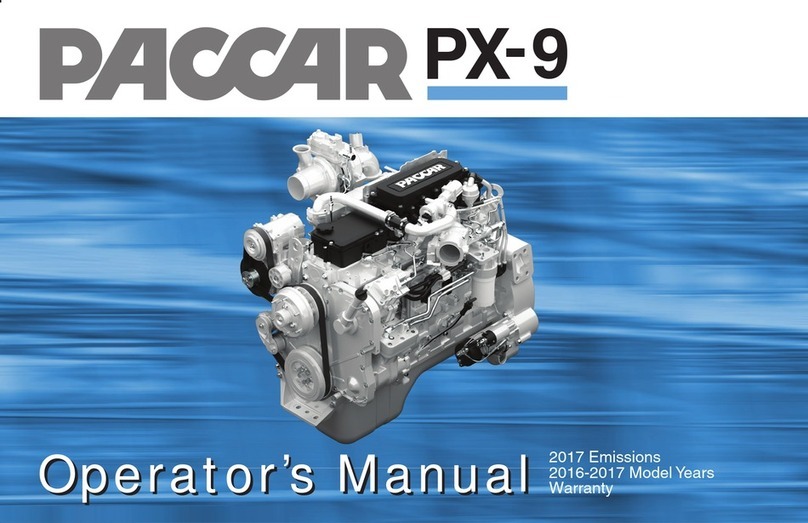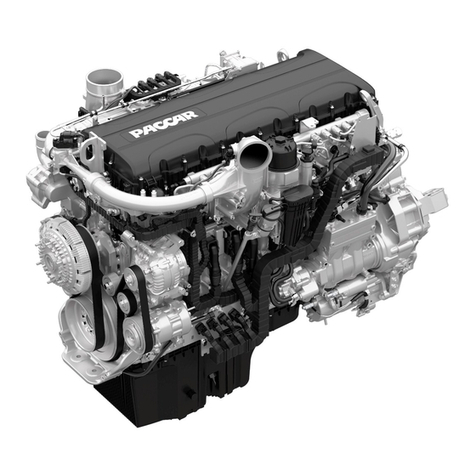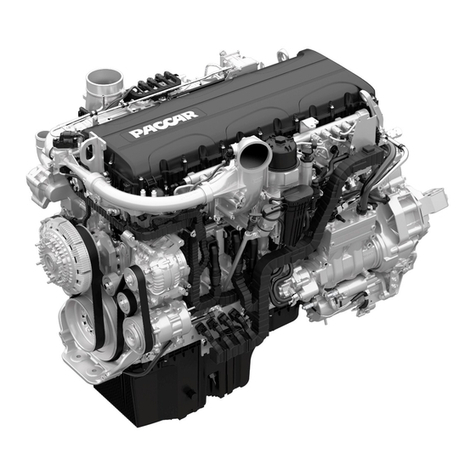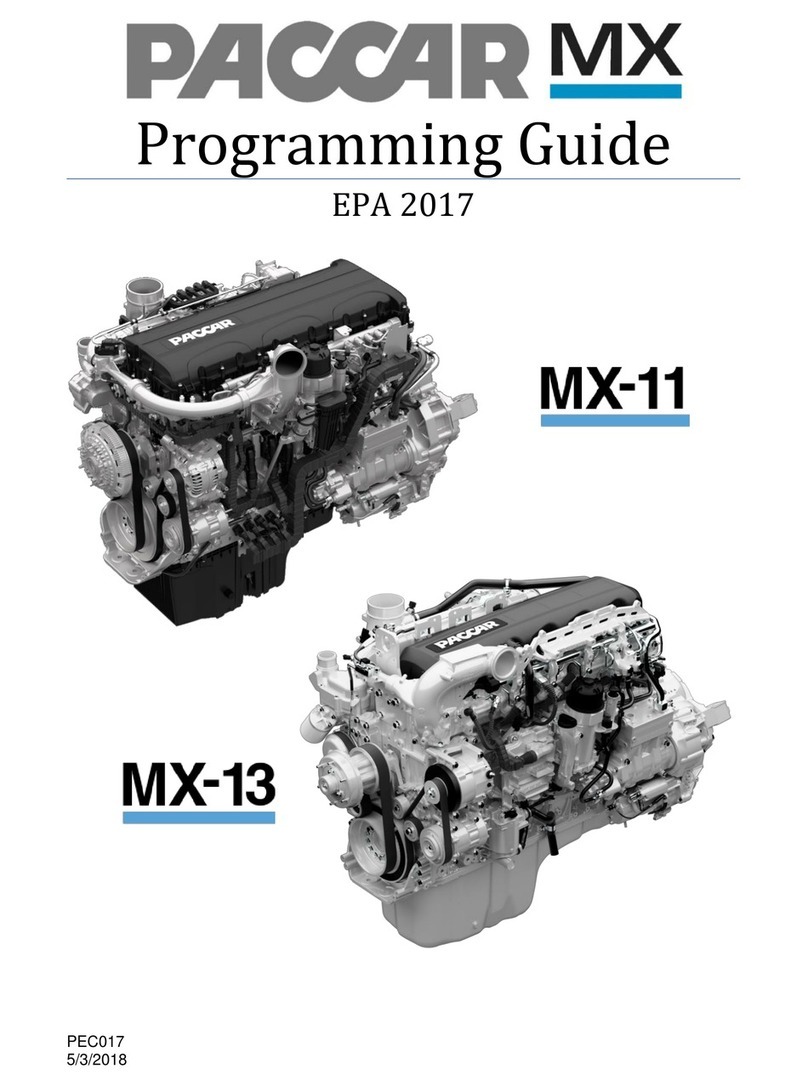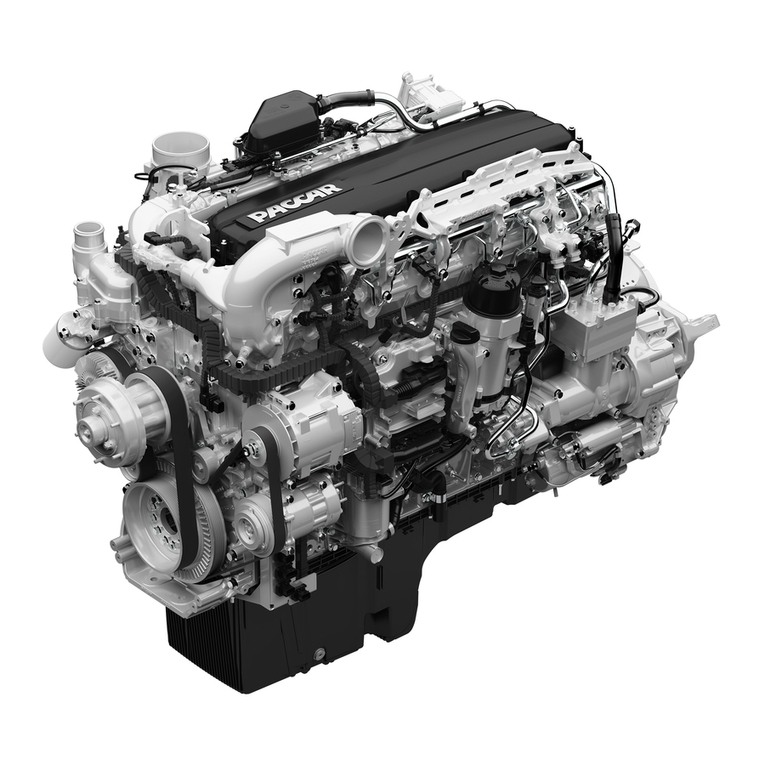PEC 013 Page 5of 71 12/20/13
divided into three columns: “Parameter Name”, “Number”, and
“Min/Max/Default/Unit”. The “Number”column references a code number to identify
the parameter during the ordering or the aftermarket parameter setting change
processes. The “Min/Max/Default/Unit”column defines the minimum and maximum
values of the parameter setting. If the parameter is not altered during specification of
the vehicle, the default setting is delivered from the factory. The units associated
with a parameter are labeled after the value of the parameter.
MIN = Value (Unit)
MAX = Value (Unit)
DEFAULT = Value (Unit)
Nonprogrammable Parameters
Unchangeable parameters, also known as nonprogrammable parameters, are used
to assist in the explanation of a feature. A reference table is provided which is
divided into two columns: “Parameter Name”, “Default/Unit”. The “Parameter Name”
column identifies the parameter. The “Default/Unit”column defines the default or
standard value and unit associated with it.
ON/OFF Requirements
To define when a feature is enabled/ON or disabled/OFF, a reference table is used
to detail the required conditions. The table is divided into two columns: ON and OFF.
In each column there is a list of conditions that must be met for the feature to be ON
or OFF. Also, both columns include a stipulation of “All”or “Any”in parentheses.
“All”indicates that every condition listed in the column is required to turn the feature
ON or OFF. “Any”indicates that only one of the conditions listed in the column is
required to turn the feature ON or OFF.
Activate/Deactivate Requirements
After a feature is ON, the function may not activate until it is triggered. A trigger is a
certain event or action by an operator. Conversely, the function may not be
deactivated until another event or operator action is taken. A function or feature may
still be ON even when it is deactivated. To define the trigger points for activation and
deactivation a reference table is given, listing the conditions required. The table is
divided into two columns: “Activate”and “Deactivate”. In each column there is a list