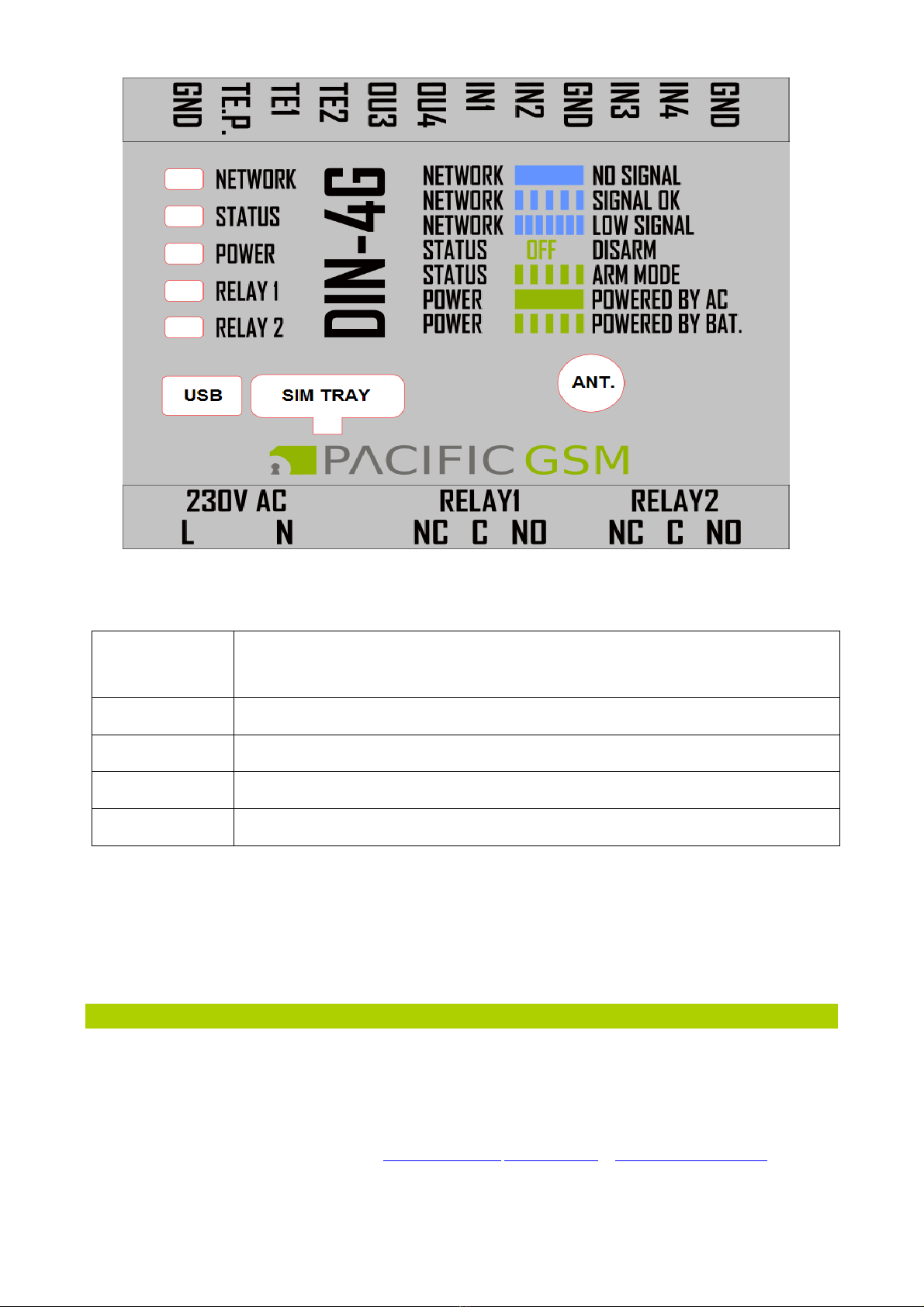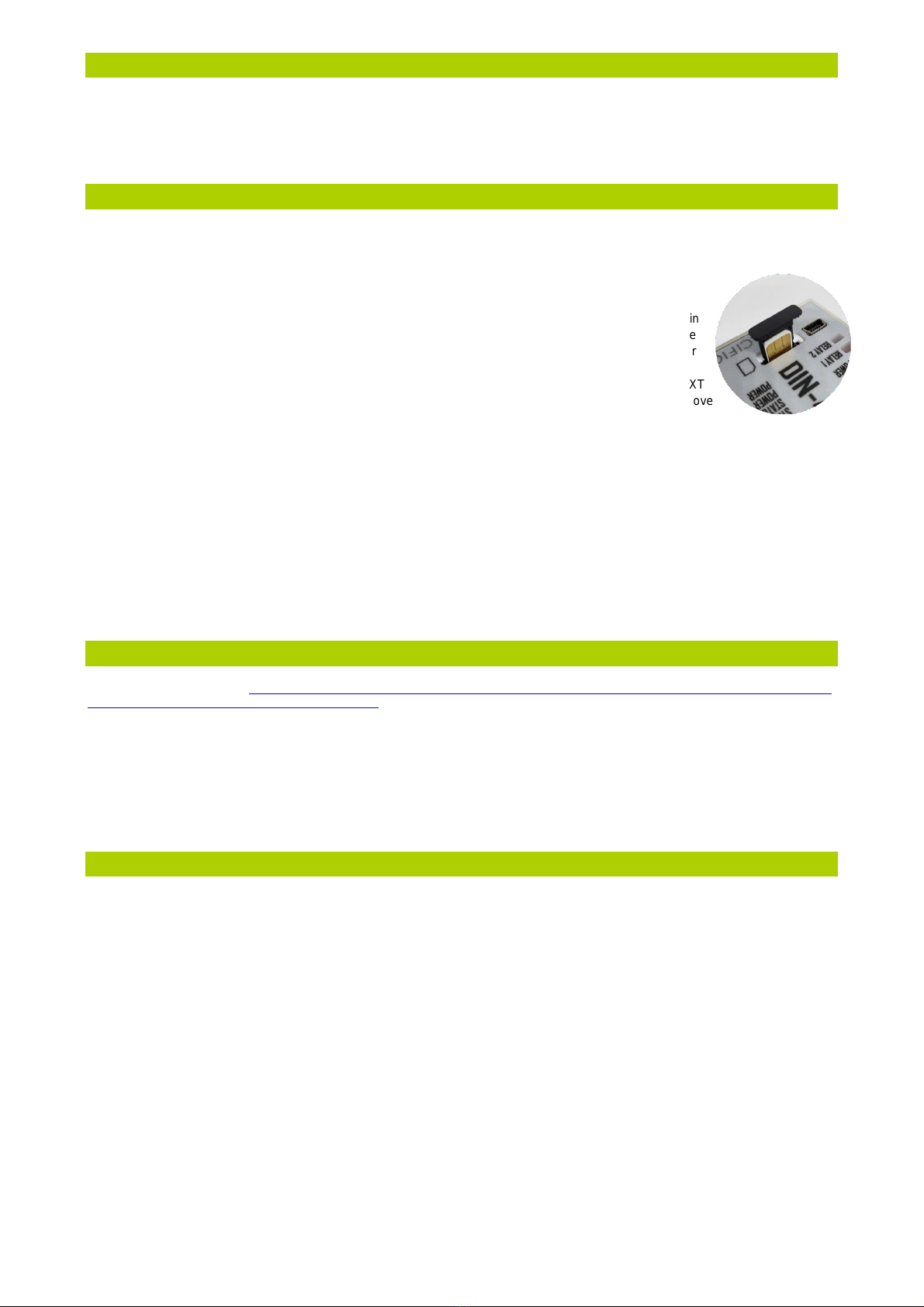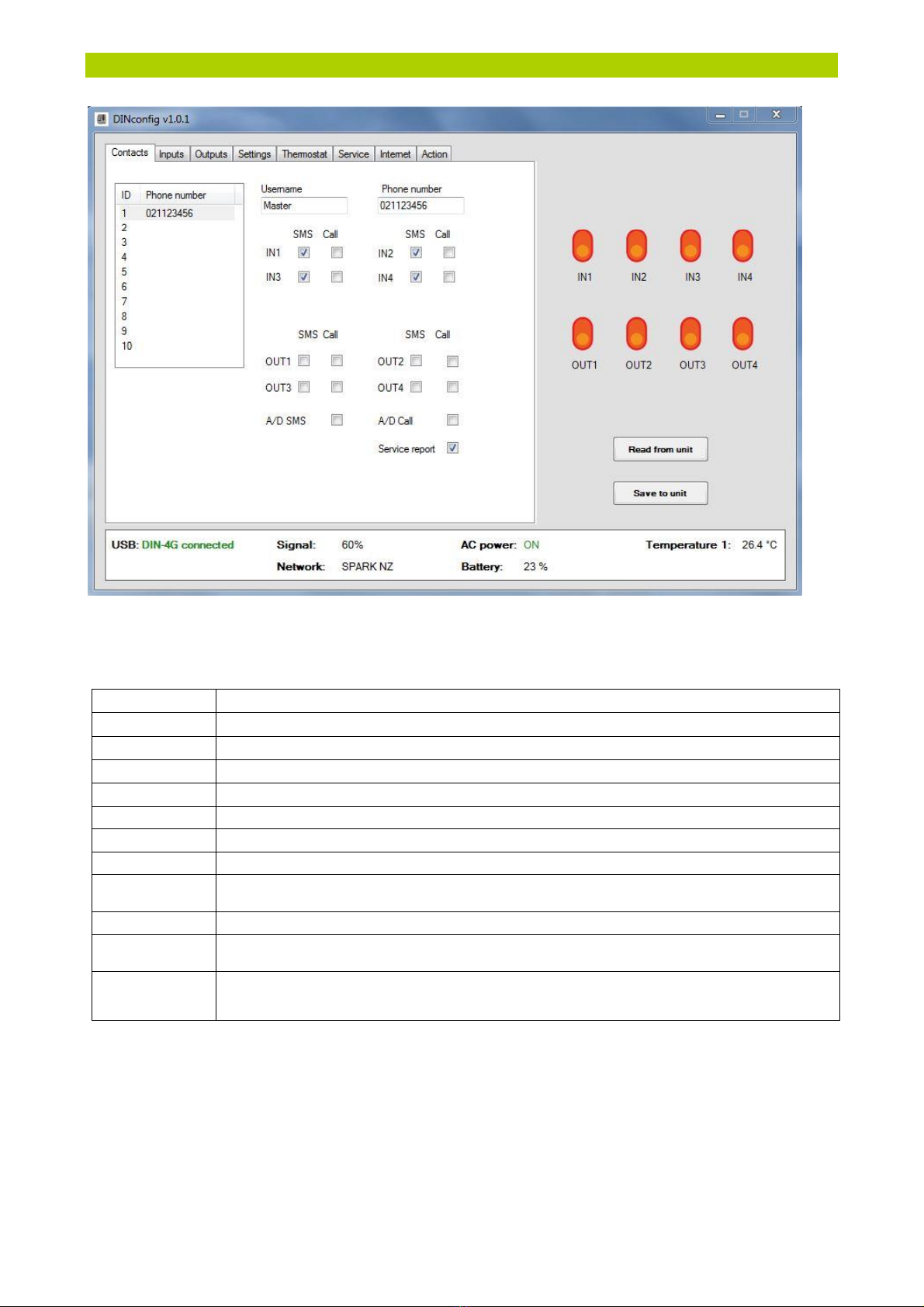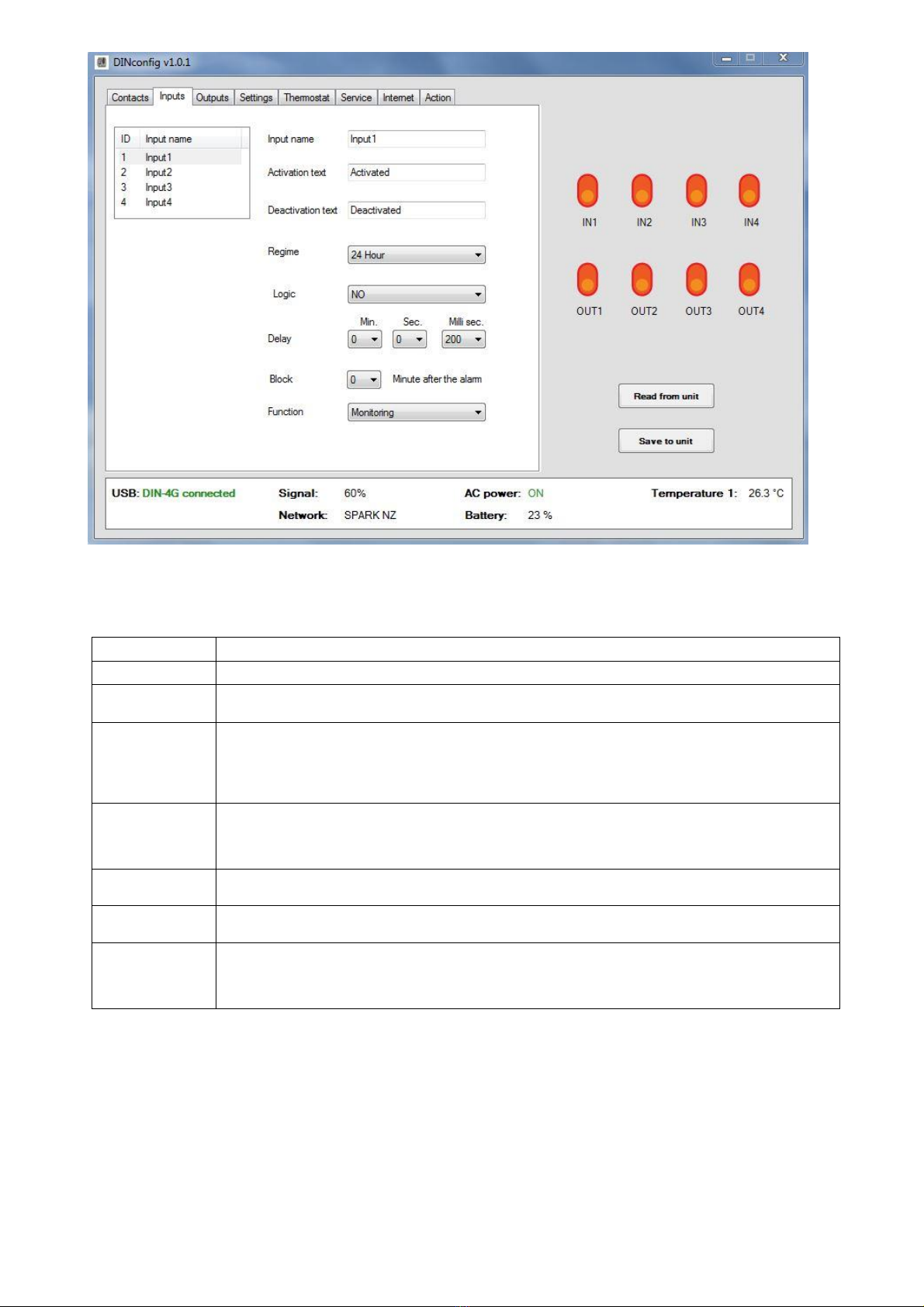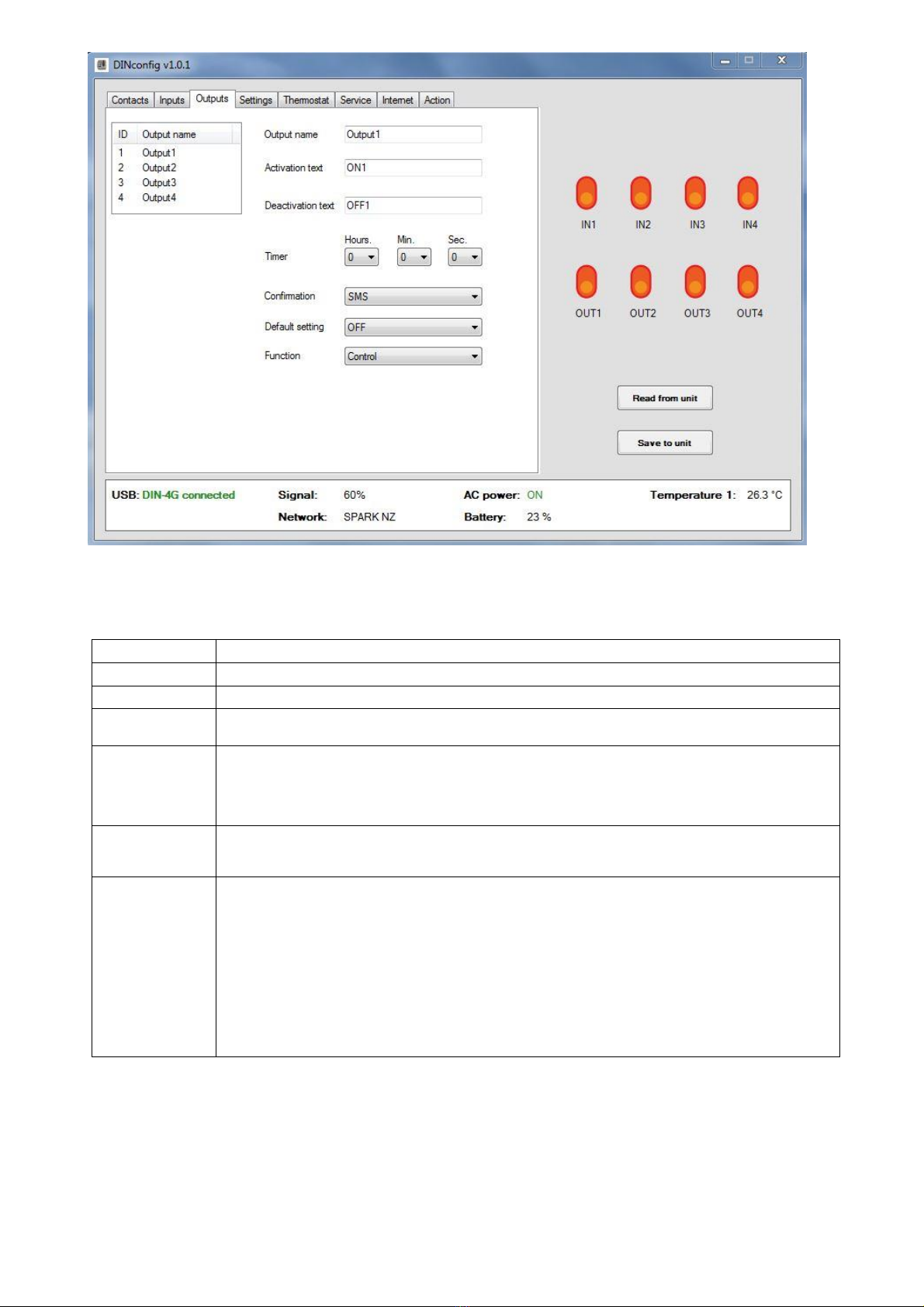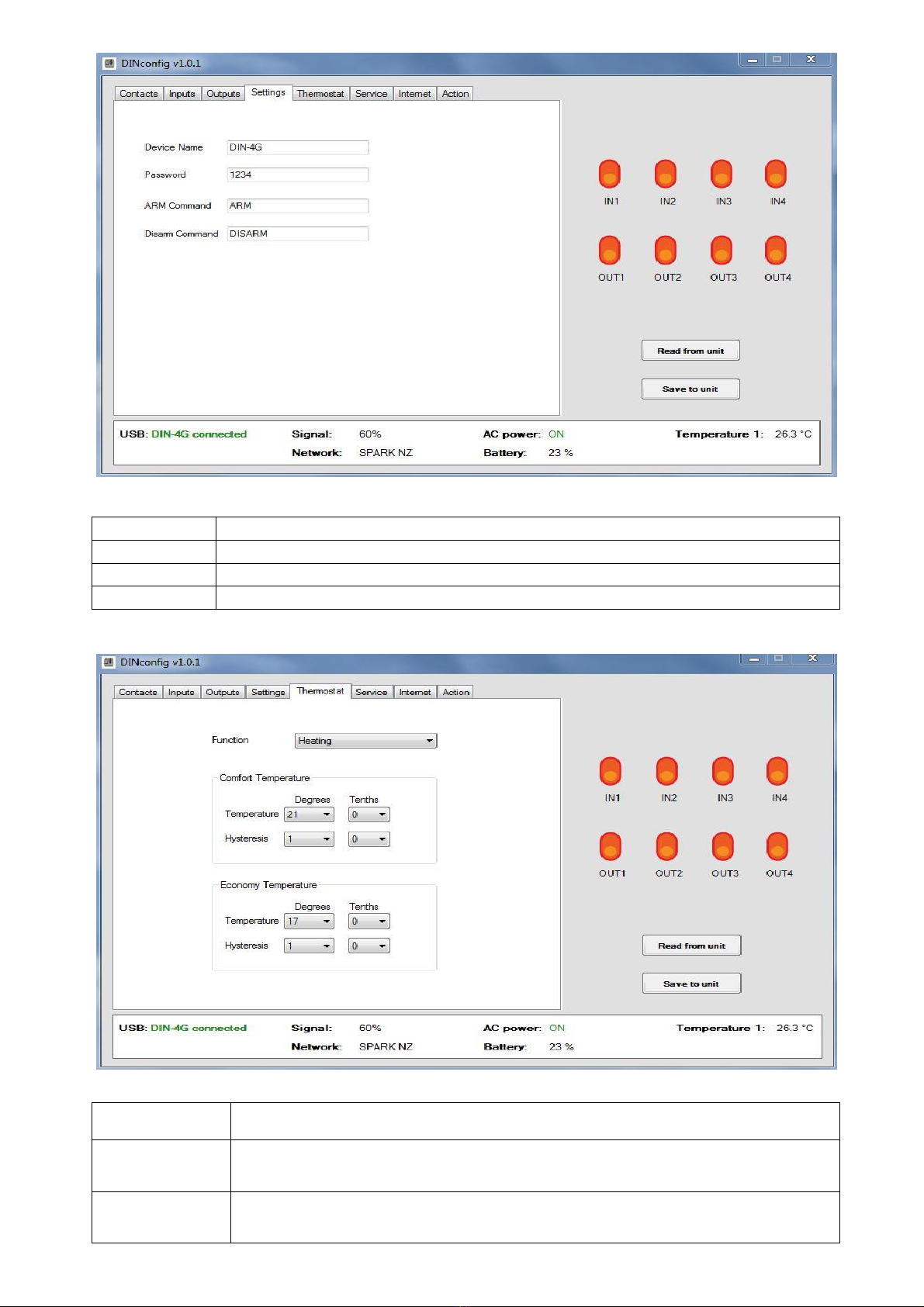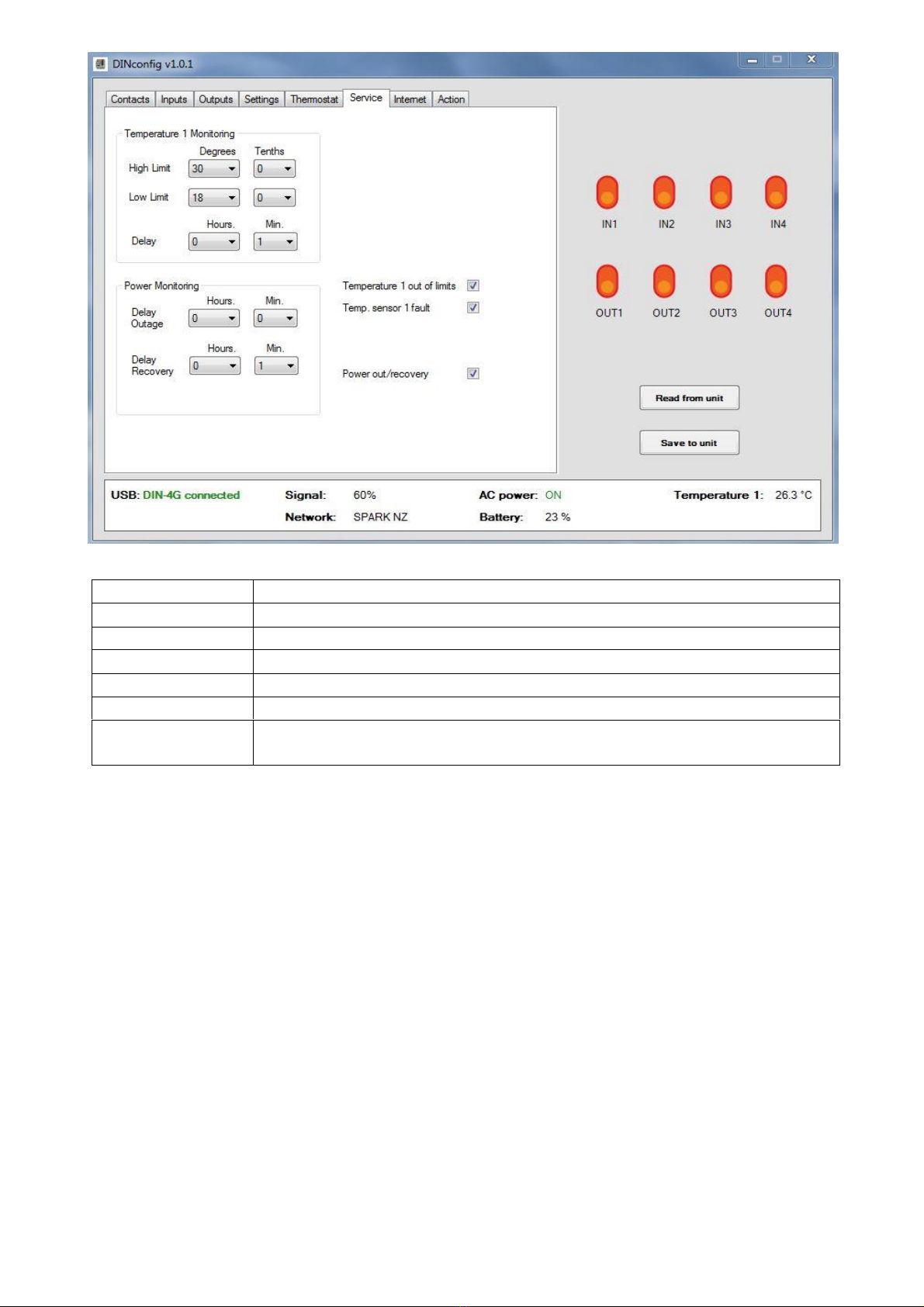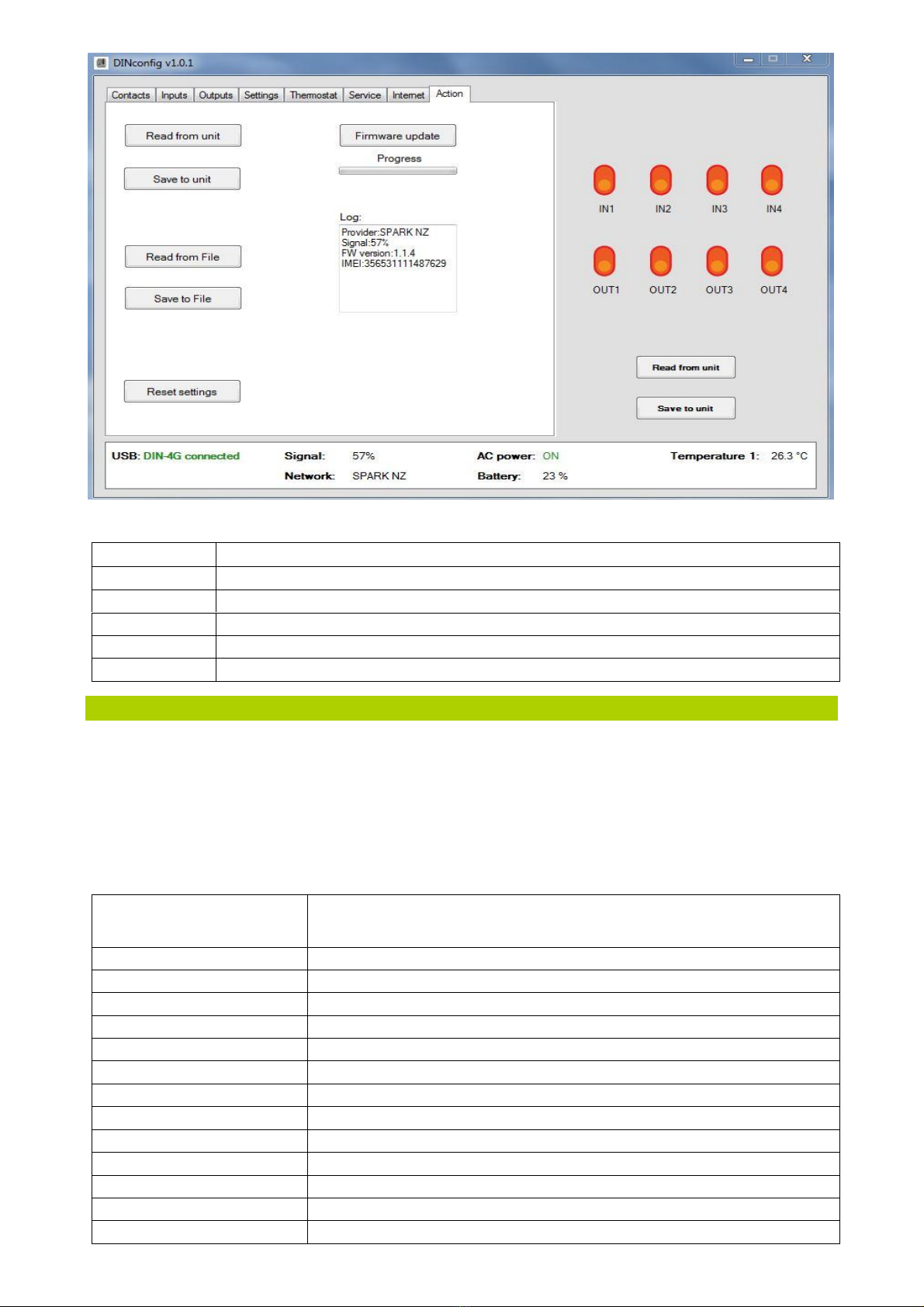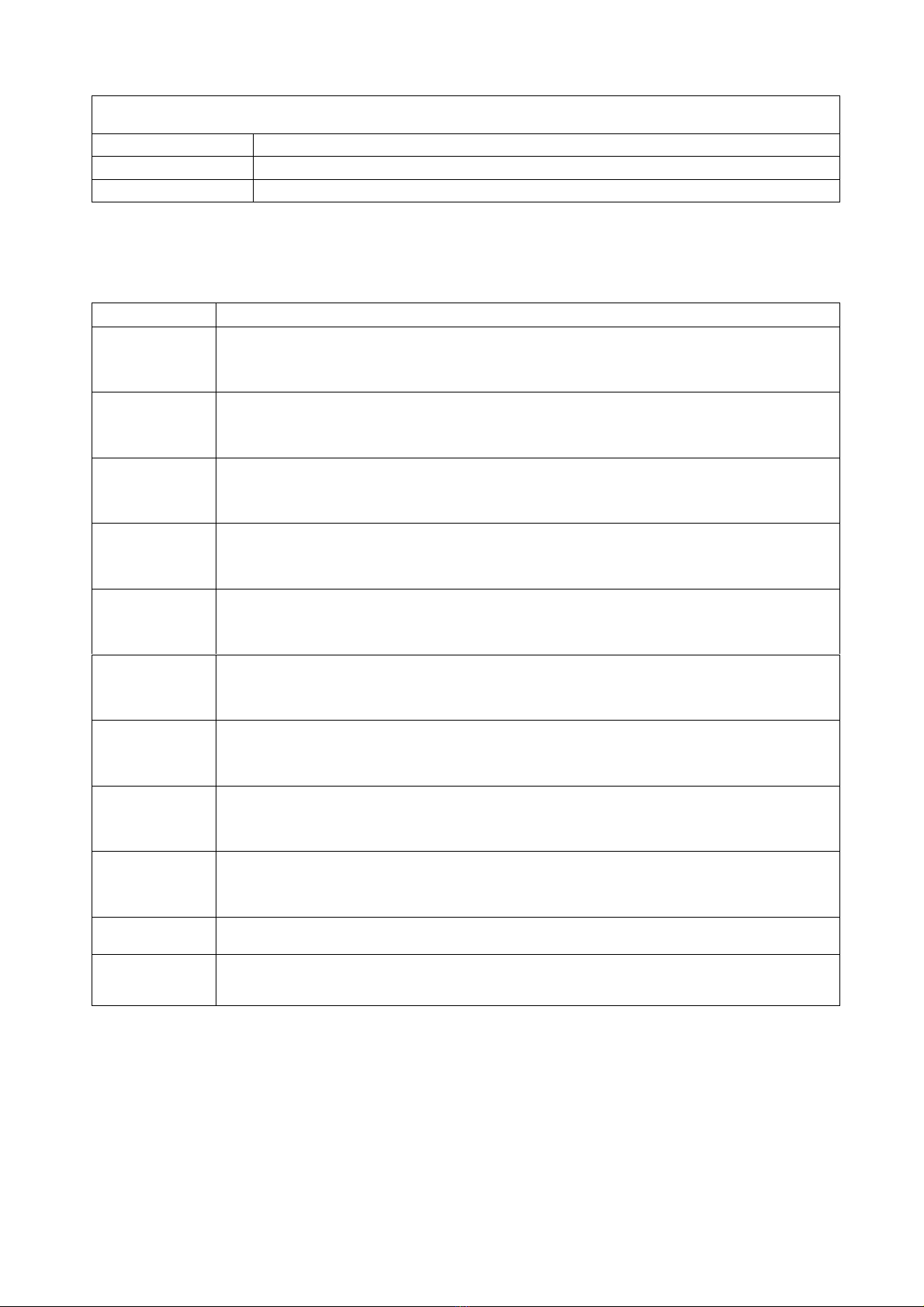DIN-4G Communicator Installation
The DIN-4G Communicator series is user friendly and easy to set up.
Warning: Since this is a device powered from 230V mains voltage should always be installed with appropriate professional
with qualifications. Recommended wire cable for power supply: 2 x 1 mm2. The DIN-4G is designed for indoor use only, for
outdoor installation use enclosure with corresponding IP rating.
DIN-4G Communicator Activation
DIN-4G is activated by inserting SIM card! Place the nano SIM card in to tray and then slide inside the
DIN-4G as per picture. If no SIM card is inserted, the device will not work and will not operate and
can’t be configure through PC.
1) Before inserting the SIM, connect the corresponding GSM antenna.
2) After connecting the power supply and SIM card, the module will go undergo a self-test cycle. While in
this cycle, the PWR/BAT and Network Led’s continuously on. After unit successfully connects to the
network the blue network LED will flash and PWR/BAT continuously on. Now the unit is ready for
programming.
3) Send TXT report command to the unit 1234 stat? If the command was correct, you will receive a TXT
confirmation containing GSM signal strength. If the network signal is not sufficient (below 20%), move
the unit to better network signal area or use of an external aerial.
Never remove SIM card or aerial when power is connected!
The Communicator DIN-4G series is a fully pre-programmed from manufactory, just call the DIN-4G SIM phone num-
ber from phone which you want to receive in future report, the DIN-4G will automatically save called number under
position 1 (NUMBER1).
From this moment if the input 1 to 4 connected to GND for the DIN-4G module will send the pre-programmed SMS (DIN-4G: input 1-4
Activated) to this number, you can easily add additional phone numbers (up to 10) via simple PC configuration software or SMS com-
mand. Output can be operated via default commands 1234 ON1 ON or 1234 OFF1 etc.
Never remove aerial when power is connected!
Installation of PC configuration software for DIN-4G
• Download from the website https://www.pacificgsm.com/GSM-3G-4G-IoT-control/GSM-3G-4G-communicators/4G-IoT-controller-230V-
LTE-communicator-relay-switch-with-battery-back-up configuration program DIN-4G configuration software under DIN-4G product page
downloads
• Run the installation program and follow the instructions of the setup program.
After Installation connect the DIN-4G via USB cable (included in package) to your computer.
The computer will download and install drivers for communication automatically
• After installation, the desktop icon is created DIN-4G on your PC, the default password for the program and the communicator is 1234
Description of configuration software for DIN-4G
The configuration software has eight tabs:
Contacts In this tab up to 10 users can be set with username, telephone numbers with reports and authorisation control
Inputs In this tab can be set all parameters for inputs include name, reporting’s texts, logics, delay, function etc.
Outputs In this tab can be set all parameters for outputs include name, switching commands, timer, function etc.
Settings In this tab can be set device name, password, and controlling commands
Thermostat In this tab can be set the thermostat function and temperature for comfort or economy function
Service In this tab can be set notification to service numbers if power voltage or temperature is out of set limits
Internet In this tab can be set parameters for future internet server function
Action In this tab is possible reset setting to default, save or upload setting from or into file, upgrade firmware and live status
c of network signal, firmware etc.