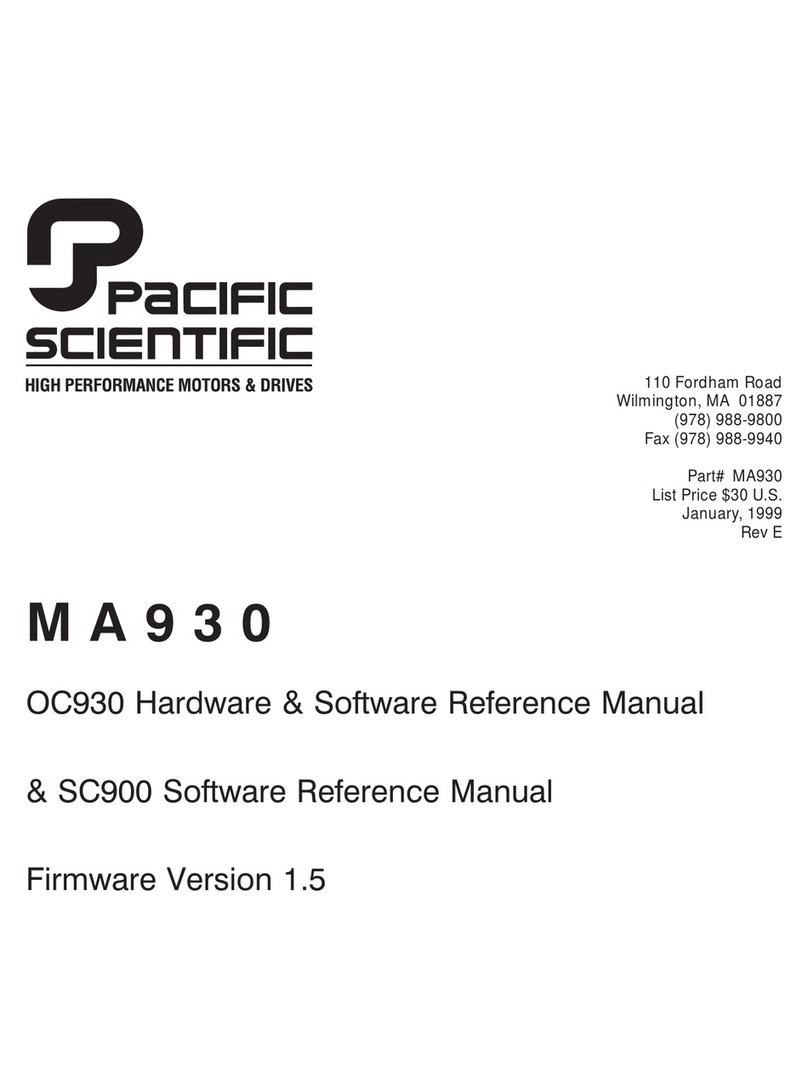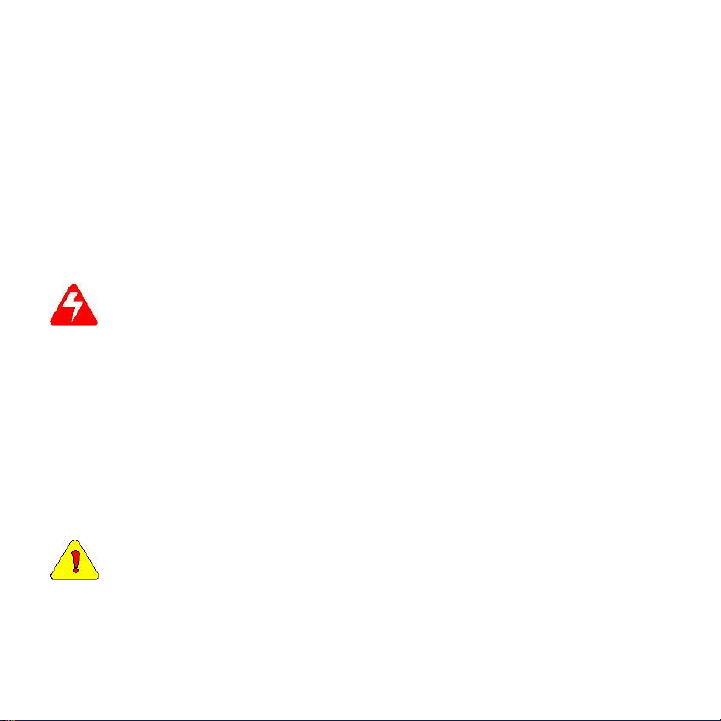Copyright Information
© Copyright 2006 Danaher Motion – All rights reserved.
Printed in the United States of America
Notice
Not for use or disclosure outside of Danaher Motion except under written agreement. All rights are reserved. No part of
this book shall be reproduced, stored in retrieval form, or transmitted by any means, electronic, mechanical,
photocopying, recording, or otherwise without the written permission from the publisher. While every precaution has
been taken, the publisher assumes no responsibility for errors or omissions. Neither is any liability assumed for
damages resulting from the use of the information contained herein.
This document is proprietary information of Danaher Motion that is furnished for customer use ONLY. Information in
this document is subject to change without notice and does not represent a commitment on the part of Danaher Motion.
Therefore, information contained in this manual may be updated from time-to-time due to product improvements, etc.,
and may not conform in every respect to former issues.
Danaher Motion reserves the right to make engineering refinements on all its products. Such refinements may affect
information in instructions..
Safety
WARNING
Read this guide before you apply power to the drive. Mis-wiring of the drive may result in
damage to the unit voiding the warranty. Improper grounding of the drive may cause serious
injury to the operator.
Only qualified personnel are permitted to transport, assemble, commission, and maintain
this equipment. Properly qualified personnel are persons who are familiar with the
transport, assembly, installation, commissioning and operation of motors, and who have
the appropriate qualifications for their jobs.
Read all available documentation before assembling and using. Incorrect handling of
products in this manual can result in injury and damage to persons and machinery.
Strictly adhere to the technical information regarding installation requirements.
CAUTION
Keep all covers and cabinet doors shut during operation.
Be aware that during operation, the product has electrically charged components and hot
surfaces. Control and power cables can carry a high voltage, even when the motor is not
rotating.
Never disconnect or connect the product while the power source is energized.
After removing the power source from the equipment, wait at least 2 minutes before touching
or disconnecting sections of the equipment that normally carry electrical charges (e.g.,
capacitors, contacts, screw connections). To be safe, measure the electrical contact points
with a meter before touching the equipment.
Artisan Technology Group - Quality Instrumentation ... Guaranteed | (888) 88-SOURCE | www.artisantg.com