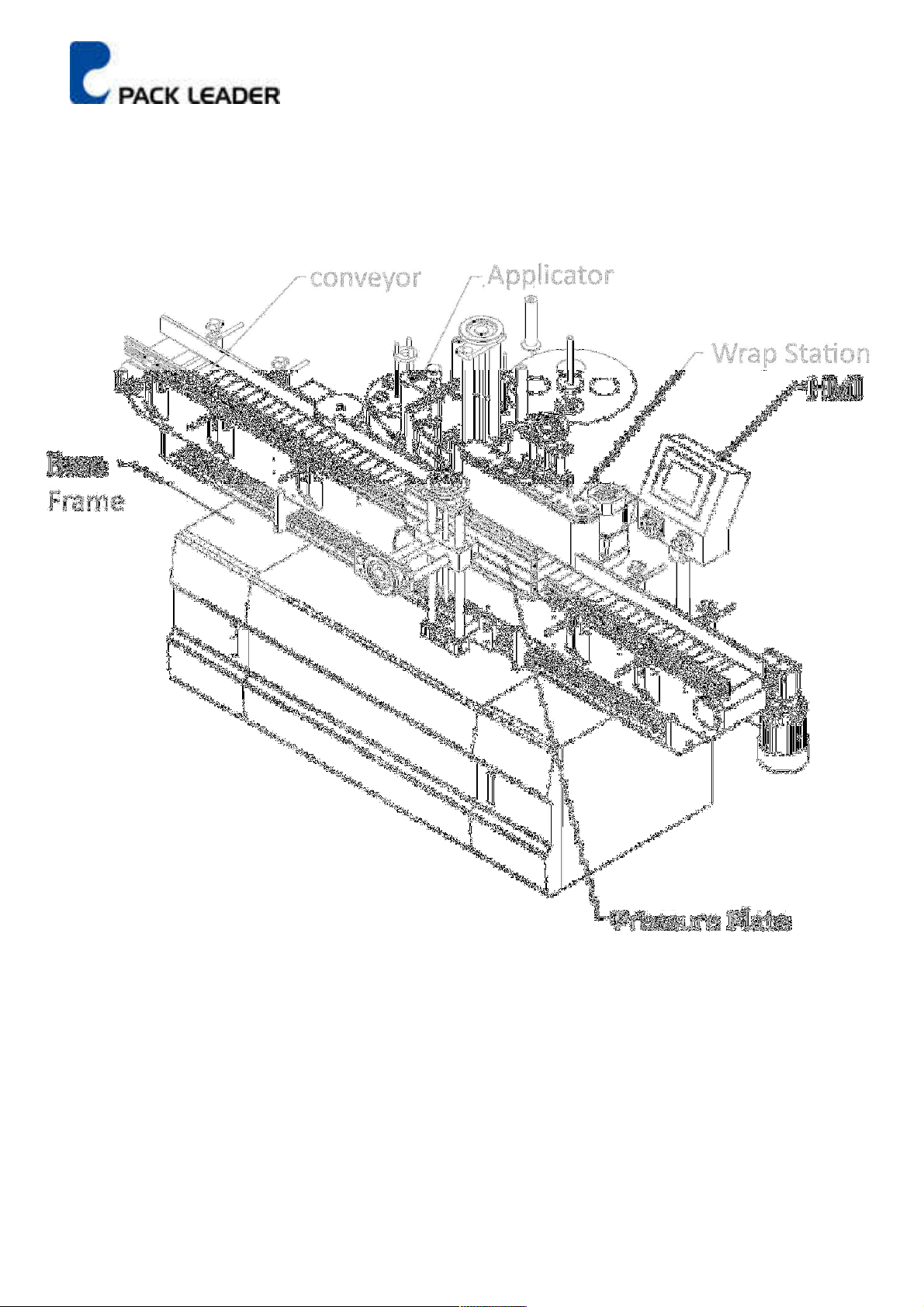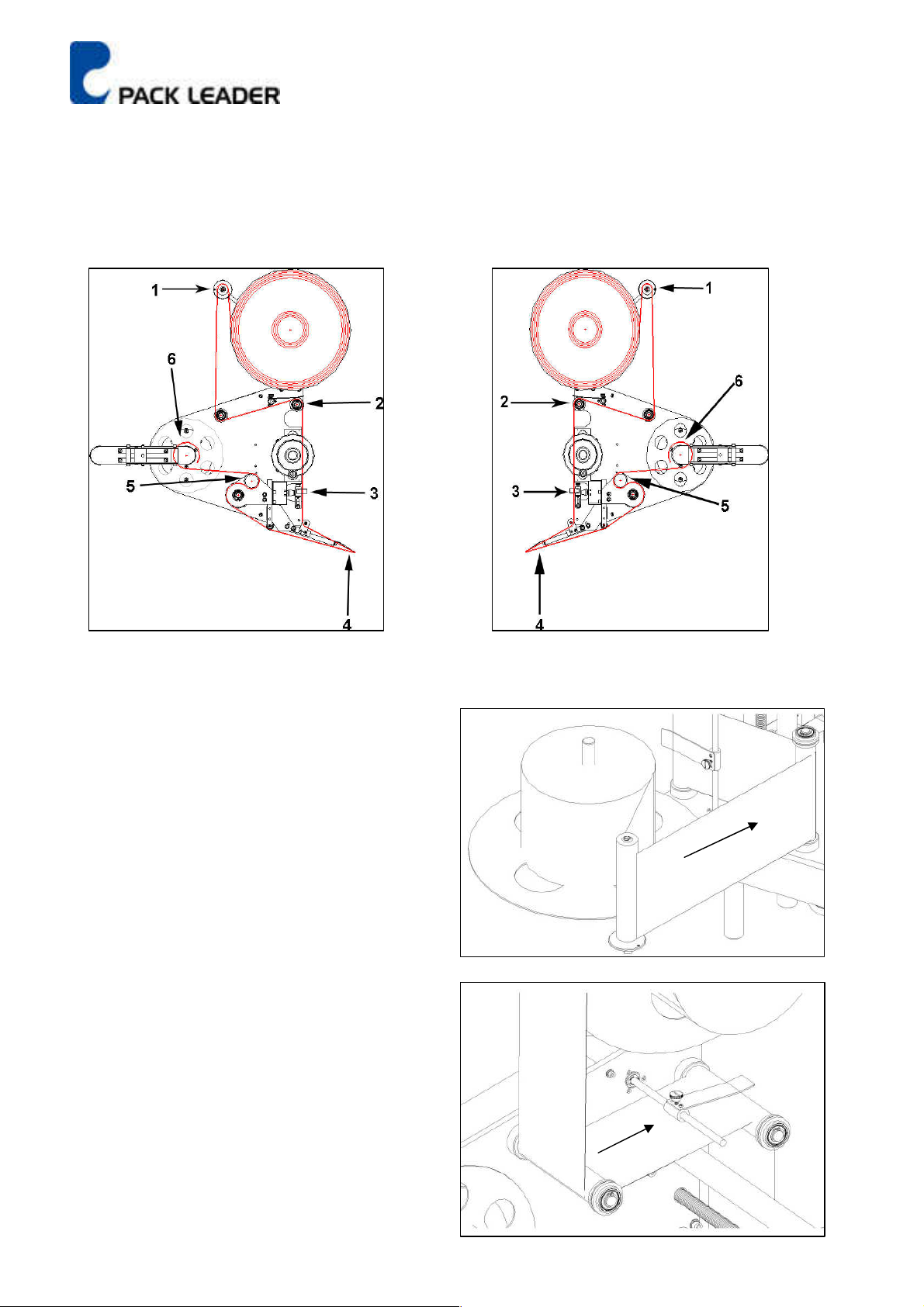- 1 -
Table of Contents
Title Page
Machine Sub- Assemblies ........................................................................................................................... 3
Machine Dimensions................................................................................................................................... 4
Machine Specification ................................................................................................................................. 5
Machine Features........................................................................................................................................ 6
Specification of Label Reel .......................................................................................................................... 7
Safet Regulations ....................................................................................................................................... 8
Label Applicator .......................................................................................................................................... 9
Guide Rail .................................................................................................................................................. 12
Position of Object Sensor .......................................................................................................................... 14
Parts Adjustments ..................................................................................................................................... 15
Label Sensor Position ................................................................................................................................ 18
Machine Operation ................................................................................................................................... 19
Touch Screen ............................................................................................................................................. 23
Trouble Shooting ....................................................................................................................................... 24
Electronic Diagram .................................................................................................................................... 26
HMI Frame ................................................................................................................................................ 27
Control Box Frame .................................................................................................................................... 28
Control Box Frame .................................................................................................................................... 29
Electronic Parts List ................................................................................................................................... 30
Applicator Exploded View ......................................................................................................................... 31
Applicator Exploded Part List .................................................................................................................... 32
Label Suppl Plate Assembl ..................................................................................................................... 33
Label Suppl Plate Assembl Part List ....................................................................................................... 34
Tension Bar Assembl ............................................................................................................................... 35
Applicator Motor Assembl ...................................................................................................................... 36
Base Paper Collect Driven Pulle Set ........................................................................................................ 37
Base Paper Collect Assembl .................................................................................................................... 38
Base Paper Collect Assembl Part List ...................................................................................................... 39
Label Lead Assembl 1 .............................................................................................................................. 40
Label Press Assembl ................................................................................................................................ 41
Label Lead Assembl 2 .............................................................................................................................. 42
Lever Sleeve Assembl .............................................................................................................................. 43
PU Roller Assembl ................................................................................................................................... 44
PU Roller Assembl Part List ..................................................................................................................... 45