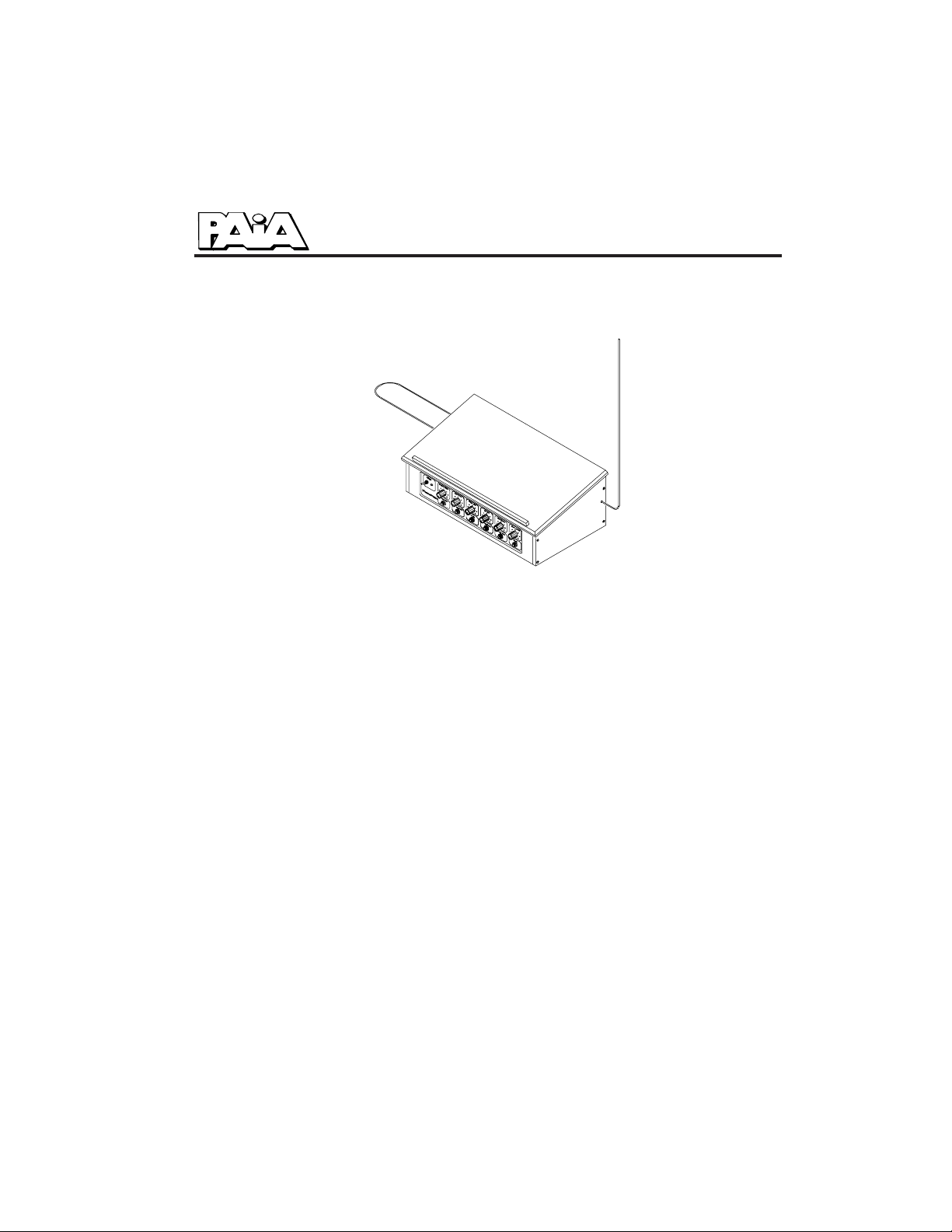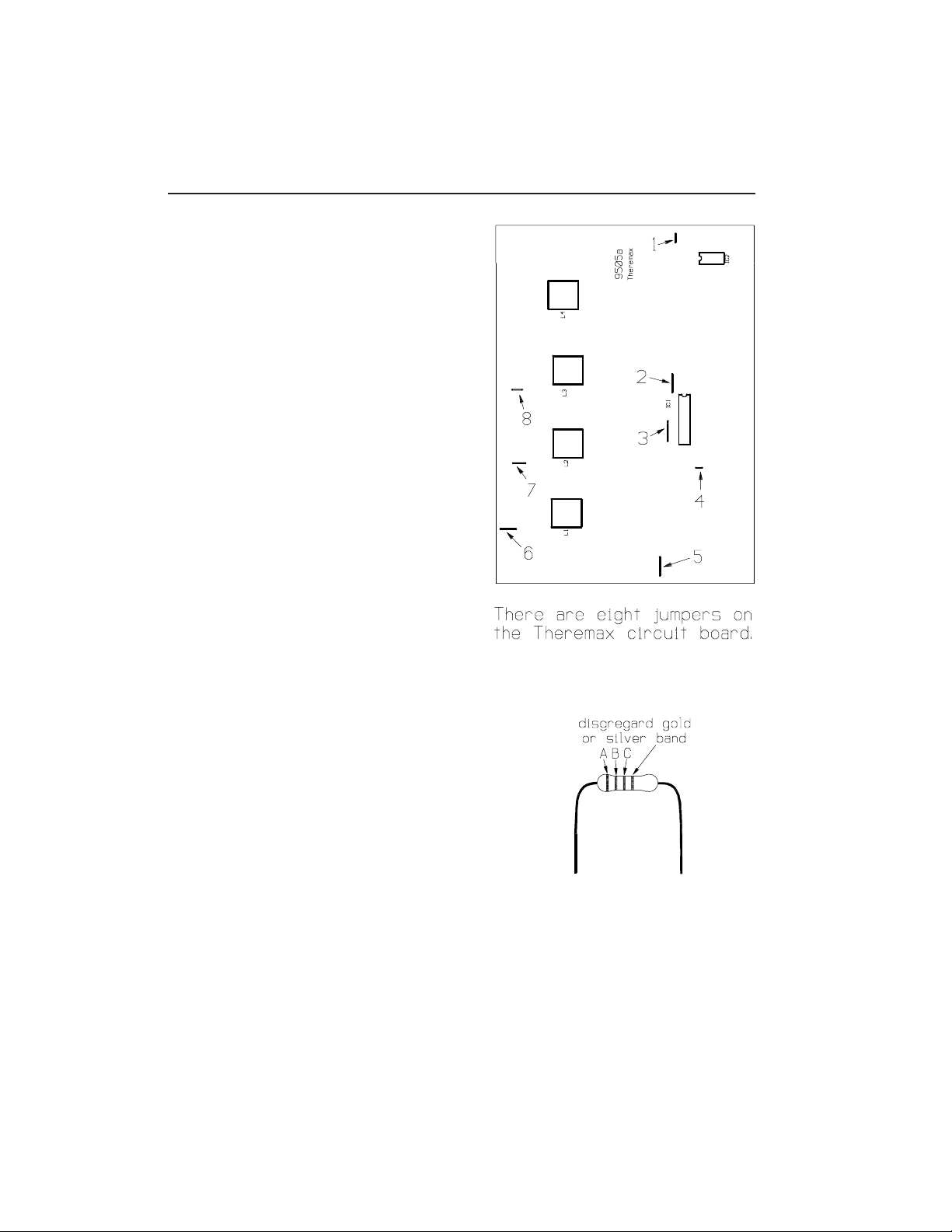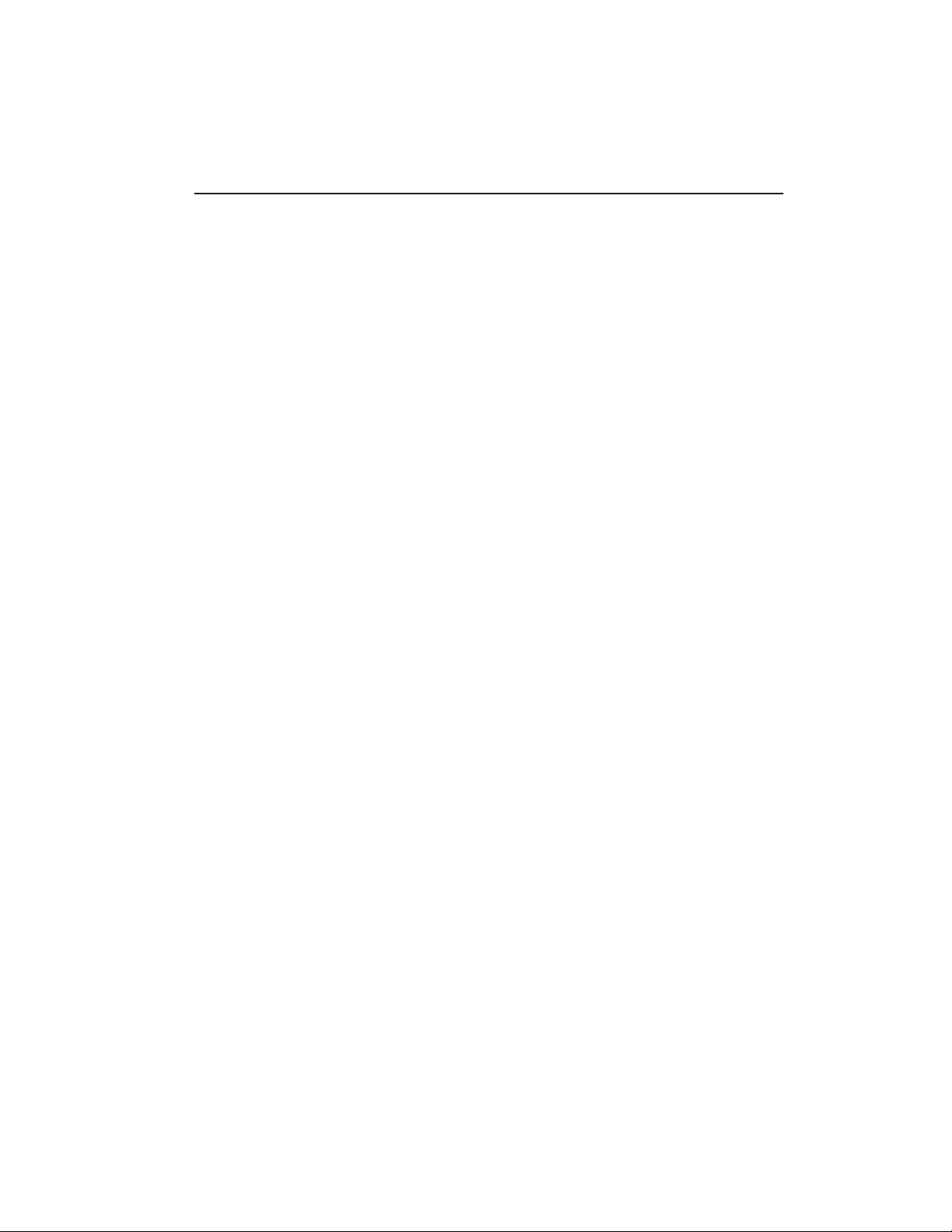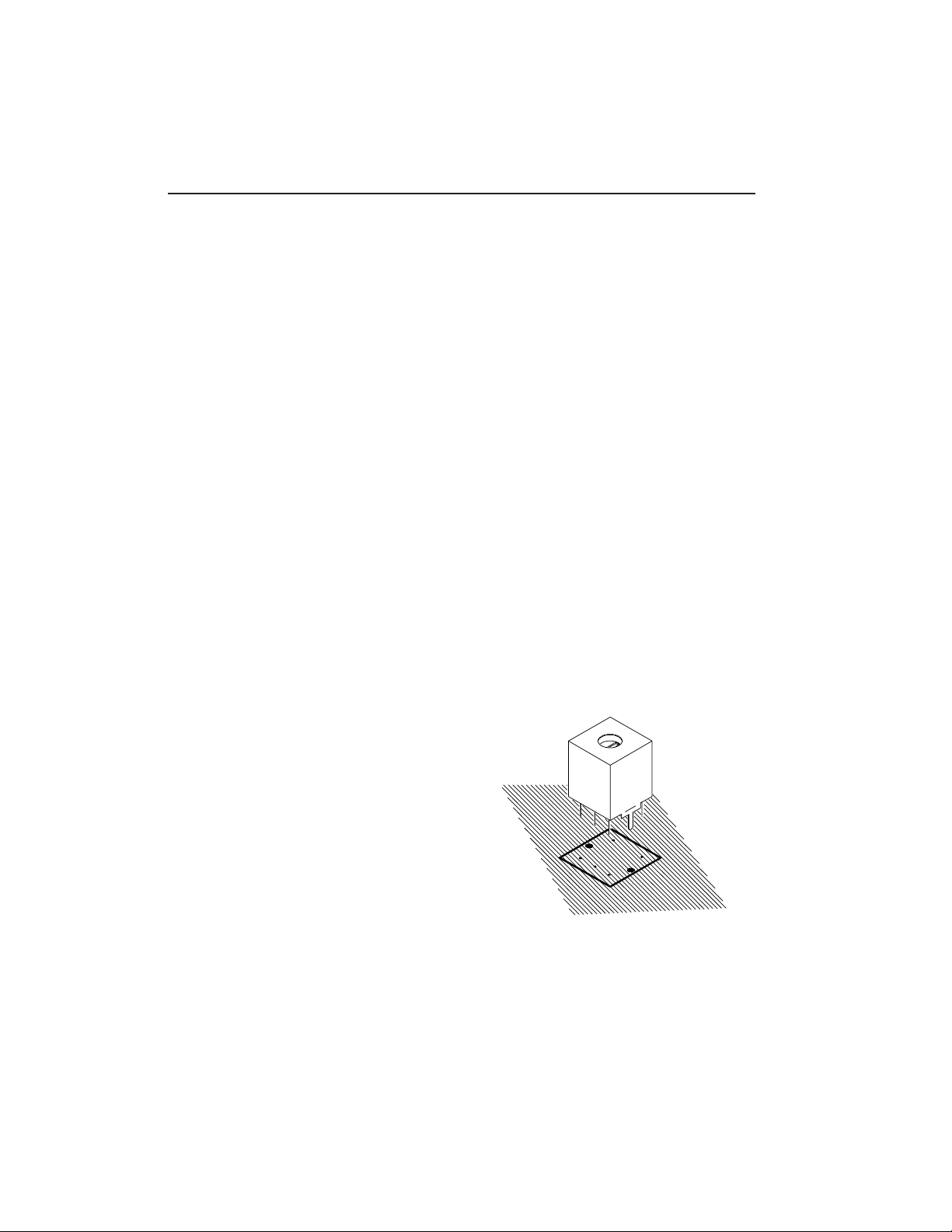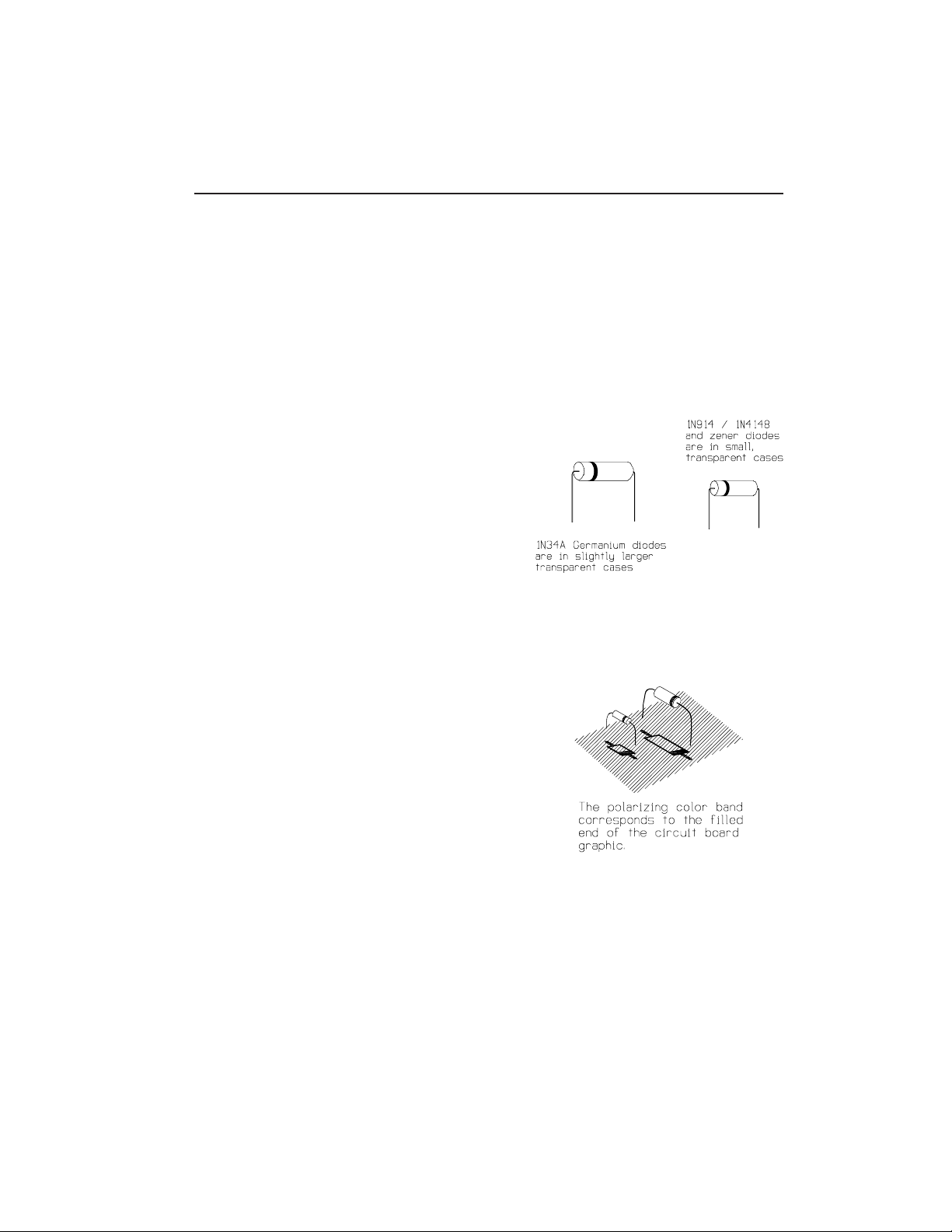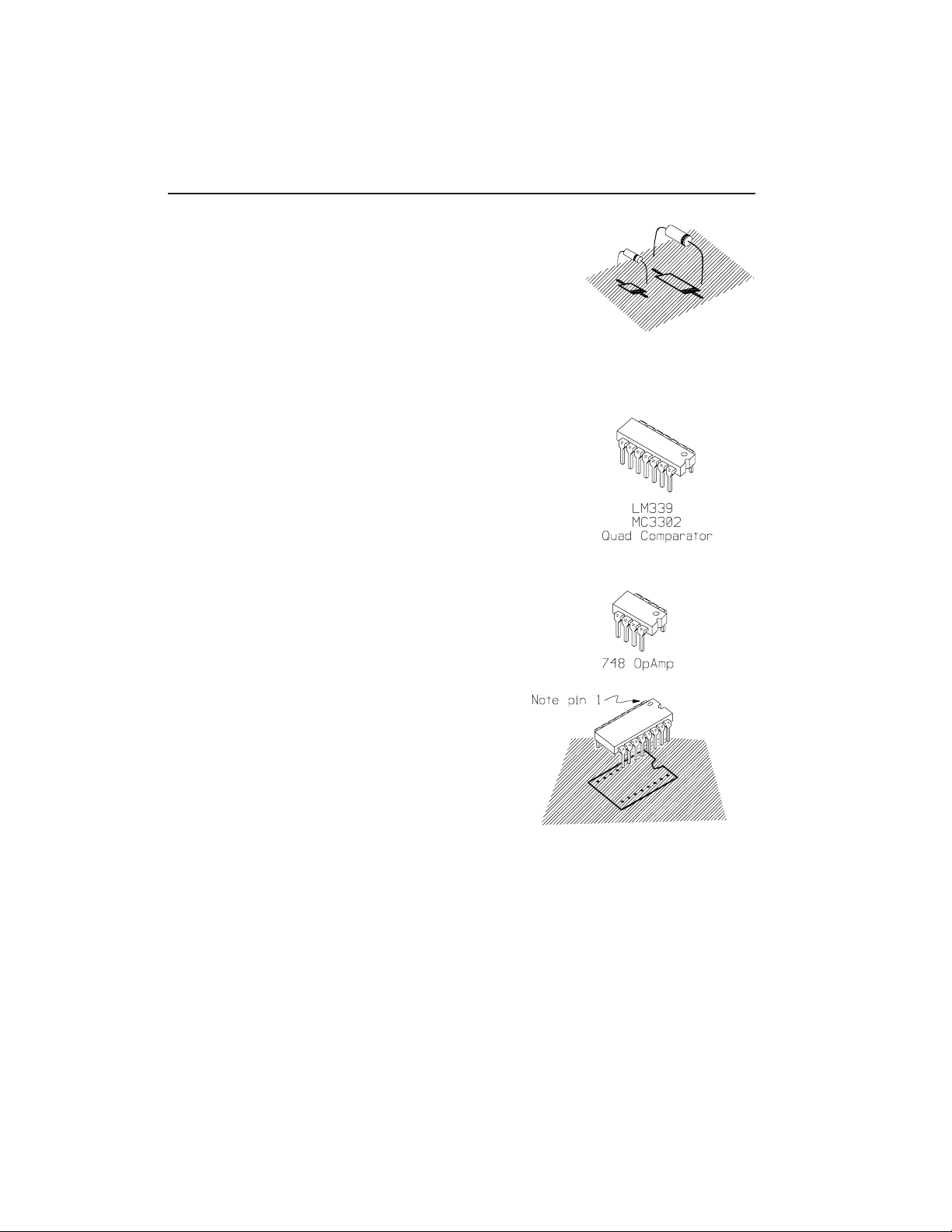062702 Theremax 3
use the magnifier to examine each solder joint as
it is made to make sure that it doesn’t have any of
the problems described in the SOLDERING section
which follows.
SOLDERING
Select a soldering iron with a small tip and a
power rating not more than 35 watts. Soldering
guns are completely unacceptable for assembling
solid state equipment because the large magnetic
field they generate can damage components.
Use only rosin core solder (acid core solder is for
plumbing, not electronics work). A proper solder
joint has just enough solder to cover the soldering
pad and about 1/16-inch of lead passing through it.
There are two improper connections to beware of:
Using too little solder will sometimes result in a
connection which appears to be soldered when
actually there is a layer of flux insulating the
component lead from the solder bead. This
situation can be cured by reheating the joint and
applying more solder. If too much solder is used
on a joint there is the danger that a conducting
bridge of excess solder will flow between adjacent
circuit board conductors forming a short circuit.
Accidental bridges can be cleaned off by holding
the board upside down and flowing the excess solder
off onto a clean, hot soldering iron.
Use care when mounting all components. Never force
a component into place.
Tips from the Pros: Your first step should always be to check the parts list in this
manual (usually the last page). Hard as it is to admit that we make mistakes, it is not unheard of
for us to mispack the bag. We ship missing parts quick, but there's nothing more aggravating
than discovering a missing part in the middle of assembly, at 10:00 PM. Checking the parts
also gives you the opportunity to handle them, making sure you know what they are.
Look through the manual fully before you begin assembly, it wouldn't hurt to check the parts
supplied against the drawings in the manual. The more you think about what you're going to be
doing before you do it, the better.
Since the Tmax case requires some gluing and probably finishing, you may want to get to that
part early. Case Assembly begins on page 16.