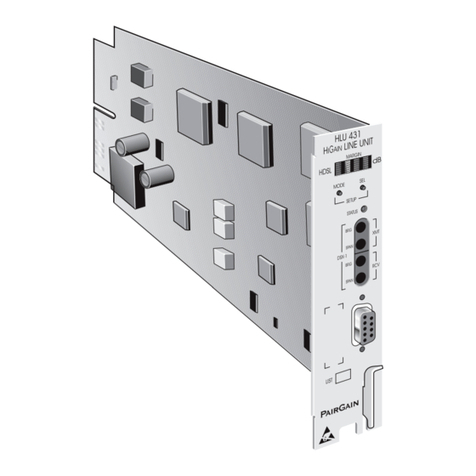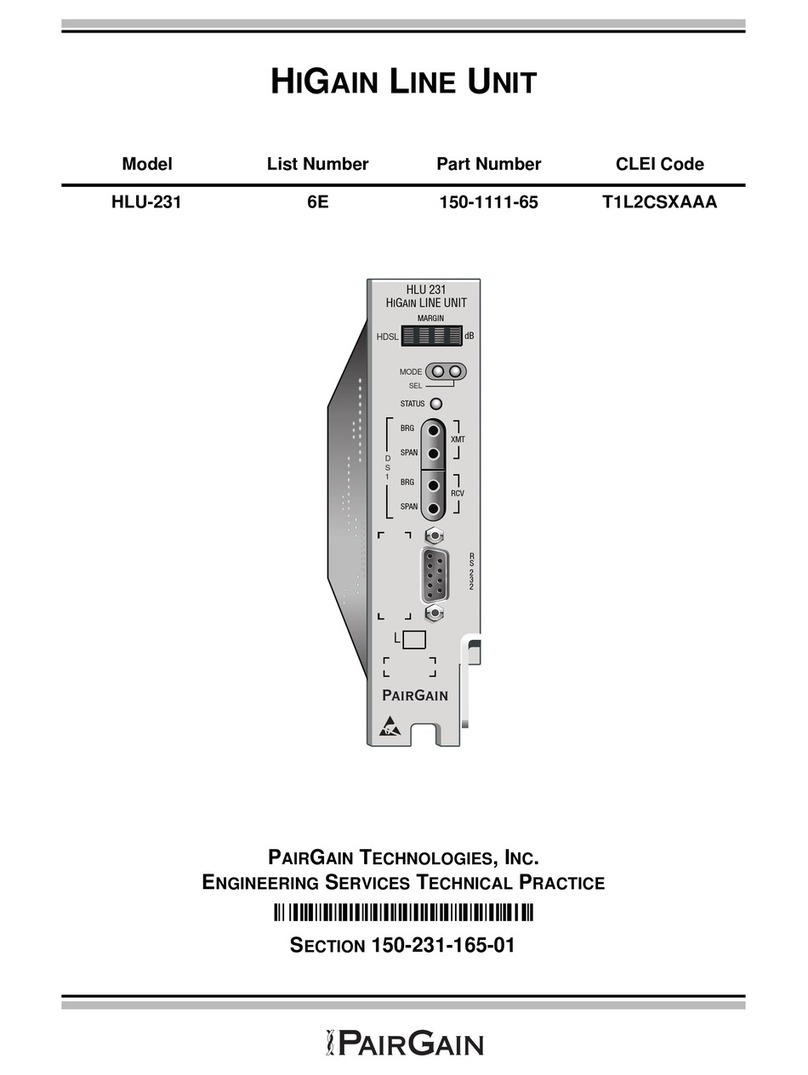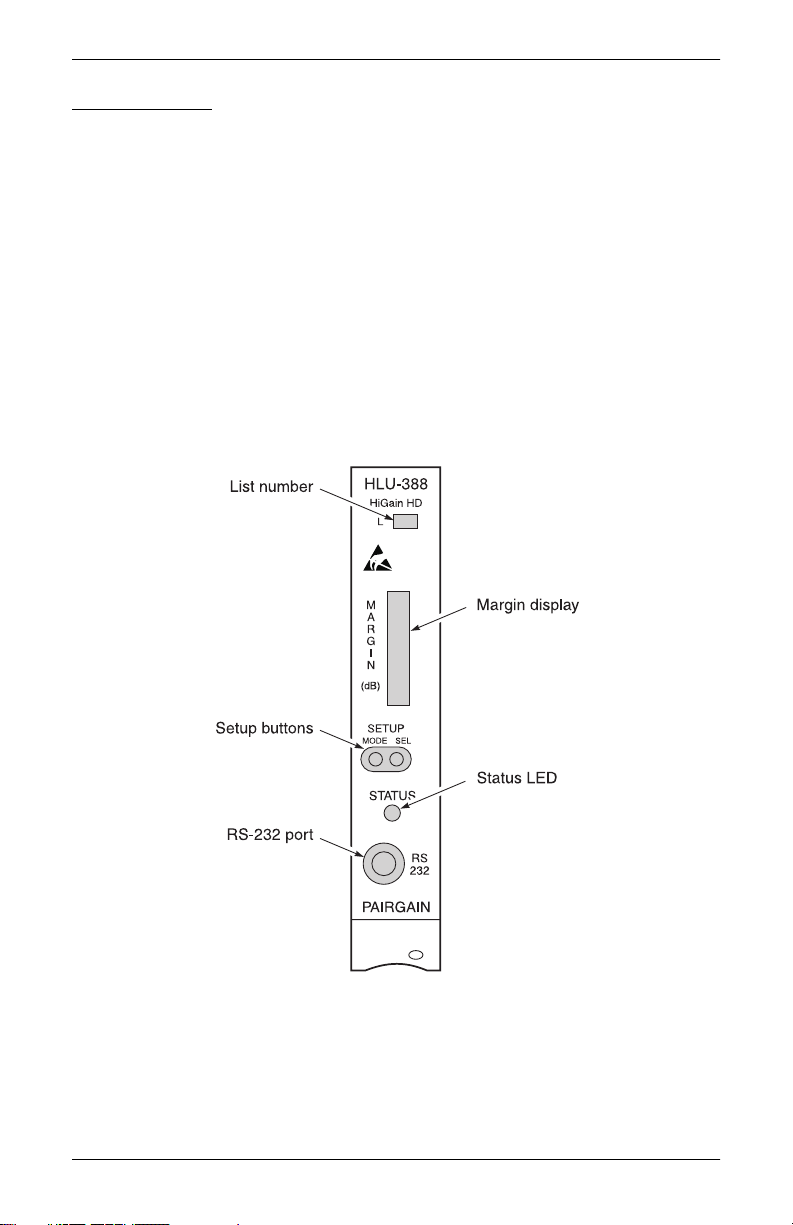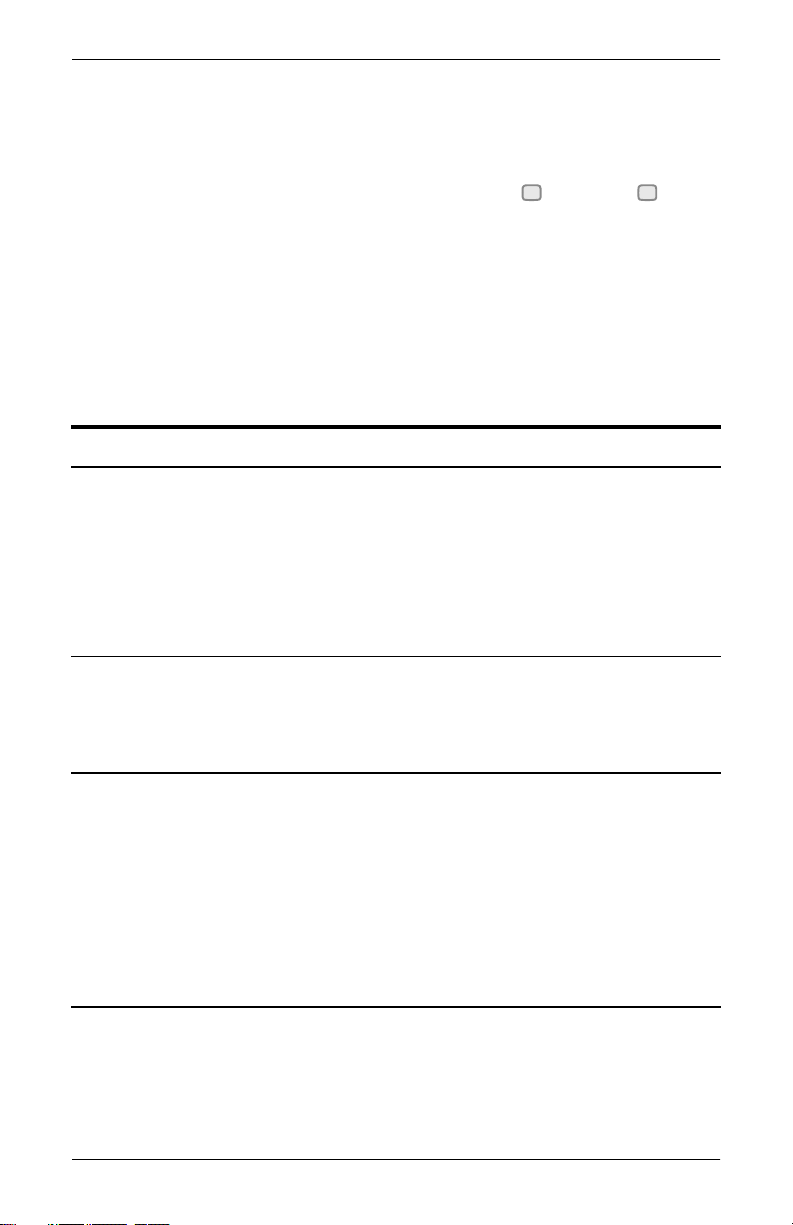Revision 01 Section 350-388-124-01
HLU-388 List 2D Page 7
4On each screen, enter the key represented by the letter in parenthesis for
the parameter to be changed.
• Each entry of this letter scrolls the parameter to its next value.
• After all selections have been made, press to exit and to
confirm the changes. This activates the new choices and returns
control to the Main Menu screen.
The following three user options cannot be set from the front panel buttons:
Circuit ID, DS0 Blocking, and Margin Alarm Threshold.
System Options Settings
HLU-388 List 2D System Options
Mode Selection Description
EQL†0* Sets the equalizer to DSX-1 for 0 - 133 feet.
133 Sets the equalizer to DSX-1 for 133 - 266 feet.
266 Sets the equalizer to DSX-1 for 266 - 399 feet.
399 Sets the equalizer to DSX-1 for 399 - 533 feet.
533 Sets the equalizer to DSX-1 for 533 - 655 feet.
ZBTS ON Indicates to HiGain that the ESF frame is operating in its ZBTSI
mode.
OFF* Indicates to HiGain that the ESF frame is operating in its normal
non-ZBTSI mode.
ESAL 17 Activates the alarm input signal to the LITESPAN microprocessor
and flashes the red STATUS LED when 17 Errored Seconds (ES)
(17 HDSL CRC errors on either HDSL loop or a total of 17 BPVs and
FERR) occur within a 24-hour period.
170 Activates the alarm input signal to the LITESPAN microprocessor
and flashes the red STATUS LED when 170 ES (170 HDSL CRC
errors on either HDSL loop or a total of 170 BPVs and FERR) occur
within a 24-hour period.
NONE* Prevents generation of an alarm due to excessive Errored Seconds.
ALM DIS* Disables assertion of the Alarm input signal to the LITESPAN
processor from the HLU processor. Note the HDSL LED still
flashes Red for an alarm condition even when the ALM DIS option
is chosen.
ENA Enables assertion of the Alarm input signal to the LITESPAN
processor from the HLU processor.
E C