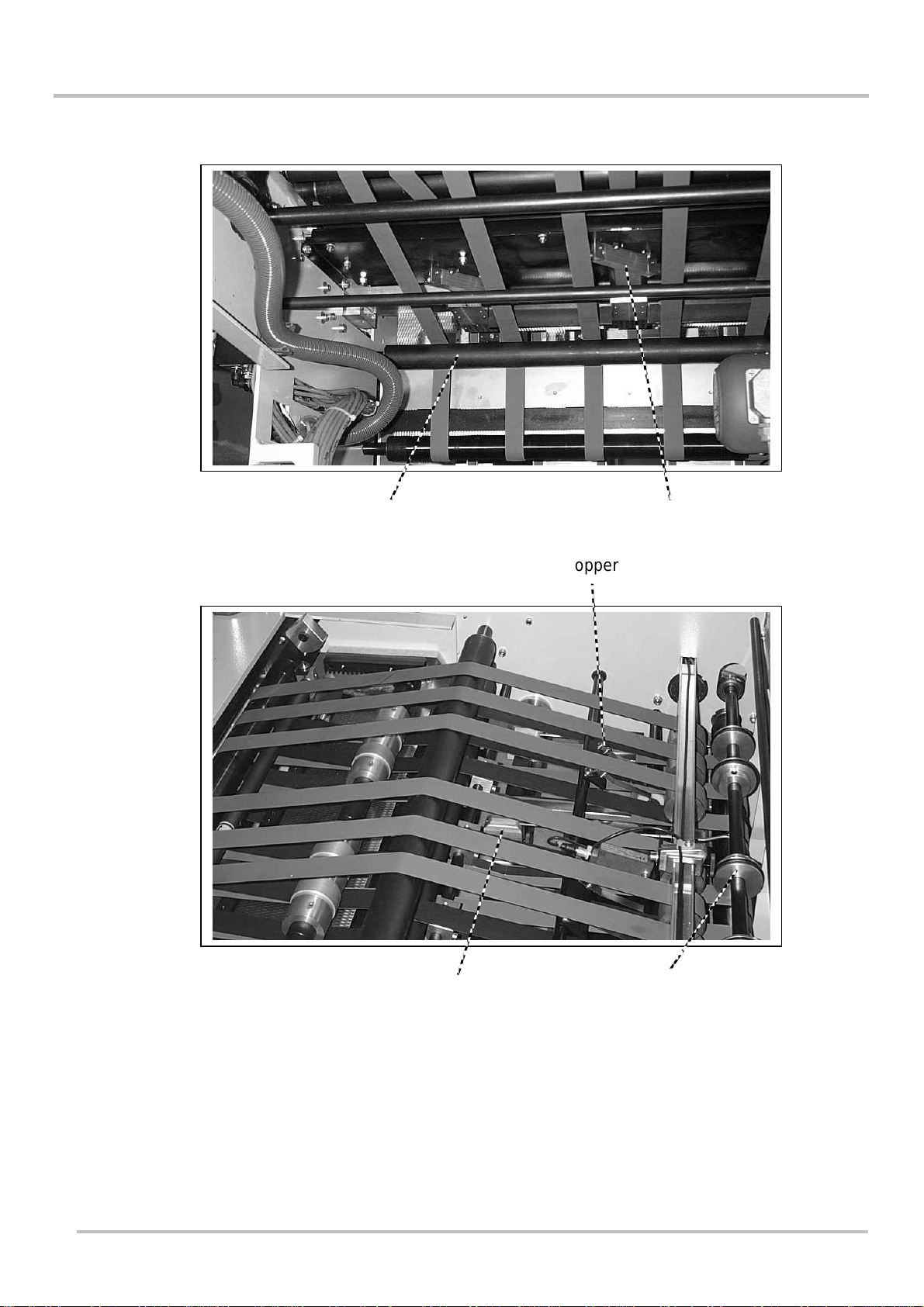2 Fundamental Safety Advice
10 Subject to change without notice
2 Fundamental Safety Advice
2.1 Warning advice and symbols
Throughout the operating instructions, the following designations, or rather signs are used for
especially important statements:
>TIP< Special statements with regard to the economic
application of the machine
>ATTENTION!< !
Special statements, or rather commands and
prohibitions, to prevent damage.
>Danger< !
Statements, or rather commands and prohibitions, to
prevent injury to persons or extensive damage to
property
2.2 Safety at work
Agreed application of the Automatic Delivery
1. At the time of supply, palamides Automatic Deliveries meet all safety-related regulations.
For this purpose, moving and rotating parts are covered with safety hoods, which are
mechanically, or rather, electrically locked in such a way that no unreasonable
interference with the operation exists.
2. It is extremely important with all safety related measures that the operating personnel
practice high safety levels and have remaining sources of danger pointed out to them
and/or impairment of the machine and other material assets cannot be excluded.
3. The machine may be operated only when in perfect technical condition. Faults which may
impair safety are to be removed immediately by trained personnel or personnel from the
manufacturer and/or supplier.
4. The machine is only intended for banding folded paper. Banding of other materials goes
against agreement. The manufacturer and/or supplier is not responsible for any damage
resulting from this.
5. Before you operate the machine, read carefully through all the operating instructions,
including the safety and service conditions.
6. The operating instructions must always be handy near the machine.
7. If necessary, supplement the operating instructions with internal safety regulations, as
well as with legal accident prevention regulations.
8. If machine personnel changes frequently, make sure that all machine operators are
informed, or rather, trained in the previously mentioned points.
9. Never remove the protective, or rather safety devices on the machine and never alter the
machine so that safety can no longer be guaranteed.