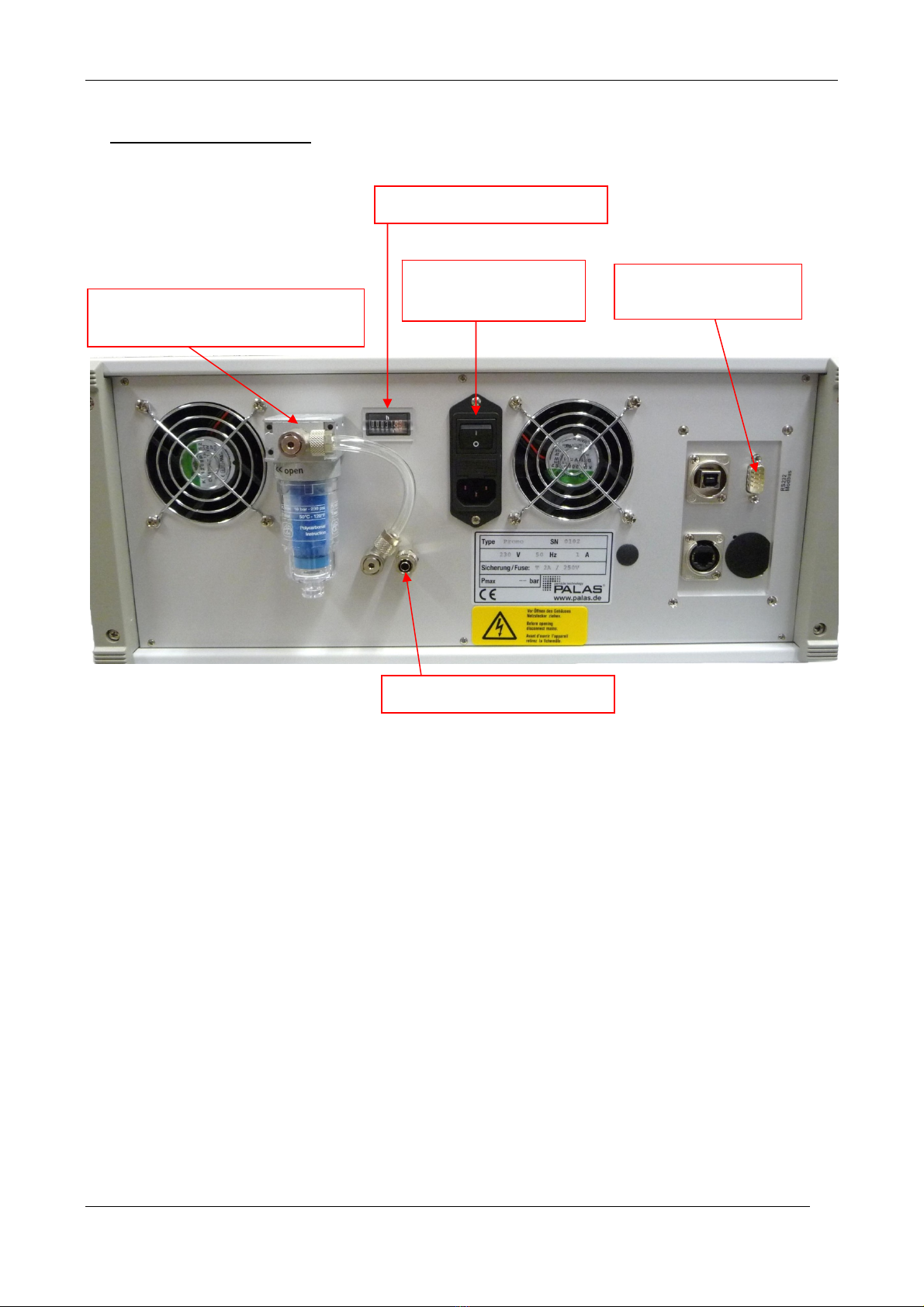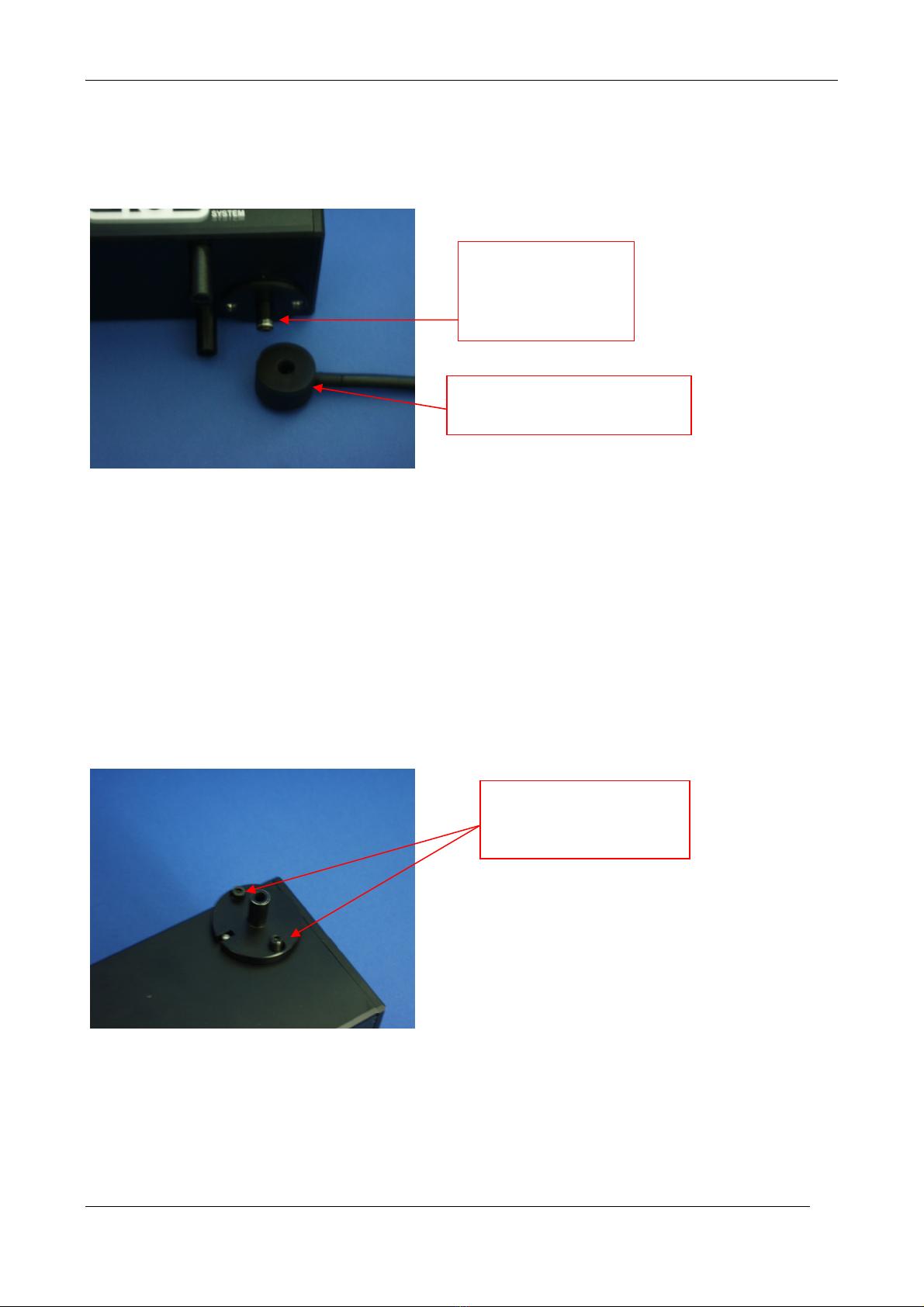OPERATIONMANUALPROMO®2000
PALAS®GMBH,MARCH2010,VERSIONV0010320102
CONTENTS:
1IMPORTANTNOTES!!!.......................................................................................................4
2INSTALLATIONANDFIRSTOPERATION.............................................................................5
2.1Mainsvoltagecheck......................................................................................................5
2.2Auxiliaryequipmentcheck............................................................................................5
3CONNECTINGTHESENSOR................................................................................................6
3.1Rearsideofthecontrolunit..........................................................................................6
3.2Frontsideofthecontrolunit.........................................................................................7
3.2.1Completeconnectionofthecontrolunit....................................................................8
3.3Connectionofthesensor..............................................................................................9
3.3.1Uppersideofthesensor............................................................................................9
3.3.2Bottomviewofthesensor.......................................................................................10
3.4Cleaningthesensor.....................................................................................................10
3.4.1Howtocleanthesensor..........................................................................................10
3.5Handlingoflightwaveconductorcables.....................................................................12
3.6Fibertest......................................................................................................................13
3.7Lampexchange...........................................................................................................15
3.8Lossofwarranty..........................................................................................................16
4CALIBRATIONOFTHESENSORWITHCALDUST1100.......................................................17
4.1HowtocalibrateyoursensorfortheselectedmeasurementrangewithCalDust1100?
18
4.2Calibrationofthevelocity:..........................................................................................19
5ENSURINGCORRECTTESTCONDITIONS..........................................................................20
5.1Measurementerrors...................................................................................................20
5.1.1Methodicerrors.......................................................................................................21
5.1.2Accidentalerrors.....................................................................................................21
5.1.3Agrosserror............................................................................................................21
5.2Importantcomparison................................................................................................22
5.3Erroridentificationofopticalmeasuringdevices.........................................................23
5.4Advantagesofcountingmeasuringprocedures...........................................................23
5.5Opticalparticlemeasurement.....................................................................................24
5.6Termsofopticalparticlemeasurement.......................................................................24
5.7Determinationofinteractionrelations........................................................................24
5.8Particlecharacteristics/Equivalentdiameter...............................................................25
5.8.1Particlecharacteristics............................................................................................25
5.8.2Equivalentdiameterof............................................................................................26
5.9Opticallimitationofthemeasuringvolume................................................................26
5.10Resolutioncapacityandclassificationaccuracy...........................................................27
6PARTICLEMEASUREMENTWITHPROMO®......................................................................28
6.1SpecialfeaturesofthePromo®system.......................................................................28
6.2Clearcalibrationcurve................................................................................................29