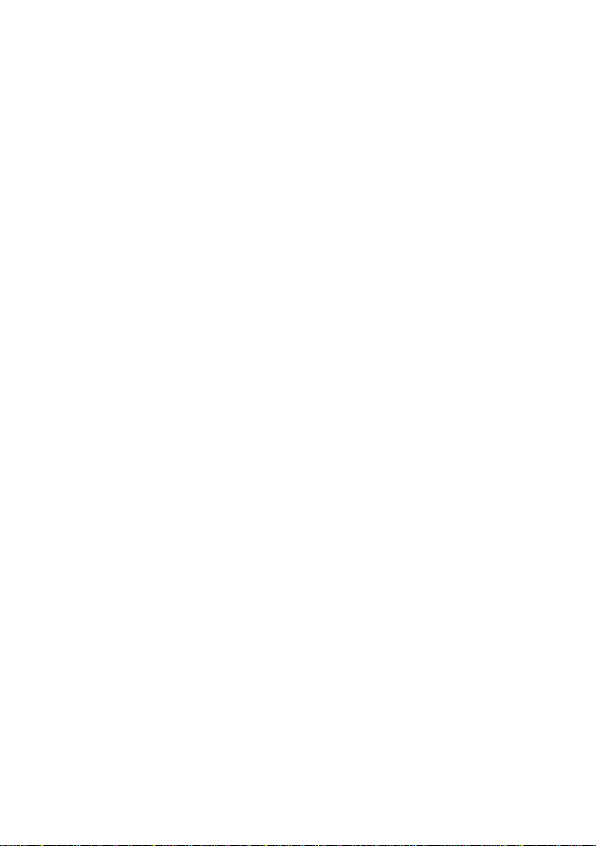CONTENTS
INTRODUCTION.............................................................................3
KITCONTENTS...............................................................................4
QUADOPTIX™ TECHNOLOGY....................................................5
START-UP........................................................................................6
Battery Life/Replacement...........................................7
SYSTEMMENU...............................................................................9
Log ..........................................................................9
Operator ID ..............................................................9
Sample ID ..............................................................10
Units......................................................................11
Language ...............................................................11
Set Time ................................................................11
Set Date................................................................. 11
Date Format ........................................................... 11
Version...................................................................11
Backlight ................................................................11
READINGMENU...........................................................................13
Taking Readings .....................................................14
Total Suspended Solids............................................16
CALIBRATIONMENU...................................................................17
Total Suspended Solids –Correlation ........................21
Total Suspended Solids –Factor ...............................22
Restore Factory Calibration ......................................23
CAREANDMAINTENANCE........................................................24
TROUBLESHOOTING..................................................................26
TECHNICALSUPPORT ANDWARRANTY...............................29