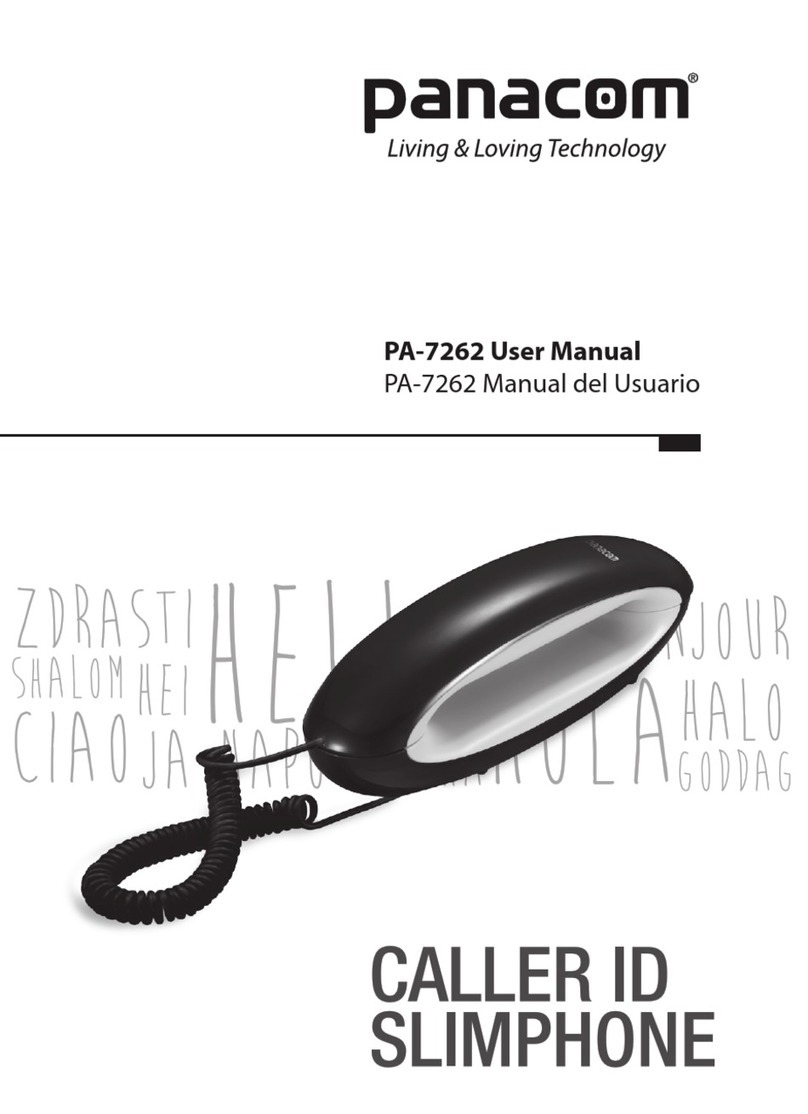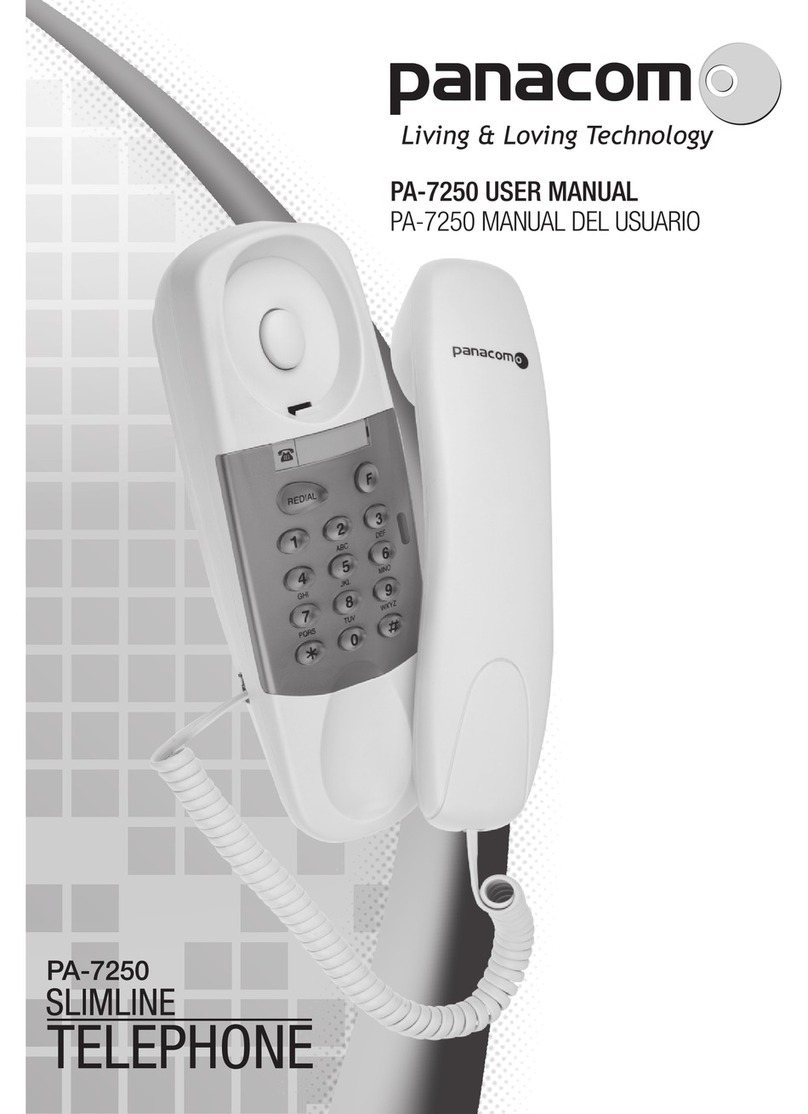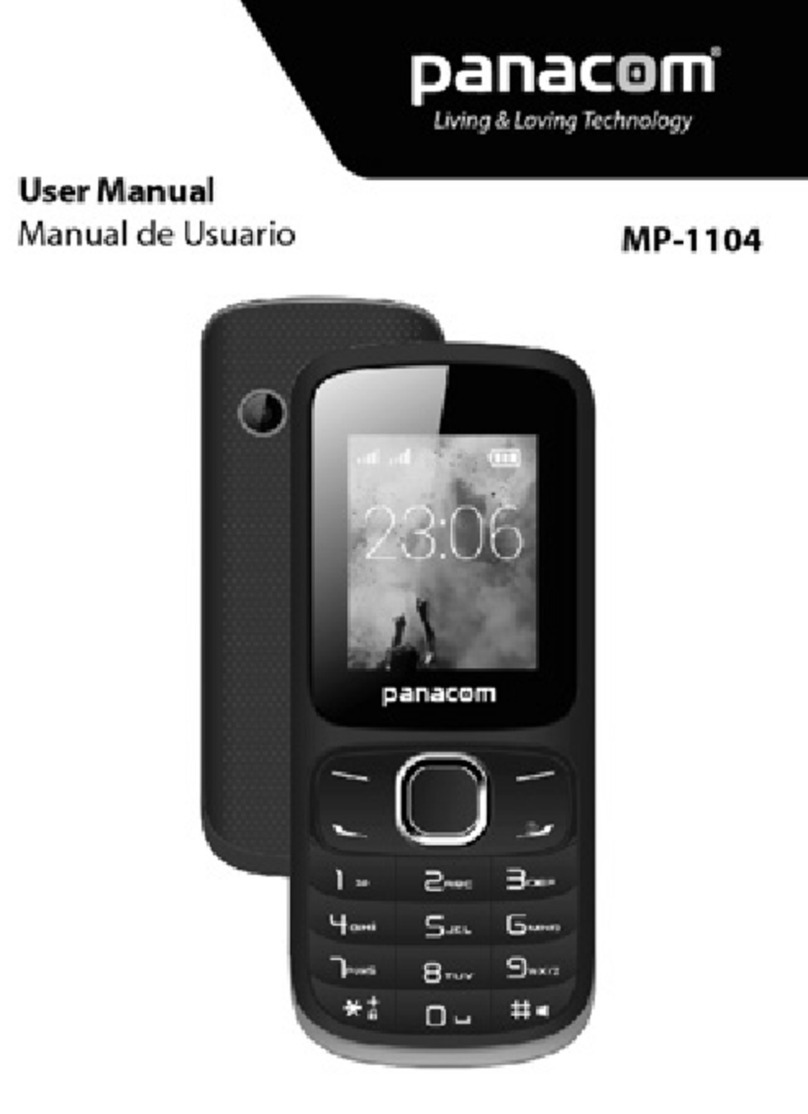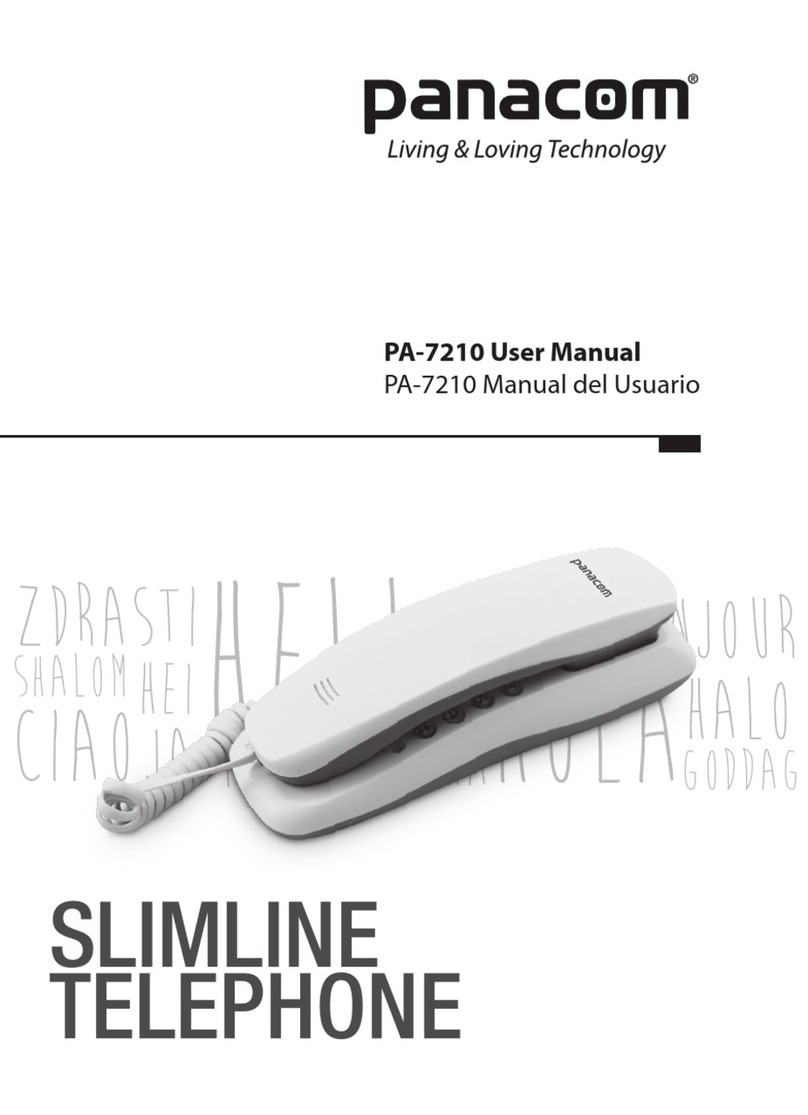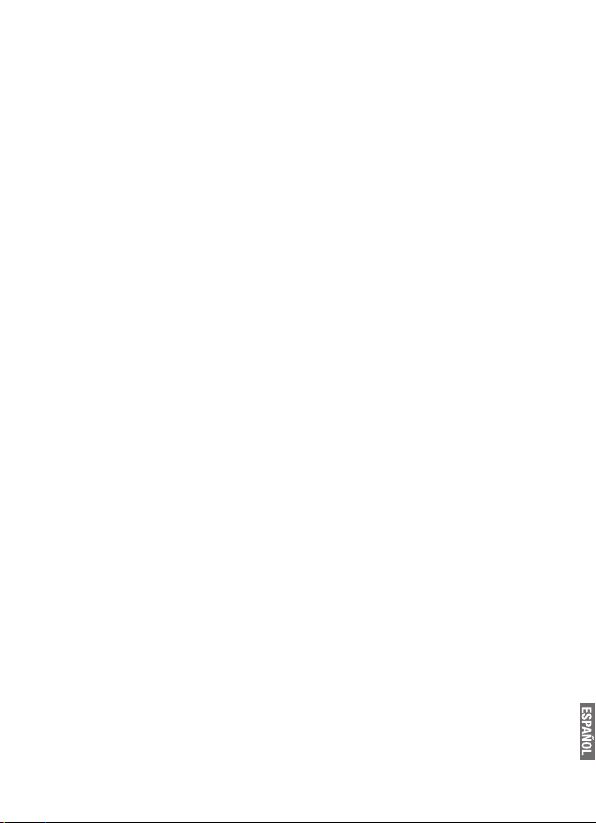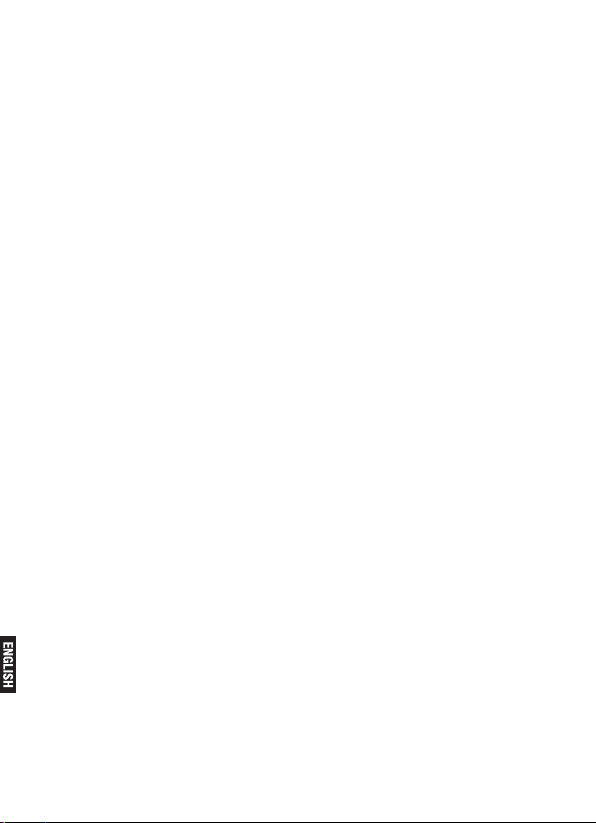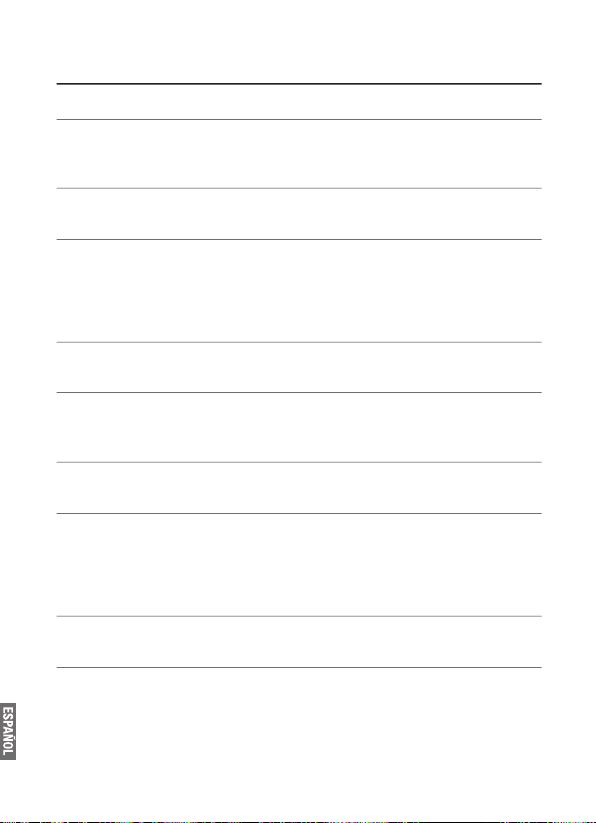Pg. 9
Razón Social localidad domicilio Teléfono
Company LoCaLity address phone
Ciudad de Buenos aires
SERVICE HOME C.A.B.A Carlos Calvo 3621 0810-888-7262
ProvinCia de Buenos aires
TAURO ELECTRÓNICA Santa Teresita Av 41 Nº 688 02246-52-0932
TOSHIMAR Mar del Plata Bolivar 3056 0223-494-0723
SERVICE DE LA COSTA San Nicolás Brown 113 03461-42-3916
SPEED SERVICE La Plata Calle 66 Nº 1165 ½ 0221-457-5873
entre 18 y 19 / 356-4572
TAURO ELECTRÓNICA Mar de Ajo Catamarca 14 02257-42-1750
TAURO ELECTRÓNICA Dolores Cramer 199 02245-44-4300
TECNISERVICE Bahía Blanca Angel Brunel 877 0291-454-5460
CITTA SERVICE Bahía Blanca H. Irigoyen 176 0291-4520881/4515010
ProvinCia de CórdoBa
RAUL GARCÍA Córdoba Bº Gral Paz Eufrasio Loza 411 0351-452-1807
JUAN MARTÍNVALSECCHI Río Cuarto Dinkeldein 598 0358-464-7731
STONE BICYCLE Córdoba Av Pueyrredón 1616 0351-156-568959
ALCARAZ JUAN San Francisco Liniers 851/53 03564-437-114
ProvinCia de Corrientes
SERVITEC ELECTRONICA Corrientes Cabo de Hornos 3745 0379-4414026
B° 3 de Abril
ProvinCia de ChaCo
ELECTRONICA DANY Roque Sanz Peña Padre Mustacchio 276 03644-423751
ProvinCia de entre rios
VALENTE HNOS Paraná Av.de las Americas 2580 0343-4350390
ELECTRO SERVICE Concordia Urnilarrain 340/42 0345-421-4473/4230659
ELECTRO DAN Gualeguaychu San josé 492 03446-15-311-715
esq GuidoSpano
ProvinCia de Formosa
ELECTR.THOMPSON S.R.L Formosa Territorios Nac. 1064 03704-430805
ProvinCia de JuJuy
TECNOTRONIC S.S. de Jujuy CerroAguilar 629 Bº Lujan 0388-4256125
ProvinCia de La rioJa
EGA ELECTRONICA La Rioja Malvinas Argentinas y Pje1 03822-155-38901
TECHNICAL SERVICES / SERVICIO TECNICO