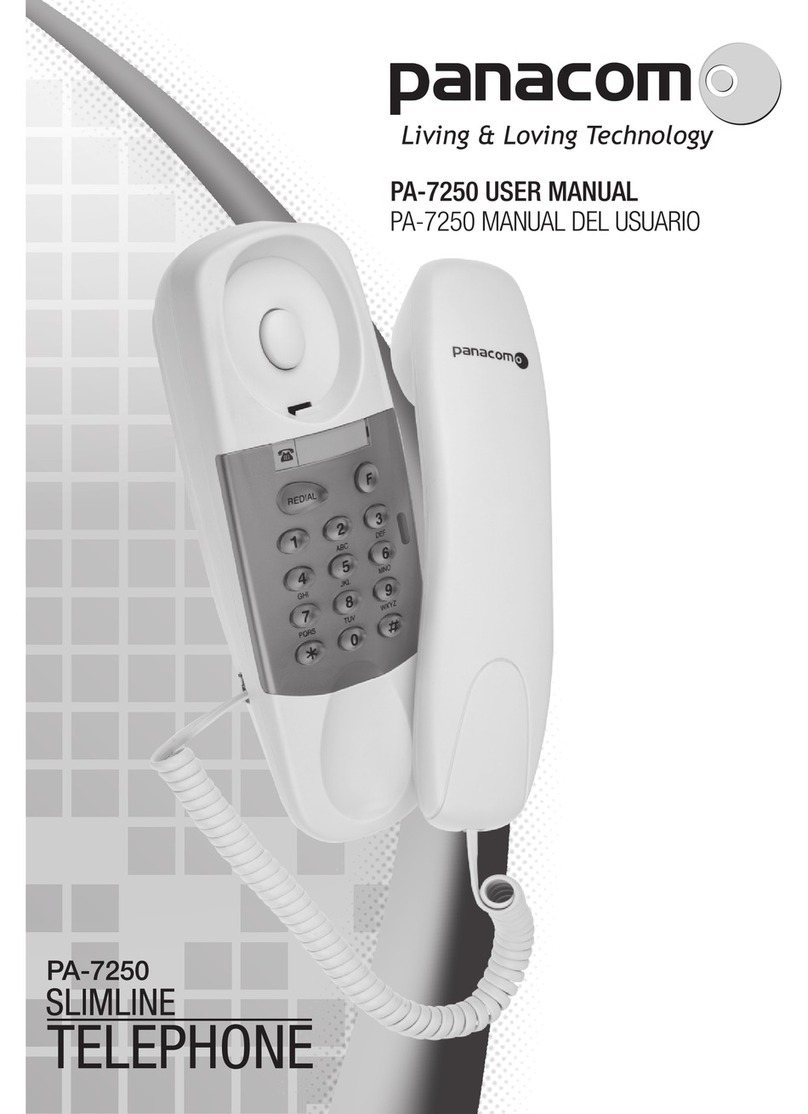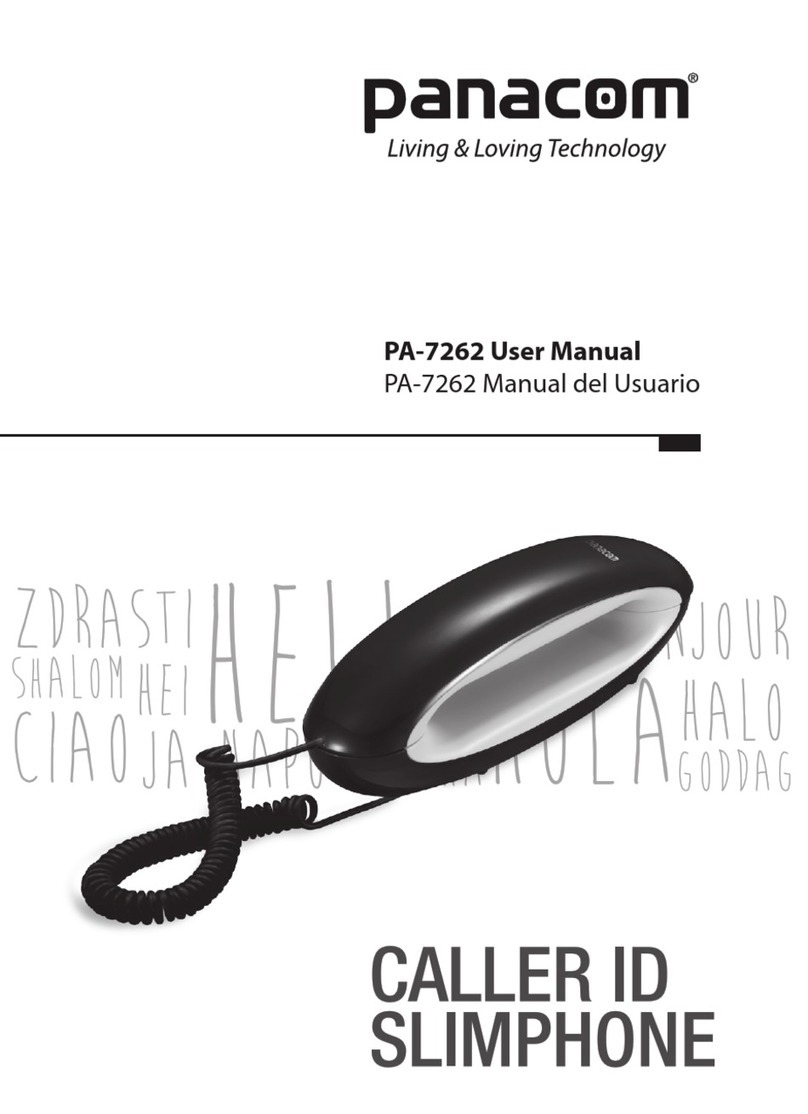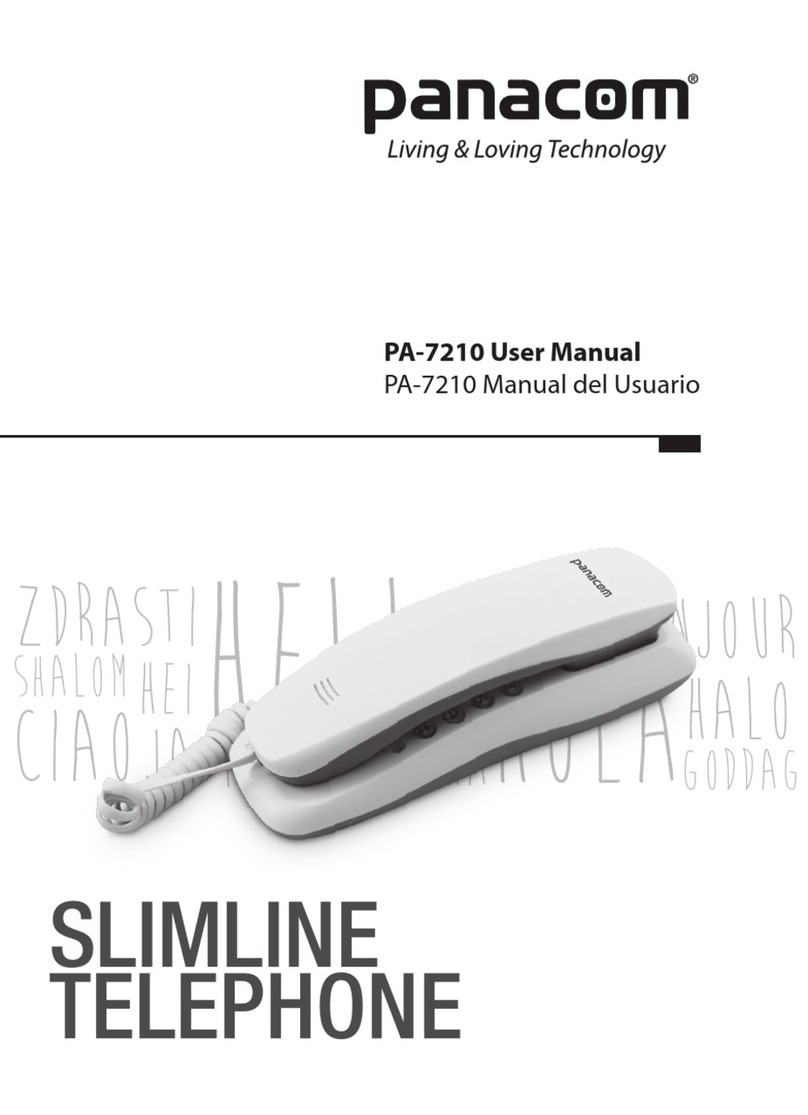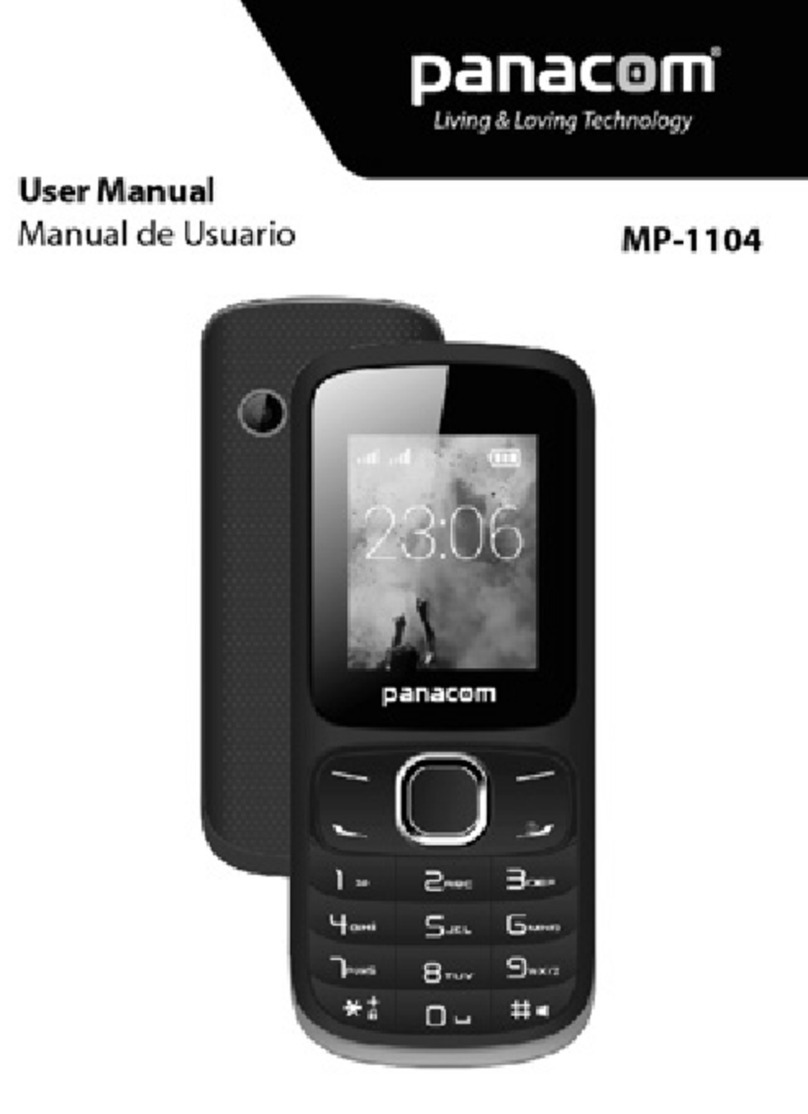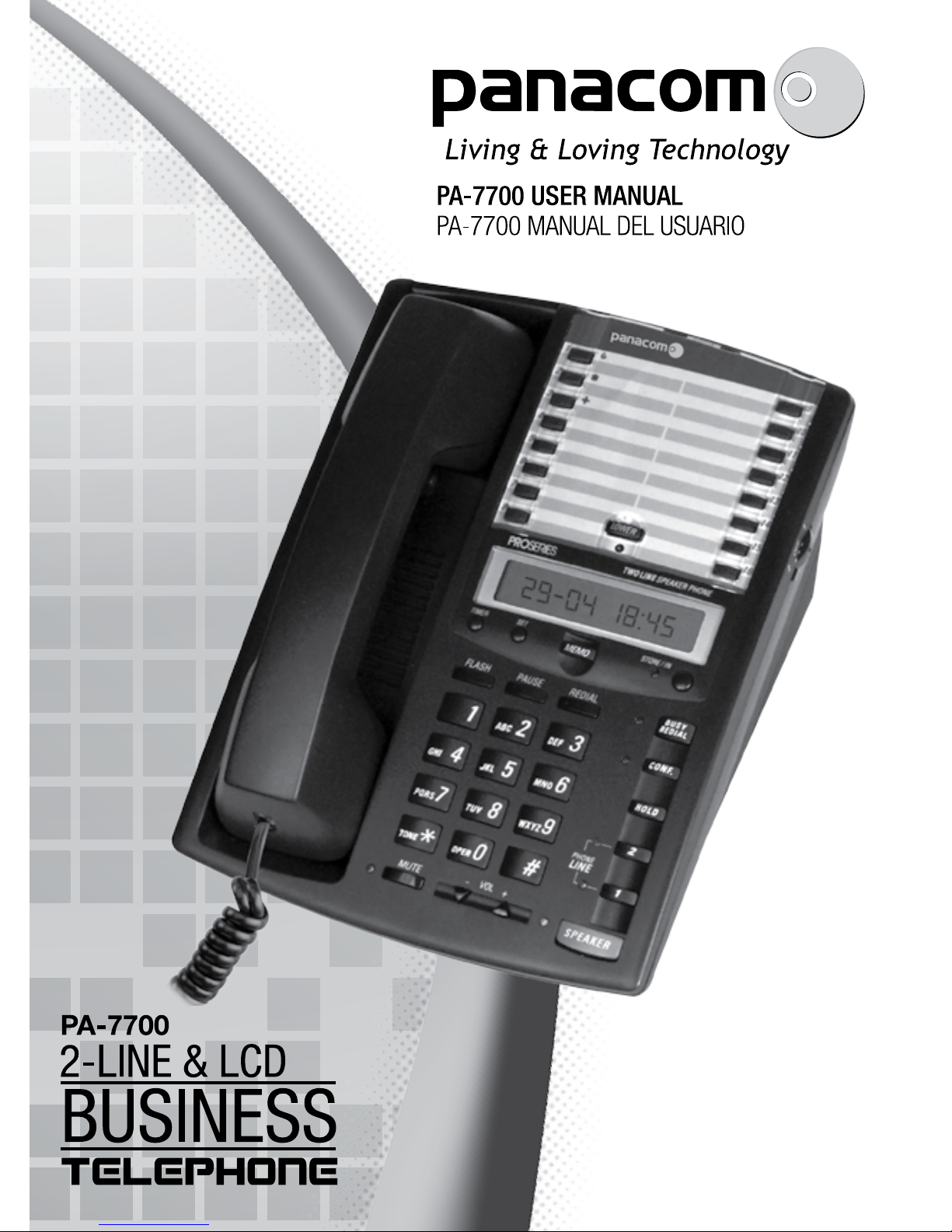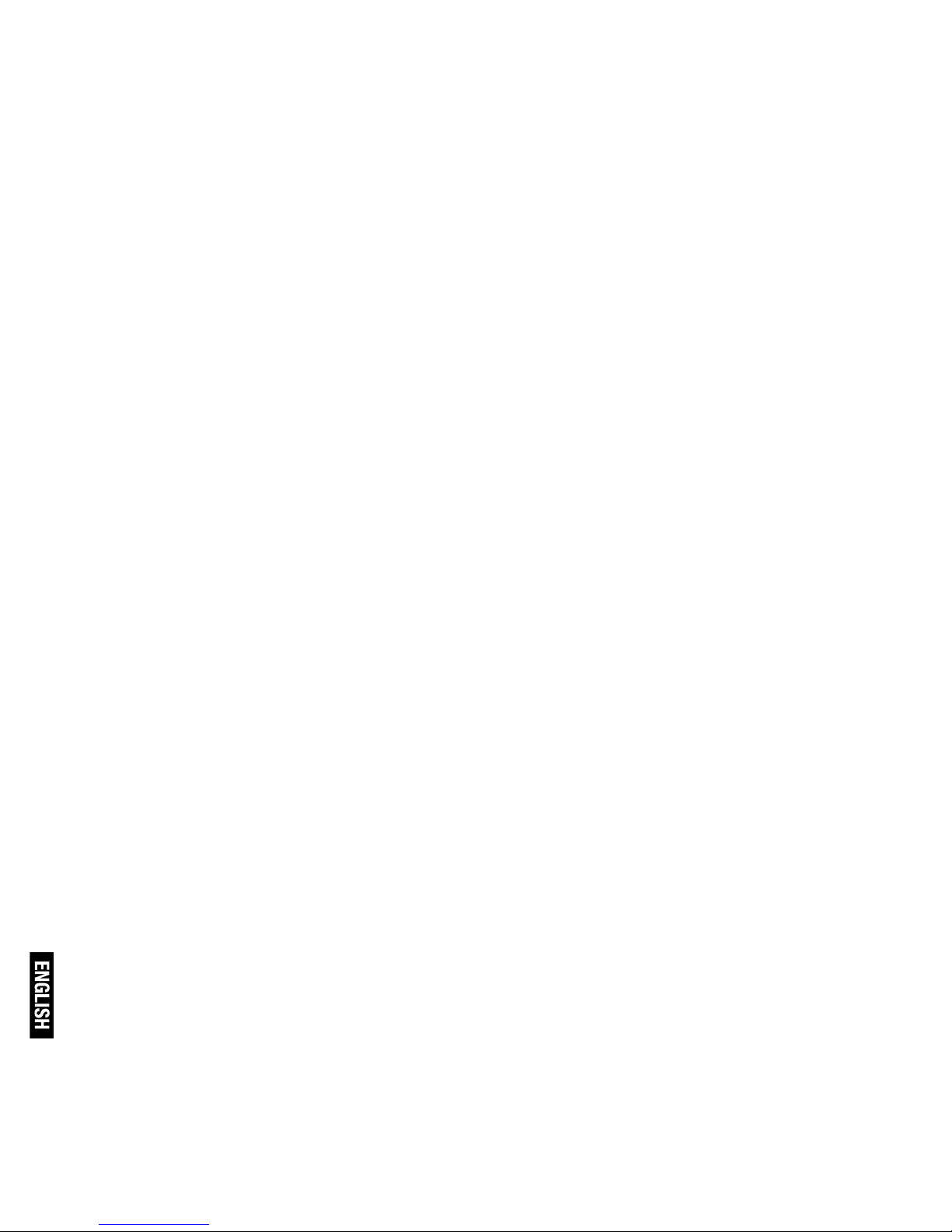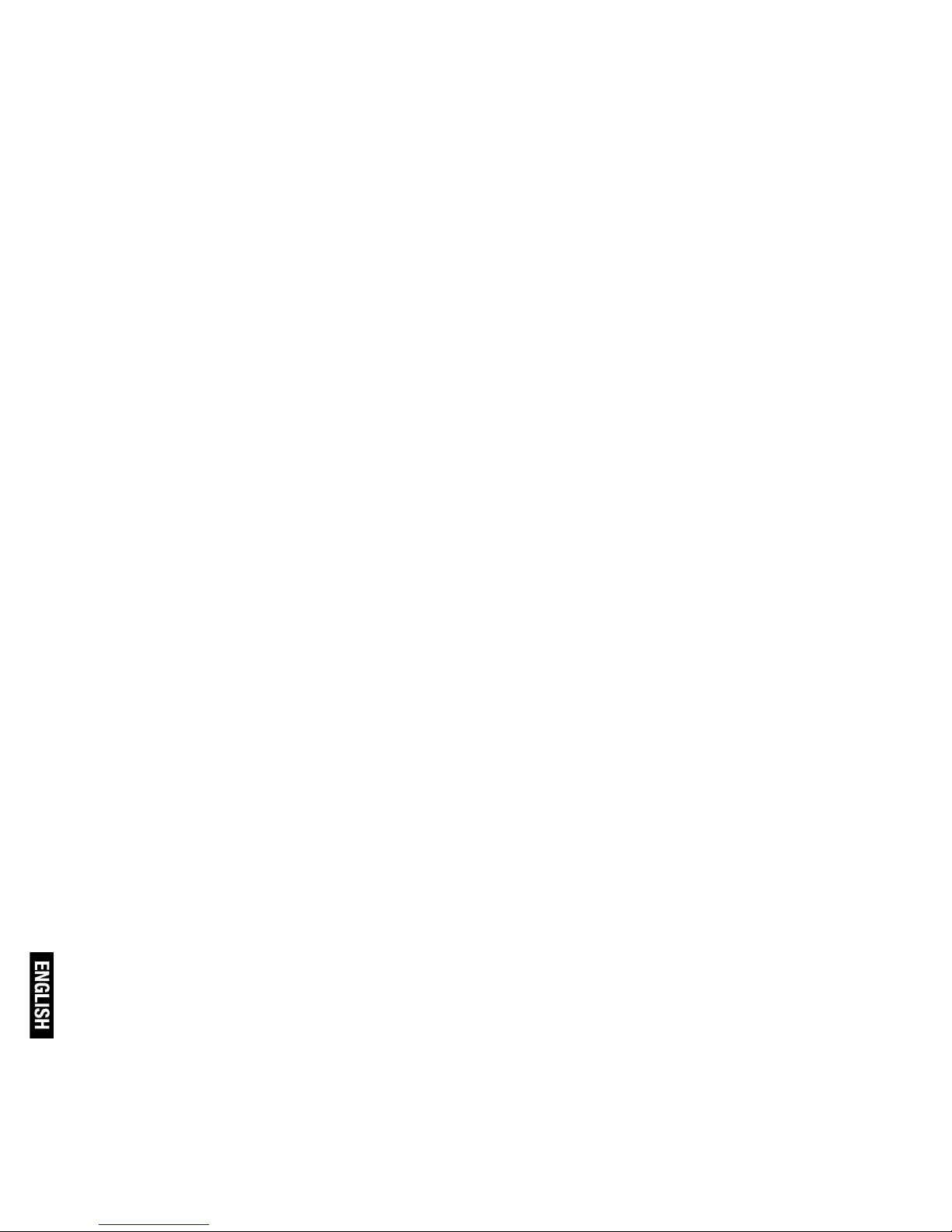Pg. 8
hook or on-hook, note that if no keys are pressed for 15 seconds,
the memory feature automatically turns off.
Be careful when you store numbers with the phone off-hook, be-
cause if you don’t follow the correct procedures, you might actually
call someone instead of storing their number in memory.
Storing a Number in Upper Memory
You can storage 16 numbers in upper memory by following these steps:
1. Press STORE/IN (indicator lights turns on)
2. Dial the number to be stored
3. Press STORE/IN again (indicator lights turns on)
4. Press a Memory Location to store the number.
5. Record whose phone number it is on the memory directory (lo-
cated under the plastic cover on the front of the unit)
Tip: if you make a mistake while entering a number into memory, wait
15 seconds for the feature to turn off, or press STORE/IN twice.
Storing a Number in Upper Memory
You can storage 16 numbers in upper memory by following these steps:
6. Press STORE/IN (indicator lights turns on)
7. Dial the number to be stored
8. Press STORE/IN again (indicator lights turns on)
9. Press Lower key followed by a Memory Location to store the number.
10. Record whose phone number it is on the memory directory (lo-
cated under the plastic cover on the front of the unit)
Tip: if you make a mistake while entering a number into memory , wait
15 seconds for the feature to turn off, or press STORE/IN twice.
CARE AND MAINTENANCE
To keep Your Panacom PA-7700 two-line speakerphone working and
looking good, follow these few simple guidelines:
• Avoid putting telephone near heating appliances and devices that
generate electrical noise. (i.e., motors, uorescent lamps.)
• Telephone should not be exposed to direct sunlight or moisture.
• Avoid dropping the handset and other rough treatment to the phone.