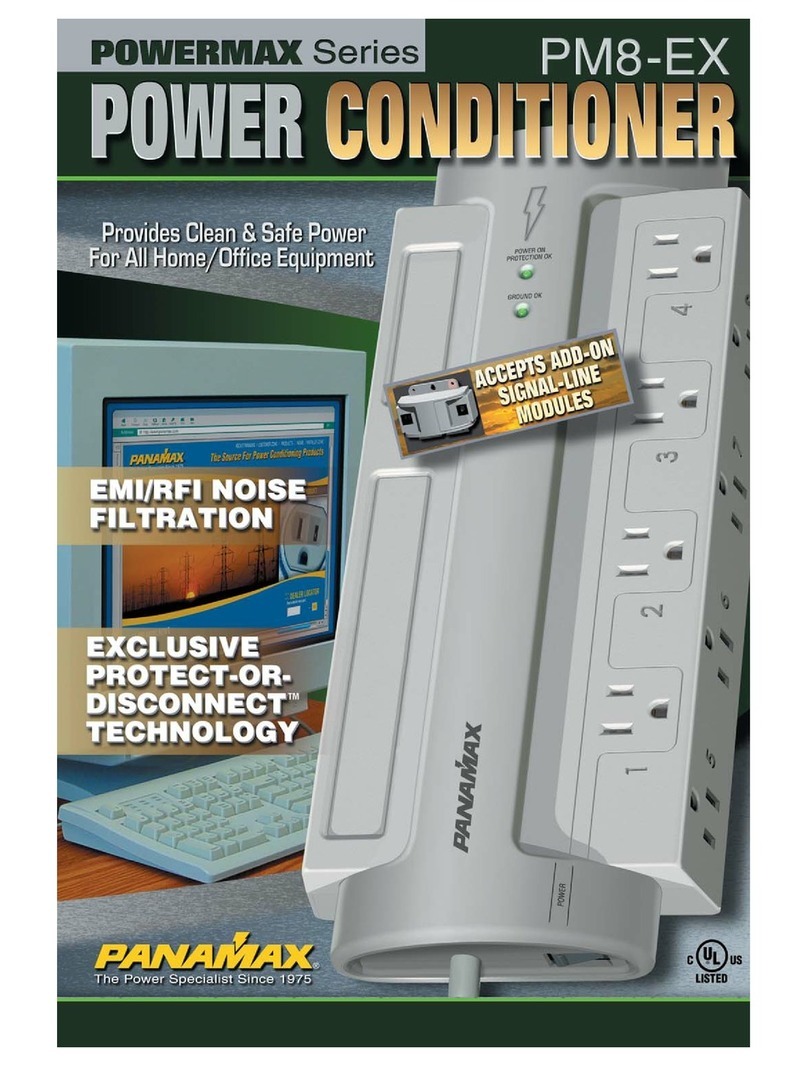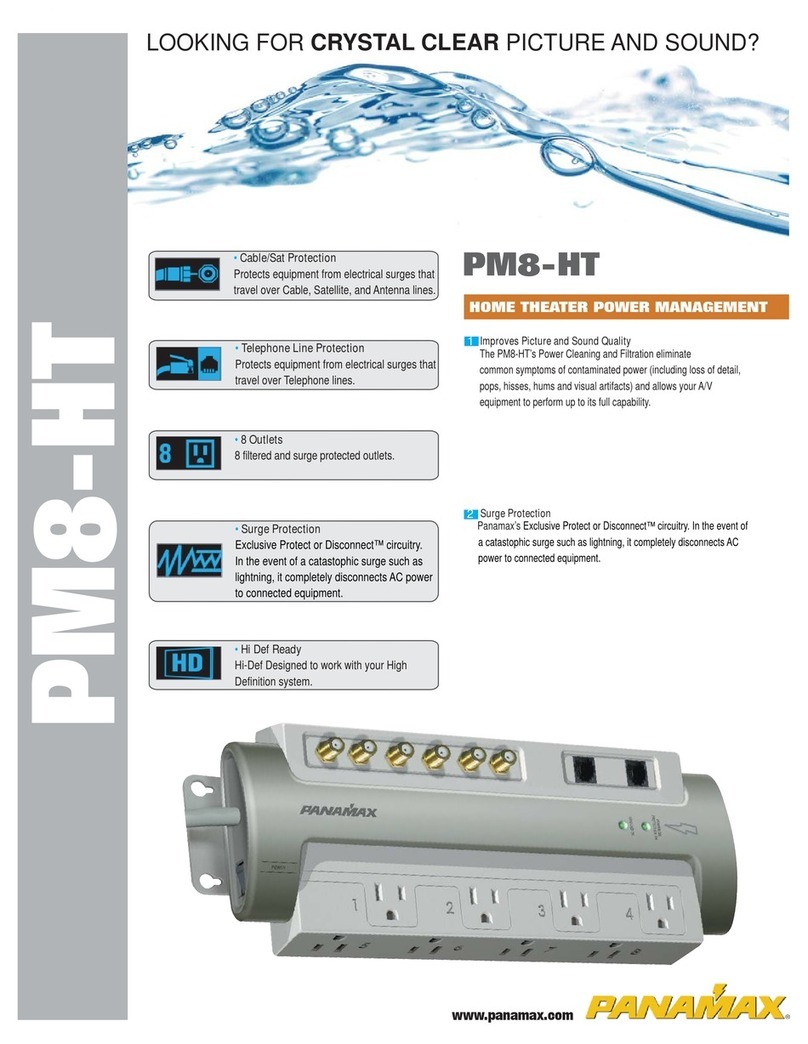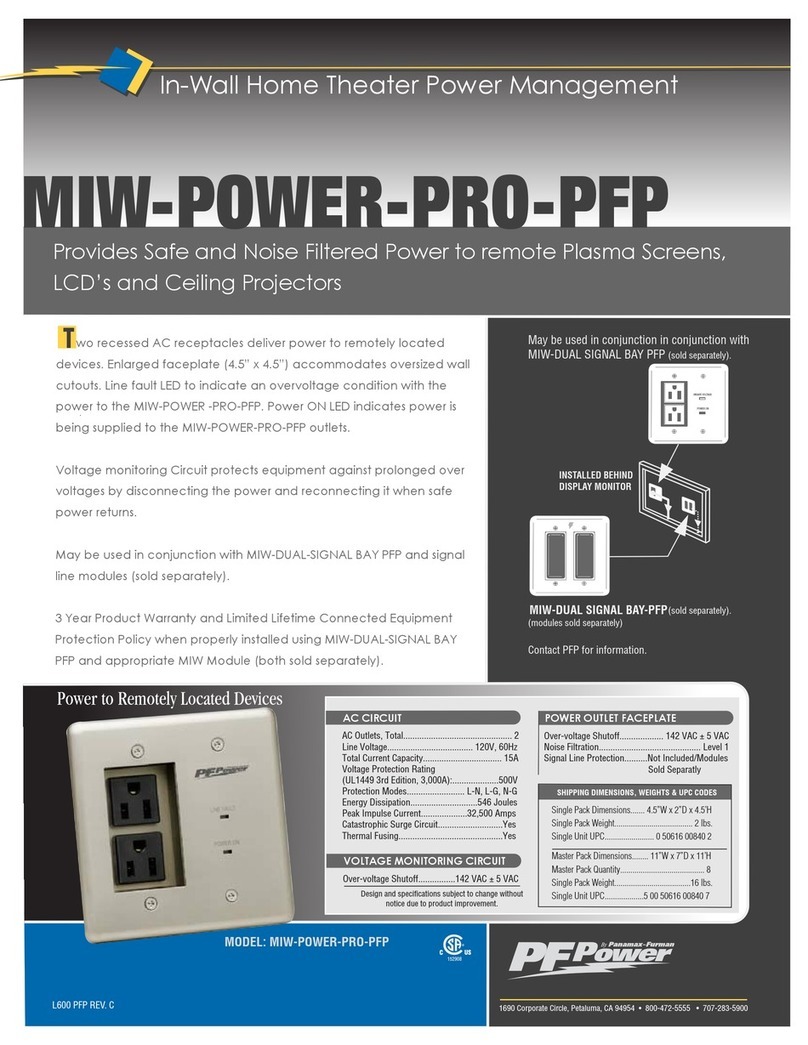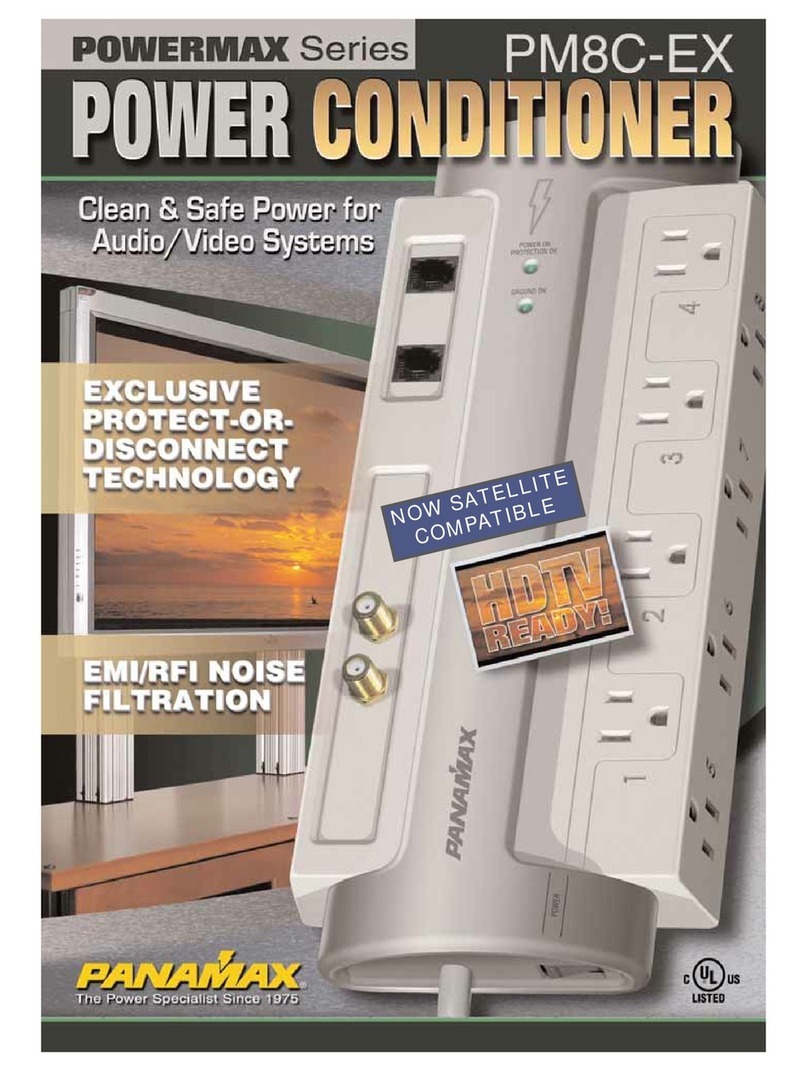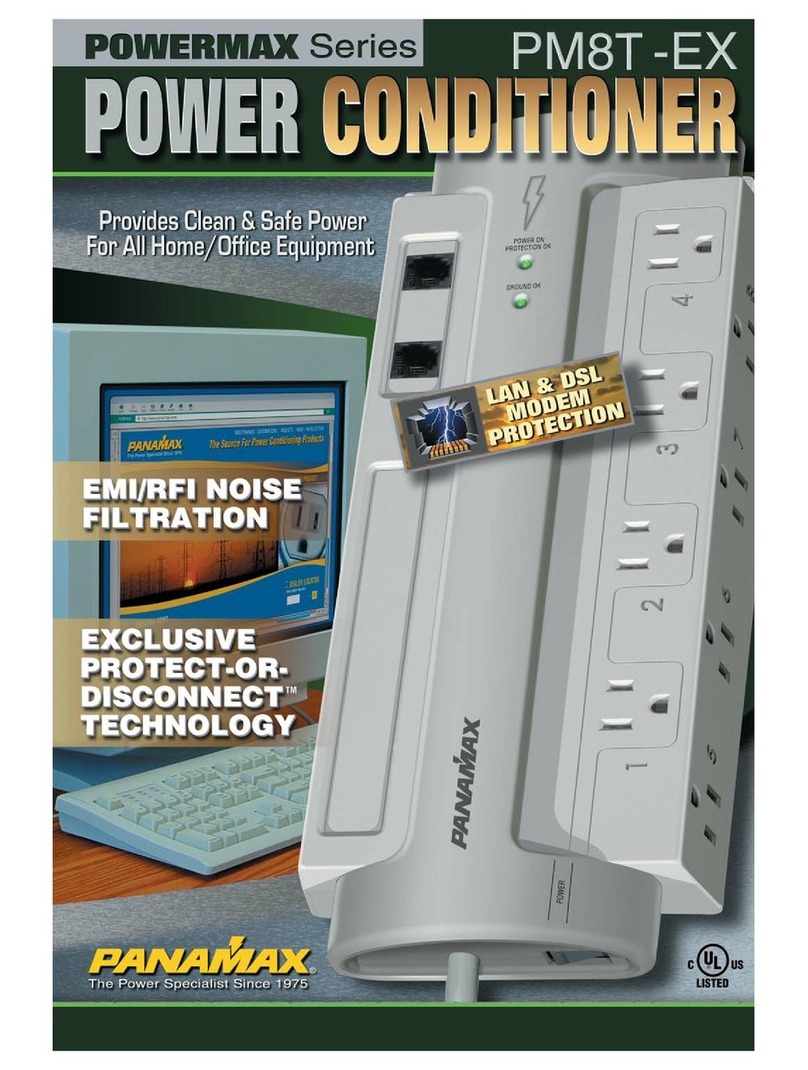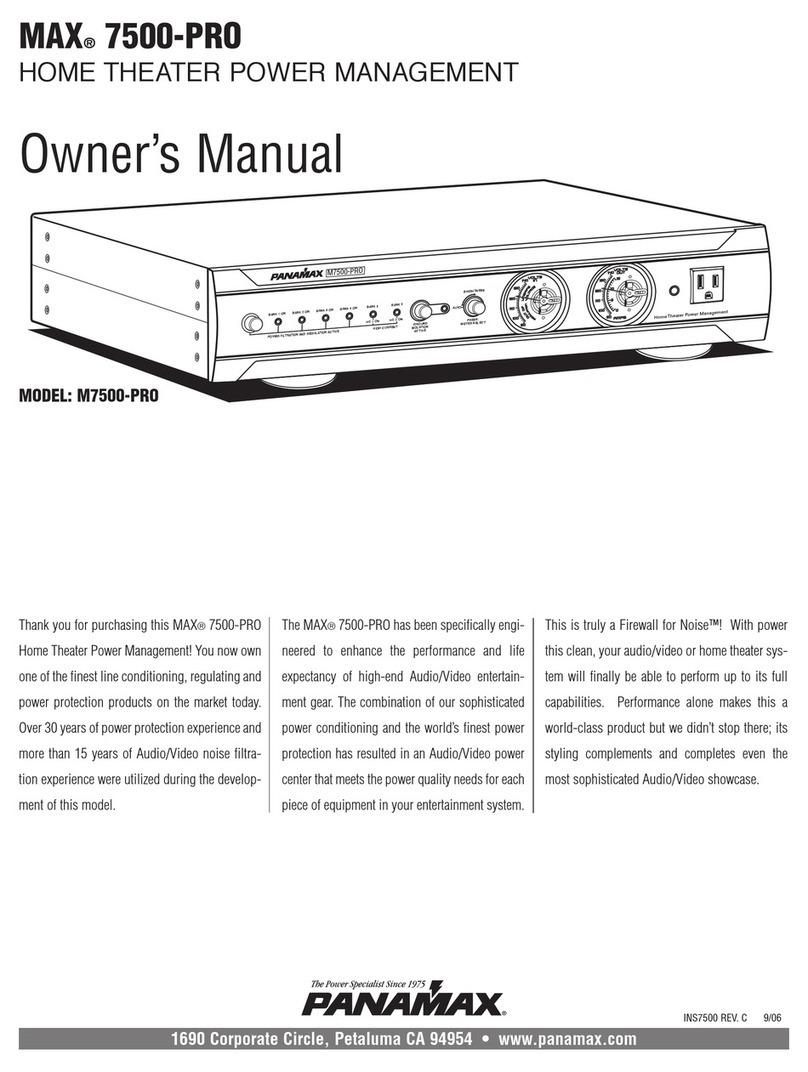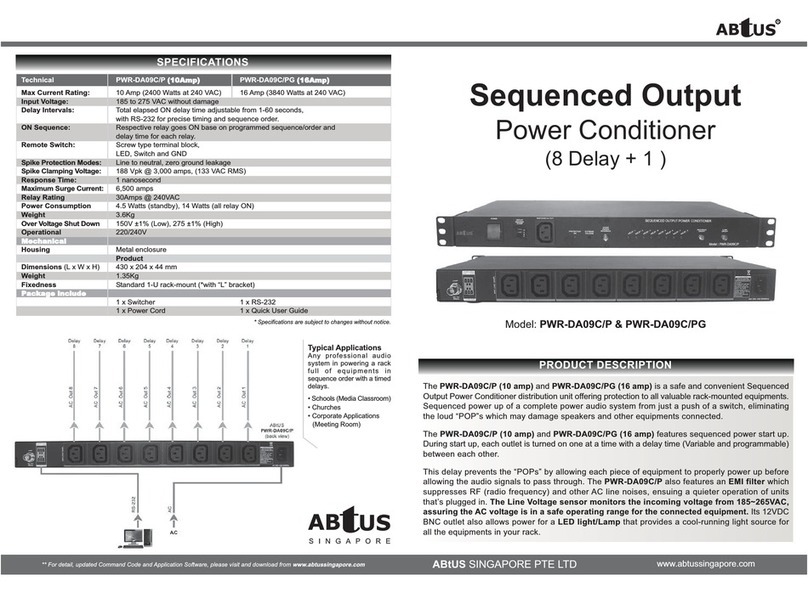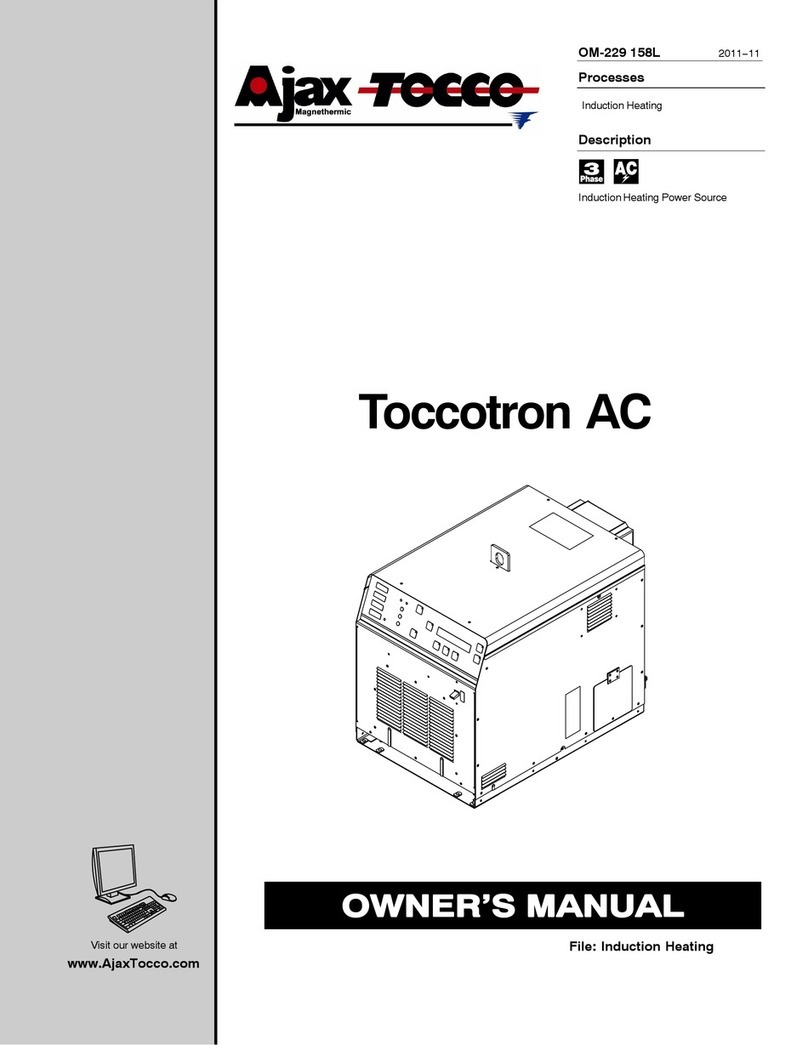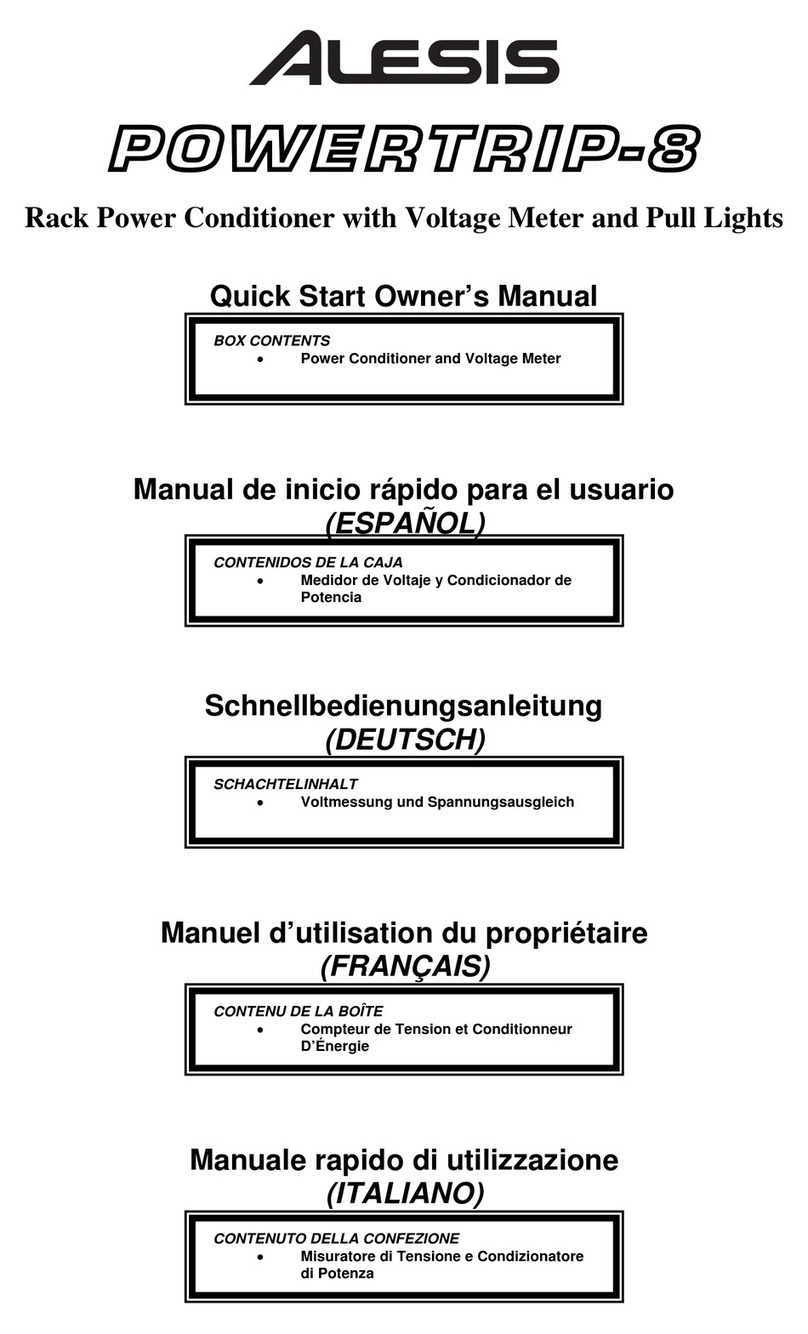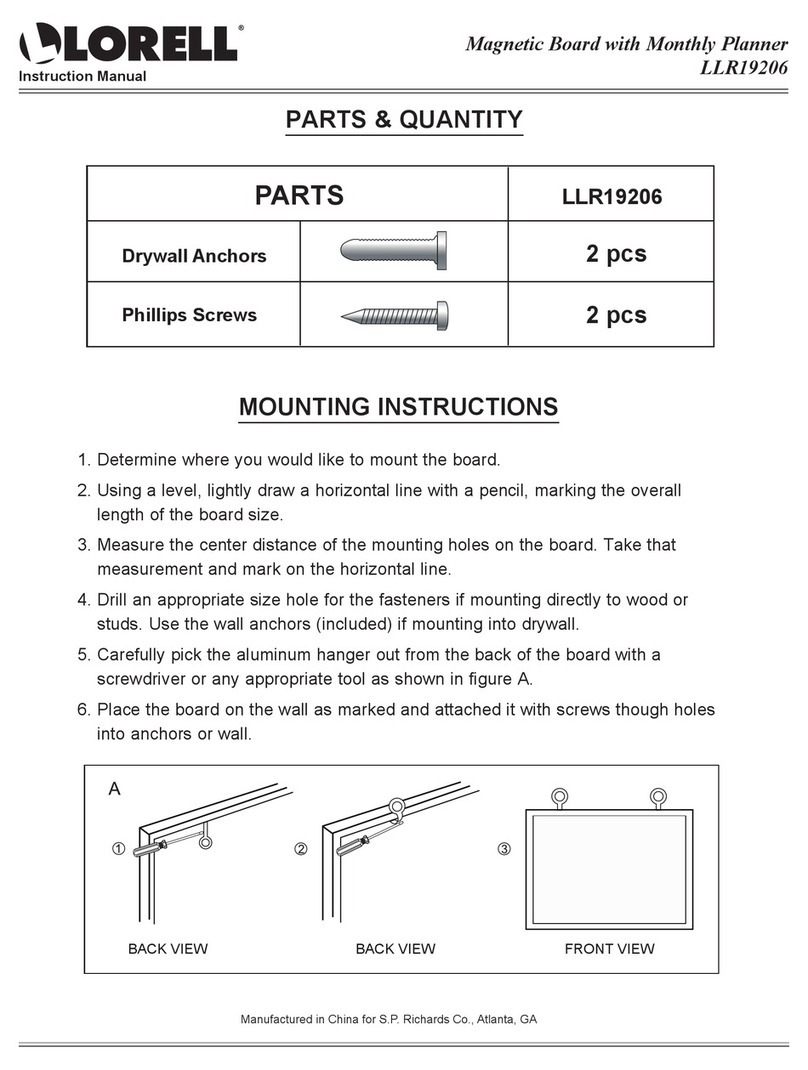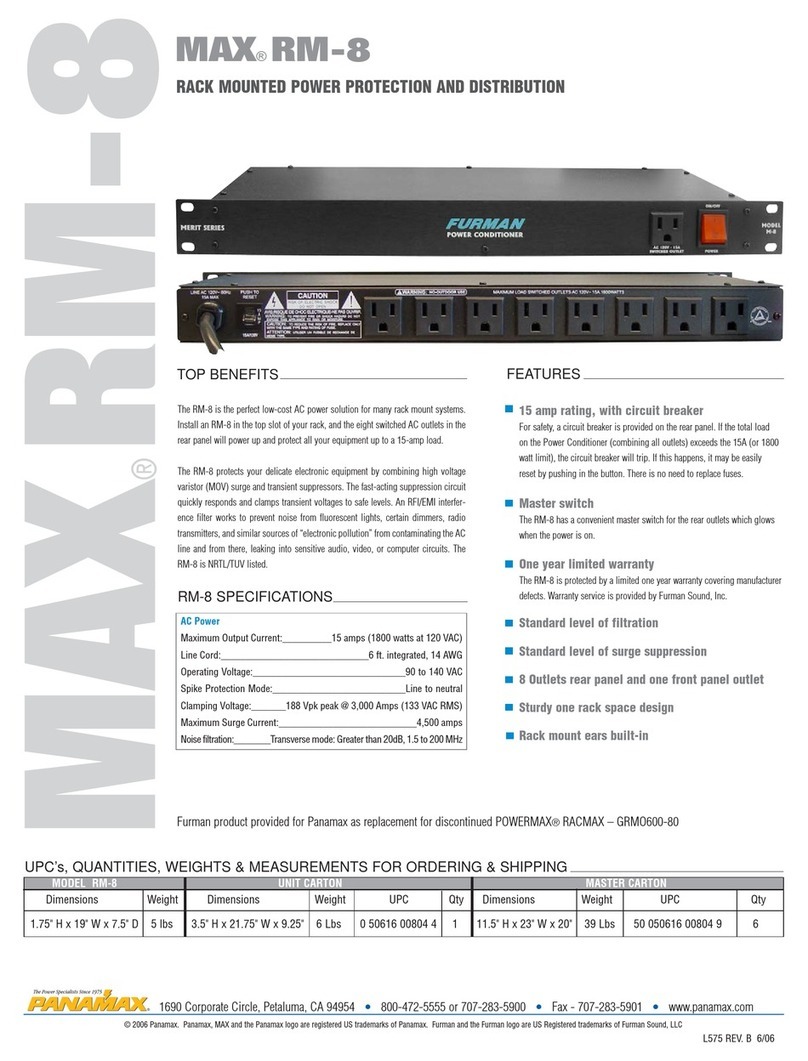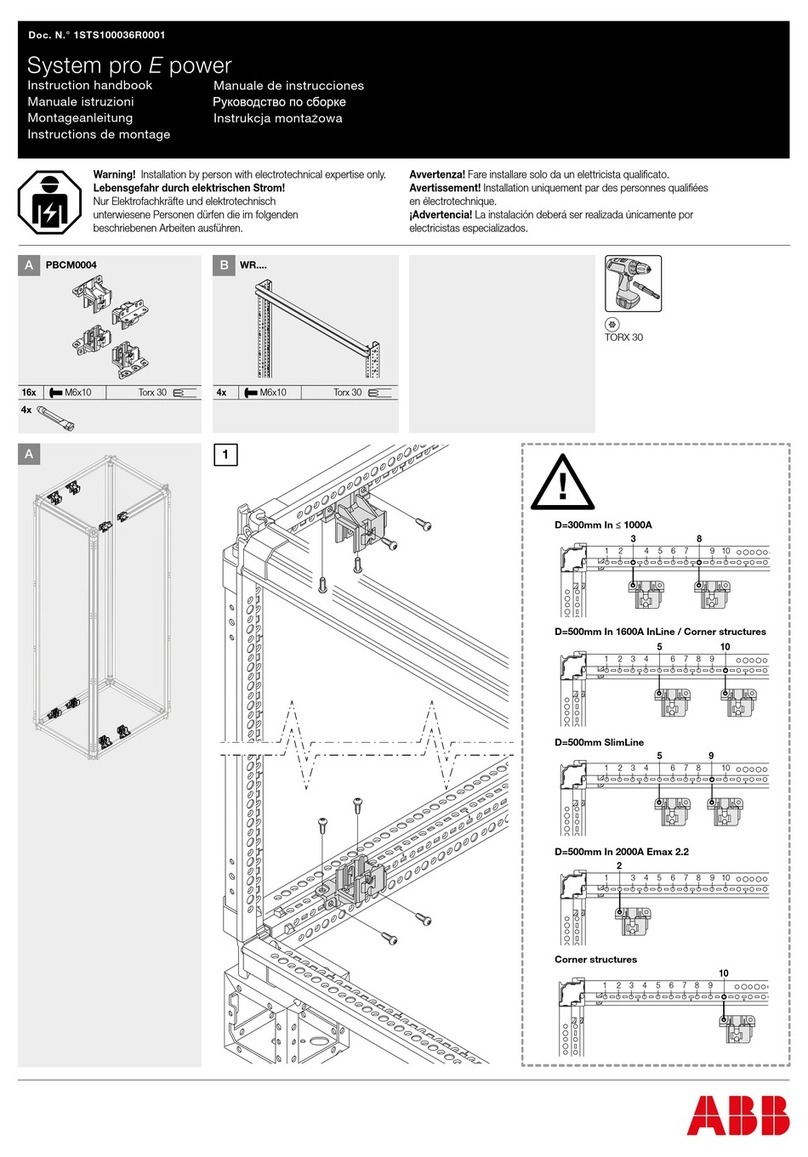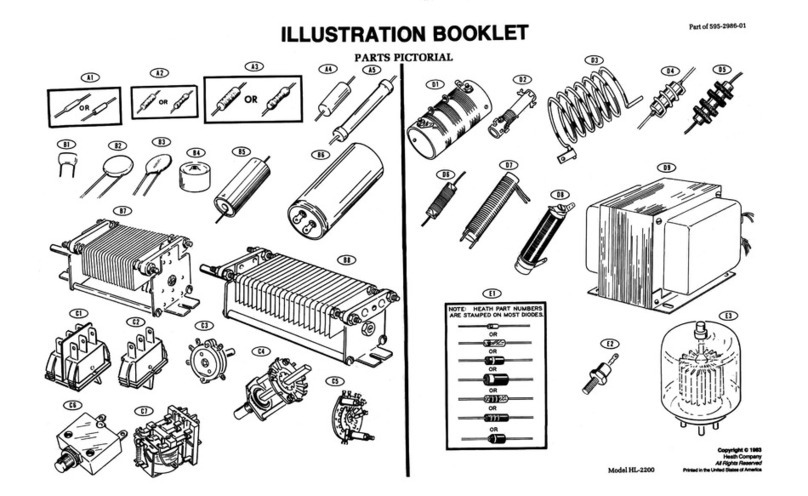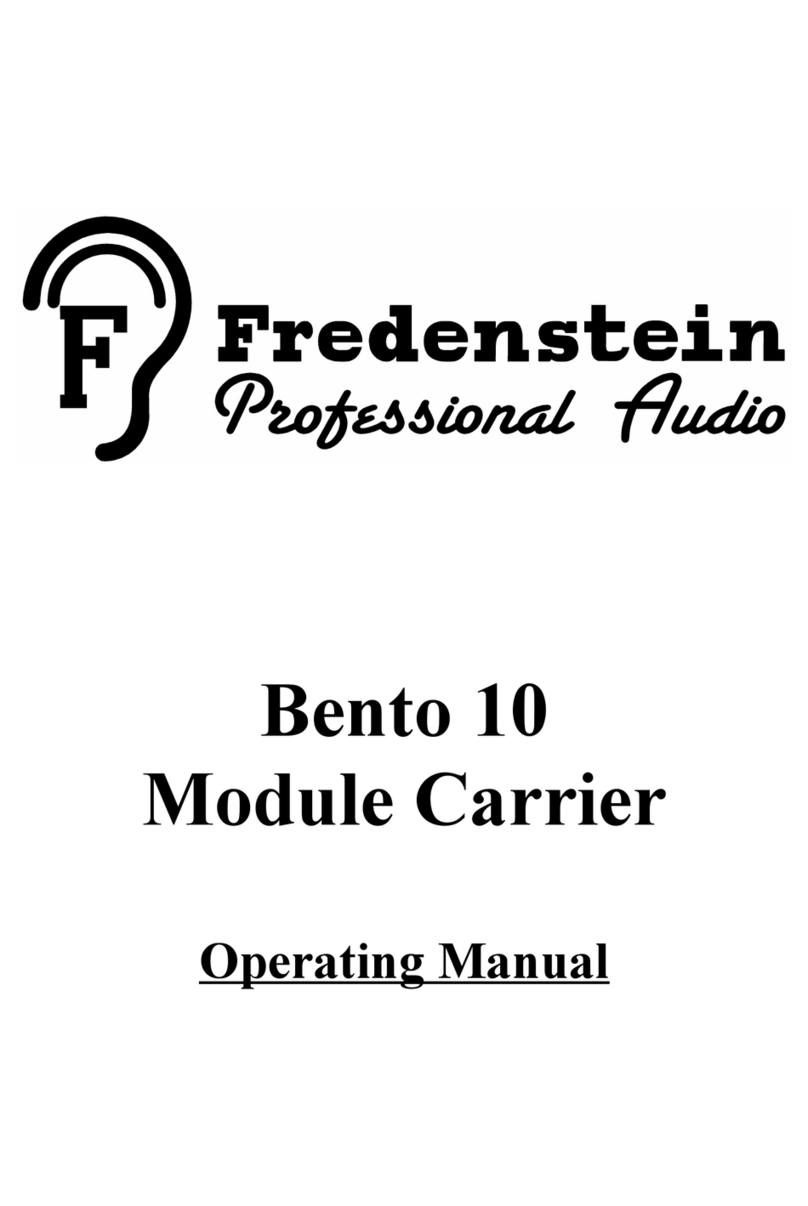MIW®POWERKIT-PRO FEATURES
1. Mounting Brackets:
Two brackets used to mount the MAX In-Wall
Dual Signal Bays.
* Signal Protection Module Usage:
Panamax InWall signal protection modules (sold separately),
while not necessary for surge protection in the Max In-Wall
Signal Bay, may be used to provide a clean looking interface for
the signal lines. When used in the proper manner the modules
also provide total protection to the connected equipment.
2. MAX In-Wall Dual Signal Bays
Signal line pass-throughs to provide a clean appearance for in-wall signal
line routing.*Enlarged faceplate (4.5” x 4.5”) accommodates oversized
wall cutouts.
5. Mounting Hardware
Wire nuts for connecting power inlet/outlets
and screws to mount the Dual Signal Bay
faceplates.
3. Twistlock Cord
10 ft. cord to connect Power Inlet
Faceplate to a power manage-
ment device.
4. Power Inlet Faceplate:
Enlarged faceplate (4.5” x 4.5”)
accommodates oversized wall
cutouts.
6. Power Outlet Faceplate
Two recessed AC receptacles deliver
power to remotely located devices.
Enlarged faceplate (4.5” x 4.5”)
accommodates oversized wall cutouts.
MIW®POWERKIT-PRO SPECIFICATIONS
UPC’S, QUANTITIES, WEIGHTS & MEASUREMENTS FOR ORDERING & SHIPPING
General___________________________________________________________
Dimensions........................................................................12 in. W x 5 in. D x 7 in H
Weight...........................................................................................................6.75 lbs.
AC Circuit_________________________________________________________
AC Outlets, Total: .................................................................................................... 2
Line Voltage: ............................................................................................120V, 60Hz
Total Current Capacity: .........................................................................................15A
AC Power Cord_____________________________________________________
Length: ............................................................................................................10 feet
Connectors: .............................................................................................NEMA 5-15
Power Inlet Faceplate
AC Connector: ....................................................................................... NEMA ML-2P
Signal Line Protection: ................................. Not Included / Modules Sold Separately
Power Outlet Faceplate
AC Connectors: .......................................................................................2 NEMA 5-15
Noise Filtration: .................................................................................................Level 1
Signal Line Protection: ................................. Not Included / Modules Sold Separately
MODEL MIW-POWERKIT-PRO MASTER CARTON
UNIT CARTON
Dimensions Weight Dimensions Weight UPC Qty Dimensions Weight UPC
12” x 5” x 7” 6.75 lbs 12” x 5” x 7” 6.75 lbs 0 50616 00810 5 4 13” x 11” x 15” 27 lbs 5 00 50616 00810 0
1690 Corporate Circle, Petaluma, CA. 94954 800-472-5555 or 707-283-5900 Fax 707-283-5901 www.panamax.com
© 2007 Panamax, Inc. Panamax, MAX, and the Panamax logo are registered US trademarks of Panamax
Design and specifications subject to change without notice due to product
improvement.
L582 REV. B