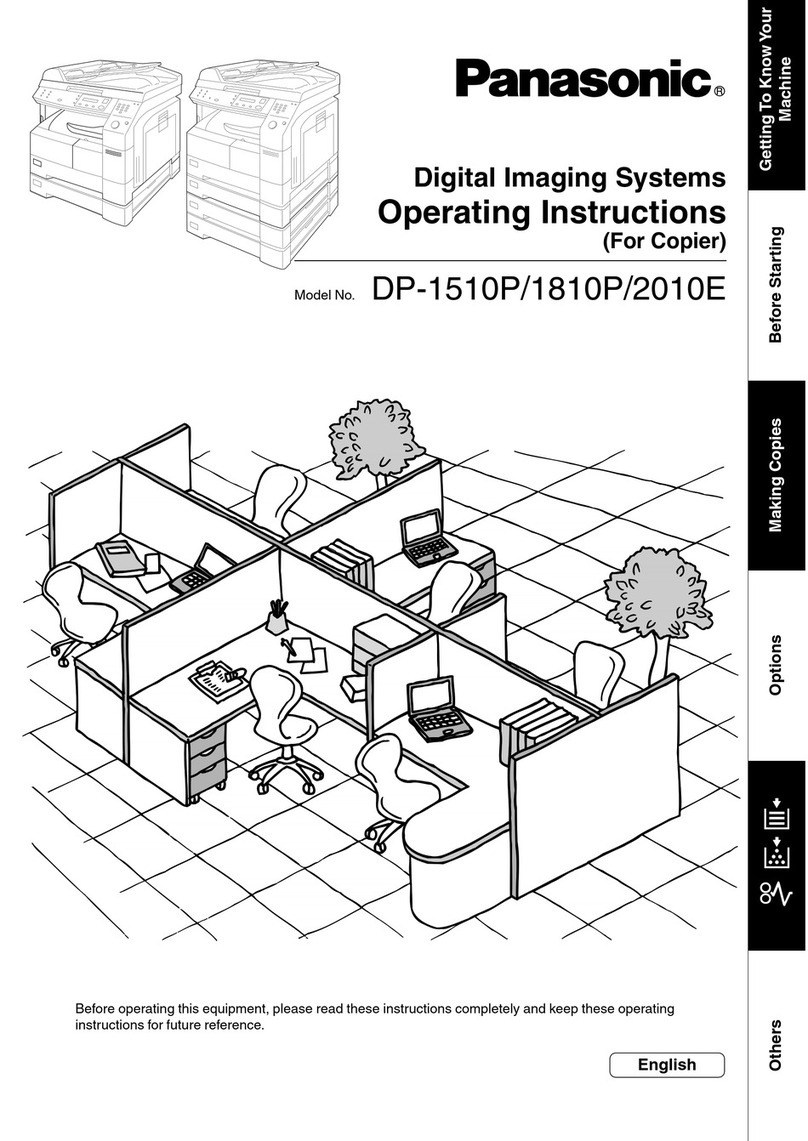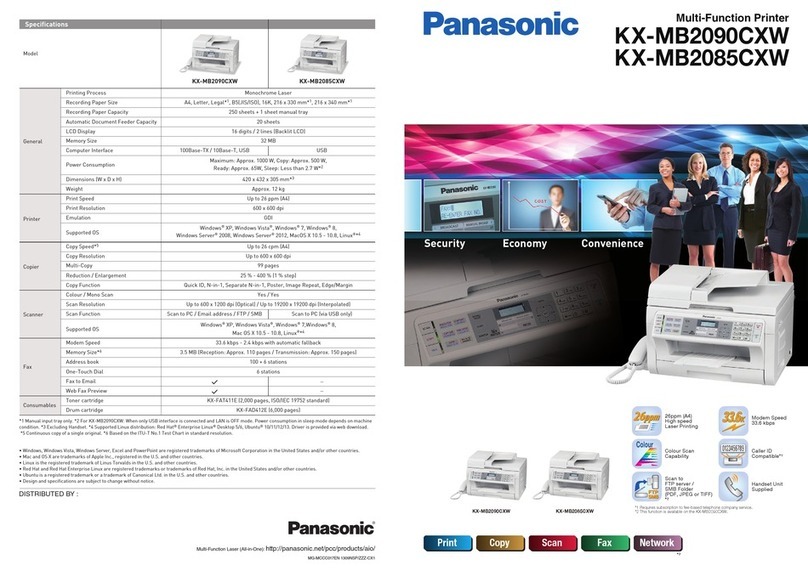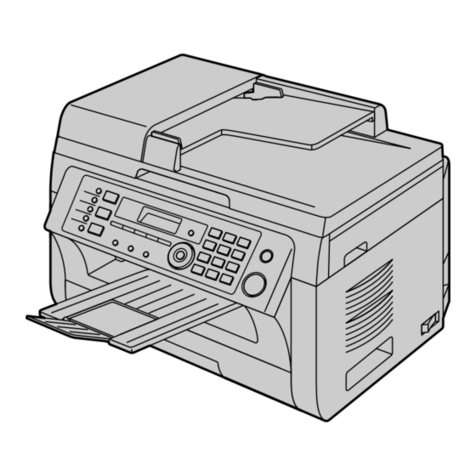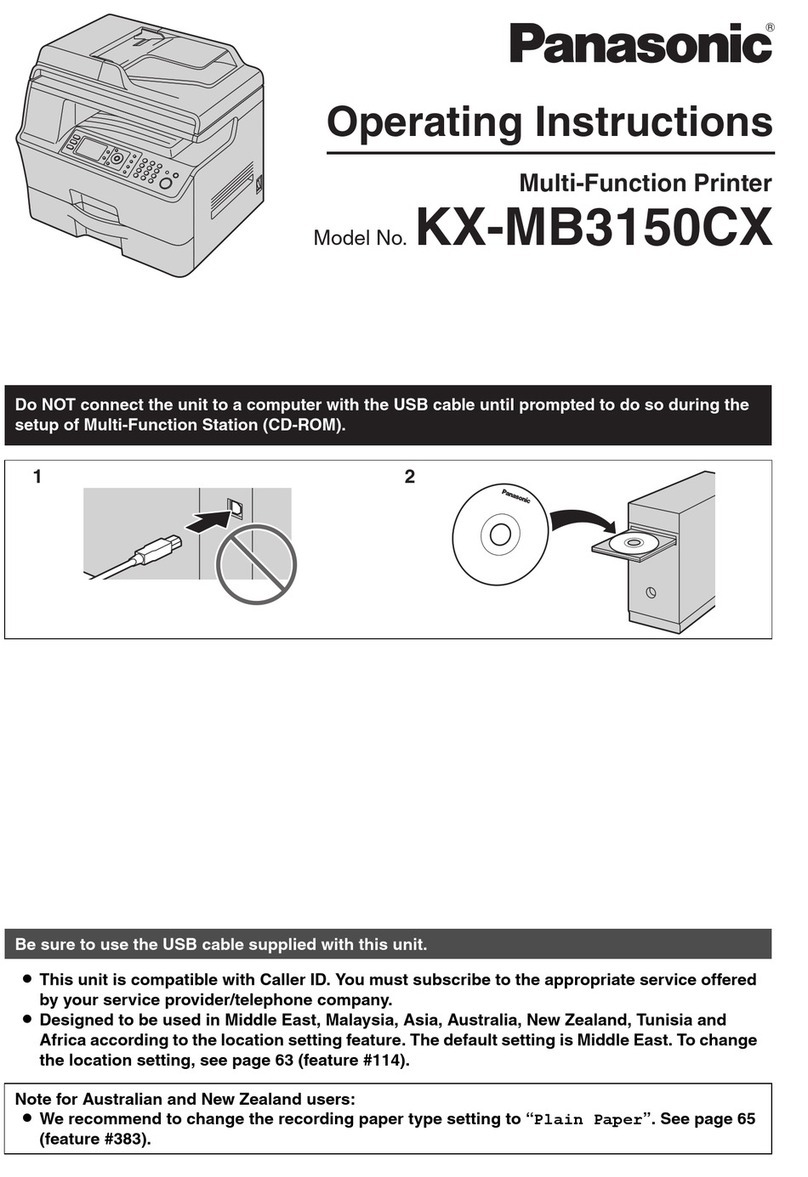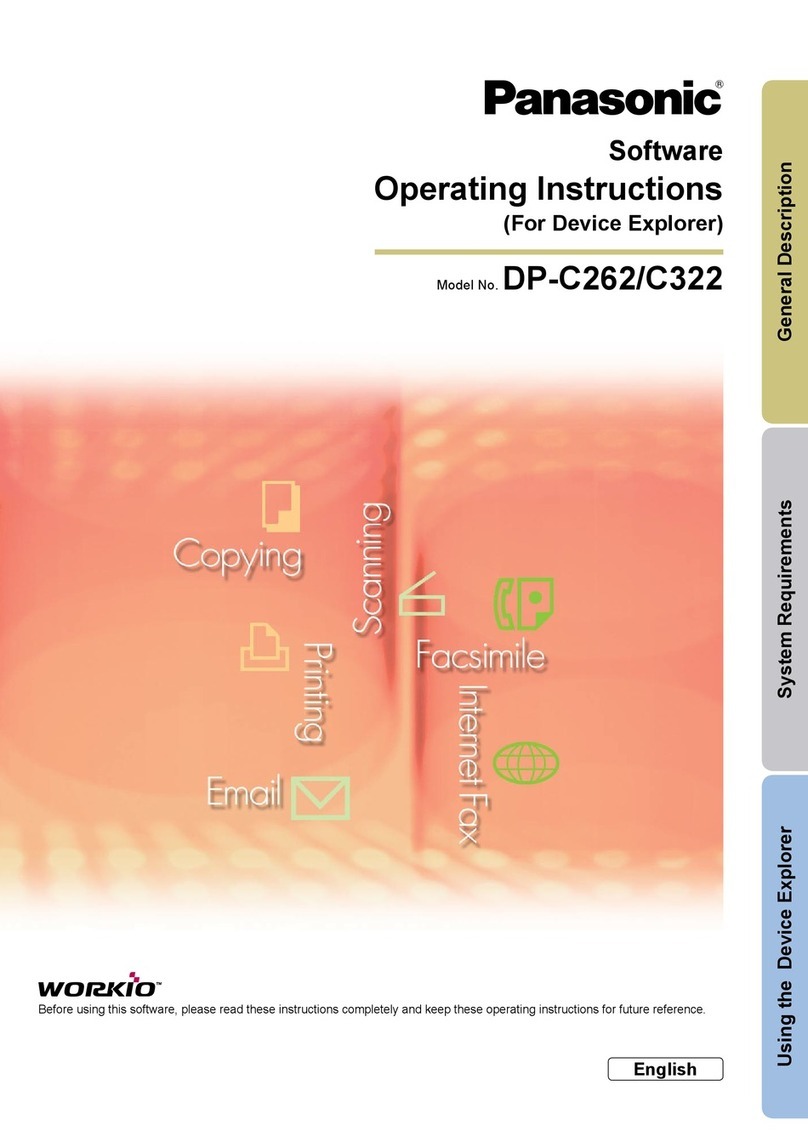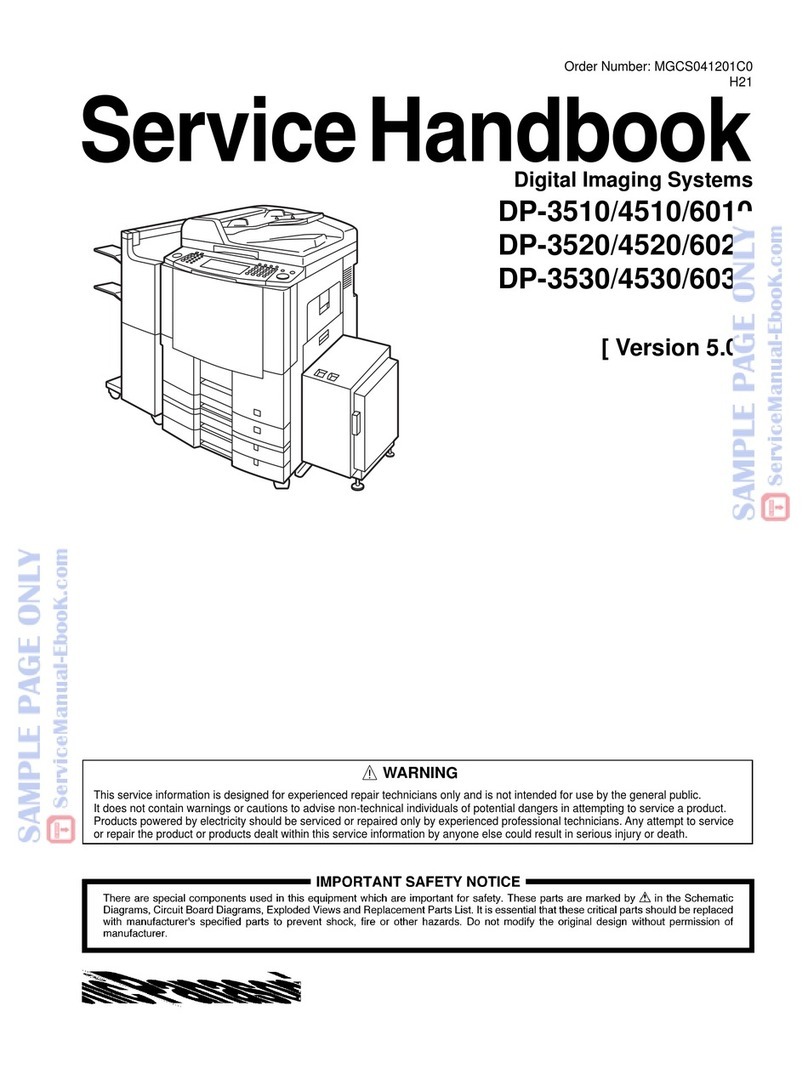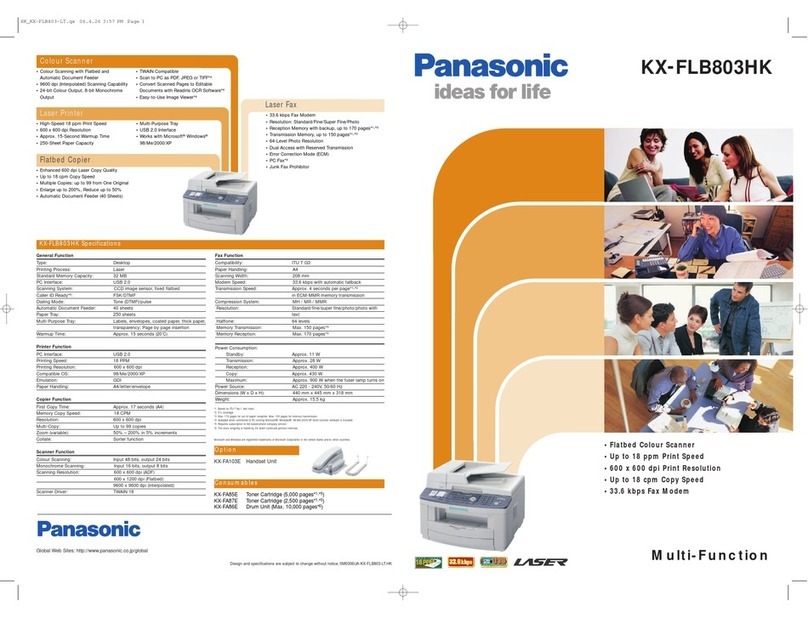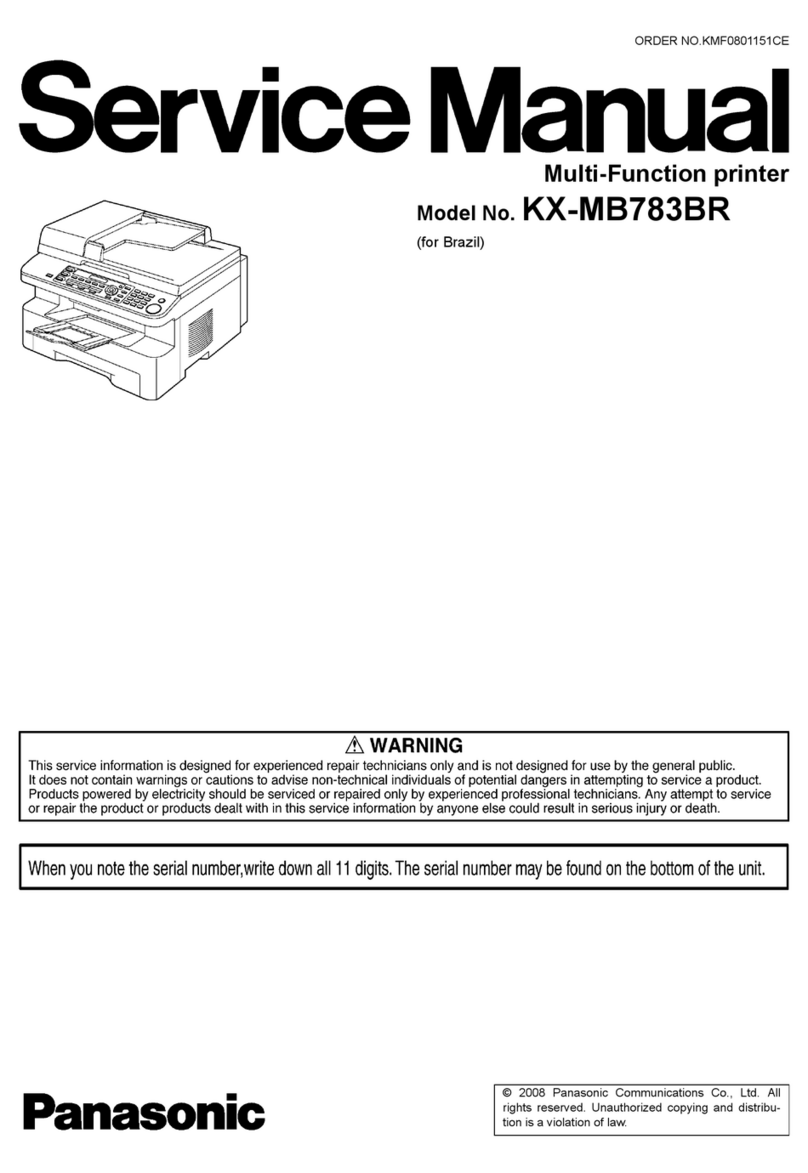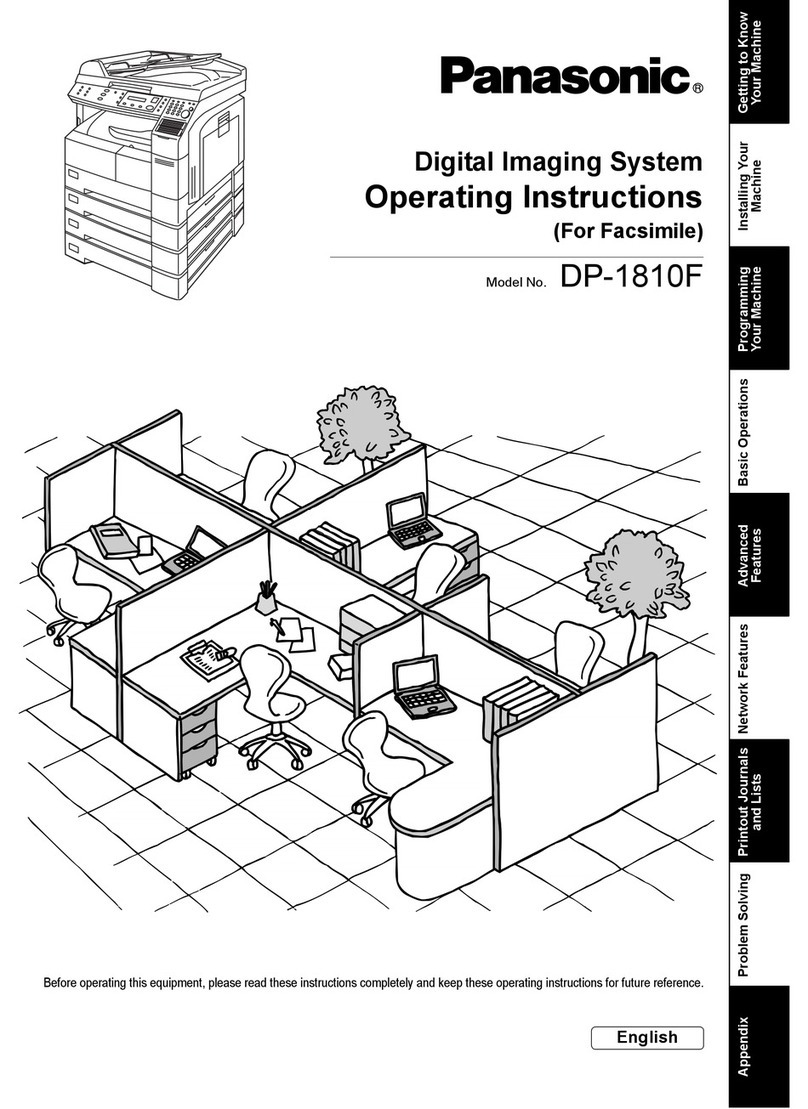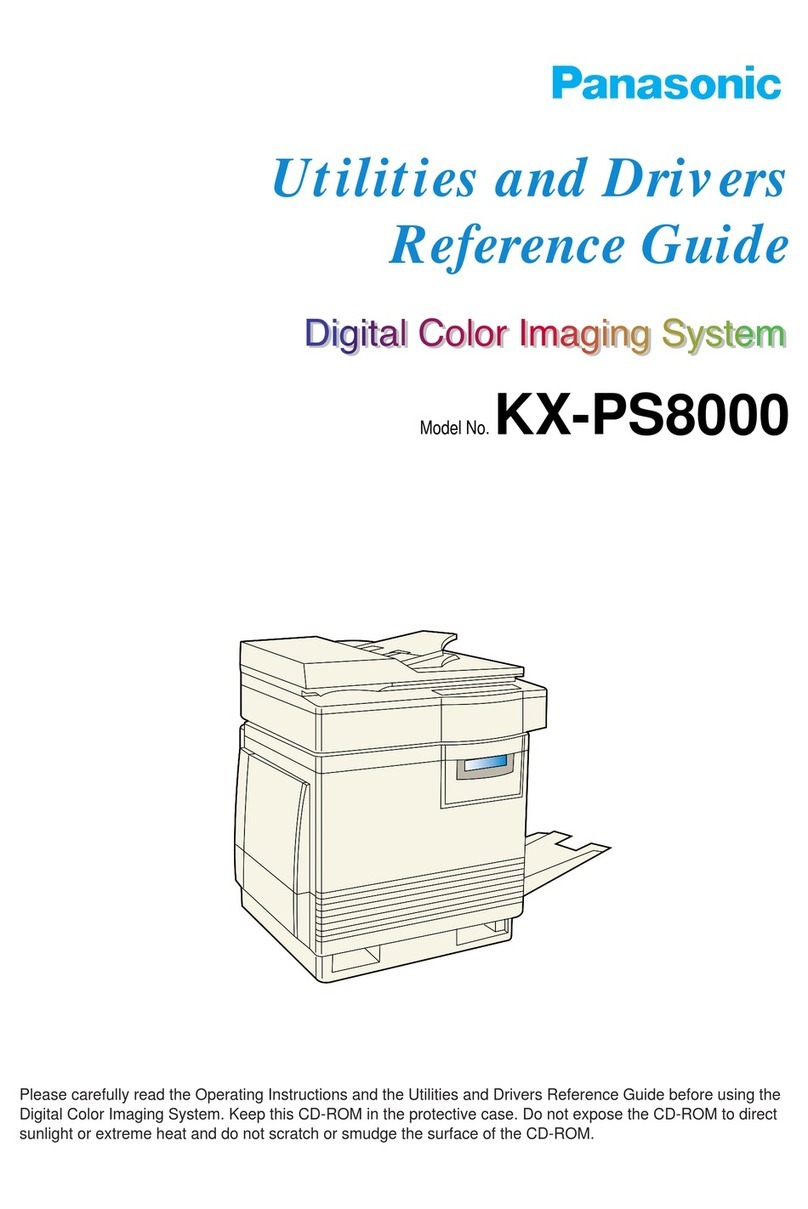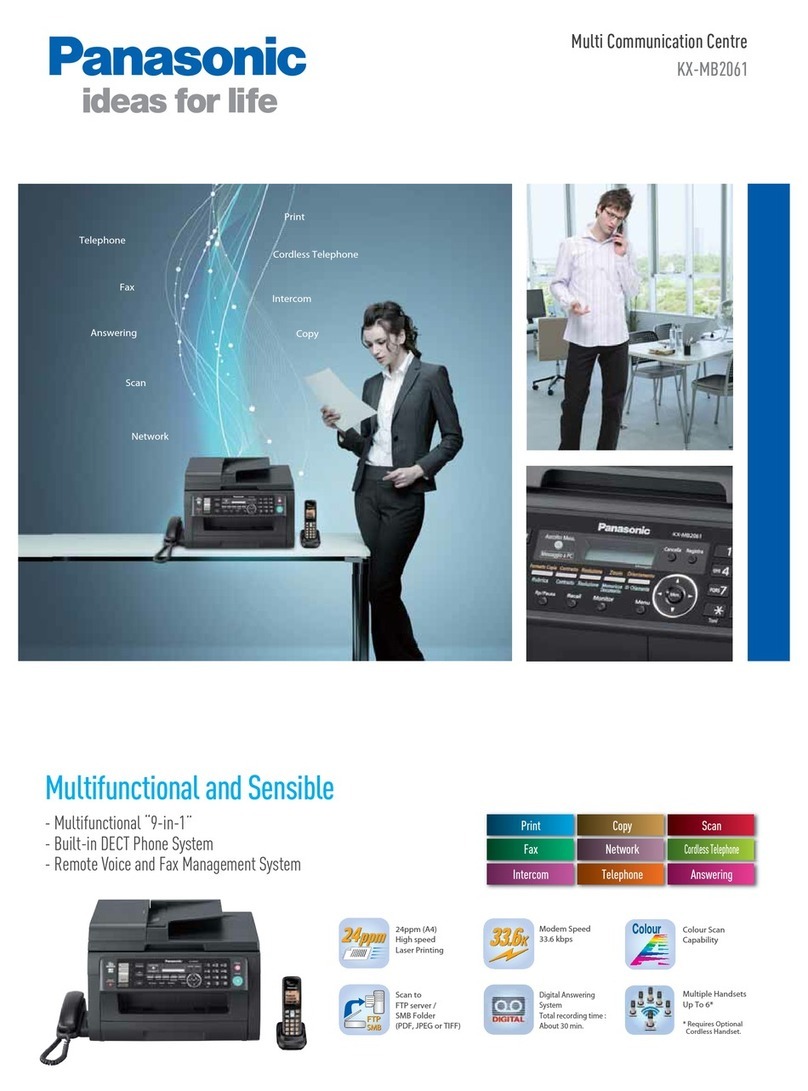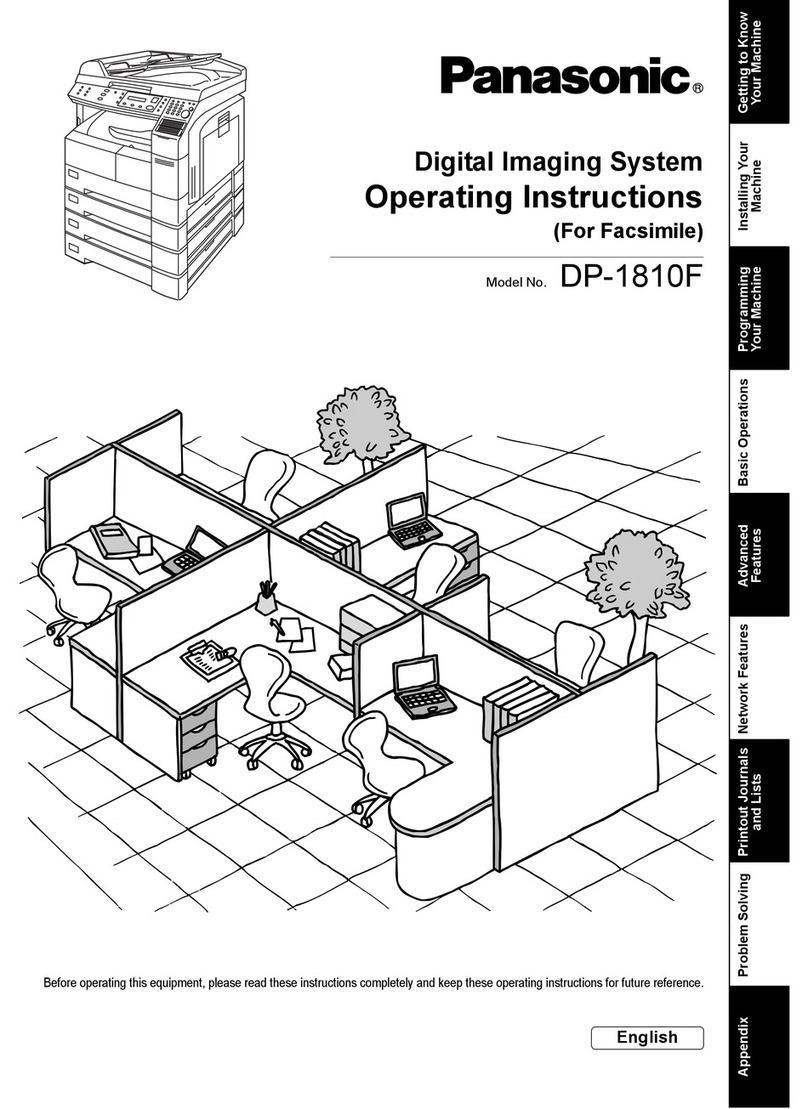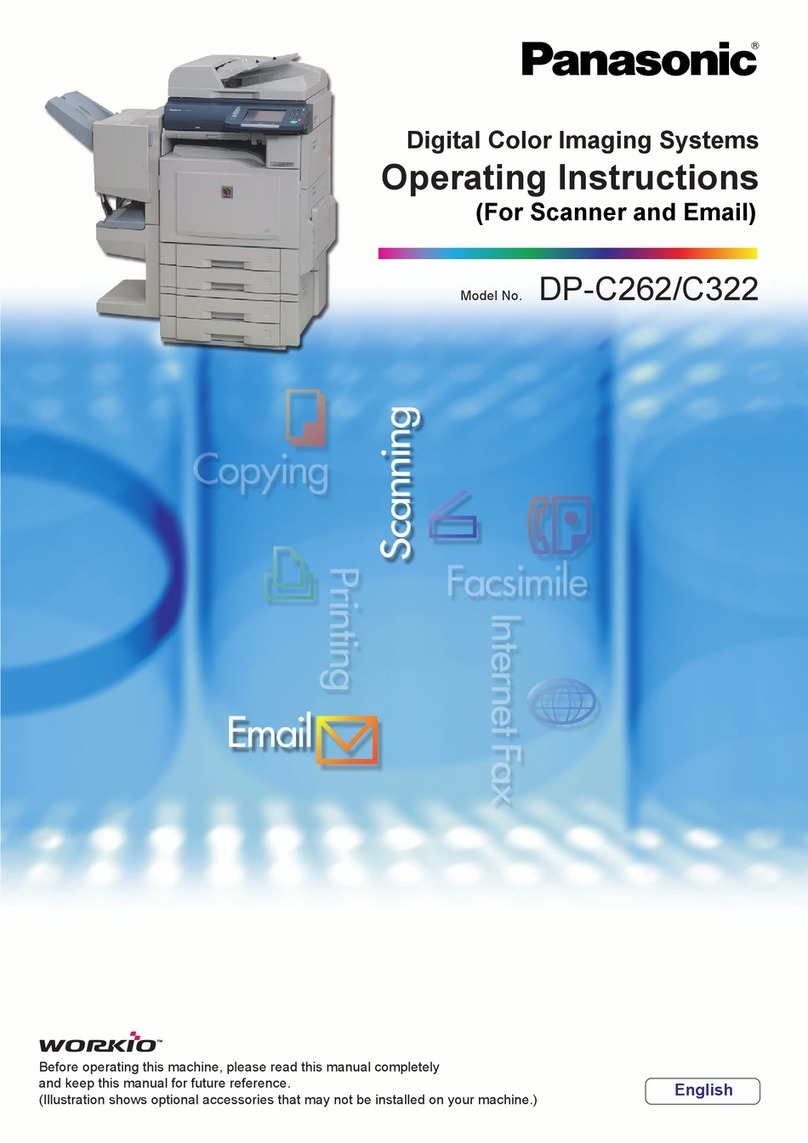3
Table of Contents
Safety Information.......................................................................................................... 6
Function Key................................................................................................................... 9
Control Panel .................................................................................................................. 10
Pre Installation Information........................................................................................... 12
■Setup as SMTP mail server............................................................................ 13
■Setup as POP3 Client .................................................................................... 14
Internet Communication Features ................................................................................ 17
■Internet Fax Transmission.............................................................................. 17
■Internet Mail Reception .................................................................................. 17
■Inbound Routing ............................................................................................. 18
■Fax Forward ................................................................................................... 19
■Network Scanner............................................................................................ 19
■Network Printer............................................................................................... 20
■Relayed Transmission.................................................................................... 21
Important Information .................................................................................................... 22
Connecting the LAN Cables .......................................................................................... 24
User Parameters............................................................................................................. 25
■Setting the User (Internet) Parameters .......................................................... 25
Setting the Internet Parameters .................................................................................... 26
■Setting the User Parameters for the LAN Interface........................................ 26
Programming or Retrieving Parameters via Email...................................................... 27
■Using Email to Program or Retrieve Parameters ........................................... 27
■Using a PC to Input the Internet Parameters Remotely ................................. 27
■To Input the Internet Parameters for the First Time ....................................... 28
■To Retrieve the Internet Parameters for Backup............................................ 30
■To Edit the Retrieved or Backup Internet Parameters File............................. 32
■Using a PC to Update the Auto Dialler Remotely........................................... 35
■Deleting the Entire Auto Dialler ...................................................................... 36
■To Program One-Touch/ABBR. No. for the First Time................................... 37
■To Retrieve One-Touch/ABBR. No. Data for Backup..................................... 39
■To Edit the Retrieved or Backup One-Touch/ABBR. No. Data File................ 41
■Using Email to Retrieve the Journal ............................................................... 43
■How To Enter Characters............................................................................... 44
Programming Email Address and Telephone Numbers ............................................. 45
■Programming the Auto Dialler ........................................................................ 45
■Editing or Erasing the Auto Dialling Number / Email Address........................ 49
■Printing Out Directory Labels ......................................................................... 52
Customizing Your Machine ........................................................................................... 53
■General Description........................................................................................ 53
■Setting the Fax Parameters............................................................................ 53
■Fax Parameter Table...................................................................................... 54
Getting to Know Your Machine
Installing Your Machine
Programming Your Machine