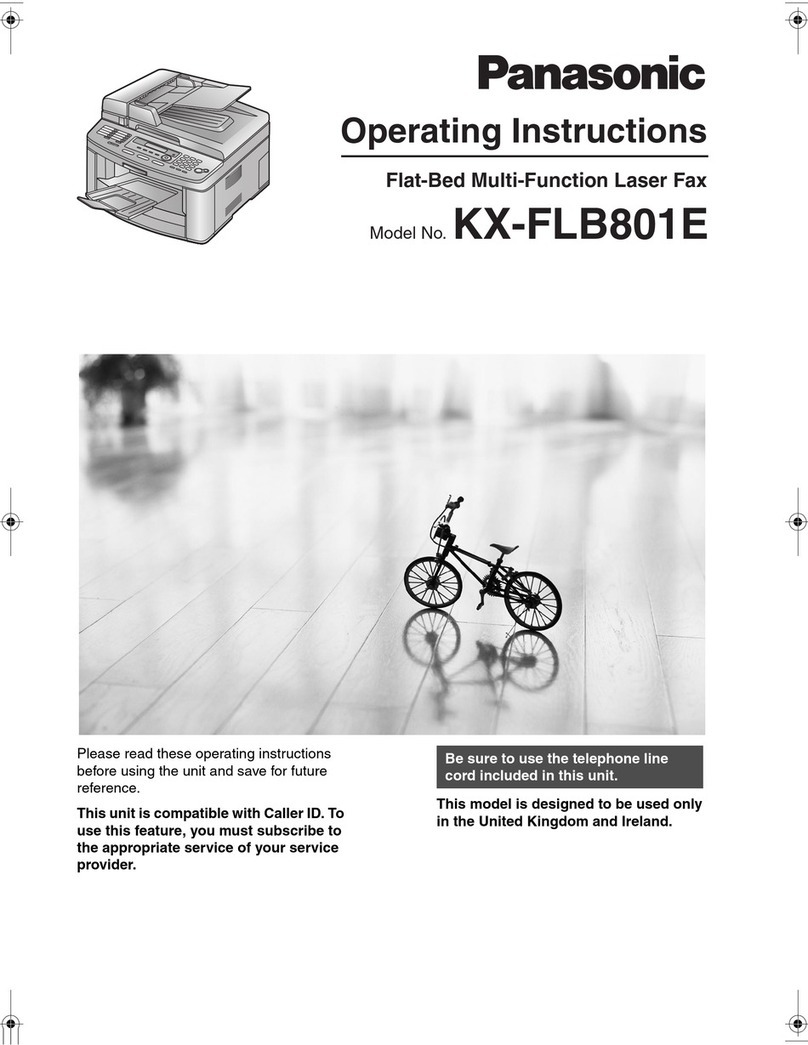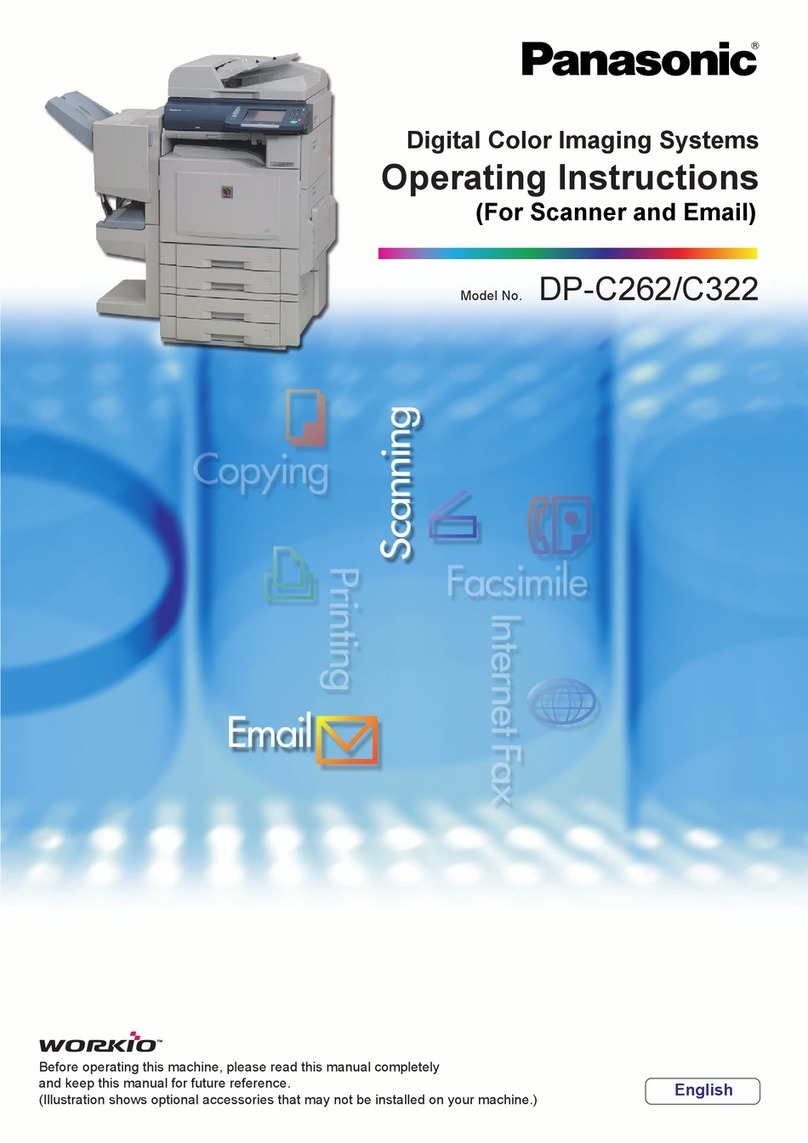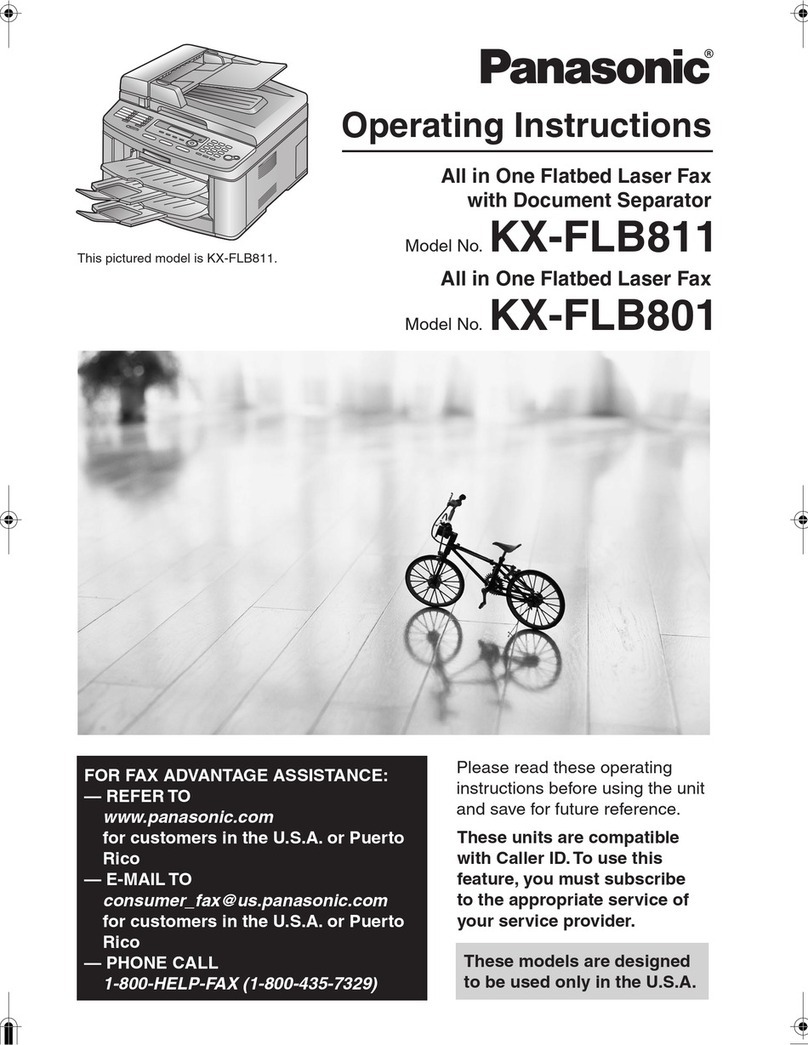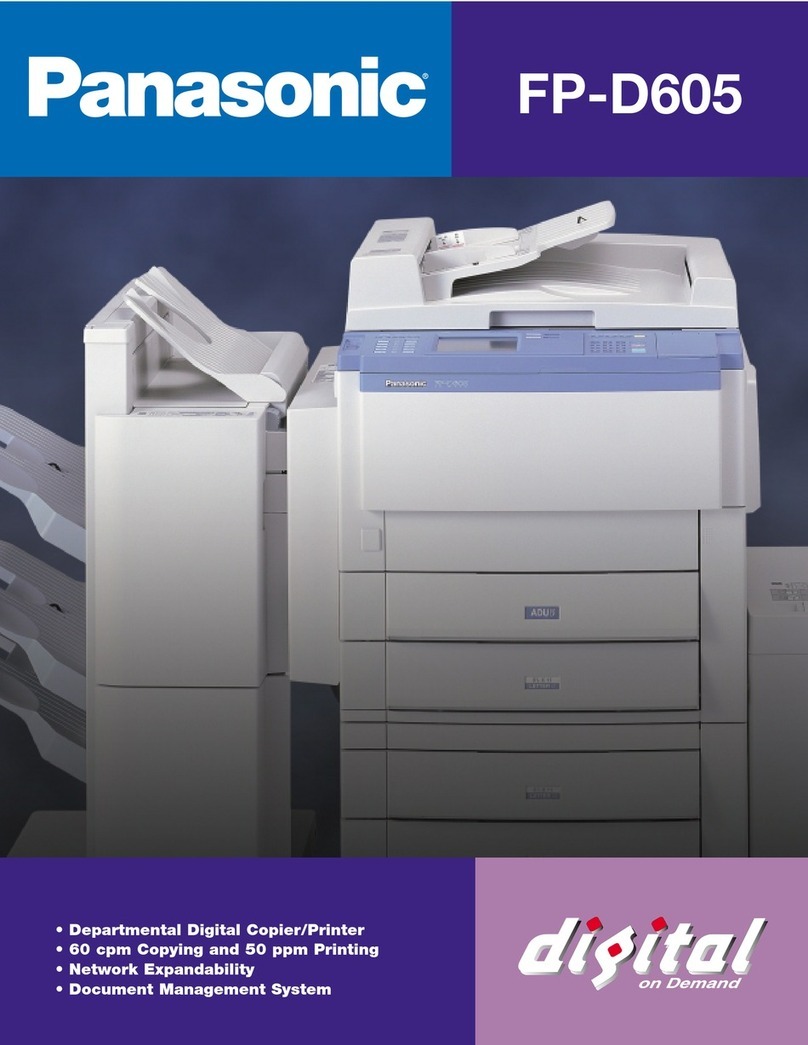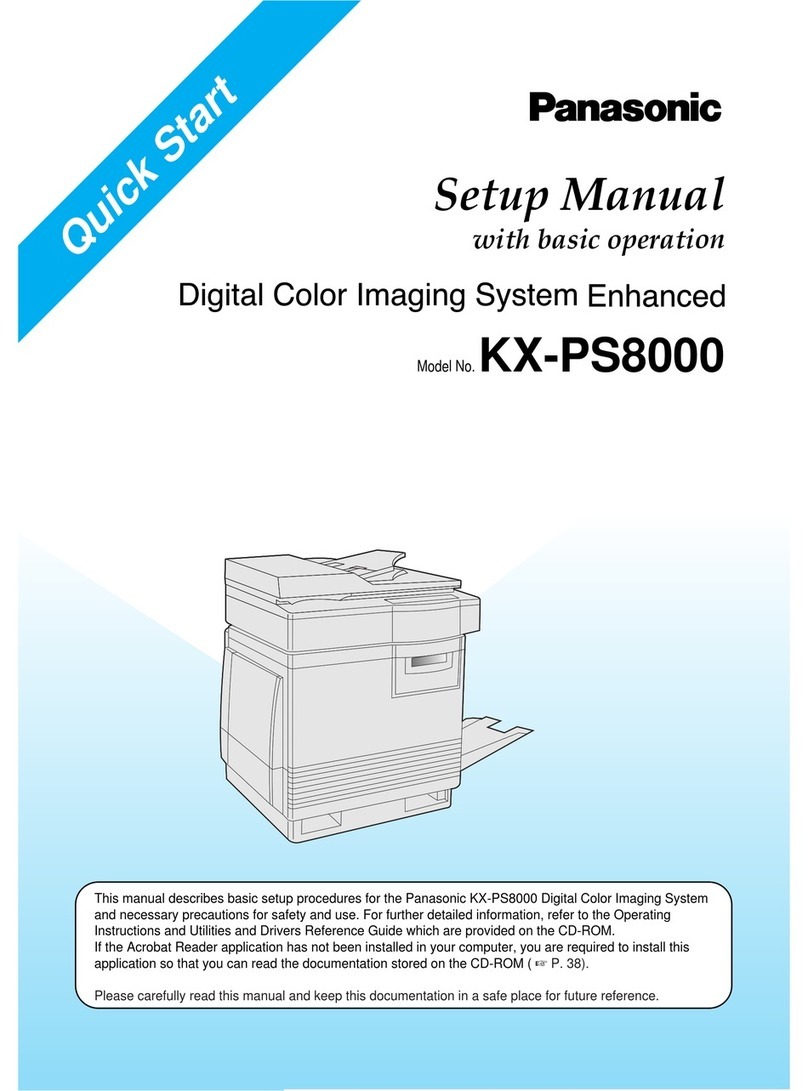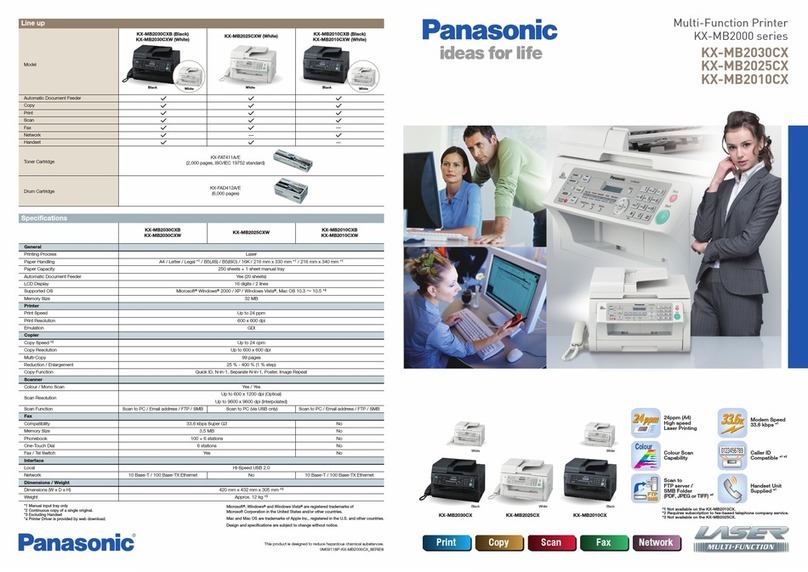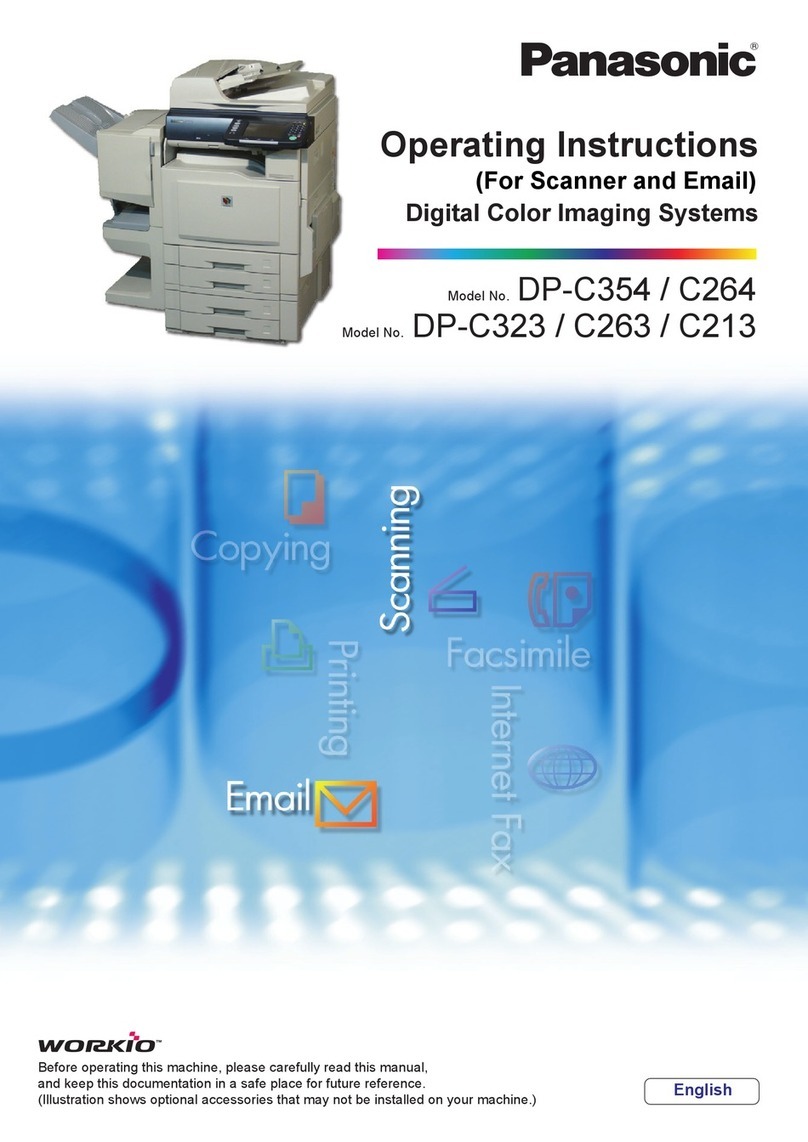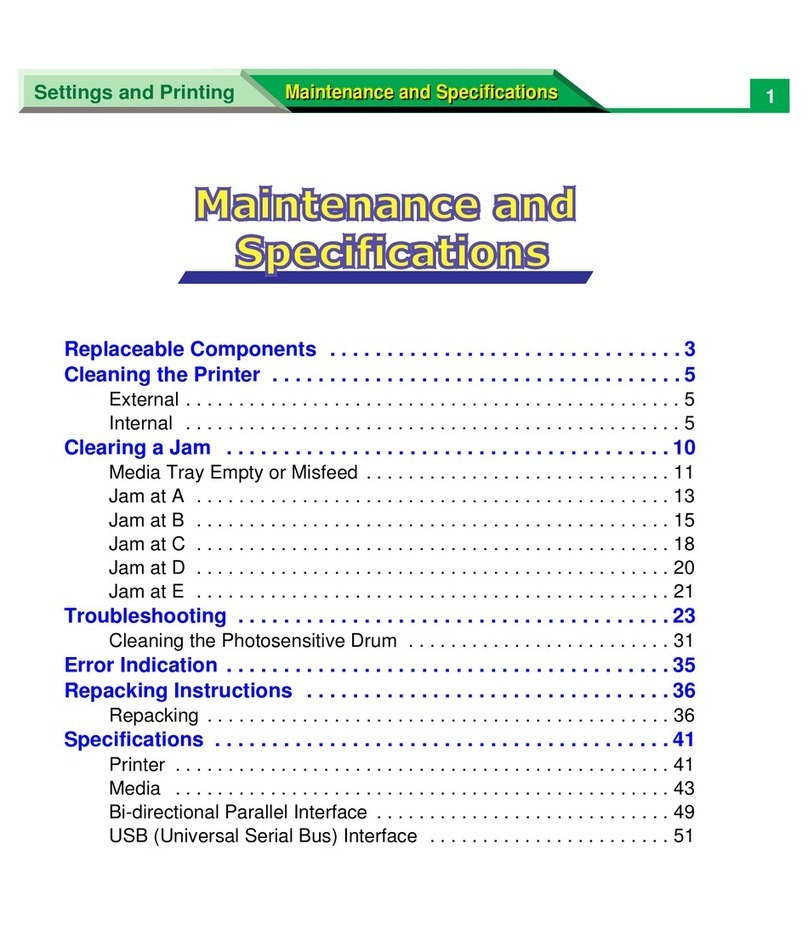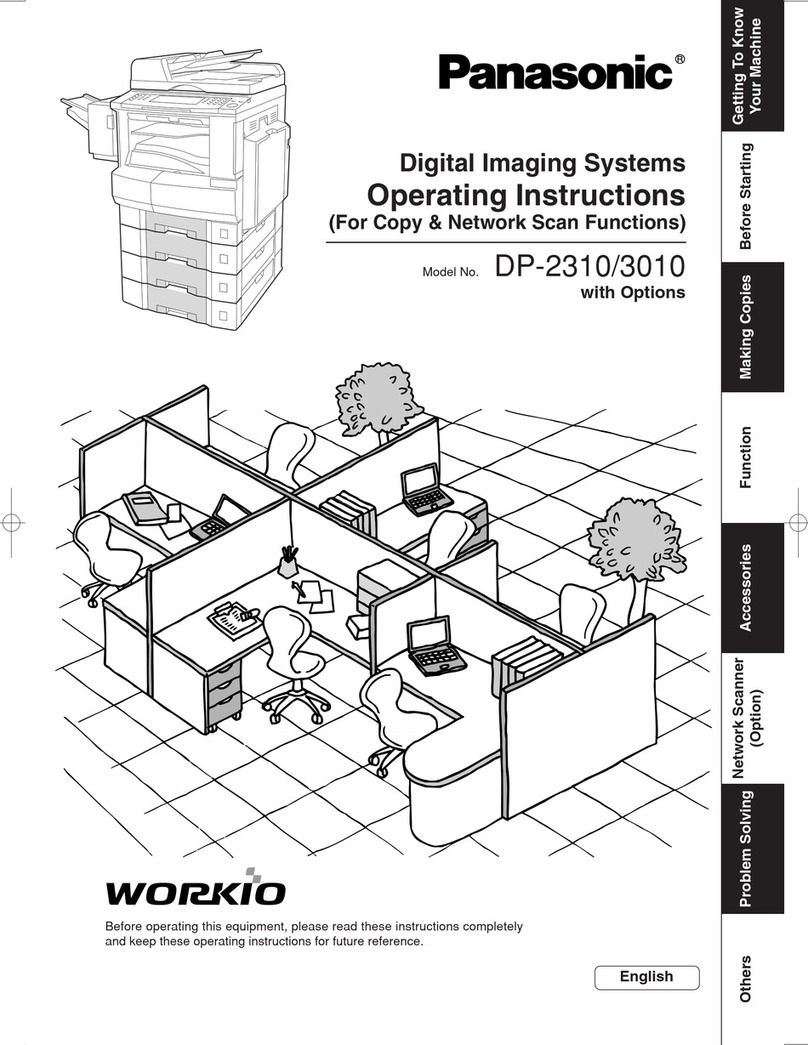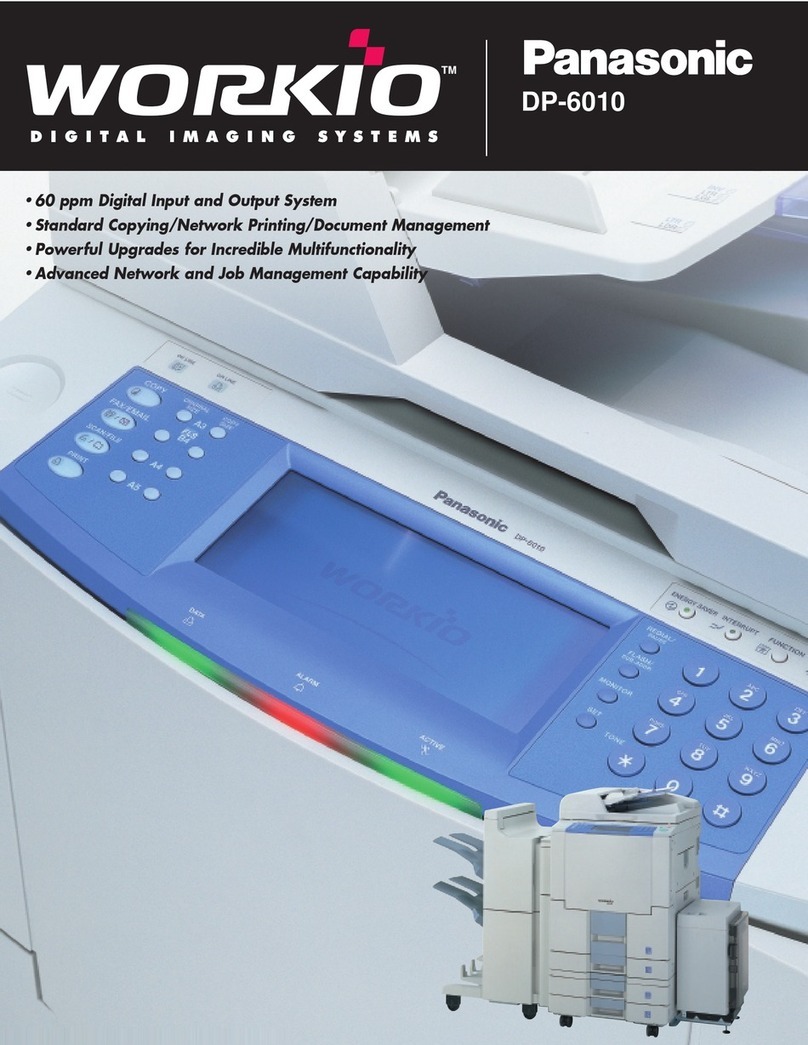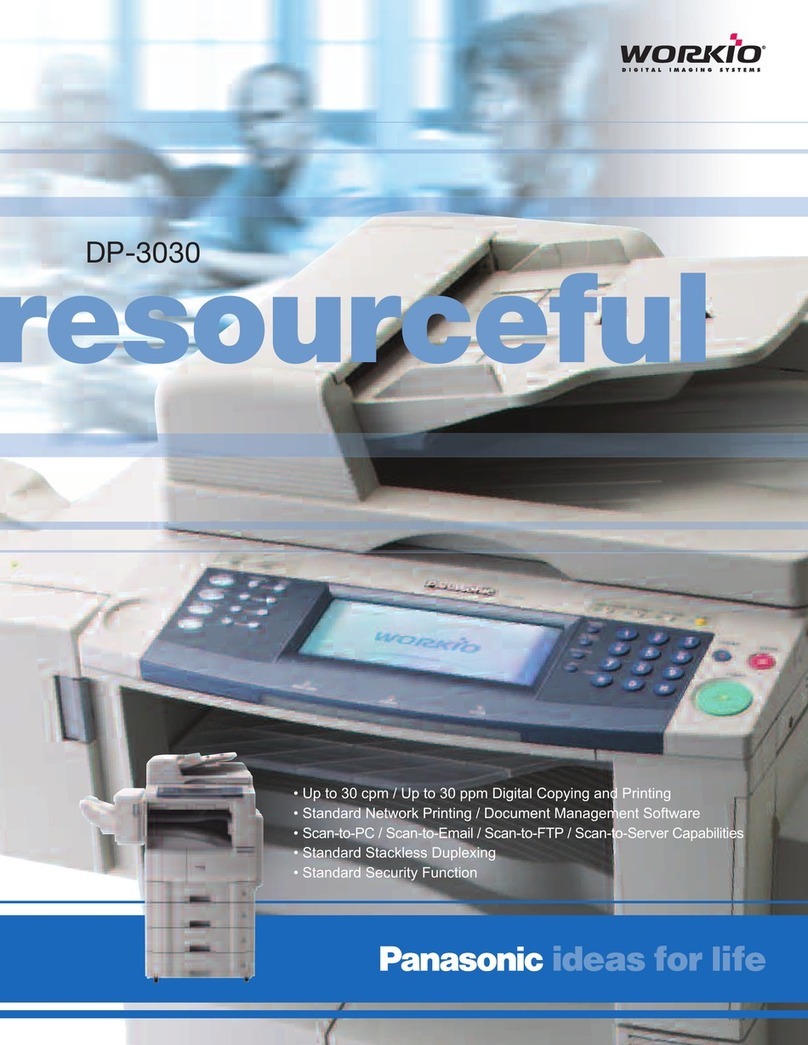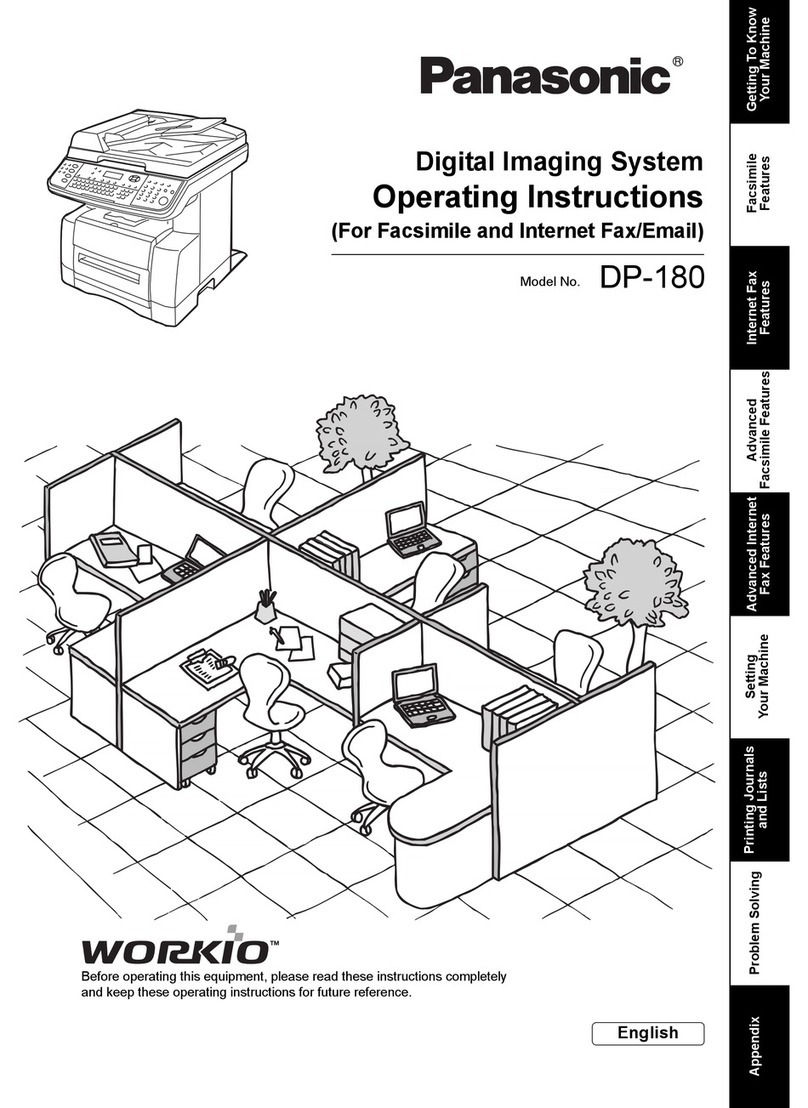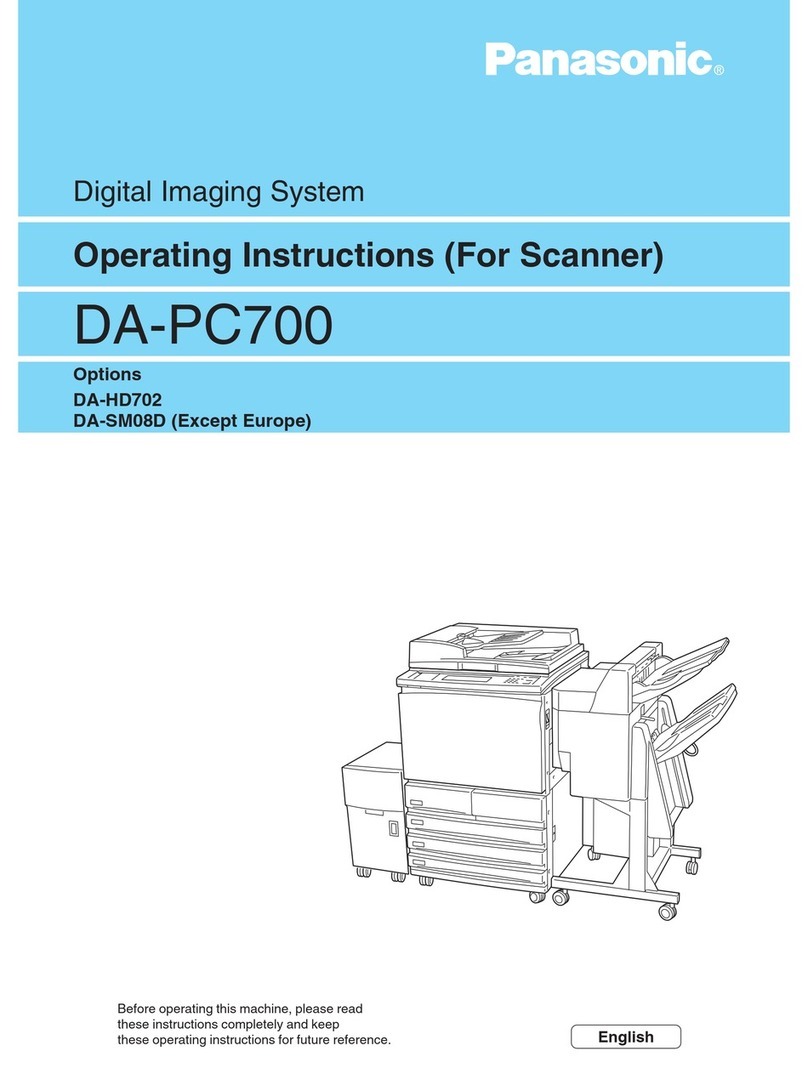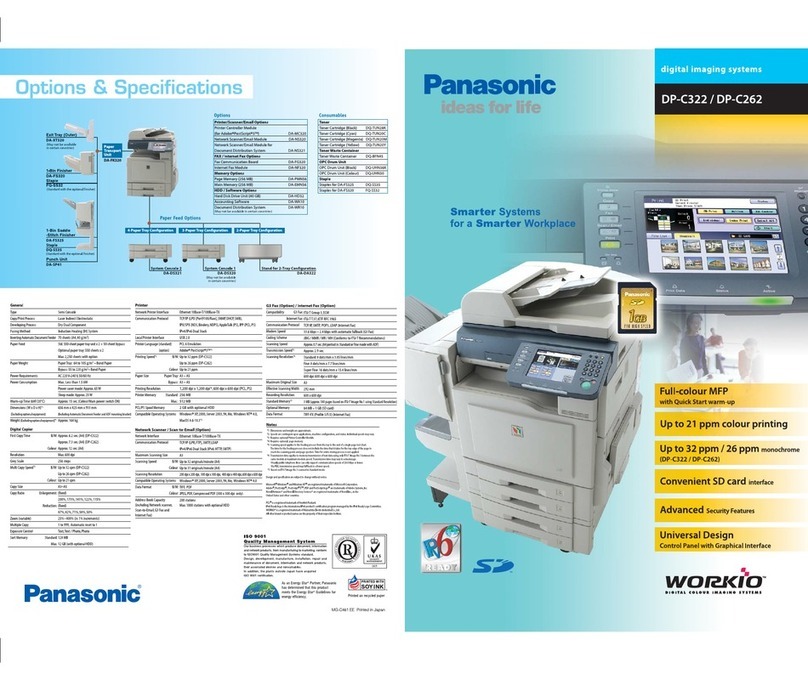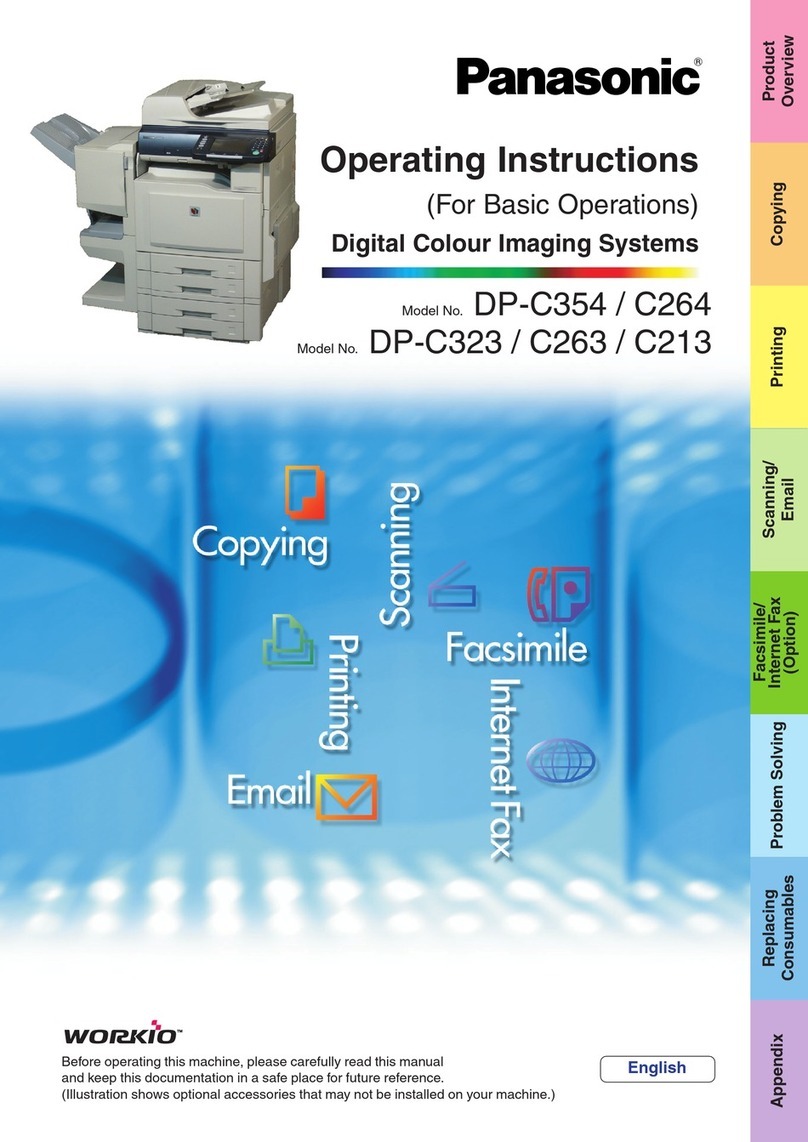Resolution Up to 1200 x 1200 dpi+
Print Speed (black) 14 ppm @ 600 x 600 dpi; 7 ppm @ 1200 x 1200 dpi
Print Speed (full color) 3.5 ppm @ 600 x 600 dpi; 1.75 ppm @ 1200 x 1200 dpi
Color Matching Windows ICM, Panasonic Hyper-Tetra patented color matching
Emulation GDI (Windows 3.1, 95, Windows for Workgroups & NT 4.0++)
Memory Up to 80 MB; 16 MB standard + 2 SIMM slots, up to 32 MB/slot
Interfaces IEEE 1284 & SCSI-II
Recording Method Electrophotographic, four color
Dimensions / Weight 20.1" (W) x 19.4" (D) x 18.2" (H); 127 lbs. (shipping weight)
Resolution Up to 9600 dpi (interpolated)
Scanner Type Flatbed color CCD
Color Depth 1 billion colors (RGB input), 16.7 million colors (output)
Scanning Time 7.7sec./300dpi (color), 3.8 sec/300dpi (b&w)
ADF Standard - 50 pages
Paper Handling 14 to 34 lbs.
Dimensions / Weight 20.2" (W) x 16.9" (D) x 6.7" (H) (with ADF) 38.5 lbs.
Warm-up Time Less than 20 seconds
Duplicating Speed 3.5 ppm (color)/14 ppm (b&w)
First Duplicate Time (flatbed) 39 seconds (color)/23 seconds (b&w)
Paper Size A4, letter, legal
Digital Duplicator Utility 1-999
Image Adaptive Process Auto/text/photo/halftone
Zoom (20 to 200)% (in 1% steps)
Stand Alone Copy One-button, multiple duplicates (1-99)
Paper Size / Media Letter, legal, A4, transparencies, laser labels & #10 laser envelopes
Paper Input Standard: 250 sheets/up to 24 lb.
Standard: Built-in multipurpose tray w/ manual feed
Up to 100 sheet paper (20lb)
Up to 44 lb paper stock
Up to 50 transparency sheets
#10 laser-quality envelopes
Laser-quality labels
Optional: 2 cassettes (250 sheets each/Up to 24 lbs.)
Optional: Transparency cassette (100 sheets)
Output Tray Face up/down, up to 500 sheets
Manual Feed Mode Face up with auto switching
Starter Kit 3,000 prints each color (C,M,Y,K)
Cost Per Page (black) Approximately 3¢ @ 5% coverage including all consumables
Cost Per Page (color) Approximately 10¢ @ 5% coverage/color in four color, including all consumables
Replaceable Components Imaging kit, fuser kit, transfer kit, web kit
Specification Part Number
Black Toner 12,000 prints KX-PDPK3
Cyan Toner 10,000 prints KX-PDPC3
Magenta Toner 10,000 prints KX-PDPM3
Yellow Toner 10,000 prints KX-PDPY3
Color Imaging Unit 60,000 prints KX-PPRC3
Fuser Unit 30,000 prints KX-PFSU3
Web Unit 15,000 prints KX-PWBR3
Transfer Unit 60,000 prints KX-PTRU3
Paper Cassettes 2-250 sheet letter size (KX-PCSF1), 250 sheet legal size (KX-PKC7),
100 sheet transparency (KX-PKC5)
Memory Upgrade Kits 4 MB (CLBP-RAM4), 8 MB (CLBP-RAM8), 16 MB (CLBP-RAM16), 32 MB (CLBP-RAM32)
Network Option Ethernet Card KX-PNBC4
Printer Stands 16.5" high, 4 casters CLBP High Stand
6" high, 4 casters CLBP Low Stand
+ Requires a minimum of 24MB of printer RAM ++ Windows NT 4.0 will be available Fall, '97. All product and/or brand names are trademarks or registered trademarks
of their respective holders. This product may be subject to export control regulations. Product may be shown with optional stand and paper cassette.
printer
paper handling
consumables & accessories
scanner
duplicator
PTR-PS8000-SS
KX-PS8000 SPECIFICATIONS