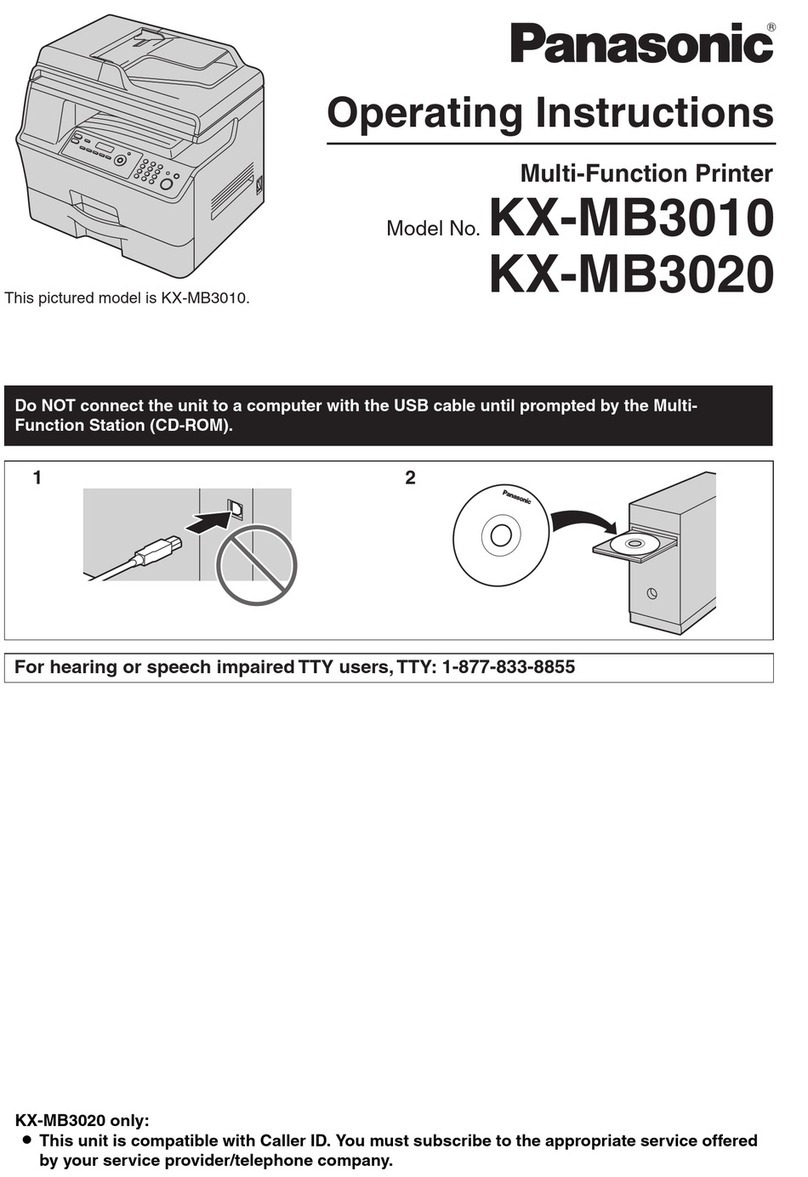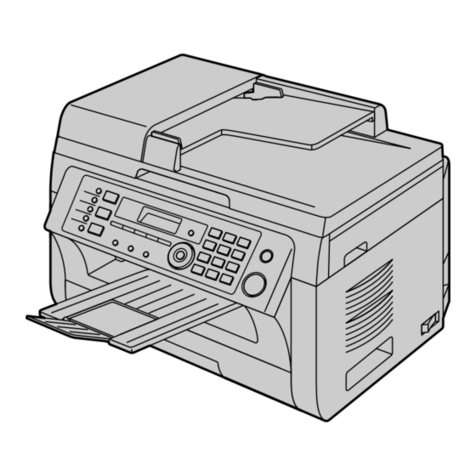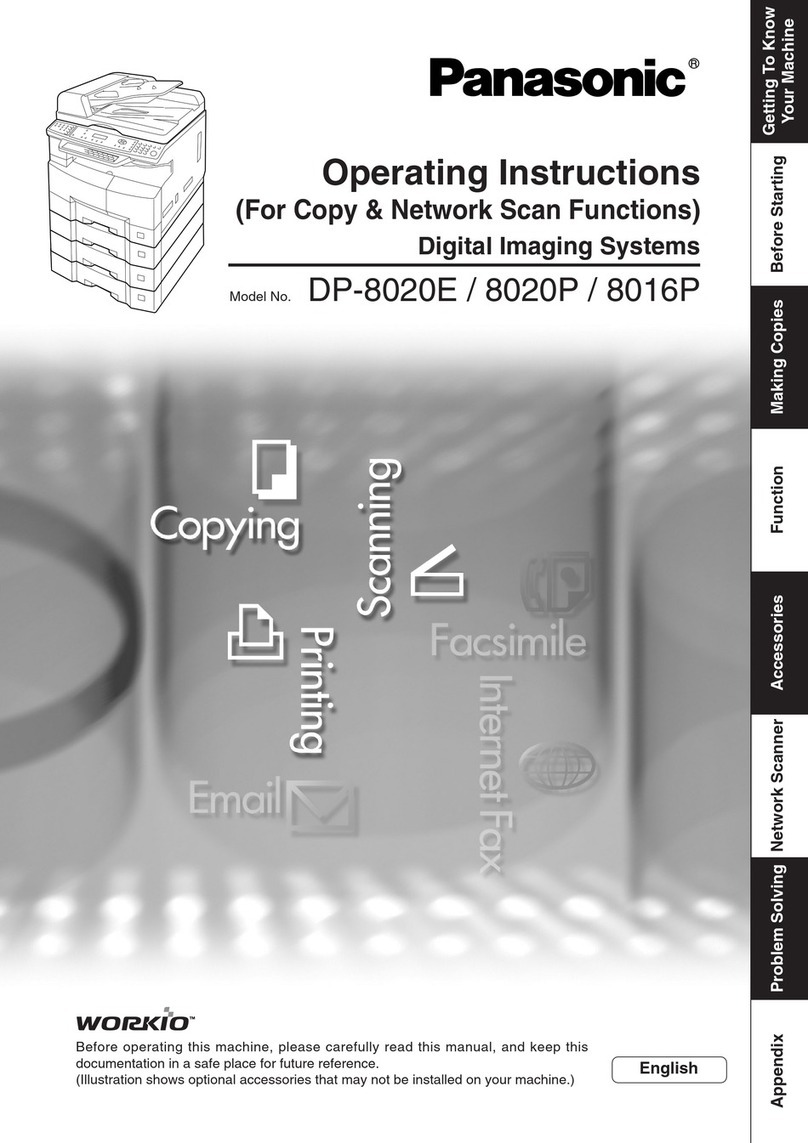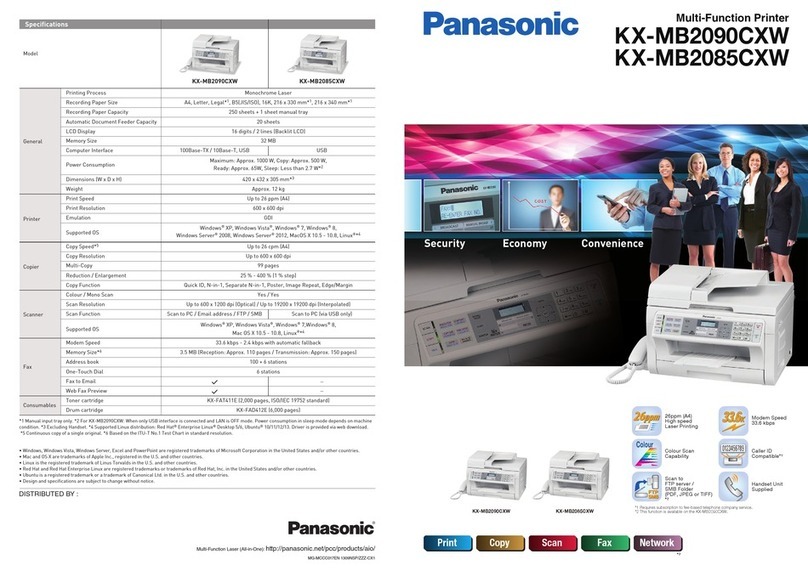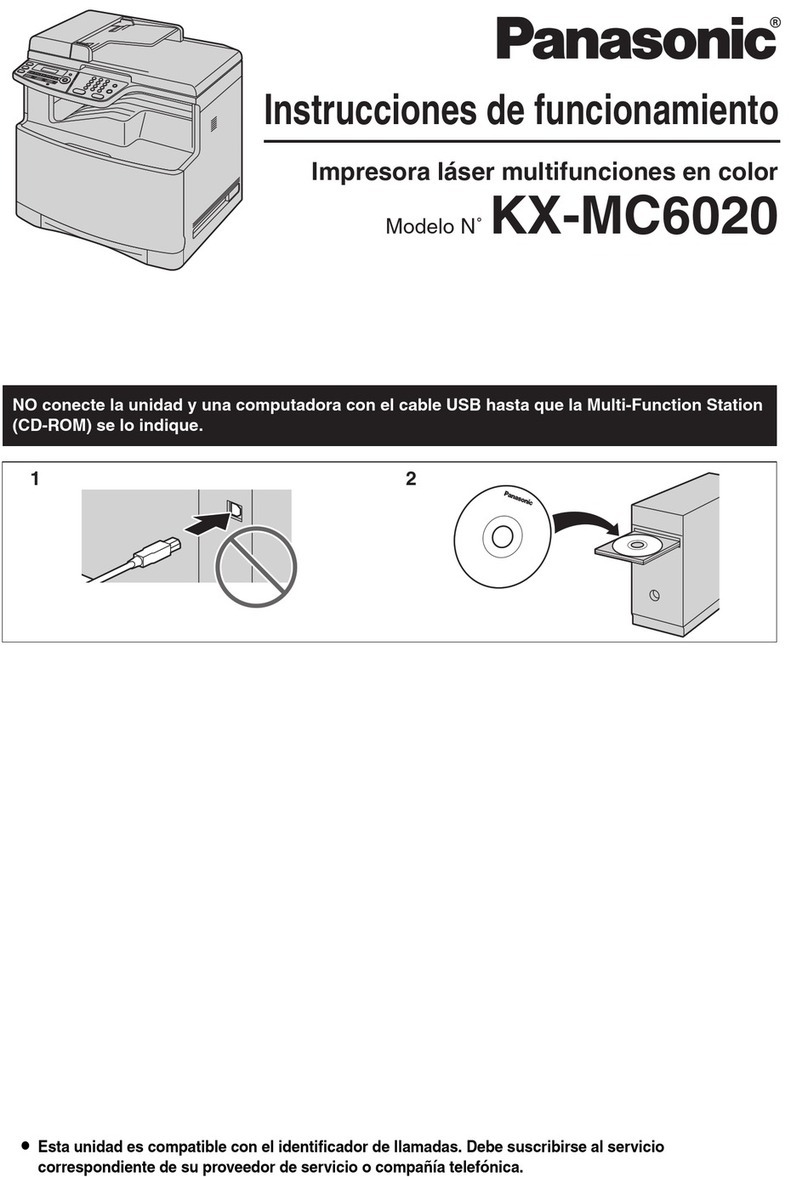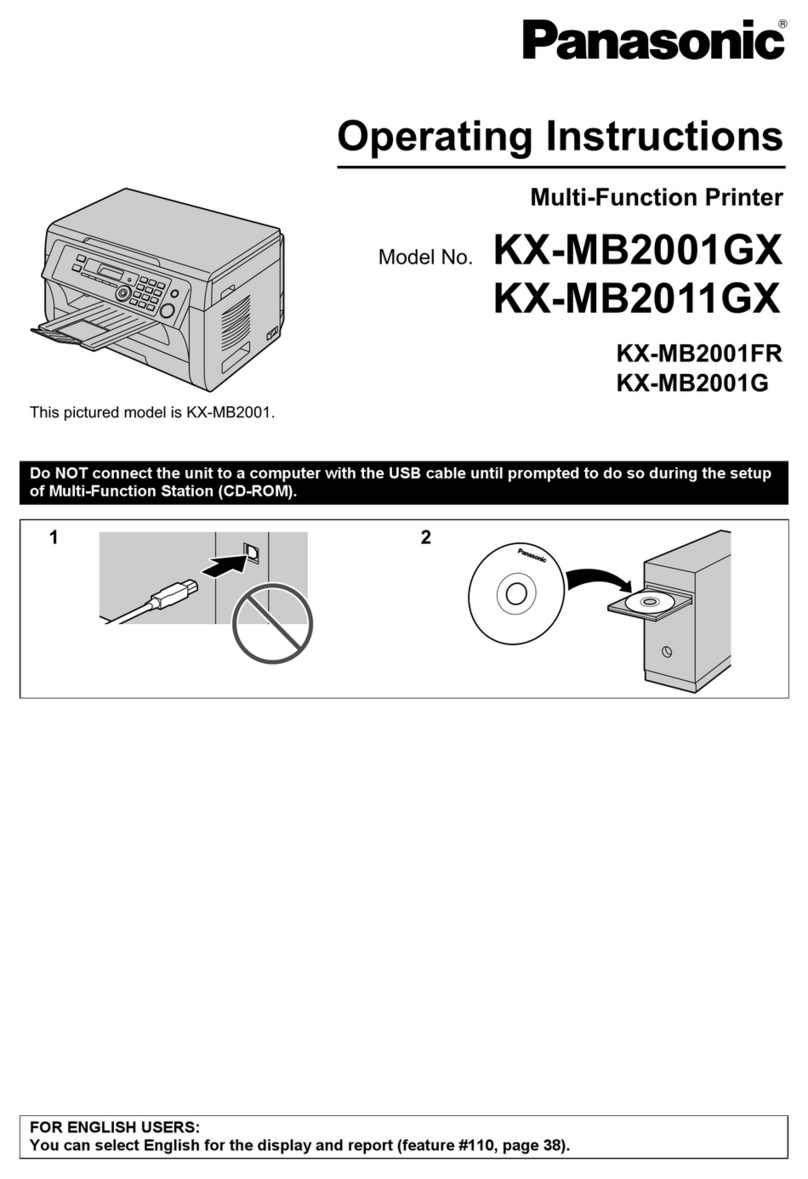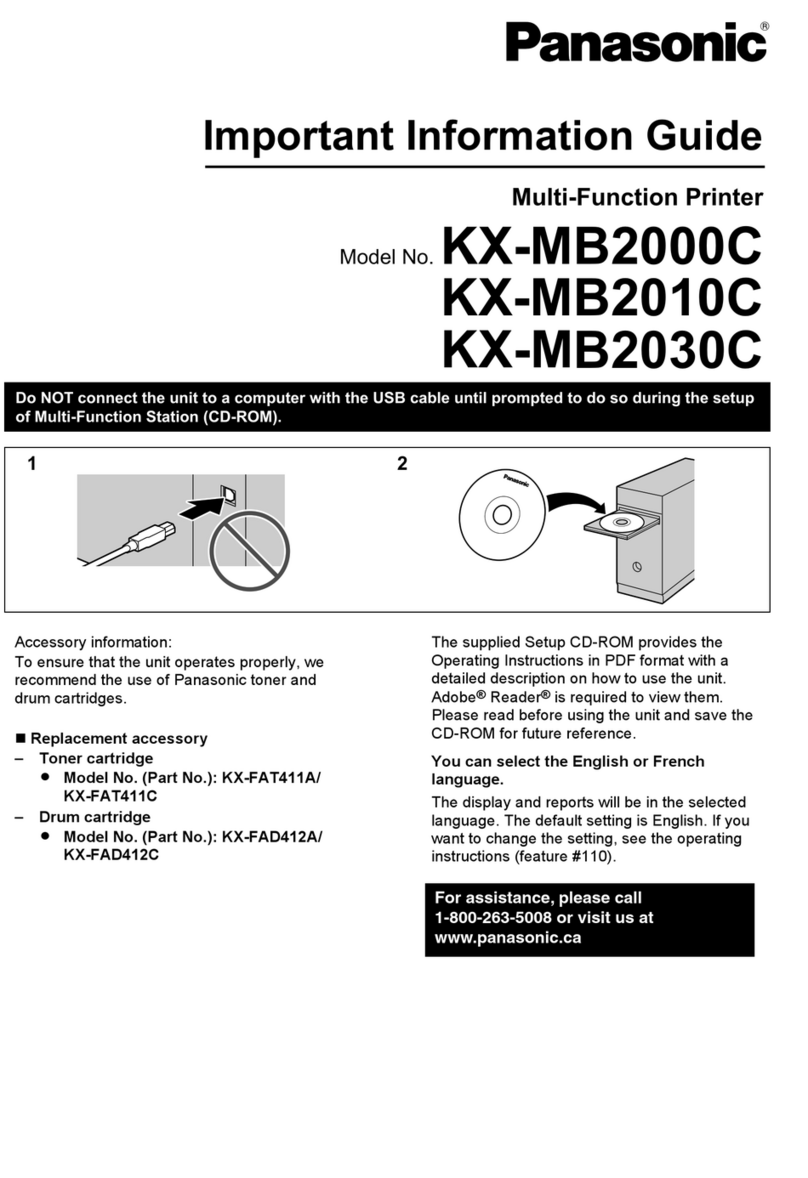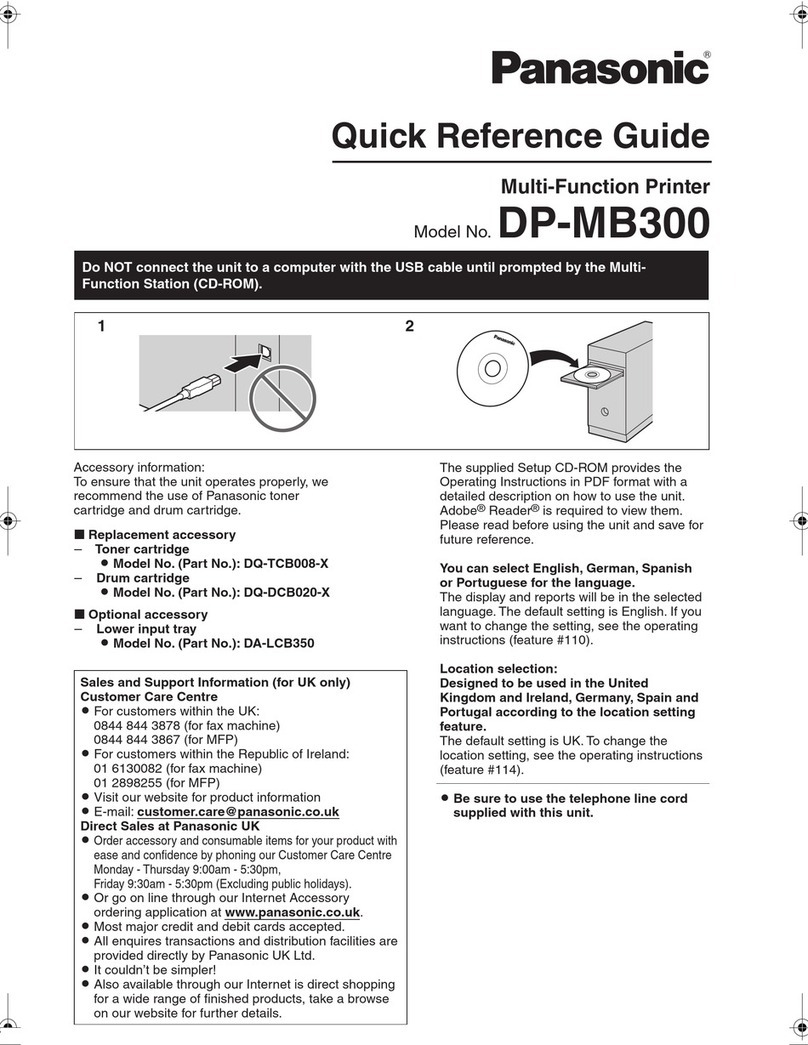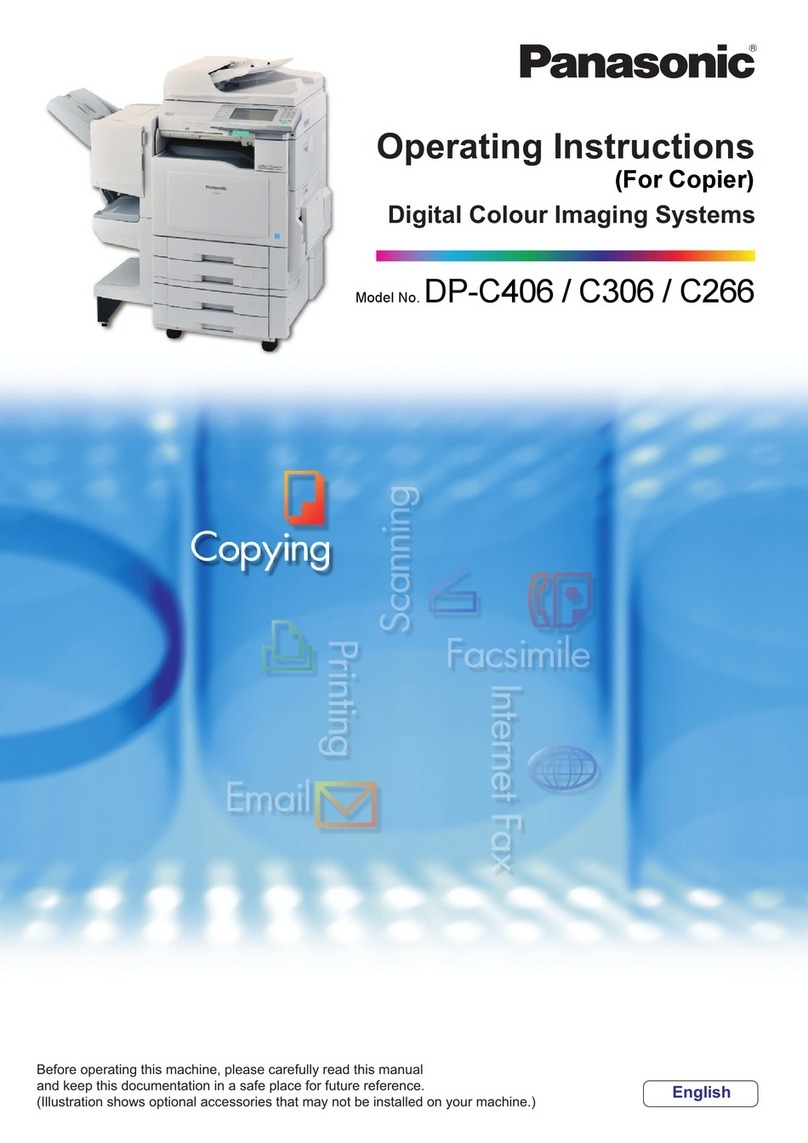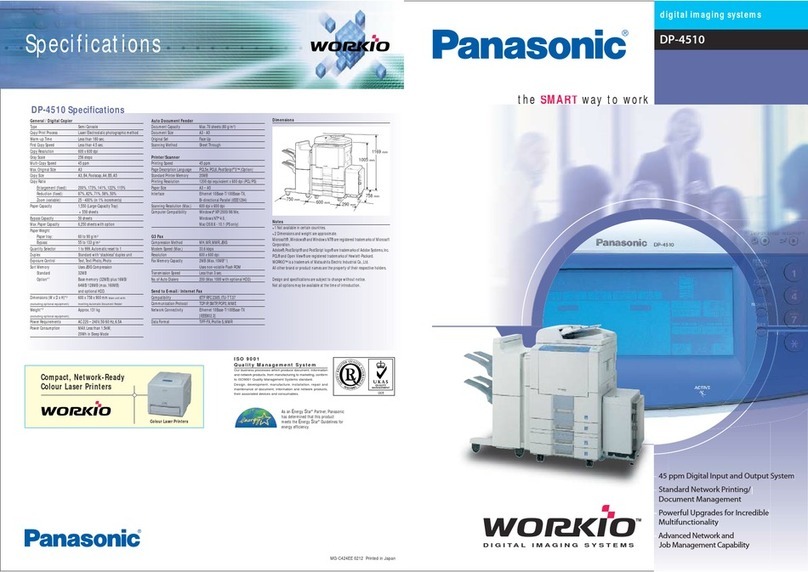Dimensions
Notes
Type
Copy / Print Process
Developing Process
Inverting Automatic Document Feeder
Paper Feed
Paper Weight
Power Requirements
Power Consumption
Warm-up Time (68°F/20°C)
Dimensions (W x D x H)*1
(Excluding optional equipment)
Weight*1
(Excluding optional equipment)
General
Network Scanner Interface
Communication Protocol
Maximum Scanning Size
Scanning Speed*6
Scanning Resolution
Compatible Operating Systems
Data Format
Desktop
Laser Indirect Electrostatic
Dry Dual Component
50 sheets (Letter, 20 lb, 75 g/m2)
Std. 550-sheet paper tray unit x 2 + 50-sheet bypass
Max. 2,250 sheets with option
Paper Tray : 16 to 24 lb (60 to 90 g/m2)
Bypass: 15 to 34 lb (55 to 133 g/m2)
AC 120, 60 Hz, 12A
Max.: Less than 1.5 kW
Power saver mode: Approx. 28 W
Sleep mode: Approx. 18 W
Approx. 35 sec. (Main power switch ON)
Approx. 30 sec. (Power saver mode)
23.6" x 27.9" x 33.9" (597 x 707 x 860 mm)
(Including Automatic Document Feeder and ADF mounting bracket)
Approx. 181 lb (82 kg)
Ethernet 10Base-T/100Base-TX
TCP/IP (LPR, FTP)
Ledger
Approx. 30 opm (Originals per minute – Letter portrait with ADF)
150 dpi x 150 dpi, 300 dpi x 300 dpi, 600 dpi x 600 dpi
Windows® XP/2000/Server 2003, 98, Me, Windows NT® 4.0
TIFF, PDF
Network Scanner (Option)
*1 Dimensions and weight are approximate.
*2 Speeds are contingent upon applications, machine configuration, and status. Individual speeds may vary.
*3 Compatible with Novell Netware® 3/4/5/6 and Novell Directory Services®.
*4 Printer Controller Module or Multi-Page Description Language Controller Module option required.
*5 Multi-Page Description Language Controller Module option required.
*6 Scanning speed applies to the feeding process from the top to the end of a single page test chart.
The time for the feeding process does not include the time that it takes for the top edge of the page to
reach the scanning point and page ejection. Time for entire storing process is not applied.
*7 Transmission time applies to memory transmission of text data using only ITU-T Image No.1 between the
same models at maximum modem speed. Transmission time may vary in actual usage.
Usually public telephone lines can only support communication speeds of 28.8 Kbps or lower.
Via PBX, transmission speed may fall back to a lower speed.
*8 Based on ITU-T Image No.1 scanned in Standard mode.
*9 Depending on the receiving machines capability, the document may not be correctly printed
depending on the chosen resolution and document size.
*10 T.37 Internet Fax only supports TIFF format.
Design and specification are subject to change without notice. Not all options may be available at the time
of notification.
Microsoft® Windows® and Windows NT® are registered trademarks of Microsoft Corporation.
Adobe, PostScript and PostScript 3 are either registered trademarks or trademarks of Adobe Systems
Incorporated in the United States and/or other countries.
Novell Netware® and Novell Directory Services® are registered trademarks of Novell Inc., in the
United States and other countries.
PCL is a registered trademark of Hewlett-Packard.
WORKiO® is a registered trademark of Matsushita Electric Industrial Co., Ltd.
All other brand or product names are the property of their respective holders.
First Copy Time
Resolution
Gray Scale
Multi Copy Speed*2
Maximum Original Size
Copy Size
Copy Ratio
Zoom (variable)
Multiple Copy
Exposure Control
Sort Memory (Standard)
(Option)
Digital Copier
Approx. 4.5 sec. (Letter)
600 dpi
256 steps
up to 30 cpm
Ledger
Ledger-Invoice (fixed)
Enlargement (fixed)
200 %, 155 %, 129 %, 121 %
Reduction (fixed)
79 %, 77 %, 65 %, 61 %, 50 %
25-400 % (in 1% increments)
1 to 999, Automatic reset to 1
Text, Text/Photo, Photo
16 MB
Base Memory (16 MB) plus 16 MB / 64 MB / 128 MB (max.144 MB)
12 GB (with optional HDD)
Network Printer Interface
Communication Protocol
Local Printer Interface
Printer Language (Standard)
(Option)
Printing Speed*2
Paper Size
Printing Resolution
Printer Memory
PCL/PS Spool Memory
Compatible Client Operating Systems
Compatible Network Operating Systems
Printer
Ethernet 10Base-T/100Base-TX
TCP/IP (LPD, RAW/Port9100, SNMP, DHCP)
IPX/SPX*3(NDS, Bindery, NDPS), AppleTalk (PS), IPP (PCL, PS)
USB 1.1
Panasonic Printing System for Windows®
PCL 5e Emulation*4, PCL 6 Emulation*4
Adobe® PostScript®3™*5
up to 30 ppm
Paper Tray: Ledger-Invoice
Bypass: Ledger-Invoice
1,200 dpi equivalent x 600 dpi (PCL, PS),
600 dpi x 600 dpi, 300 dpi x 300 dpi (PCL, PS, GDI)
50 MB
6 GB with optional HDD
Windows® XP/2000/98/ Me, Windows NT® 4.0,
Mac® OS 8.6-10.2 (PS Only)*5
Windows® 2000/Server 2003, NT 4.0, Novell 3.x/4.x/5.x/Unix (LPD/LPR),
Linux (LPD/LPR), AS/400 (PCL, PS)
Compatibility
Communication Protocol
Network Connectivity
Data Format
IETF RFC 2305, ITU-T T.37*10
TCP/IP (SMTP, POP3, LDAP)
10Base-T/100Base-TX Ethernet
TIFF (Profile S/F/J), PDF*10
Internet Fax/Scan-to-Email (Option)
*9
Compatibility
Modem Speed
Coding Scheme
Scanning Speed*6
Transmission Speed*7
Scanning Resolution
Maximum Original Size
Effective Scanning Width
Recording Resolution
Standard Memory*8
Optional Memory*8
Speed Dials
ITU-T Group 3, ECM
33.6-2.4 kbps with automatic fallback
JBIG / MMR / MR / MH
Approx. 0.7 sec. (Letter portrait in Standard or Fine mode with ADF)
Approx. 2.7 sec.
Standard: 203 dpi x 98 lpi (8 dots/mm x 3.85 lines/mm)
Fine: 203 dpi x 196 lpi (8 dots/mm x 7.7 lines/mm)
Super Fine: 406 dpi x 391 lpi (16 dots/mm x 15.4 lines/mm)
600 dpi: 600 dpi x 600 dpi
Ledger
10.7" (274 mm)
600 x 600 dpi
3 MB (approx. 180 pages)
Base memory plus 4 MB (320 pages)/8 MB (640 pages)
200 (Max. 1,000 with optional HDD)
G3 Fax (Option)