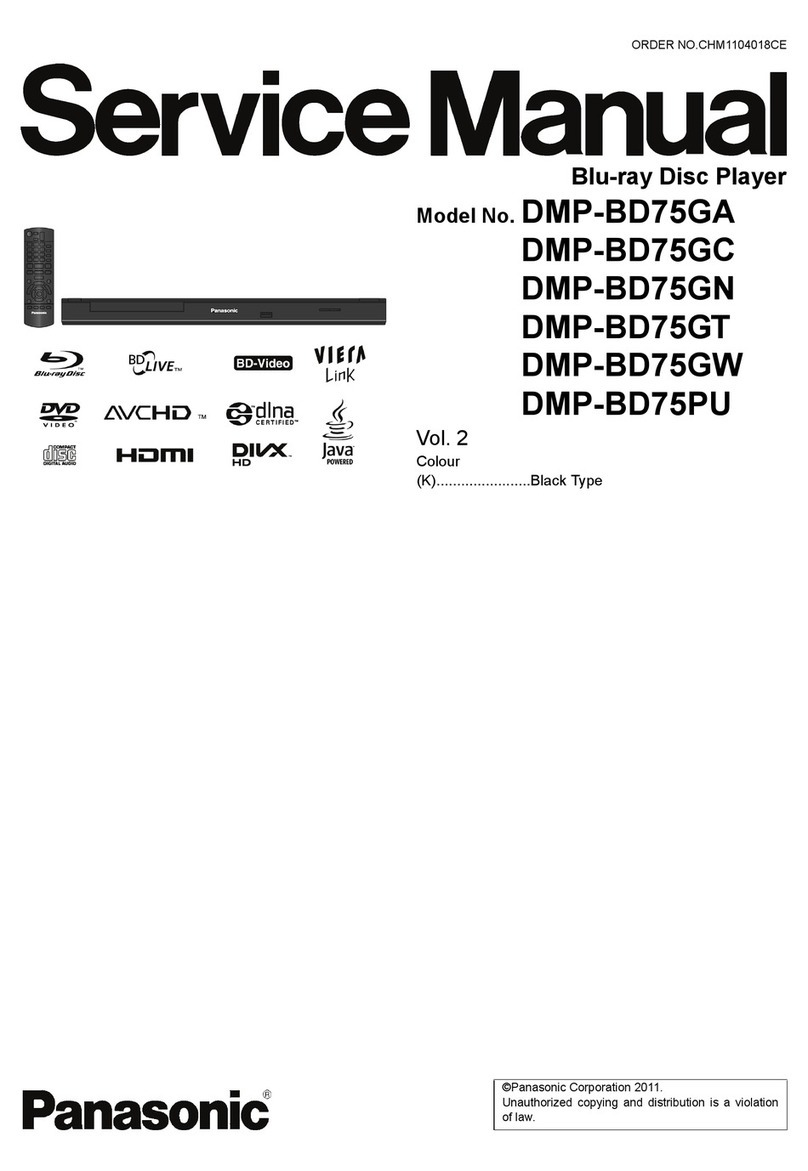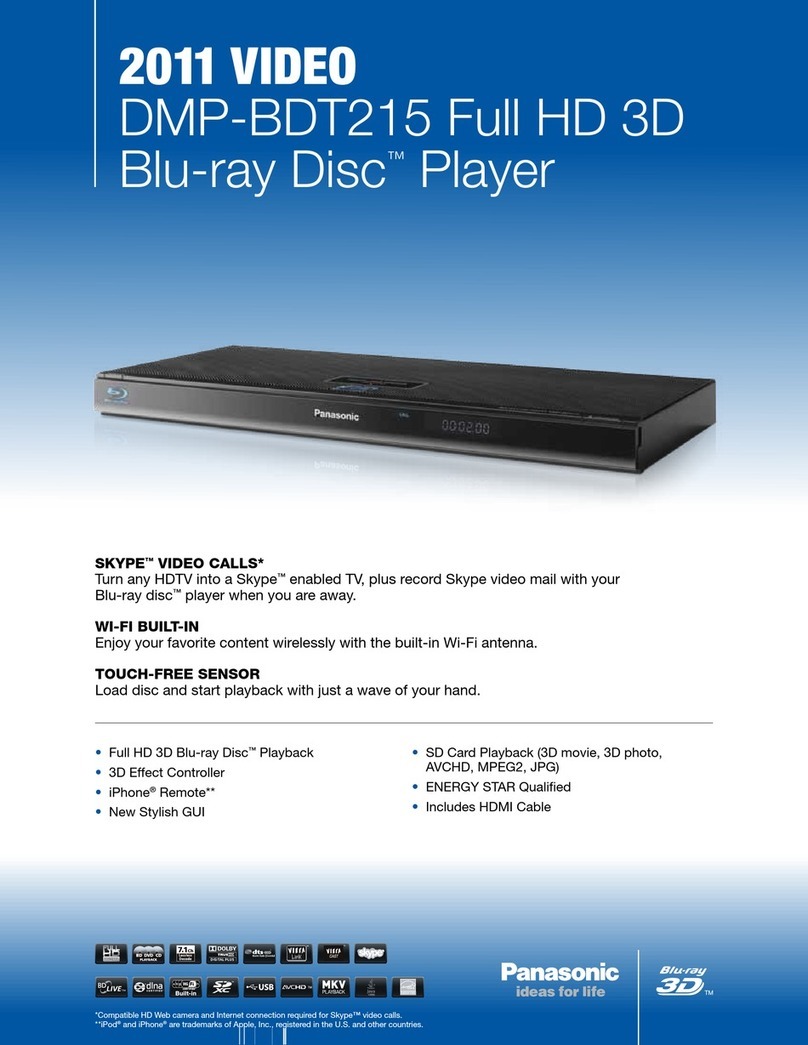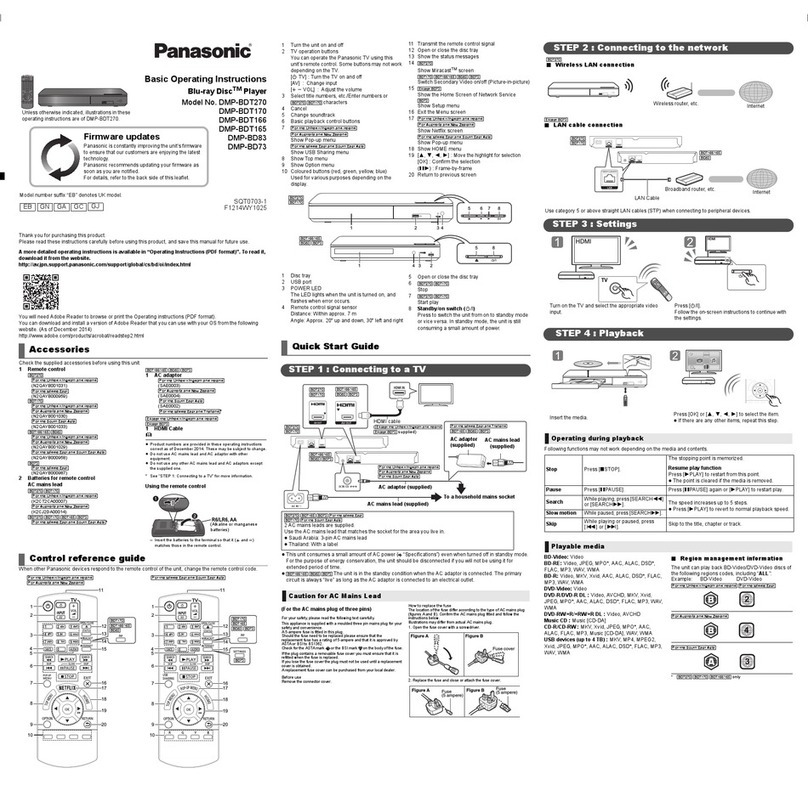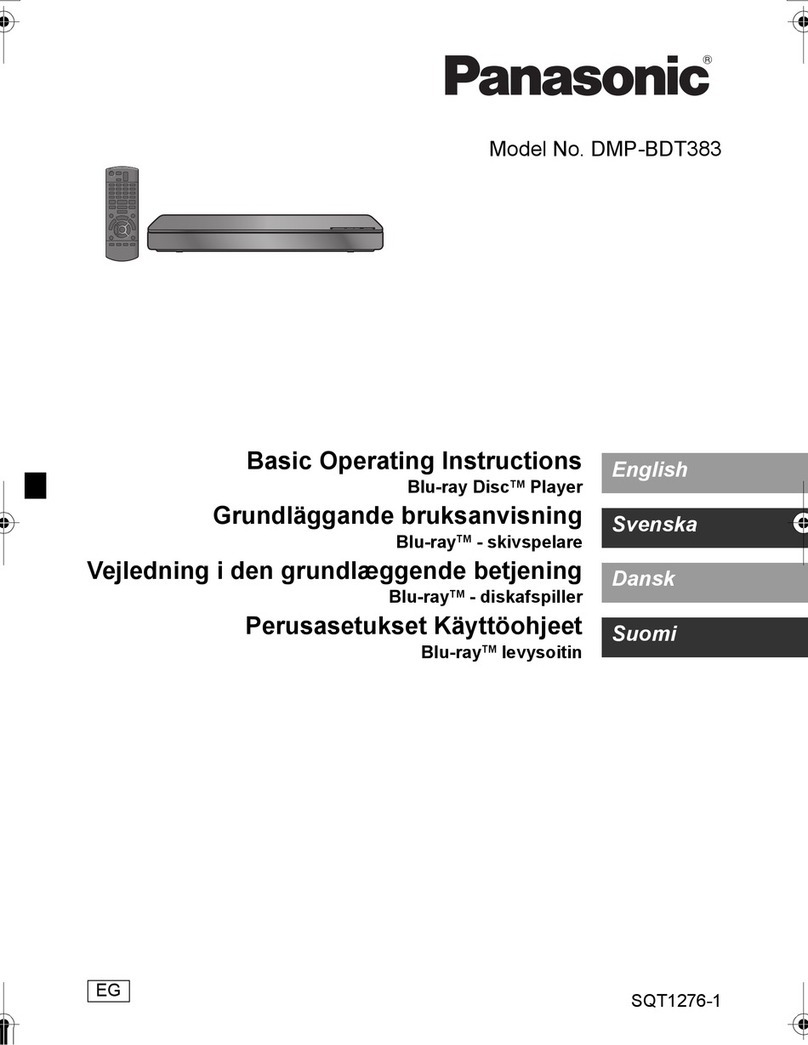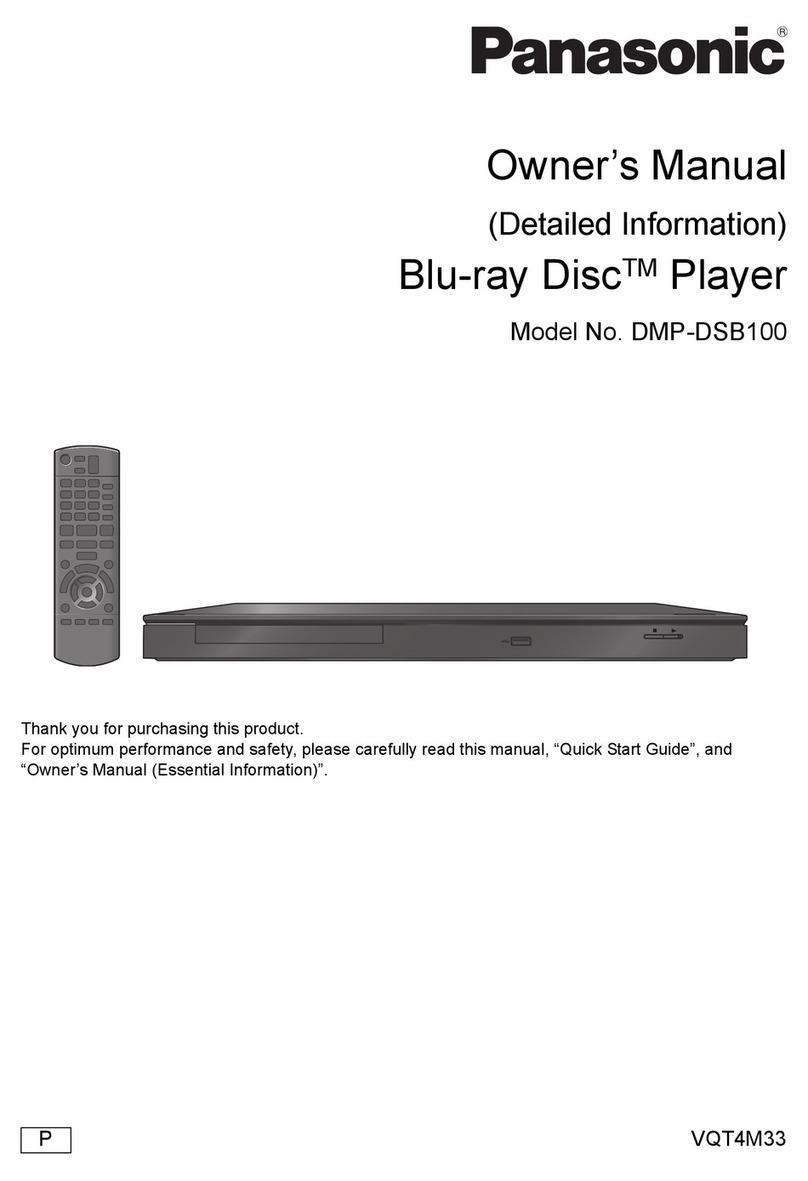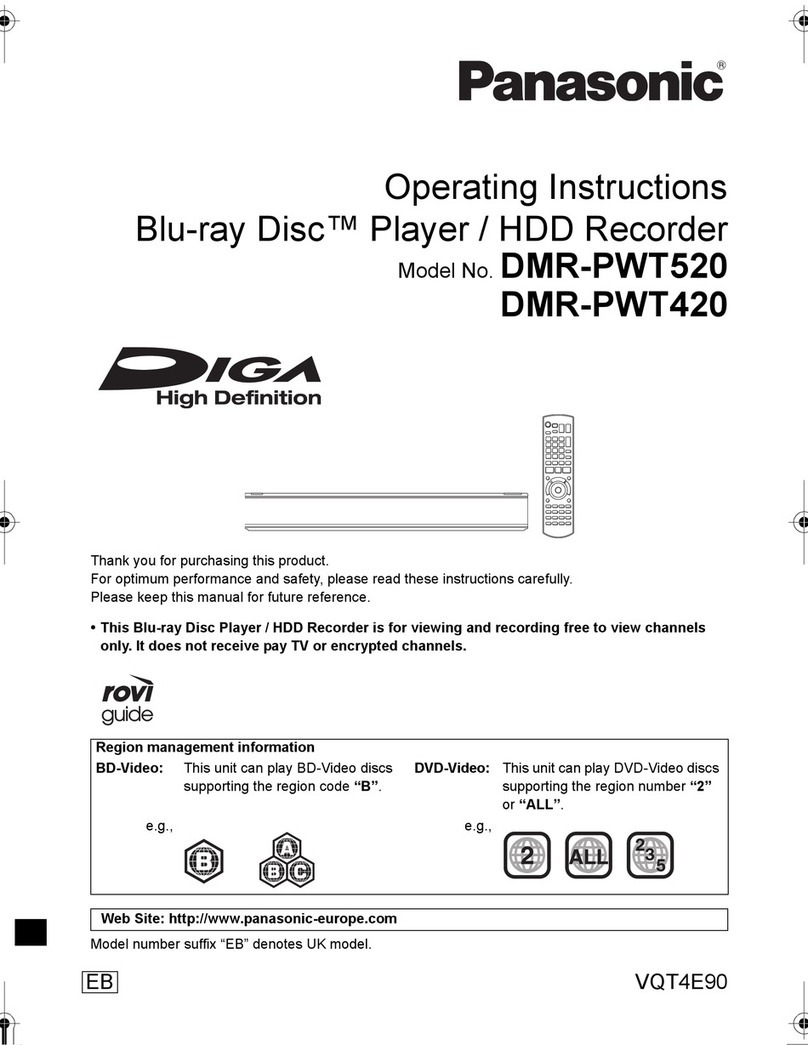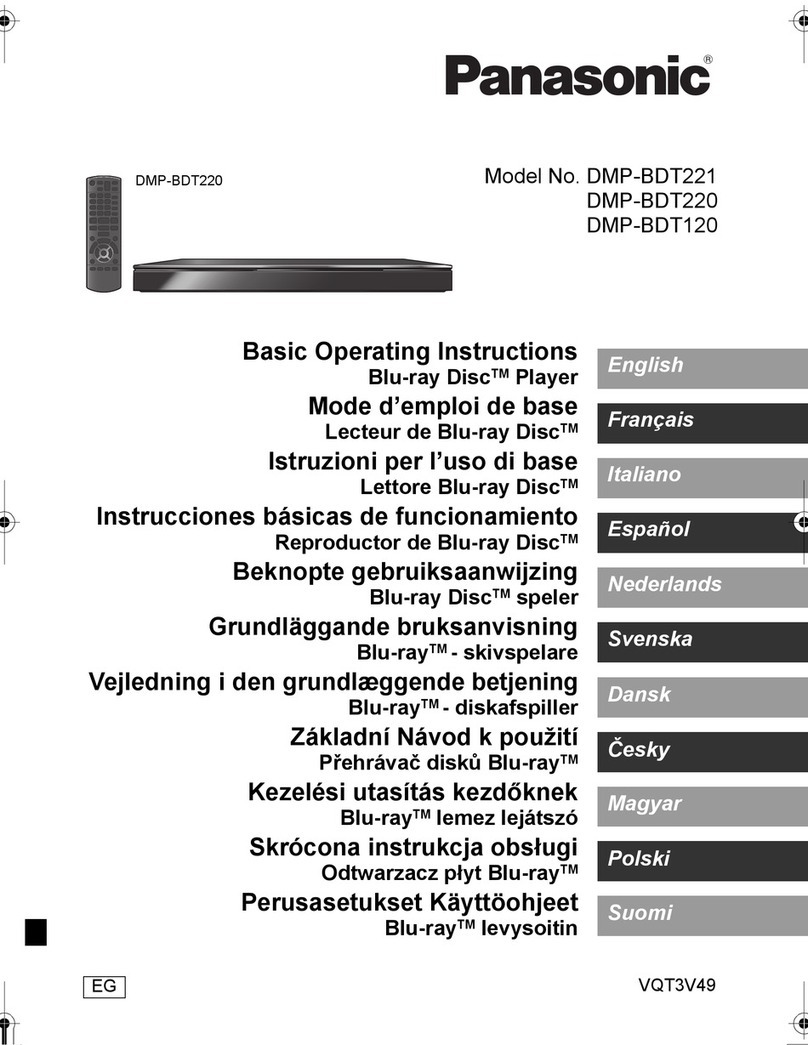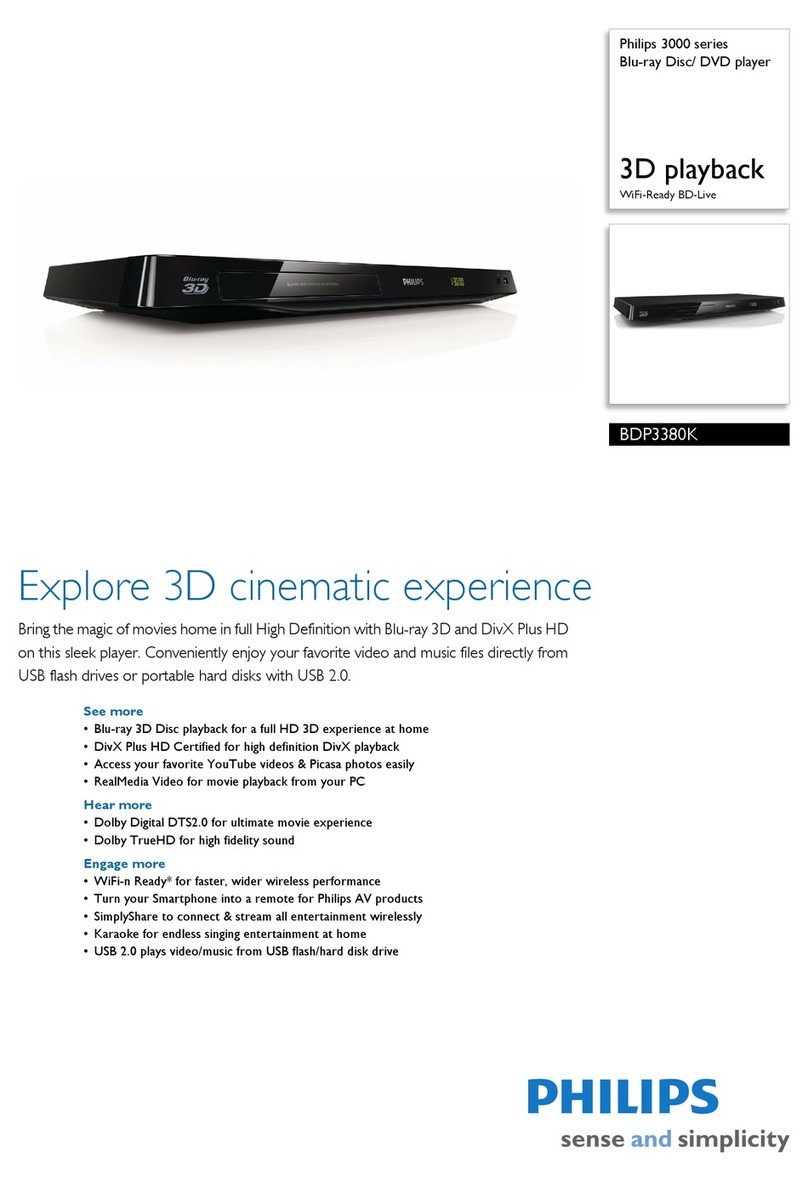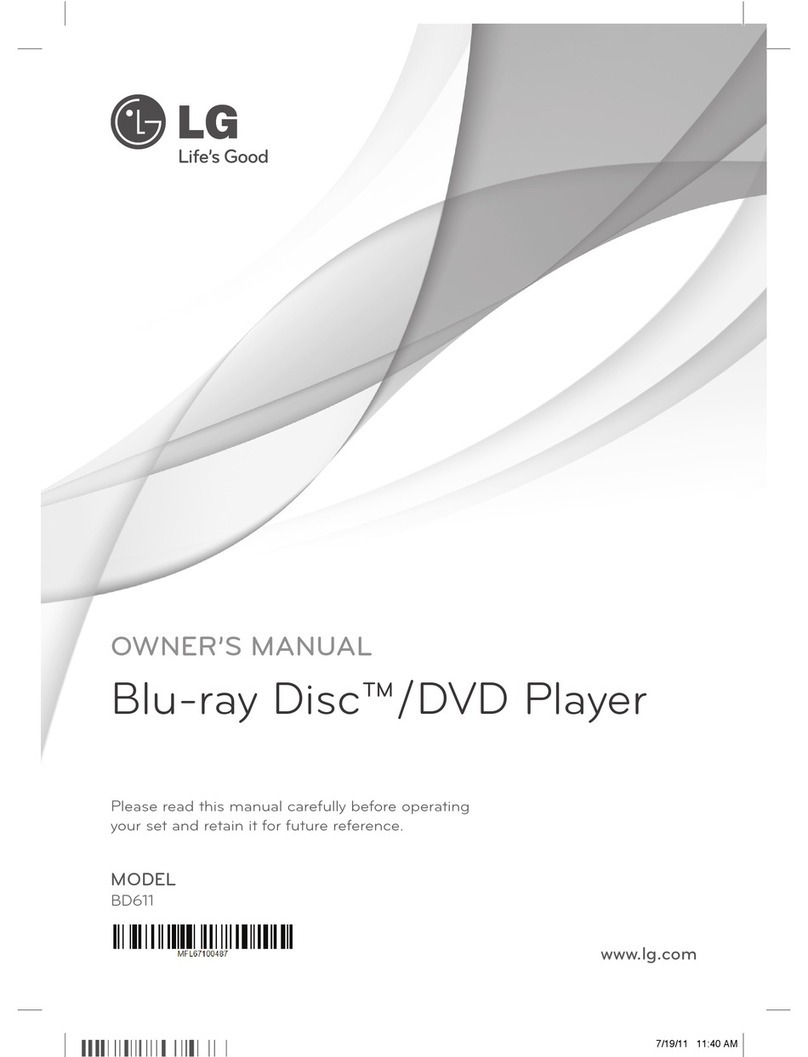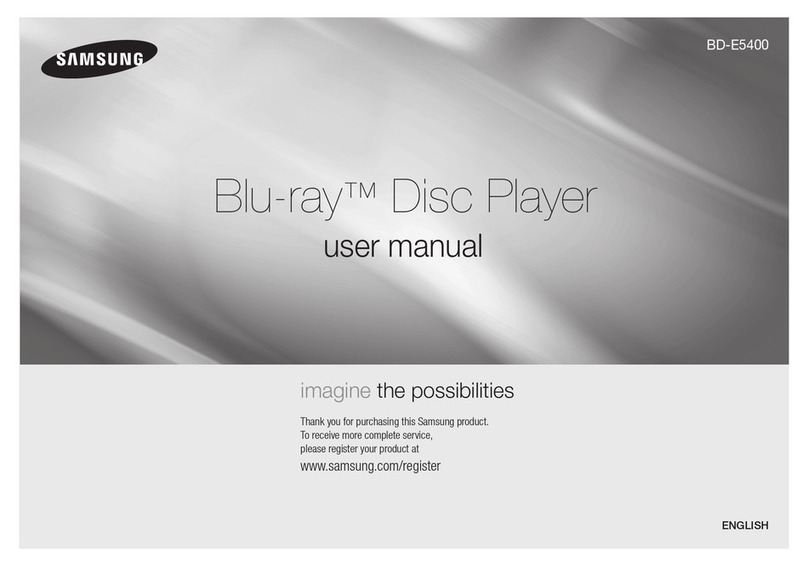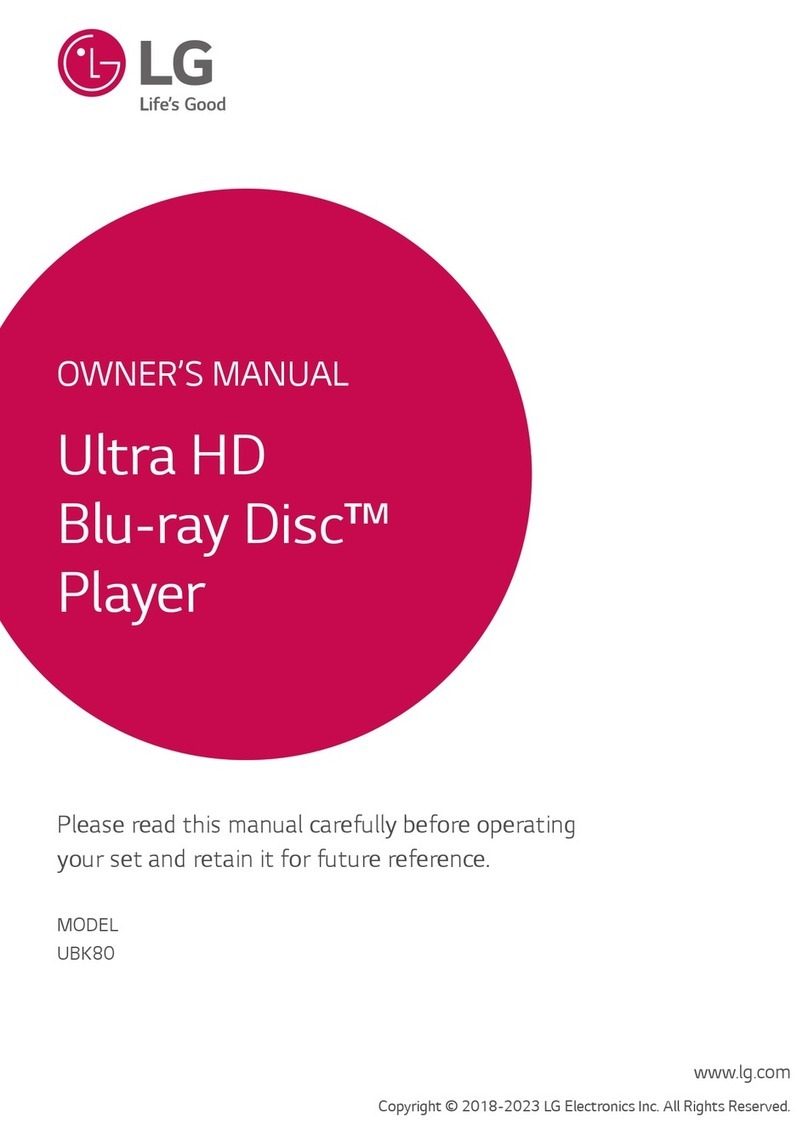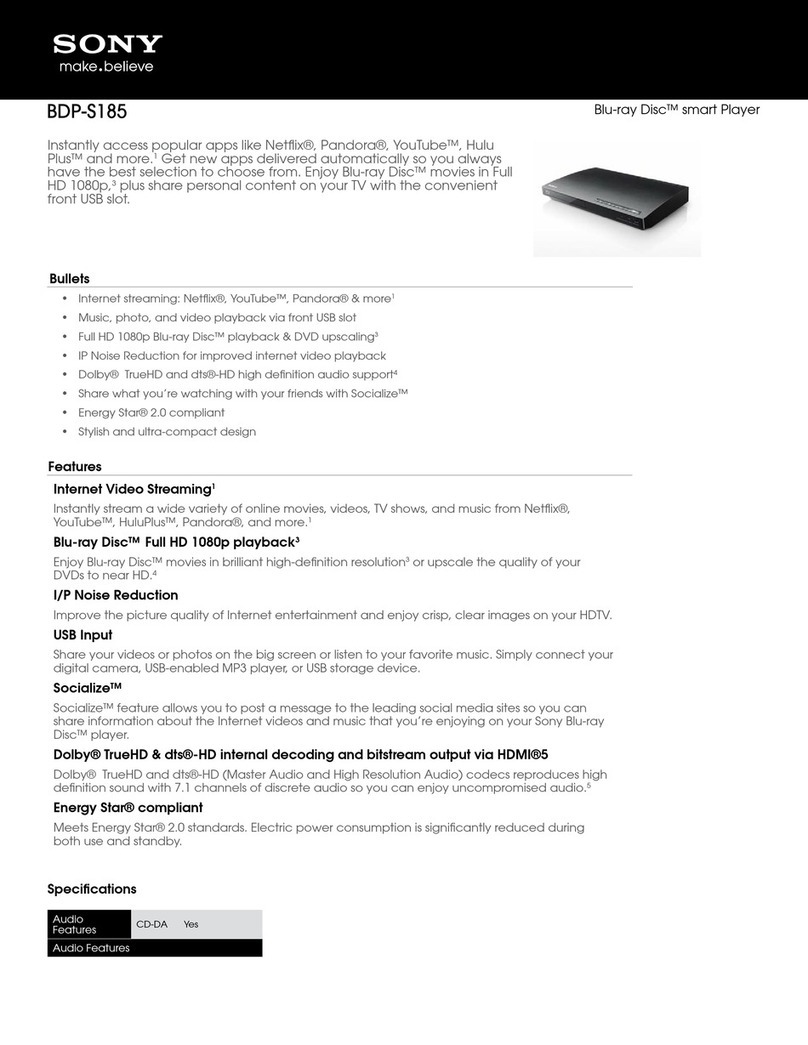2TQBS0206
Thank you for purchasing this product.
Please read these instructions carefully before using
this product, and save this manual for future use.
Precautions
Unit
To reduce the risk of fire, electric shock or product damage,
≥
Do not expose this unit to rain, moisture, dripping or splashing.
≥
Do not place objects filled with liquids, such as vases, on this unit.
≥
Use the recommended accessories.
≥
Do not remove covers.
≥
Do not repair this unit by yourself. Refer servicing to qualified service
personnel.
≥
Do not let metal objects fall inside this unit.
≥
Do not place heavy items on this unit.
AC mains lead
To reduce the risk of fire, electric shock or product damage,
≥
Ensure that the power supply voltage corresponds to the voltage
printed on this unit.
≥
Insert the mains plug fully into the socket outlet.
≥
Do not pull, bend, or place heavy items on the lead.
≥
Do not handle the plug with wet hands.
≥
Hold onto the mains plug body when disconnecting the plug.
≥
Do not use a damaged mains plug or socket outlet.
The mains plug is the disconnecting device.
Install this unit so that the mains plug can be unplugged from the
socket outlet immediately.
Unit
≥
This unit utilizes a laser. Use of controls or adjustments or
performance of procedures other than those specified herein may
result in hazardous radiation exposure.
≥
Do not place sources of naked flames, such as lighted candles, on
this unit.
≥
This unit may receive radio interference caused by mobile
telephones during use. If such interference occurs, please increase
separation between this unit and the mobile telephone.
≥
This unit is intended for use in moderate climates.
≥
Some portions of this unit may become hot during use. When moving
or cleaning this unit, disconnect the AC mains lead and wait for
3 minutes or longer.
Placement
Place this unit on an even surface.
To reduce the risk of fire, electric shock or product damage,
≥
Do not install or place this unit in a bookcase, built-in cabinet or in
another confined space. Ensure this unit is well ventilated.
≥
Do not obstruct this unit’s ventilation openings with newspapers,
tablecloths, curtains, and similar items.
≥
Do not place the unit on amplifiers/receivers or equipment that may
become hot. The heat can damage the unit.
≥
Do not expose this unit to direct sunlight, high temperatures, high
humidity, and excessive vibration.
Batteries
Mishandling of batteries can cause electrolyte leakage and may
cause a fire.
≥
Danger of explosion if battery is incorrectly replaced. Replace only
with the type recommended by the manufacturer.
≥
When disposing of the batteries, please contact your local authorities
or dealer and ask for the correct method of disposal.
≥
Do not mix old and new batteries or different types at the same time.
≥
Do not heat or expose to flame.
≥
Do not leave the battery(ies) in a car exposed to direct sunlight for a
long period of time with doors and windows closed.
≥
Do not take apart or short circuit.
≥
Do not recharge alkaline or manganese batteries.
≥
Do not use batteries if the covering has been peeled off.
Remove batteries if you do not intend to use the remote control for
a long period of time. Store in a cool, dark place.
The following limits are in place regarding the usage of this
unit. You must be aware of these limits before using this unit.
Panasonic will in no way be responsible for any incidental
damage which may arise due to a failure to obey these limits,
or to any condition of use or disuse of this unit.
≥Data transmitted and received over radio waves may be
intercepted and monitored.
≥This unit contains delicate electronic components.
Please use this unit in the manner in which it was intended
and follow the following points:
– Do not expose this unit to high temperatures or direct
sunlight.
– Do not bend, or subject this unit to strong impacts.
– Keep this unit away from moisture.
– Do not disassemble or alter this unit in any way.
Disposal of Old Equipment and Batteries
Only for European Union and countries with
recycling systems
These symbols on the products, packaging, and/or
accompanying documents mean that used electrical
and electronic products and batteries must not be
mixed with general household waste.
For proper treatment, recovery and recycling of old
products and used batteries, please take them to
applicable collection points in accordance with your
national legislation.
By disposing of them correctly, you will help to save
valuable resources and prevent any potential negative
effects on human health and the environment.
For more information about collection and recycling,
please contact your local municipality.
Penalties may be applicable for incorrect disposal of
this waste, in accordance with national legislation.
(Note for the battery symbol (bottom
symbol)):
This symbol might be used in combination with a
chemical symbol. In this case it complies with the
requirement set by the Directive for the chemical
involved.
WARNING
CAUTION
Wireless LAN connection
Declaration of Conformity (DoC)
Hereby, “Panasonic Corporation” declares that this product is
in compliance with the essential requirements and other
relevant provisions of Directive 2014/53/EU.
Customers can download a copy of the original DoC to our
RE products from our DoC server:
http://www.ptc.panasonic.eu
Contact to Authorised Representative:
Panasonic Marketing Europe GmbH, Panasonic Testing
Centre, Winsbergring 15, 22525 Hamburg, Germany
5.15 - 5.35 GHz band is restricted to indoor operations only in
the following countries.
Type of wireless Frequency band Maximum power
(dBm e.i.r.p.)
WLAN 2412-2472 MHz
5180-5320 MHz
5500-5700 MHz
20 dBm
23 dBm
23 dBm
(2)
DP-UB820-EG-TQBS0206.book 2 ページ 2018年4月7日 土曜日 午後4時25分