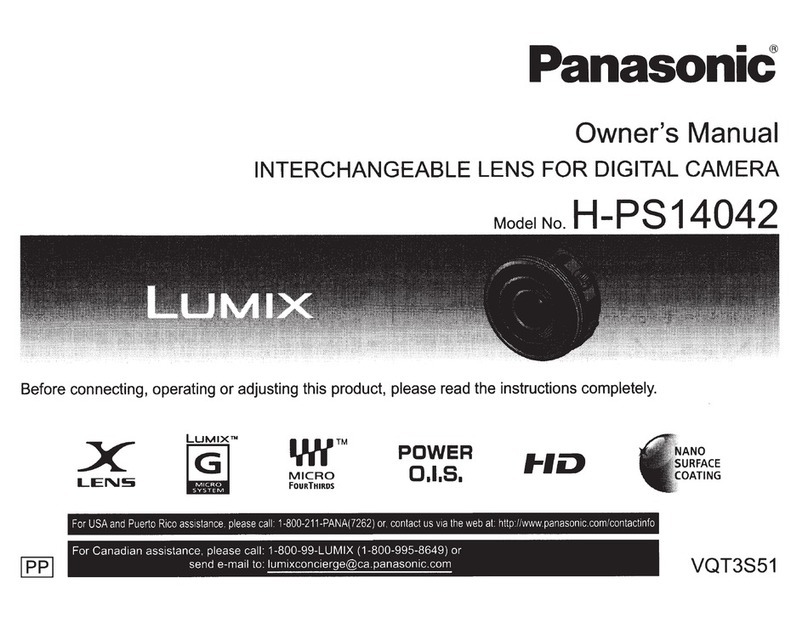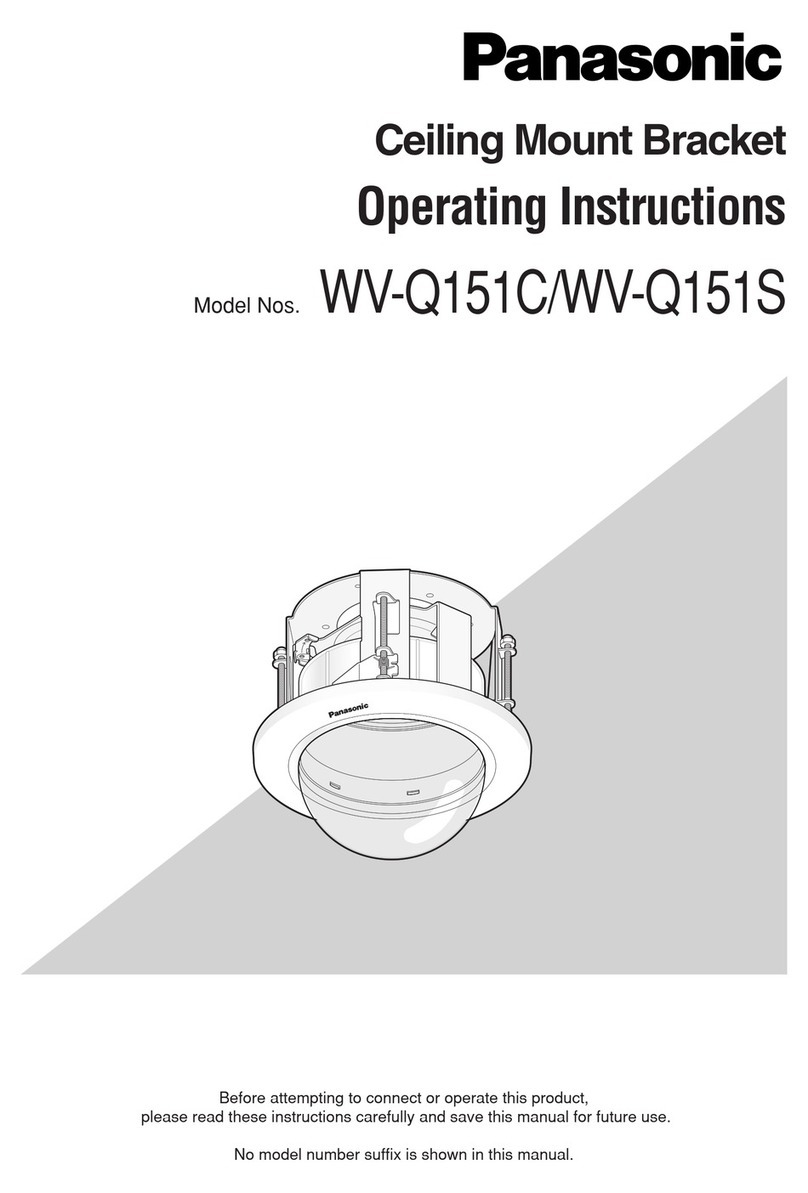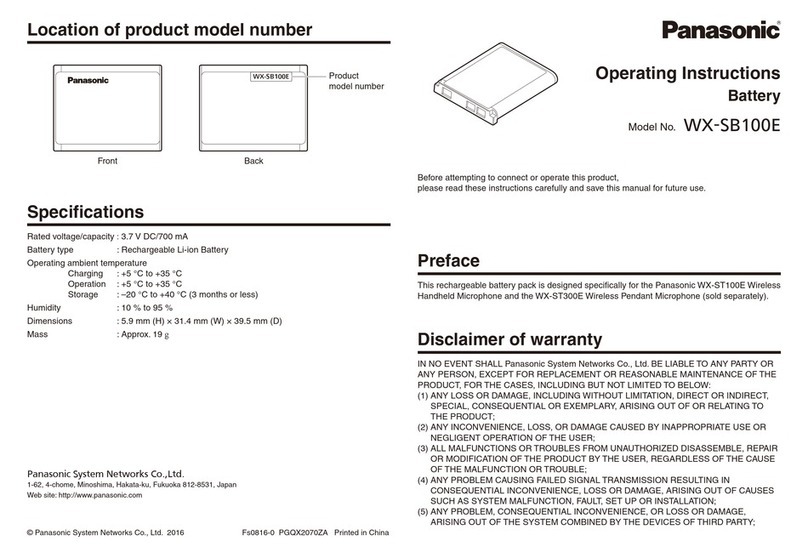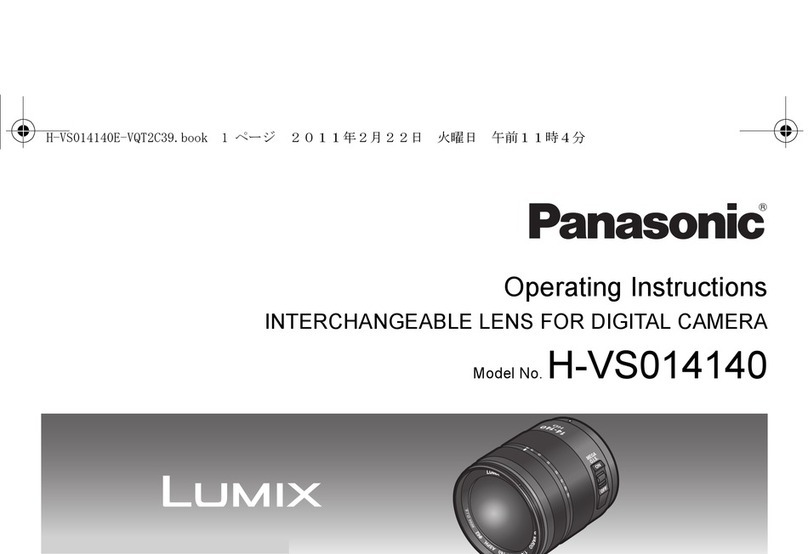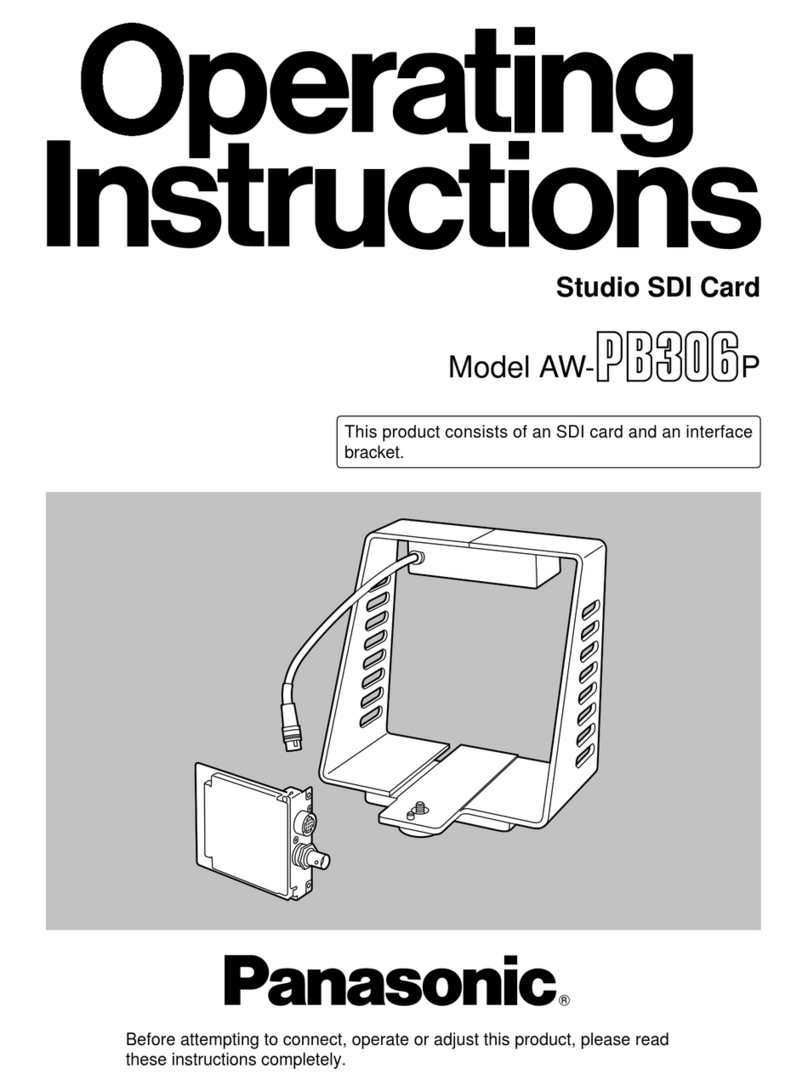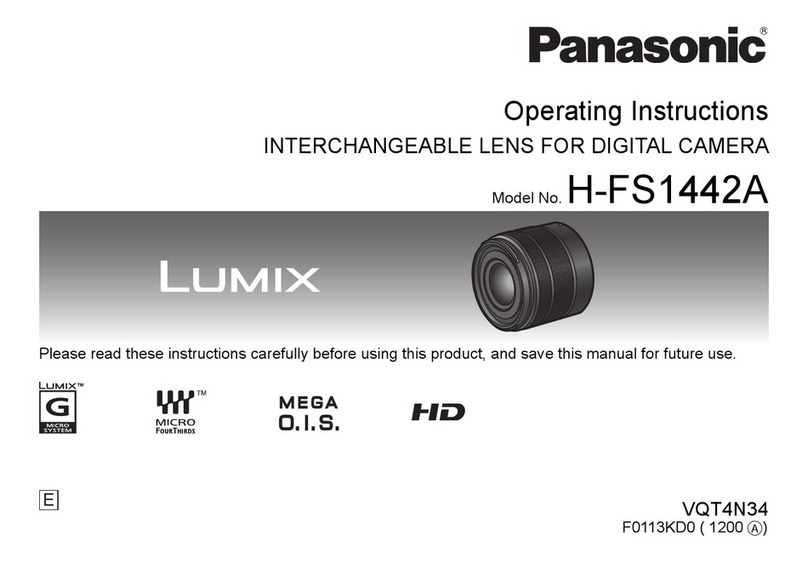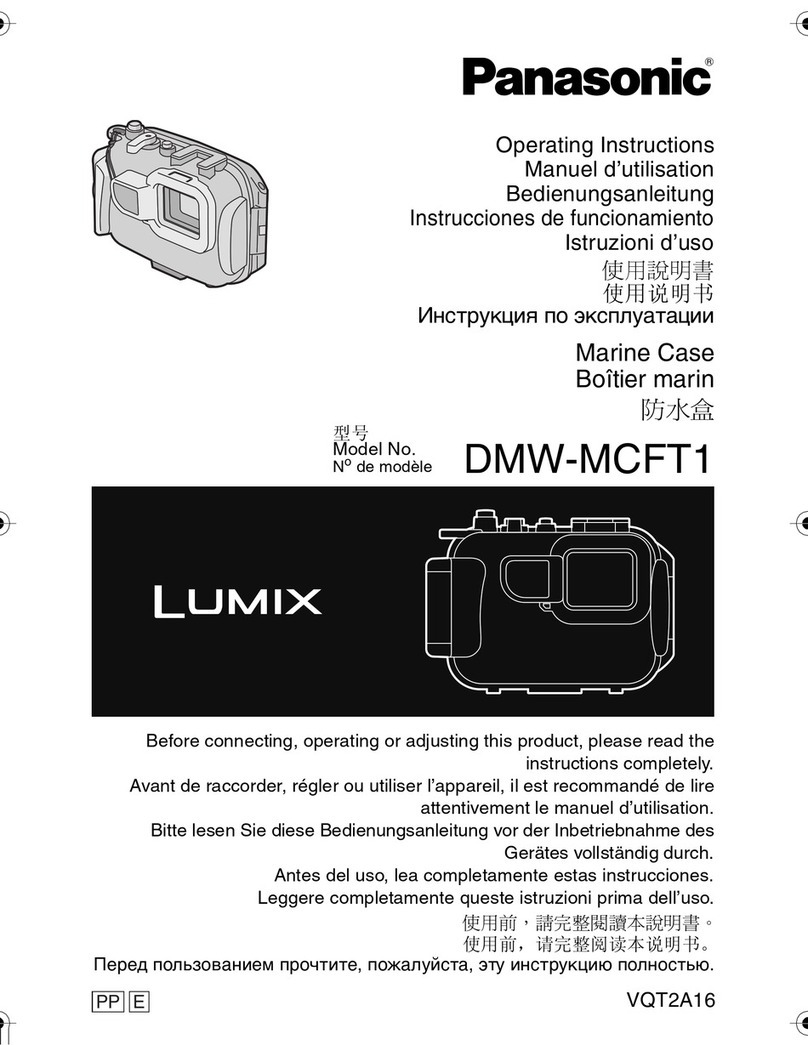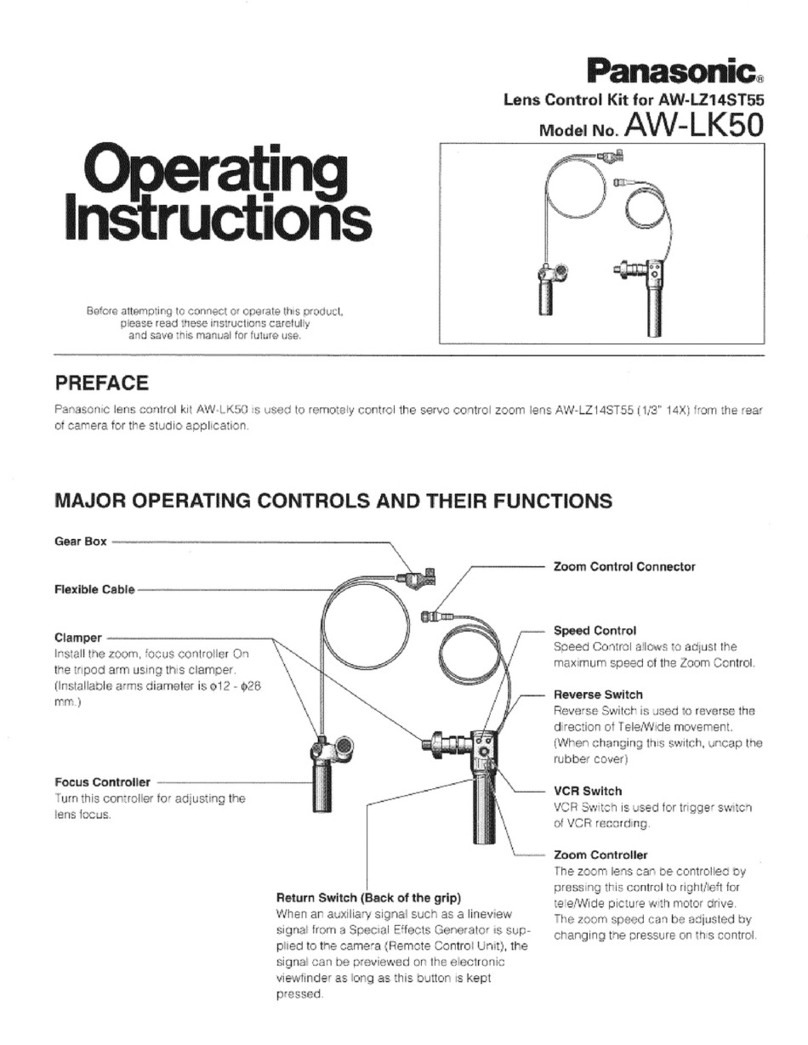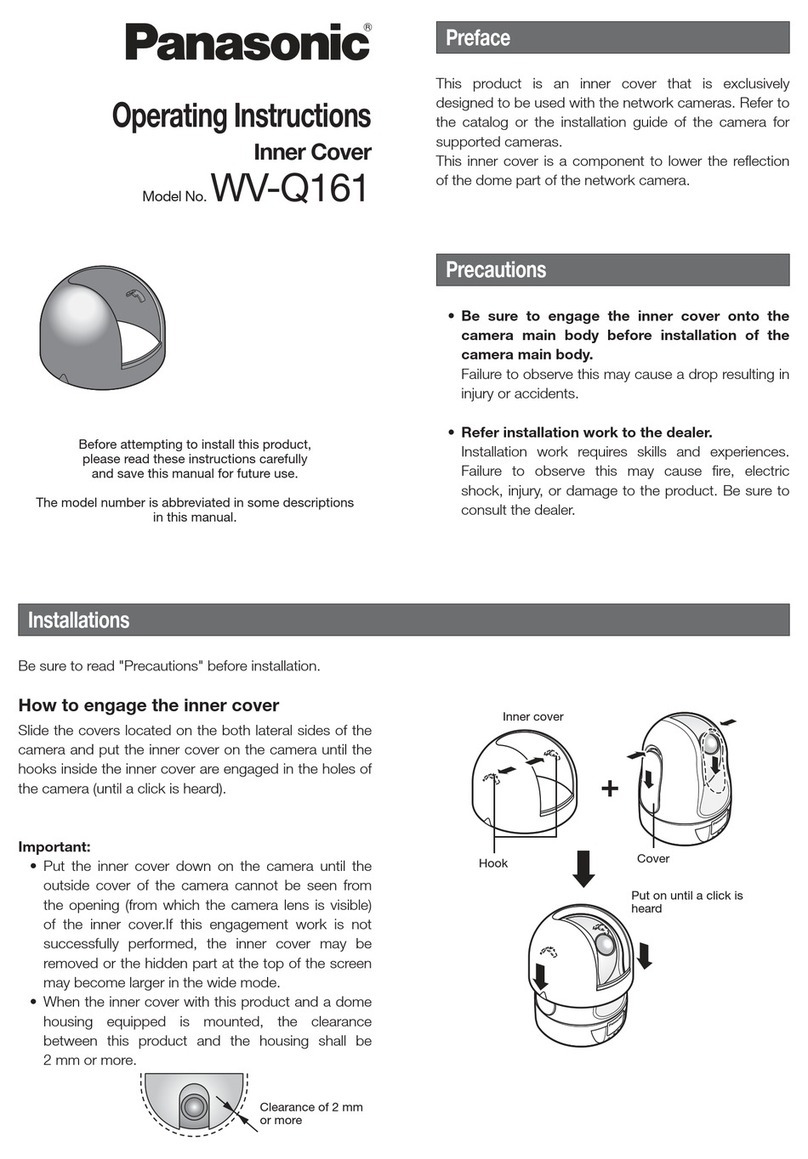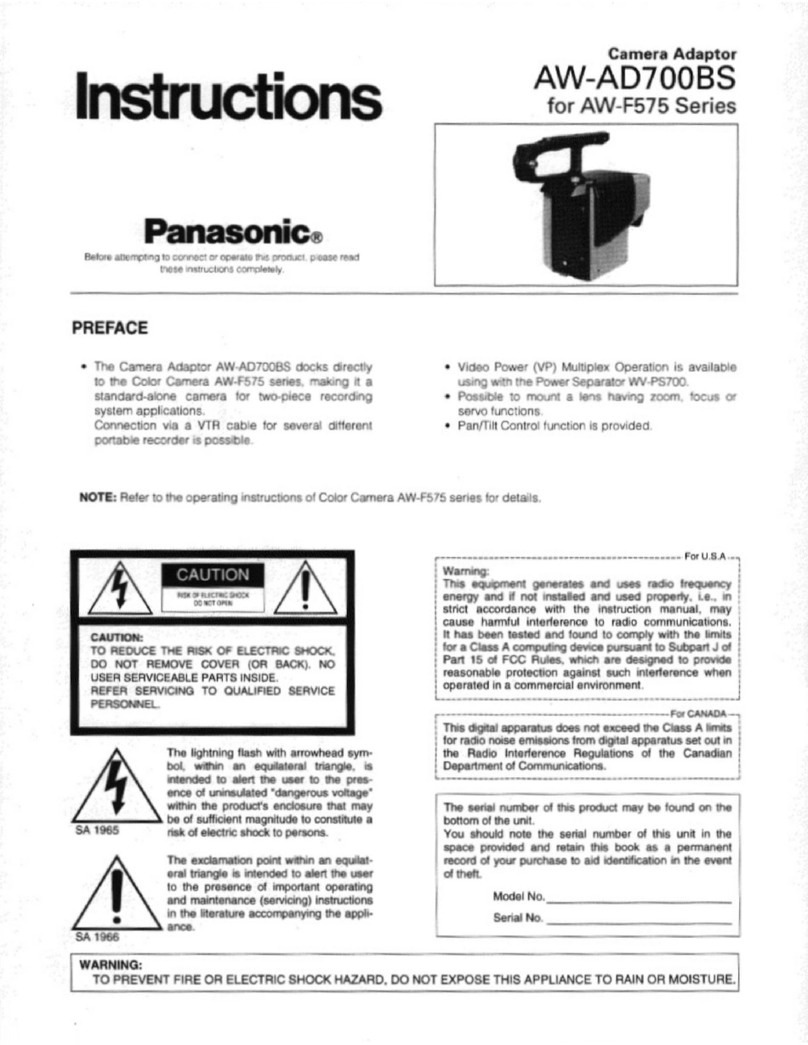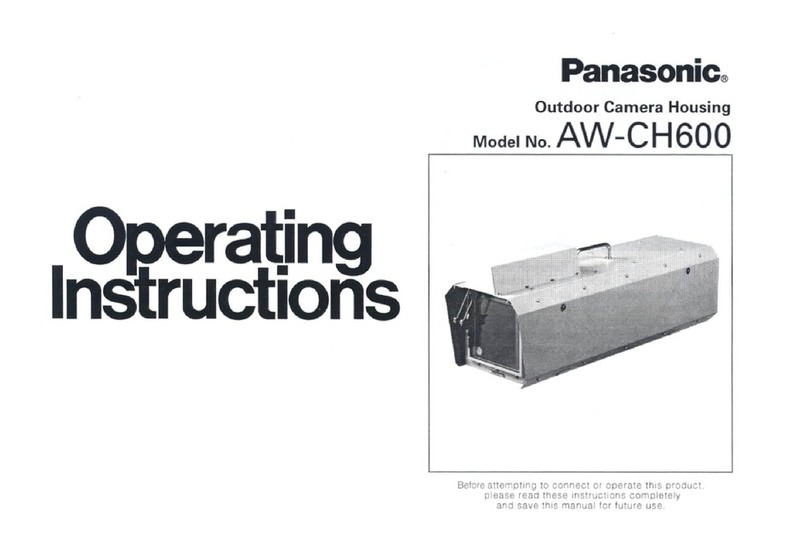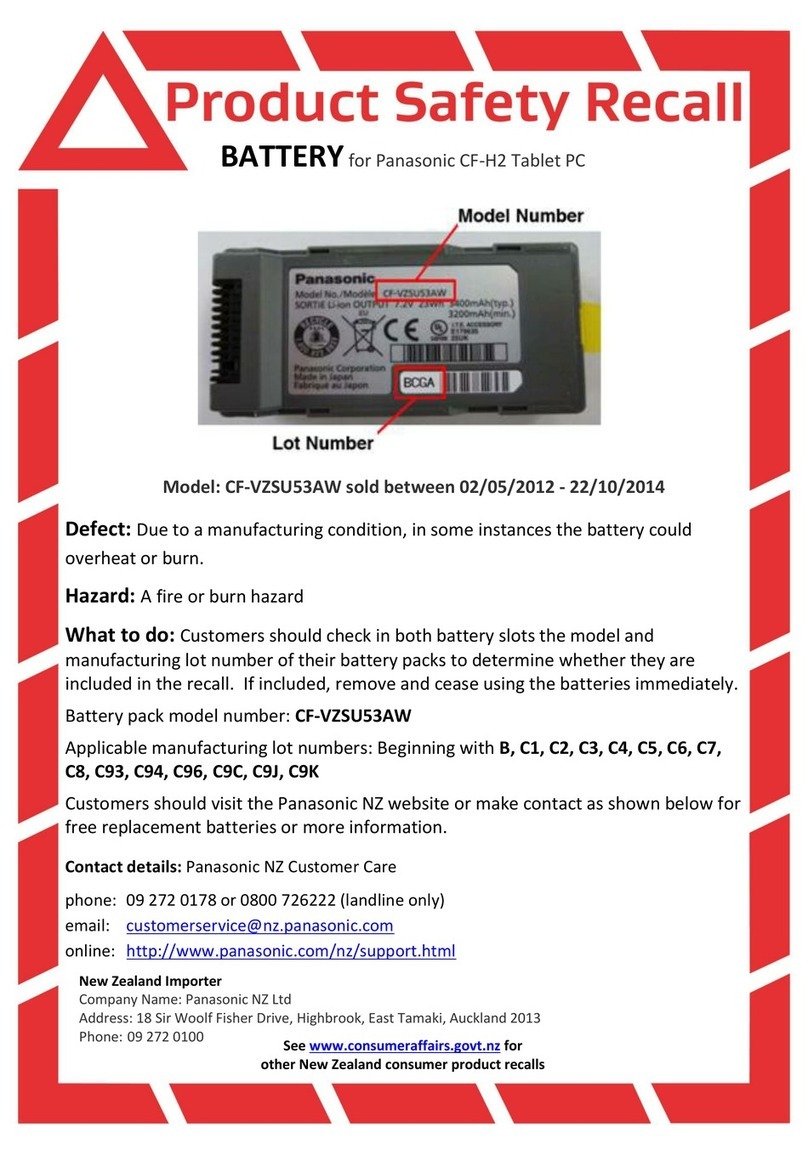Before attempting to connect or operate this product,
please read these instructions carefully and save this manual for future use.
The model number is abbreviated in some descriptions in this manual.
Installations
Be sure to read "Precautions" before installation. The Installation Guide of the network camera shall be
read as well.
Operating Instructions
Wall Mount Bracket
Model No. WV-Q158C
WV-Q158S
Preface
This wall mount bracket is exclusively designed to mount the network camera. Refer to the catalog or
the installation guide of the camera for supported cameras.
• WV-Q158C: Clear dome cover
• WV-Q158S: Smoked dome cover (approx. 50 % of transmittance)
Wall box
Fixing screw to be used for
cover fall prevention
Precautions
• Do not hang down from this product or use this product as a pedestal.
Failure to observe this may cause a drop resulting in accidents.
• Use only the specified camera.
Failure to observe this may cause a fall of an inappropriate camera resulting in injury or accidents.
Refer to the catalog or the installation guide of the camera for supported cameras.
• Avoid installing this bracket in the locations where salt damage occurs or corrosive gas is
produced.
Otherwise, the mounting portions will deteriorate and accidents such as a fall of the camera may
occur.
• Refer installation work to the dealer.
Installation work requires technique and experience. Failure to observe this may cause fire, electric
shock, injury, or damage to the product. Be sure to consult the dealer.
• Do not install this product in locations subject to vibration.
Loosening of mounting screws or bolts may cause a fall of the product resulting in injury or acci-
dents.
• Install this product in a location high enough to avoid people and objects from bumping
the product.
Failure to observe this may cause injury.
• The measures of protection against a fall of the camera shall be taken.
Failure to observe this may cause a drop resulting in injury. Be sure to install this bracket-specific
safety wire.
• The screws and bolts must be tightened to the specified torque.
Failure to observe this may cause a drop resulting in injury or accidents.
• Periodic inspections shall be conducted.
Rust on the metal parts or screws may cause a fall of the product resulting in injury. Consult the
dealer for the inspections.
• Select an installation area that can support the total weight.
Selecting an inappropriate installation surface may cause this product to fall down or topple over,
resulting in injury or accidents. Installation work shall be started after sufficient reinforcement.
• Install this product on a wall according to the instructions.
Failure to observe this may cause injury or injury or accidents.
• Do not rub the edges of metal parts with your hand.
Failure to observe this may cause injury.
Parts and functions
Note:
• Remove the notch with a nipper.
• If a
tiepin type microphone is used, mount the microphone on the rubber-made microphone stand.
Unless the microphone is used, cut the rubber with a nipper or conduct another treatment.
Important: To prevent injuries and protect the cables, finish the notch with a file to avoid sharp edges.
●Embedded box ●Strong wall
●Concrete
Installation Area
Instructions for installing the machine and a wiring example are given below.
* The pull-out strength of the installation area shall be 196 N {44 lbf} or more per 1 screw.
Top cover
Bottom cover
Notch for network cable, monitor
output cable, etc.
Hole for microphone cable
Dome cover
Microphone stand*
Fixing screw to be used for
cover fall prevention
(To be continued reverse page)
Notch for network cable, monitor output cable, etc.
Ns0817-0 PGQX2208ZA Printed in China
Bottom cover
Precaution for installation
In order to prevent injury, the product must be securely mounted to a wall according to
Installation Guide. This product is designed to be used indoors. This product is not operable
outdoors.
• Make sure that the installation area is strong enough to hold the total weight of the camera assem-
bly (approx. 2.1 kg{4.63 lbs.}) before installation.
• The screws that secure the wall mount bracket on the wall are not supplied. Prepare the screws
according to the material, structure, strength and other factors of the mounting area and the total
weight of objects to be mounted. In this case, wood screws and nails should not be used.
• Do not place this product in the following places.
• Locations where a chemical agent is used such as a swimming pool
• Locations subject to moisture or oil smoke such as a kitchen
• Locations that have a specific environment that is subject to an inflammable atmosphere or sol-
vents
• Locations where a radiation, an X-ray, a strong radio wave or a strong magnetic field is generated
• Locations near coasts directly subjected to sea breezes, or locations subject to corrosive gases
such as from hot springs, volcanic regions, etc.
• Locations where the temperature is not within –10 °C - +50 °C {14 °F - 122 °F}.
• Locations subject to vibrations, such as on vehicles, marine vessels, or above product lines (This
product is not designed for on-vehicle use.)
• Locations where it may get wet from rain or water splash (including under the eaves, etc.)
• Locations subject to moisture or dust
• Locations subject to condensation as the result of severe changes in temperature (In case of
installing the product in such locations, the dome cover may become foggy or condensation may
be caused on the cover.)
• The screws and bolts must be tightened with an appropriate tightening torque according to the
material and strength of the installation area. After tightening the screws or bolts, perform visual
check to ensure tightening is enough and there is no backlash.
• The pull-out strength of the installation area shall be 196 N {44 lbf} or more per 1 screw.
1. Put the template (accessory) against the wall
and mark the positions of fixing screws and
hole through which the cables run.
Drill 4 holes on the wall to secure it with M4
screws. The hole diameter shall be decided in
accordance with the specifications of the screws
and anchors to be used. When the cables are laid
inside the wall, drill a hole through the wall for
cable installation. If cables are routed inside the
wall, bore a hole through the wall.
2. Remove the bottom cover from this bracket.
qLoosen the fixing screw (unremovable) to be
used for cover fall prevention.
wPull down the bottom cover while pressing the
marks (shown with ➡in the drawing) to
remove the cover.
Note: Be aware that the inner shell is present in
the cover.
83.5 mm
{3-9/32 inches}
46 mm
{1-13/16 inches}
{2-3/8 inches}
ø60 mm