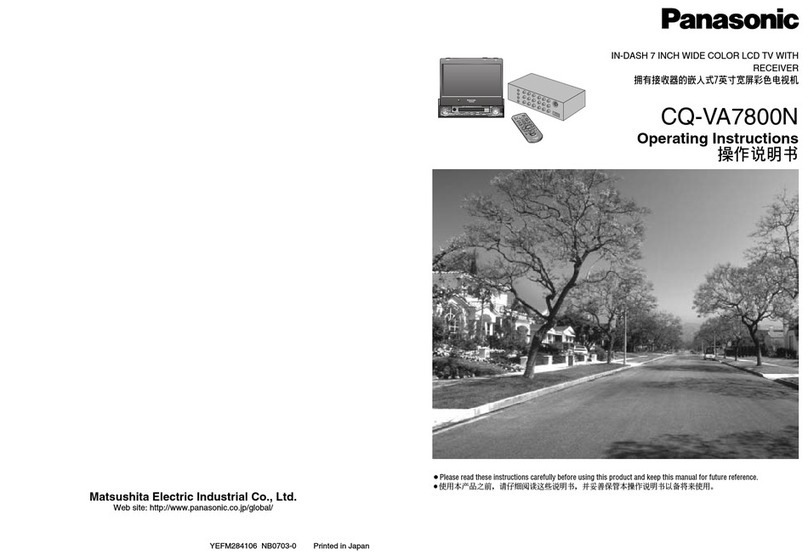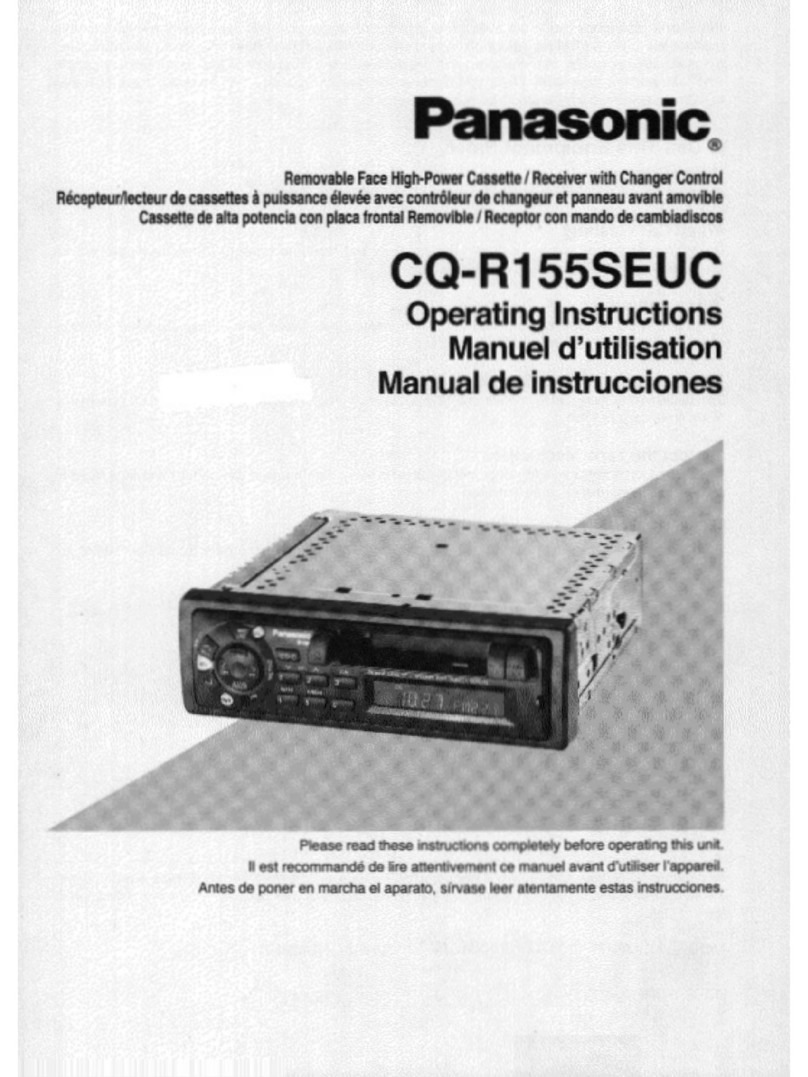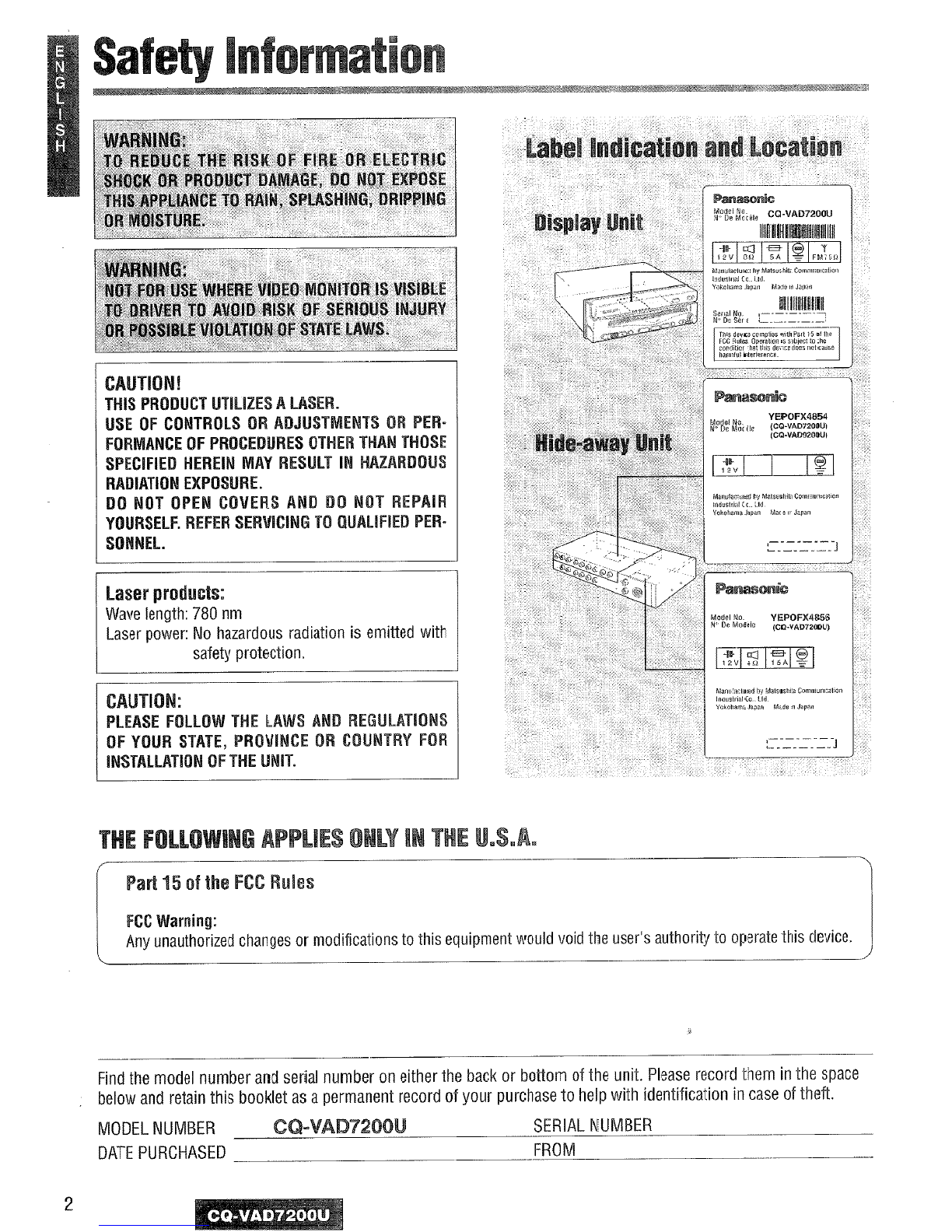Panasonic CQ-VAD7200U User manual
Other Panasonic Car Receiver manuals

Panasonic
Panasonic CQ-C3303N User manual
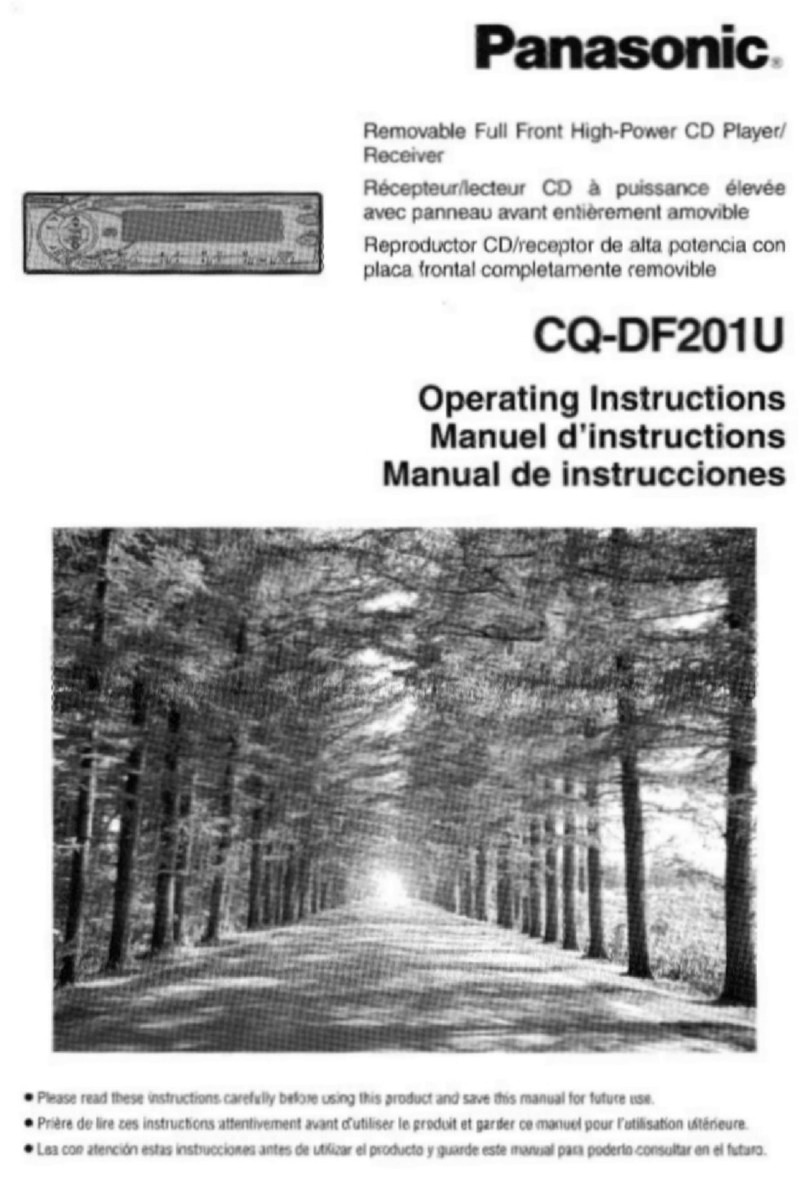
Panasonic
Panasonic CQDF201U - AUTO RADIO/CD DECK User manual
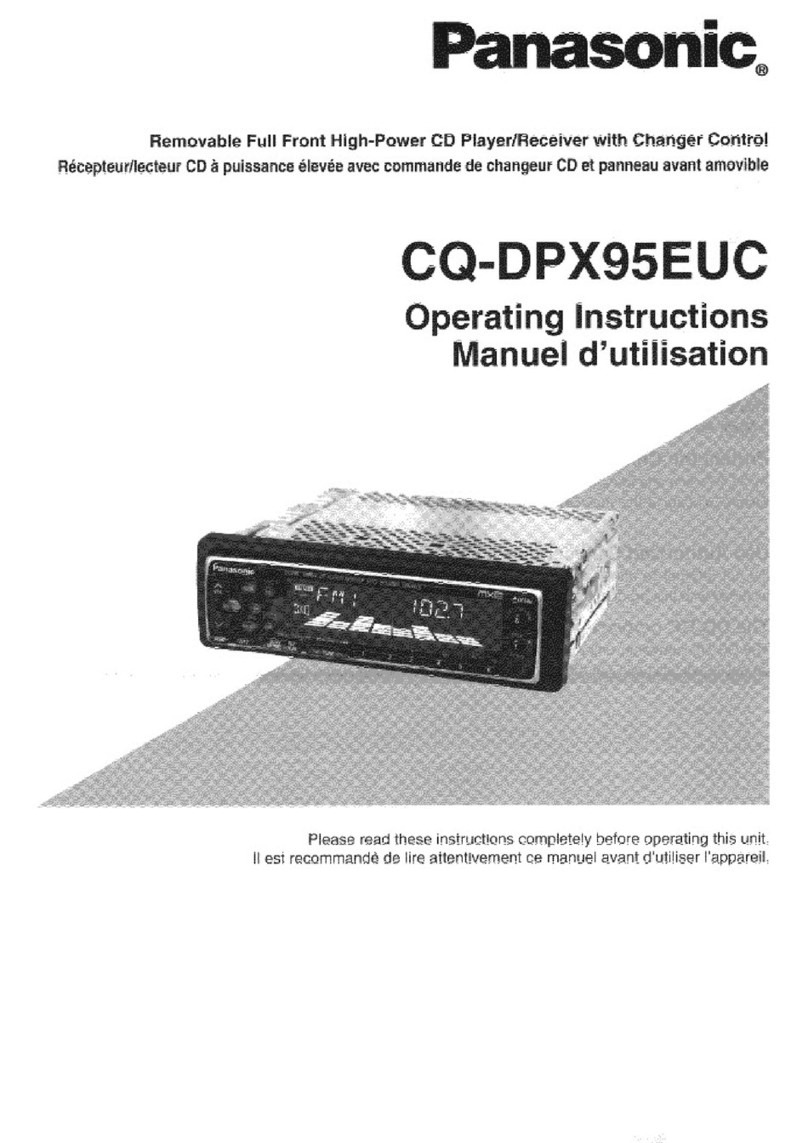
Panasonic
Panasonic CQDPX95EUC - AUTO RADIO/CD DECK User manual
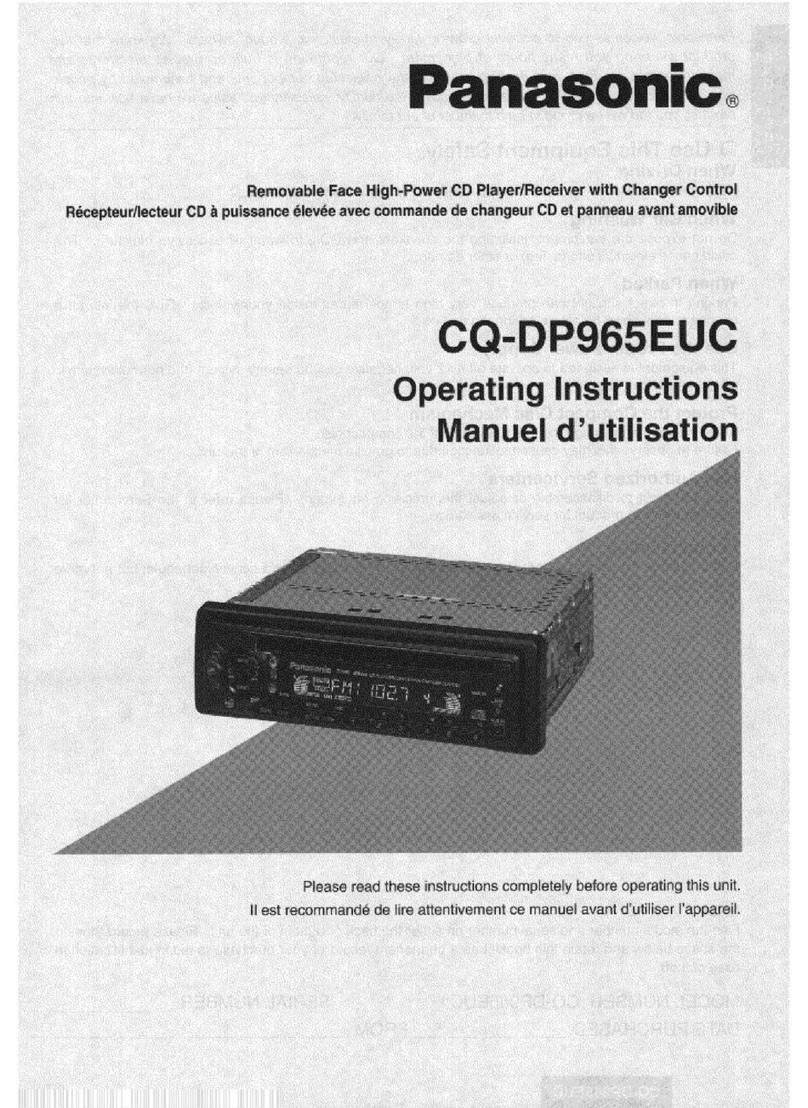
Panasonic
Panasonic CQ-DP965 Operating User manual

Panasonic
Panasonic CQ-C1001NW User manual
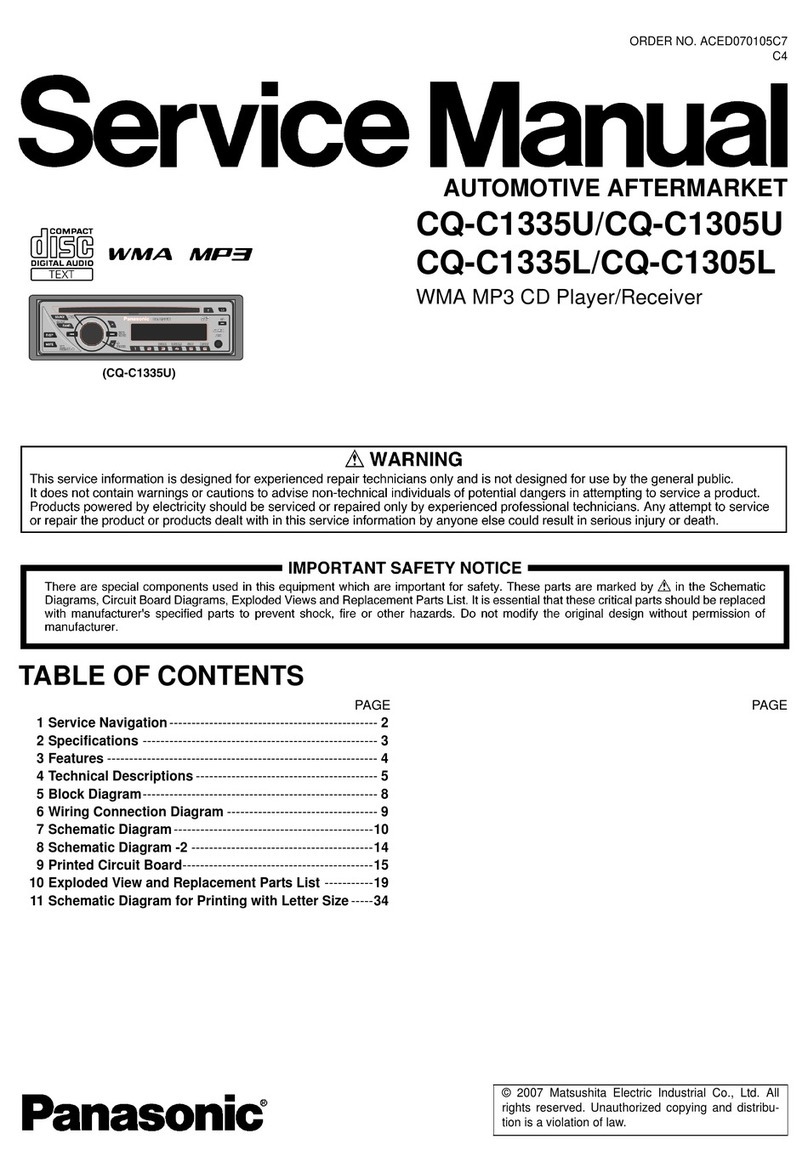
Panasonic
Panasonic CQC1335U - AUTO RADIO/CD DECK User manual

Panasonic
Panasonic CQ-DX100W User manual
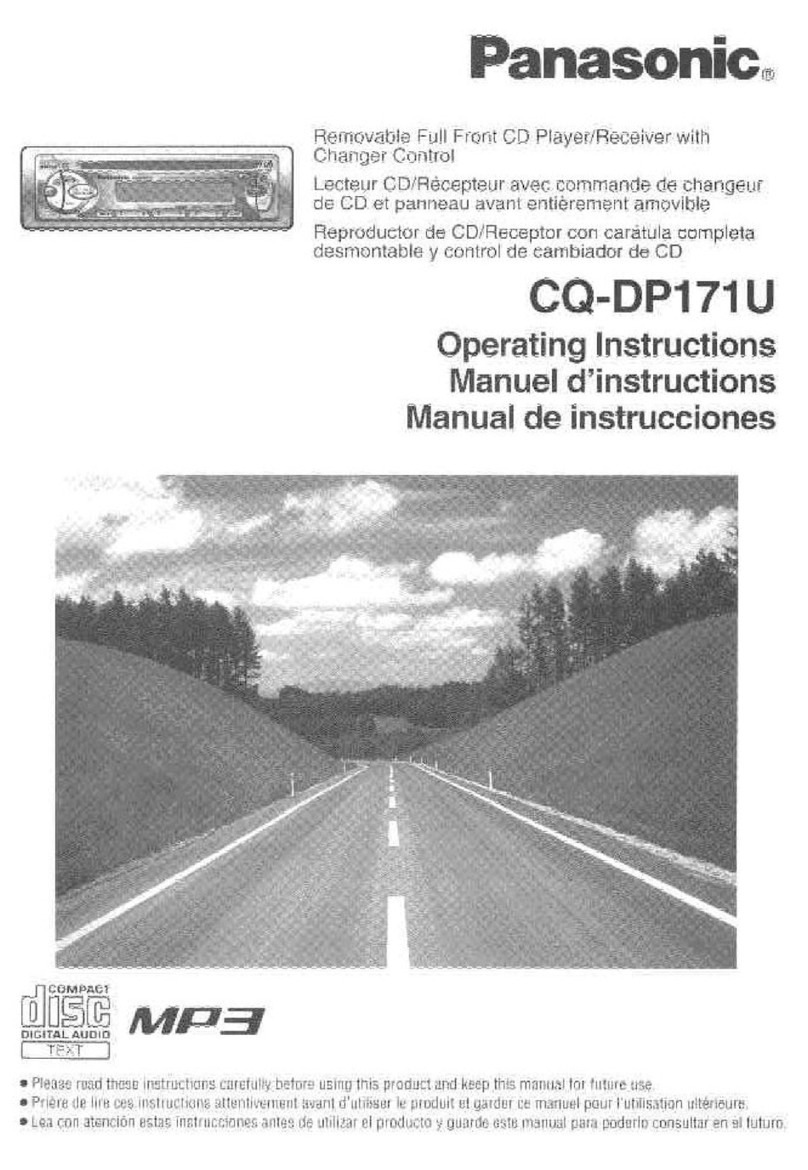
Panasonic
Panasonic CQDP171U - AUTO RADIO/CD DECK User manual
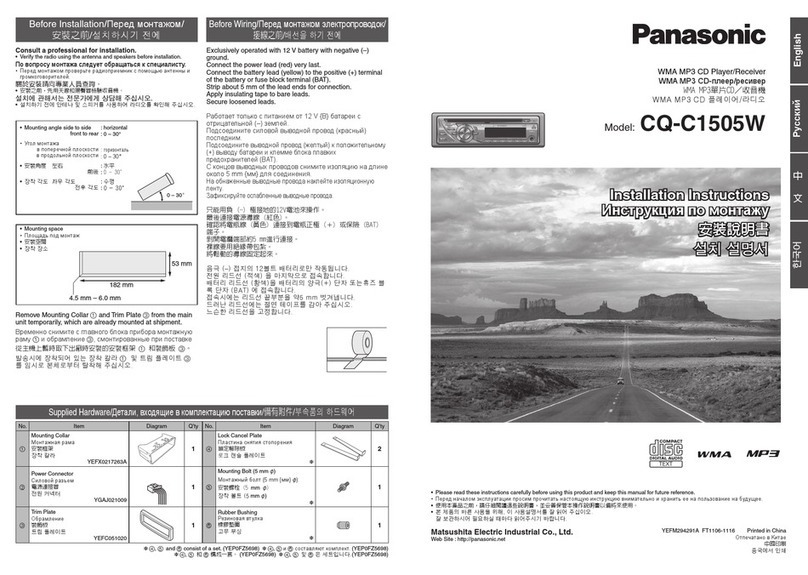
Panasonic
Panasonic CQ-C1505W User manual
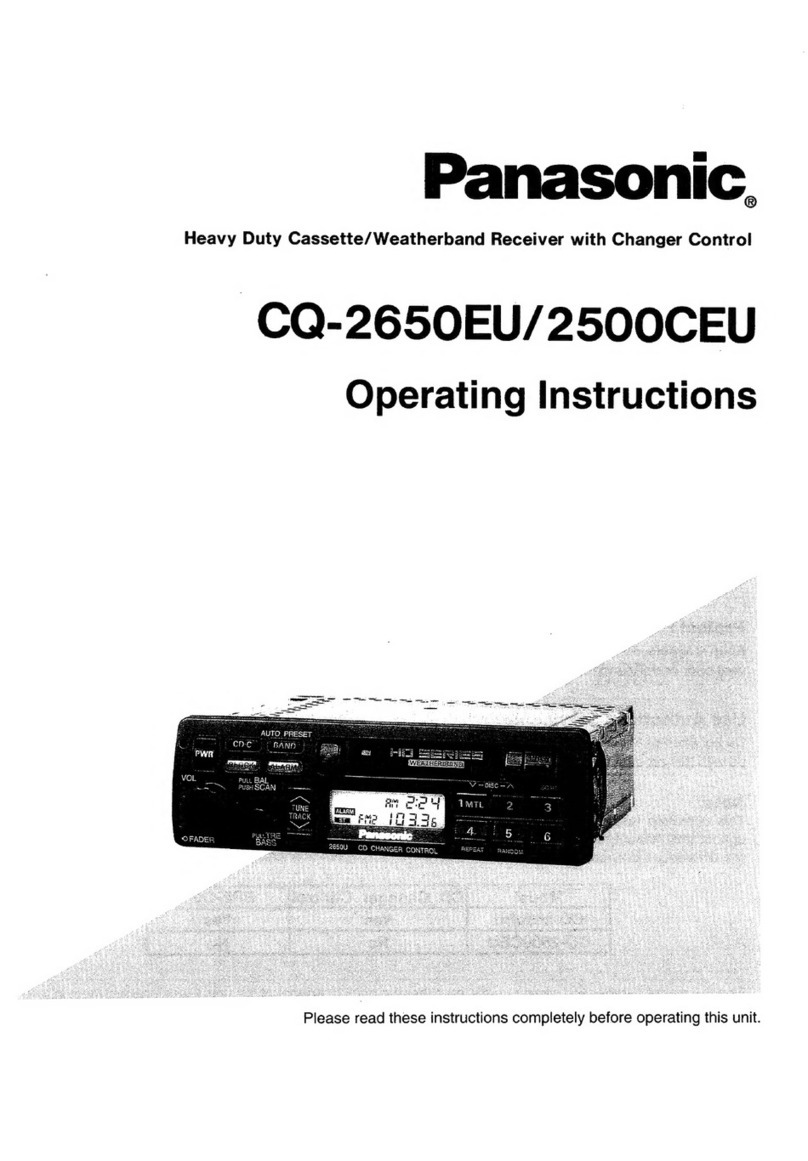
Panasonic
Panasonic CQ2650EU - AUTO RADIO/CASSETTE User manual
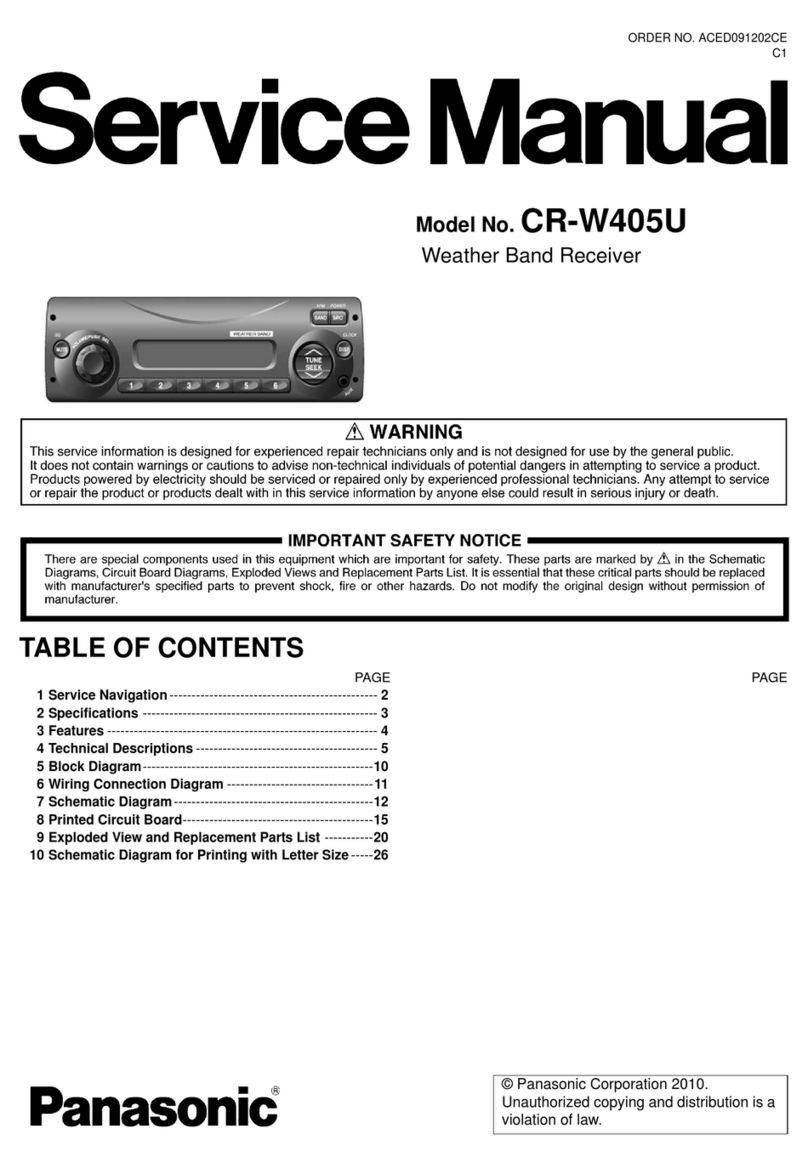
Panasonic
Panasonic CR-W405U User manual
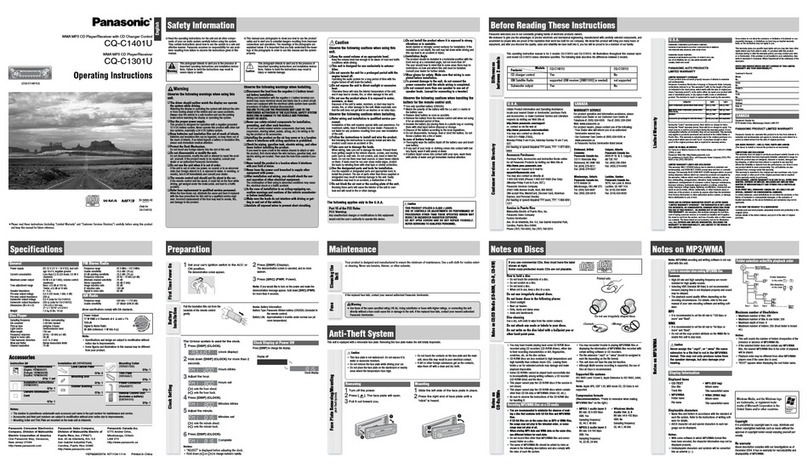
Panasonic
Panasonic CQC1401U - AUTO RADIO/CD DECK User manual

Panasonic
Panasonic CQ-4400U User manual
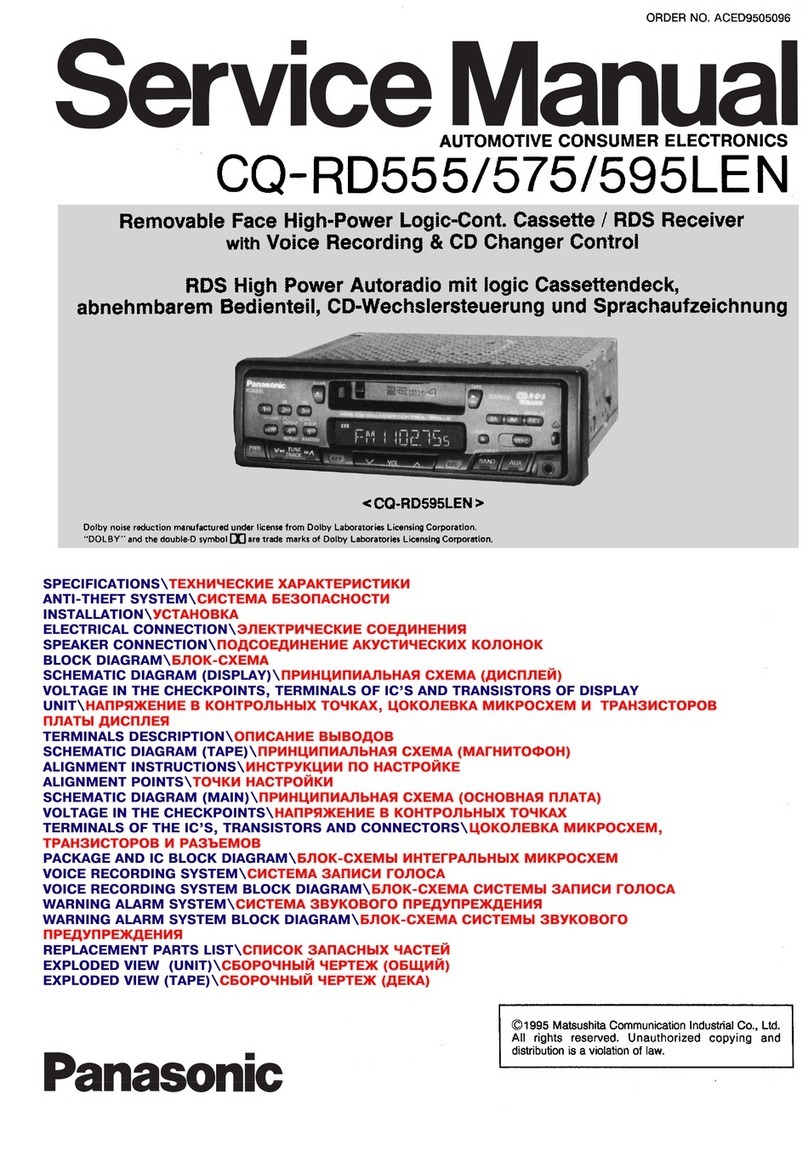
Panasonic
Panasonic CQ-RD555LEN User manual
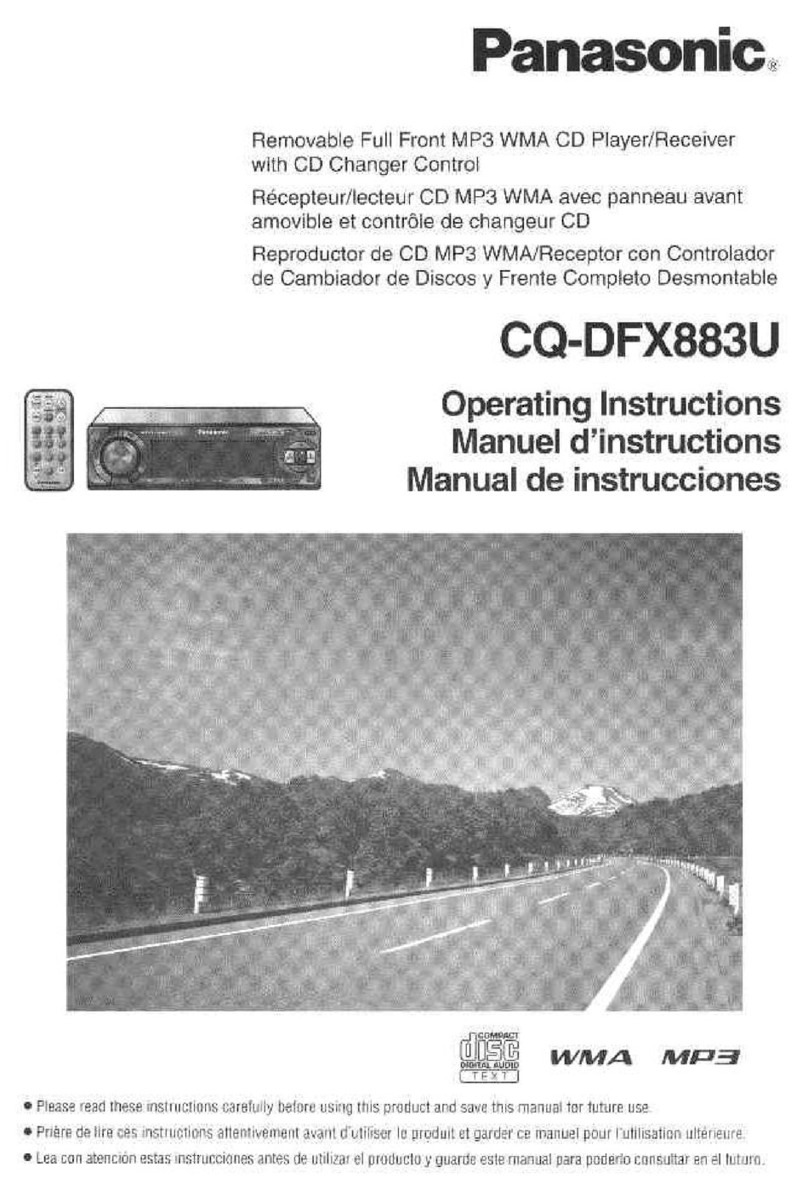
Panasonic
Panasonic CQDFX883U - AUTO RADIO/CD DECK User manual

Panasonic
Panasonic SiriusXM CQ-RXBT490U User manual
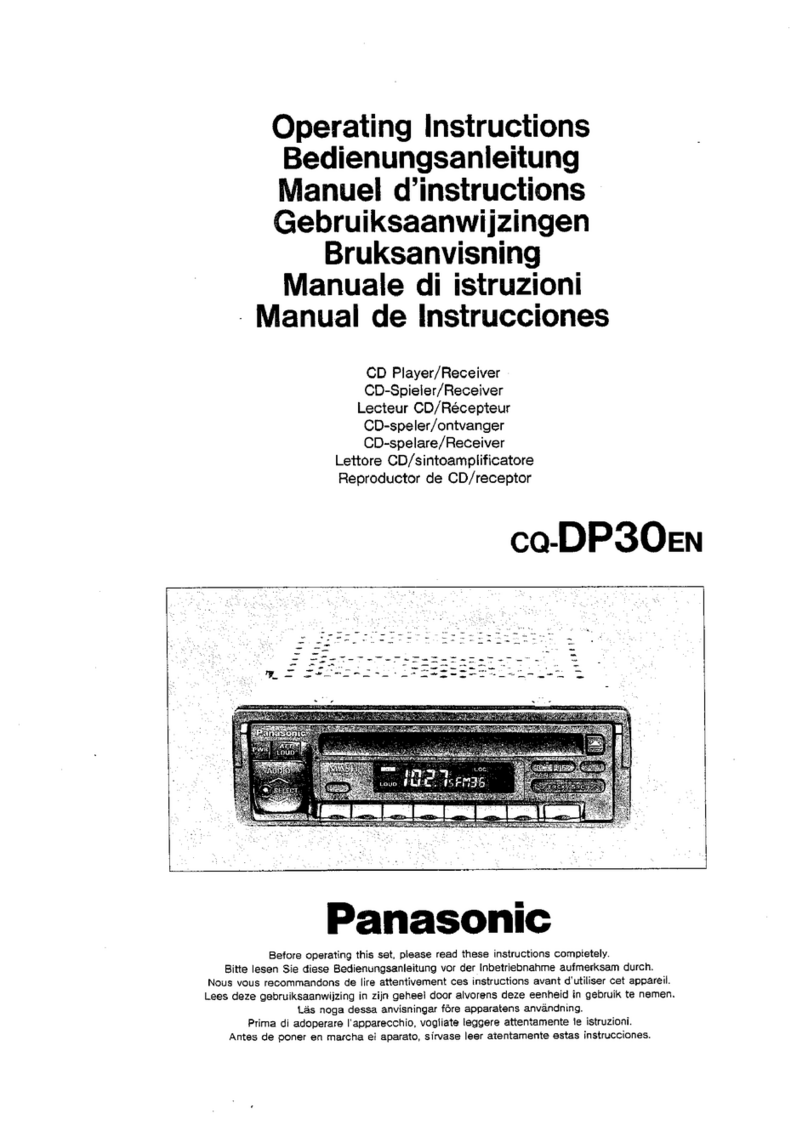
Panasonic
Panasonic CQ-DP30EN User manual
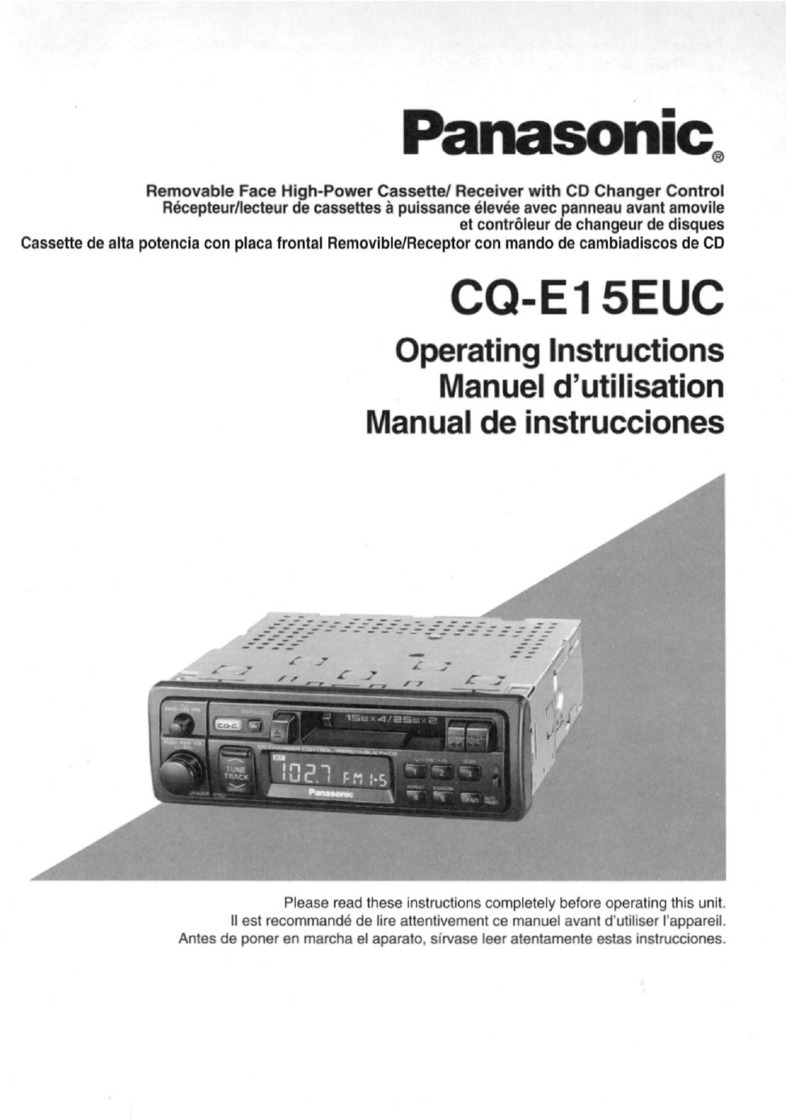
Panasonic
Panasonic CQE15EUC - AUTO RADIO/CASSETTE User manual
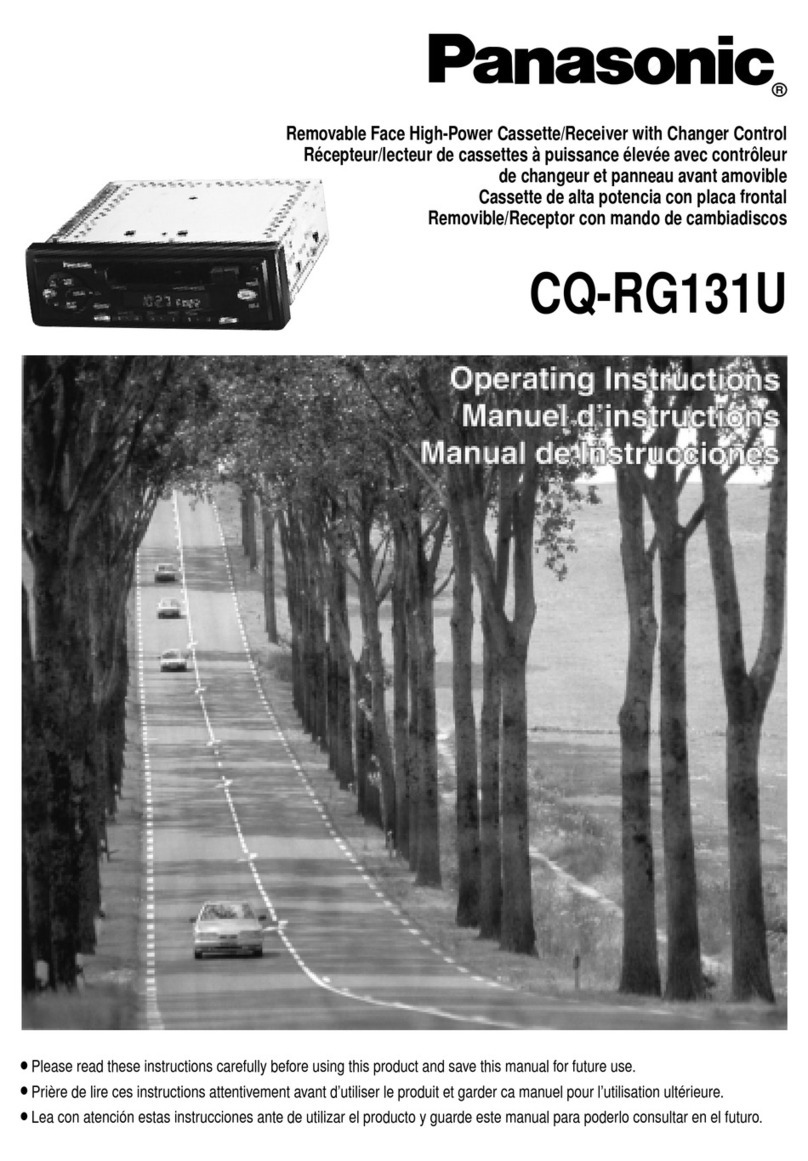
Panasonic
Panasonic CQRG131U - AUTO RADIO/CASSETTE User manual
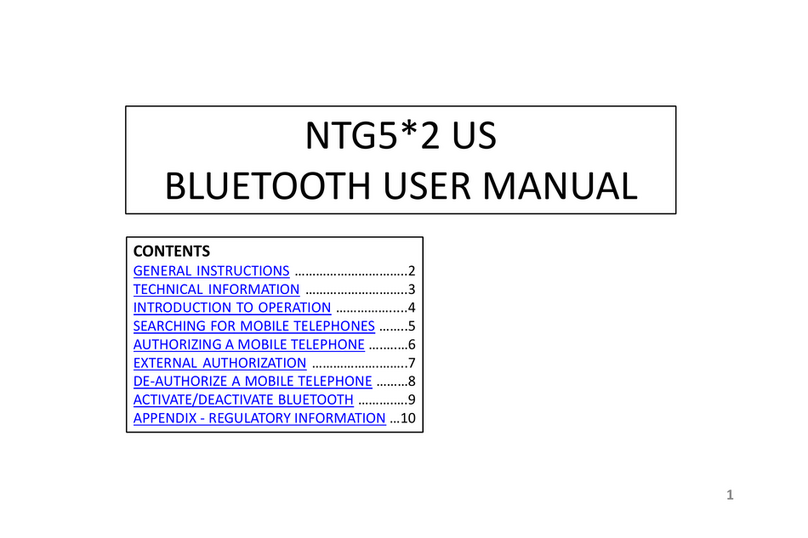
Panasonic
Panasonic NTG5 2 US Series User manual