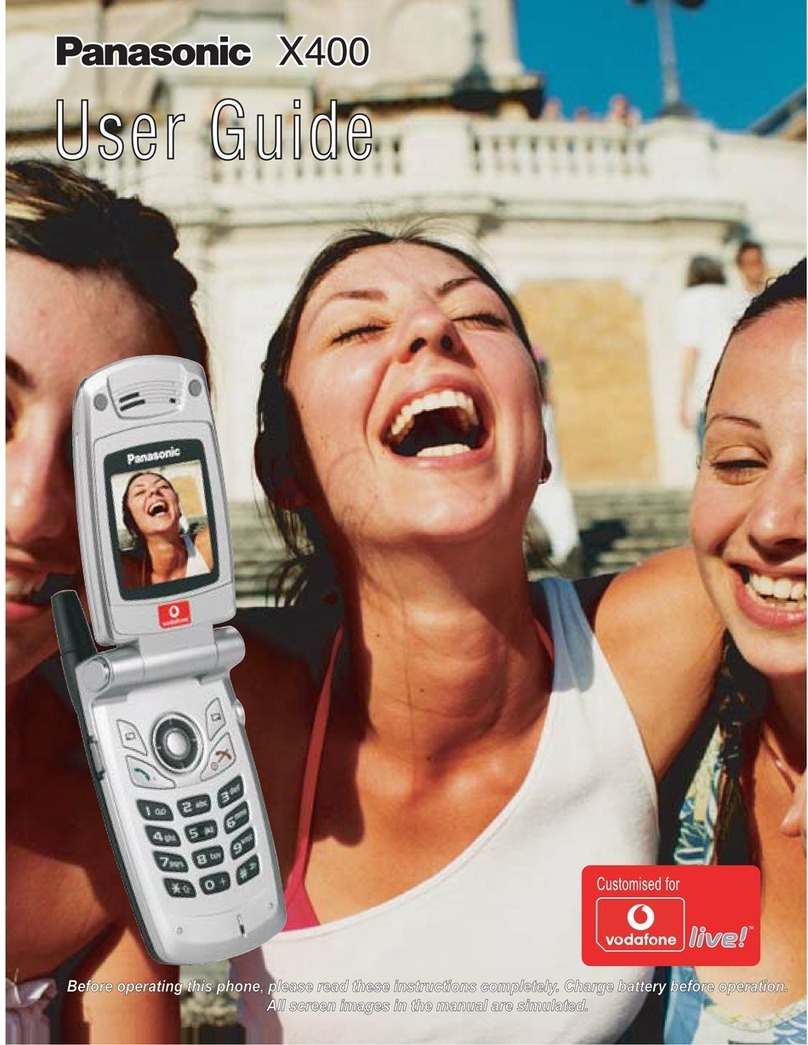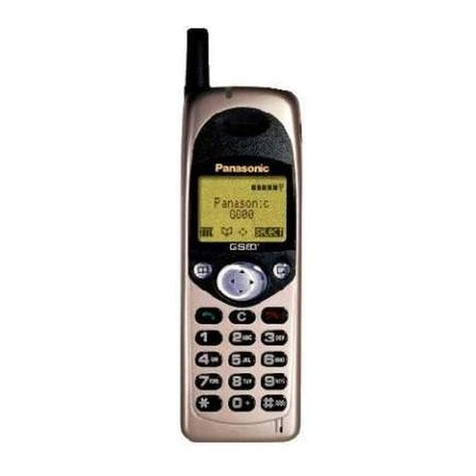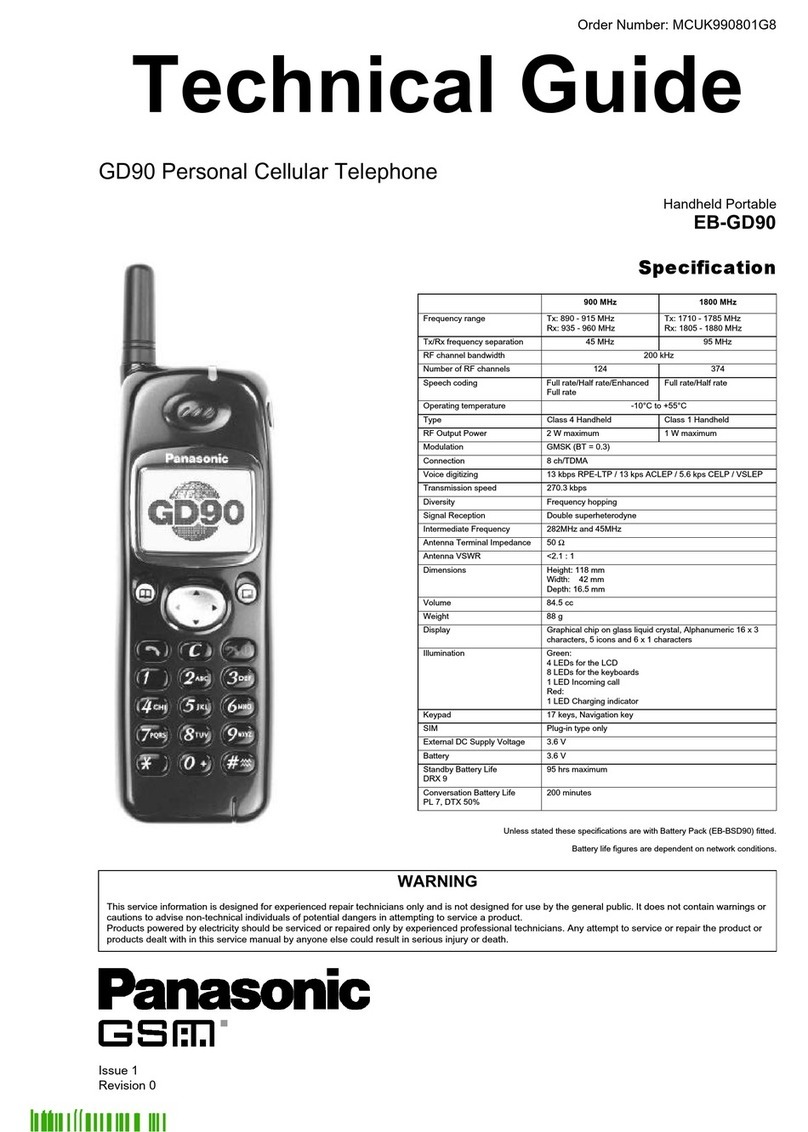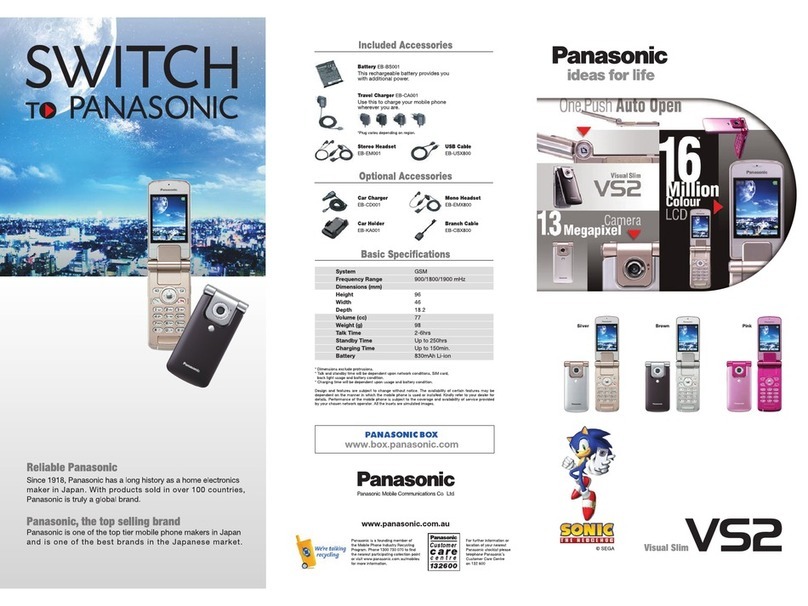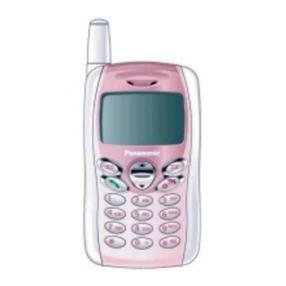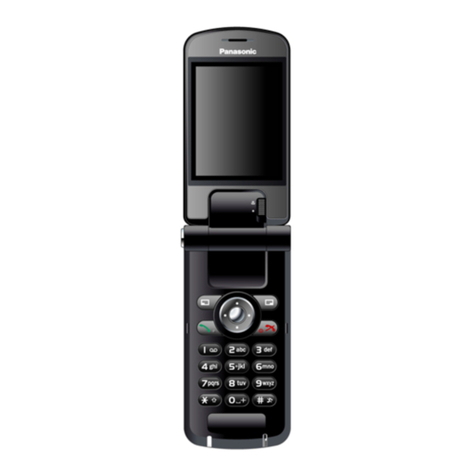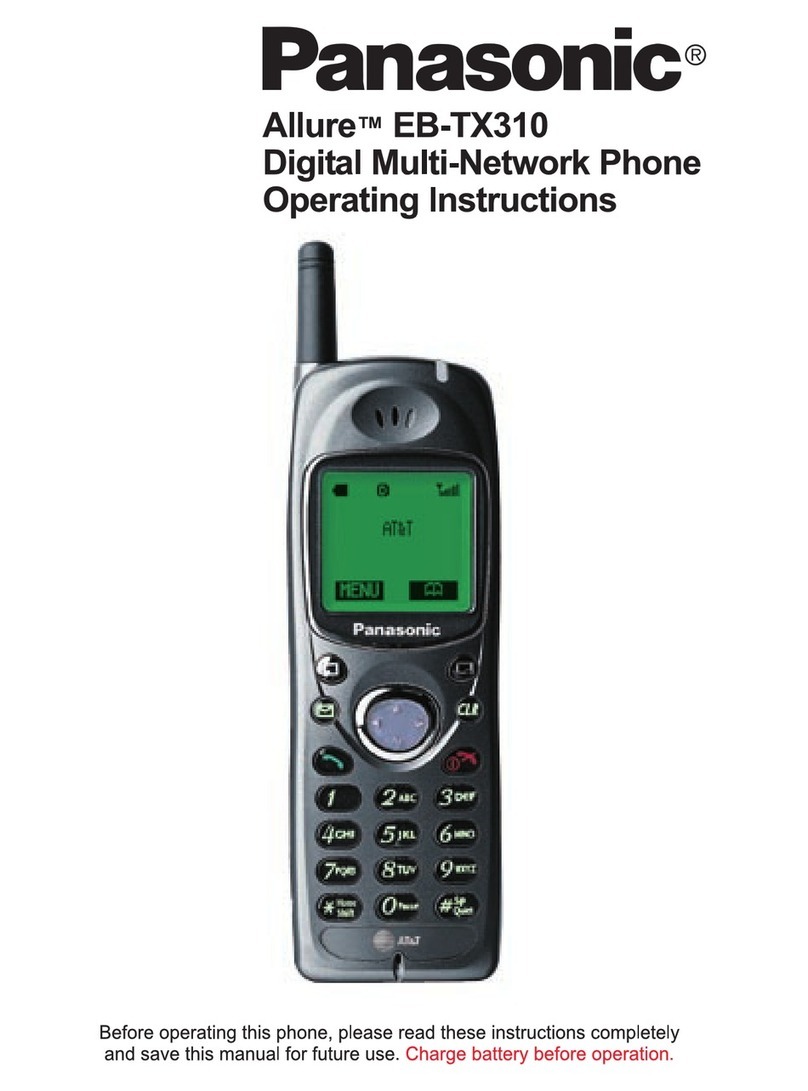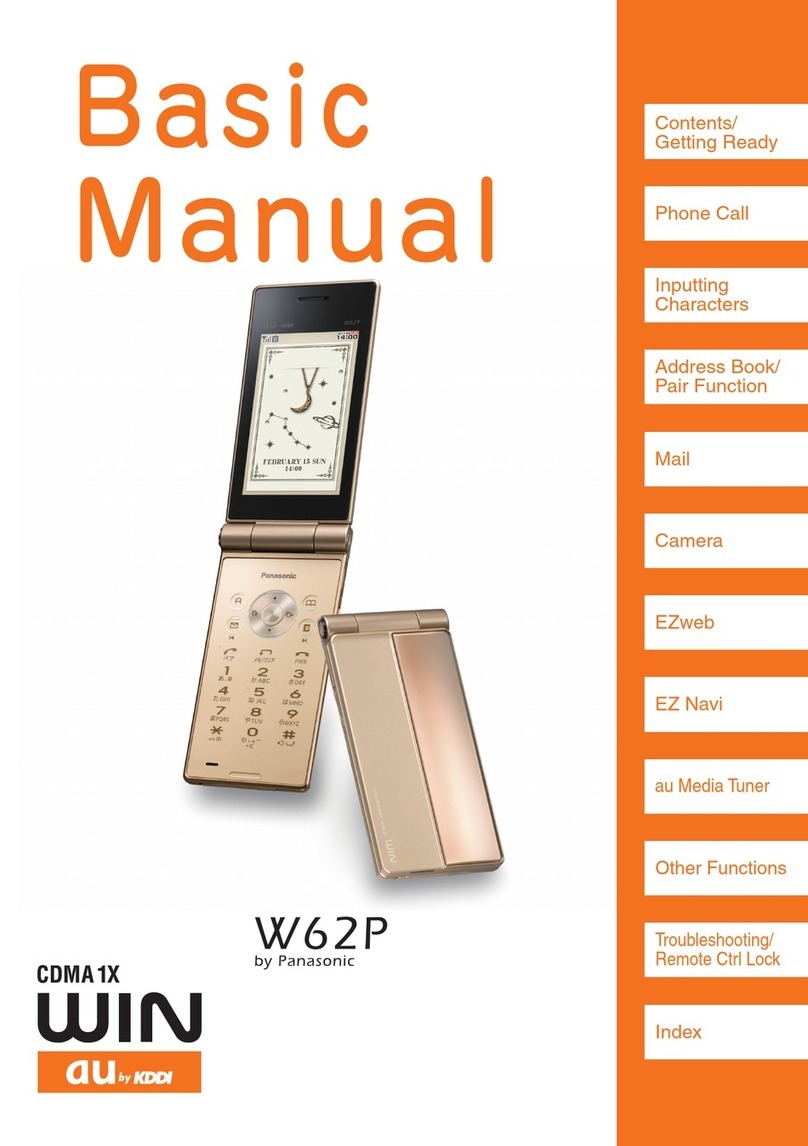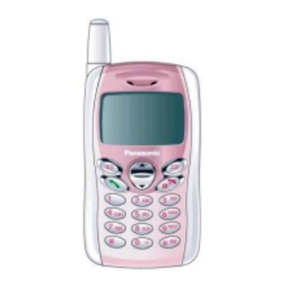Setting up GPRS WAP
Access
Setting up WAP CSD
profile
Please remember to
switch your phone off
and back on again
after you have
changed any settings
in the phone.
•Press Menu key.
•Scroll toSettings. PressSelect.
•Scroll toData connections. PressSelect.
•Scroll to the first available profile and press theOptions key then Edit.
•Select GPRS.
•Scroll toProfile Name. Press theMenu key.
•Enter VFNZ Gateway. Press theMenu key.
•Leave theaccount and passwordblank.
•Scroll toAPN name.Press theMenu key.
•Enter live.vodafone.com Press theMenu key.
•Press Save.
•Press the red hang up key to return to the main screen.
•Press Menu key.
•Scroll to Vodafone Live.Press theMenu key.
•Press Options and scroll toSettings.Press the Menu key.
•Scroll toWAP profiles and press Select.
•Scroll to the first available profile and press theOptions key then Edit.
•Scroll toProfile Name. Press theMenu key.
•Enter VFNZ Gateway. Press theMenu key.
•Scroll toHome.Press theMenu key.
•Enter http://live.vodafone.com Press theMenu key.
•Scroll toGateway. Press theMenu key.
•Enter 172.030.038.003 Press theMenu key.
•Scroll toData connections.Press theMenu key.
•Select VFNZ Gateway.
•Press Save.
•Press the red hang up key to return to the main screen.
•Press Menu key.
•Scroll toSettings. PressSelect.
•Scroll toData connections. PressSelect.
•Scroll to the first available profile and press theOptions key then Edit.
•Select CSD.
•Scroll toProfile Name. Press theMenu key.
•Enter VFNZ CSD. Press theMenu key.
•Leave theaccount and passwordblank.
•Scroll toCall Type.Press theMenu key.
•Select ISDN.
•Scroll toPhone Number.Press theMenu key.
•Enter +6421700747 Press theMenu key.
•Press Save.
•Press the red hang up key to return to the main screen.
•Press Menu key.
•Scroll toVodafone Live.Press theMenu key.
•Press Options and scroll toSettings.Press the Menu key.
•Scroll toWAP profiles and press Select.
•Scroll to the first available profile and press theOptions key then Edit.
•Scroll toProfile Name. Press theMenu key.
•Enter CSD WAP. Press theMenu key.
•Scroll toHomepage.Press theMenu key.
•Enter http://wap.vodafone.co.nz Press theMenu key.
•Scroll toGateway. Press theMenu key.
•Enter 172.030.038.003 Press theMenu key.
•Scroll toData connections.Press theMenu key.
•Select VFNZ CSD.
•Press Save.
•Press the red hang up key to return to the main screen.
1