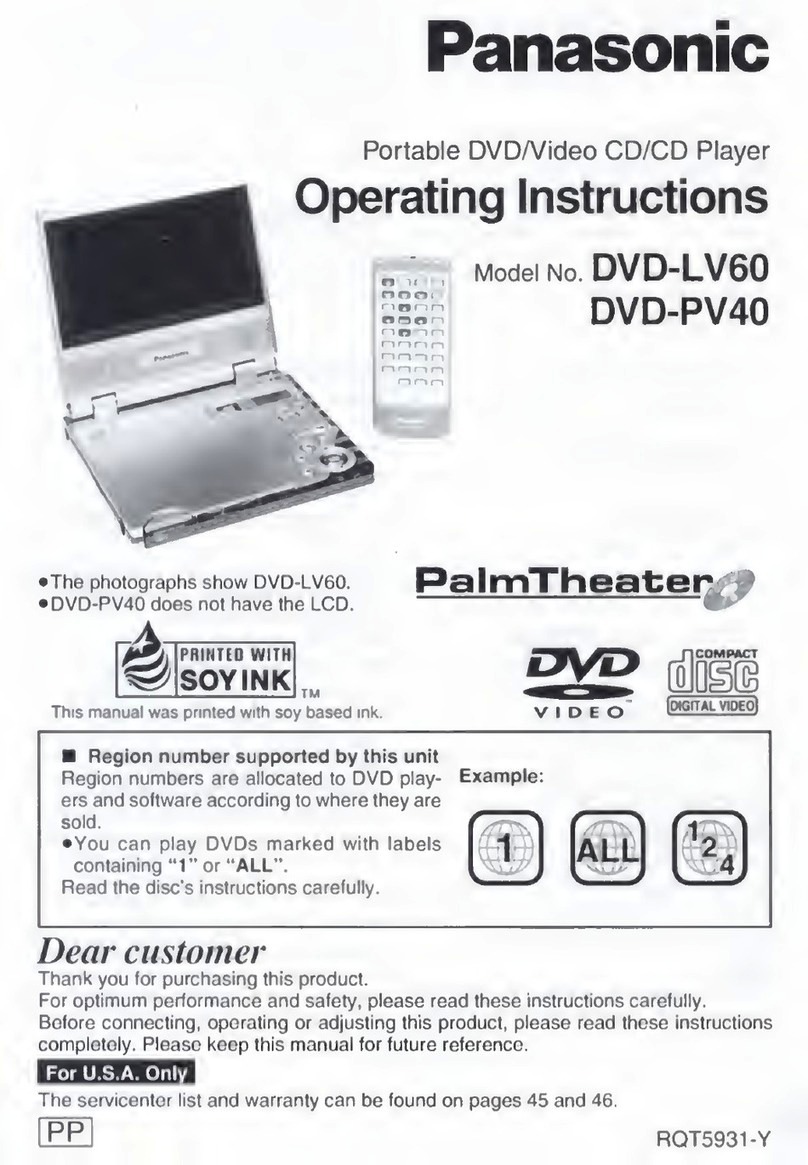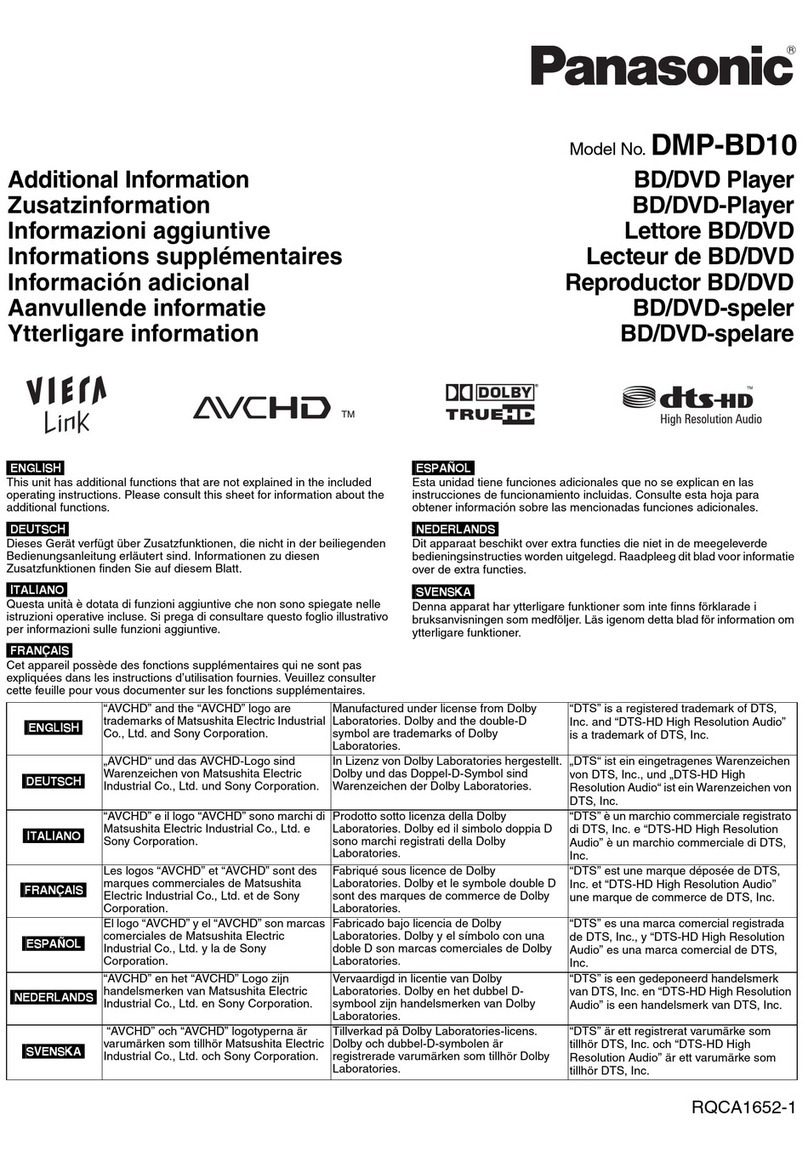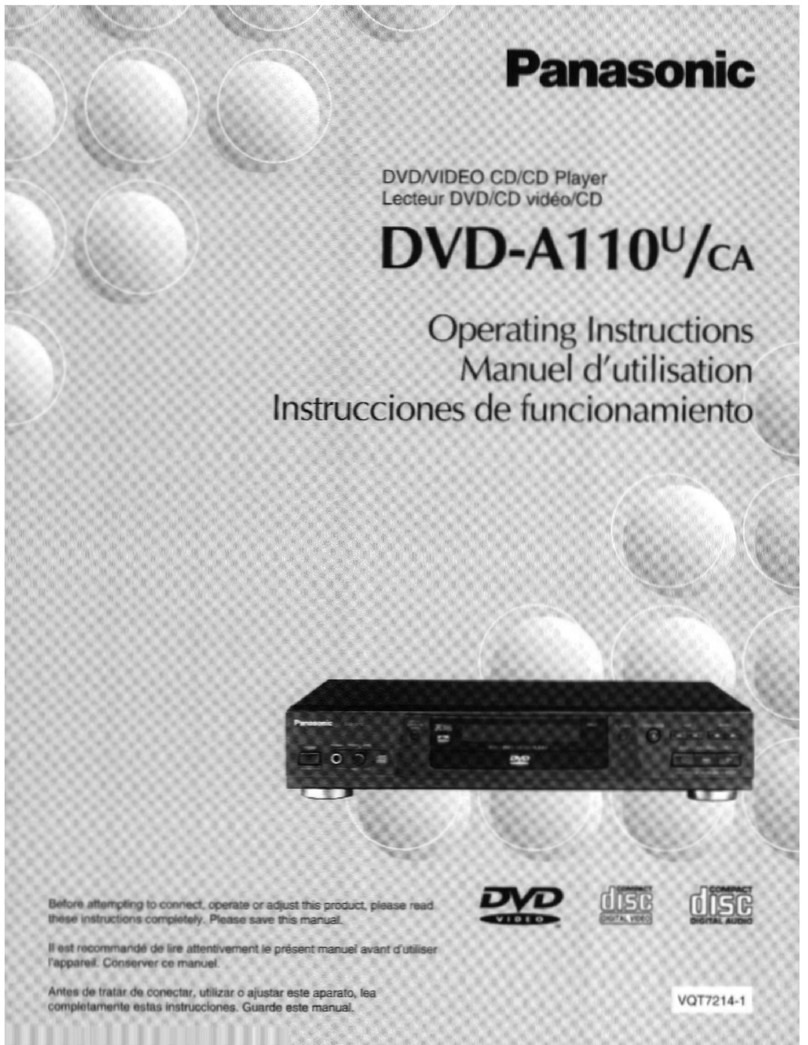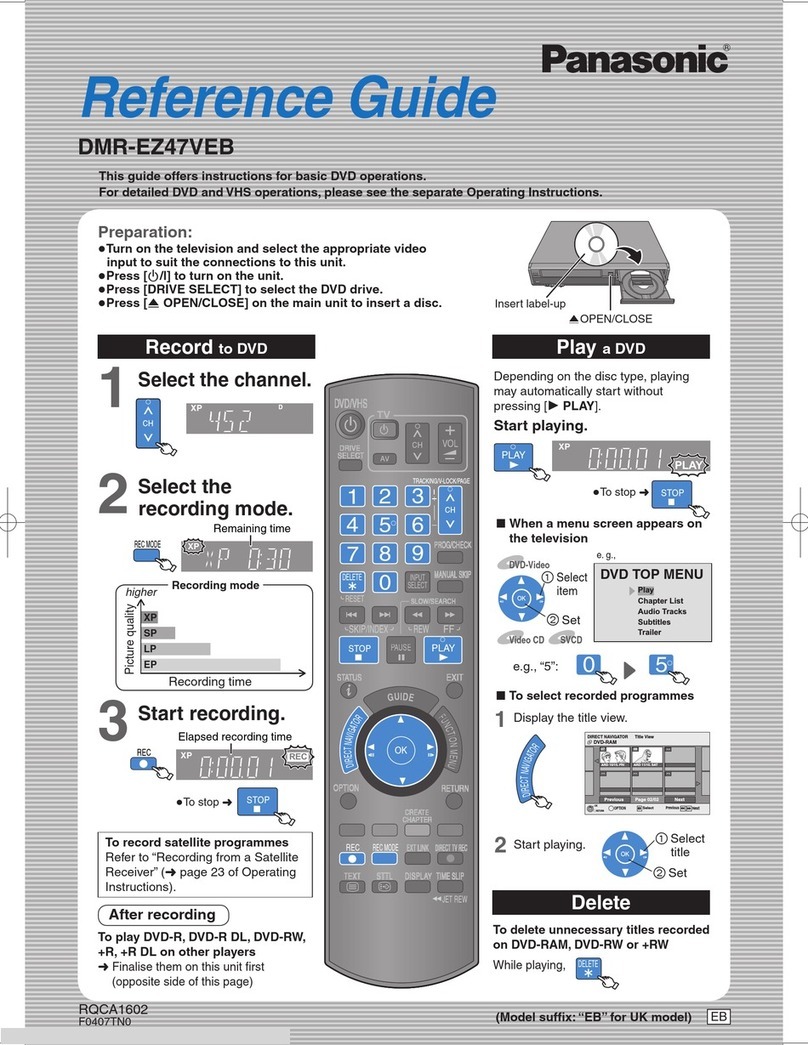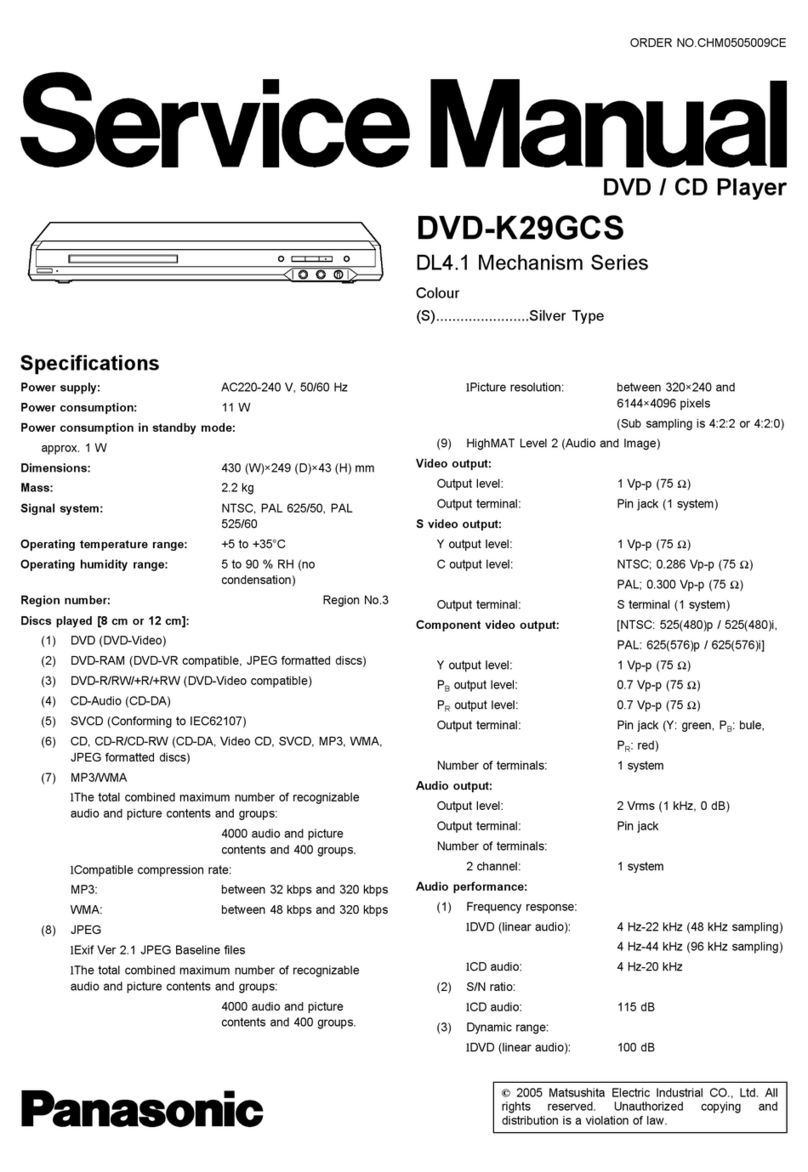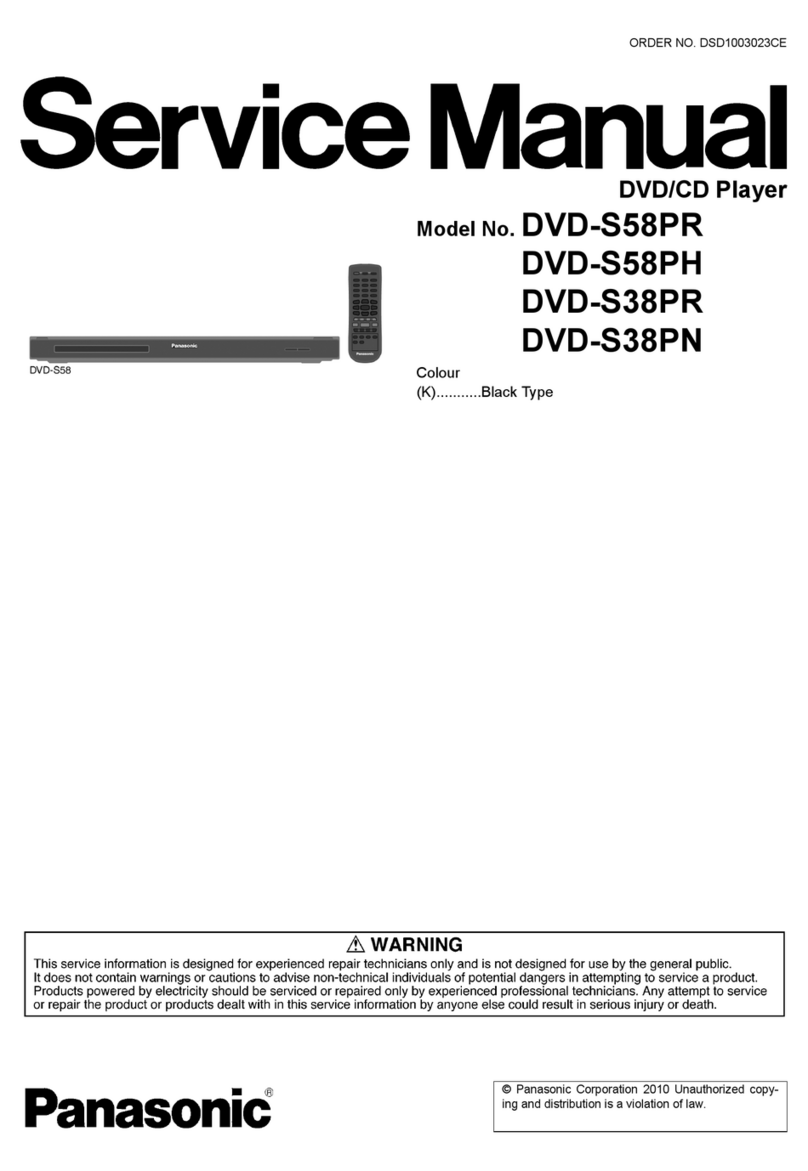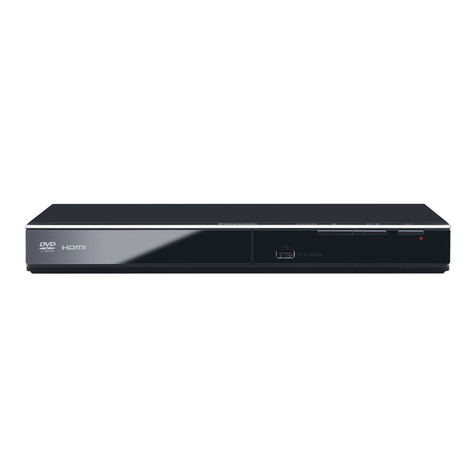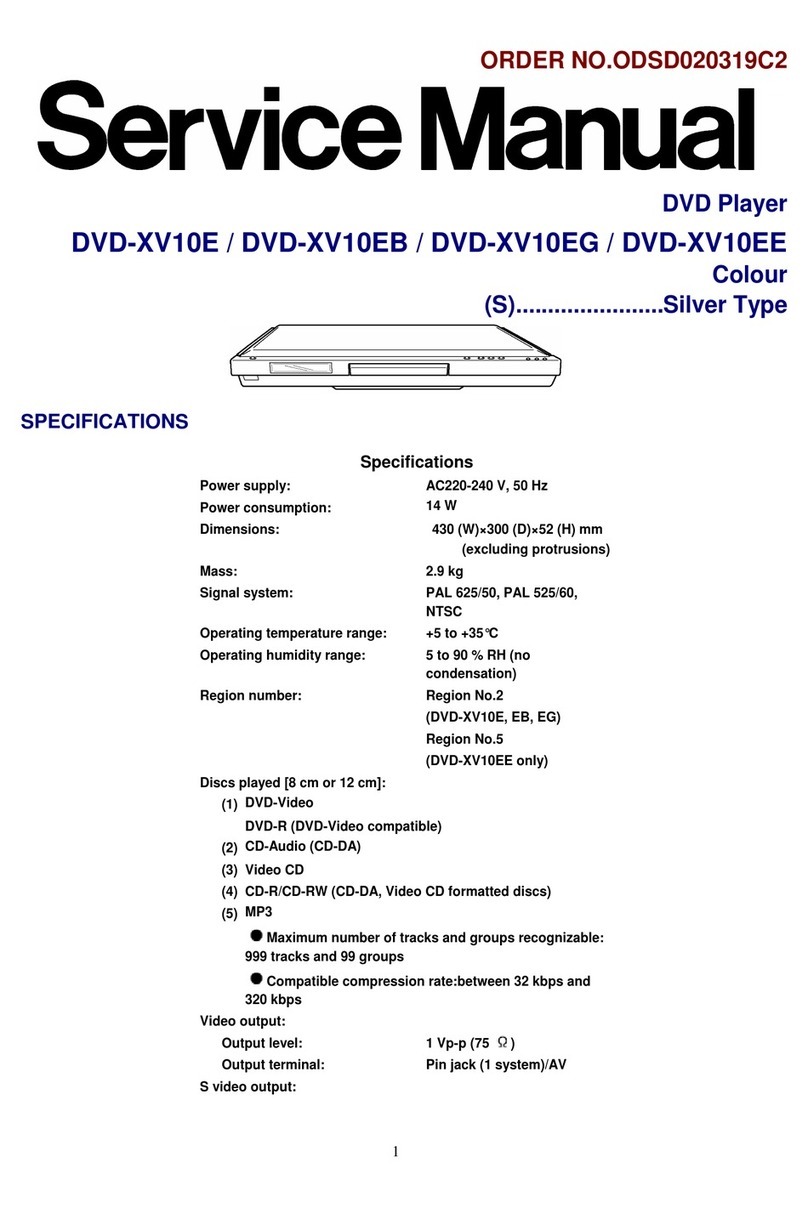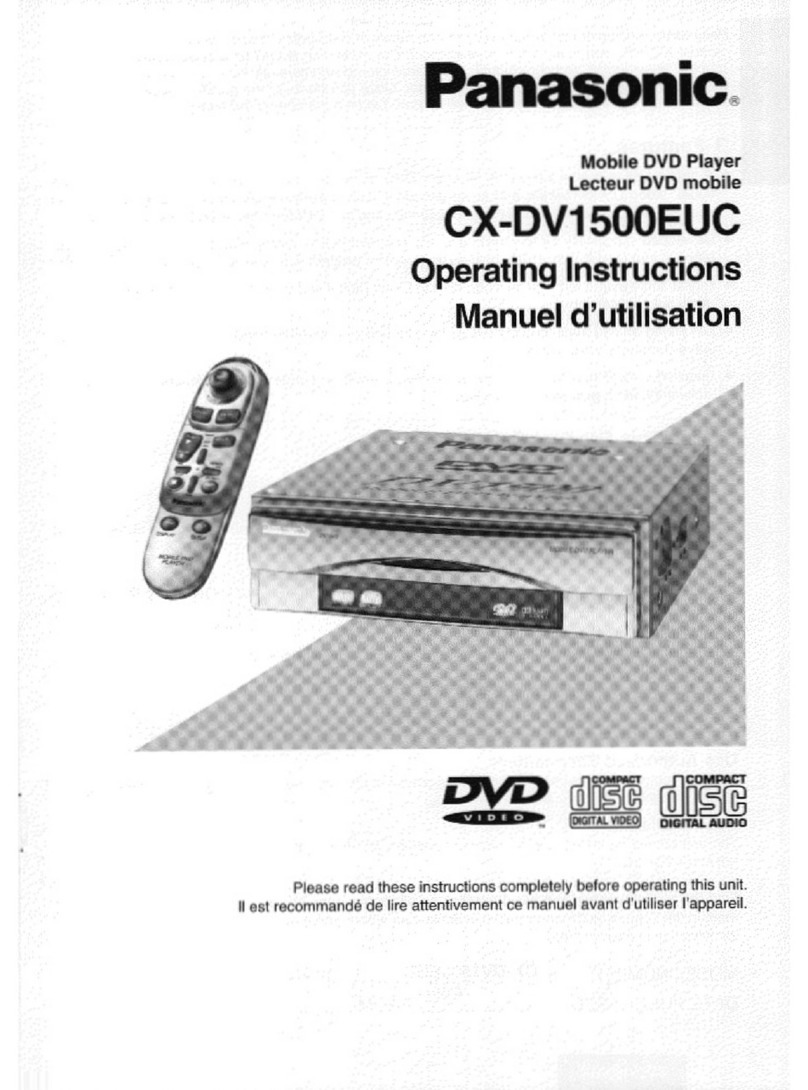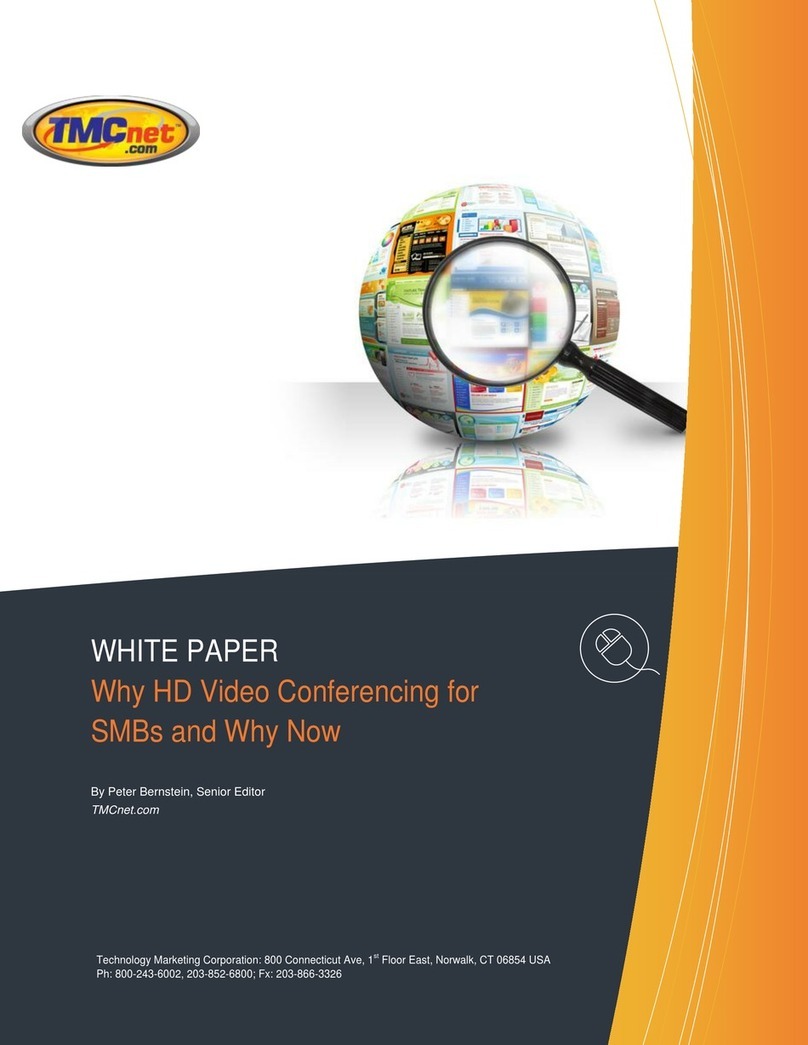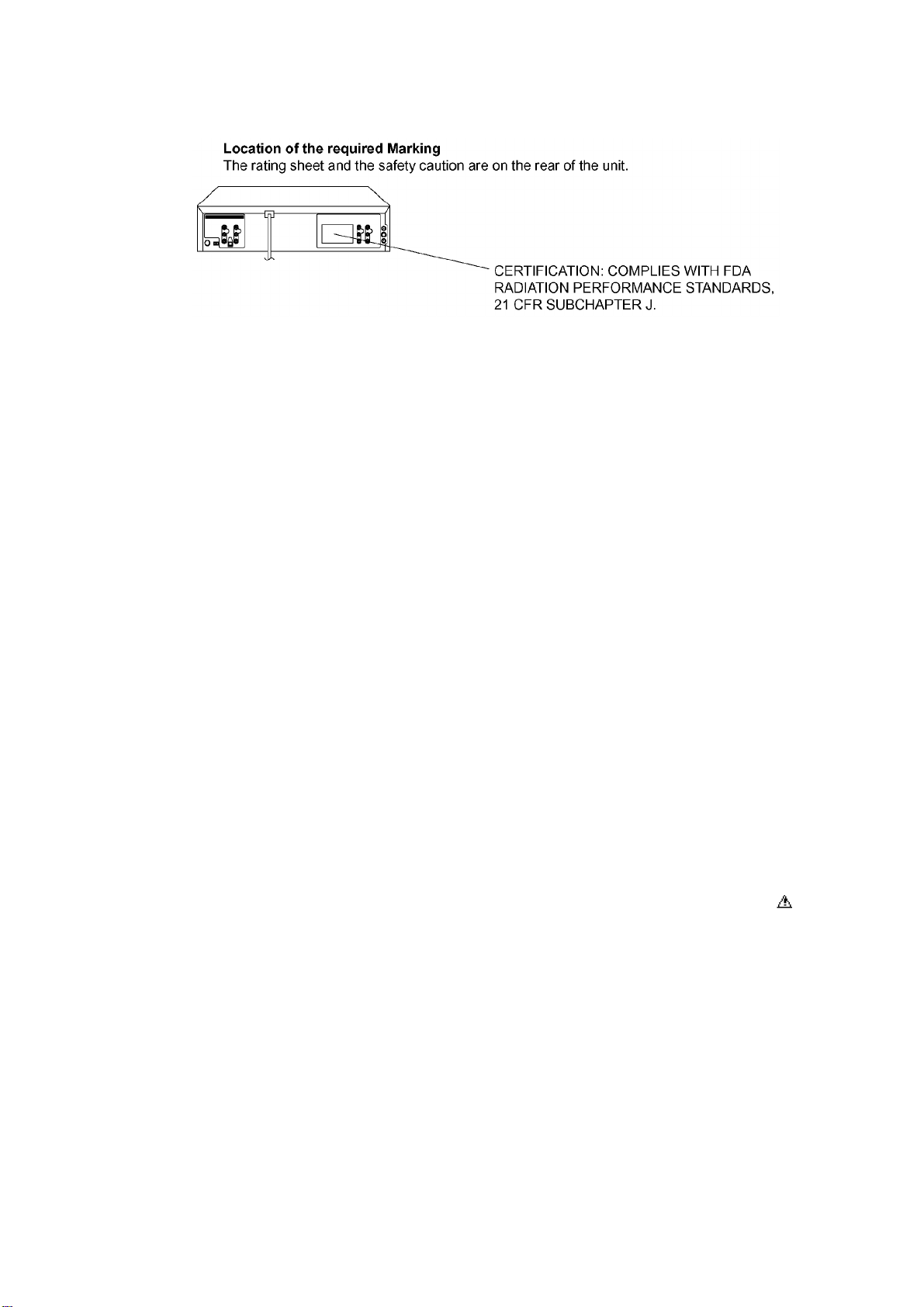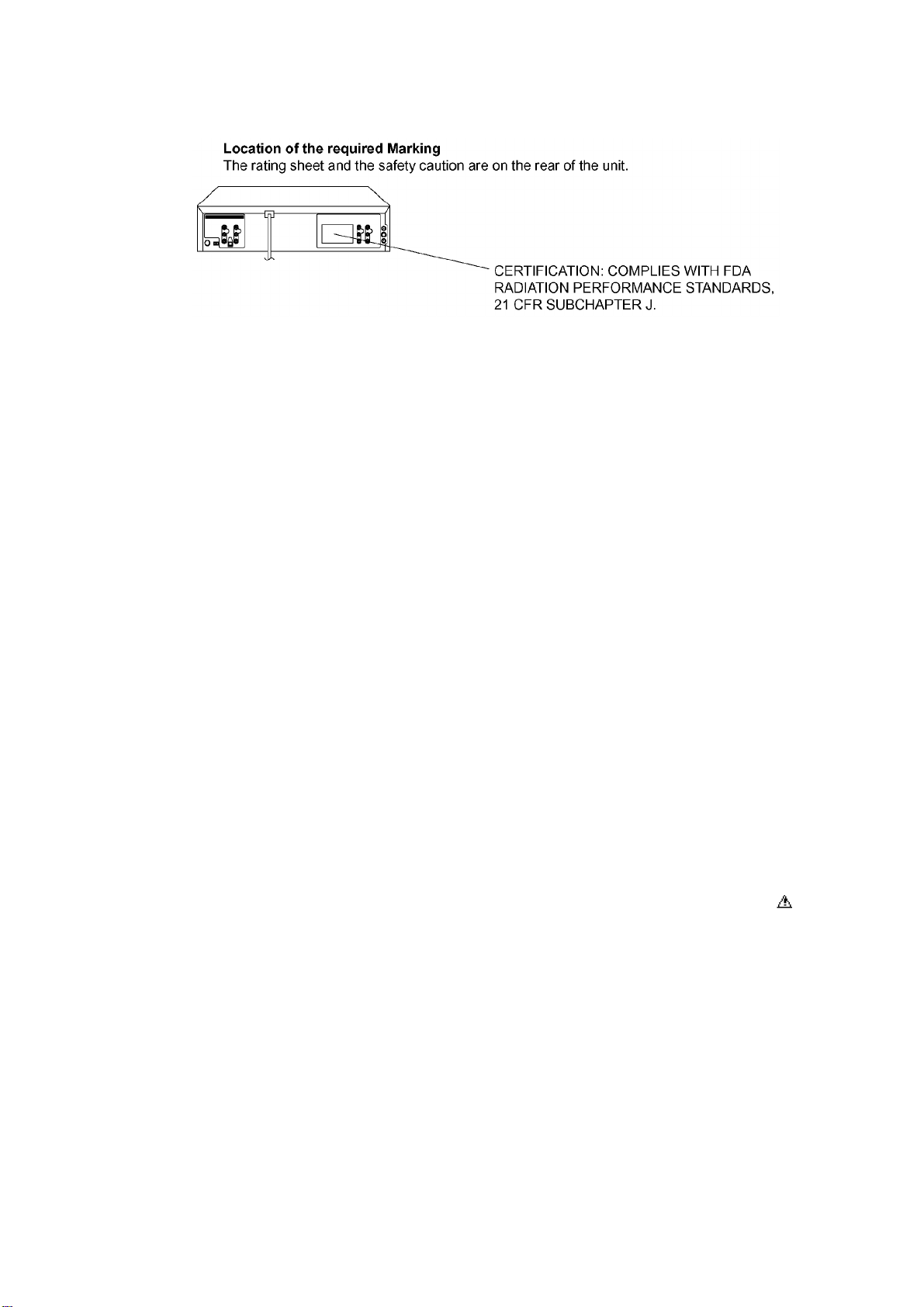
2. IMPORTANTSERVICE SAFETYINFORMATION
Operating thereceiveroutsideofitscabinetor withitsback removedinvolves ashock hazard.
Workon these modelsshouldonlybeperformedbythose who arethoroughlyfamiliarwith
precautionsnecessarywhenworking on high voltageequipment.
Exercise carewhenservicing thischassiswithpowerapplied. ManyBplusand high voltageRF
terminalsareexposedwhich, ifcarelesslycontacted, cancause seriousshock or resultin
damagetothechassis.
Maintaininterconnecting ground leadconnectionsbetweenchassis, escutcheon, picturetube
dagand tunerclusterwhenoperating thechassis.
These receivershave a"polarized" AClinecord. TheACplug isdesignedtofitintostandard AC
outletsinonedirection only. Thewidebladeconnectstothe"ground side" and thenarrowblade
connectstothe"hotside" oftheACline. Thisassures thattheTV receiverisproperlygrounded
tothehouse wiring. Ifanextension cord mustbeused, make sureitisofthe"polarized" type.
Since thechassisofthisreceiverisconnectedtoonesideoftheACsupplyduring operation,
service shouldnotbeattemptedbyanyonenotfamiliarwiththeprecautionsnecessarywhen
working on these types ofequipment.
Whenitisnecessarytomake measurementsor testswithACpowerappliedtothereceiver
chassis, anIsolation Transformermustbeusedas asafetyprecaution and topreventpossible
damagetotransistors. TheIsolation TransformershouldbeconnectedbetweentheTV linecord
plug and theACpoweroutlet.
CertainHV failures canincrease X-ray radiation.ReceiversshouldnotbeoperatedwithHV levels
exceeding thespecifiedrating for theirchassistype. Themaximum operating HV specifiedfor
thechassisusedinthese receiversis22kV±1.0kVatzero beam currentwithalinevoltageof120V
AC. Highervoltagemay alsoincrease thepossibilityoffailureintheHV supply.
Itisimportanttomaintainspecifiedvalues ofall componentsinthehorizontal and high voltage
circuitsand anywhereelse inthereceiverthatcouldcause arise inhigh voltage, or operating
supplyvoltages. Nochanges shouldbemadetotheoriginal design ofthereceiver.
Componentsshownintheshadedareas on theschematicdiagram and/or identifiedbyinthe
replacementpartslistshouldbereplacedonlywithexactfactoryrecommendedreplacement
parts. Theuse ofunauthorizedsubstitutepartsmay createshock, fire, X-ray radiation, or other
hazards.
Todeterminethepresence ofhigh voltage, use anaccuratehigh impedance HV meterconnected
betweenthesecond anodeleadand theCRTdaggrounding device. Whenservicing theHigh
VoltageSystem, remove staticcharges from itbyconnecting a10kohm resistor inseries withan
insulatedwire(suchas atestprobe)betweenthepicturetubedagand 2nd anodelead(have AC
linecord disconnectedfrom ACsupply).
Thepicturetubeusedinthisreceiveremploys integral implosion protection. Replace withatube
ofthesametypenumberfor continuedsafety. Donotlift picturetubebytheneck. Handlethe
picturetubeonlywhenwearing shatterproofgogglesand afterdischarging thehigh voltage
completely. Keepotherswithoutshatterproofgoggles away.
2