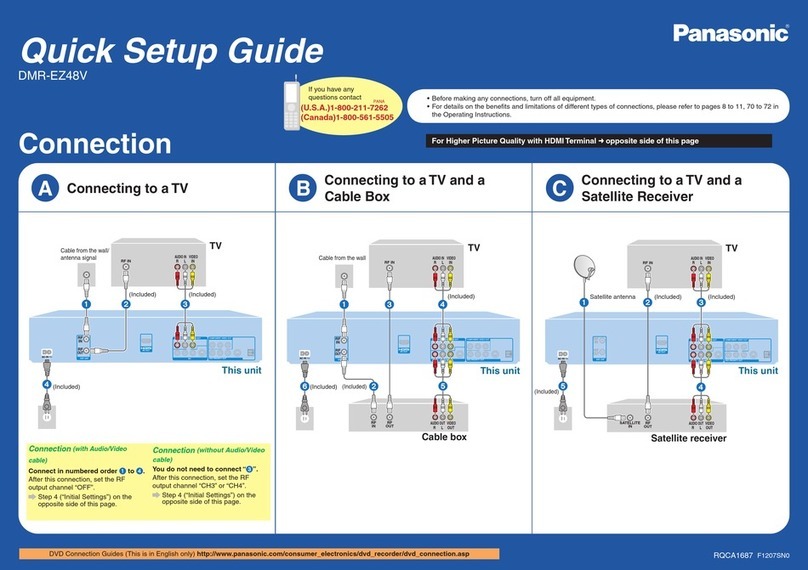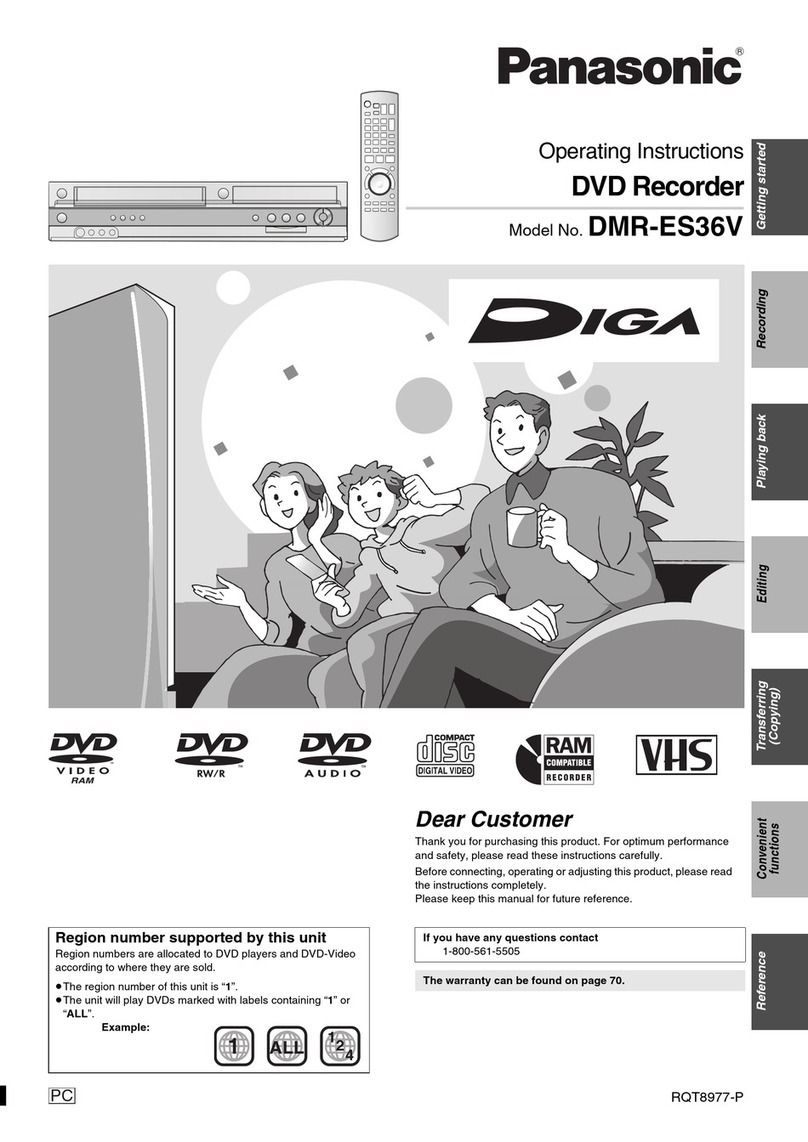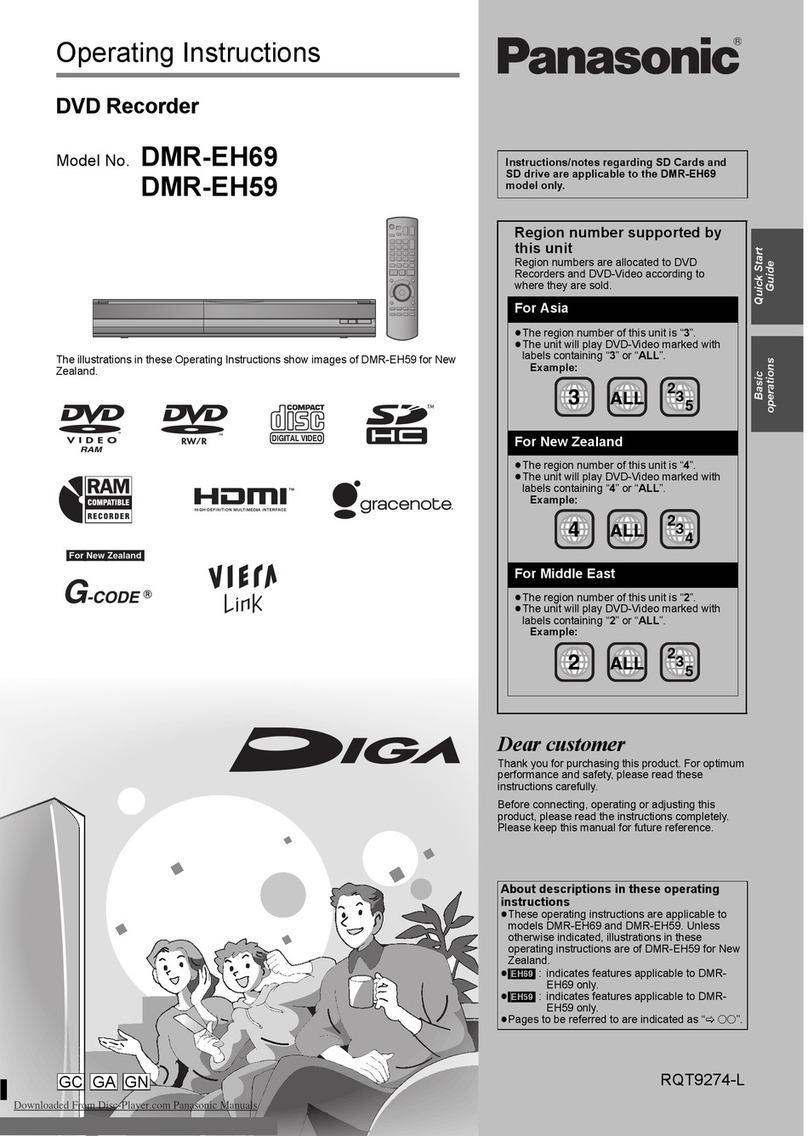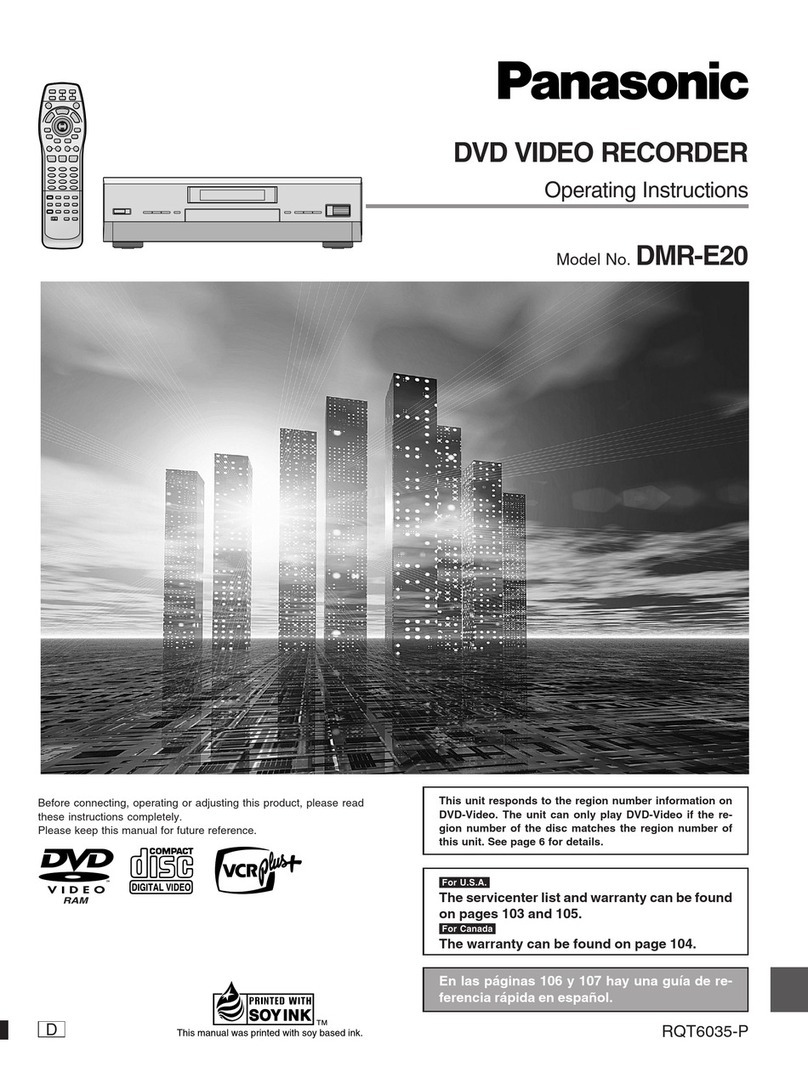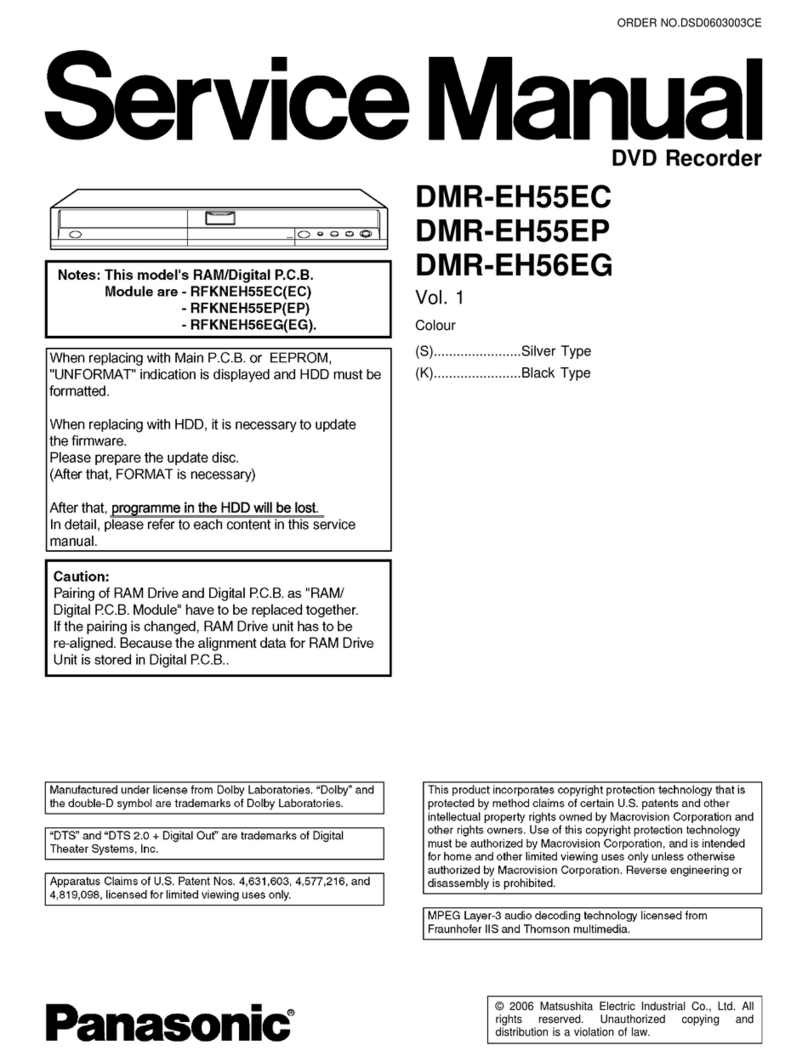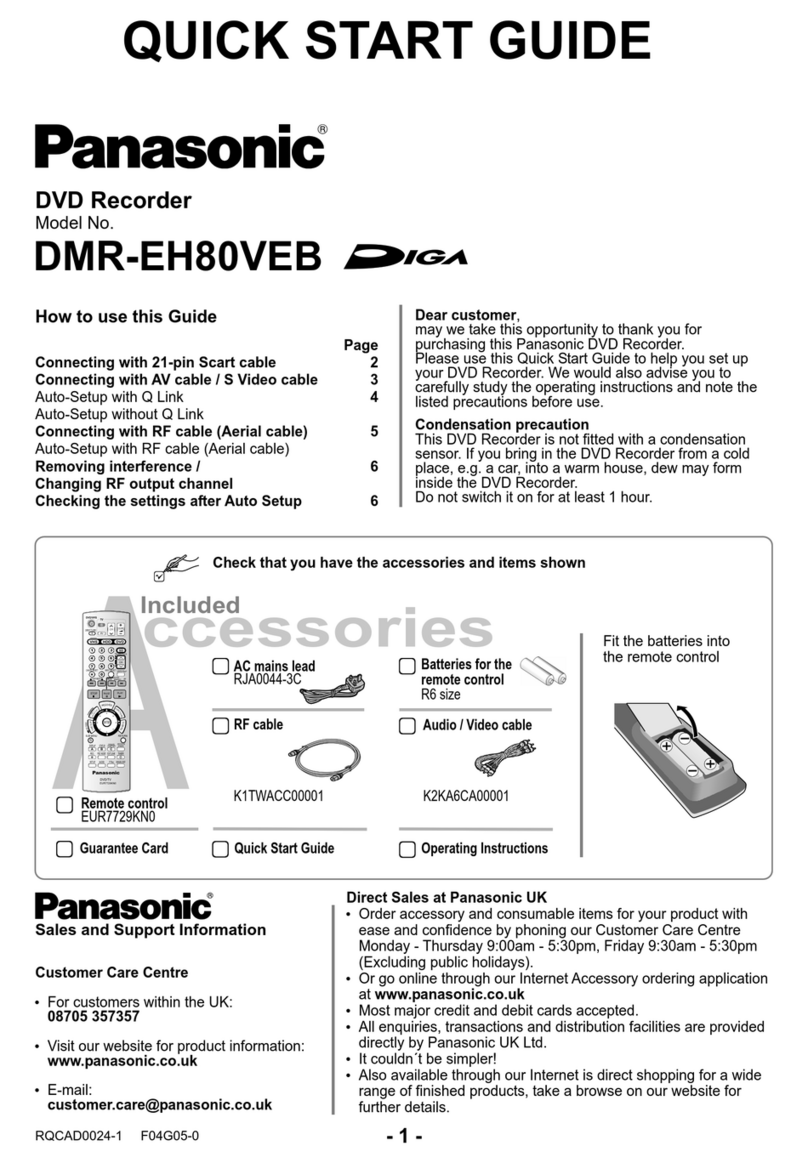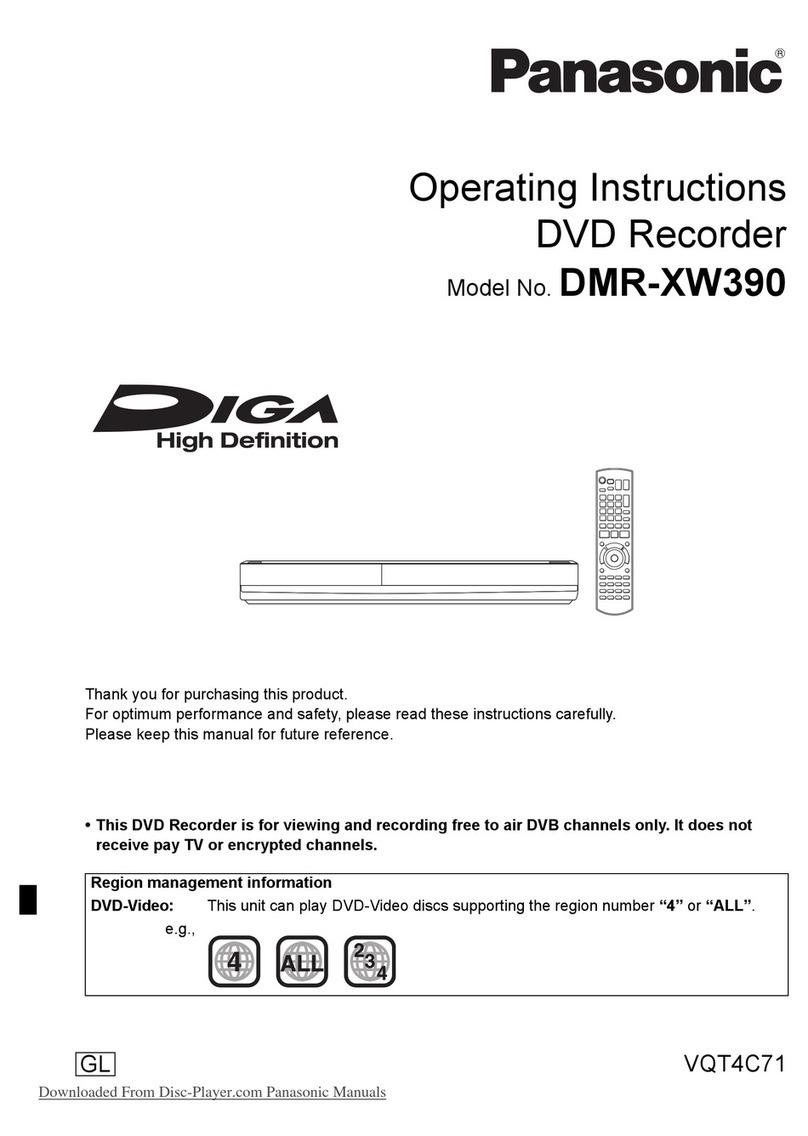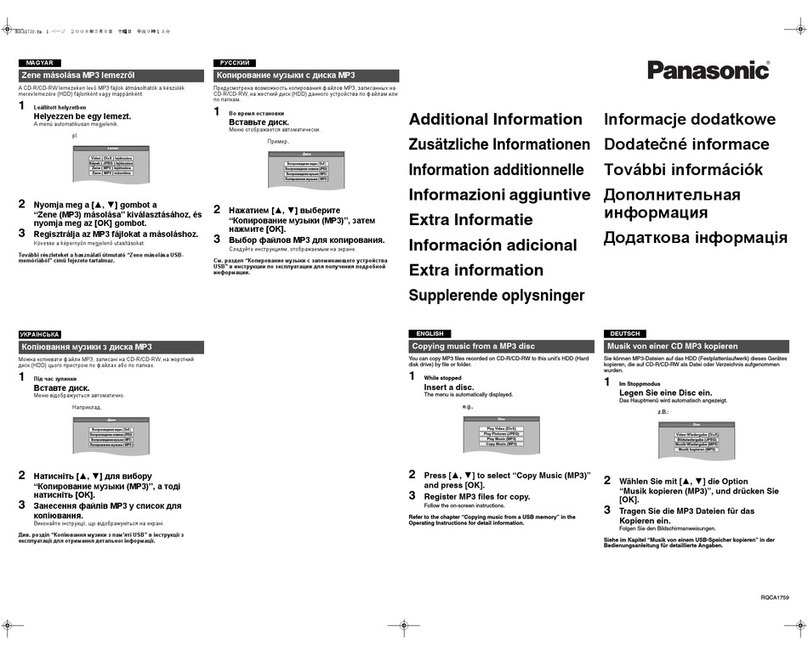Transferring (Dubbing)
Disc Comparison (F6)
Repeat recording
Recording both Main and SAP
of MTS broadcast (F9)
Recording 16:9 aspect picture
Playback on another unit
Recording broadcasts that
allow one copy
The picture is recorded
in 4:3 aspect.
The picture is recorded
in 4:3 aspect.
The picture is recorded
in 4:3 aspect.
After finalizing the disc After finalizing the disc After finalizing the disc
CPRM(
F
64)
compatible discs only
(DVD-Video format) (DVD-Video format)
(DVD Video Recording
format)
Only playback is
available with this unit.
F
F
F
F
F
F
F
F
F
F
One Touch Transfer
GUI Transfer
Manual Transfer
Manual Transfer
Manual Transfer
Manual Transfer
GUI Transfer
DVD-Video Transfer
One Touch Transfer
One Touch Transfer
When you want to transfer (dub) from the selected
start point to the end of the tape
When you want to transfer (dub) from the selected
start point to the end of the tape
When you want to transfer (dub) to fit in the remaining
capacity of the disc
When you want to transfer (dub) while checking
the video and the audio to select the desired part
When you want to transfer (dub) a whole disc
When you want to transfer (dub) a whole disc
When you want to transfer (dub) a whole disc
When you want to transfer (dub) from the beginning of
the selected title to the end of the disc
When you want to transfer (dub) from the beginning of
the selected title to the end of the disc
When you want to transfer only for the specified time
When you want to transfer (dub) multiple titles or
playlists in combination
When you want to transfer (dub) while checking
the video and the audio to select the desired part
When you want to transfer (dub) while checking
the video and the audio to select the desired part
When you want to transfer (dub) while checking
the video and the audio to select the desired part
57
57
58
59
60
62
59
62
61
62
Case :
Case :
Case :
Case :
Case :
Case :
Easy transferring (dubbing) with one button
Transferring (dubbing) with detailed settings
Transferring (dubbing) with detailed settings
Transferring (dubbing) with detailed settings
Transferring (dubbing) with detailed settings
Easy transferring (dubbing) with one button
Easy transferring (dubbing) with one button
Easy transferring (dubbing)with one button
Cannot transfer (dub)
Suitable methods
Direction
From
Type of transfer (dubbing) you want
DVD-RAM
DVD-RW
DVD-R
DVD-RW
+R
(DVD-Video format)
DVD-Video
(including
finalized DVD-R,
DVD-RW, +R, +RW)
VHS
VHS
DVD-RAM
DVD-R
DVD-RW
+R
VHS
VHS
(DVD Video
Recording format)
After recording, it is necessary to finalize (close) DVD-R, DVD-RW and +R in order to be able to play them
on other DVD players.
(finalizeF31, 64)
CHG
A.SURROUND
MONITORMODE
PICTUREMODE
REPEAT
OPEN
DCIN9V
w
1
¦
SETUP
TOPMENU
DISPLAY
MENU
RETURN
A.SURROUNDANGLE
AUDIO
SUB
-TITLE
PLAYMODE
¦/I ¦
CDSEQUENTIAL
DISC
DOUBLERE-MASTER
w
//
DISCEXCHANGE DISCSKIP
OPEN/CLOSE
1
2 3 4 5
Finalize
Play on other
DVD equipment
Record to DVD-R, etc.
Playing the disc on other DVD players
DMR-ES30V
OPERATION
SELECT
VHS
DVD
Playback
SKIP/ INDEX
SLOW/
SEARCH
REW
FF
PLAY
S
TIME SLIP
FUNCTIONSDIRECT NAVIGATOR
TOP MENU
VHS MENU
RETURN
SUB MENU
PLAY
SEARCH
(Cue/Review)
SKIP
(VISS)
PAUSE
STOP
Recording
REC
REC MODE
DUBBING
DVDVHS
Select the channel.
Select the recording mode.
Start recording.
XP EPSP LP
SP EP VP
To stop recording:
To restart playback:
PLAY
;: Possible, V: Impossible
Press to select the channel.
Press
REC MODE
to select the recording mode.
Press
REC
to start recording.