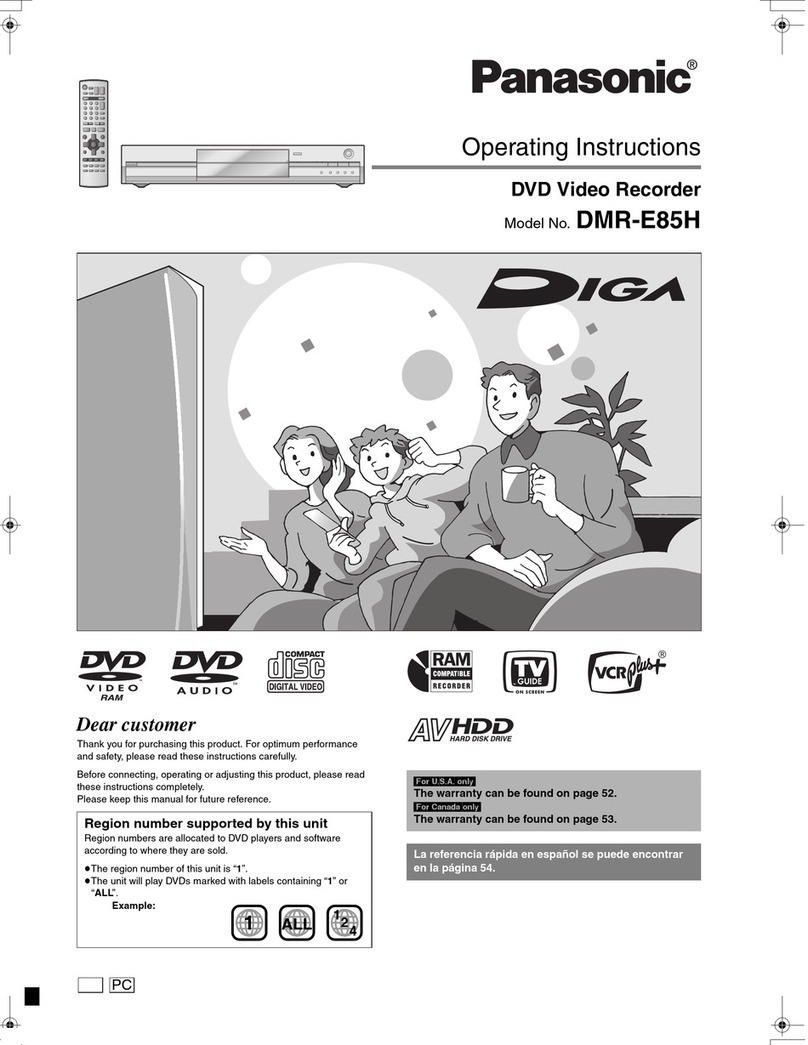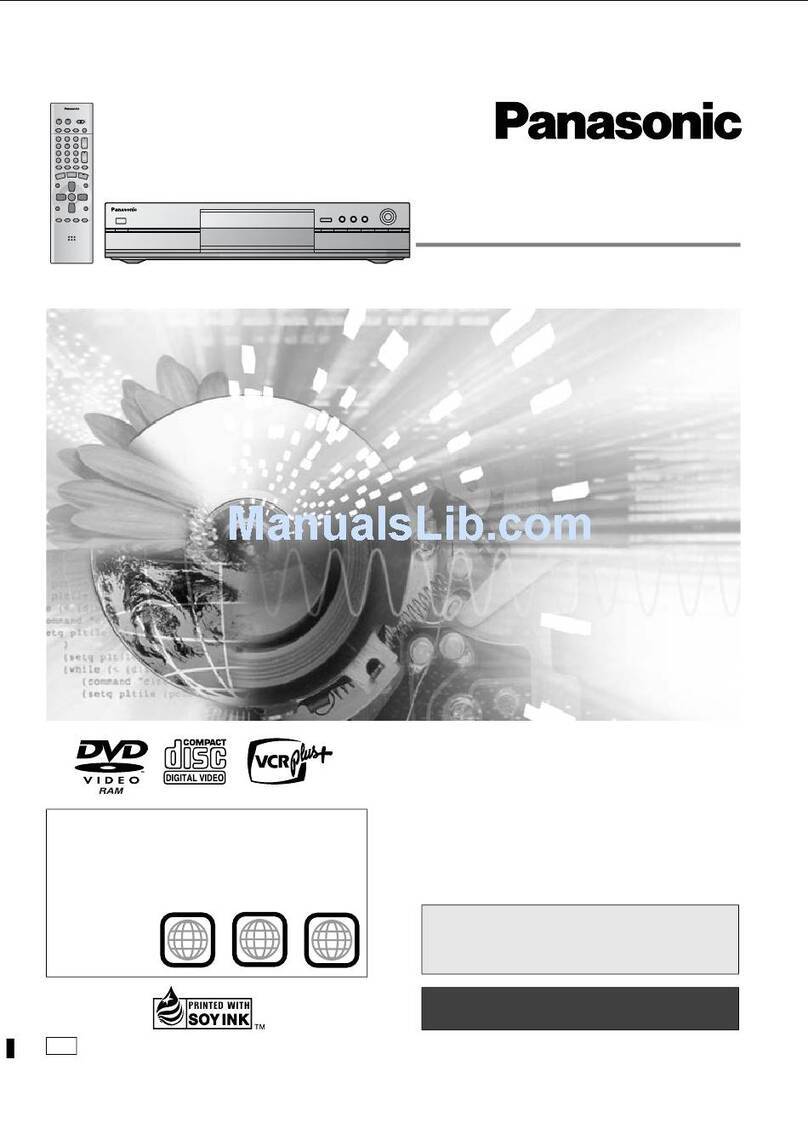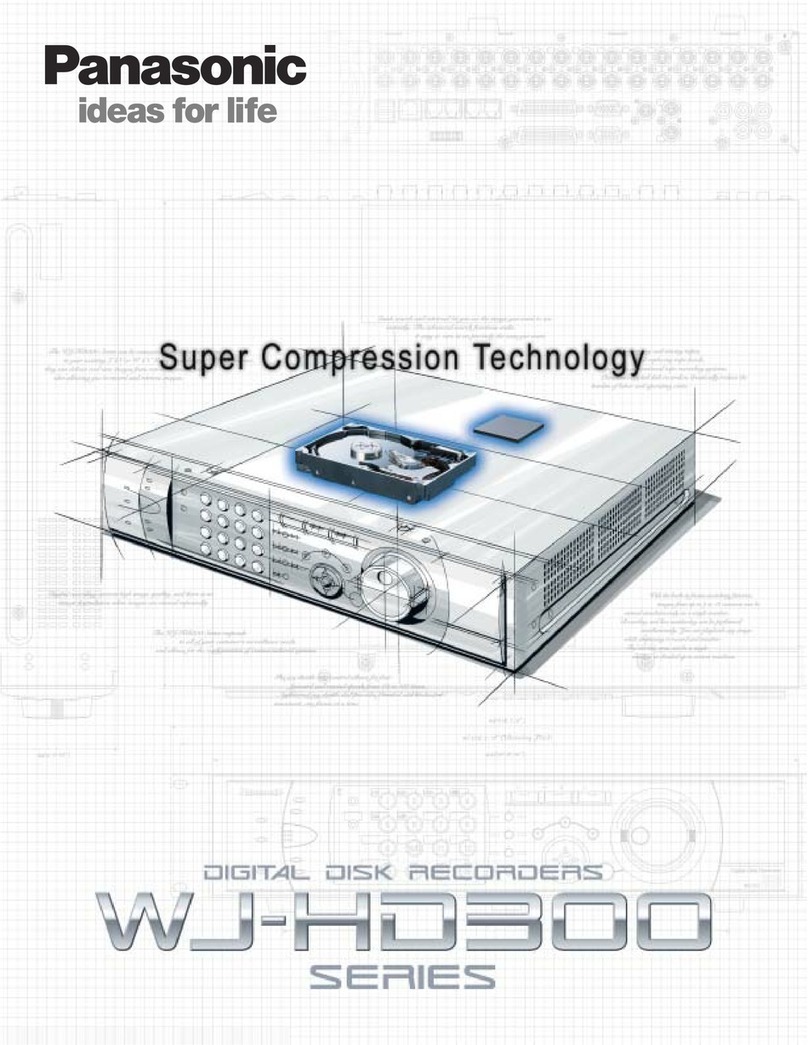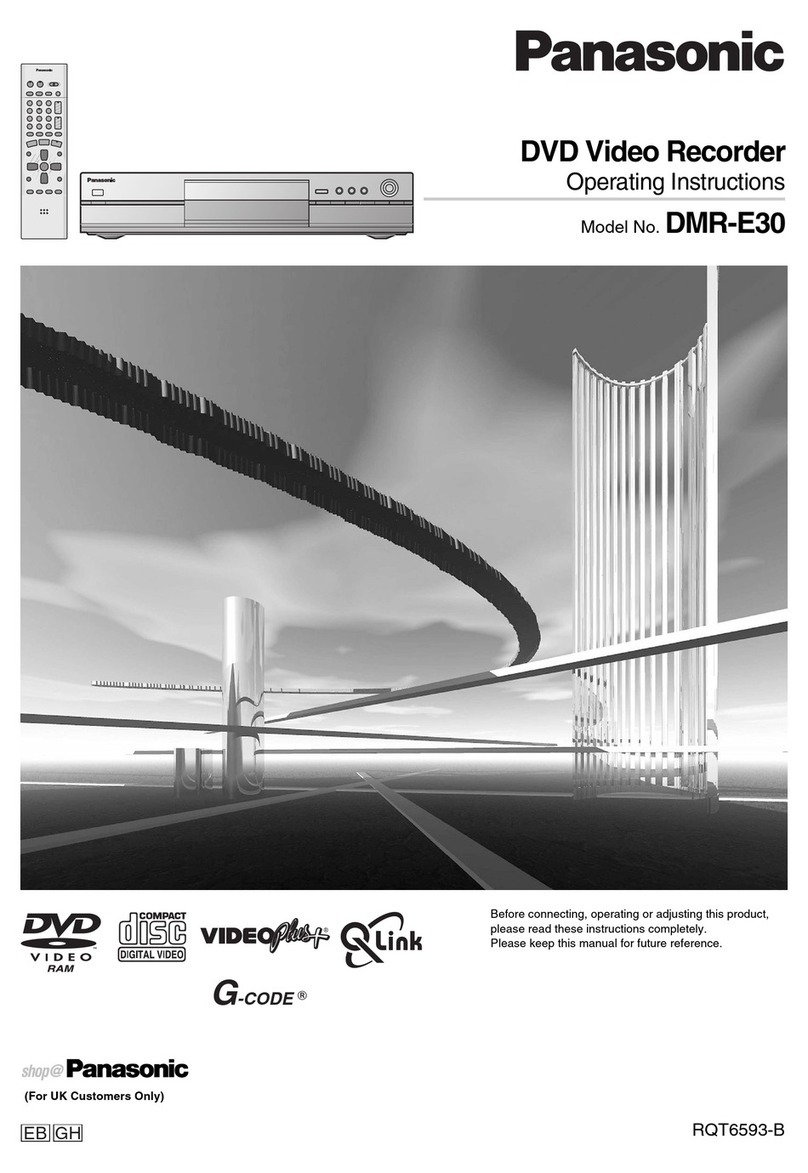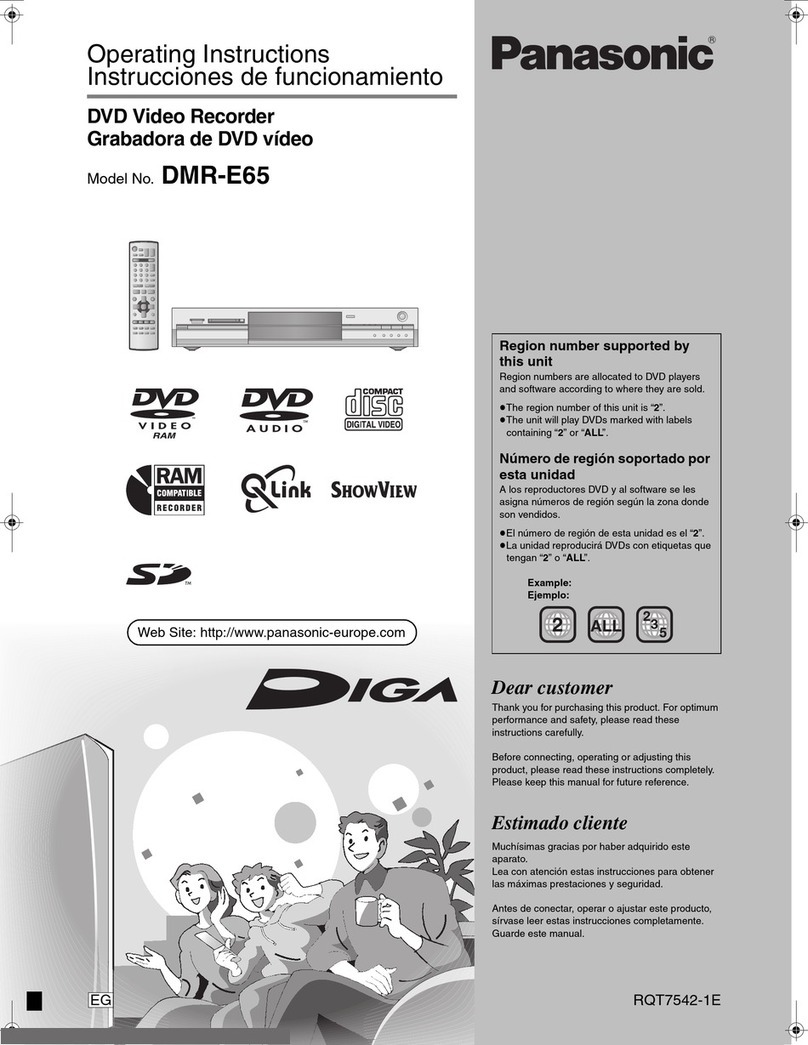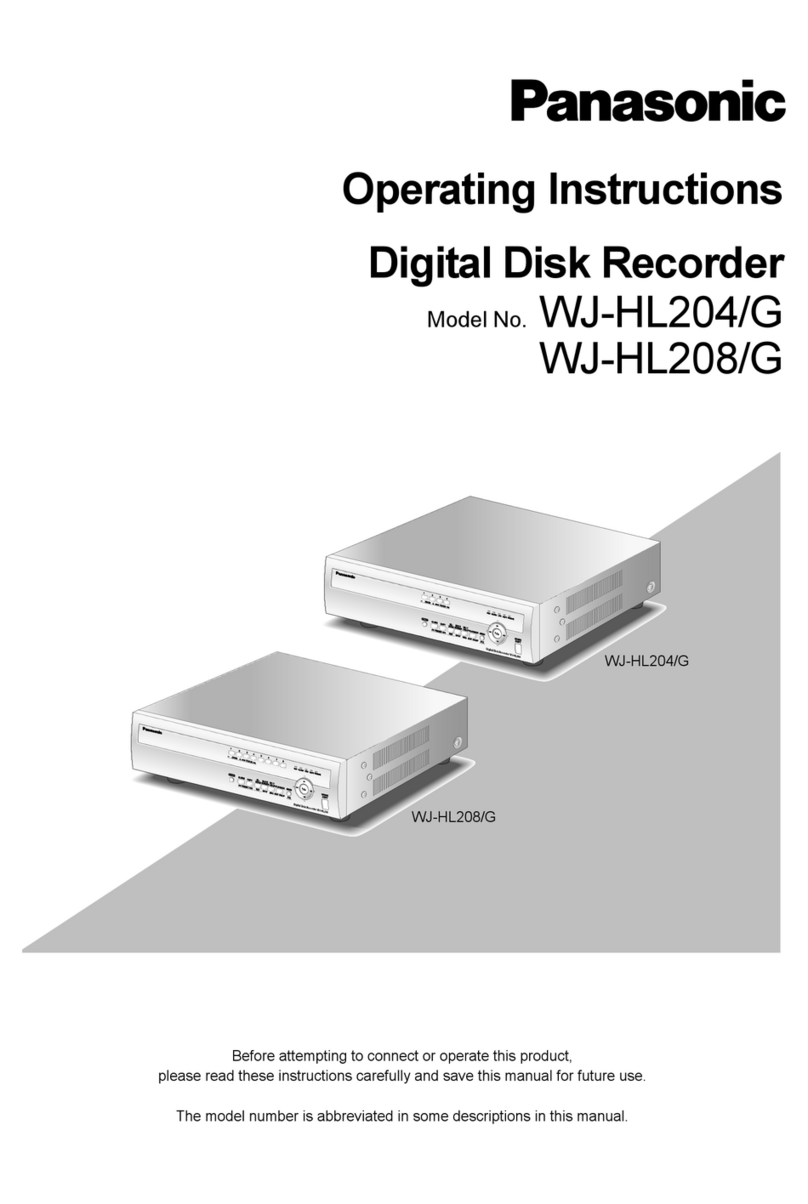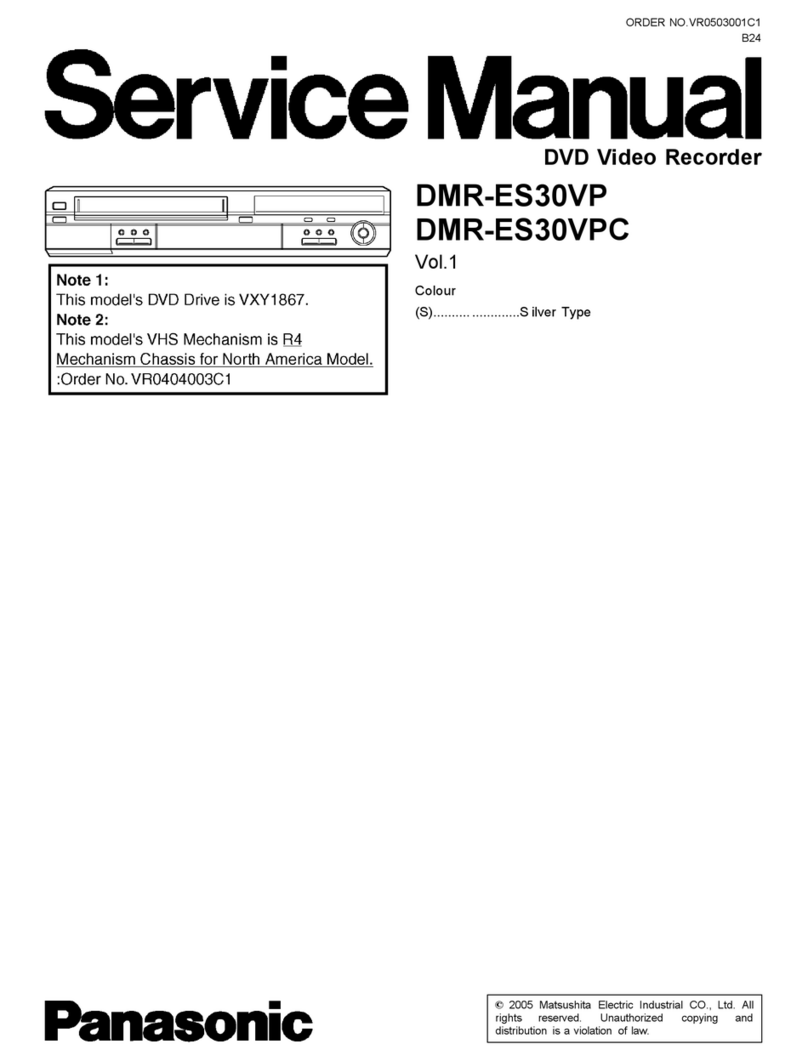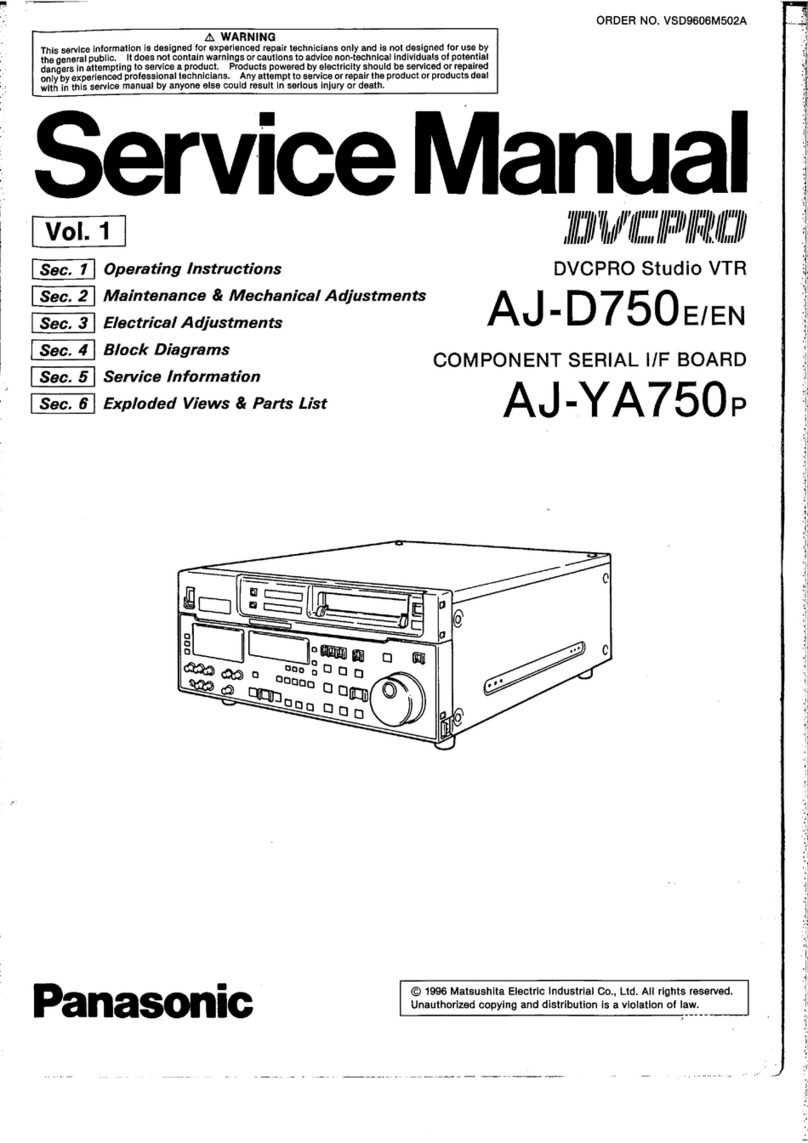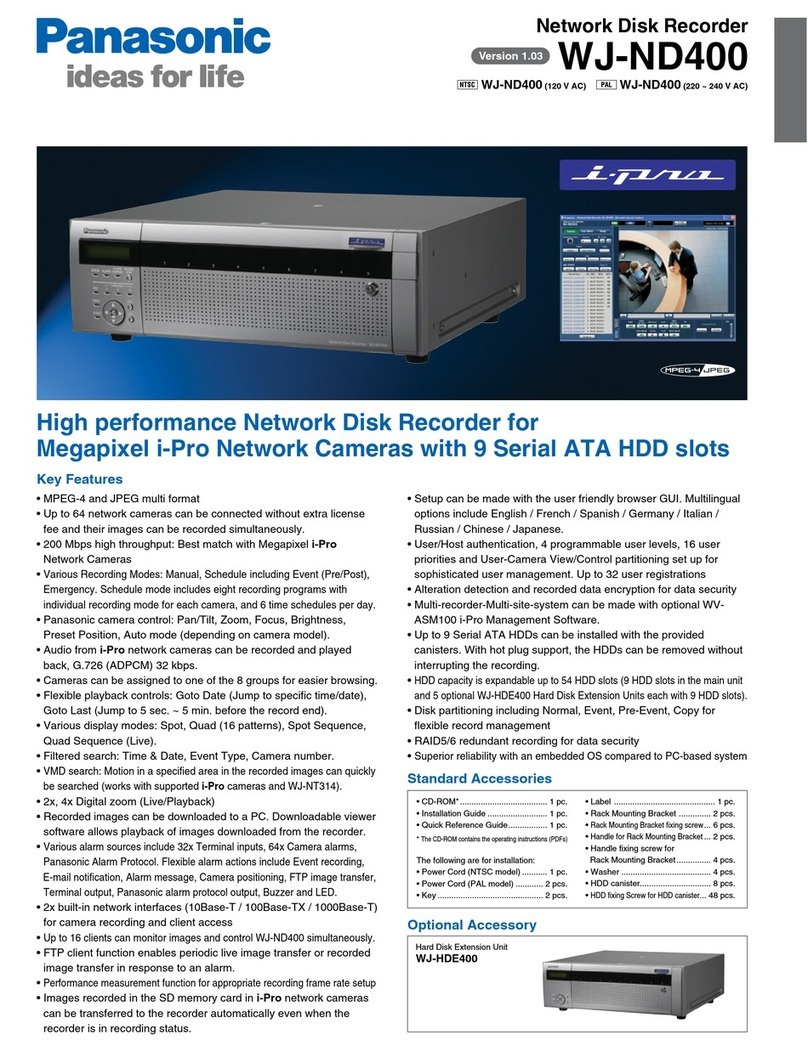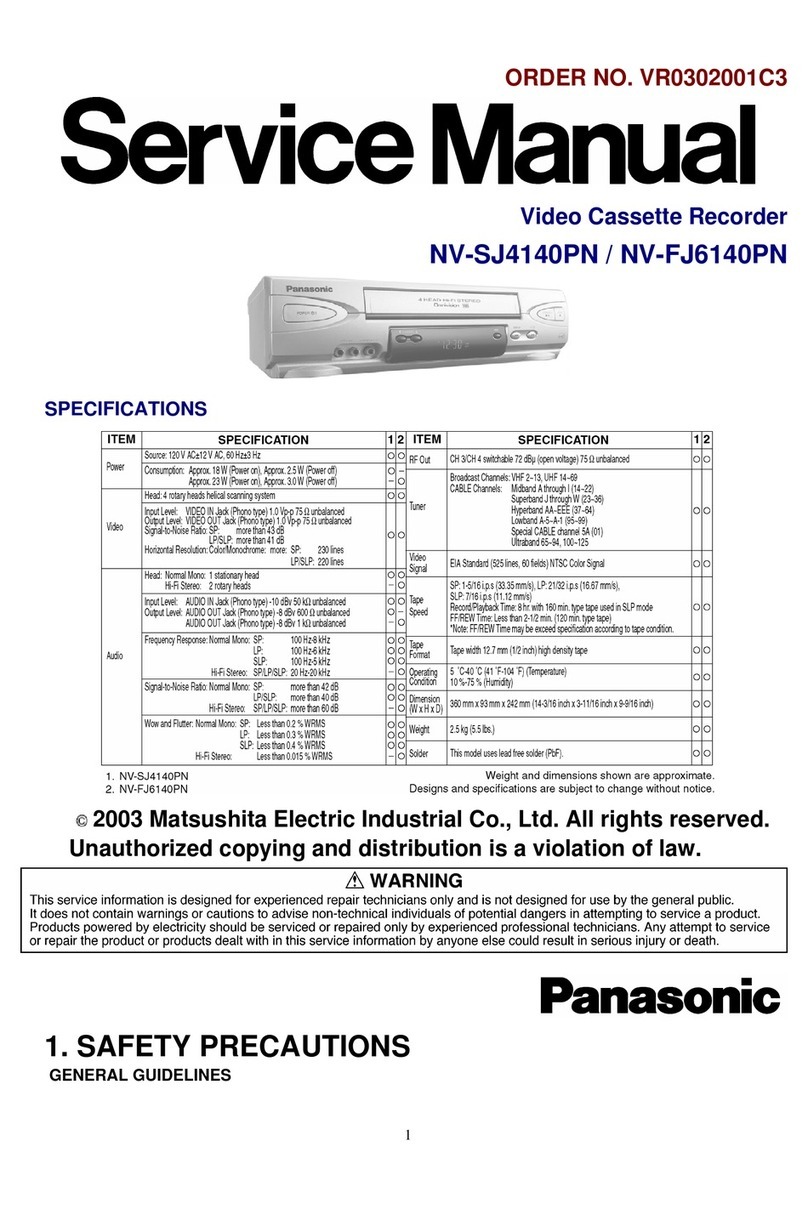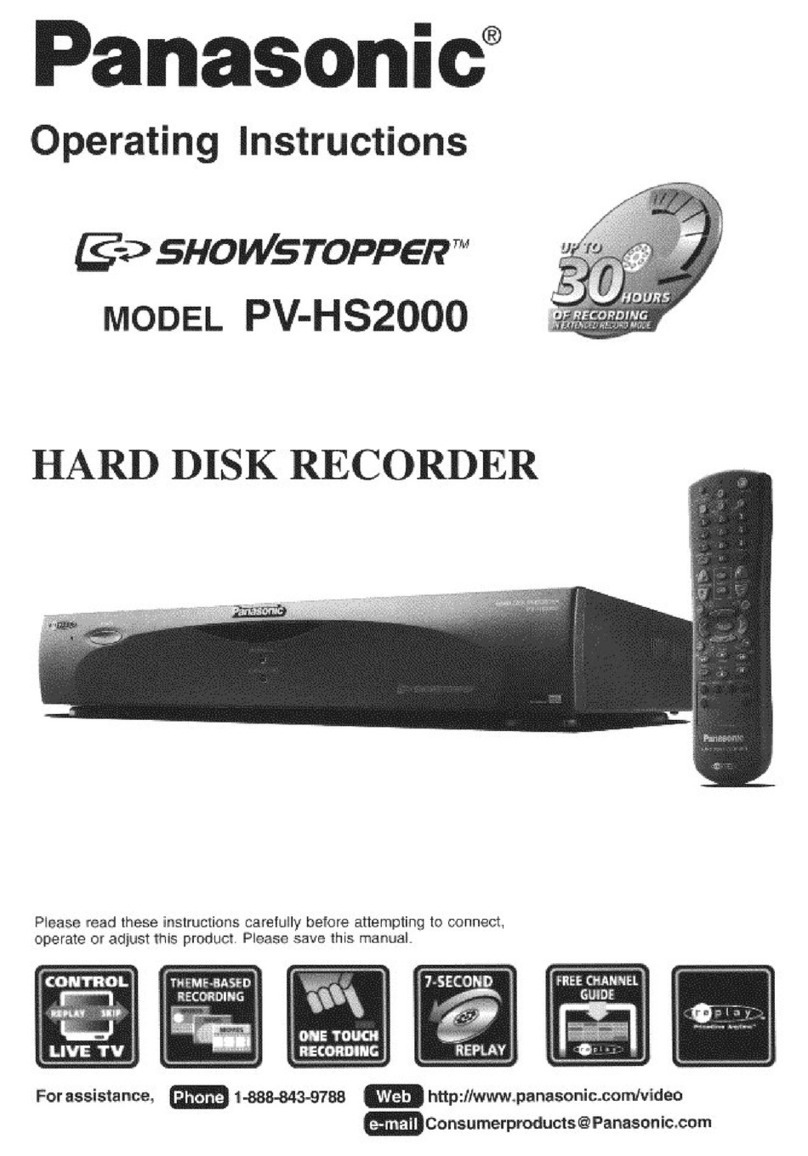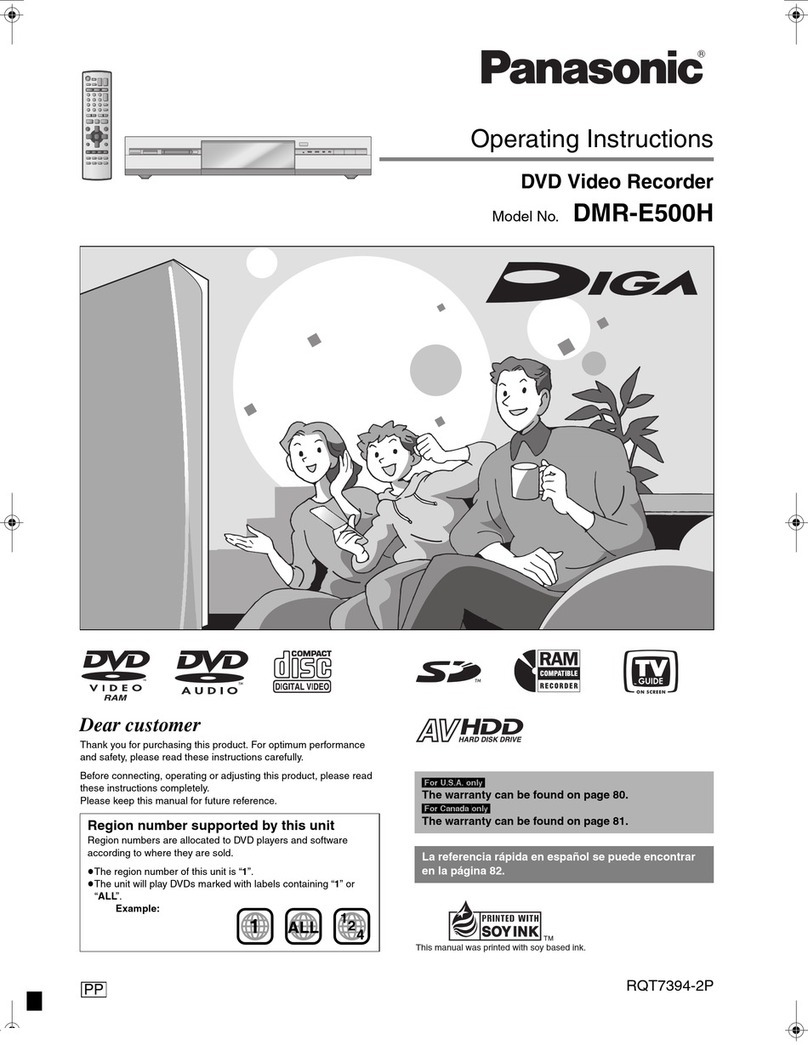Monitor 2, VGA Monitor: Display of live or recorded images (and setup menu)
●Camera Title
Displays the edited camera title.
Selectable positions: Upper left, upper right, lower left, lower right (Default), center.
●Task Bar
Displays the current status. The task bar consists of the main bar, the left bar and the
right bar. There are 3 different ways to display the task bar as follows.
■Status on the Task Bar
Status Display Area Live/Playback Time
Display Area Error Display Area
Copy / Delete Icons Alarm Display Area
●Event Display
Displays an alarm when an alarm occurred.
Selectable positions: Upper left, upper right (Default), lower left, lower right, center.
Event display depending on event.
VMD-* : When motion is detected by the motion detection function
LOSS-* : When video loss has occurred
COM-# : When a command alarm is supplied from a PC connected to the SERIAL
connector on the rear panel of this unit.
TRM-# : When a signal is supplied form an external device such as a door sensor
to the ALARM terminal. (*: Camera number, #: Event
number)
●Time Display
Displays the current time and date.
Selectable positions: Upper left (Default), upper right, lower left, lower right, center.
Monitor 1 : Display of live images only
●Camera Title
Displays the edited camera title.
Selectable positions: Upper left, upper right, lower left, lower right (Default), center.
Style 1: Displays only the main bar and the status is displayed on it.
Style 2: Displays the status on the main bar, the left bar and the right bar.
Style 3: Displays the status only on the main bar, and does not display information on
the left and right bar.
Display
Display
※The setup menu is displayed only on monitor 2.
Right bar
Left bar Main bar
Camera Title
Camera title
Time / Event Display
Monitor of live images
(1)Press the MONITOR 1 / MONITOR 2 button to select the monitor
(2)Press a camera selection button
Live images from the selected camera will be displayed and the respective camera
selection button will light green or blue.
6
6
Please check that the SHIFT button is not lit before pressing the camera selection button.
1
1
When monitor 1 is selected the indicator will light.
When monitor 2 is selected the indicator will not light.
Camera Title Display 1
3
2
1