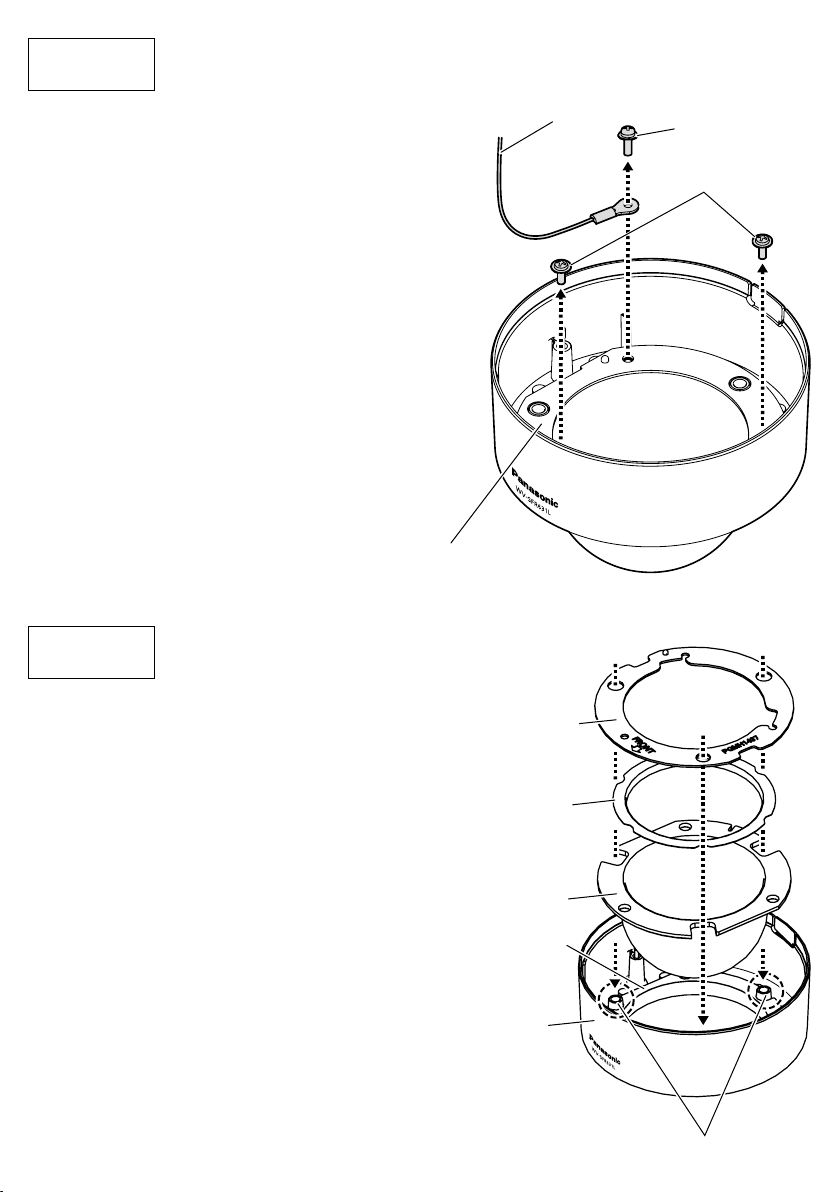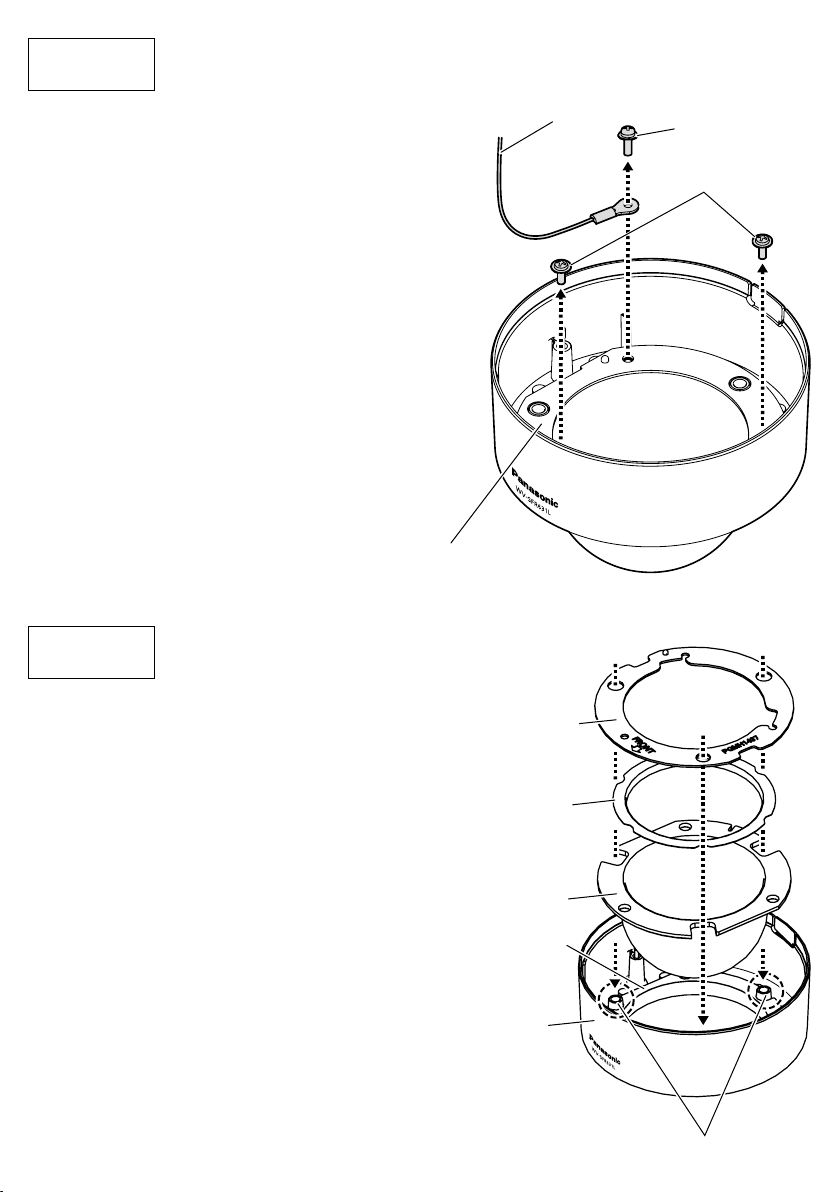
Step2 Remove the auxiliary wire and dome cover
1 Remove the fixing screw* (1 pc., with washer)
that secures the auxiliary wire to the enclosure.
2 Remove the 2 fixing screws* (2 pcs., without
washers) that secure the dome cover anchor
bracket to the enclosure.
3 Remove the dome cover anchor bracket, light-
blocking sheet, and the dome cover. (Do not
remove the dome sheet.)
These 3 fixing screws, the dome cover anchor
bracket, and light-blocking sheet will be used
again in step 3.
* Depending on the camera used, all 3 fixing
screws may be of the same type (without wash-
ers). In this case, please use the removed
screws.
Step3
Replace the dome cover
1 Remove the cover film from the outside of the
dome cover (WV-CR1S). Keep the removed cover
film for future use. (Take care not to damage the
outside or inside of the dome cover.)
2 Attach the dome cover (WV-CR1S) to the enclo-
sure. When attaching, align the 3 holes of the
dome cover anchor bracket and 3 notches on the
lightblocking sheet and dome cover with the 3
protrusions on the enclosure.
3 Using the 2 fixing screws (without washers) that
were removed in step 2, secure the dome cover
to the enclosure.
(Recommended tightening torque: 0.78 N·m
{0.58 lbf·ft})
4 Attach the cover film removed in 1 to the sur-
face of the dome cover.
Auxiliary wire Fixing screw
(with washer)
Dome cover anchor bracket
Dome cover
anchor bracket
Dome cover
Light-blocking
sheet
Enclosure
Protrusions on the enclosure
Dome sheet
Fixing screws
(without washers)