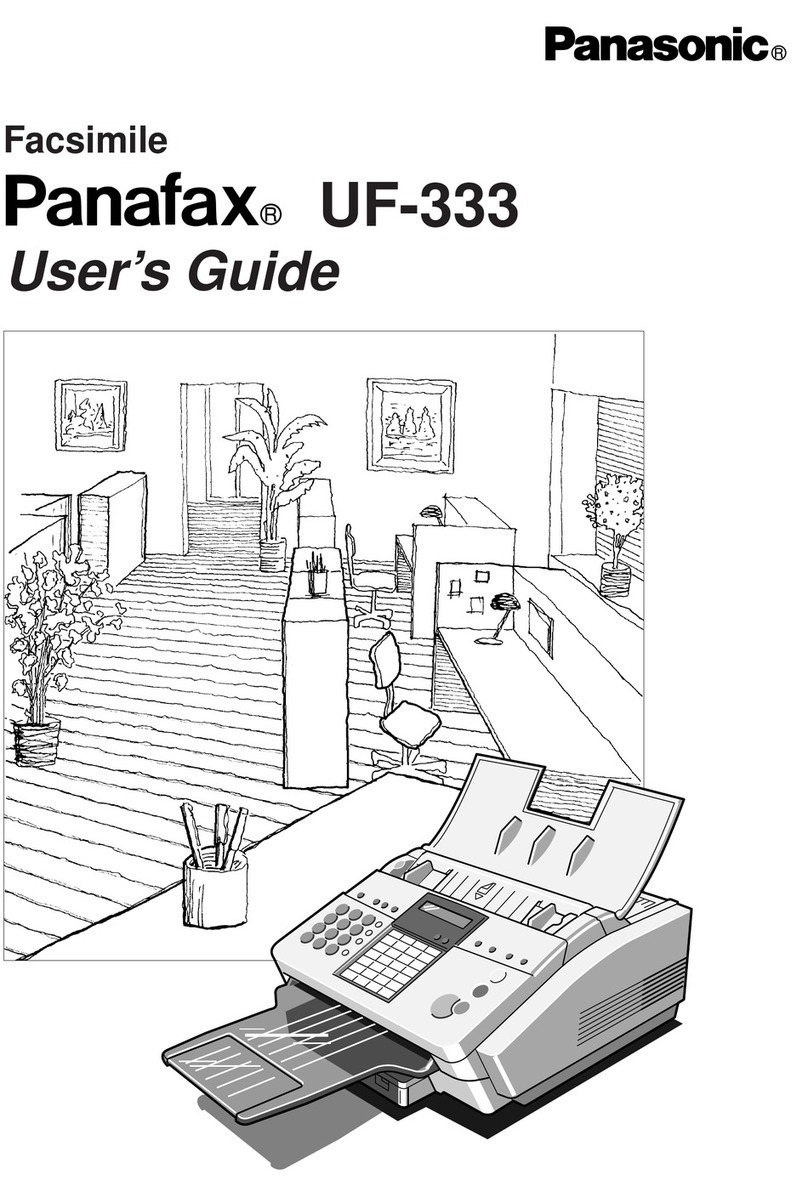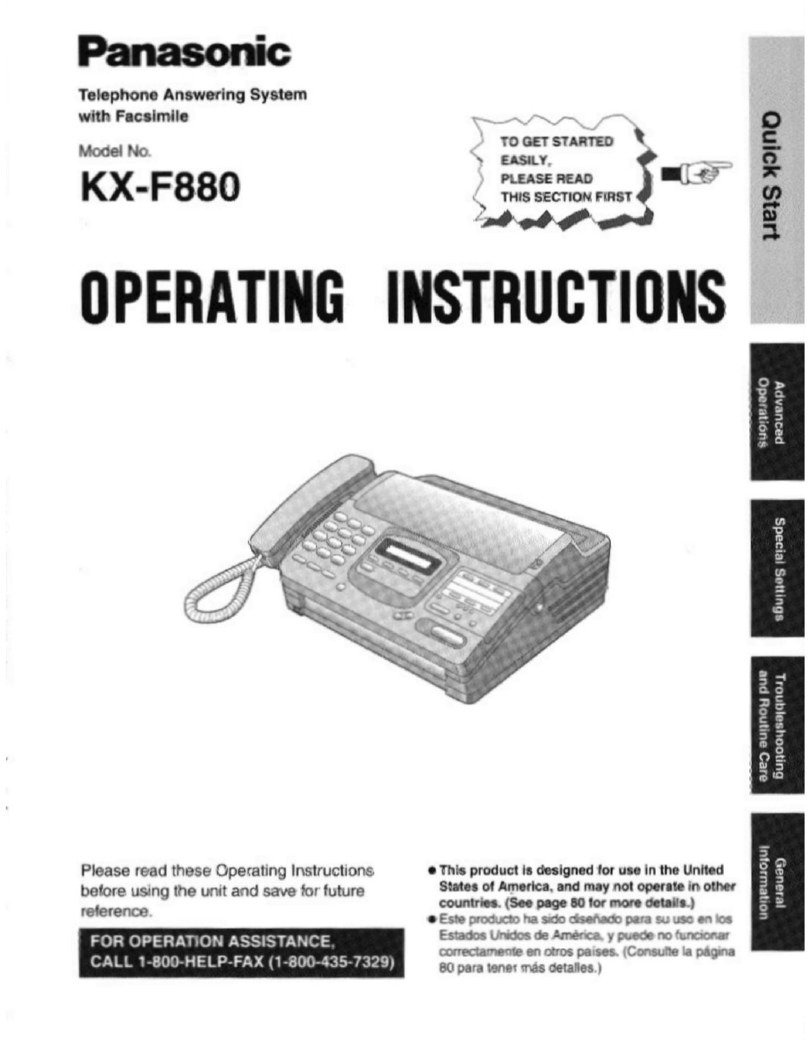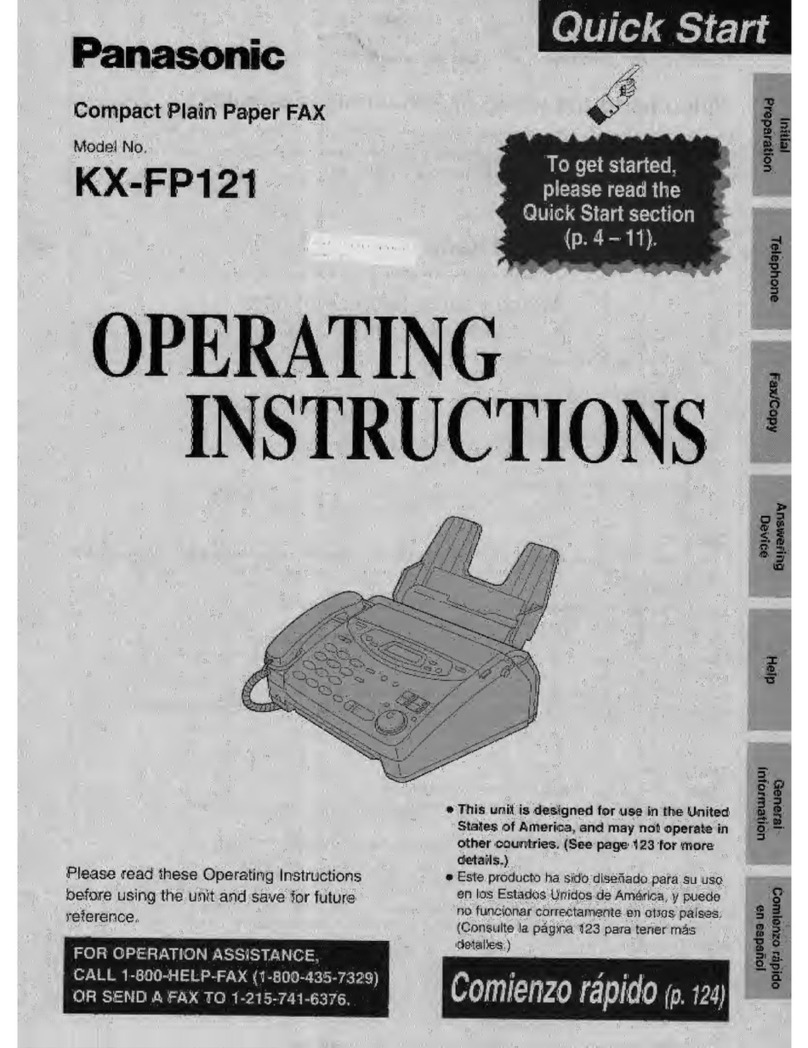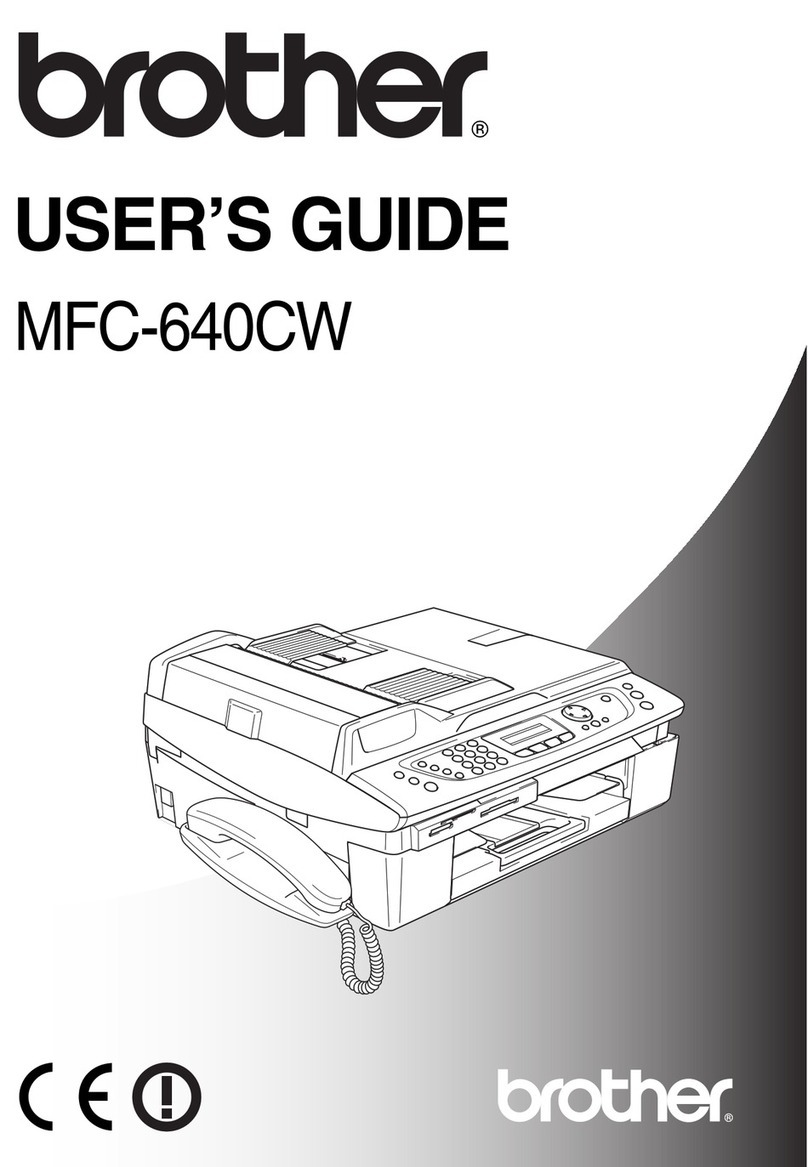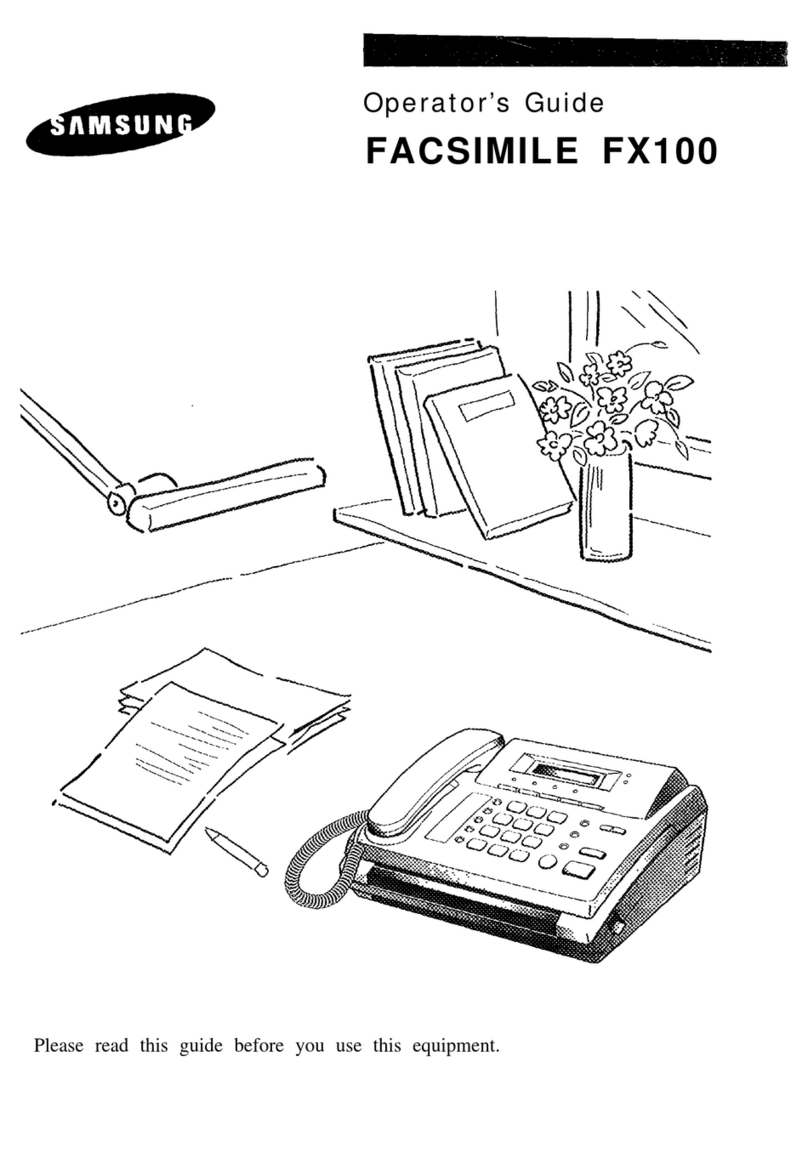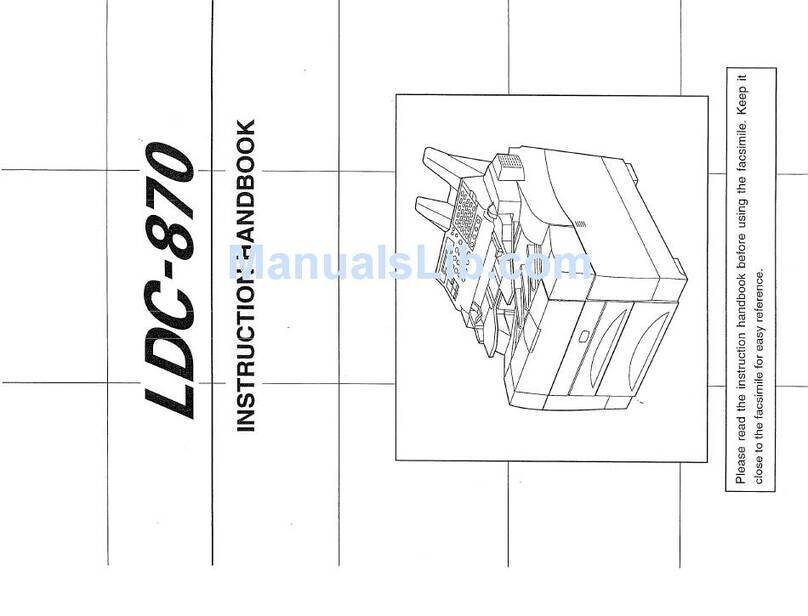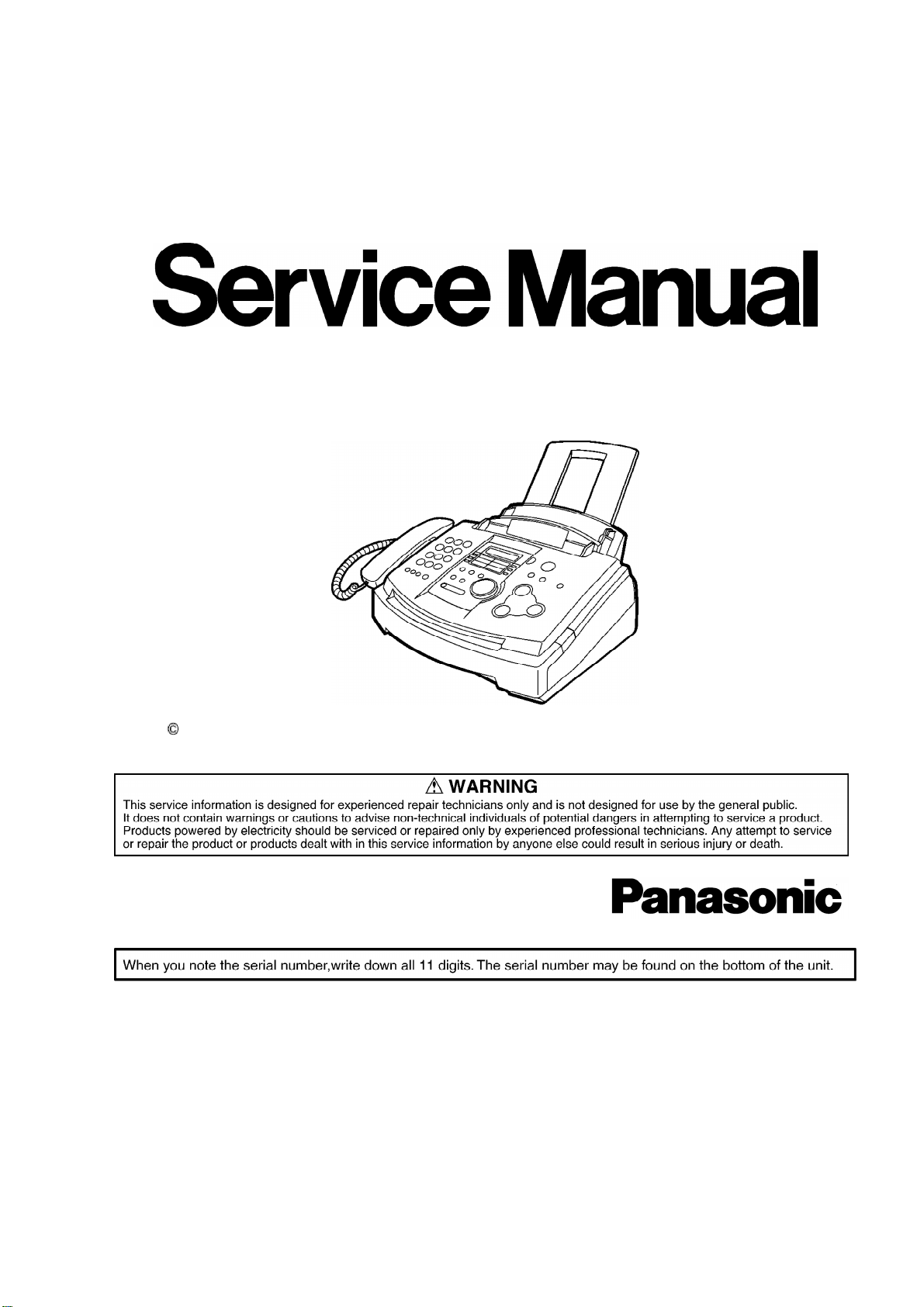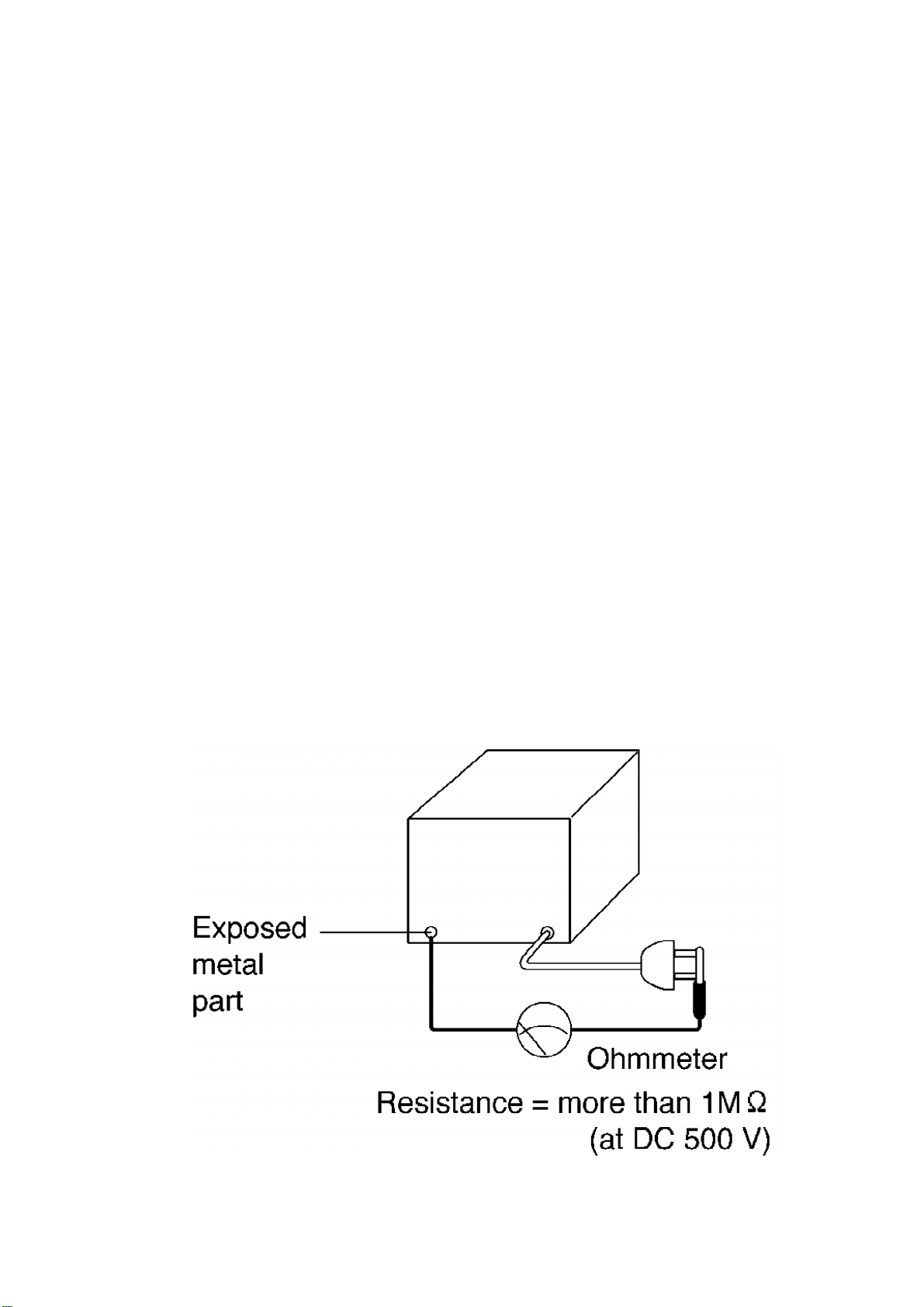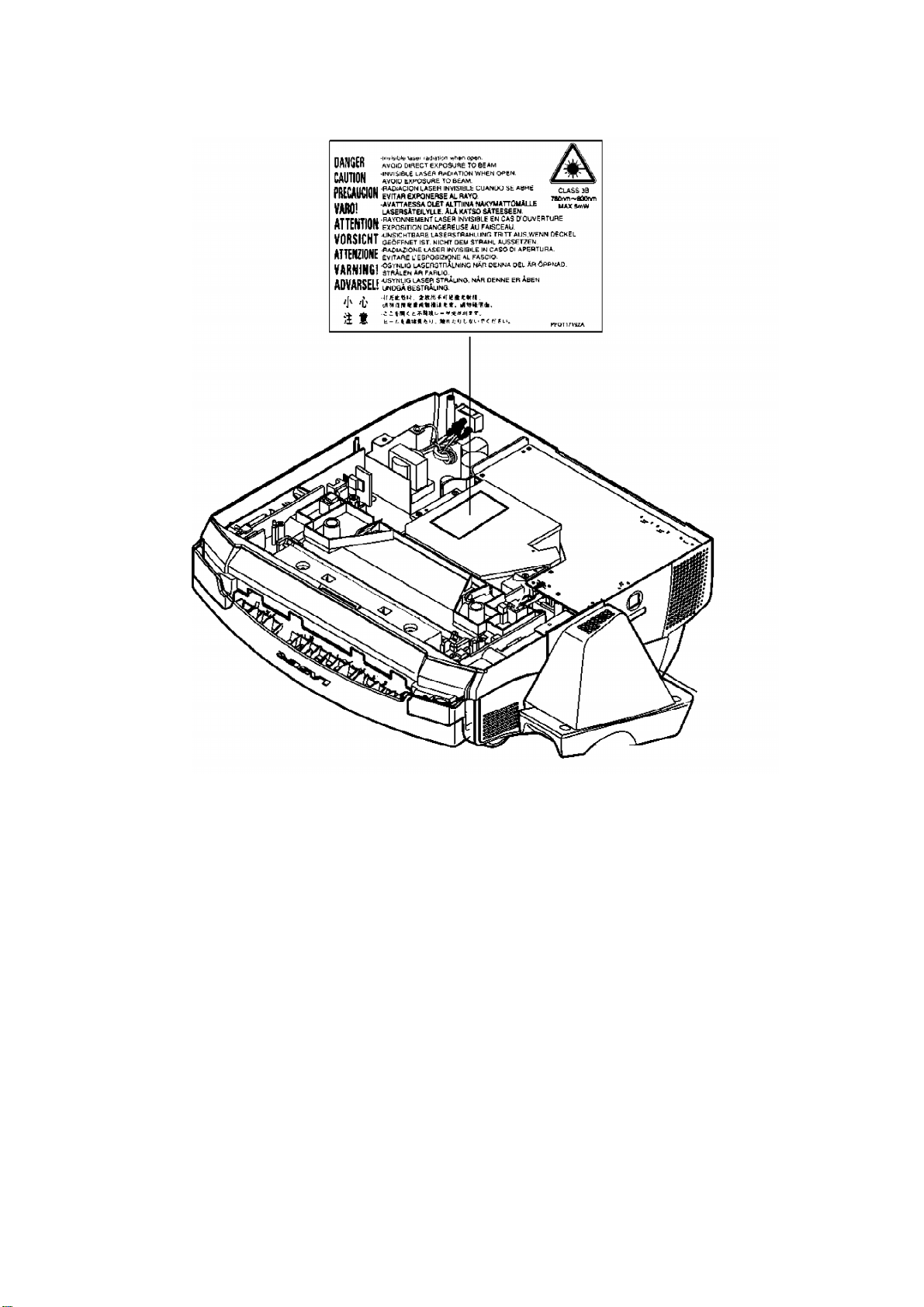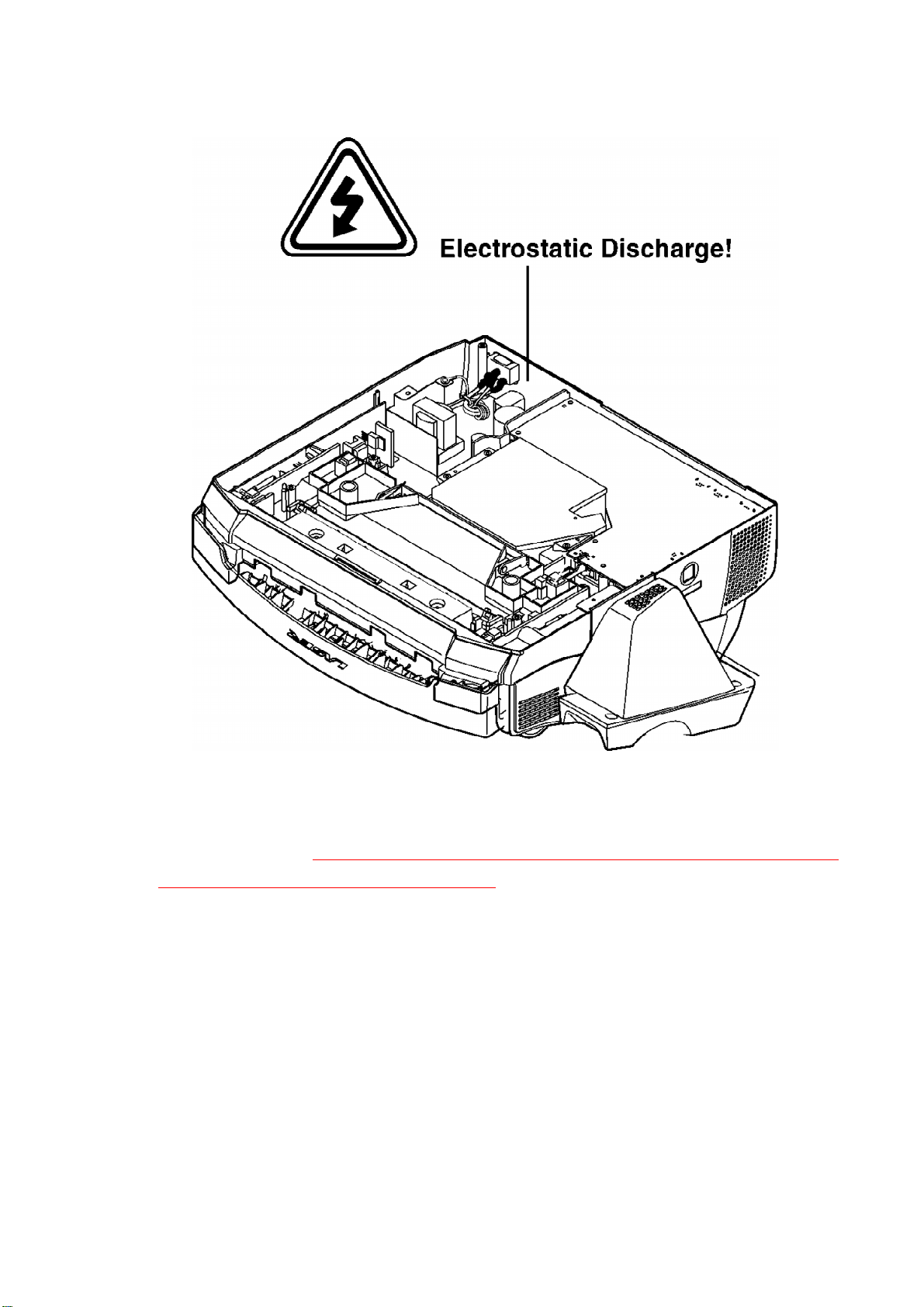Panasonic KX-FLM551 User manual
Other Panasonic Fax Machine manuals
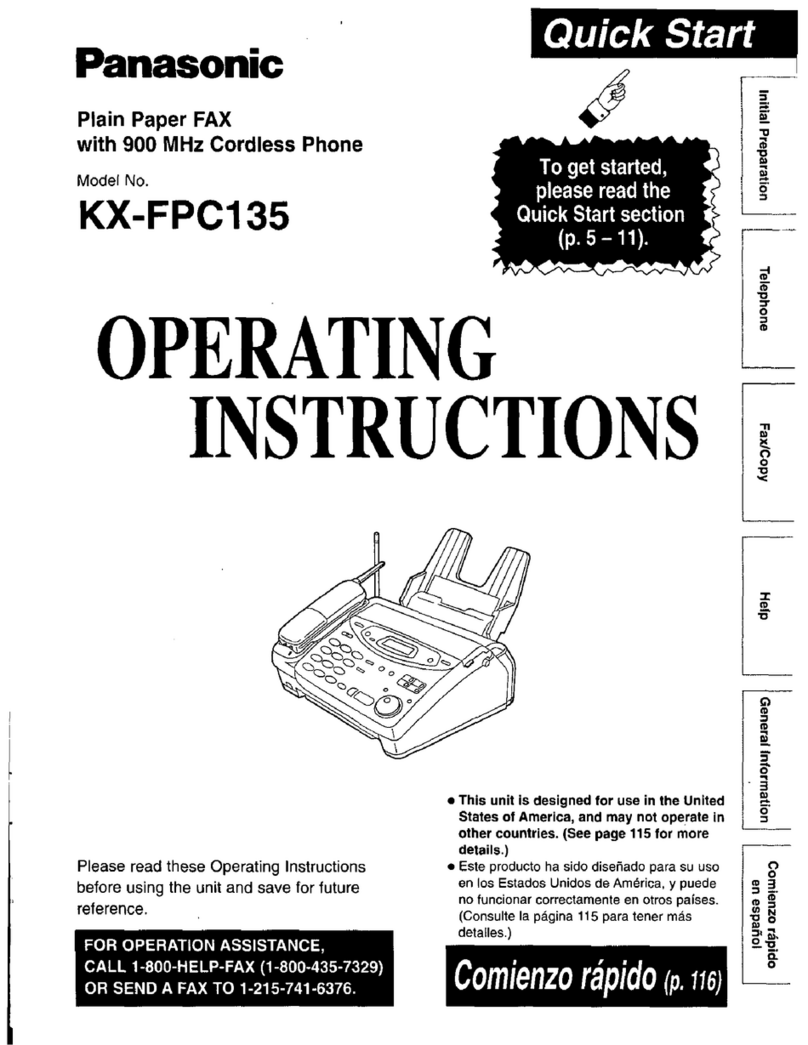
Panasonic
Panasonic KX-FPC135 User manual
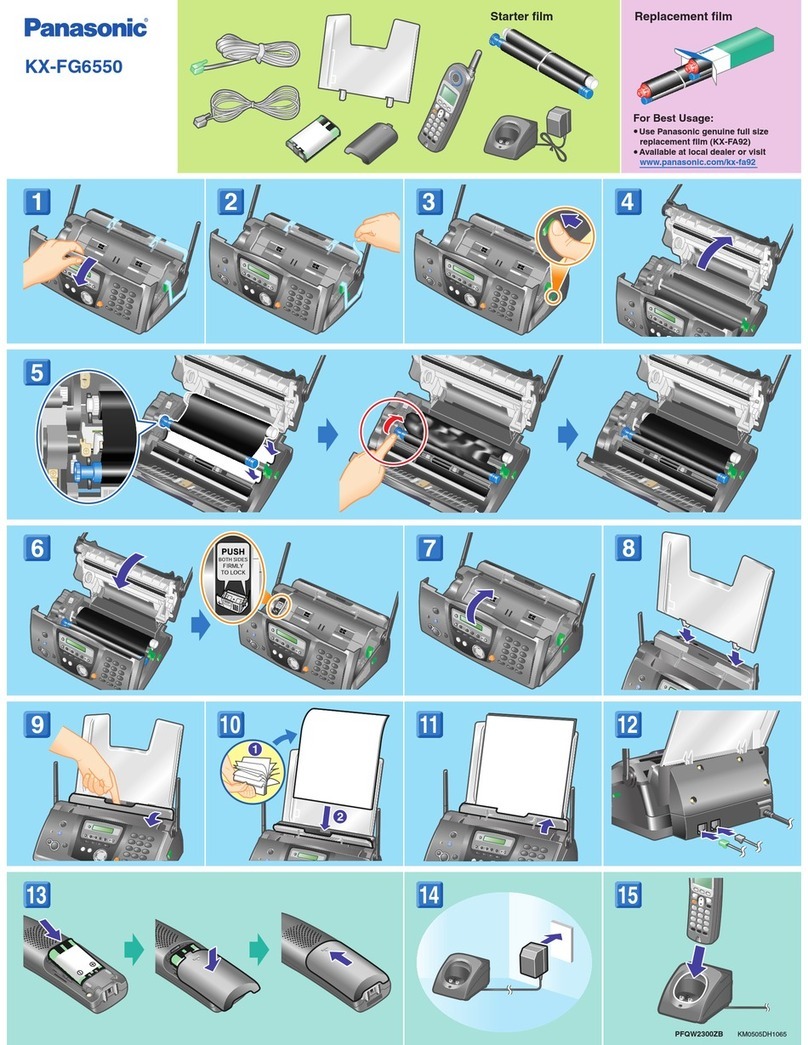
Panasonic
Panasonic KX-FG6550 User manual
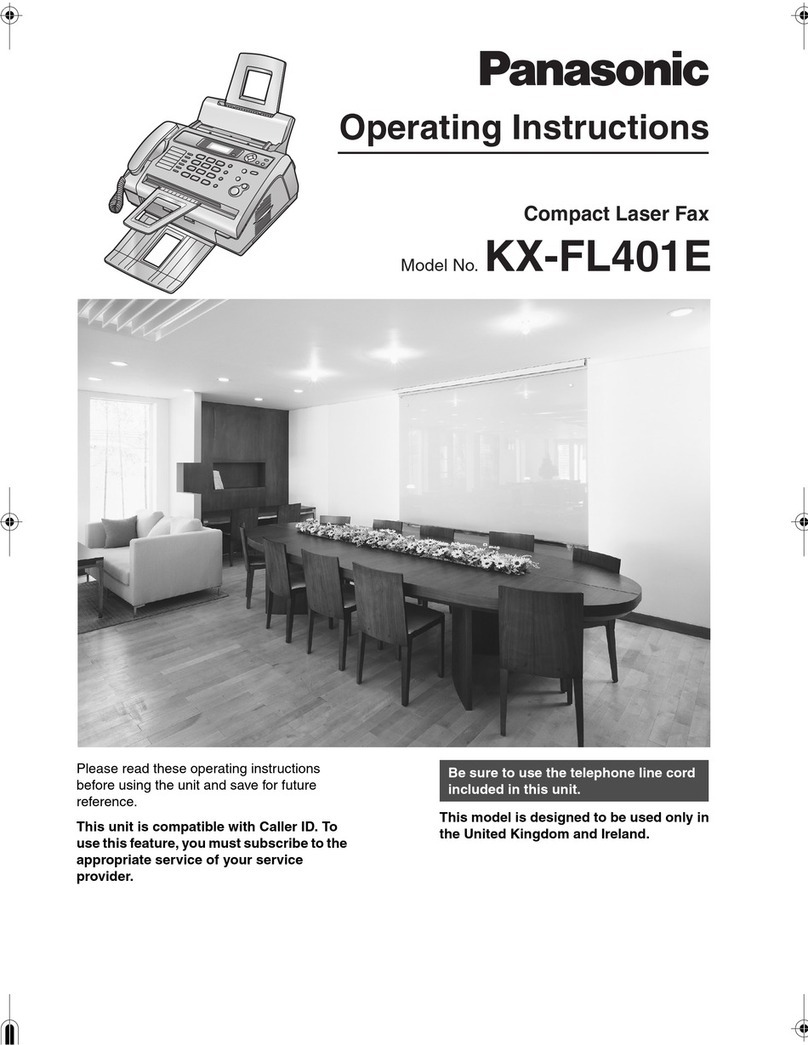
Panasonic
Panasonic KX-FL401E User manual

Panasonic
Panasonic KX-F700 User manual

Panasonic
Panasonic KX-FM205 User manual

Panasonic
Panasonic KX-FP81 User manual
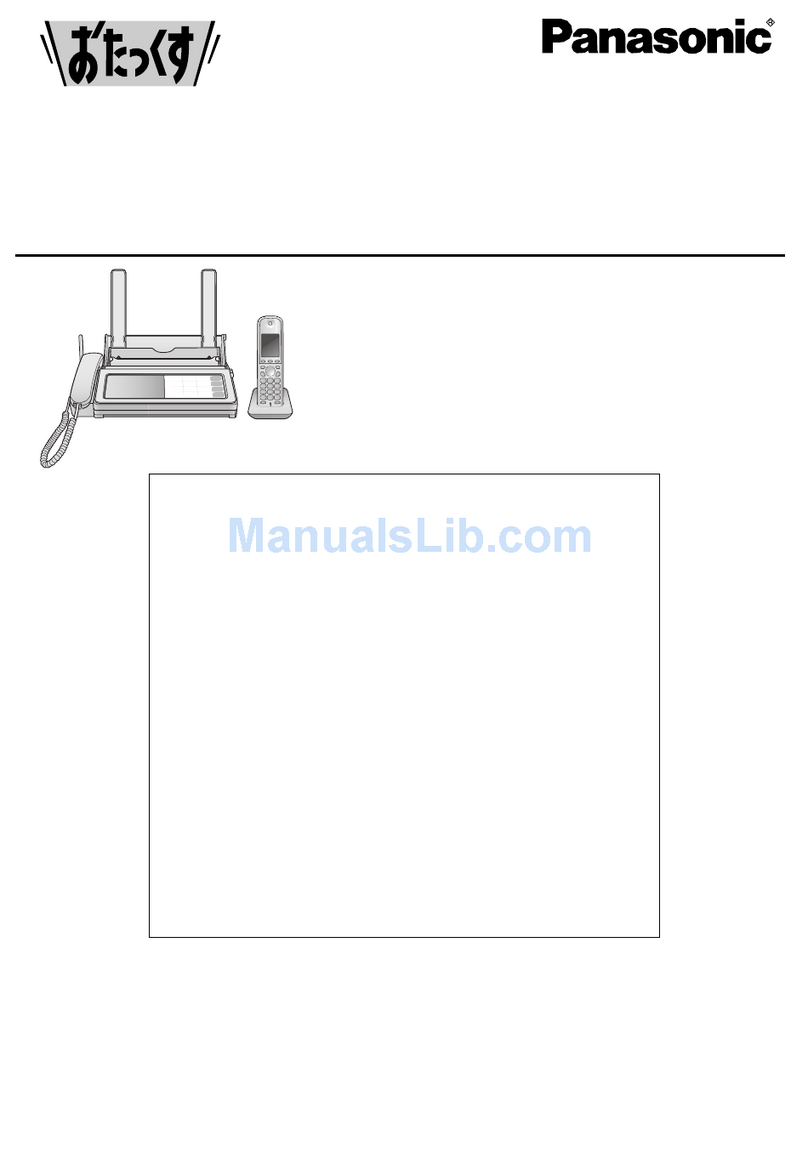
Panasonic
Panasonic KX-PD701DL User manual
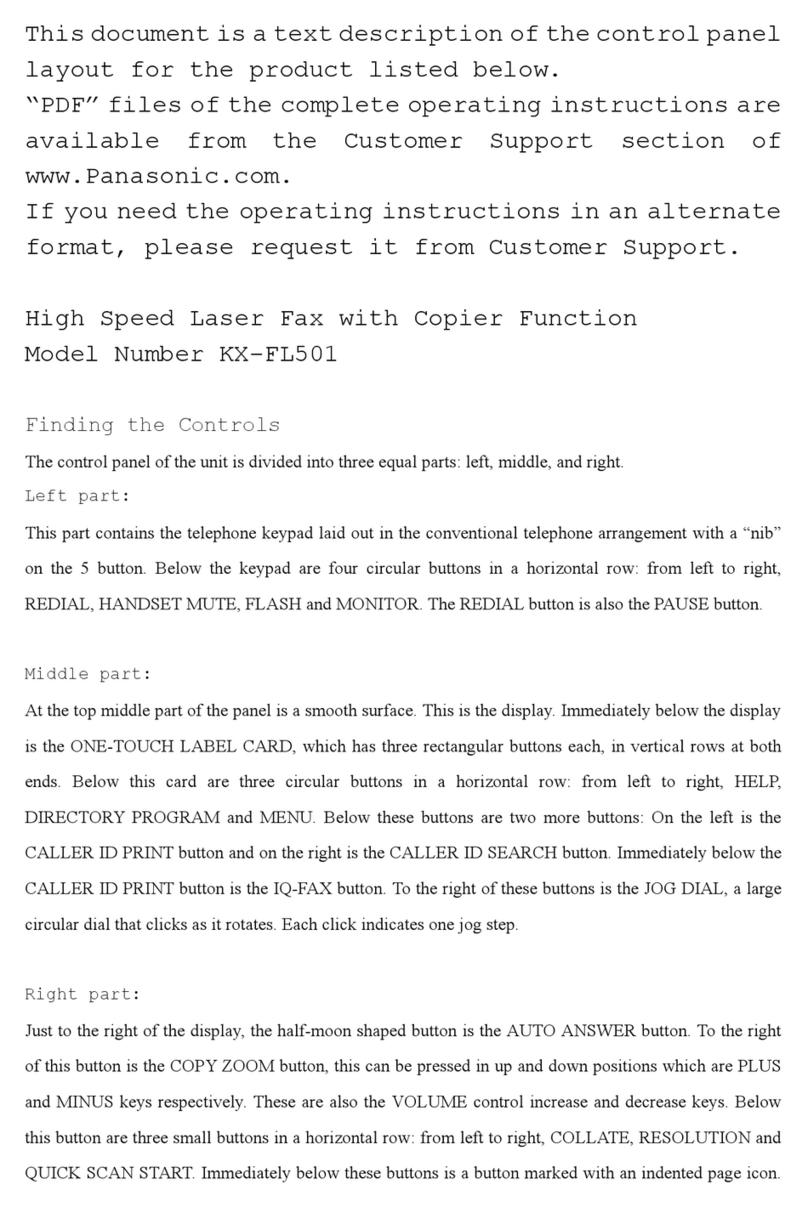
Panasonic
Panasonic KX-FL501 Use and maintenance manual
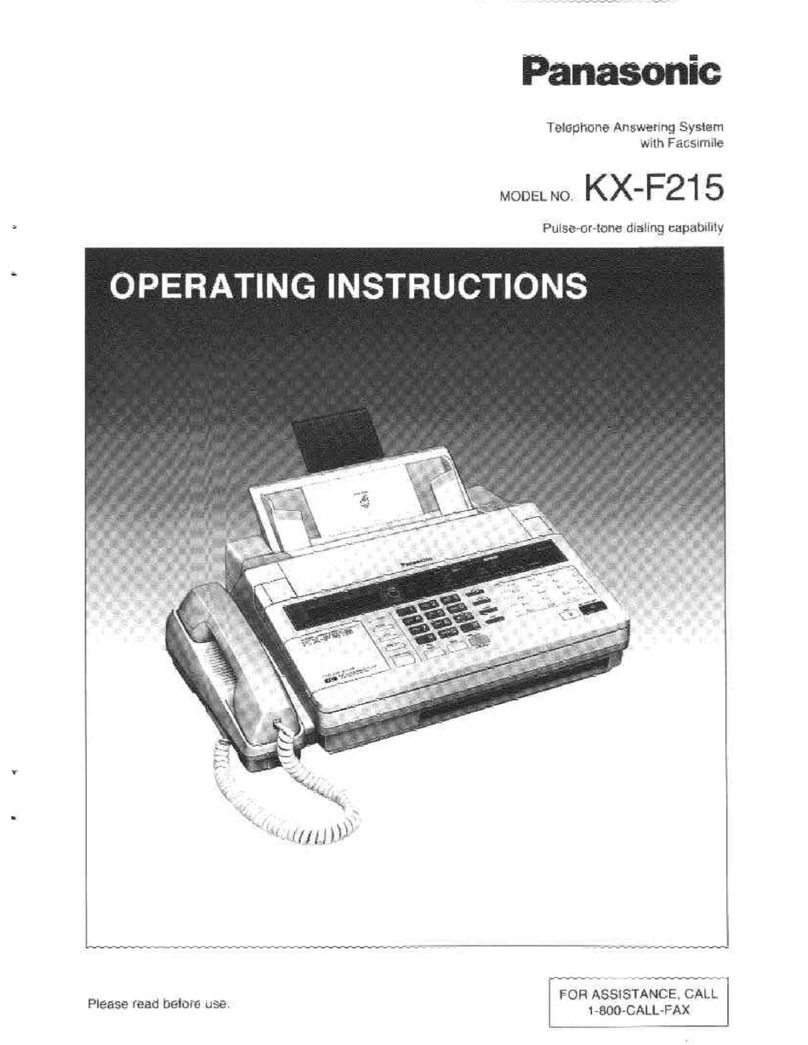
Panasonic
Panasonic KX-F215 User manual
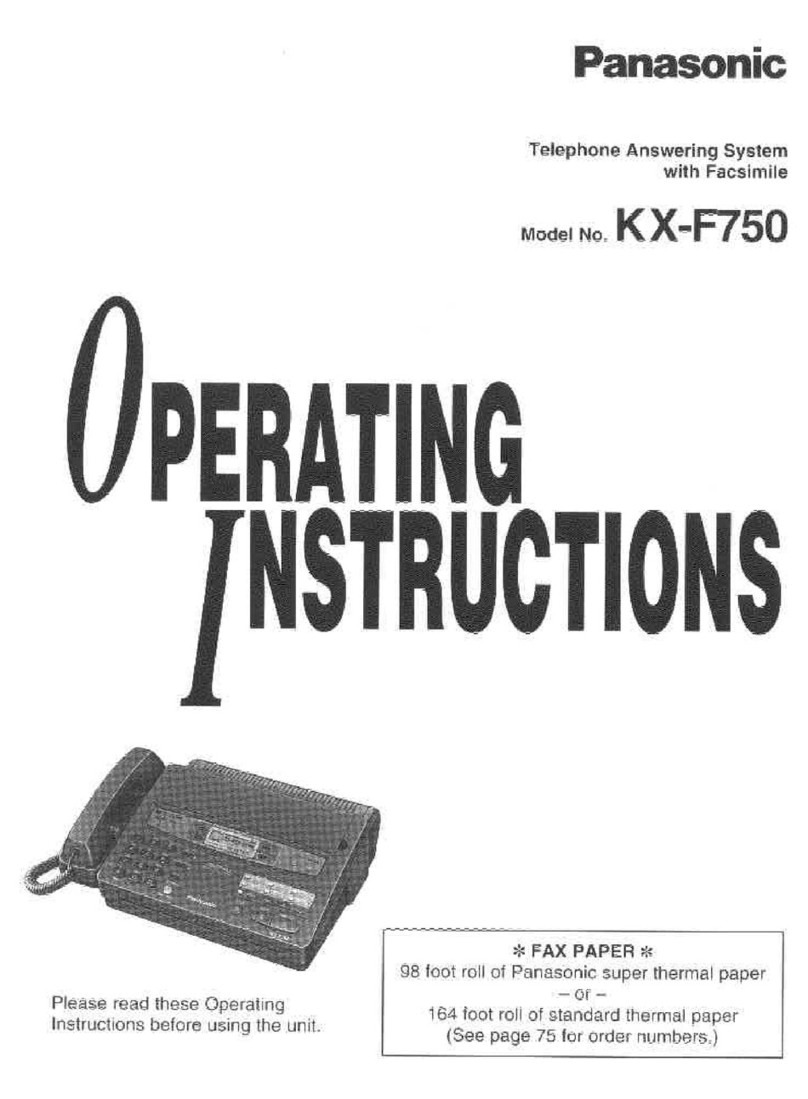
Panasonic
Panasonic KX-F750 User manual
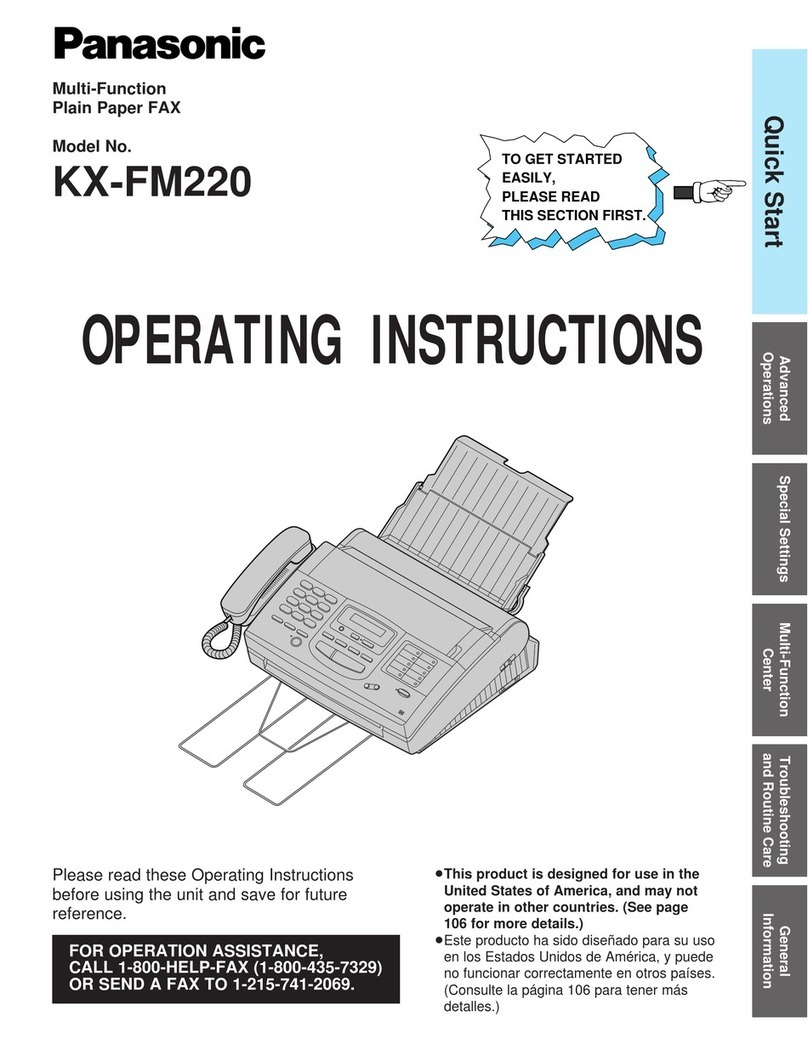
Panasonic
Panasonic KX-FM220 User manual

Panasonic
Panasonic KX-FM330GR User manual

Panasonic
Panasonic Panafax UF-733 User manual

Panasonic
Panasonic KX-FL501AL User manual
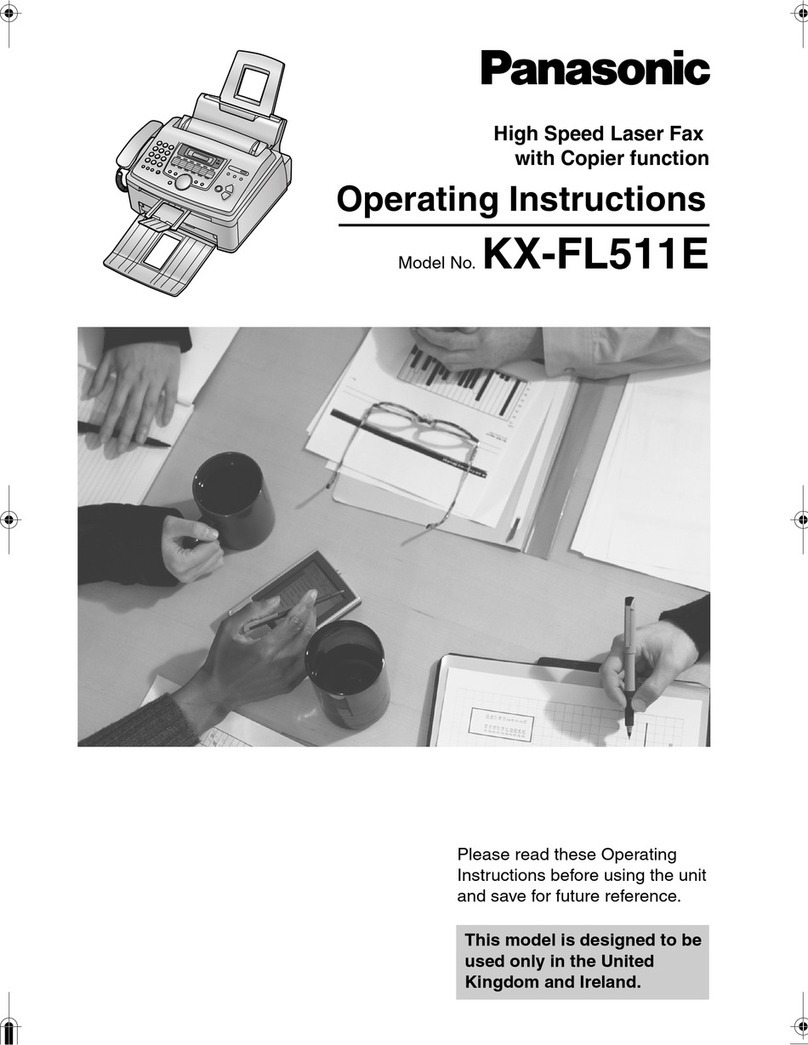
Panasonic
Panasonic KX-FL511E User manual

Panasonic
Panasonic UF-7200 User manual
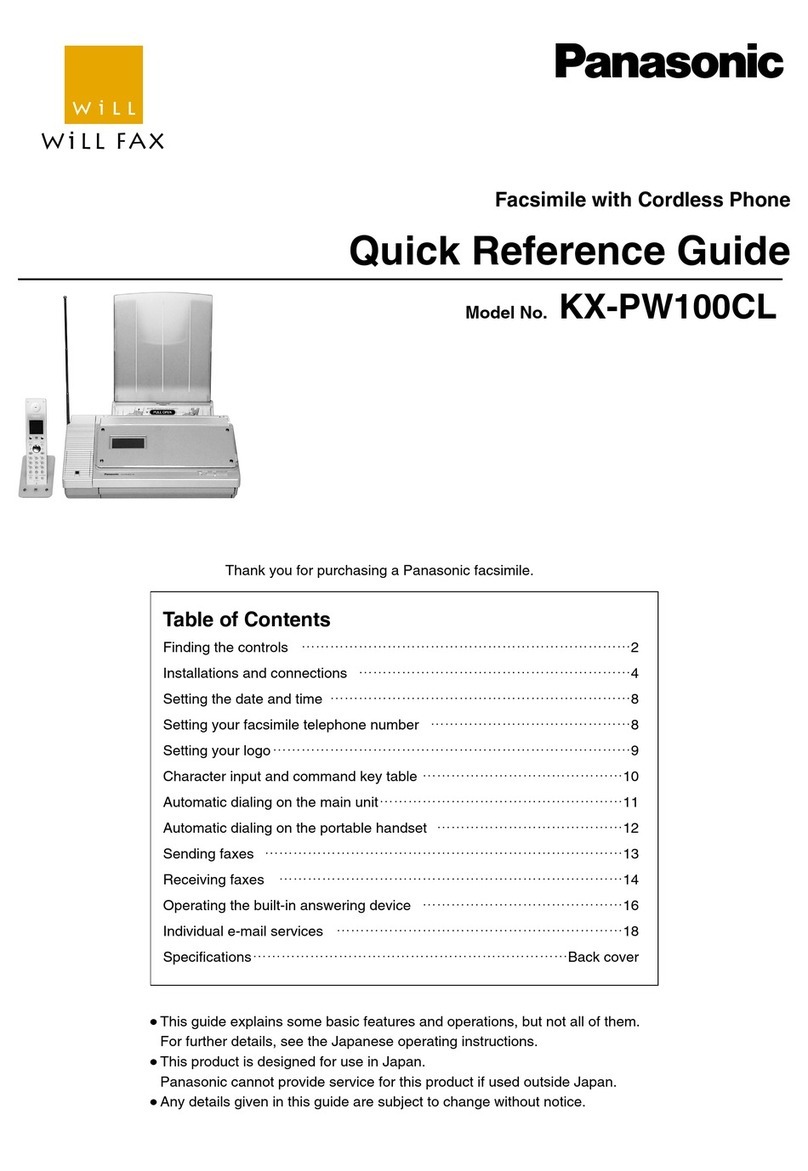
Panasonic
Panasonic KX-PW100CL User manual
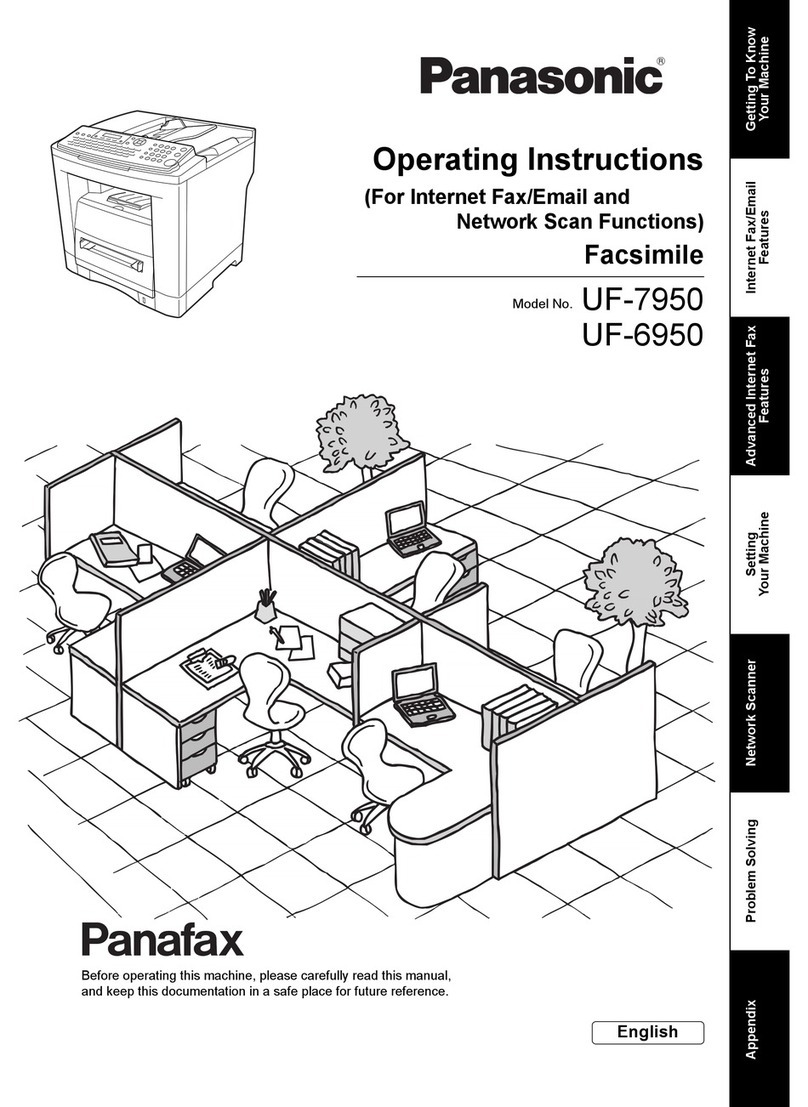
Panasonic
Panasonic UF-6950 - Panafax - Multifunction Installation and maintenance instructions
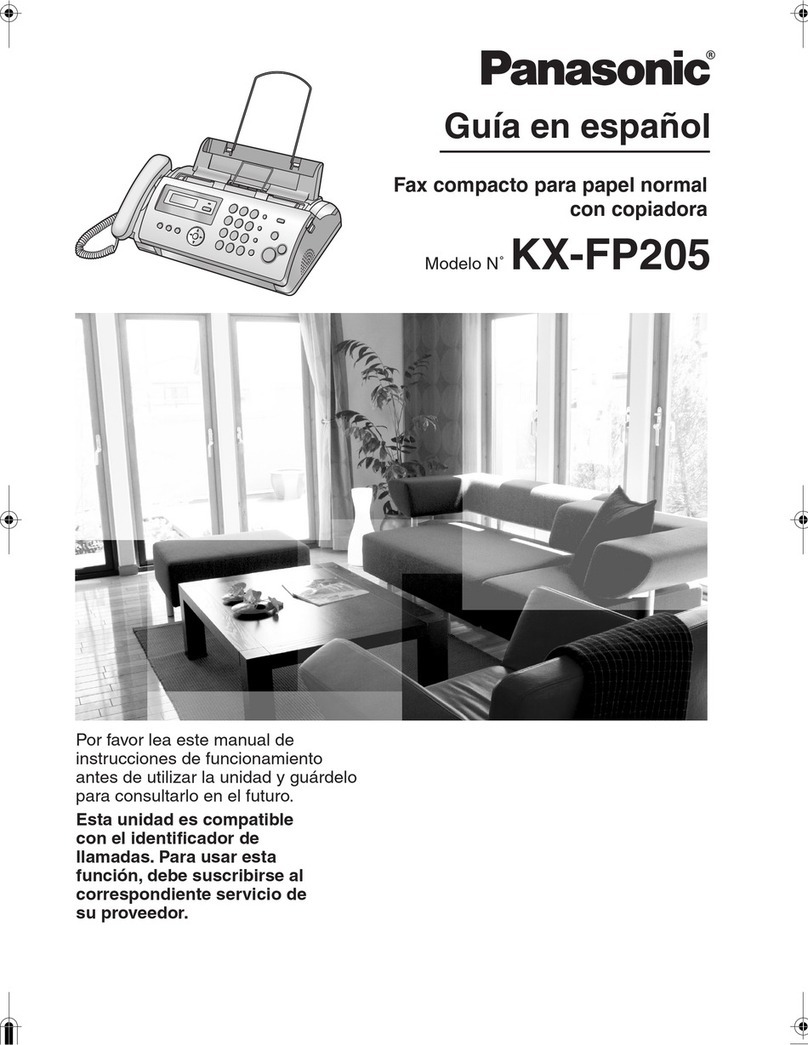
Panasonic
Panasonic KX FP205 - B/W Thermal Transfer User manual
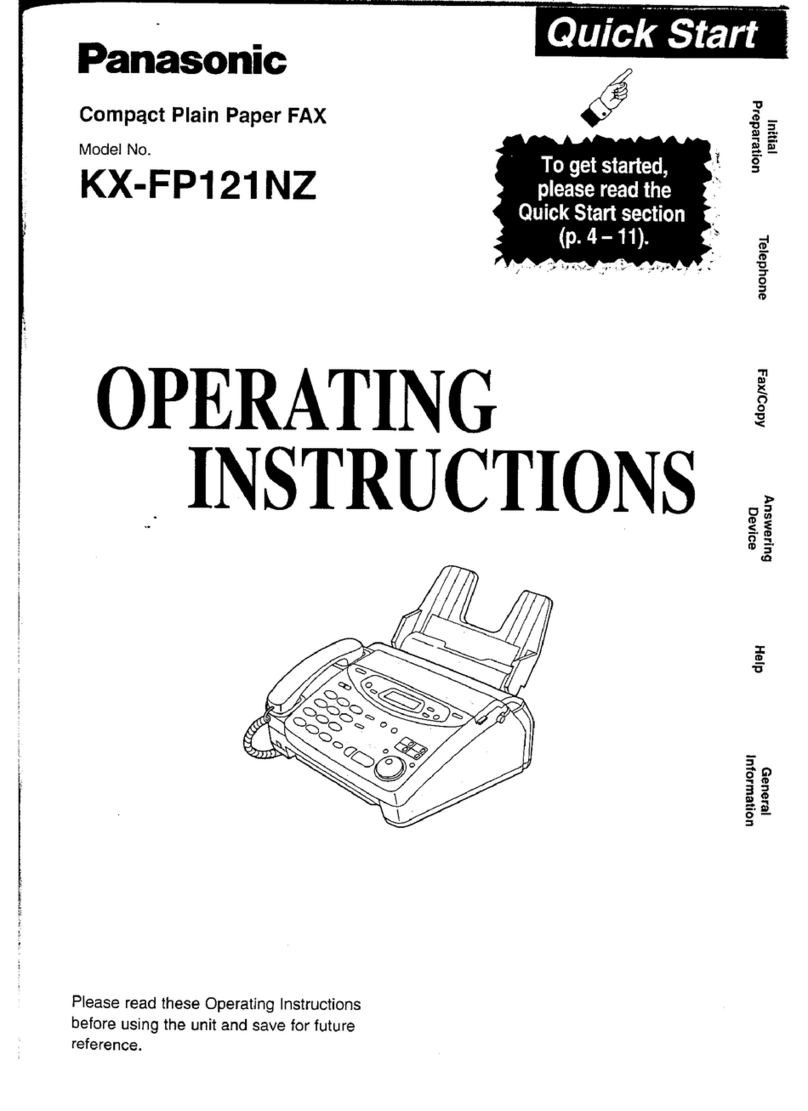
Panasonic
Panasonic KX-FP121NZ User manual