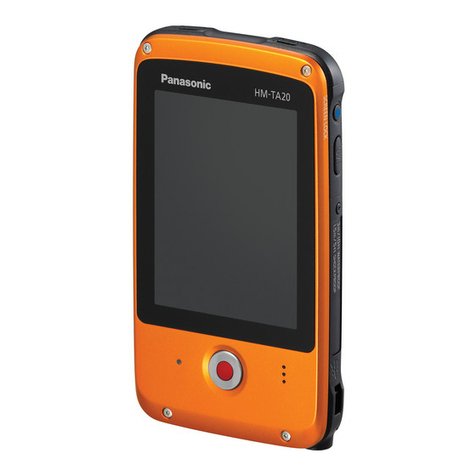Contents
Read this first! (For AW-HE130WP, AW-HE130KP) ............................ 2
Read this first! (For AW-HE130WE, AW-HE130KE) ............................ 4
Read this first! ...................................................................................... 7
Noteongrounding............................................................................... 7
Before use .............................................................................................. 9
Overview.............................................................................................. 9
Computerrequirements....................................................................... 9
Disclaimerofwarranty....................................................................... 10
Networksecurity................................................................................ 10
Features................................................................................................ 11
Controller supported ........................................................................... 12
Accessories ......................................................................................... 13
Optional accessories .......................................................................... 13
Operating precautions ........................................................................ 14
Wireless remote control (optional accessory).................................. 16
Parts and their functions .................................................................... 17
Cameraunit....................................................................................... 17
Wirelessremotecontrol(notsupplied).............................................. 20
Setting the remote control IDs ........................................................... 22
Network settings.................................................................................. 23
Installingthesoftware........................................................................ 23
UsetheEasyIPSetupSoftwaretoestablishtheunit’ssettings........ 23
Installingtheplug-inviewersoftware................................................. 24
Basic shooting operations ................................................................. 25
How to turn the power on and off ...................................................... 25
Turningthepoweron......................................................................... 25
Turningthepoweroff......................................................................... 25
Selecting the units ............................................................................... 26
Selecting the shooting modes (scene files)...................................... 27
Typesofshootingmodes................................................................... 27
Howtoselecttheshootingmode....................................................... 27
Shooting ............................................................................................... 28
What to do when encountering problems in the basic shooting
operations ........................................................................................ 29
More advanced operations ................................................................. 29
Manual shooting .................................................................................. 30
Manuallyadjustingthefocus.............................................................. 30
Manuallyadjustingtheiris.................................................................. 30
Manuallyadjustingtheshutterspeed................................................ 30
Manuallyadjustingthegain............................................................... 30
Preset memories.................................................................................. 31
White balance adjustment .................................................................. 32
Automaticadjustment(AWB:AWBAorAWBB).............................. 32
Autotrackingwhiteadjustment(ATW)............................................... 33
3200Kand5600Kpresets................................................................. 33
VAR.................................................................................................... 33
Black balance adjustment .................................................................. 34
Automaticadjustment........................................................................ 34
Black level (master pedestal) adjustment ......................................... 35
Genlock adjustment ............................................................................ 36
Horizontalphaseadjustment............................................................. 36
Basic setup operations ....................................................................... 37
Whenperformingtheoperationsusingthewirelessremotecontrol.. 38
OperationsontheAW-RP50RemoteCameraController................. 39
OperationsontheAW-RP120RemoteCameraController............... 41
OperationsontheAK-HRP200RemoteOperationPanel................. 43
Camera menu items ............................................................................ 46
Settingthecameramenuitems......................................................... 46
Topmenu(TopMenu)screen........................................................... 46
Camerascreen.................................................................................. 47
Brightness1/2screen........................................................................ 47
Brightness2/2screen........................................................................ 48
Picture1/3screen.............................................................................. 49
Picture2/3screen.............................................................................. 49
Picture3/3screen.............................................................................. 50
Matrix1/5screen............................................................................... 50
Matrix2/5screen............................................................................... 51
Matrix3/5screen............................................................................... 51
Matrix4/5screen............................................................................... 52
Matrix5/5screen............................................................................... 52
Systemscreen................................................................................... 53
Genlockscreen.................................................................................. 53
Outputscreen.................................................................................... 54
Others1/4screen.............................................................................. 56
Others2/4screen.............................................................................. 56
Others3/4screen.............................................................................. 57
Others4/4screen.............................................................................. 57
Maintenancescreen........................................................................... 58
FirmwareVER1/2screen.................................................................. 58
FirmwareVER2/2screen.................................................................. 58
IPNetworkscreen.............................................................................. 59
Camera menu item table ..................................................................... 60
Displaying the web screen ................................................................. 63
Displayingthewebscreenusingapersonalcomputer...................... 63
SwitchingbetweentheLivescreen[Live]andWebsetupscreen
[Setup]........................................................................................... 64
Web screen operations ....................................................................... 65
Livescreen[Live]:Singledisplaymode............................................ 65
Livescreen[Live]:Multidisplaymode.............................................. 69
Web screen configurations ................................................................ 70
LoggingintotheWebsetupscreen[Setup]....................................... 70
Websetupscreen[Setup].................................................................. 70
Basicscreen[Basic]........................................................................... 71
Imagescreen[Image]........................................................................ 72
Multiscreensetupscreen[Multi-Screensetup]................................. 86
Usermanagementscreen[Usermng.].............................................. 87
Networksetupscreen[Network]........................................................ 89
Maintenancescreen[Maintenance]................................................. 101
Displaying the web screen using a mobile terminal ...................... 104
System log displays .......................................................................... 108
Limiters............................................................................................... 109
Setting/releasing the limiters ........................................................... 110
Setting/releasingthelimiters............................................................ 110
Settingthelimiters........................................................................... 110
Releasingthelimiters....................................................................... 110
Resettingthelimiters....................................................................... 110
Safe mode .......................................................................................... 111
Concerningthesafemode............................................................... 111
Detectionofequipmenttrouble........................................................ 111
Troubleshooting ................................................................................ 112
Specifications .................................................................................... 121
Index ................................................................................................... 123
8