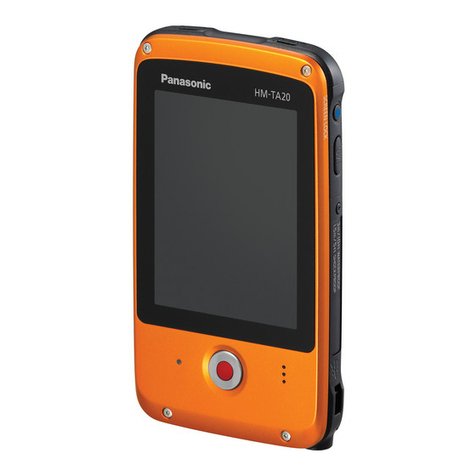Fujinon* HD lens
Fujinon* SD lens
Specifications of Recommend LensesRecommend Lenses
HAF4.8DA-1 XA4x7.5DA-1
TF2.8DA-8 TF4DA-8
TF8DA-8 TF15DA-8
Model No.
Manufacturer
Focal Length (mm)
Zoom Ratio
Maximum Aperture Ratio
Angle of View (˚) Horizontal
Vertical
Minimum Object Distance (m / ft)
Filter Thread
Mount
Focus
Iris
Length (from focal plane)
(mm / inch)
Full Aperture (mm / inch)
Weight (g / lbs)
HAF4.8DA-1
Fujinon*
4.8
2.2
57.07˚
34.05˚
0.1 / 0.33
M55
C
Manual
Manual
53.126 / 2.092
(in air)
ø42 / ø1.654
95 / 0.21
XA4x7.5DA-1
Fujinon*
7.5 – 30
4
2.8
38.38˚– 9.94˚
22.18˚– 5.61˚
0.45 / 1.48
M52
C
Manual
Manual
178.926 / 7.044
(in air)
ø54 / ø2.126
500 / 1.1
TF2.8DA-8
Fujinon*
2.8
2.2
85.98˚
55.40˚
0.1 / 0.33
N/A
C
Manual
Manual
64.025 / 2.521
(in air)
ø34 / ø1.339
75 / 0.17
TF4DA-8
Fujinon*
4
2.2
66.25˚
40.36˚
0.1 / 0.33
M27 x 0.5
C
Manual
Manual
63.025 / 2.481
(in air)
ø29 / ø1.142
70 / 0.15
TF8DA-8
Fujinon*
8
2.2
36.14˚
20.82˚
0.1 / 0.33
M25.5 x 0.5
C
Manual
Manual
56.526 / 2.225
(in air)
ø29 / ø1.142
60 / 0.13
TF15DA-8
Fujinon*
15
2.2
19.74˚
11.19˚
0.1 / 0.33
M25.5 x 0.5
C
Manual
Manual
56.526 / 2.225
(in air)
ø29 / ø1.142
60 / 0.13
HD Lenses SD Lenses
* Fujinon Lenses: Please contact to your distributor
Broadening the possibilities of video expression
1920 x1080 True HD 3CCD camera
Panasonic,s 3CCD camera with true 16 x 9 multi format
high definition delivers sharp, pure color images.
The camera is an ideal solution for microscopy,
industrial endoscopy, special effects,
and many other applications.
Conventional image
GP-US932 image
True multi-format HD
In addition to the 1080i (1920 x 1080) true HD mode,
720p (1280 x 720), 480p and 480i (720 x 480) modes
are selectable for sharp, high resolution flicker-free images.
*The images are samples.
Expanded dynamic range
Detail in the bright areas and contrast in the dark areas
are reproduced as a well-balanced image.
(The two images to the right
are actual pictures using
the expanded dynamic
range function.)
True-to-life colors
Twelve independently
adjustable axis
In particular, the excellent red-color reproducibility
is suited for biological
and medical applications.
* Recommended lenses
are optionally available.
Panasonic technology enables high definition image quality covering a wide range of applications
The lineup includes HDMI output and HD-SDI/SD-SDI output models
for different applications and purposes.
HDMI output model lineup
HDMI, HDMI logo, and High-Definition
Multimedia Interface are trademarks or
registered trademarks of HDMI Licensing LLC.
Beautiful, true-to-life colors are reproduced. Each of the 12 axis can
be independently adjusted without affecting the adjacent color vector.
The excellent red-color reproduction is ideal for biological and medical
applications.
Excellent color performance
A higher-level vertical resolution is obtained from P/I conversion, line
conversion, and down conversion of native images with high vertical
resolution from full-frame 59.94 fps progressive scanning. High image
quality unparalleled by electronically interpolated interlace scanning is
obtained.
High-resolution native progressive scan
Conventional imageGP-US932 image
*The images are samples.
Simply select the appropriate functions from the list of camera
functions displayed on the monitor screen to complete the setting.
Images can be adjusted easily and efficiently while observing the images.
Easy set-up menu
The functions provide high-precision true HD outputs.
14-bit A/D conversion and 19-bit processing DSP
The new proprietary expanded dynamic range function expands the
contrast of the dark areas while maintaining detail in the bright areas.
Objects with high contrast can be represented as natural images.
Proprietary expanded dynamic range function
Conventional imageExpanded dynamic range image *Actual camera images
<Parameters>
Each of the three independent scene files has twelve parameters that
can be customized to suit any applications.
Three scene files
Detail
Red detail
Gamma
Knee
Black stretch
Dynamic range
White clip
Flare compensation
Digital noise reduction
Color matrix
Chroma gain
Total pedestal
Electronic zoom up to 2.5x
Freeze function
White balance
Electronic shutter
Gain control
Electronic zoom up to 2.5x allows checking finer detail.
Motionless video images can be displayed while capturing video.
ATW (auto-tracking white balance) mode,
AWC (automatic white balance) mode, or manual white balance
mode can be selected according to the illumination of the scene.
ELC mode (automatic shutter speed control according
to the object`s amount of light), STEP mode (selection from 1/100,
1/250, 1/500, 1/1000, 1/2000, 1/4000, or 1/10000 to obtain
the optimal setting), or select MANU mode.
AUTO (automatic gain control) will provide automatic adjustment
of sensitivity. Manual adjustment of sensitivity is also available.
Other features
The new 1/3-type progressive CCD features exceptionally high
sensitivity with a large light-receiving area for each pixel.
Balanced high resolution and S/N ratio is achieved from the
combination of high-performance image processing
technology
implemented by a new digital signal processor (DSP).
New high-sensitivity progressive CCD
Progressive capture is followed by 14-bit A/D conversion and
newly developed DSP for 19-bit internal processing.
The result is extraordinary high-precision 1920 x 1080 true
HD image output.
Newly developed DSP with 14-bit A/D conversion
and 19-bit processing functions
High-sensitivity 3CCD