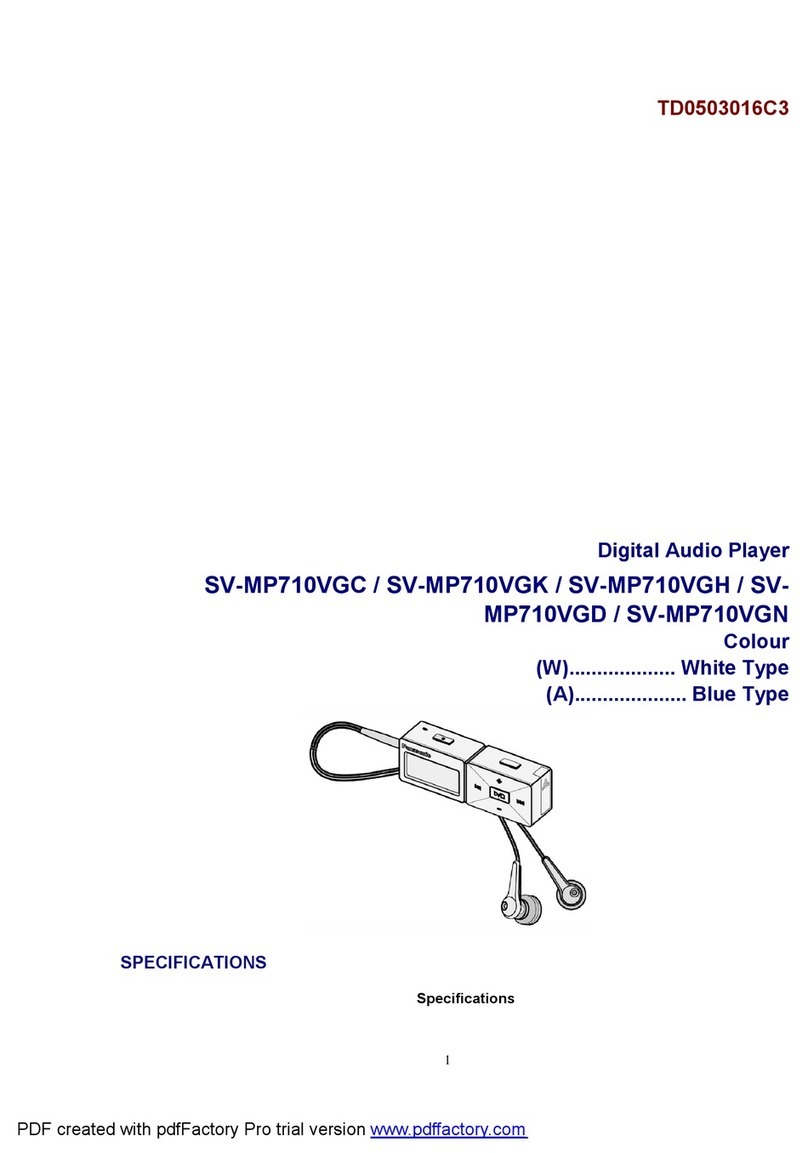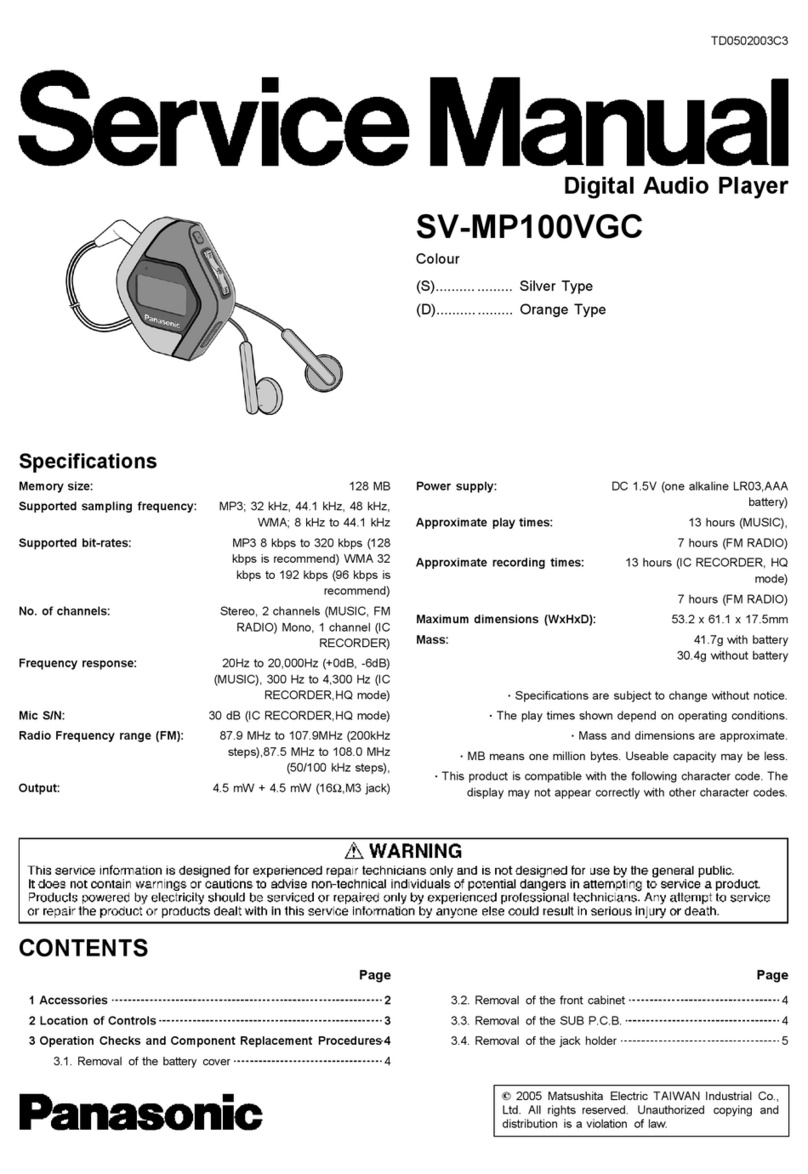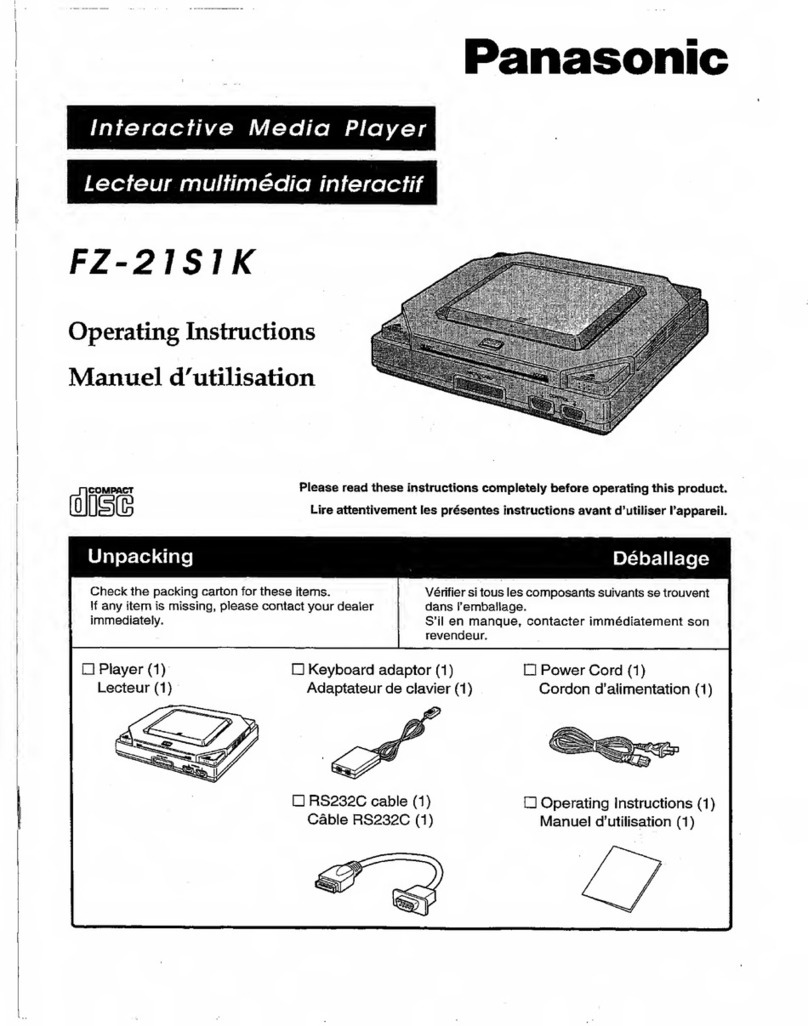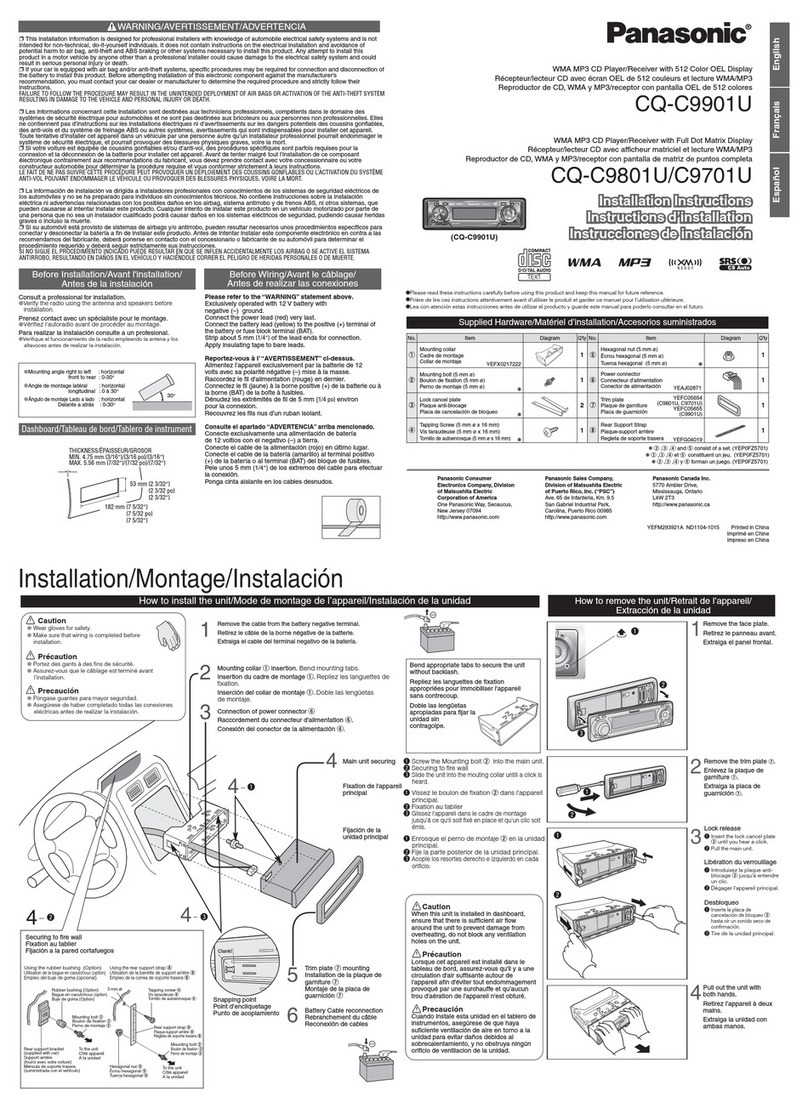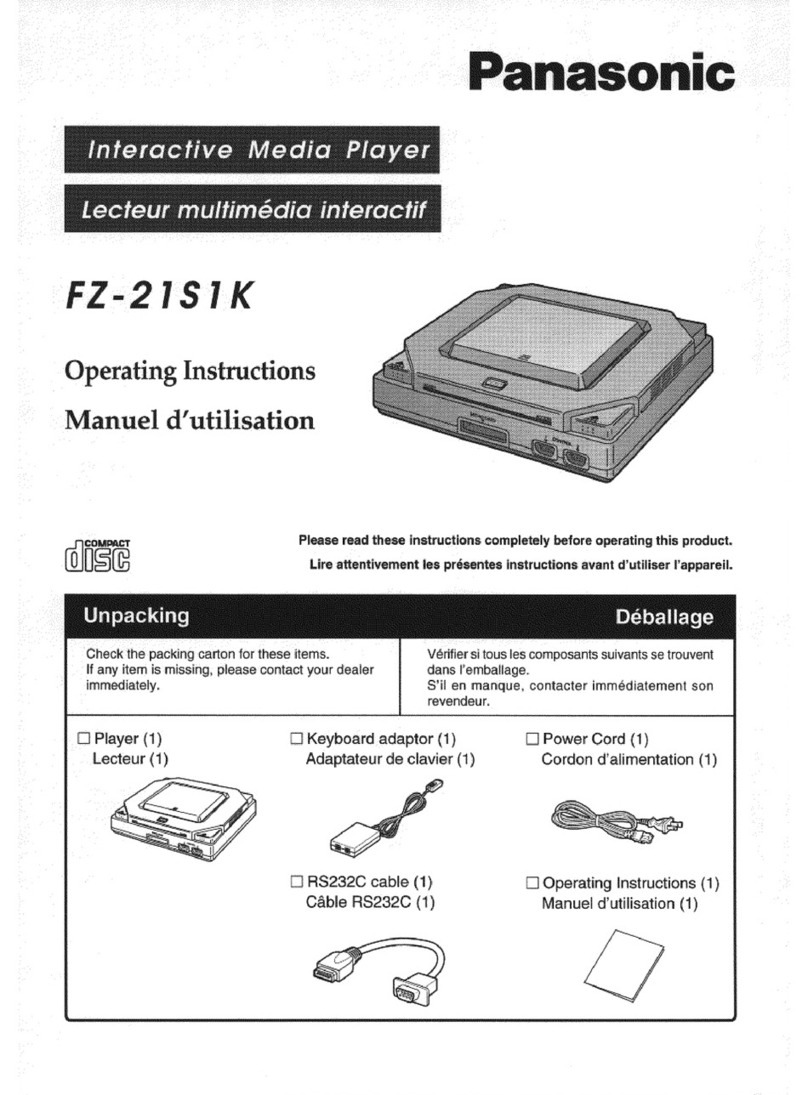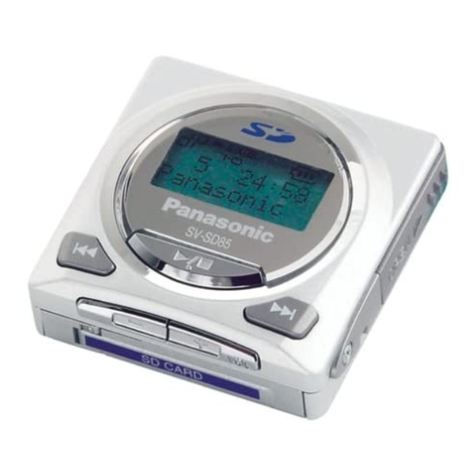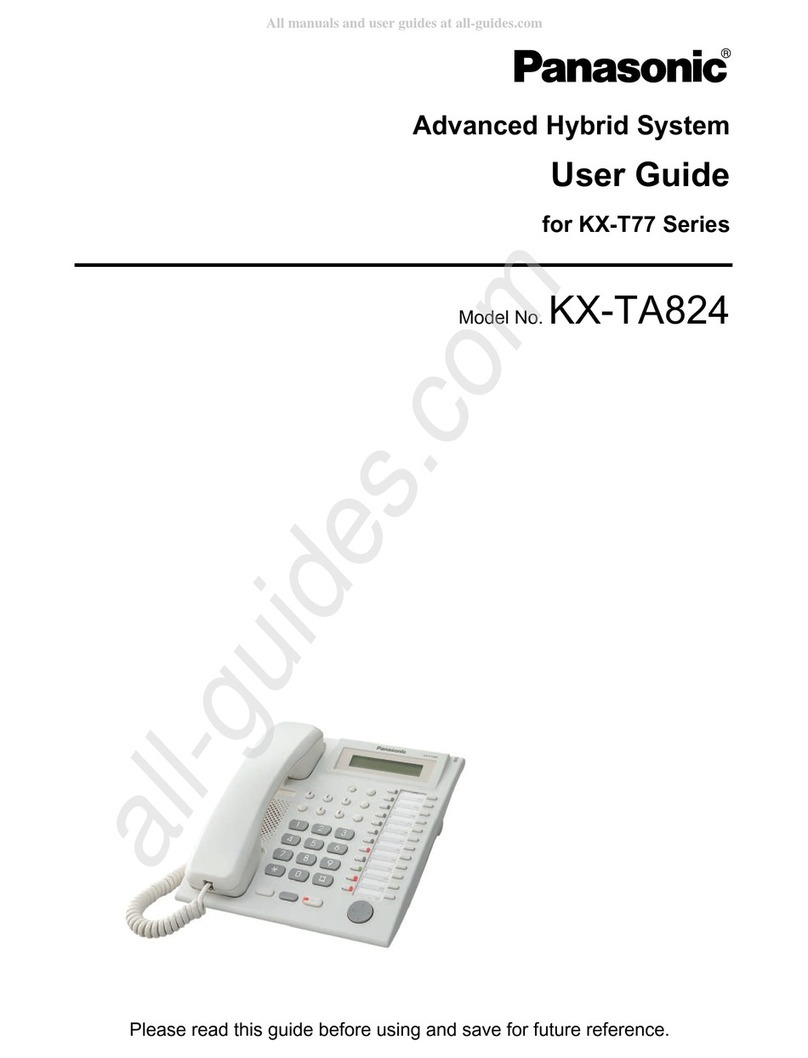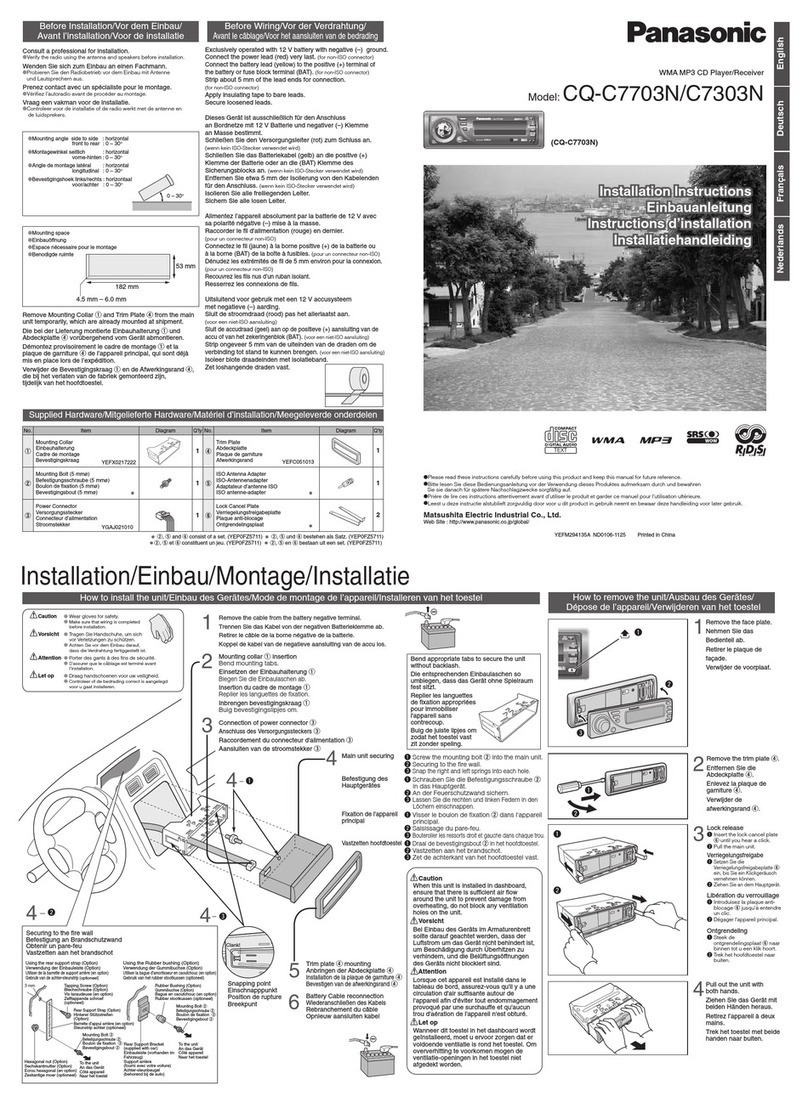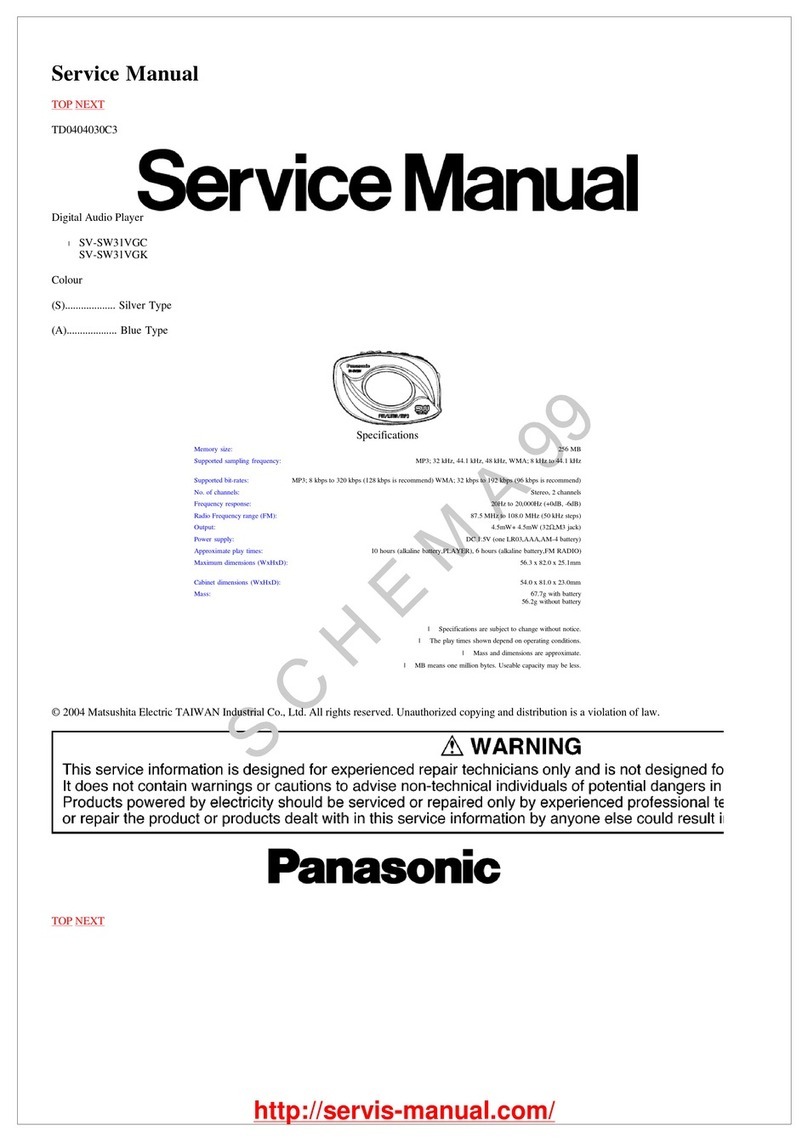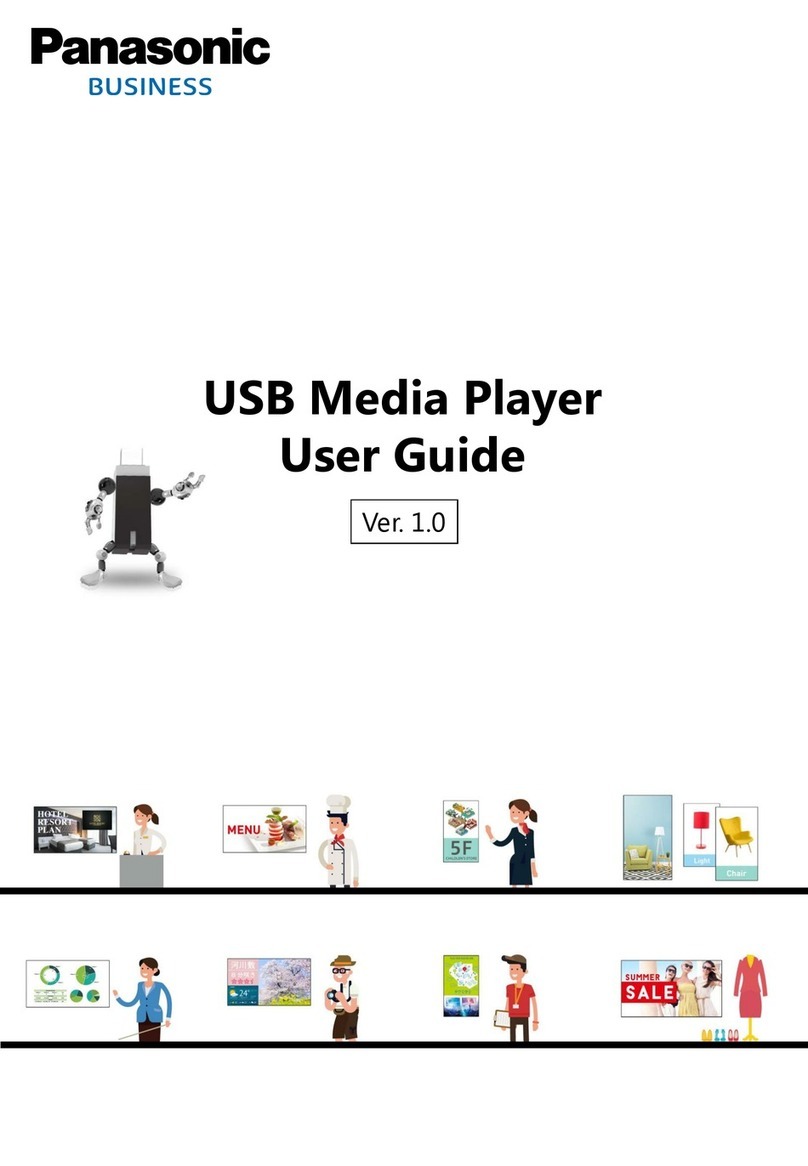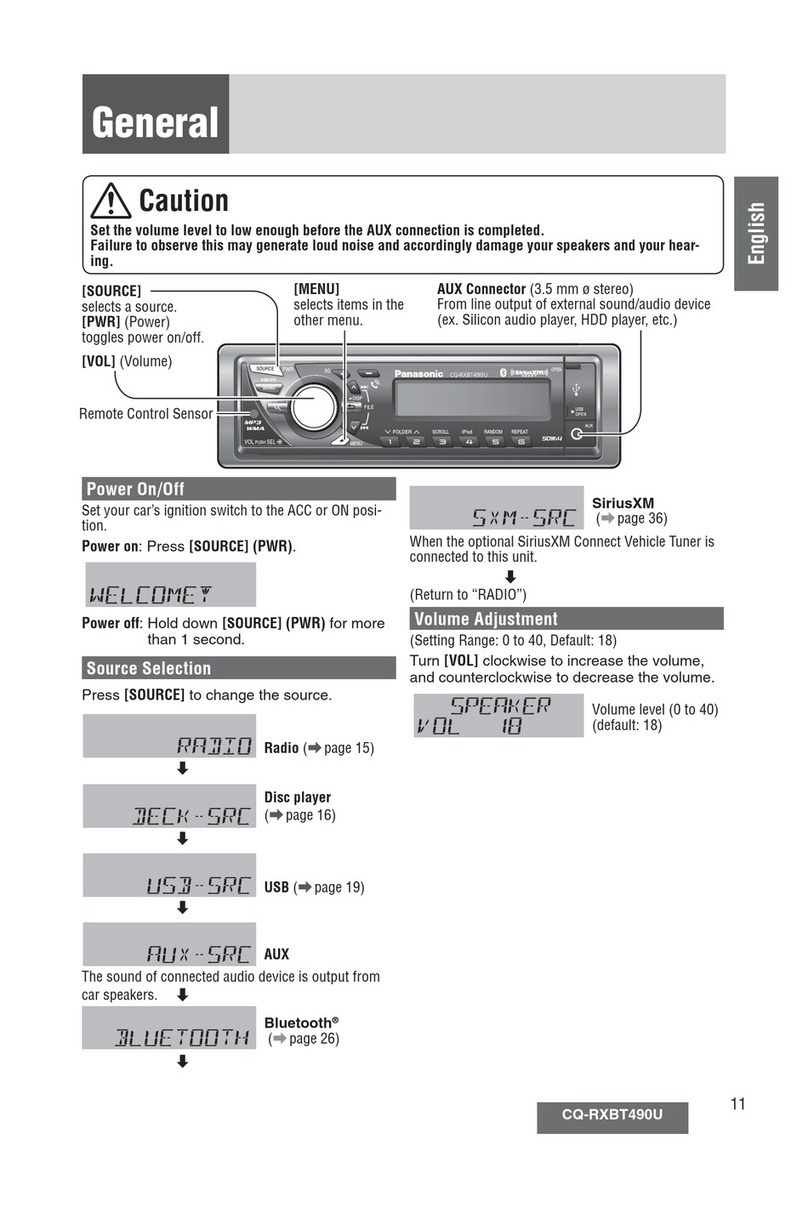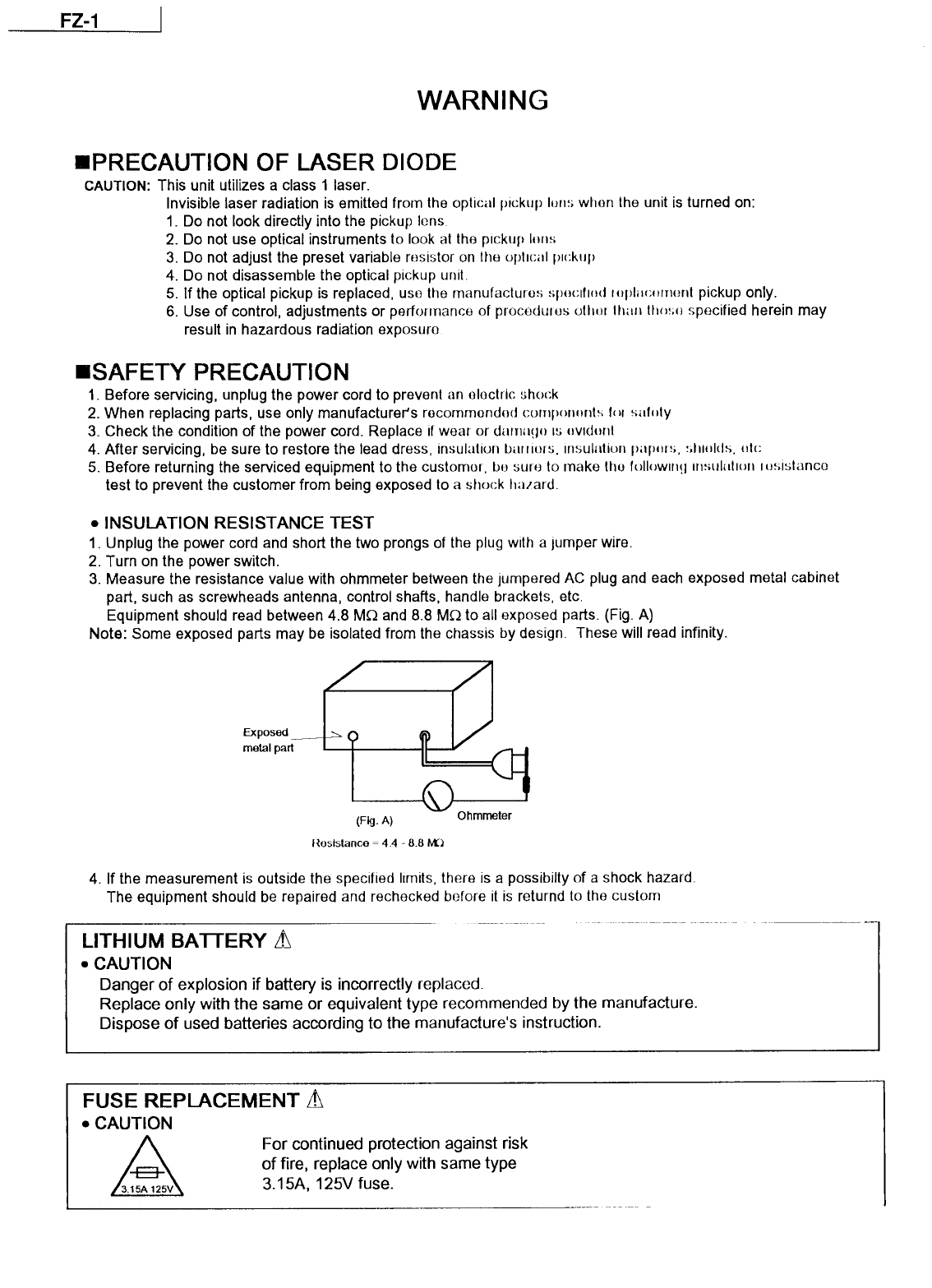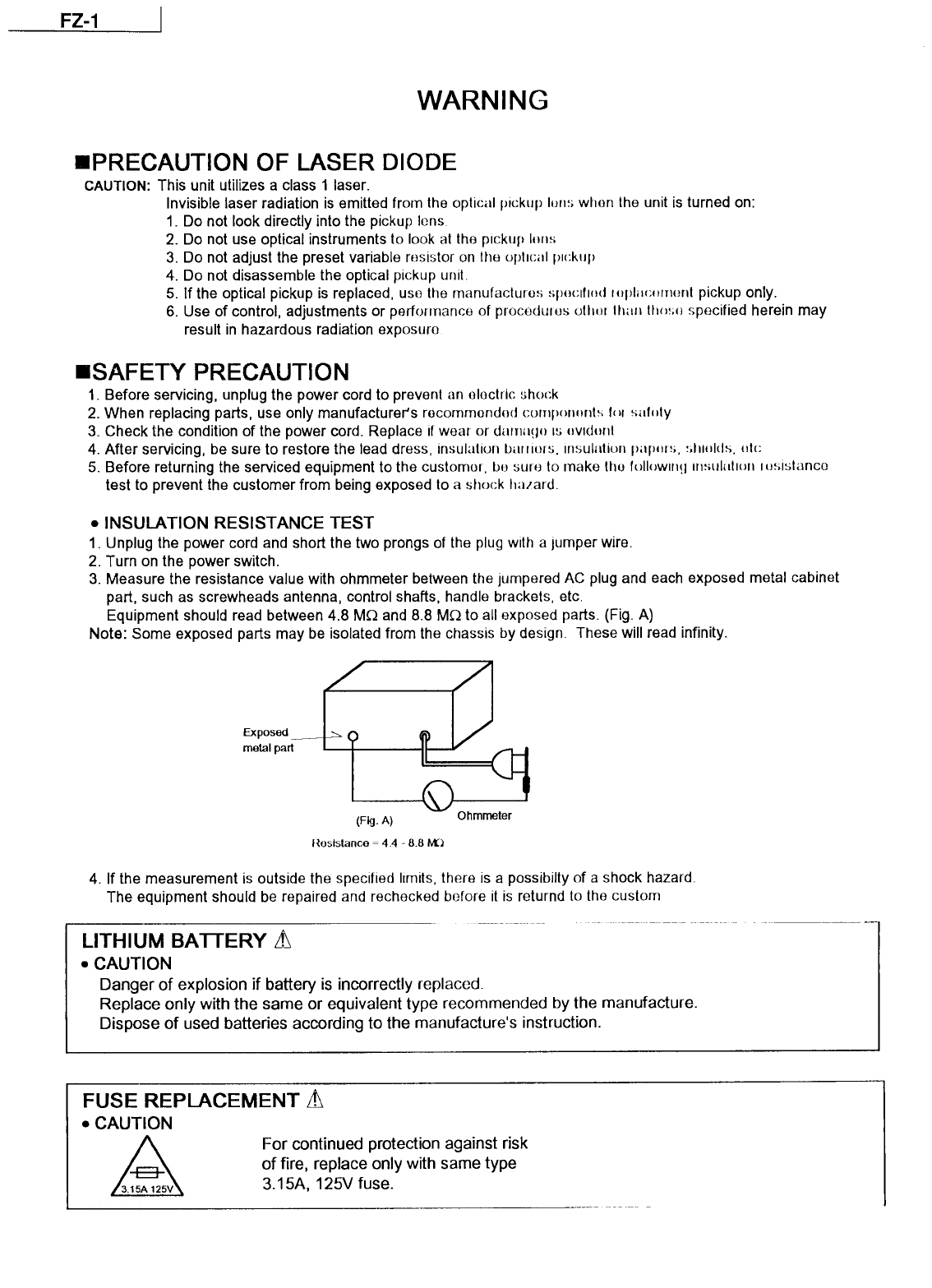
FZ-1
WARNING
■
PRECAUTION
OF LASER DIODE
CAUTION:
This unit utilizes a class 1 laser.
Invisible laser radiation is emitted from the optical pickup Ions whon the unit is turned on:
1.
Do not look directly into the pickup lens.
2. Do not use optical instruments to look
at
the pickup Ions
3.
Do not adjust the preset variable resistor
on
the optical pickup
4. Do not disassemble the optical pickup
unit
5.
If the optical pickup is replaced, use the manufacturm; spucIlIod
111pl11comont
pickup only.
6.
Use
of
control, adjustments or performance of proceduros
otliur
than tho:;o specified herein may
result
in
hazardous radiation exposure.
■
SAFETY
PRECAUTION
1.
Before servicing, unplug the power cord to prevent
an
oloctric shock
2.
When replacing parts, use only manufacturer's rocommondod cornpononts
for
suloty
3.
Check the condition of the power cord. Replace if wear or
durr111!1u
rs
11v1d1111t
4. After servicing, be sure to restore the lead dress, insulation
LH1111ors,
insulation p.tpmn,
:;l11olds.
olc
5.
Before returning the serviced equipment to the customor,
bo
sum
lo
make tho
lollow111!J
11rnulut1un
1usIstanco
test to prevent the customerfrom being exposed to a shock hazard.
• INSULATION RESISTANCE
TEST
1.
Unplug the power cord and short the two prongs of the plug with a jumper wire.
2.
Turn on the power switch.
3.
Measure the resistance value with ohmmeter between the jumpered AC plug and each exposed metal cabinet
part, such as screwheads antenna, control shafts, handle brackets, etc.
Equipment should read between 4.8 MQ and 8.8
M!.1
to all exposed parts. (Fig. A}
Note: Some exposed parts may be isolated from the chassis by design. These will read infinity.
Exposed---+-~
metal
part
(Fig. A)
Heslstance
=
4.4 -8.8
tvl"l
4.
If the measurement
is
outside the specified limits, there
is
a possibilty of a shock hazard.
The equipment should
be
repaired and rechecked before it
is
returnd to the custom
,----------------------
---------······-
---
----·
LITHIUM BATTERY
it
• CAUTION
Danger
of
explosion if battery
is
incorrectly replaced.
Replace only with the same
or
equivalent type recommended by the manufacture.
Dispose
of
used batteries according to the manufacture's instruction.
FUSE REPLACEMENT
it
• CAUTION
For continued protection against risk
of
fire, replace only with same type
3.15A, 125V fuse.