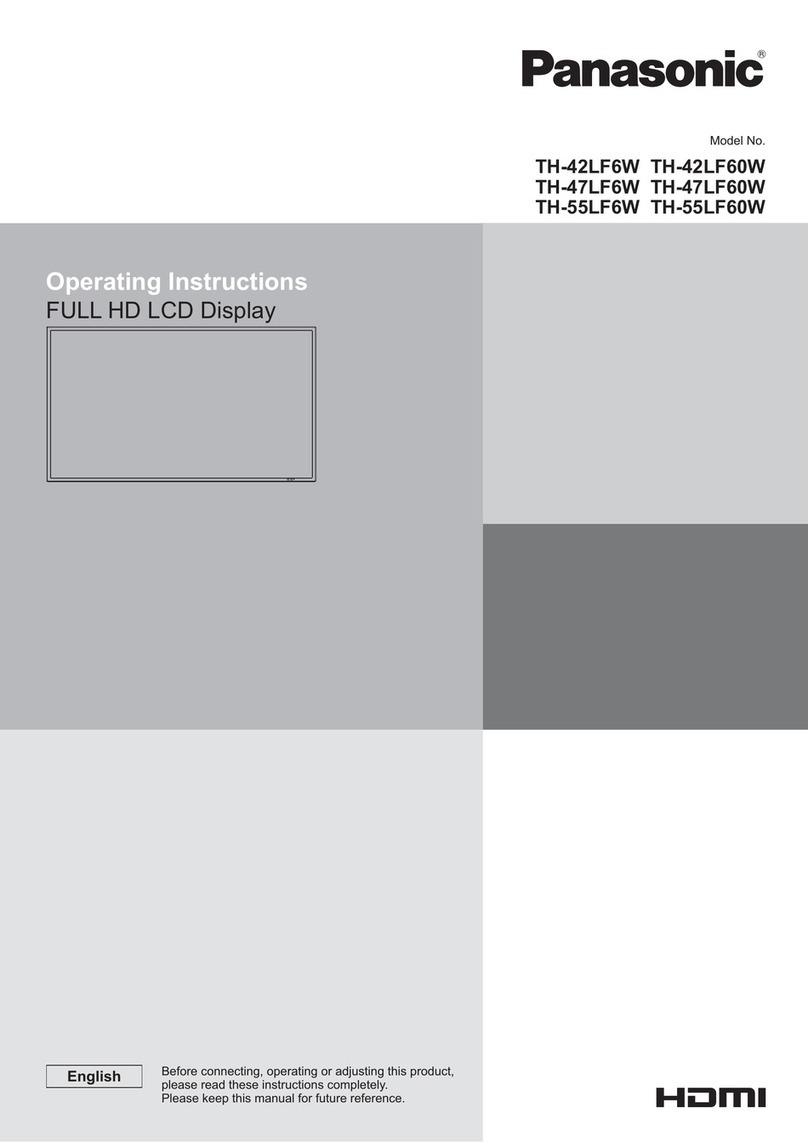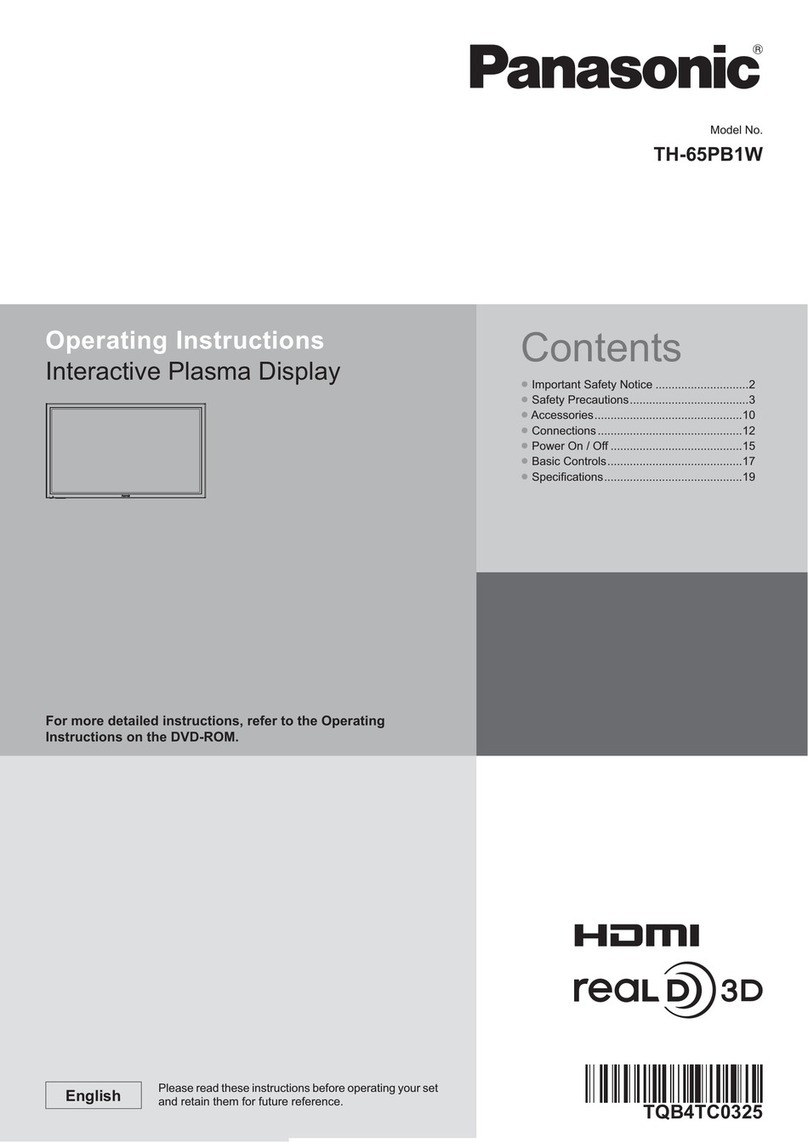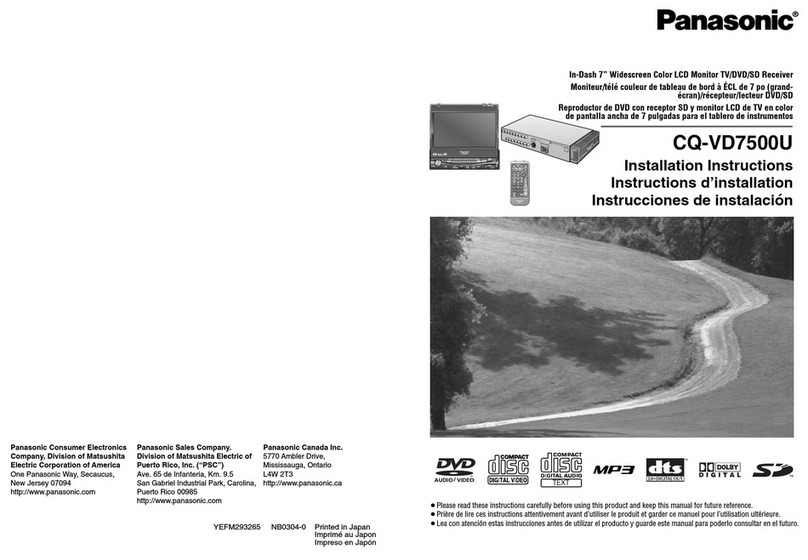Panasonic C1381 User manual
Other Panasonic Monitor manuals

Panasonic
Panasonic TH-42LF25U User manual

Panasonic
Panasonic WV-CM1480 User manual

Panasonic
Panasonic CYVM5800U - 5.8" CLR MONITOR/DVD User manual
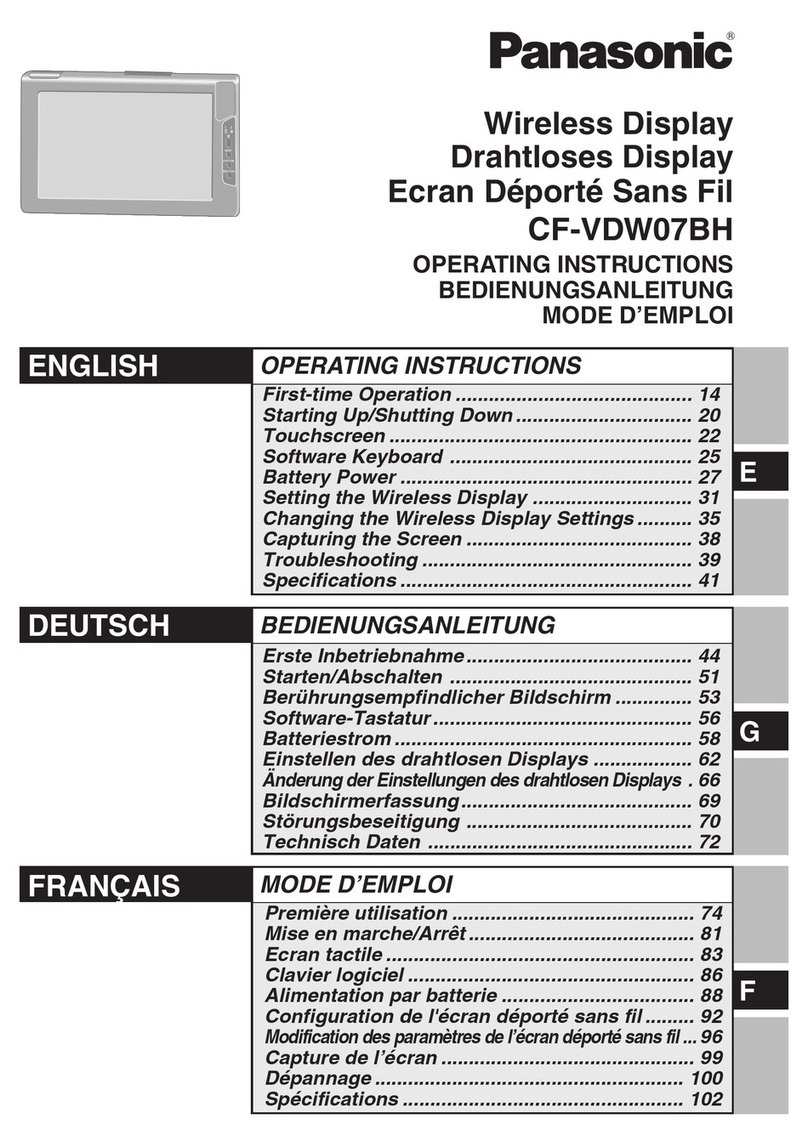
Panasonic
Panasonic CFVDW07BH - WIRELESS DISPLAY User manual
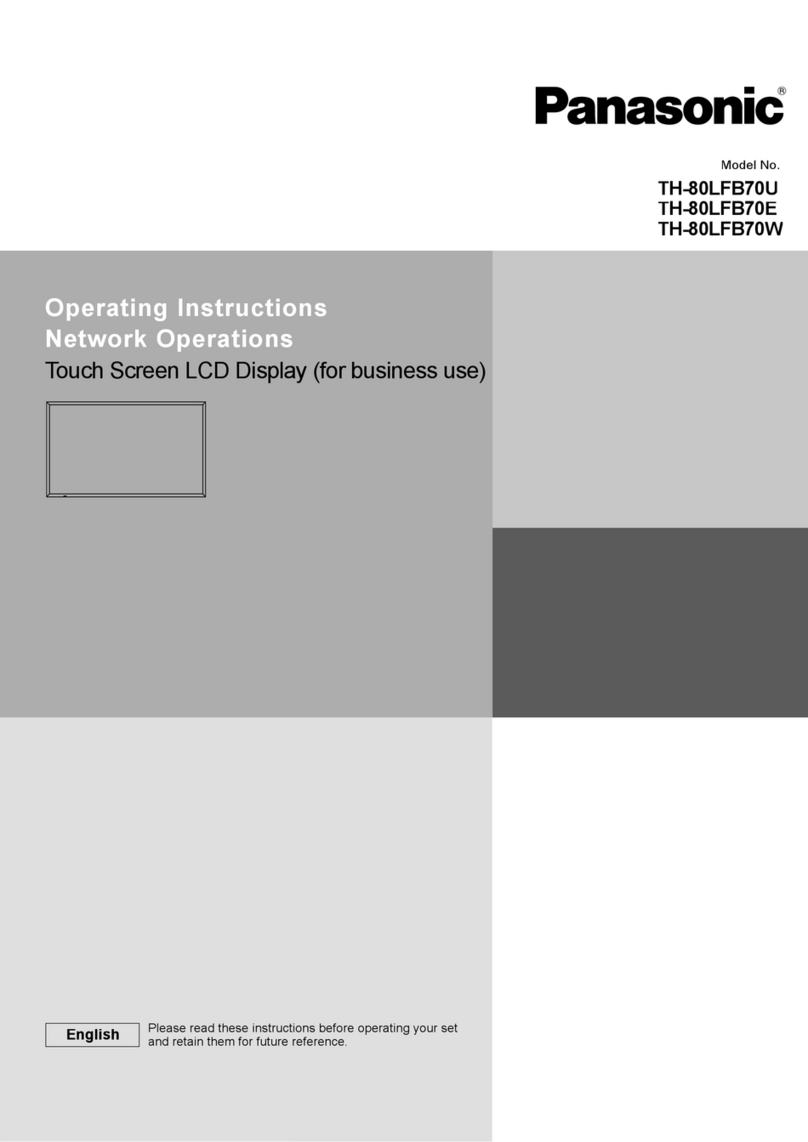
Panasonic
Panasonic TH-80OLFB70U User manual
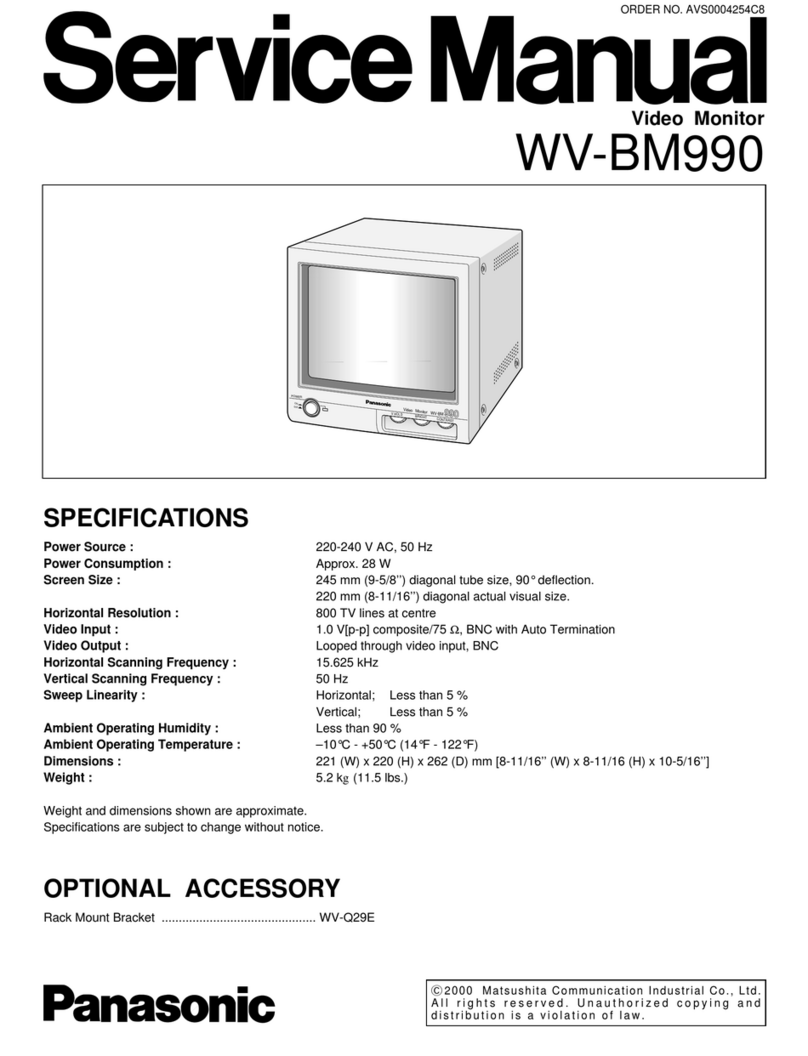
Panasonic
Panasonic WVBM990 - VIDEO MONITOR User manual
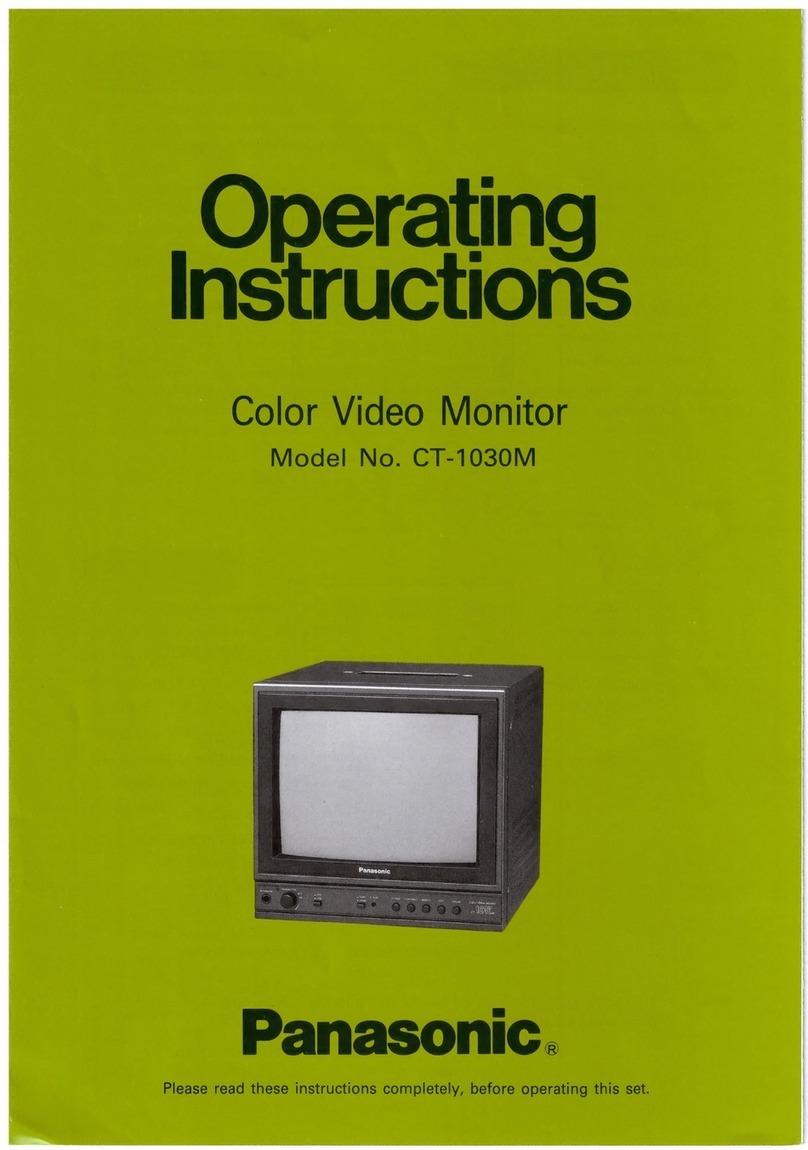
Panasonic
Panasonic CT-1030M User manual
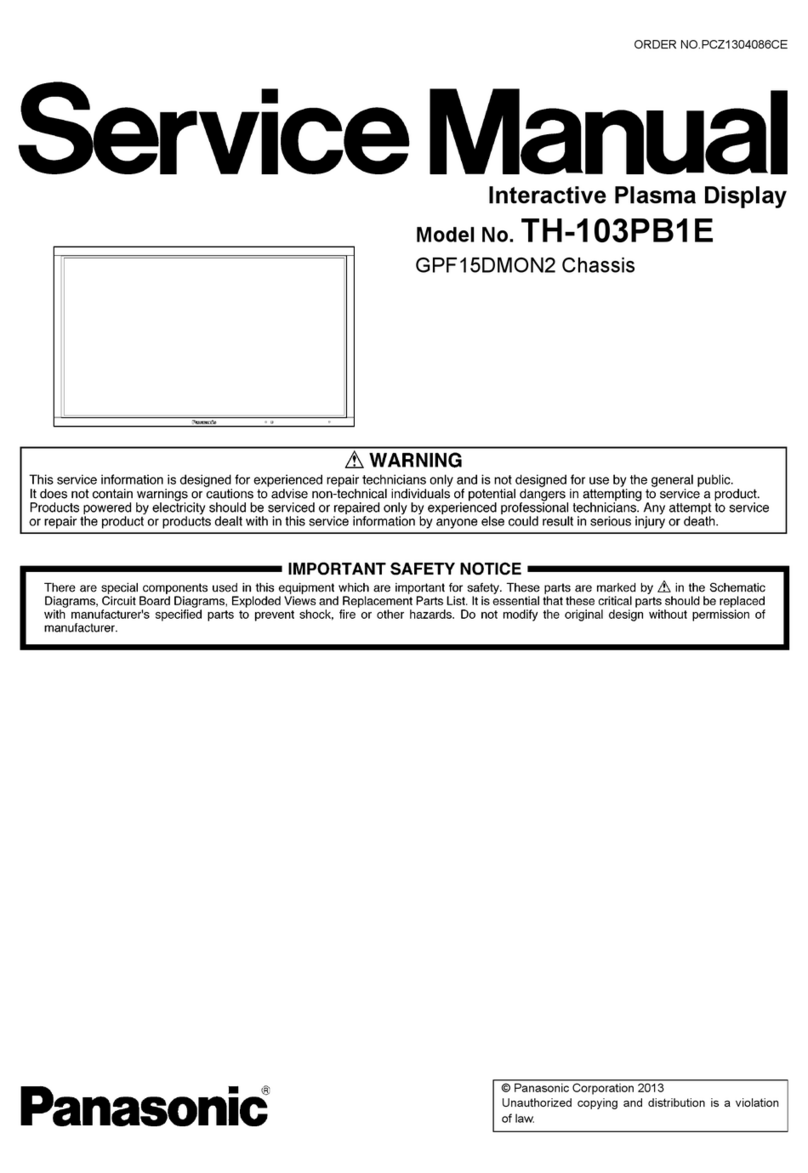
Panasonic
Panasonic TH-103PB1E User manual
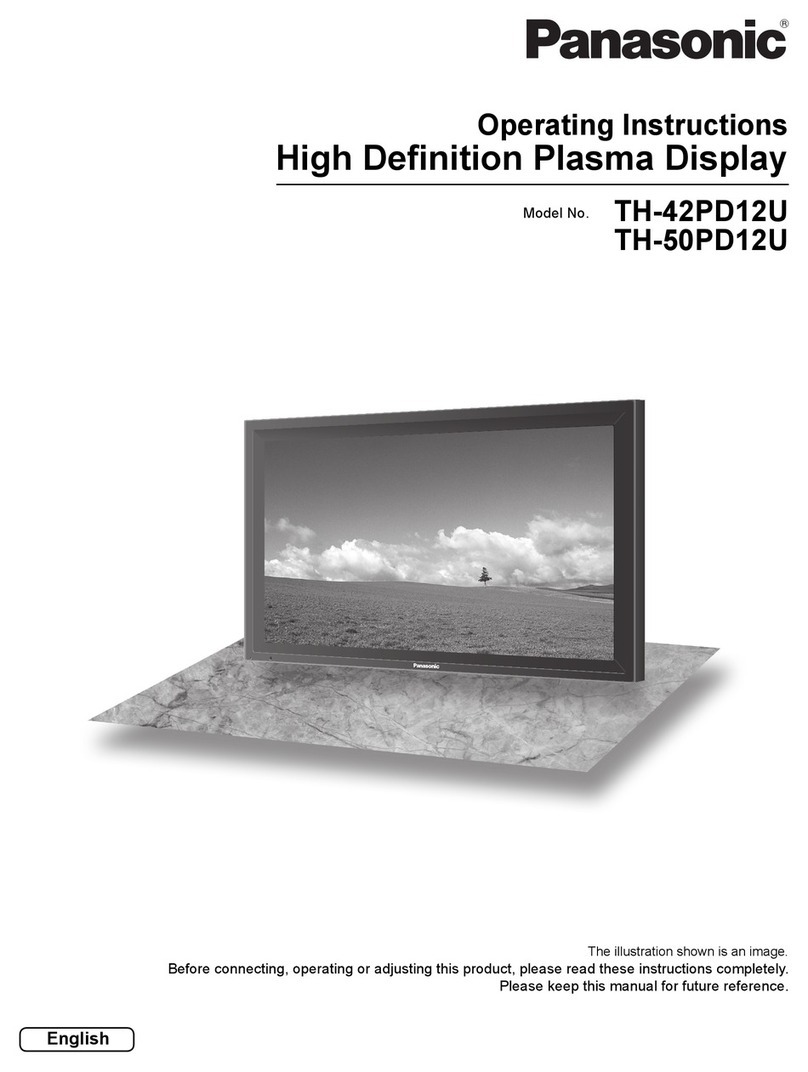
Panasonic
Panasonic TH-42PD12U User manual

Panasonic
Panasonic TH-42LFE6W User manual
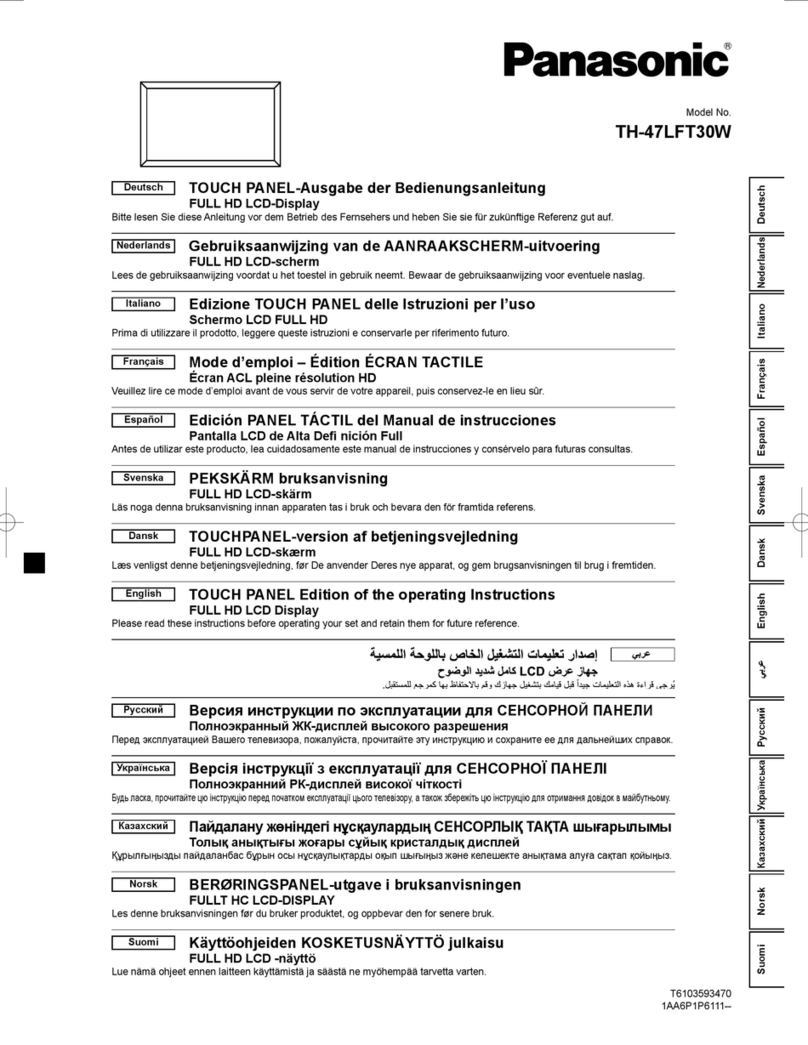
Panasonic
Panasonic TH-47LFT30W User manual

Panasonic
Panasonic PT-44LCX65-K User manual

Panasonic
Panasonic TH-65PF10WK User manual

Panasonic
Panasonic TH-65PB2U User manual

Panasonic
Panasonic H-55LFV60U User manual

Panasonic
Panasonic TH152UX1 - 152" PLASMA TV User manual

Panasonic
Panasonic TH-55LFV50U User manual

Panasonic
Panasonic TH-50BT300U User manual

Panasonic
Panasonic TH-37PW4 User manual
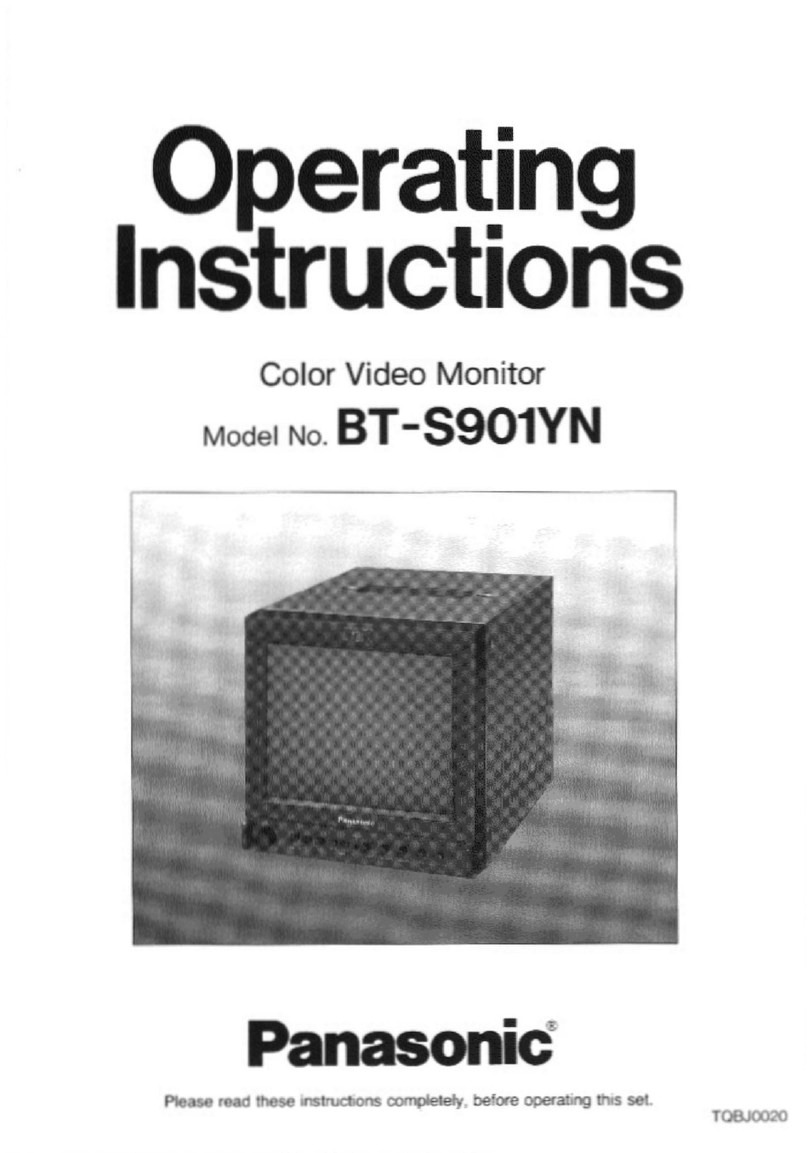
Panasonic
Panasonic BTS901YN - COLOR MONITOR User manual