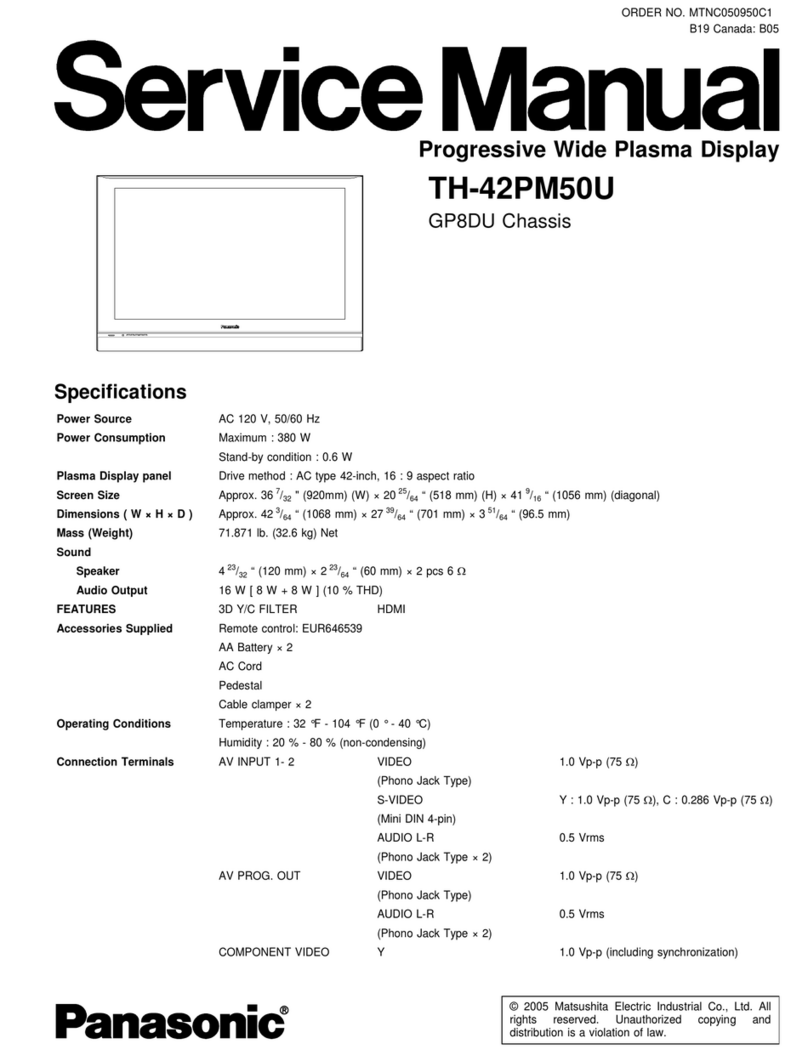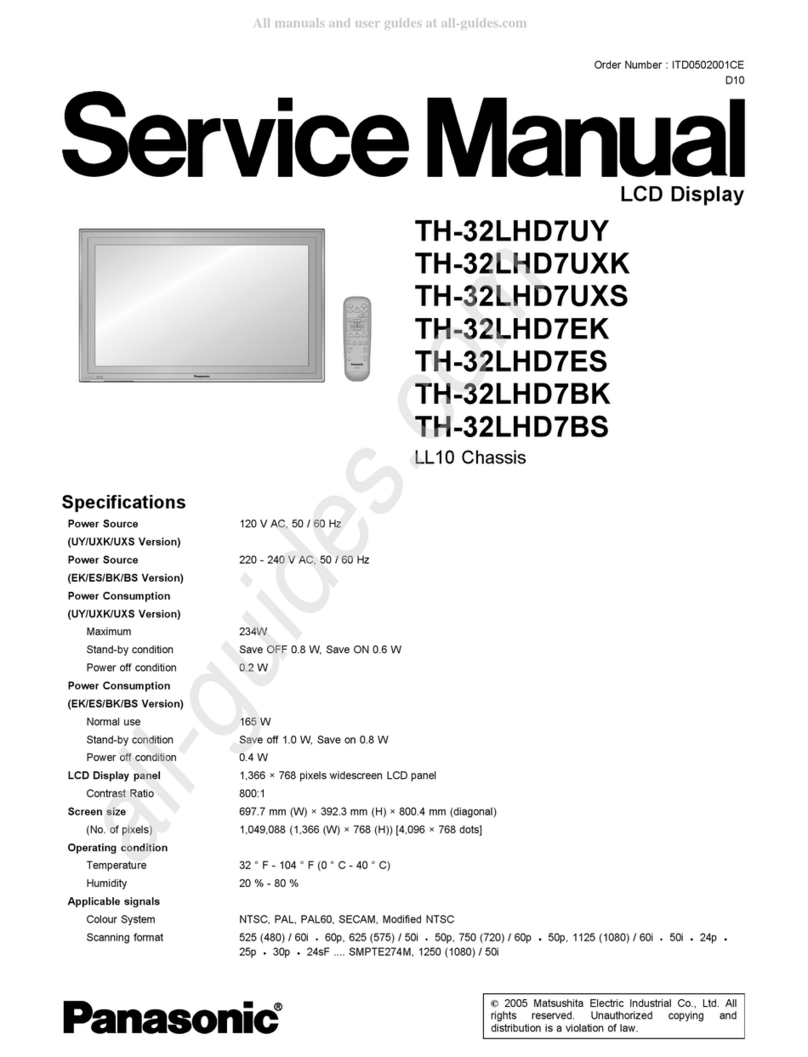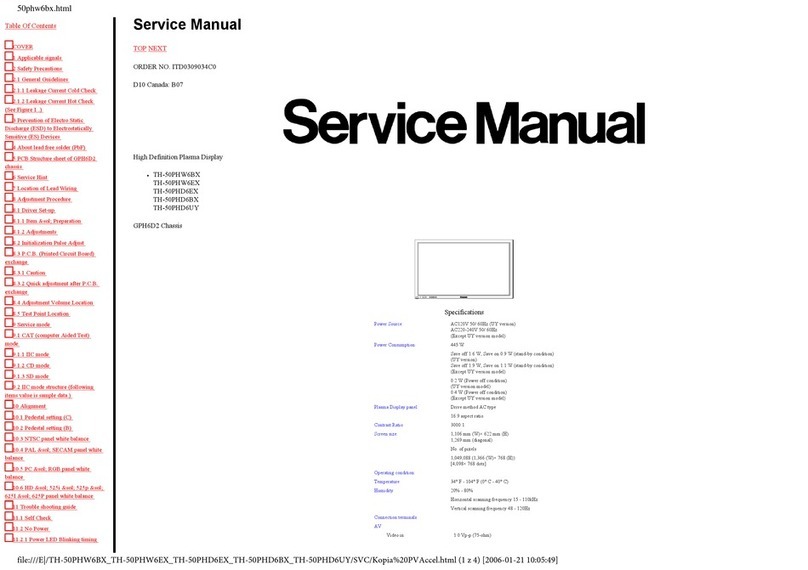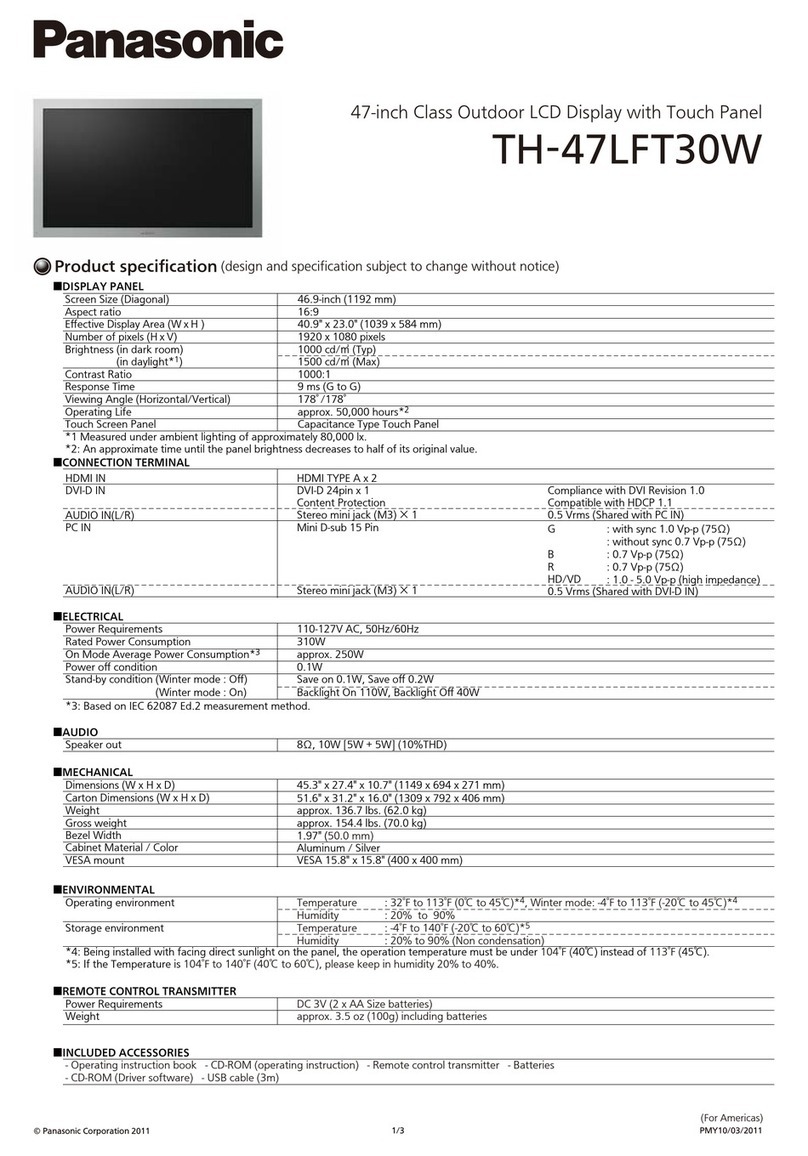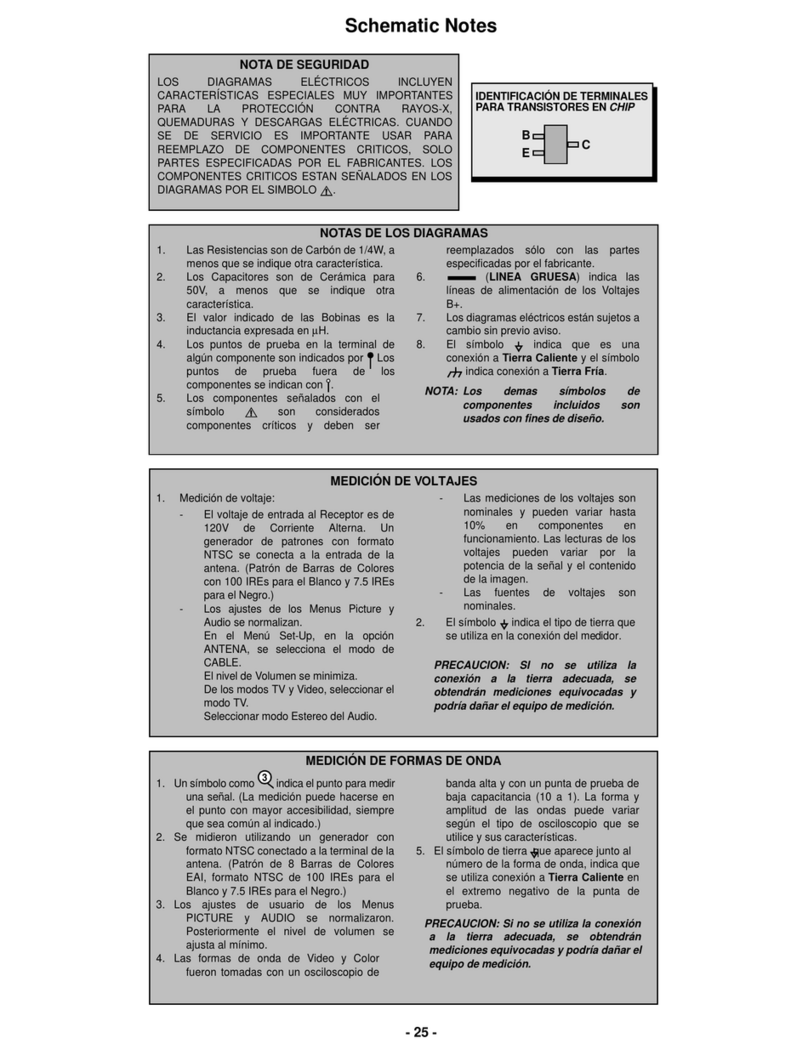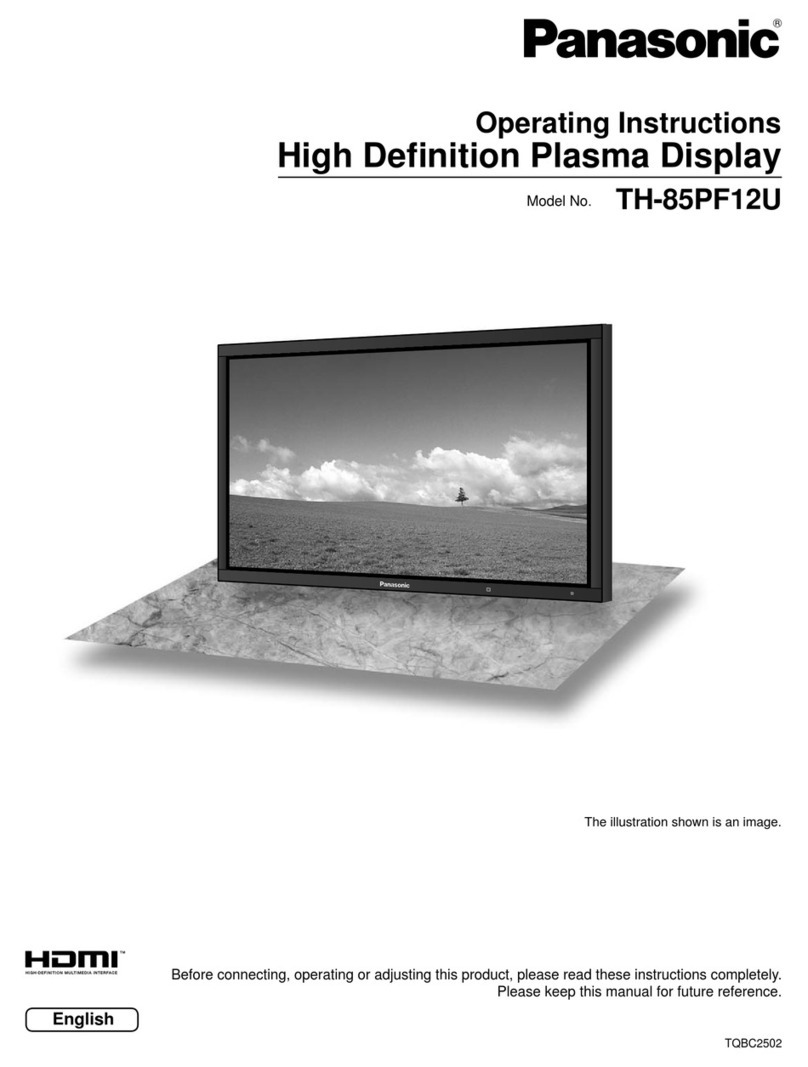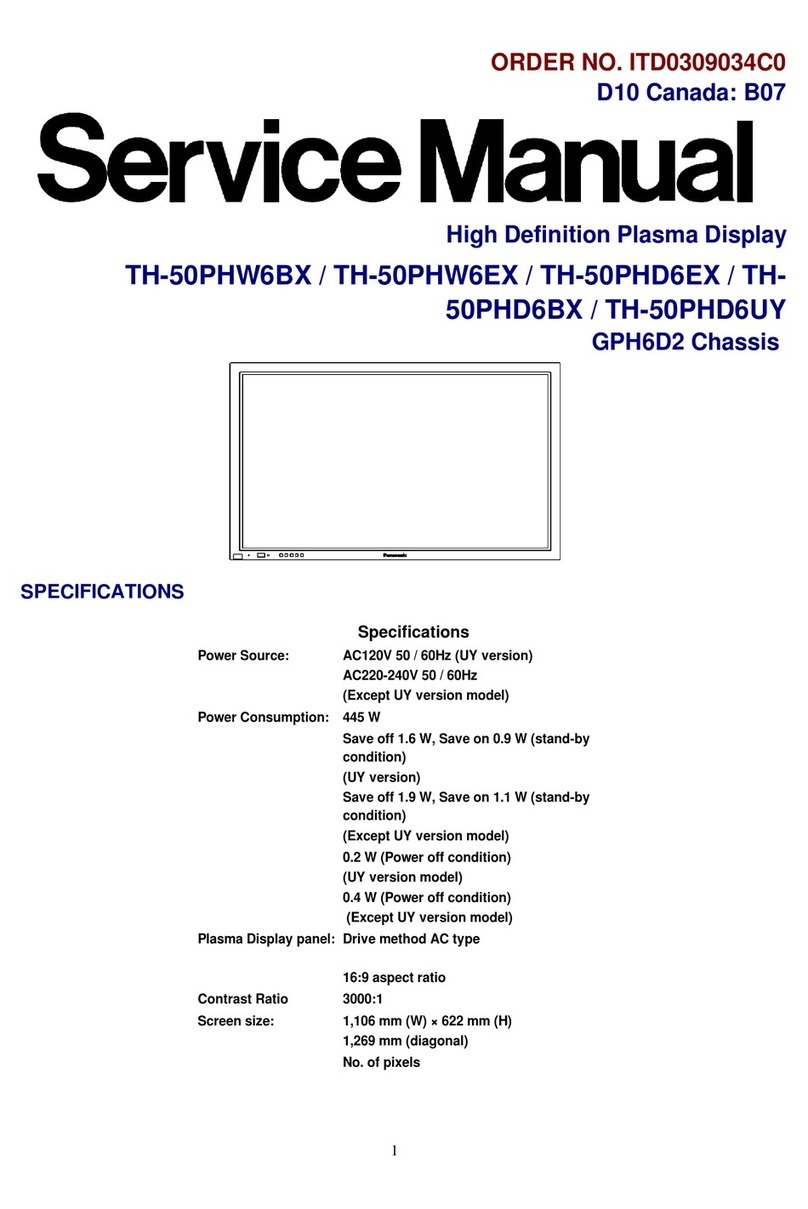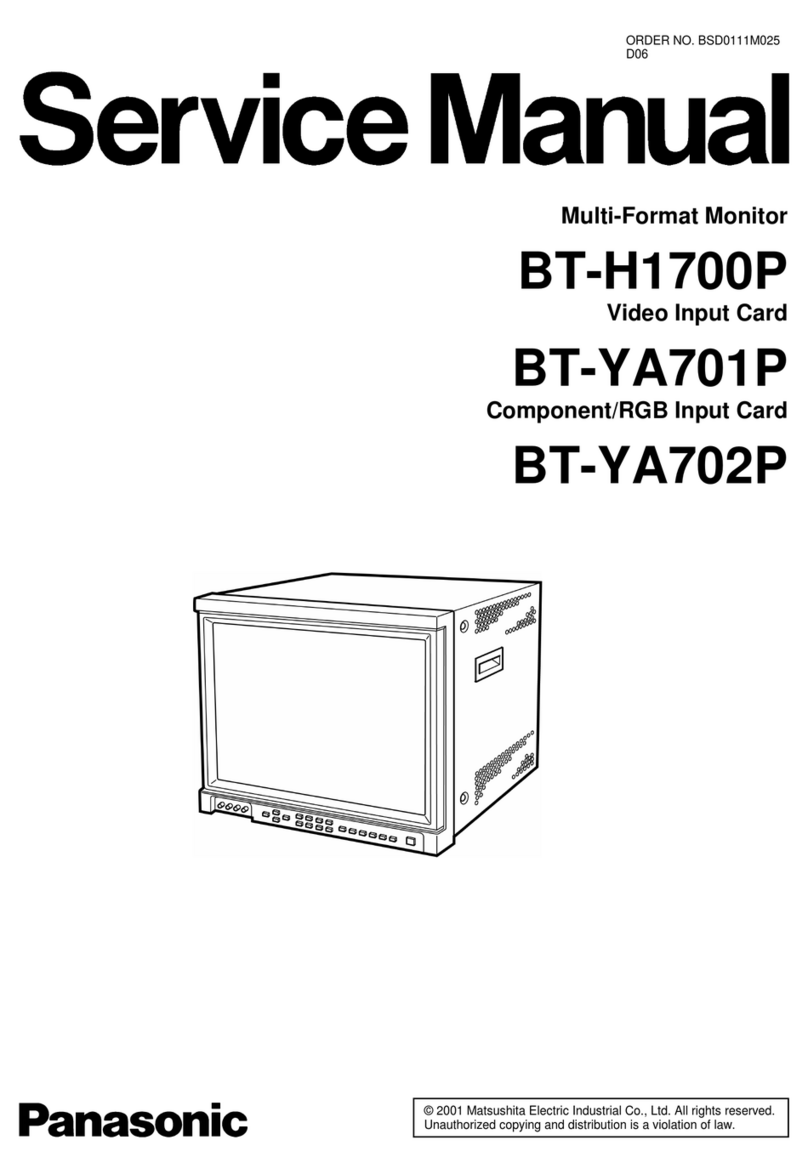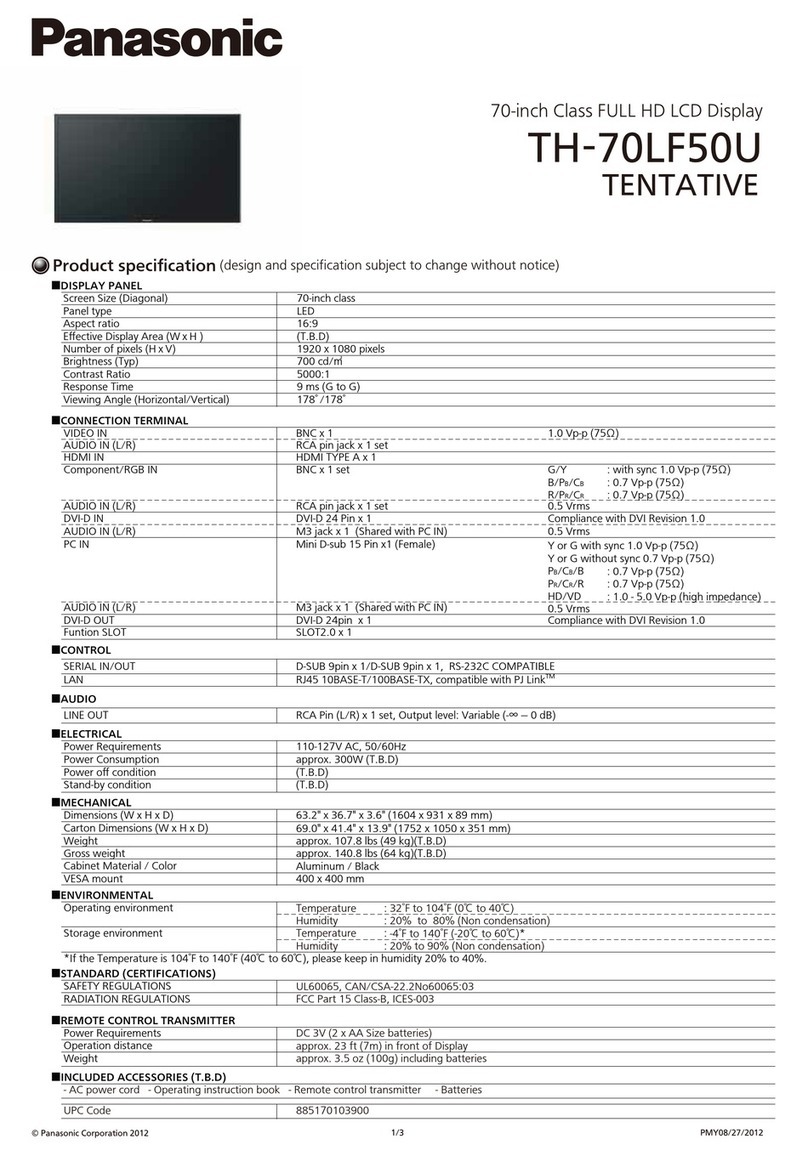Safety Precautions
CAUTION
This Plasma Display IS for use only with the following optional accessories. Use with any other type of optional
accessories may cause instability which could result in the possibility of injury
(All of the following accessories are manufactured by Ma|sushlta Eleclnc Industrial Co, Ltd)
•Speakers
•Pedestal
• Wall stand
• Wall-habglng bracket (vertical)
• Celhng unit
m Terminal cover
Always be sure to ask a qualified technician to carry out set-up
When using the Plasma Display
TY-SP37P4W-K
TY-ST42PT3-K
TY-ST42PW1
TY-WK37PV3
TY-CE42PS1
TY-UPS2oo
Do not bring your hands, face or objects close to the ventilation holes of the Plasma Display_
•Top of the Plasma Display Is usually very hol due to the high temperature of exhaust sir being released through the
ventilation holes Burns or personal Injuries can happen If any body parts are brought leo close Placing any object
near the top of the display could also result in heat damages to the object as well as lo the Display ifits ventilation
holes are blocked
Be sure to disconnect all cables before moving the Plasma Display
=Moving the Display with its cables attached might damage the cables which, in turn, can cause hre or electric
shock
Disconnect the power plug from the wall outlet as a safety precaution before carrying out any cleaning
• Electric shocks can result If this is not done
Clean the power cable regularly to prevent il from becoming dusty
• BulIFup dust on the power cord plug can increase humidily which rnlght damage the Insulationand cause fire
Unplug the cord from the wall outlet and clean it with a dry cloth
Cleaning and maintenance
The front of the display panel has been specially treated Wipe the panel surface gently using only a cleaning
cloth or a soft, lint-free cloth.
= It the surface IS particularly dirty, soak a soft, lint-free cloth in a weak detergent solution and then wring the cloth to
remove excess hquld Use this cloth to wipe lhe surface of the dLsplay panel, then wipe II evenly with a dry cloth, of
the same type, unhl the surface is dry
=Do not scratch or hit the surface of the panel with fingernails or other hard objects Furthermore, avoid contact with
volatile substances such as insecl sprays, solvents and lhlnner, otherwise lhe quahiy of lhe surface may be
adversely affected
If the cabinet becomes dirty, wipe it with a soft, dry cloth
• It the cabmet is particularly dirty, soak the cloth in a weak detergent solution and then wring the cloth dry Use this
cloth towipe the cabinet, and then wipe it dry with a dry cloth
•Do not allow any detergent to come into dlrecl contact with the surface of lhe Plasma Display
If water droplets get inside the unit, operating problems may result
• Avoid conlact with volahle substances such as insect sprays, solvents and thinner, otherwise the quality of the
cabinet surface may be adversely affected or the coating may peel off Furthermore, do not leave Itfor long periods
in conlact with artLcles made from rubber or PVC
Note"
Do net allow a still picture lo be displayed for an extended period, as thLs can cause a permanent after-image to
remain on the Plasma Display
Examples of shll pictures Include loges, video games, computer Images, teletext and images dLsplayed In 4 3 mode
8