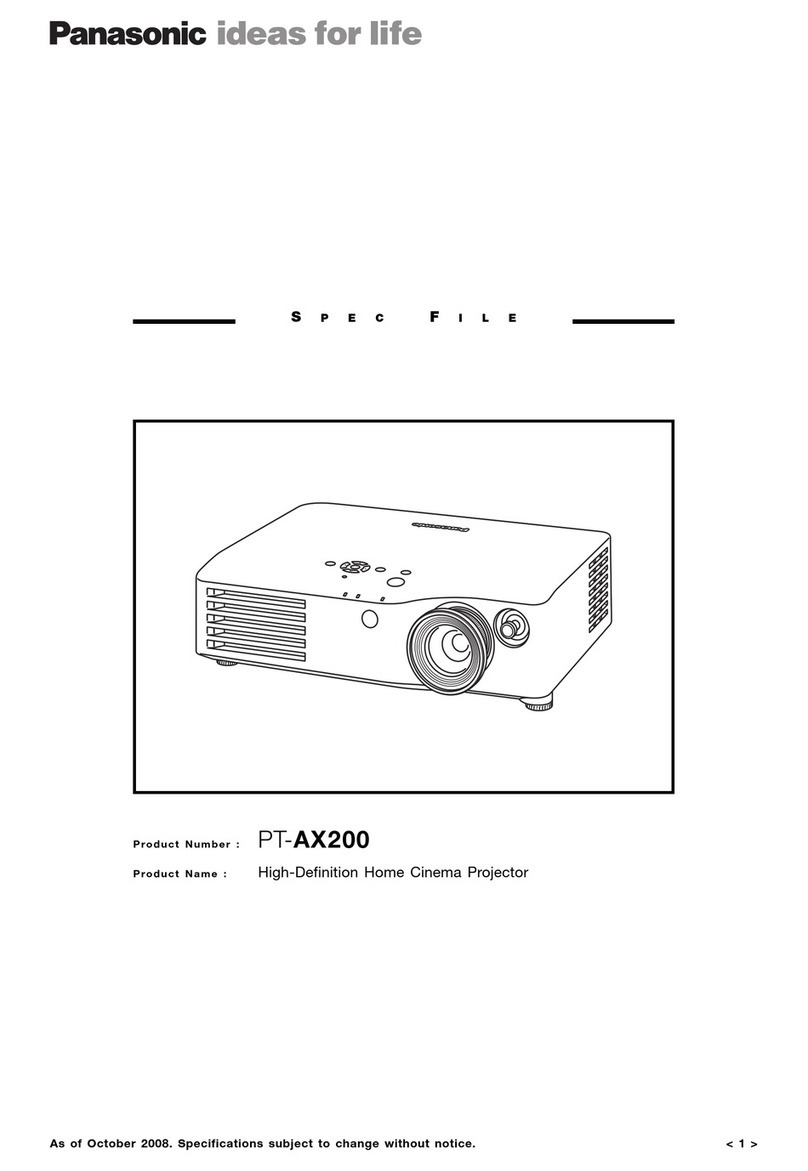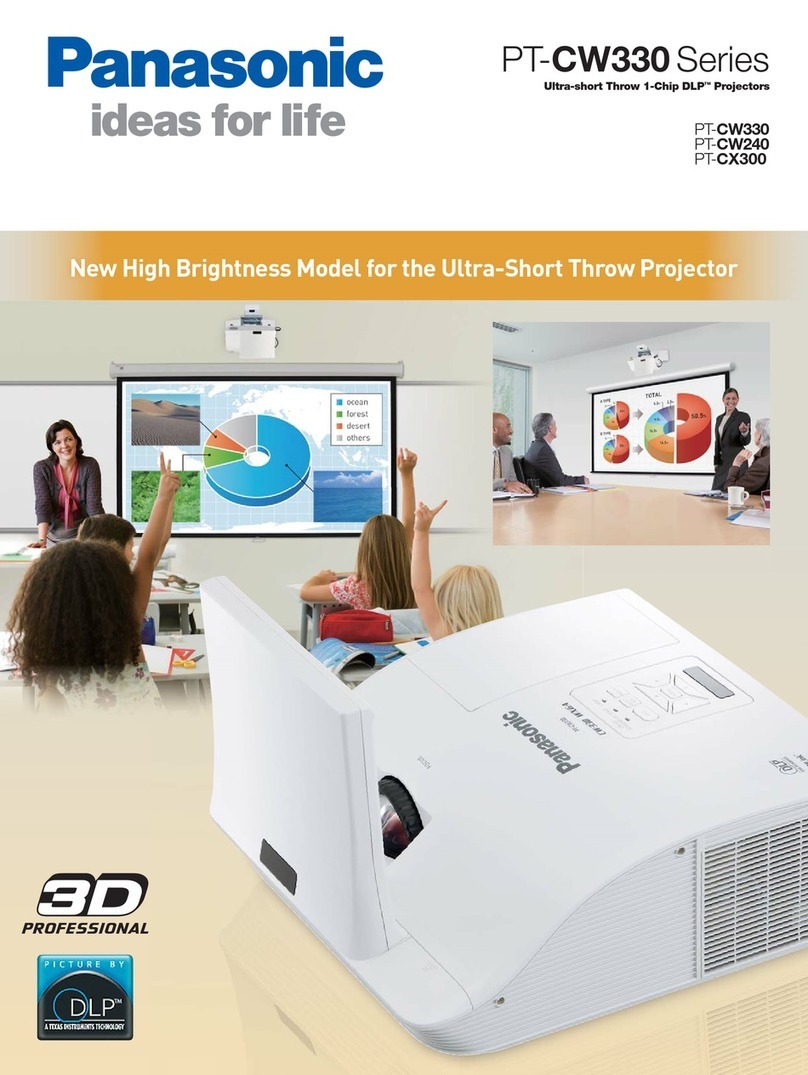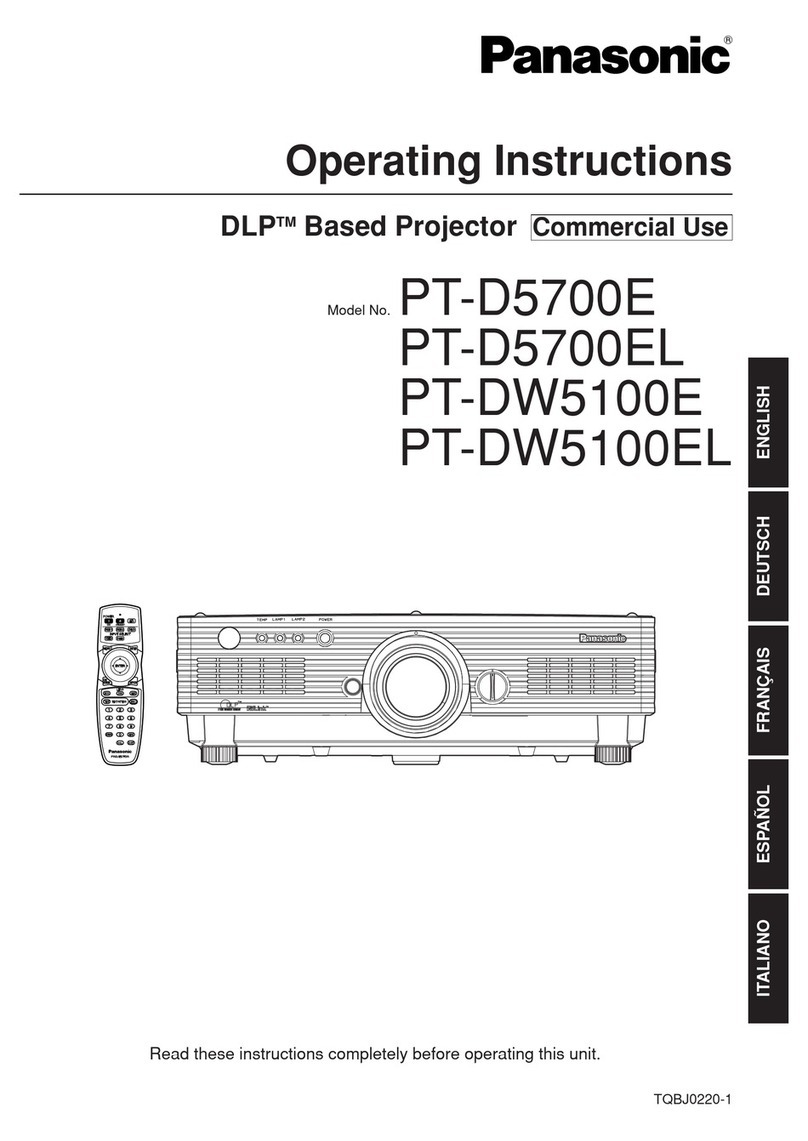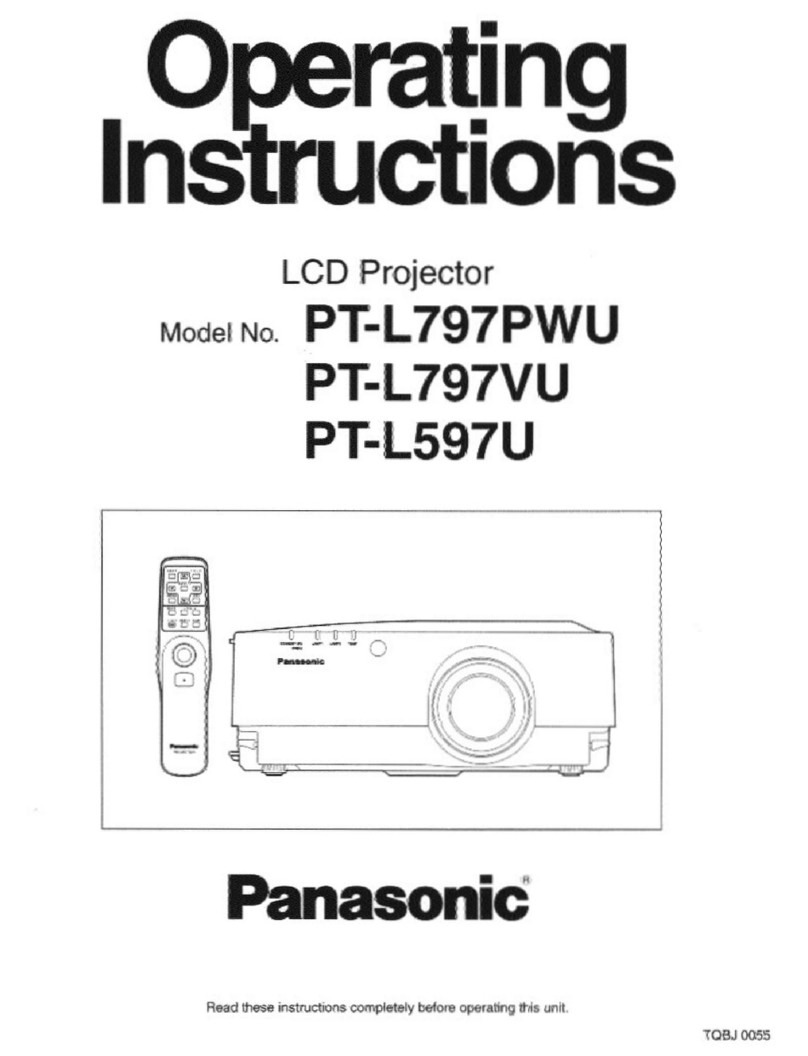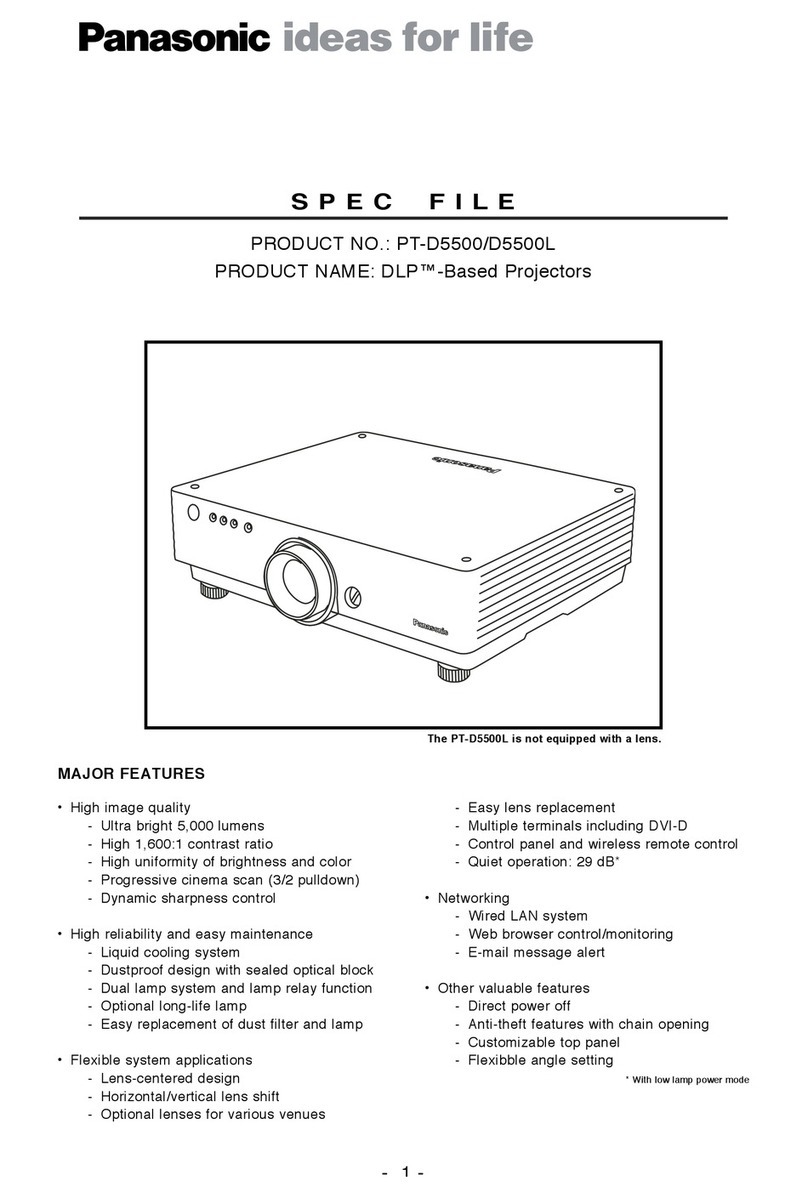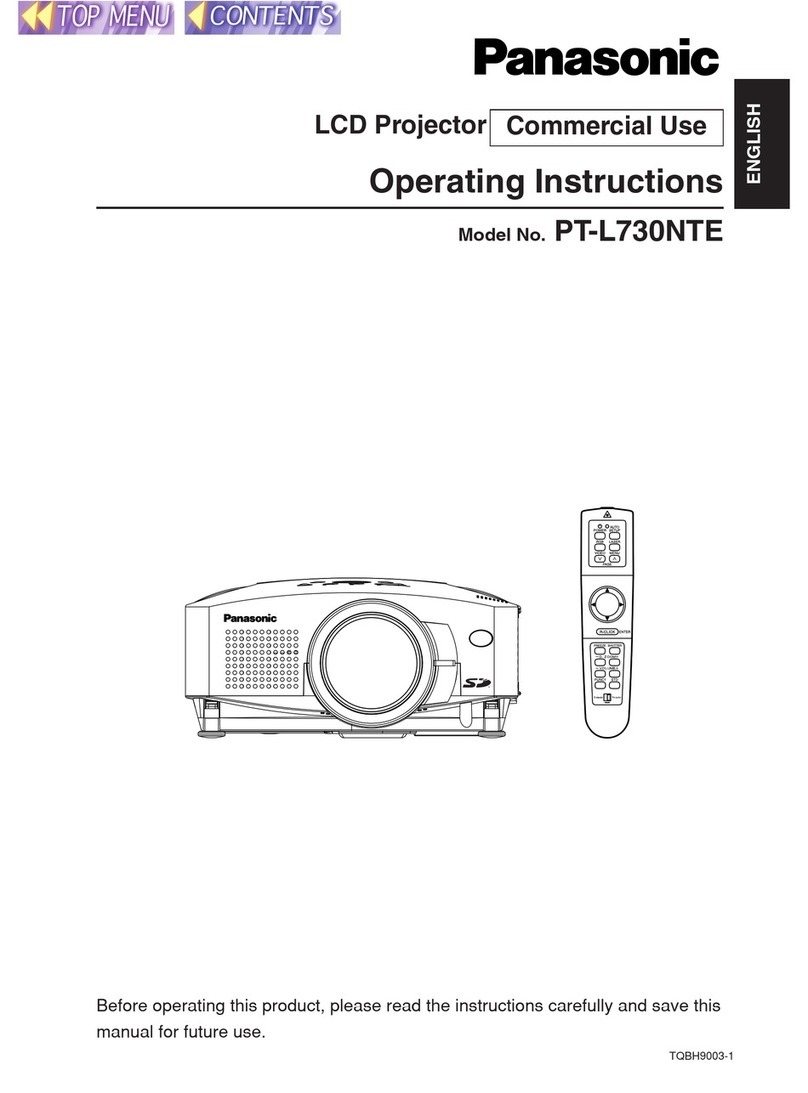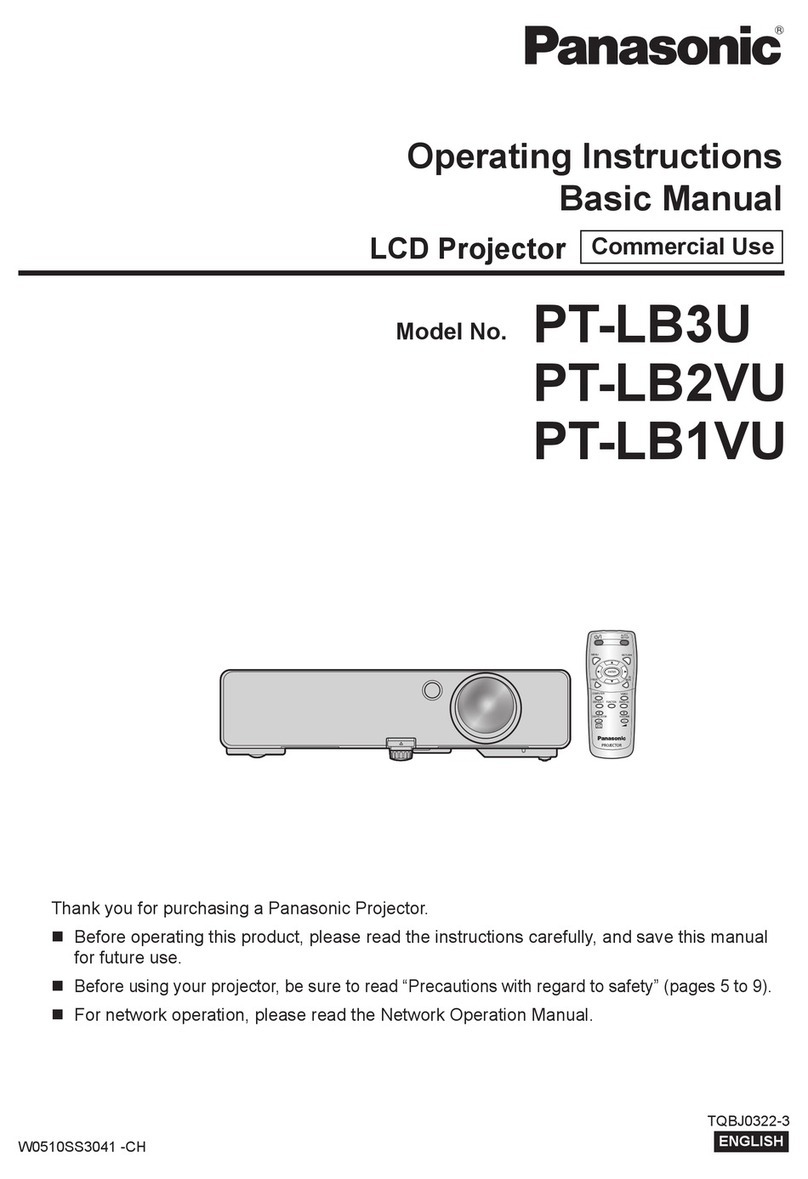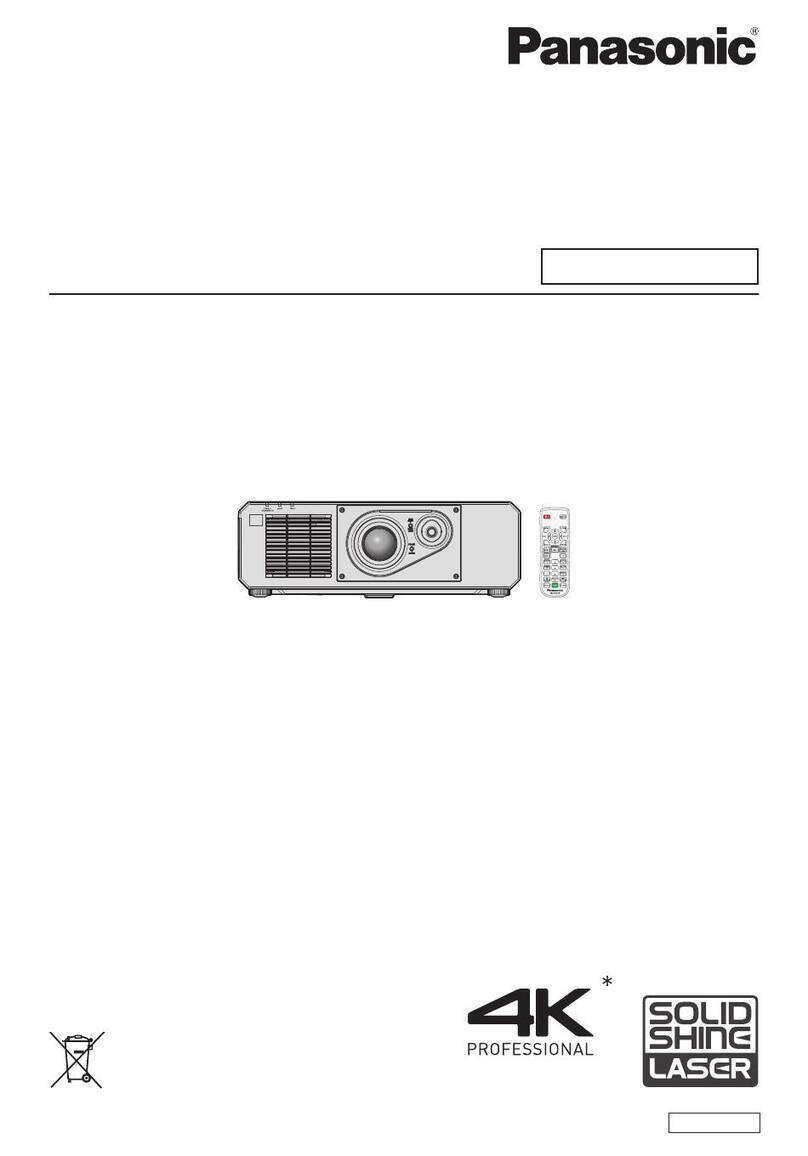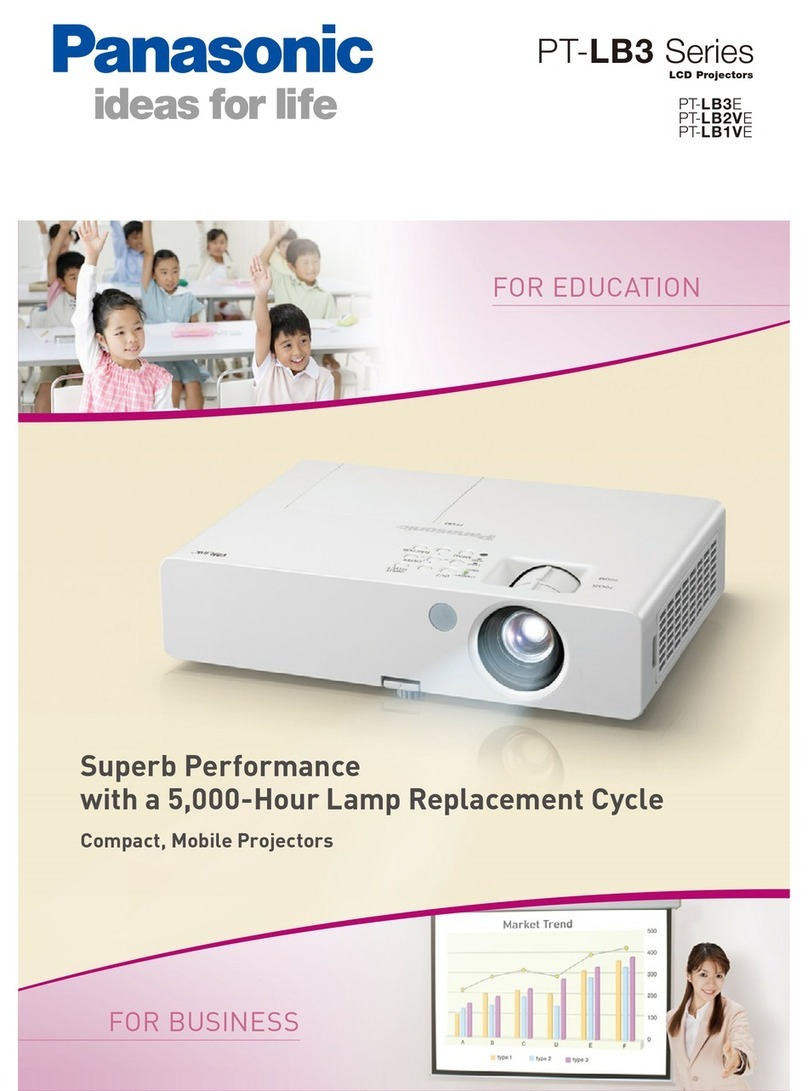Simply plug the ET-UW100 into the USB terminal.
There's no need to install any software.
(C) 2012 Panasonic Corporation. All rights reserved.
All information included here is valid as of June 2012.
ET-UW100G3 Printed in Japan.
Weights and dimensions shown are approximate. Specifications are subject to change without notice.
This product may be subject to export regulations.
Intel and Pentium are trademarks or registered trademarks of Intel Corporation or its subsidiaries in the United States and other countries.
Windows Vista and Windows are either registered trademarks or trademarks of Microsoft Corp. in the United States and/or other countries.
Mac and Mac OS are trademarks of Apple Inc., registered in the U.S. and other countries.
All other trademarks are the property of their respective trademark owners.
Projection images simulated.
For more information about Panasonic projectors, please visit
Projector Global Web Site – panasonic.net/avc/projector
Facebook – www.facebook.com/panasonicprojector
YouTube – www.youtube.com/user/PanasonicProjector
®
Specifications
Dimensions
(W x H x D)
Weight
Operating Temperature
Operating Humidity
Model Number
36 x 10 x 93 mm
(1-3/7” x 2/5” x 3-2/3”) (Exclude protective cap)
Approx. 20 g (Approx. 0.04 lb)
41 °F – 95 °F (5 °C – 35 °C)
20-80% (No condensation)
System Requirements
Other Compatible Models
OS Microsoft
®
Apple
Interface
Windows®XP
Windows Vista®
Windows®7
Mac OS X
CPU
Windows®
Macintosh
Windows®
Macintosh
Memory
Color Quality
Screen Resolution
Professional 32 bit SP2/SP3, Home Edition 32 bit SP2/SP3
Ultimate 32 bit/64 bit SP2 or earlier, Business 32 bit/64 bit SP2 or earlier,
Home Premium 32 bit/64 bit SP2 or earlier, Home Basic 32 bit/64 bit SP2 or earlier
Ultimate 32 bit/64 bit SP1 or earlier, Professional 32 bit/64 bit SP1 or earlier,
Home Premium 32 bit/64 bit SP1 or earlier
v10.6/v10.7
A CPU with at least the minimum specifications to run the above OS.
However, in the case of Windows XP, Intel Pentium III 1.2 GHz or faster,
or compatible processor.
A CPU with at least the minimum specifications to run the above OS.
Memory with at least the minimum specifications to run the above OS.
However, in the case of Windows XP, at least 256 MB.
Memory with at least the minimum specifications to run the above OS.
32 bit
Up to 2,048 x 1,536 dots
USB 2.0 (Except USB hub ports)
The built-in application software will automatically activate when you plug the
ET-UW100 into the USB terminal. At the same time, it will detect the wireless
ready Panasonic projectors that you can connect to and display them on the
selection screen, for fast and easy wireless connection.
* For certain computer environments, it is necessary to manually activate the application software.
Infrastructure mode is not supported.
Tree display lets you easily search
among multiple projectors.
When multiple projectors are installed
throughout the building, they can be registered
in a tree-shaped hierarchy for quick and easy
displaying. For example, by registering wireless
projectors by room or floor, you can quickly find
the one you want to connect to.
Wireless projection from multiple
PCs with 16-screen index style.
When the projector is set to “16-screen index
style,” you can connect up to 16 computers to
one projector, and simultaneously display all
16 computer screens.
You can also temporarily switch over one of
these screens to a full screen display.
After you make the initial
settings once, future connections
are automatic.
If you frequently use a certain projector, you can
set it to automatically connect as soon as you
insert the ET-UW100. This eliminates the hassle
of having to choose the projector each time, for
even speedier projection.
Compatible Projectors
Useful Features
It's easy, fast and versatile!
PT-DZ570*
PT-DW530*
PT-DX500*
ET-UW100
Just insert a check mark
for automatic connection.
Easy Wireless Stick
Fast picture appearance.
It only takes about 10 seconds* for the picture to appear once you have selected
the projector to connect to and pressed the Live button. This reduces the
bothersome waiting time for projection to begin, and increases operating comfort.
* If a program is executing in the background (e.g., virus check program), it might take more time.
Compatible with both Mac and Windows.
The ET-UW100 is compatible with computers running various Windows
operating systems (Windows®XP, Windows Vista®, Windows®7), and Mac
OS X v10.6/v10.7.*1Because there is no installation required, you also don't
have to worry about security software interrupting and disabling the operation.
And because both administrator and user privileges are supported,*2you can
easily use it on shared computers.
*1
For details on OS compatibility, check the system requirements below.
*2 Only administrator privileges are supported with Windows XP. User privileges are not supported.
PT-FW300NT, PT-F300NT, PT-F200NT, PT-FW100NT, PT-F100NT,
PT-LB90NT, PT-LW80NT, PT-LB80NT, PT-LB75NT, PT-LB60NT,
PT-LB55NT, PT-LB50NT, PT-LB51NT
4,000 lm WUXGA
4,000 lm WXGA
4,500 lm XGA
PT‐FW430*
PT‐FX400*
3,500 lm WXGA
4,000 lm XGA
PT‐VW435N
PT‐VX505N
4,300 lm WXGA
5,000 lm XGA
PT‐VX400NT 4,000 lm XGA
* With the ET-WM200 mounted.
Note: The ET-UW100 is available in the following countries and regions as of June 2012.
North America, England, Germany, France, Spain, Italy, Belgium, Austria, Sweden, Norway, Denmark,
Switzerland, Holland, Finland, Portugal, Greece, and Japan.