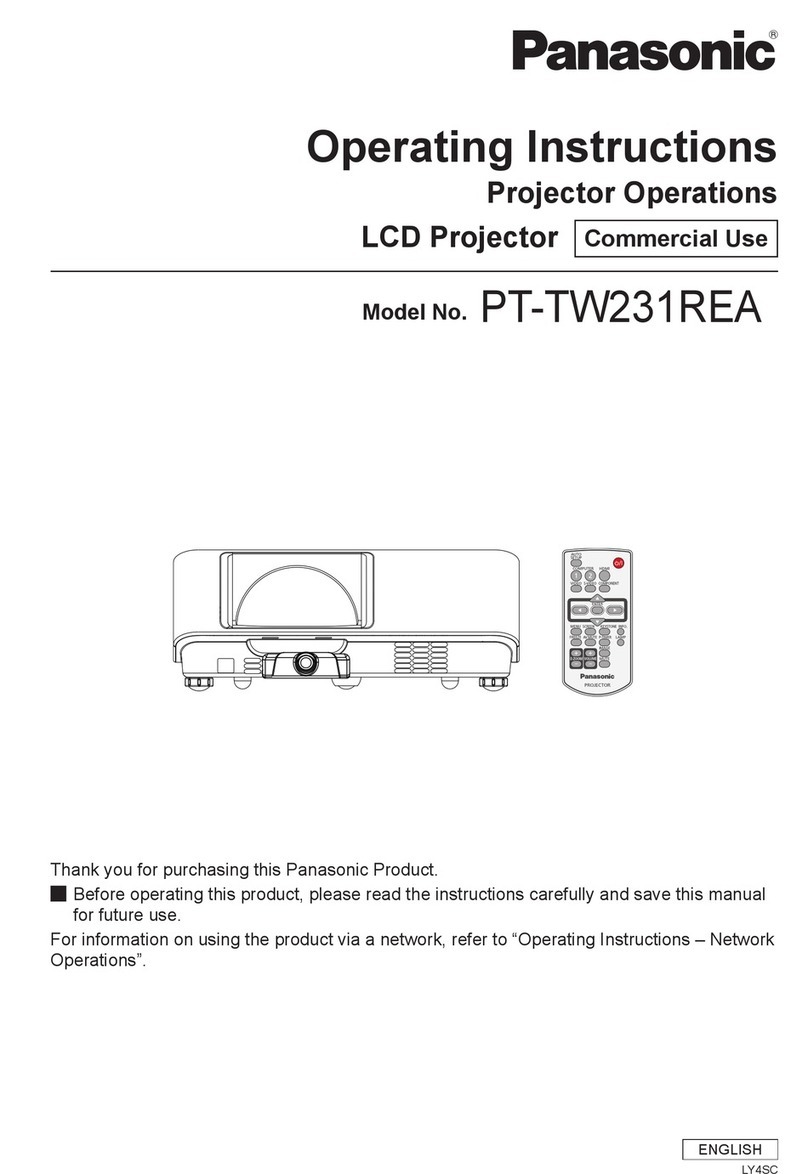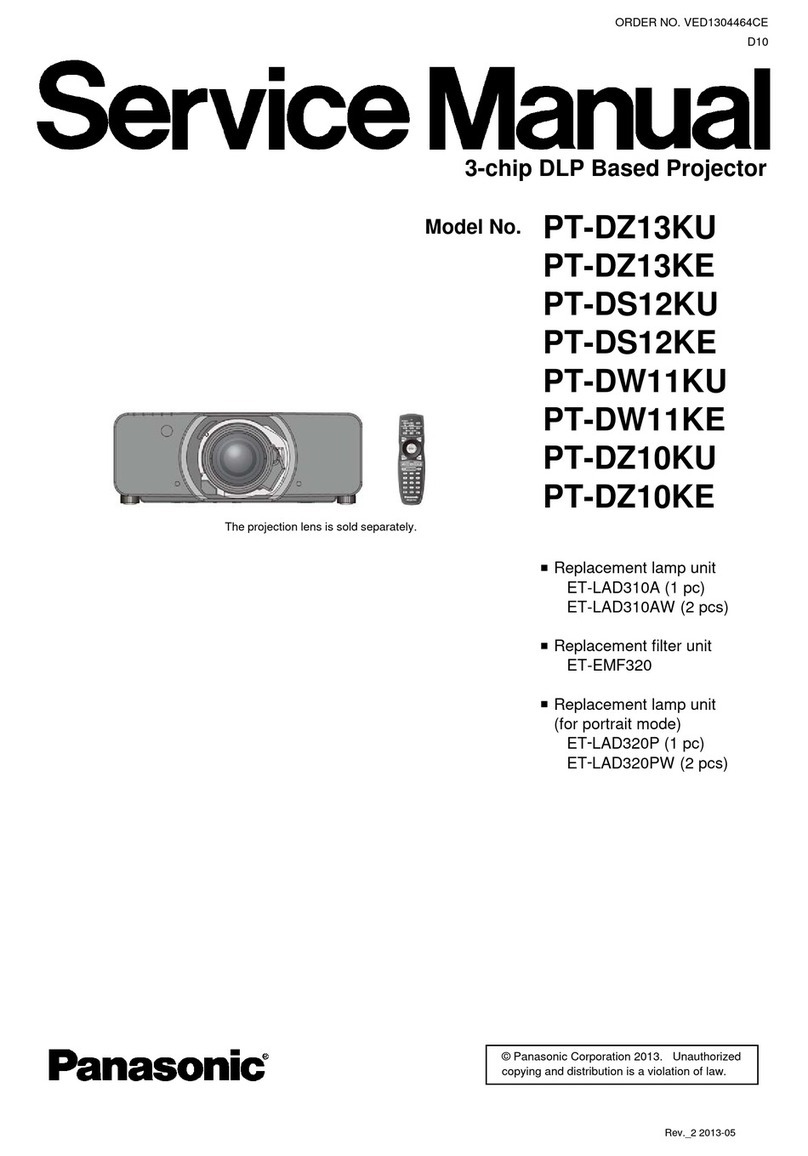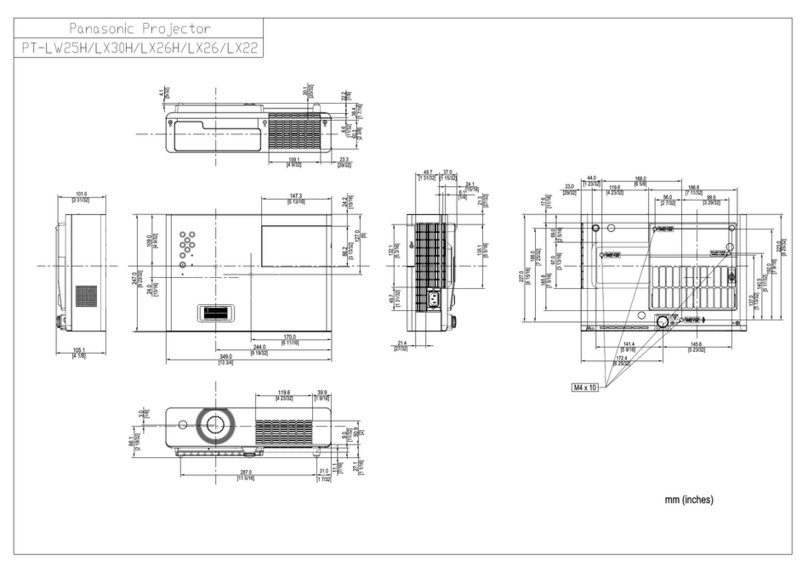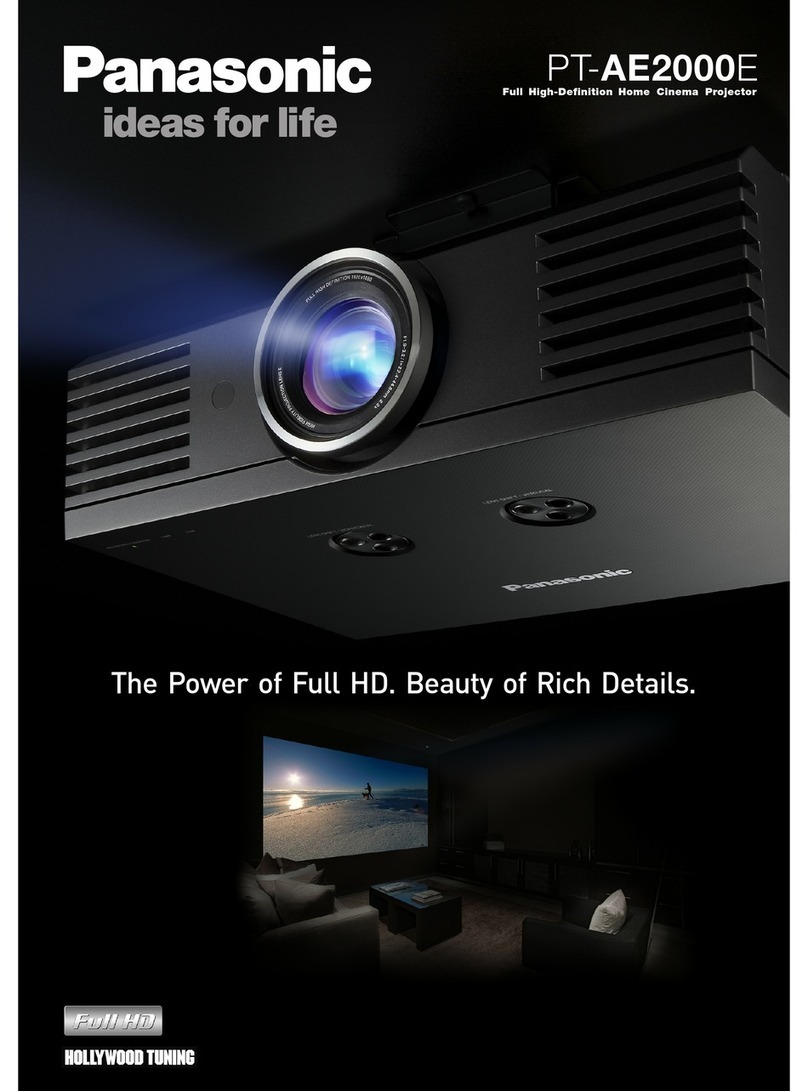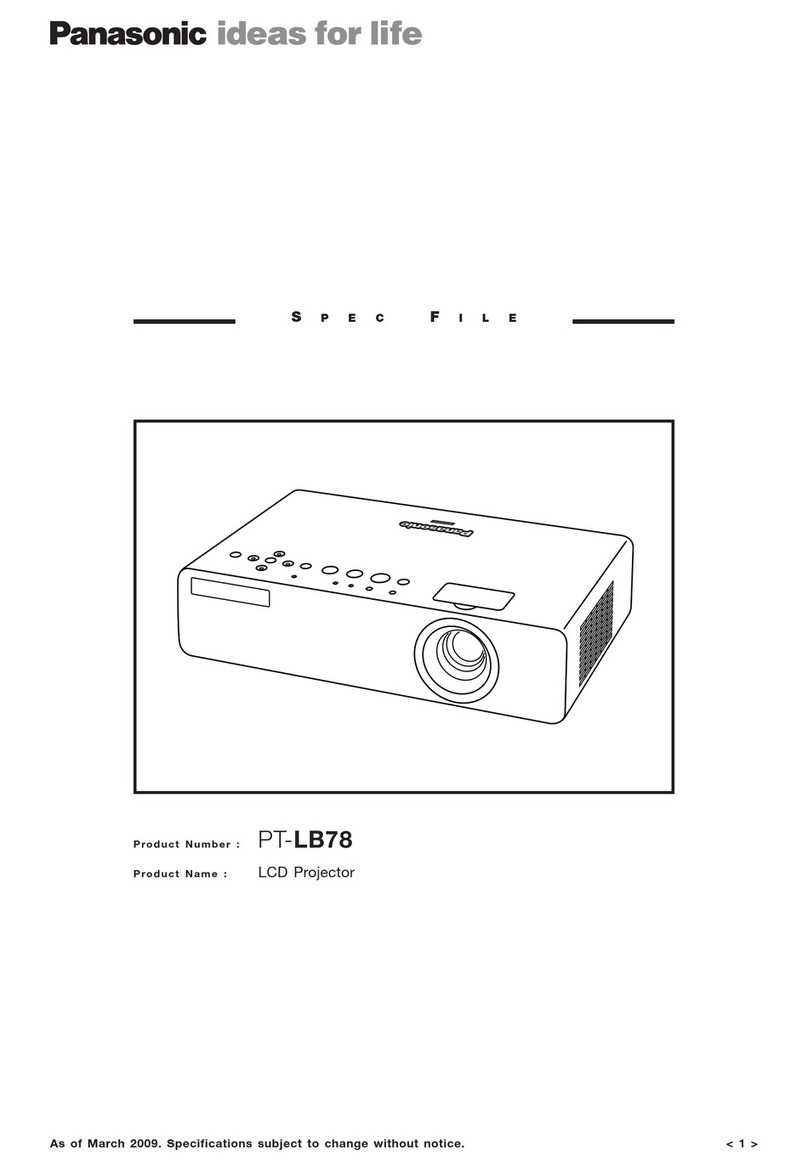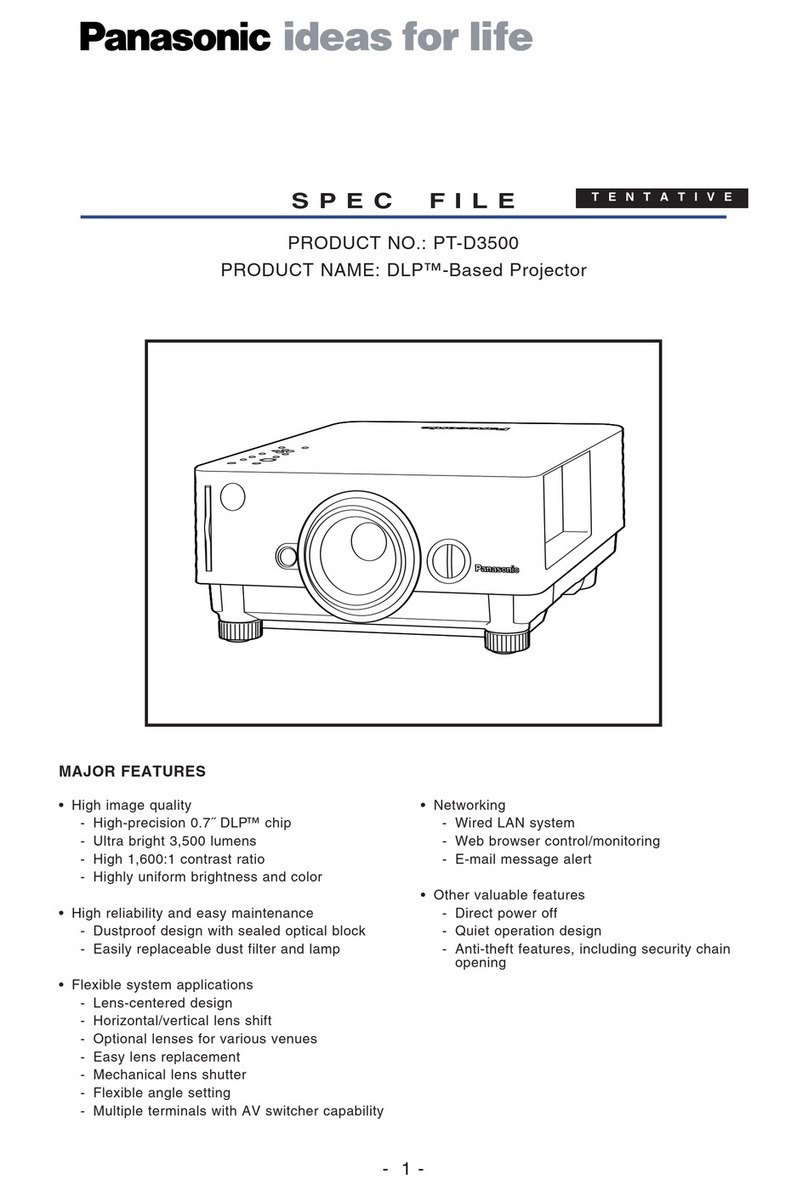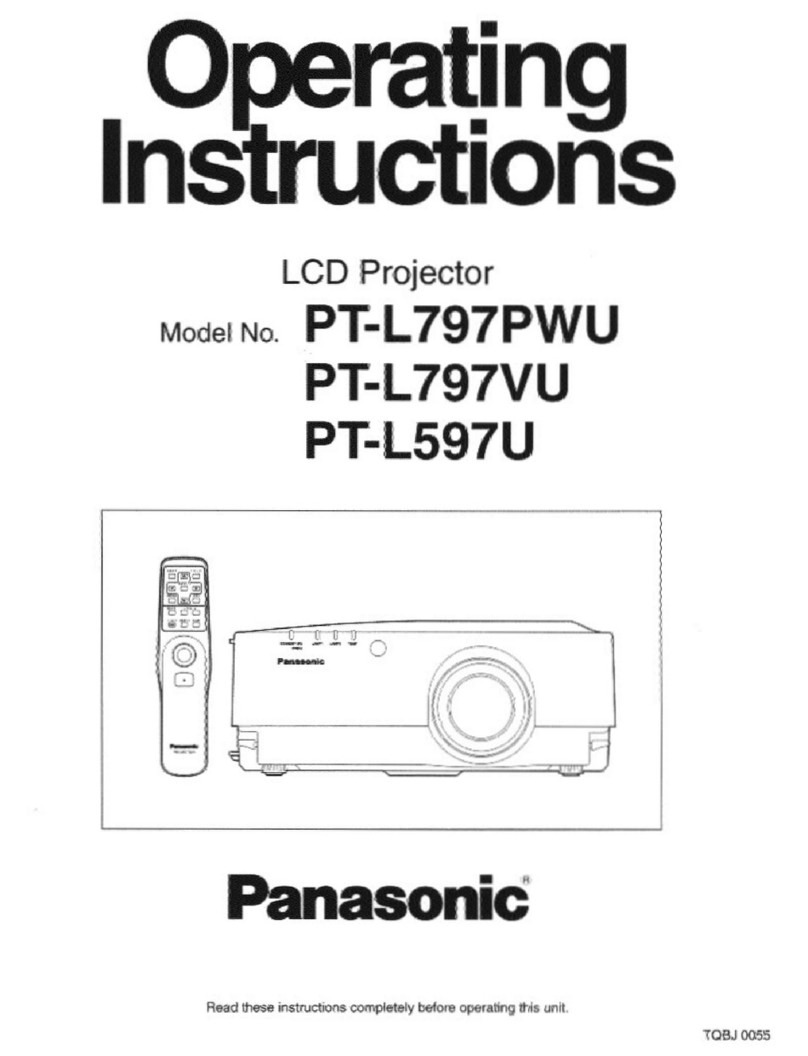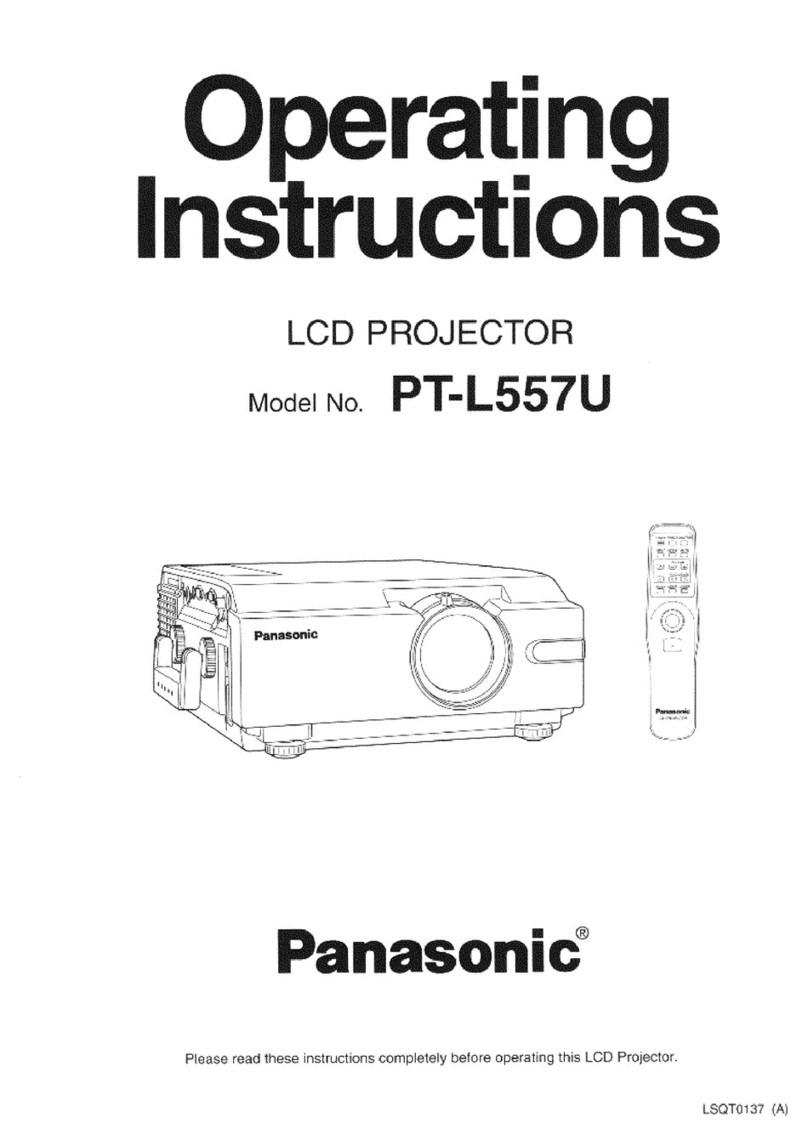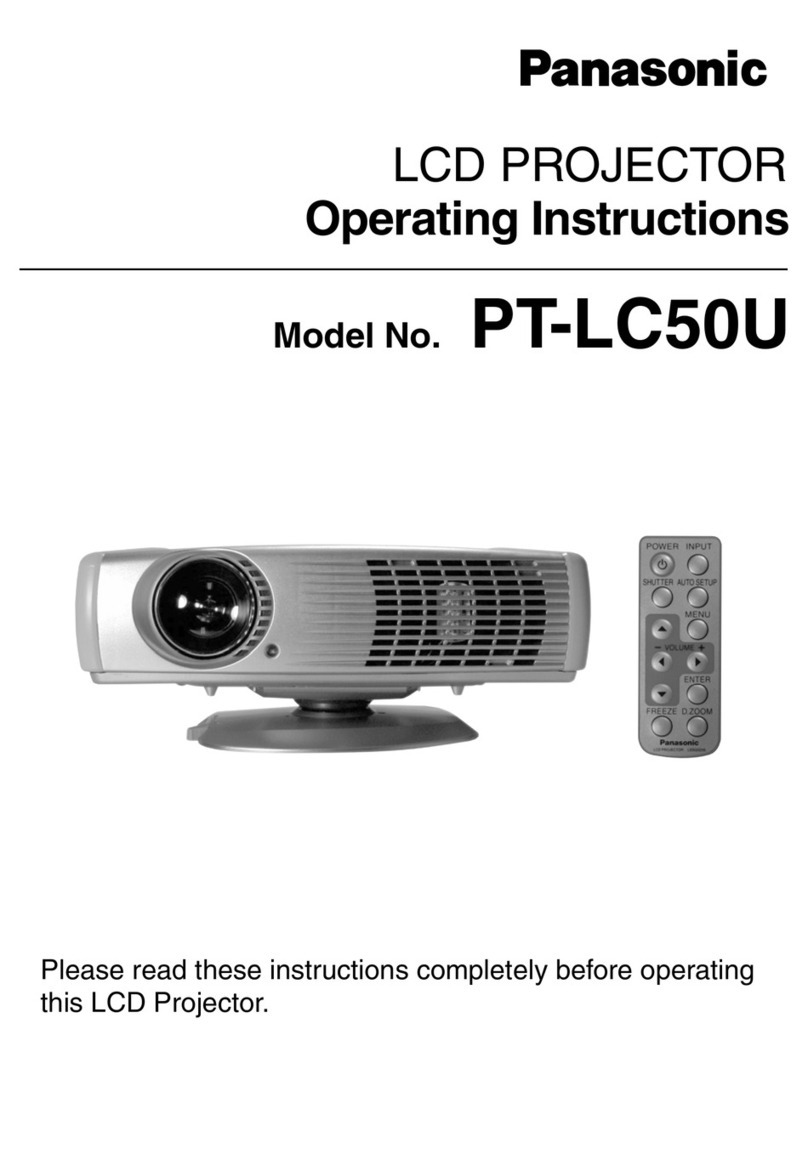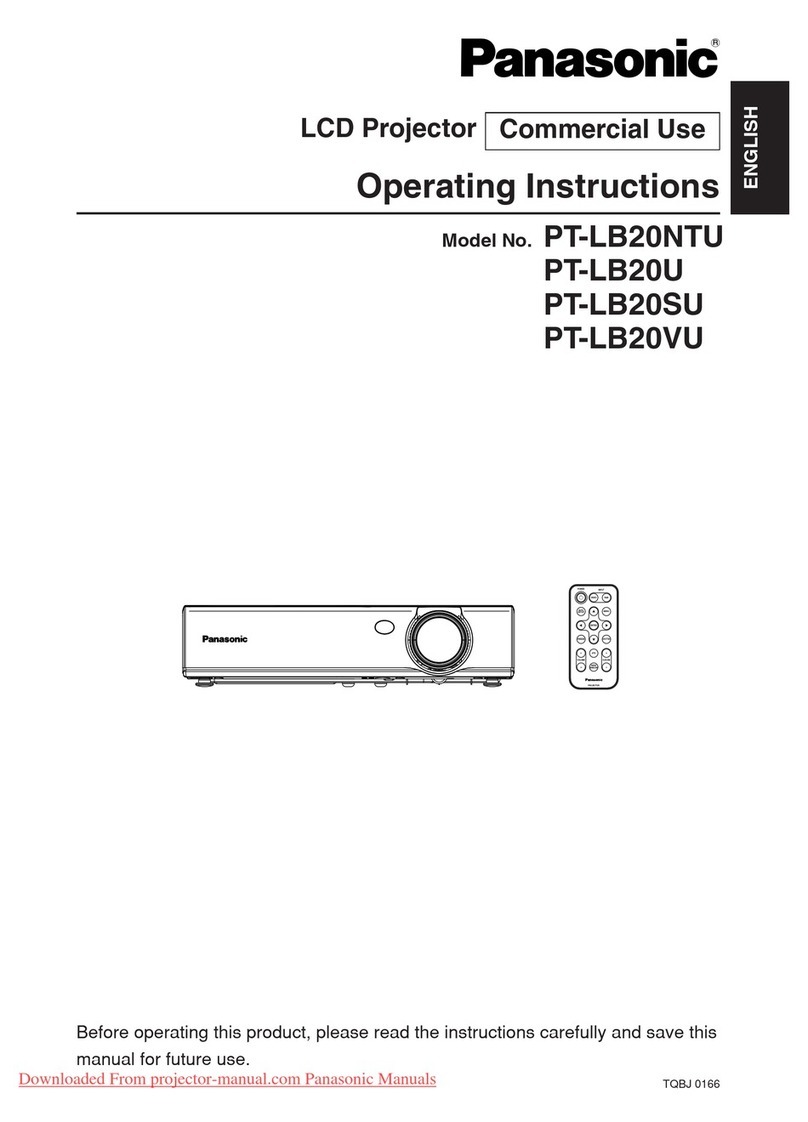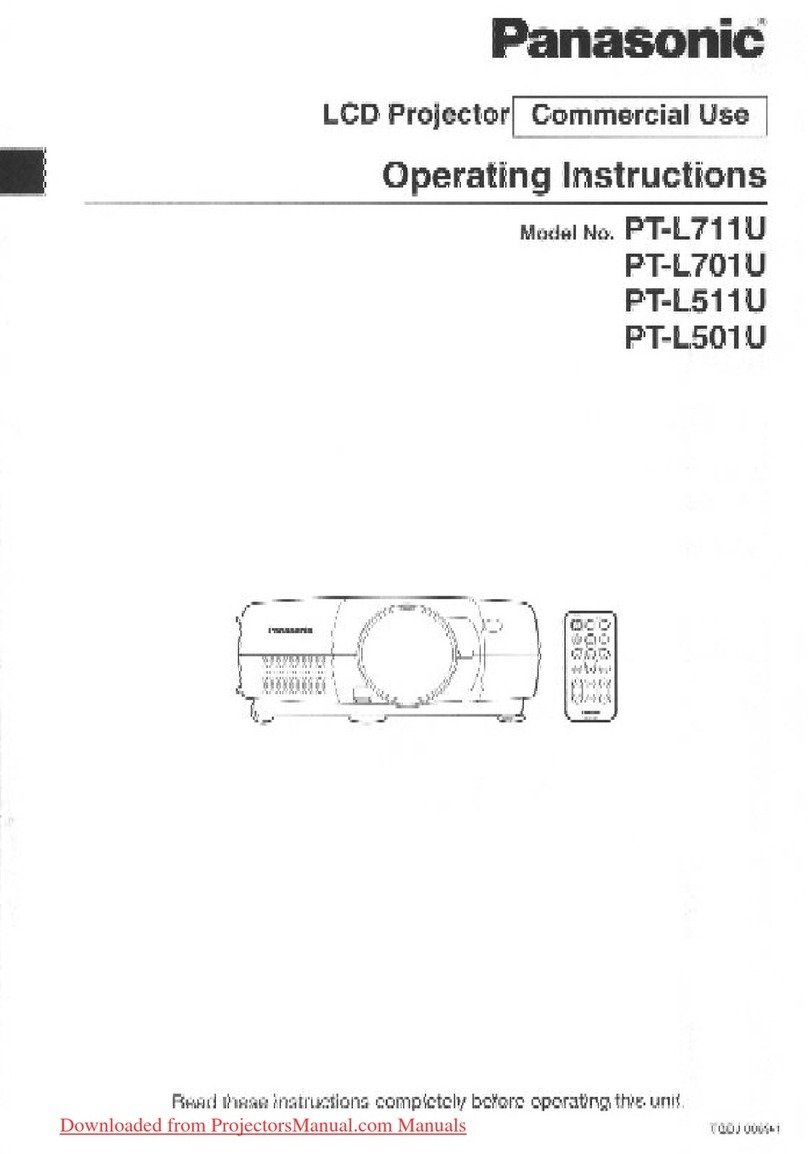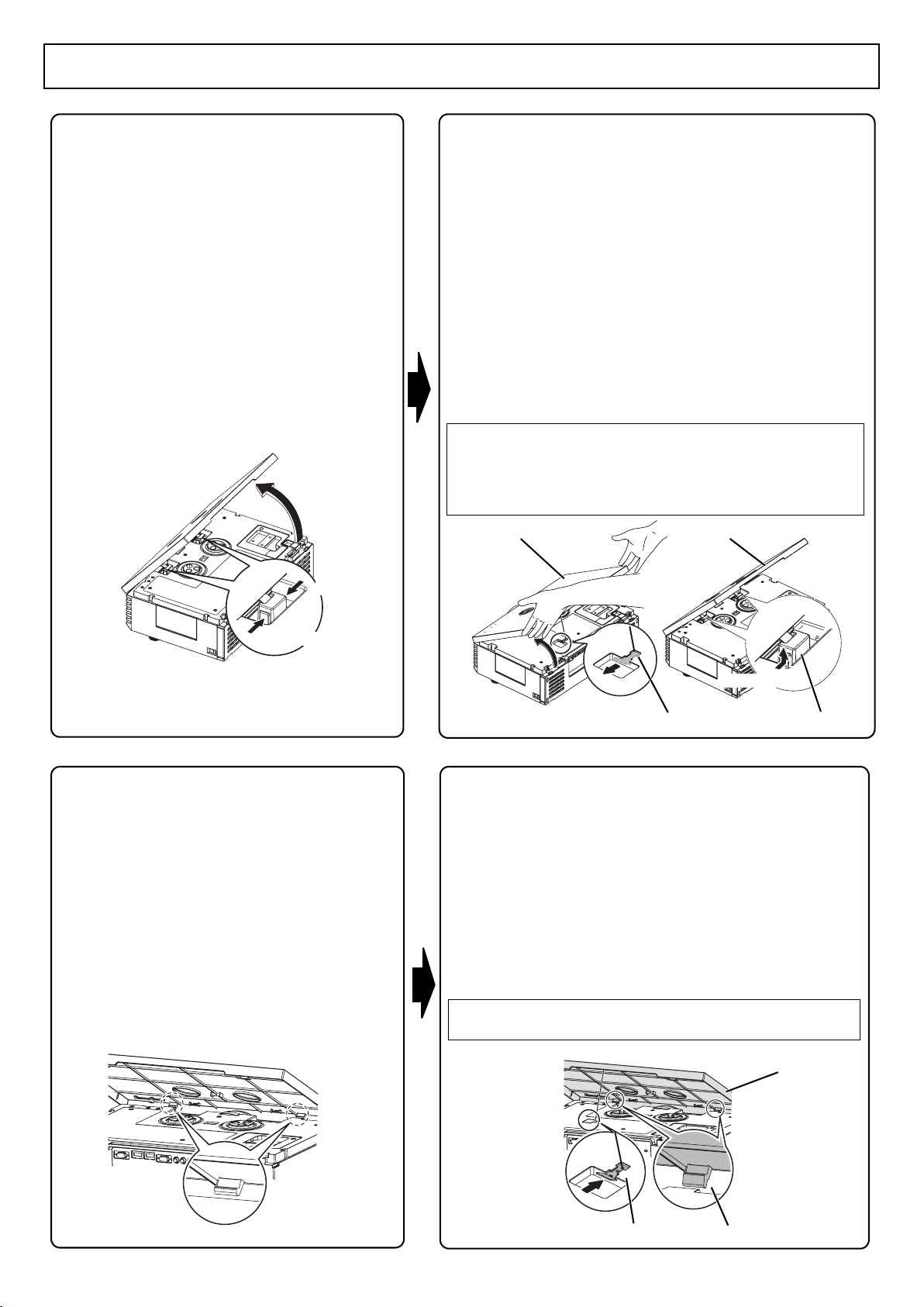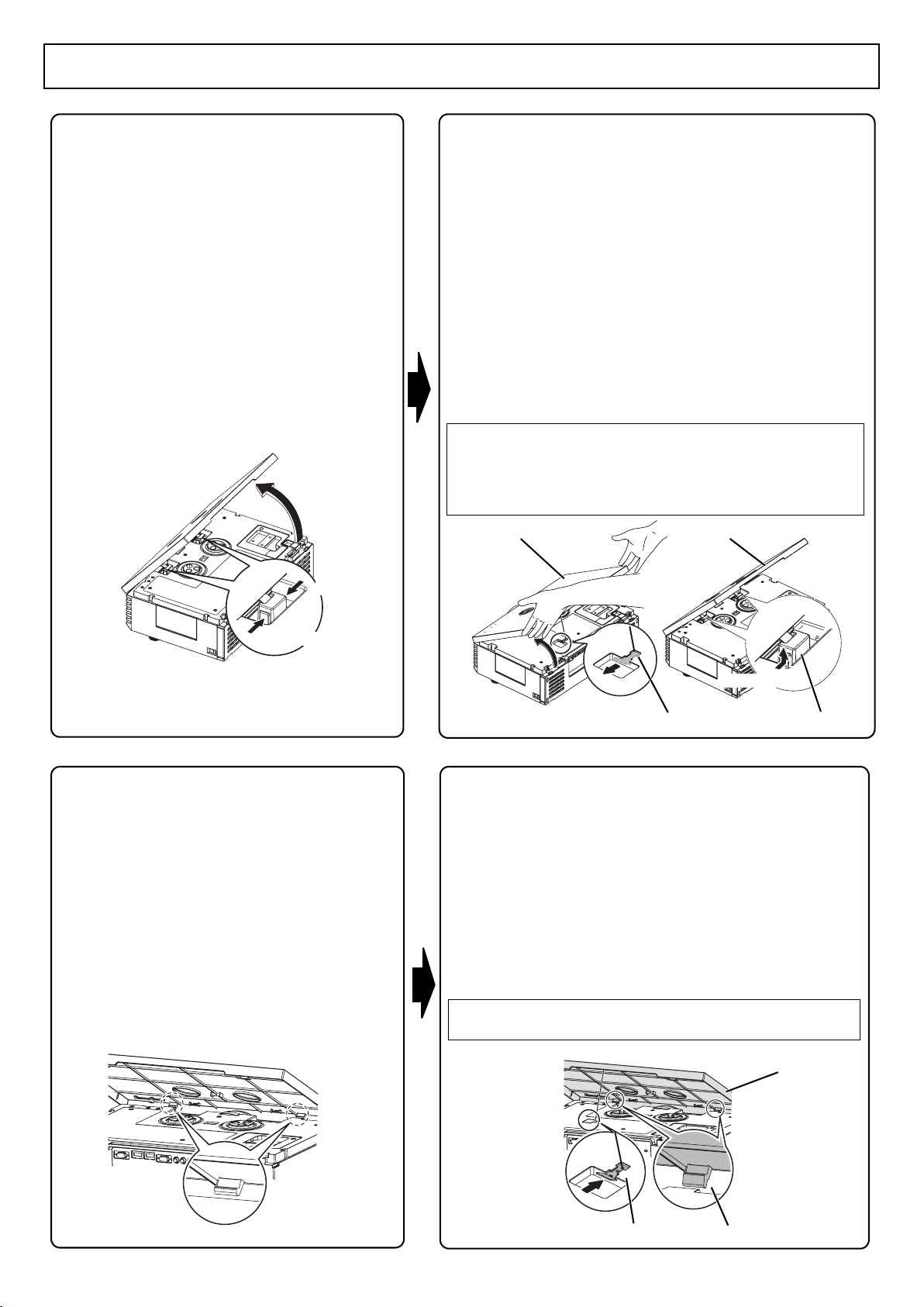
S1006-0A
ERRATA
JOpening the top cover
(Operating Instructions
page 42)
1. Turn off the MAIN POWER switch
according to the procedure “Switching
the projector on/off” on page 19 and
disconnect the mains plug from the mains
socket.
• Make sure the Lamp unit and the
surroundings are cooled enough.
2. Open the top cover of the projector and
remove aside. See “Back and bottom
view” on page 13.
• Hold the top cover up and press one of the
buttons of the hinge parts each to remove.
JOpening the top cover (Operating
Instructions page 42)
1. Turn off the MAIN POWER switch according to the
procedure “Switching the projector on/off” on page 19
and disconnect the mains plug from the mains socket.
• Make sure the Lamp unit and the surroundings are
cooled enough.
2. Hold at the back corner of the Top cover and slightly
push up to open.
3. Unhook the top cover safety hook from the projector.
4. Hold the top cover up and press one of the buttons of
the hinge parts each to remove.
• When the projector is mounted in the ceiling, removing
the hinge parts is not required.
5. Remove the top cover aside.
NOTE: When the projector is mounted in the ceiling;
• Place yourself at back side of the projector, then open and
close the top cover.
• Do not work directly under the projector or put your face closer
to the projector.
Press here
Press here
Top cover safety hook Hinge parts
Press here
Top cover
Top cover
JAttaching the top cover
(Operating Instructions
page 43)
1. Attach the hinge parts of the top cover to
the projector and press slightly until it
clicks
2. Hook the tabs of the top cover to the
projector and lift down slowly.
3. Press the back corner of the top cover
gently until it clicks.
JAttaching the top cover (Operating
Instructions page 43)
1. Attach the hinge parts of the top cover to the
projector and press slightly until it clicks.
• When the projector is mounted in the ceiling, attaching
the hinge parts is not required.
2. Hook the top cover safety hook to the projector.
3. Hooking the tabs of the top cover to the front of the
projector and lift down slowly.
4. Press the back corner of the top cover gently until it
clicks.
NOTE:
• Ensure to hook the top cover safety hook to the body.
Top cover safety hook Tab
Top cover
AE1000_Leaflet_Wire&Lamp.fm Page 2 Wednesday, October 25, 2006 10:48 AM