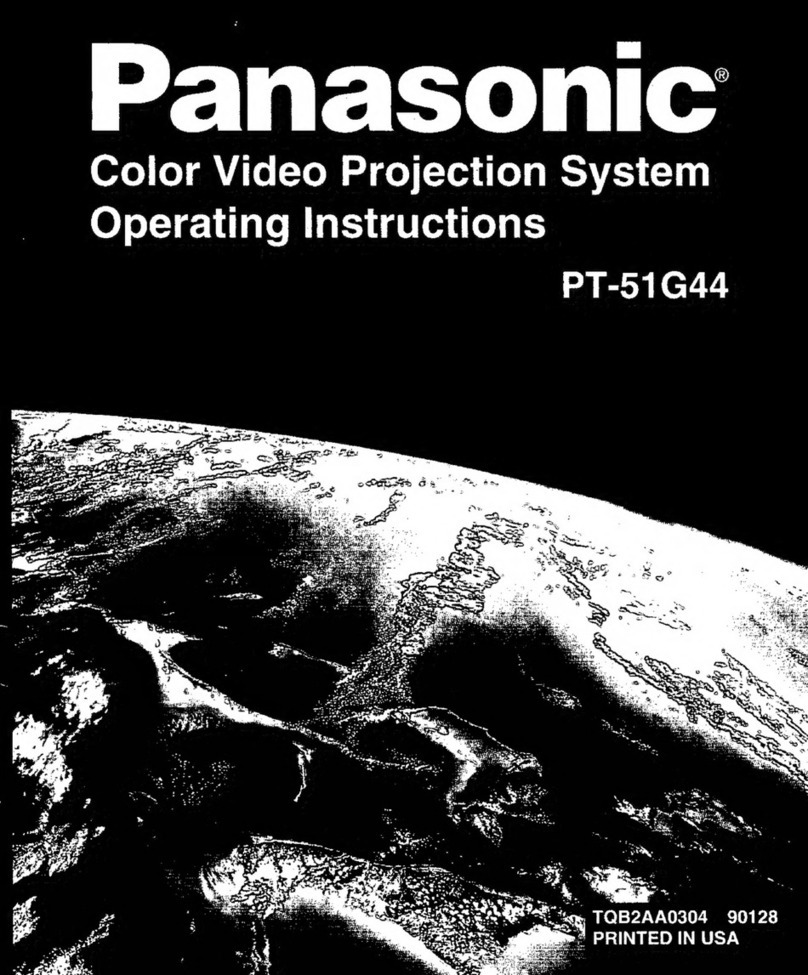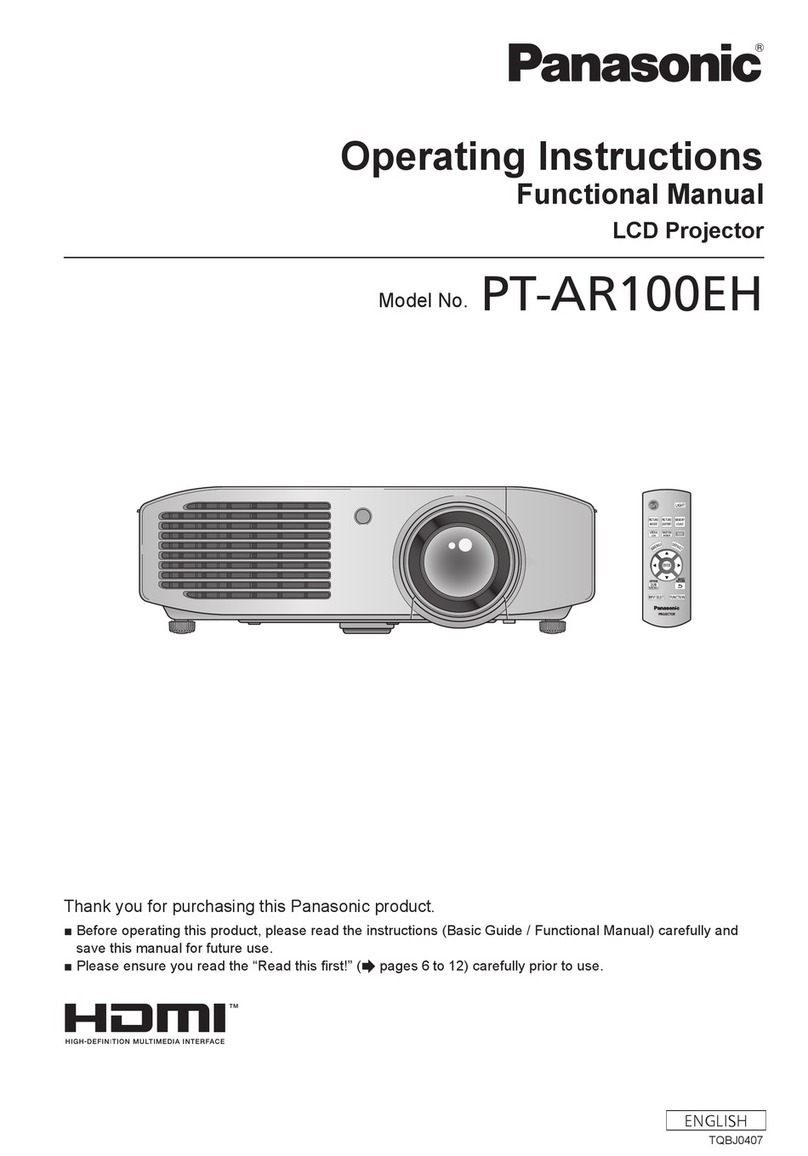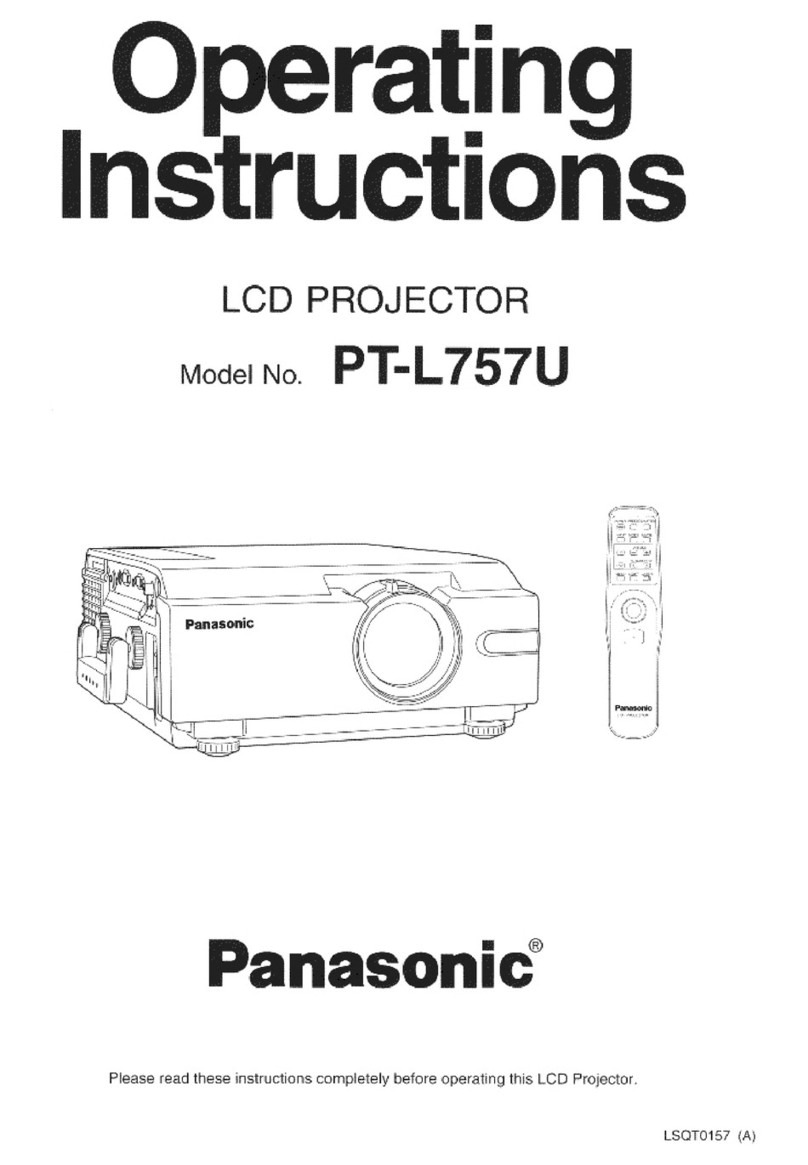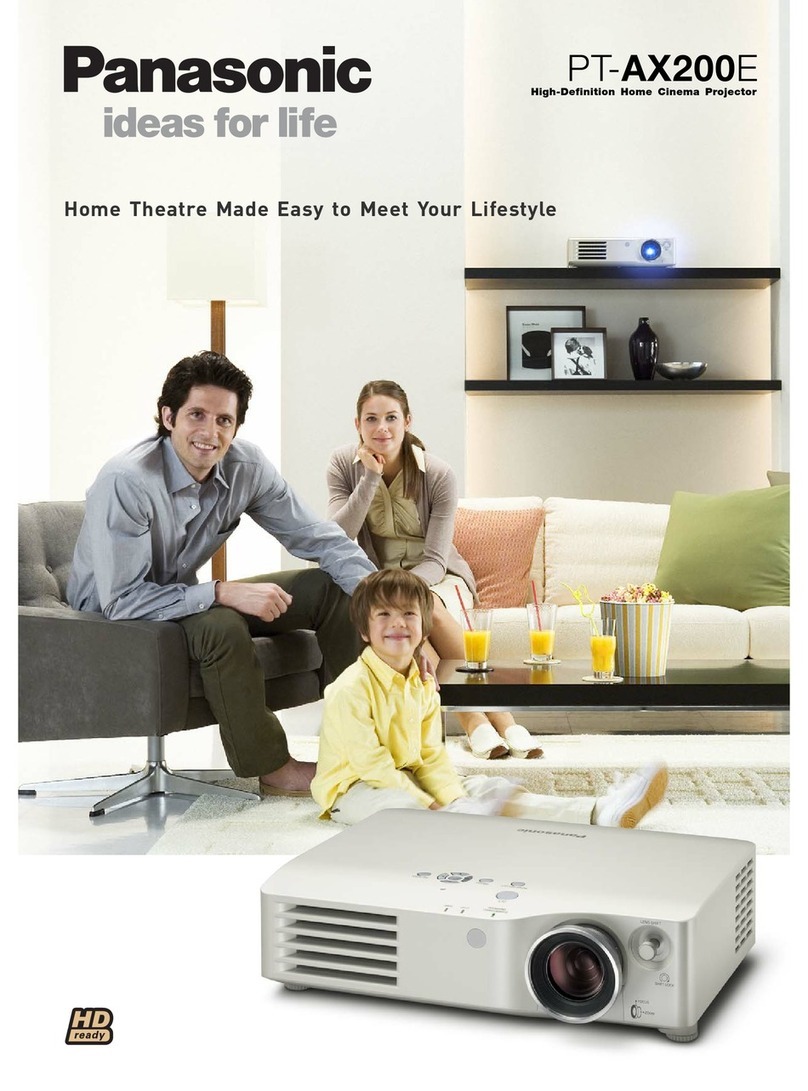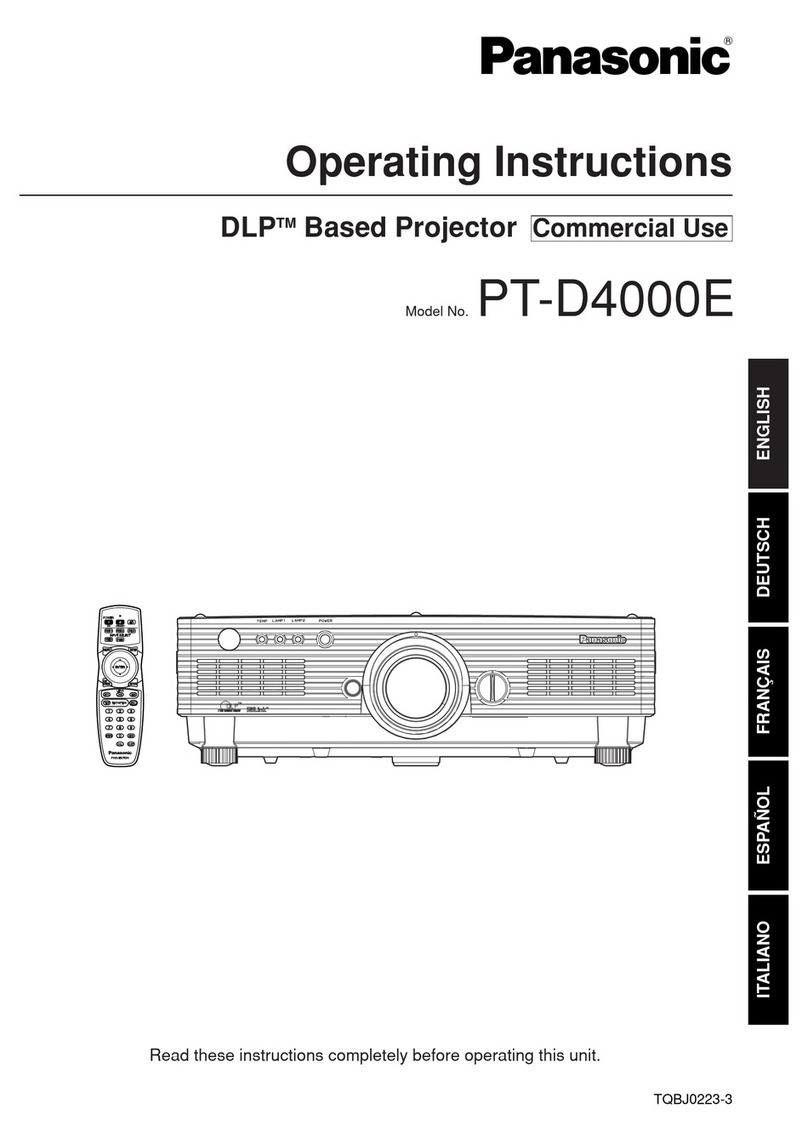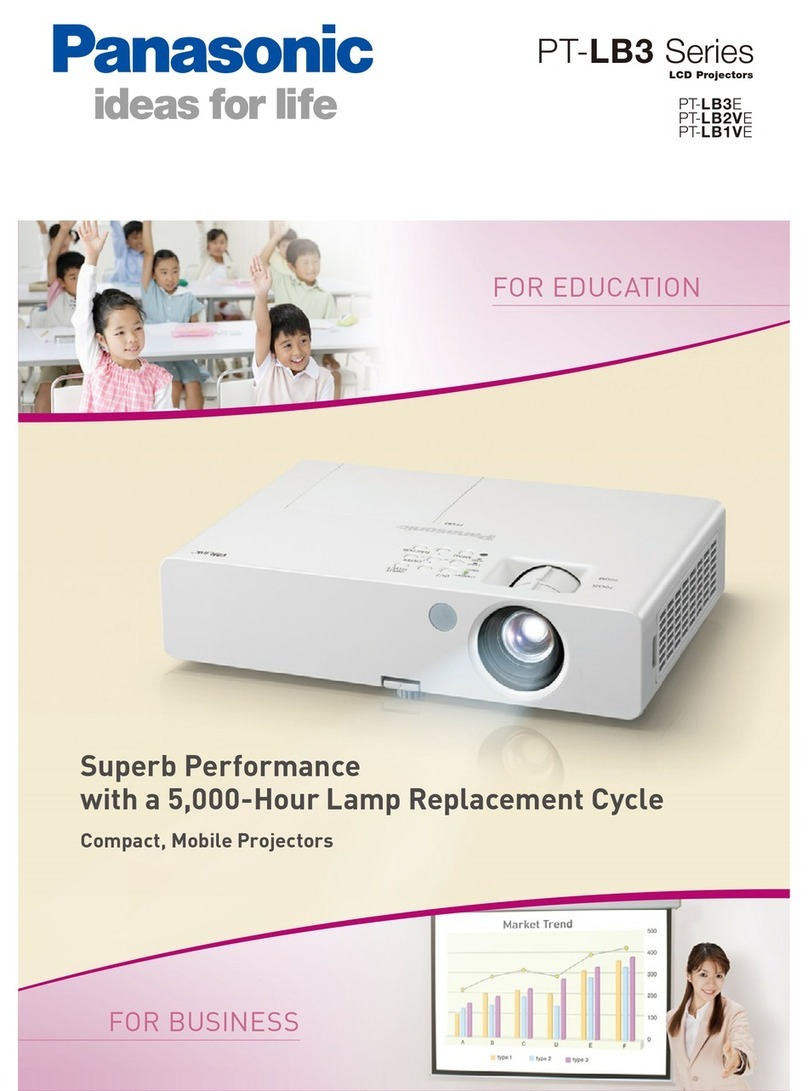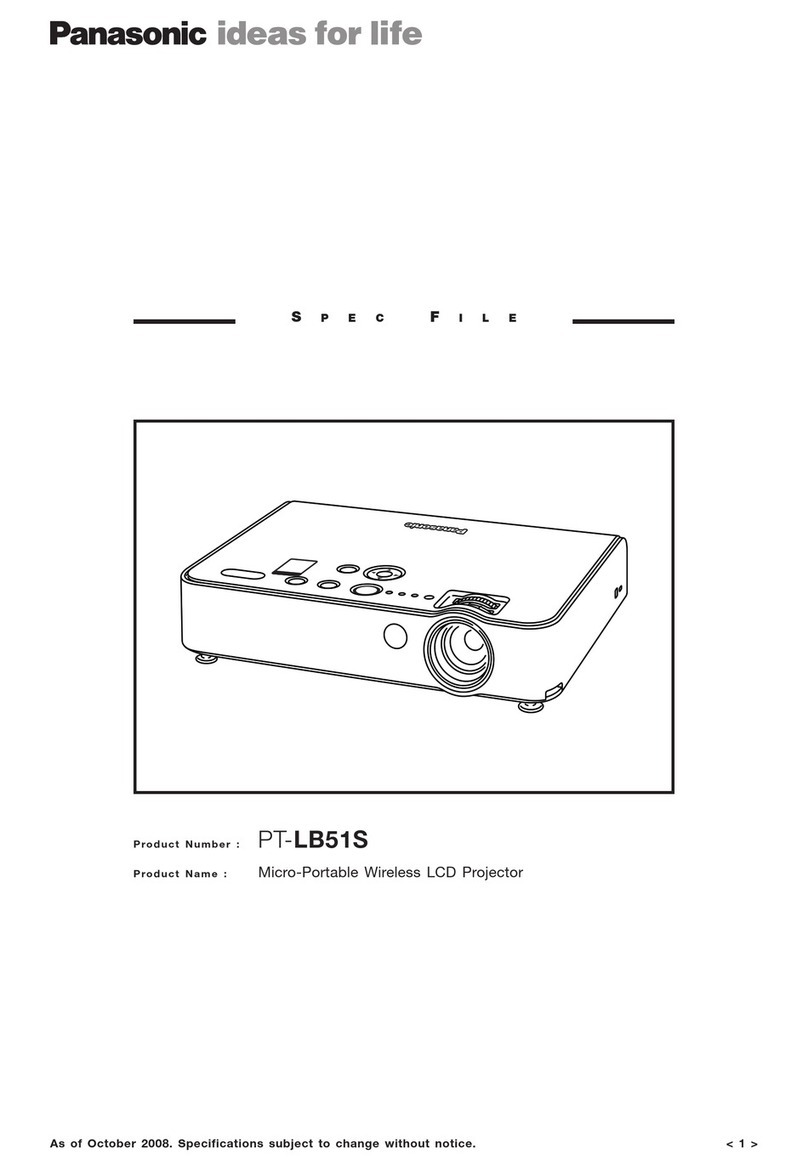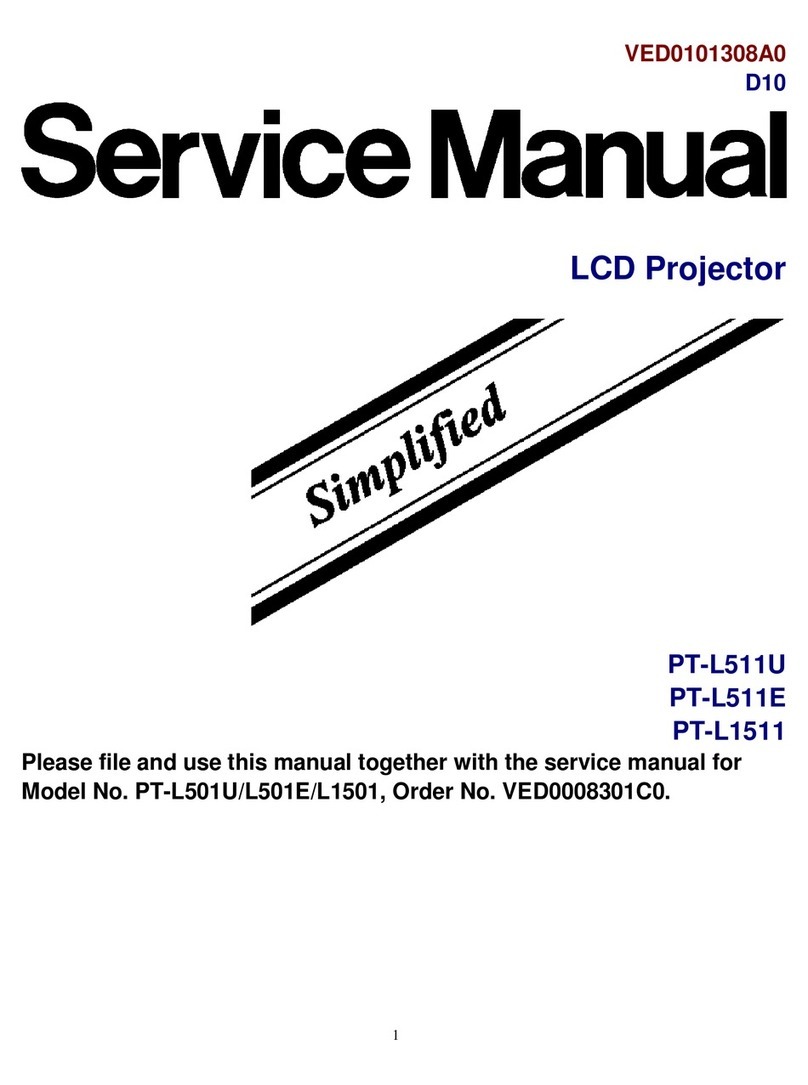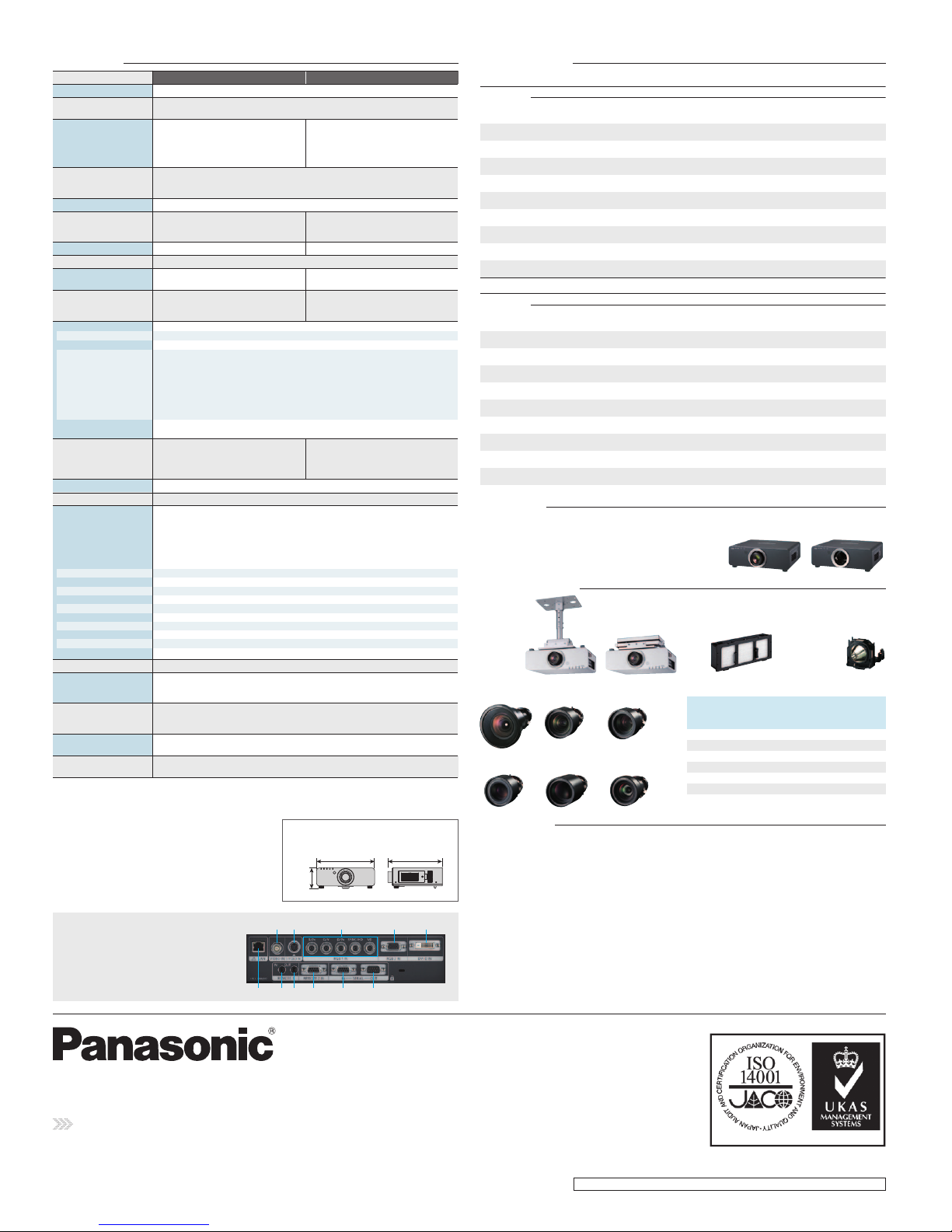Optional accessories
ET-PKD56H
Ceiling mount
bracket for
high ceilings
Optional lens throw ratios
ET-DLE080
Zoom lens
ET-DLE150
Zoom lens
ET-DLE250
Zoom lens
ET-DLE350
Zoom lens
ET-DLE450
Zoom lens
ET-DLE055
Fixed-focus lens
ET-PKD55S
Ceiling mount bracket
for low ceilings
ET-EMF300
Replacement
filter unit
ET-LAD60A
Replacement lamp unit
ET-LAD60AW
Replacement
lamp unit
(twin pack)
Model
Aspect ratio
ET-DLE080
ET-DLE150
ET-DLE250
ET-DLE350
ET-DLE450
ET-DLE055
16:10
0.8–1.0:1
1.4–2.0:1
2.4–3.8:1
3.8–5.7:1
5.6–9.0:1
0.8:1
PT-DX800US/
DX800ULS
4:3
0.8–1.0:1
1.3–2.0:1
2.4–3.7:1
3.7–5.6:1
5.5–8.9:1
0.8:1
PT-DW730US/
DW730ULS
Black models
Black cabinet models are also available as built-to-order.
The specifications are the same as those of the
PT-DW730US/DW730ULS and PT-DX800US/DX800ULS.
PT-DW730UK /
DX800UK
PT-DW730ULK /
DX800ULK
1. Do not install the projector in locations that are subject to excessive water, humidity, steam, or oily smoke. Doing so may result in
fire, malfunction, or electric shock.
2. The projector uses a high-voltage mercury lamp that contains high internal pressure. This lamp may break, emitting a large sound,
or fail to illuminate, due to impact or extended use.
3. The projector uses a high-wattage lamp that becomes very hot during operation. Please observe the following precautions:
s.EVER PLACE OBJECTS ON TOP OF THE PROJECTOR WHILE IT IS IN OPERATION
s-AKE SURE THERE IS AN UNOBSTRUCTED SPACE OF MM IN OR MORE AROUND THE PROJECTORS INTAKE AND EXHAUST OPENINGS
s$O NOT STACK PROJECTOR UNITS DIRECTLY ON TOP OF ONE ANOTHER FOR THE PURPOSE OF MULTIPLE STACKED PROJECTION 7HEN STACKING PRO-
jector units, be sure to provide the amount of space indicated between them. These space requirements also apply to installation
where only one projector unit is operating at one time and the other unit is used as a backup.
s)F THE PROJECTOR IS PLACED IN ABOX OR ENCLOSURE THE TEMPERATURE OF THE AIR SURROUNDING THE PROJECTOR MUST BE BETWEEN ª# ª&
AND ª# ª& !LSO MAKE SURE THE PROJECTORS INTAKE AND EXHAUST OPENINGS ARE NOT BLOCKED 4AKE PARTICULAR CARE TO ENSURE
that hot air from the exhaust openings is not sucked into the intake openings. Even when the ambient temperature near the
INTAKE OPENING IS ª# ª& OR LOWER AN ACCUMULATION OF HOT AIR INSIDE THE CABINET MAY CAUSE THE PROTECTIVE CIRCUIT TO ACTI-
vate and shut down the projector. Please give ample consideration to the design with regard to ambient temperature conditions.
)F THE PROJECTOR IS TO BE OPERATED CONTINUOUSLY HOURS ADAY USE THE DUALLAMP OPTICAL SYSTEMS ALTERNATING LAMP OPERATION LAMP
CHANGER FUNCTION 4HE PROJECTOR CANNOT BE OPERATED CONTINUOUSLY HOURS ADAY IN DUALLAMP MODE !LLOW AMINIMUM OF TWO
hours per day of non-operation time per lamp if using the dual-lamp mode.
4HE LAMP REPLACEMENT CYCLE DURATION BECOMES SHORTER IF THE PROJECTOR IS OPERATED REPEATEDLY FOR SHORT PERIODS
s4HE LENGTH OF TIME THAT IT TAKES FOR THE LAMP TO BREAK OR FAIL TO ILLUMINATE VARIES GREATLY DEPENDING ON INDIVIDUAL LAMP CHARACTERIS-
tics and usage conditions.
s4HE BRIGHTNESS OF THE LAMP WILL GRADUALLY DECREASE WITH USE
NOTES ON USE
1.27
2.03
2.54
3.81
5.08
7.62
10.16
12.70
15.24
Diagonal
image size
min. max. min. max.
Throw distance
min. max. min. max. min. max.
ET-DLE150
<1.4 – 2.0:1>
min. max.
ET-DLE080
<0.8 – 1.0 :1>
Supplied lens
<1.8 – 2.5:1>
ET-DLE250
<2.4 – 3.8:1>
ET-DLE350
<3.8 – 5.7:1>
ET-DLE450
<5.6 – 9.0:1>
ET-DLE055
<0.8:1>
[50˝]
[80˝]
[100˝ ]
[150˝]
[200˝]
[300˝]
[400˝]
[500˝]
[600˝]
<throw ratio>
(4.7)
(7.7)
(9.7)
(14.6)
(19.5)
(29.4)
(39.2)
(49.1)
(58.9)
(2.8)
(4.7)
(5.9)
(8.9)
(11.9)
(17.9)
(23.9)
(29.9)
(35.9)
(6.3)
(10.2)
(12.8)
(19.3)
(25.8)
(38.9)
(51.9)
(65.0)
(78.0)
(8.3)
(13.5)
(16.9)
(25.5)
(34.2)
(51.4)
(68.6)
(85.8)
(103.0)
(13.1)
(21.3)
(26.7)
(40.2)
(53.8)
(80.9)
(108.1)
(135.2)
(162.3)
(19.5)
(31.9)
(40.1)
(60.6)
(81.1)
(122.2)
(163.3)
(204.3)
(245.4)
1.4 5
2.35
2.95
4.45
5.95
8.96
11.96
14.96
17.96
0.87
1.42
1.78
2.70
3.62
5.45
7.28
9.11
10.94
1.91
3.11
3.90
5.89
7.88
11. 8 5
15.83
19.80
23.78
2.54
4.12
5.17
7.79
10.41
15.65
20.90
26.14
31.39
4.00
6.48
8.13
12.27
16.40
24.67
32.94
41.20
49.47
5.96
9.71
12.22
18.47
24.73
37.25
49.76
62.28
74.8 0
(2.9)
(4.7)
(5.9)
(8.9)
(11.9)
(–)
(–)
(–)
(–)
(6.9)
(11.2)
(14.0)
(21.2)
(28.3)
(42.5)
(56.7)
(70.9)
(85.1)
(3.6)
(5.8)
(7.3)
(11.0)
(14.7)
(22.2)
(29.6)
(37.0)
(44.5)
(8.9)
(14.3)
(18.0)
(27.1)
(36.2)
(54.4)
(72.6)
(90.8)
(109.0)
(13.3)
(21.5)
(26.9)
(40.5)
(54.1)
(81.3)
(108.4)
(135.6)
(162.8)
(20.1)
(32.3)
(40.5)
(61.0)
(81.5)
(122.5)
(163.5)
(204.5)
(245.5)
(31.5)
(51.0)
(63.9)
(96.4)
(128.9)
(193.8)
(258.7)
(323.6)
(388.5)
0.87
1.42
1.79
2.71
3.63
–
–
–
–
2.12
3.42
4.28
6.45
8.61
12.95
17.28
21.61
25.94
1.0 9
1.77
2.22
3.36
4.49
6.76
9.02
11.29
13.56
2.70
4.37
5.48
8.25
11. 0 3
16.58
22.13
27.68
33.23
4.06
6.55
8.20
12.35
16.49
24.77
33.06
41.34
49.62
6.11
9.86
12.36
18.61
24.85
37.35
49.84
62.33
74.82
9.60
15.53
19.49
29.38
39.28
59.06
78.85
98.64
118.4 3
PT-DW730U ASPECT RATIO
unit: meters (feet)
1.27
2.03
2.54
3.81
5.08
7.62
10.16
12.70
15.24
Diagonal
image size
min. max. min. max.
Throw distance
min. max. min. max. min. max.
ET-DLE150
<1.3 – 2.0:1>
min. max.
ET-DLE080
<0.8 –1.0 :1>
Supplied lens
<1.8 – 2.5:1>
ET-DLE250
<2.4 – 3.7:1>
ET-DLE350
<3.7– 5.6:1>
ET-DLE450
<5.5 – 8.9:1>
ET-DLE055
<0.8:1>
[50˝]
[80˝]
[100˝ ]
[150˝]
[200˝]
[300˝]
[400˝]
[500˝]
[600˝]
<throw ratio>
(4.4)
(7.2)
(9.0)
(13.6)
(18.2)
(27.3)
(36.5)
(45.7)
(54.9)
(2.6)
(4.3)
(5.4)
(8.2)
(11.0)
(16.6)
(22.2)
(27.8)
(33.4)
(5.8)
(9.5)
(11.9)
(18.0)
(24.0)
(36.2)
(48.3)
(60.5)
(72.6)
(7.7)
(12.6)
(15.8)
(23.8)
(31.8)
(47.8)
(63.8)
(79.8)
(95.9)
(12.2)
(19.8)
(24.8)
(37.4)
(50.1)
(75.3)
(100.6)
(125.8)
(151.1)
(18.1)
(29.6)
(37.2)
(56.4)
(75.5)
(113.7)
(151.9)
(190.2)
(228.4)
1.3 4
2.18
2.74
4.14
5.54
8.33
11.13
13.92
16.72
0.81
1.32
1.6 6
2.51
3.36
5.07
6.77
8.48
10.18
1.78
2.89
3.63
5.48
7.33
11. 0 3
14.73
18.43
22.13
2.36
3.83
4.80
7.24
9.69
14.57
19.45
24.33
29.22
3.71
6.02
7.56
11.41
15.26
22.96
30.65
38.35
46.05
5.53
9.02
11.35
17.18
23.00
34.66
46.31
57.96
69.61
(2.7)
(4.3)
(5.5)
(8.3)
(11.1)
(–)
(–)
(–)
(–)
(6.5)
(10.4)
(13.1)
(19.7)
(26.3)
(39.5)
(52.8)
(66.0)
(79.2)
(3.3)
(5.4)
(6.8)
(10.2)
(13.7)
(20.6)
(27.5)
(34.5)
(41.4)
(8.2)
(13.3)
(16.7)
(25.2)
(33.7)
(50.6)
(67.6)
(84.5)
(101.5)
(12.4)
(20.0)
(25.0)
(37.7)
(50.3)
(75.6)
(100.9)
(126.2)
(151.5)
(18.6)
(30.1)
(37.7)
(56.8)
(75.9)
(114.0)
(152.2)
(190.4)
(228.5)
(29.2)
(47.4)
(59.5)
(89.7)
(119.9)
(180.3)
(240.8)
(301.2)
(361.7)
0.81
1.32
1.6 6
2.52
3.38
–
–
–
–
1.97
3.18
3.98
6.00
8.02
12.05
16.08
20.12
24.15
1.01
1.6 4
2.07
3.12
4.18
6.29
8.40
10.51
12.62
2.51
4.06
5.10
7.68
10.26
15.43
20.60
25.77
30.94
3.78
6.09
7.63
11.49
15.34
23.06
30.77
38.48
46.19
5.68
9.17
11.50
17.31
23.13
34.76
46.39
58.02
69.65
8.91
14.44
18.12
27.33
36.54
54.97
73.39
91.81
110.23
PT-DX800U (4:3 aspect ratio)
Projection distance
1Video input
2S-Video input
3RGB 1 input
42'" )NPUT
5$6)$ INPUT
6,!. CONNECTOR
7Remote 1 input
8Remote 1 output
9Remote 2 input
10 Serial input
11 Serial output
4 51
6 7 8 9 10 11
2 3Terminals
fH: 15.75 kHz, fV: 60 Hz [480i (525i)]
fH: 31.50 kHz, fV: 60 Hz [480p (525p)]
fH: 15.63 kHz, fV: 50 Hz [576i (625i)]
fH: 31.25 kHz, fV: 50 Hz [576p (625p)]
fH: 45.00 kHz, fV: 60 Hz [720 (750)/60p]
fH: 37.50 kHz, fV: 50 Hz [720 (750)/50p]
fH: 33.75 kHz, fV: 60 Hz [1035/60i]
fH: 33.75 kHz, fV: 60 Hz [1080 (1125)/60i]
fH: 28.13 kHz, fV: 50 Hz [1080 (1125)/50i]
fH: 28.13 kHz, fV: 25 Hz [1080/25p]
fH: 27.00 kHz, fV: 24 Hz [1080/24p]
fH: 27.00 kHz, fV: 48 Hz [1080/24sF]
fH: 33.75 kHz, fV: 30 Hz [1080/30p]
fH: 67.50 kHz, fV: 60 Hz [1080/60p]
fH: 56.25 kHz, fV: 50 Hz [1080/50p]
16.5 mm (0.65 inches) diagonal
(16:10 aspect ratio)
DLP™ chip ×1, DLP™ projection system
1,024,000 (1,280 ×800) pixels
1.27–15.24 m (50 – 600 inches),
1.27–5.08 m (50– 200 inches)
with the ET-DLE055, 16:10 aspect ratio
7,000 lm (dual-lamp, lamp mode: high)
2,500:1
(full on/full off, contrast mode: high*3)
1,280 ×800 pixels
(Input signals that exceed this resolution
will be converted to 1,280 ×800 pixels.)
+60% from center of screen (powered)
±10% from center of screen (powered)
17.8 mm (0.7 inches) diagonal
(4:3 aspect ratio)
DLP™ chip ×1, DLP™ projection system
786,432 (1,024 ×768) pixels
1.27–15.24 m (50 – 600 inches),
1.27–5.08 m (50– 200 inches)
with the ET-DLE055, 4:3 aspect ratio
8,000 lm (dual-lamp, lamp mode: high)
2,000:1
(full on/full off, contrast mode: high*3)
1,024 ×768 pixels
(Input signals that exceed this resolution
will be converted to 1,024 ×768 pixels.)
+50% (+45% with the ET-DLE080)
from center of screen (powered)
±10% from center of screen (powered)
120 V AC, 7.5 A, 50/60 Hz
790 W (830 VA) at 120 V AC (0.2 W at 120 V AC when standby mode set to eco*1,
8 W at 120 V AC when standby mode set to normal. Both with fan stopped.)
Powered zoom (throw ratio 1.8 – 2.5:1), powered focus F 1.7–1.9, f 25.6 – 35.7 mm
Optional powered zoom/focus lenses and fixed-focus lens
300 W (max. 310 W) UHM lamp ×2
90 %
fH: 15 – 91 kHz, fV: 50–85 Hz, dot clock: 162 MHz or lower
fH: 15 – 91 kHz, fV: 50 – 85 Hz, dot clock: 150 MHz or lower
fH: 15.75 kHz, fV: 60 Hz [NTSC/NTSC4.43/PAL-M/PAL60],
fH: 15.63 kHz, fV: 50 Hz [PAL/PAL-N/SECAM]
Vertical: ±40° (±30° with the ET-DLE055/DLE080)
Ceiling/floor, front/rear
DVI-D 24-pin ×1
(DVI 1.0 compliant, compatible with HDCP, compatible with single link only)
480p, 576p, 720/60p, 720/50p, 1080/60i, 1080/50i, 1080/24p, 1080/24sF,
1080/25p, 1080/30p, 1080/60p, 1080/50p,
VGA (640 ×480) – WUXGA(1,920 ×1,200)*4,
compatible with non-interlaced signals only, dot clock: 25–162 MHz
BNC ×5 (RGB/YPBPR/YCBCR×1)
D-Sub HD 15-pin (female) ×1 (RGB/YPBPR/YCBCR×1)
BNC ×1 (composite video)
Mini DIN 4-pin ×1 (S-Video)
D-sub 9-pin (female) ×1 for external control (RS-232C compliant)
D-sub 9-pin (male) ×1 for link control (RS-232C compliant)
M3 ×1 for wired remote control
M3 ×1 for link control (for wired remote control)
D-sub 9-pin (female) ×1 for external control (parallel)
RJ-45 ×1 (for network connection, 10Base-T/100Base-TX, compliant with PJLink™)
Molded plastic
498 ×175*5×466*6mm (19-19/32˝ ×6-7/8˝ *5×18-11/32˝ *6)(with supplied lens)
498 ×175*5×432*6mm (19-19/32˝ ×6-7/8˝ *5×17˝ *6) (without lens)
Approximately 16.3 kg (35.9 lbs) (with supplied lens)
Approximately 15.4 kg (34.0 lbs) (without lens)
Operating temperature: 0°C – 45°C (32°F– 113°F)*7,
operating humidity: 20%–80% (no condensation)
Power cord, power cord secure lock, wireless/wired remote control unit,
batteries (R6/AA type ×2)
Panel size
Display method
Pixels
PT-DW730US/DX800US
PT-DW730ULS/DX800ULS
DVI-D
RGB
YPBPR(YCBCR)
Video/S-Video
Vertical
Horizontal
DVI-D IN
RGB 1 IN
RGB 2 IN
VIDEO IN
S-VIDEO IN
SERIAL IN
SERIAL OUT
REMOTE 1 IN
REMOTE 1 OUT
REMOTE 2 IN
LAN
PT-DW730US/DX800US
PT-DW730ULS/DX800ULS
PT-DW730US/DX800US
PT-DW730ULS/DX800ULS
Model
Power supply
Power consumption
DLP™ chip
Lens
Lamp
Screen size (diagonal)
Brightness*2
Center-to-corner uniformity*2
Contrast*2
Resolution
Scanning frequency
Optical axis shift
Keystone correction range
Installation
Terminals
Cabinet materials
Dimensions (W ×H ×D)
Weight
Operating environment
Supplied accessories
PT-DX800US/DX800ULSPT-DW730US/DW730ULS
*17HEN THE STANDBY MODE IS SET TO ECO NETWORK FUNCTIONS SUCH AS POWER ON OVER THE ,!. WILL NOT OPERATE
!LSO ONLY CERTAIN COMMANDS CAN BE RECEIVED FOR EXTERNAL CONTROL USING THE SERIAL TERMINAL *2-EASUREMENT
MEASURING CONDITIONS AND METHOD OF NOTATION ALL COMPLY WITH )3/ INTERNATIONAL STANDARDS *3Br ightness:
LM FOR THE 04$753$75,3 LM FOR THE 04$853$85,3 *4#OMPLIANT WITH 6%3!
CVT-RB. *5With legs at shortest position. *6Protruding par t s
not included. *74HE OPERATING TEMPERATURE RANGE IS ª# TO
ª# ª& TO ª& WHEN THE FAN CONTROL IS SET TO (IGH
!LTITUDE MODE FOR ALTITUDES FROM MTO M
FT TO FT ABOVE SEA LEVEL !LSO IF THE AMBIENT TEMPERA-
TURE EXCEEDS ª# ª& ª# ª& IN (IGH !LTITUDE
mode) when the projector is being used wit h L amp Select set
TO $UAL AND ,AMP 0OWER SET TO (IGH THE LIGHT OUTPUT MAY BE
reduced approximately 20% to protect the projector.
Specifications
(6-7/8)
498 (19-19/32) 466 (18-11/32)
Dimensions unit: mm (inches)
Crisp Pictures with 8,000 lm*for Effective Visual Communication
051EC98J2010
Factories of Business Solutions Business Group have received ISO
14001:2004—the Environmental Management System certification
(except for third parties’ peripherals).
Weights and dimensions shown are approximate. Specifications and appearance are subject to change without notice. Product availability dif-
fers depending on region and country. This product may be subject to export control regulations. The projection distances and throw ratios
given in this brochure are for use only as guidelines. For more detailed information, please consult the dealer from whom you are purchasing
THE PRODUCT !LSO THE THROW RATIOS SHOWN ARE THE VALUES FOR AN INCH IMAGE SIZE MEASURED DIAGONALLY 4HE THROW RATIO VARIES DEPENDING ON
THE DIAGONAL IMAGE SIZE $,0 $,0 LOGO AND $,0 -EDALLION LOGO ARE TRADEMARKS OR REGISTERED TRADEMARKS OF 4EXAS )NSTRUMENTS 4HE 0*,INK
TRADEMARK IS AN APPLICATION TRADEMARK IN *APAN THE 5NITED 3TATES AND OTHER COUNTRIES AND REGIONS OR REGISTERED TRADEMARKS !LL OTHER TRADE-
MARKS ARE THE PROPERTY OF THEIR RESPECTIVE TRADEMARK OWNERS 0ROJECTION IMAGES SIMULATED ¥ 0ANASONIC #ORPORATION !LL RIGHTS RESERVED PT-DW730U1 Printed in Japan.
All information included here is valid as of July 2011.
http://panasonic.net/avc/projector
For more information about Panasonic projectors