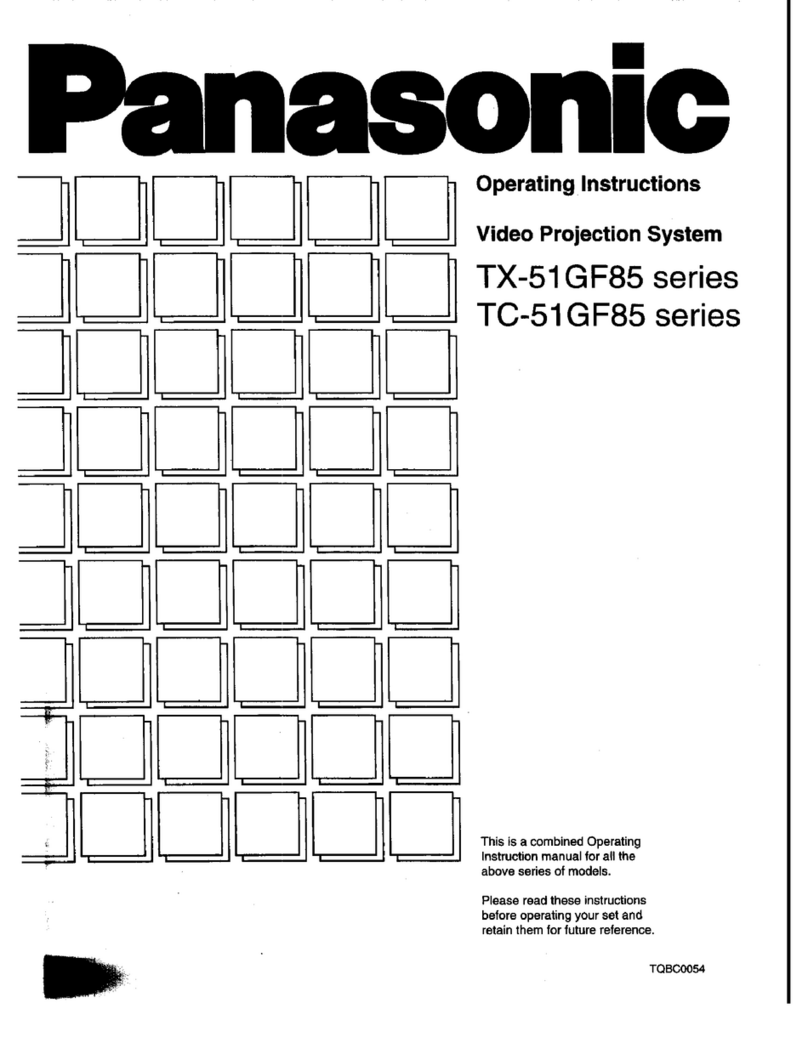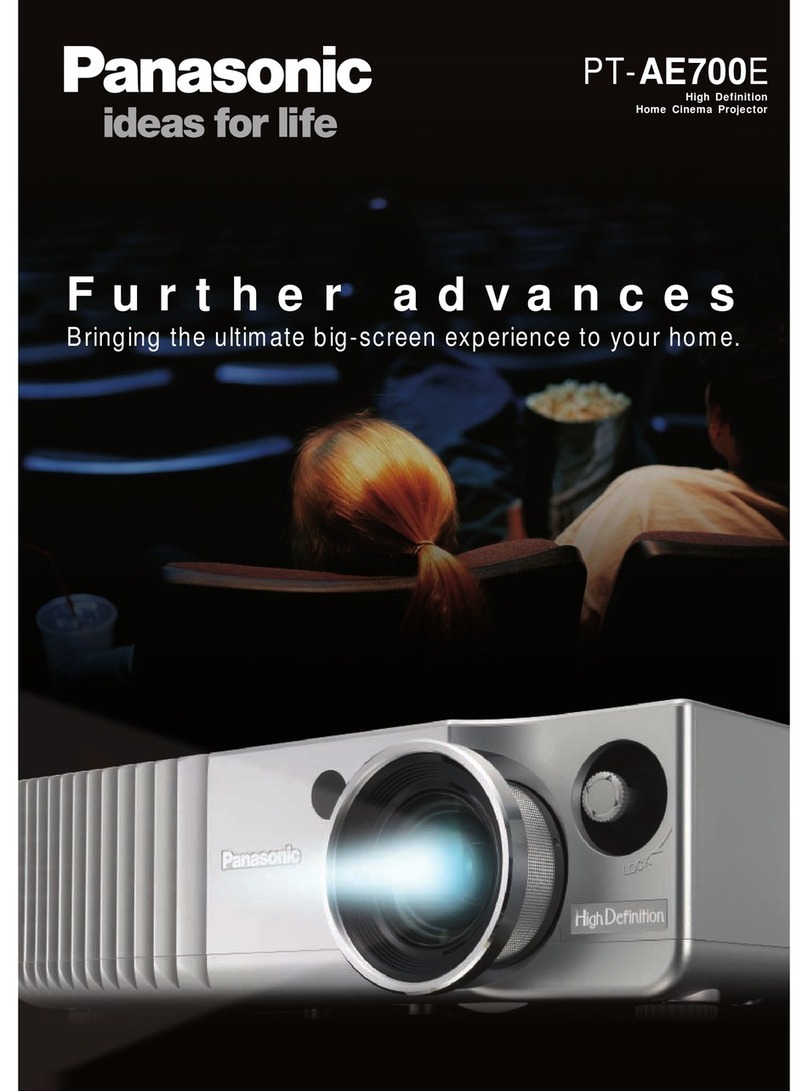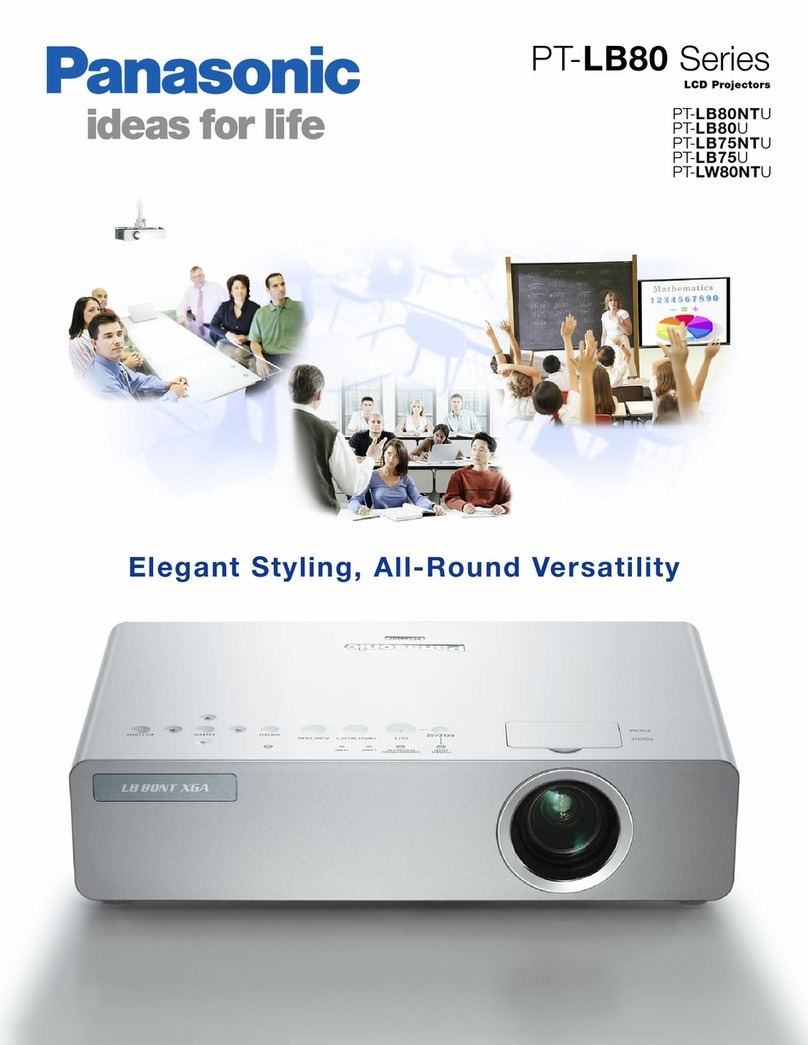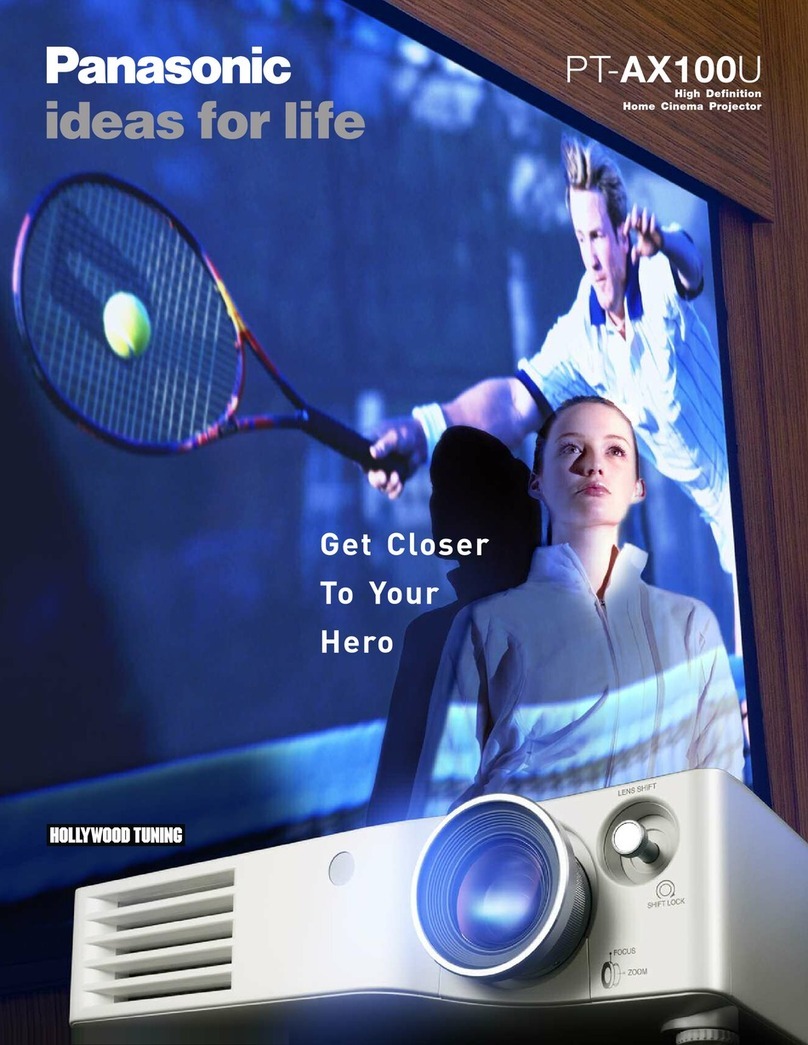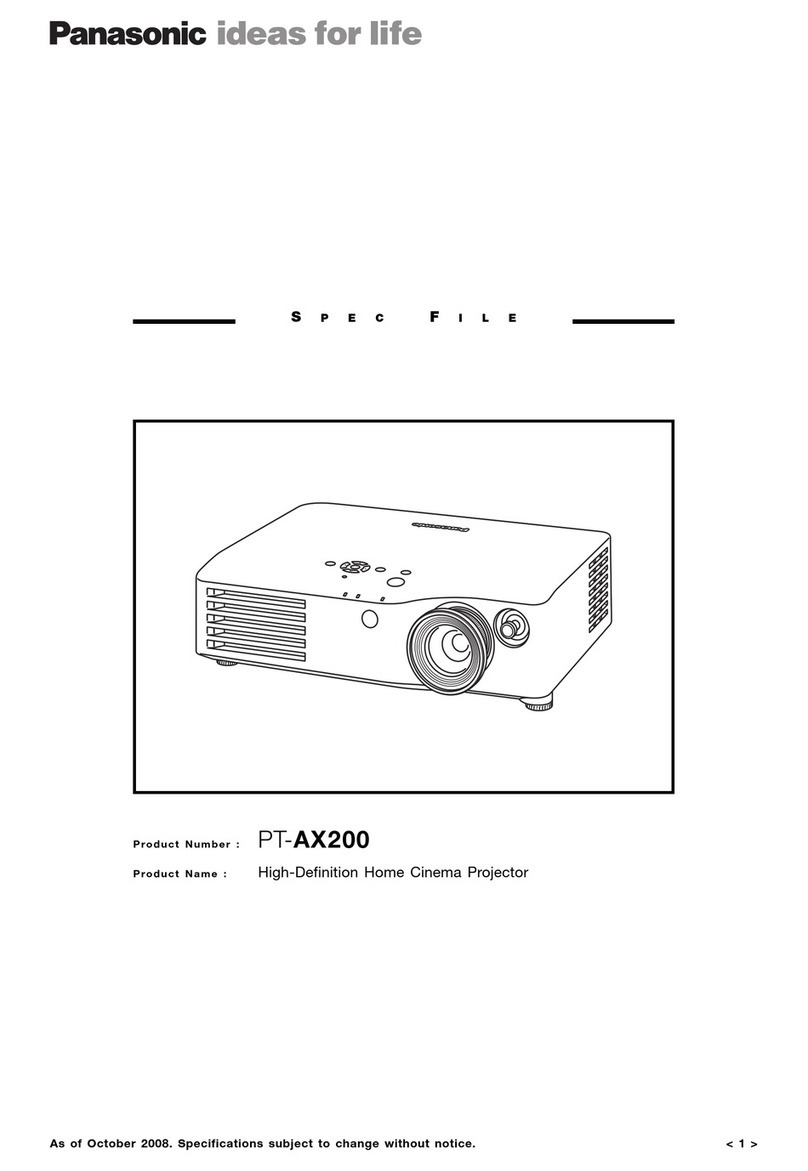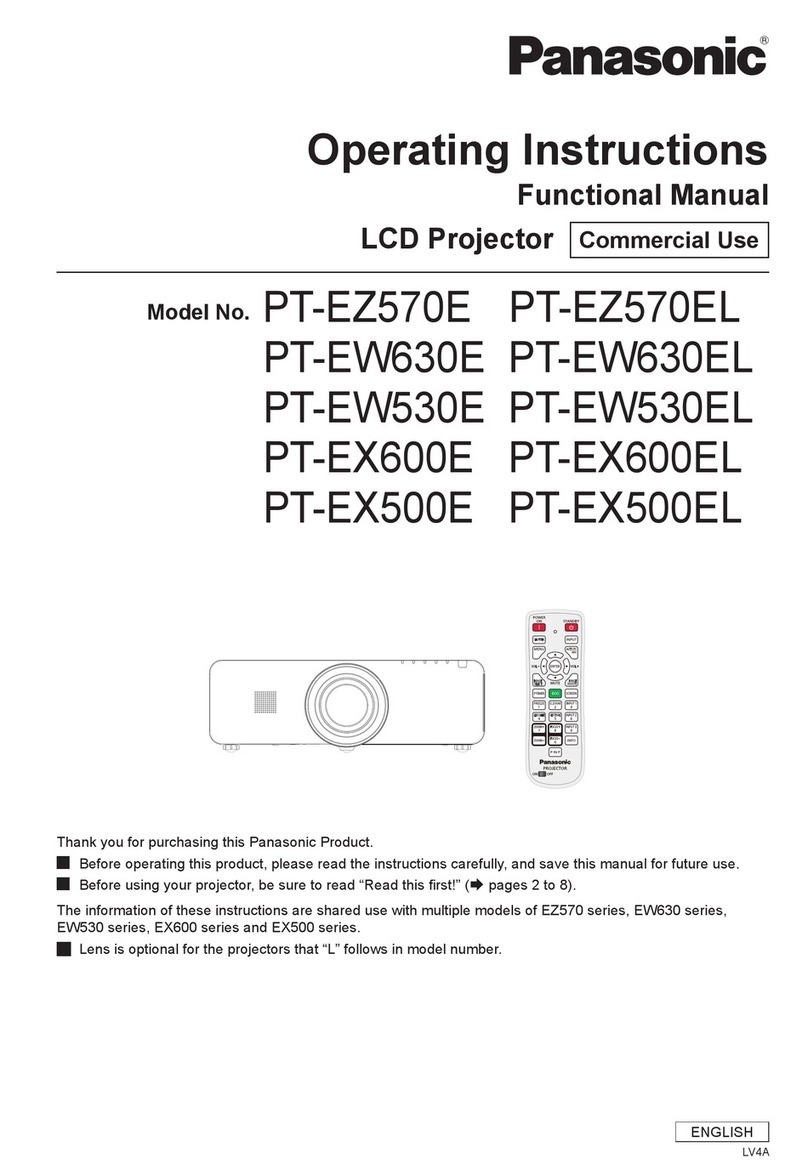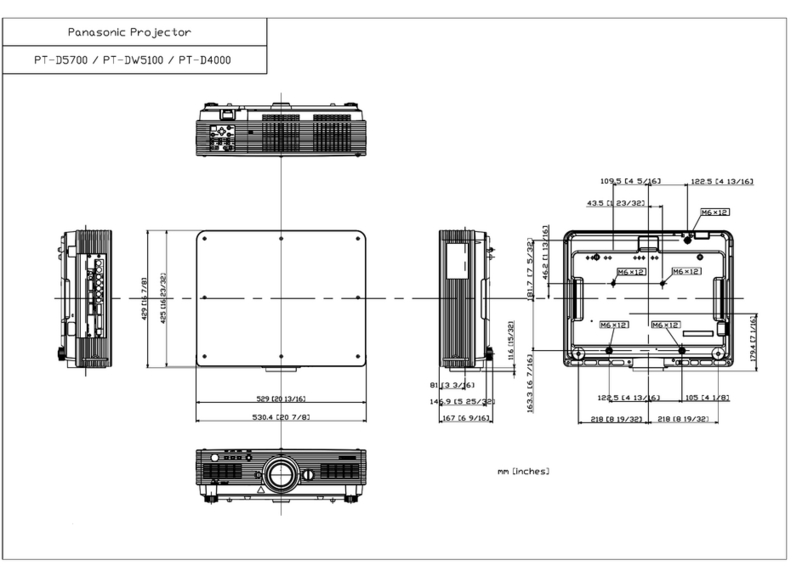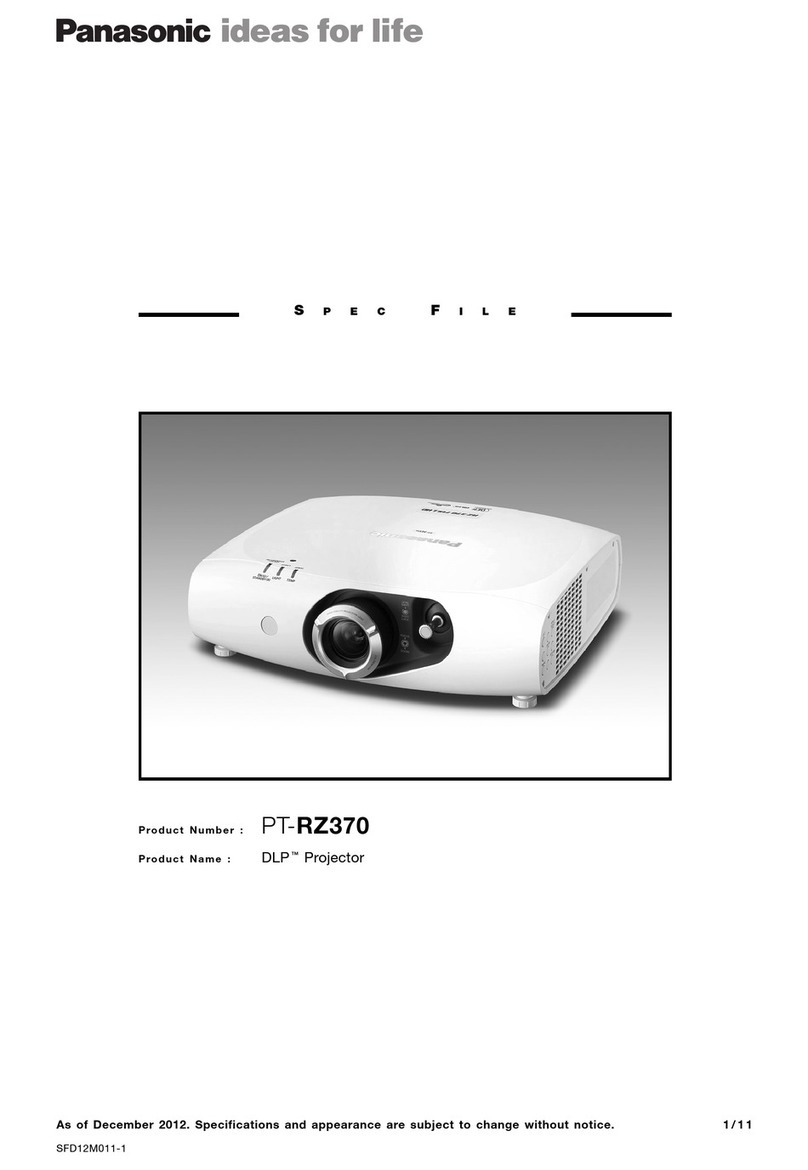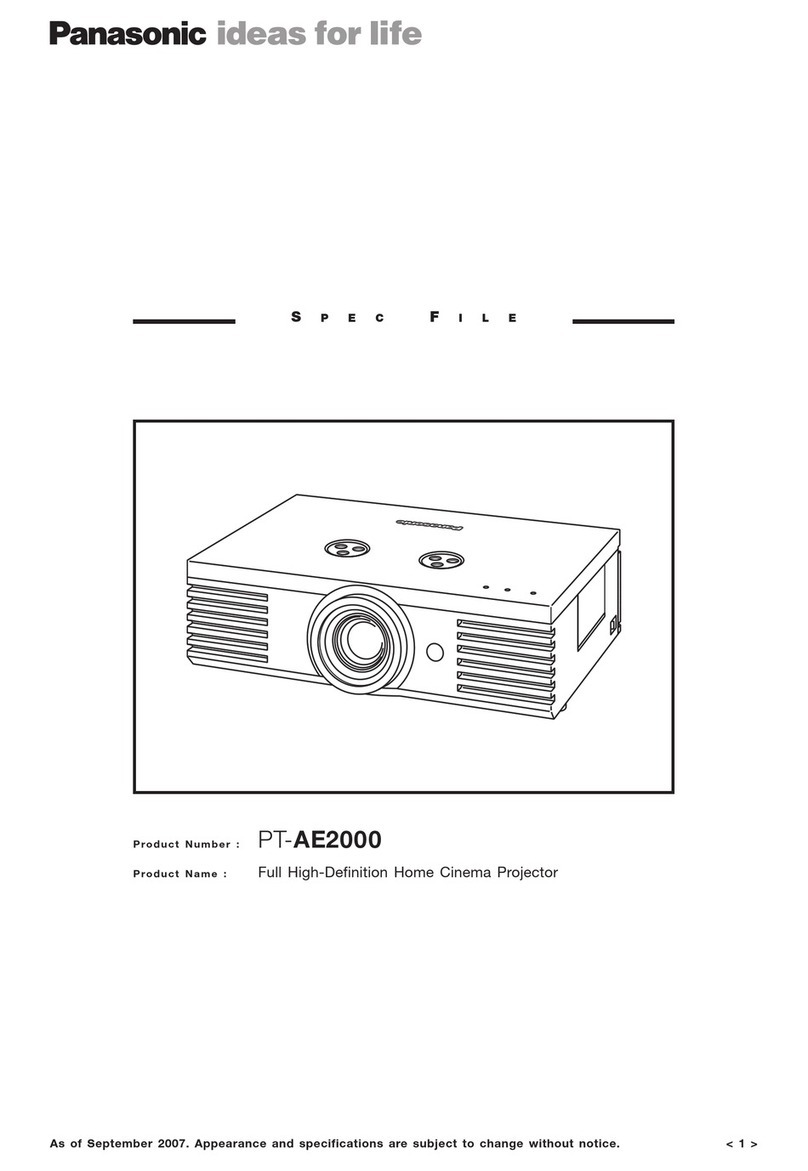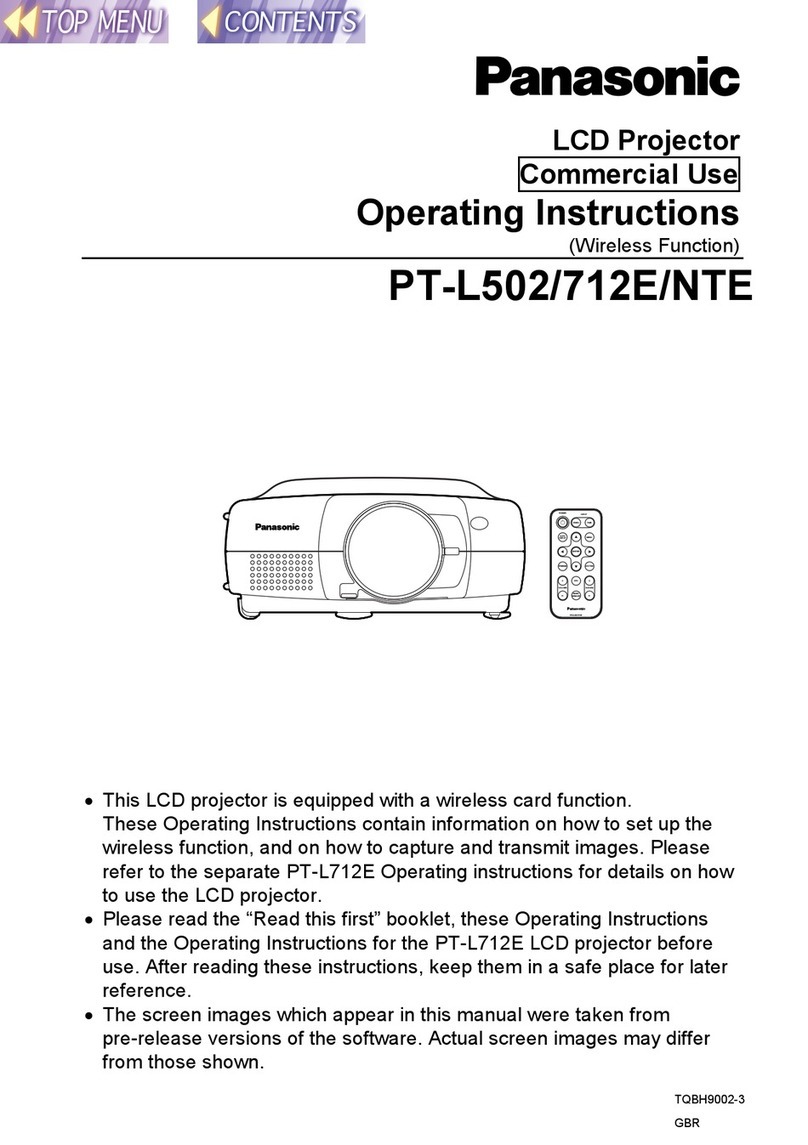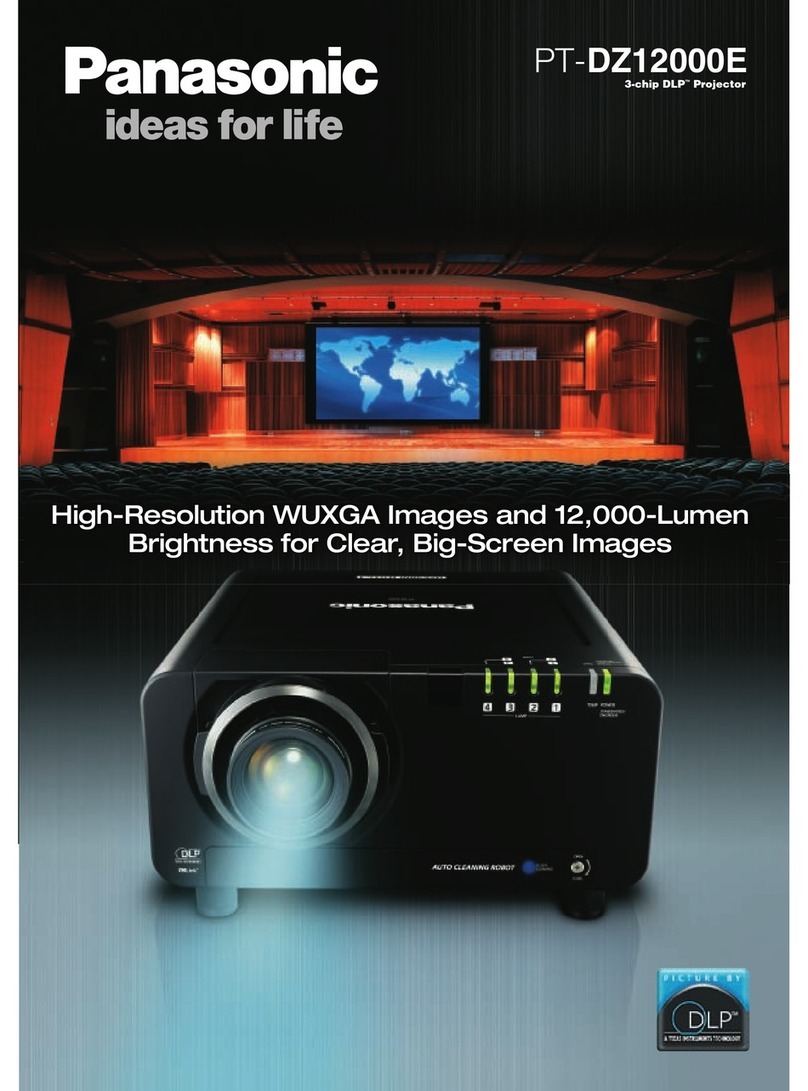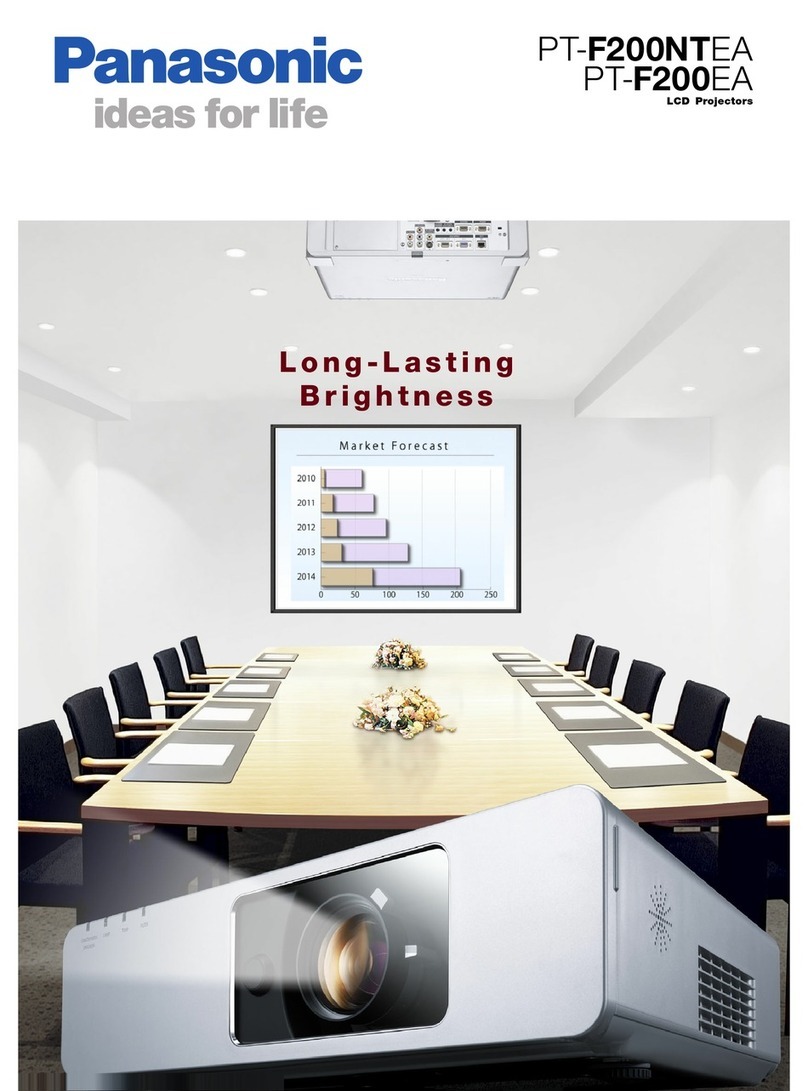NEW PRODUCT INFORMATION
ly reduce operating time and trouble before, during, and after a pre-
sentation. With the PT-L735 and PT-L735NT, you can start and stop
right away.
The PT-L735 and PT-L735NT also take a big step forward in
sound performance. Thanks to a new cooling system, each operates
at a whisper-quiet 28 dB in low lamp mode and 30 dB in high lamp
mode. Each incorporates a high-quality bass-reflex stereo sound sys-
tem with two high-power speakers. Select either normal or voice
mode for your presentation.
An extra-short throw lens lets you project bright, easy-to-see,
large-screen images just about anywhere. Vertical and horizontal key-
stone correction eliminate distortion even when you are projecting at
an angle.
The PT-L735 and PT-L735NT are also equipped with a full
range of anti-theft features. A user password, control panel lock, cus-
tom startup screen, text superimposing, and Kensington lock add up
to outstanding security.
Other convenient features include a blackboard mode for
classroom use, auto power off, RGB2-in/RGB1-out switching for
loop-through monitoring, full-wireless remote control with a mouse
and laser pointer, momentary switch and RGB input indication.
The PT-L735NT adds wireless convenience. Enjoy giving pro-
fessional-quality presentations without even running a cable between
projector and PC. It also introduces super-easy wireless settings and
“Live” mode, for virtually real-time projection of consecutive PC
screens such as animation.
You can also perform PC-free presentations using an SD
Memory Card. The PT-L735NT comes packaged with Panasonic’s
original application software that makes it easy for anyone to set up
and perform a wireless presentation.
Each model comes supplied with a carrying bag which can be
attached to the carrying handle of a piggy bag.
PT-L735/L735NTNPI1-03MAY10K Printed in Japan.
1: ANSI lumens is measuring method of the American Standards Institute IT7.228. Since there is
no uniform method of measuring brightness, specifications will vary among manufactures.
Weights and dimensions shown are approximate. Specifications subject to change with-
out notice. UHM is a trademarks of Matsushita Electric Industrial Co., Ltd. VGA and
XGA are trademarks of International Business Machines Corporation. SVGA is a regis-
tered trademark of the Video Electronics Standards Association. All other trademarks
are the property of their respective trademark owners.
Specifications
LCD Panel
Pixels
Lamp
Brightness1
Uniformity
Lens
Image Size (diagonal)
Optical Shift
Keystone Correction
Video Compatibility
Video
YPBPR
Computer Compatibility
H-Sync/V-Sync Range
Built-in speaker
Terminals
0.9-inch diagonal (4:3 aspect ratio) x 3
1024 x 768 x 3 pixels (2,359,296 pixels)
200 W UHM™ lamp
2600 ANSI lumens
90%
Manual zoom (1:1–1:1.3), manual focus,
F 1.71, f 28.7–36.0 mm
40˝–300˝ / 1.0–7.6 m (aspect ratio: 4:3)
9:1 (fixed)
Digital, vertical and horizontal
NTSC, M-NTSC, PAL, PAL-M, PAL-N,
PAL60, SECAM,
525i (480i), 625i (576i), 525p (480p), 750p
(720p), 1125i (1080i)
VGA, SVGA, XGA, SXGA, UXGA, Mac
31–91 kHz, 50–87 Hz
5 W + 5 W (stereo)
VIDEO IN (RCA x 1)
S-VIDEO IN (Mini DIN 4-pin x 1)
AUDIO IN (RCA, L/R x 1)
RGB1 IN (D-sub HD 15-pin x 1)
On-Screen Menu
CompactFlash™ Card Slot
SD Memory Card Slot
Installation
Power Supply
Power Consumption
Weight
Dimensions
(W x H x D)
Operating Temperature
Operating Humidity
Safety Regulations
RGB2 IN/RGB1 OUT, switchable
(D-sub HD 15-pin x 1)
SERIAL (DIN 9-pin x 1)
USB mouse
7 languages (English, French, German,
Spanish, Italian, Chinese, Japanese)
Type II (for wireless card) (PT-L735NT only)
JPEG/PNG compliant (PT-L735NT only)
Ceiling/desk, front/rear (menu selection)
100–240 V AC (auto-voltage), 50/60 Hz
280 W
4.2 kg/9.3 lbs.
248 x 115 x 359 mm
(9-25/32˝ x 4-17/32˝ x 14-5/32˝)
0°–40°C (32°–104°F)
20%–80%
UL1950, C-UL, FCC class B,
EN60950/IEC60950, EN55024,
EN55022 (B), EN61000-3-2,
EN61000-3-3, VDE, GOST, MIC, CB,
C-tick
Supplied Accessories
• Full-function remote control
• Batteries (AAA x 2) for remote control unit
• Power cord
• RGB cable
• AV cable
• Carrying bag
• IEEE802.11b compliant wireless LAN card (CompactFlash™
type)
• 8 MB SD memory card
• Software CD-ROM (Wireless Manager, Image Creator)
Optional Accessories
ET-LA735 Replacement lamp unit
ET-PK735 Ceiling mount bracket
ET-CDWL2 IEEE802.11b compliant wireless LAN card
ET-LEC701 Wide conversion lens
ET-RMRC2 Wireless Mouse Receiver