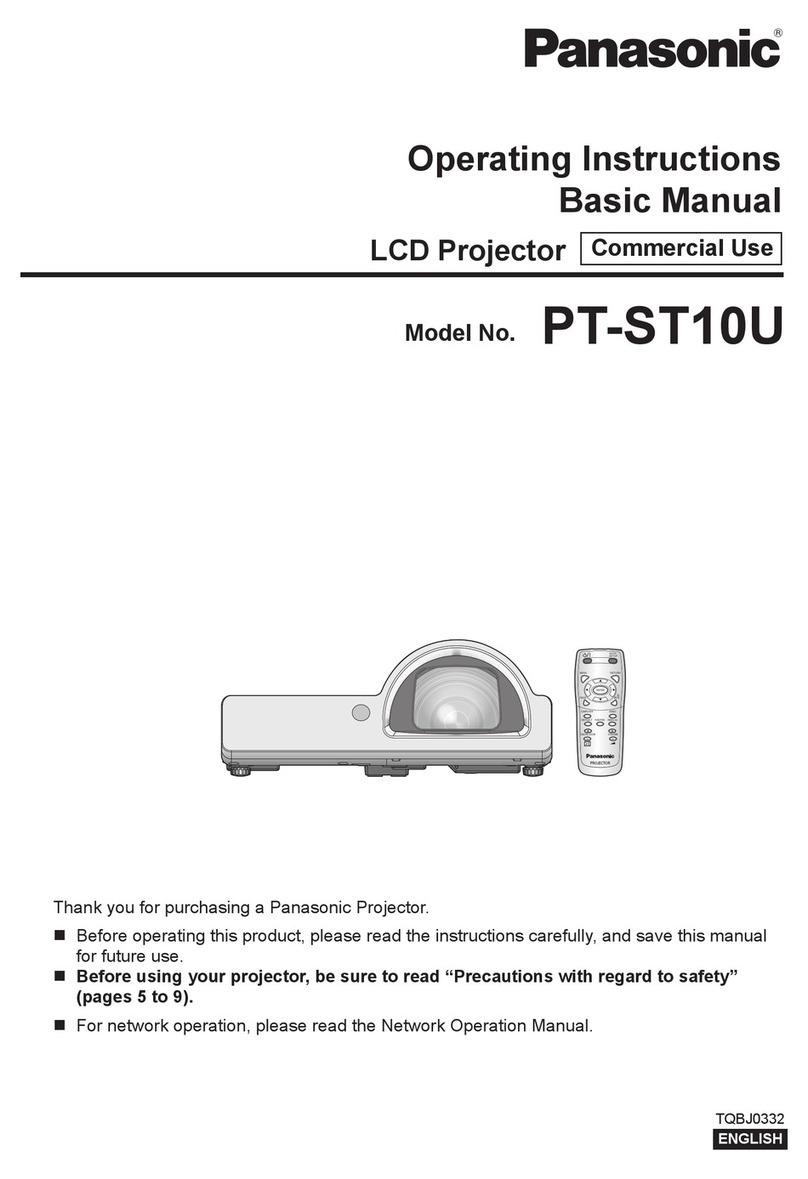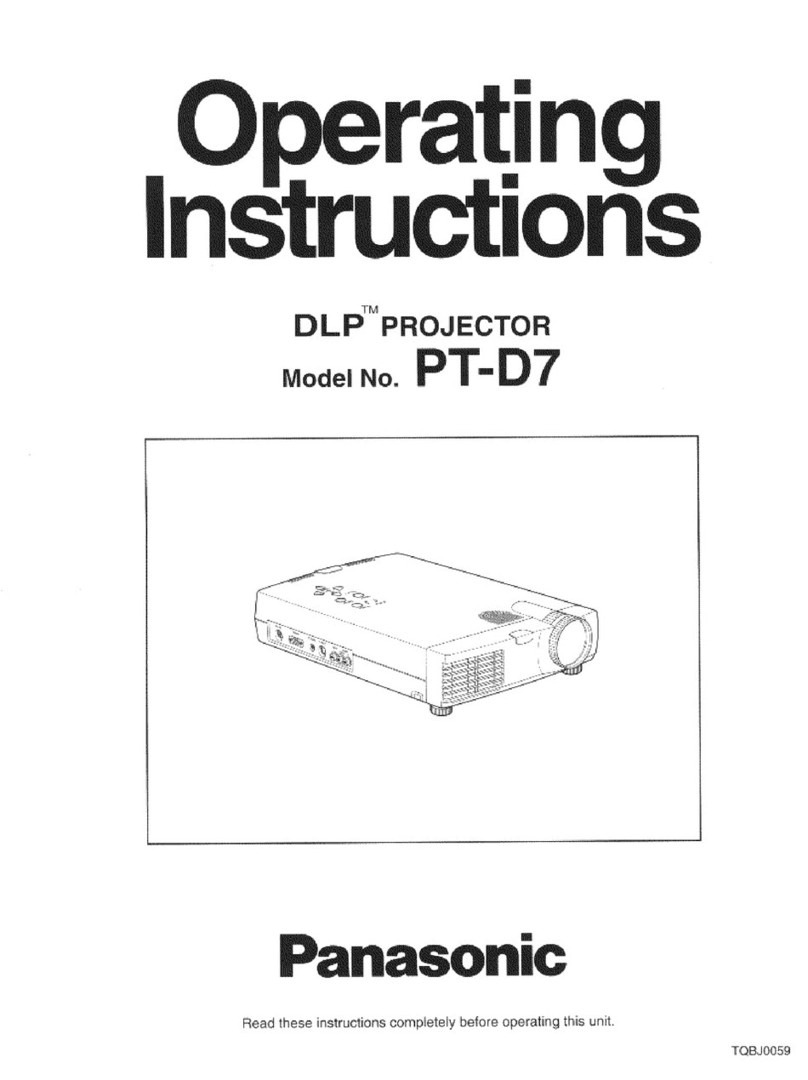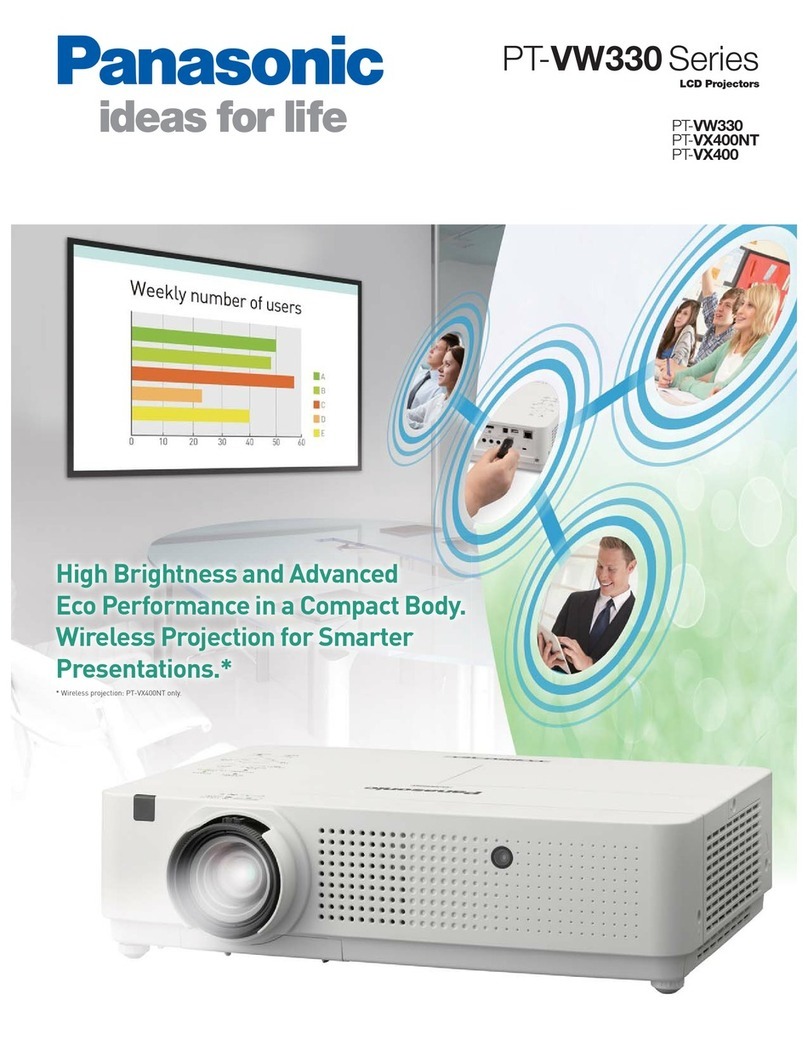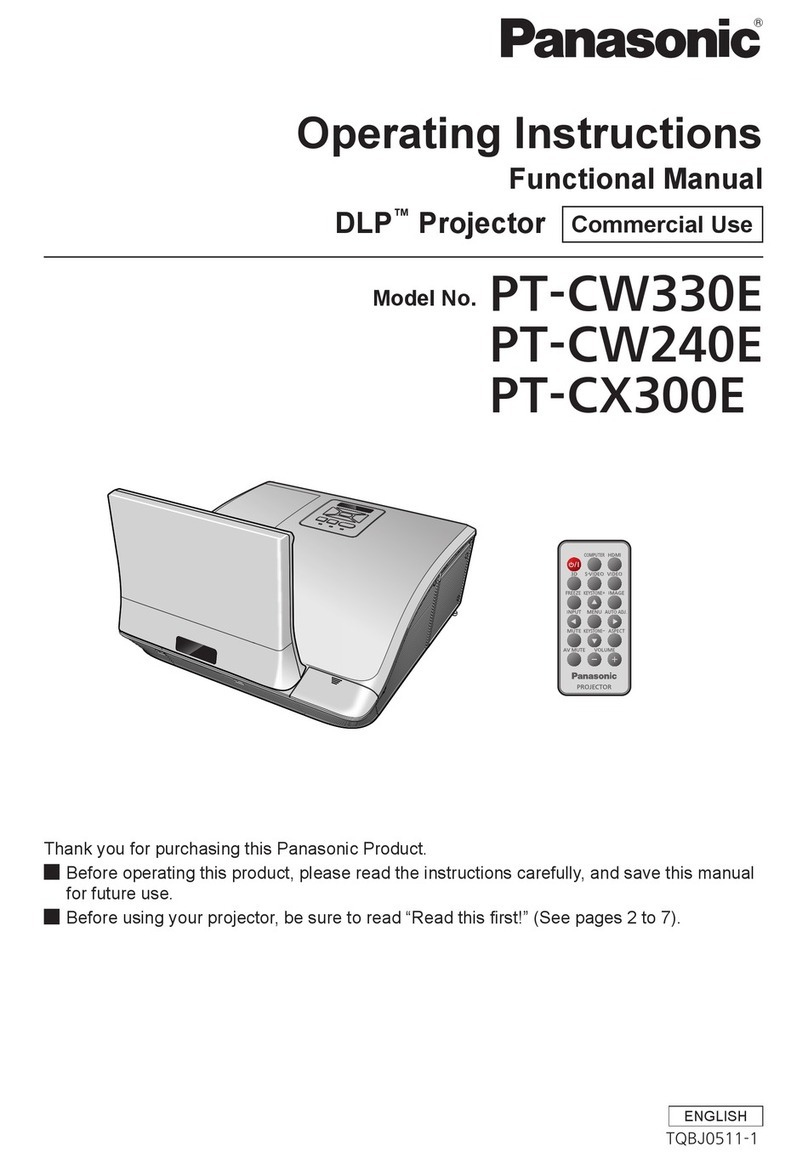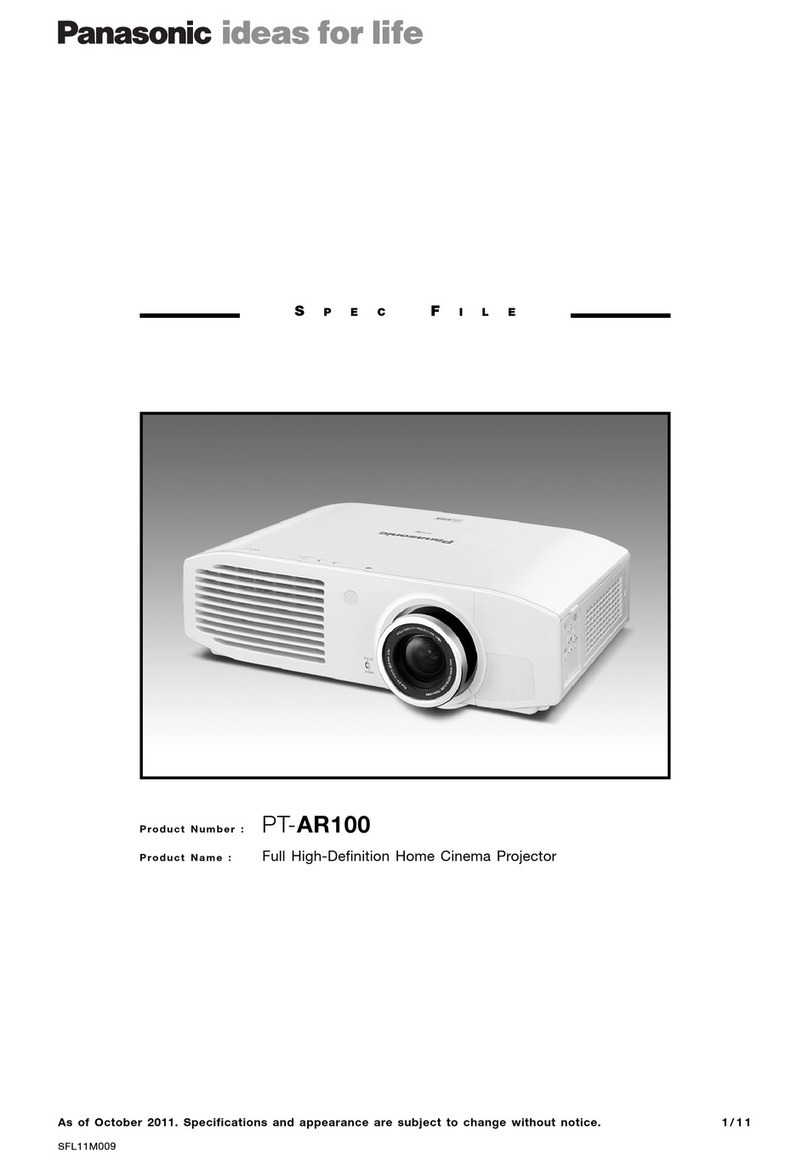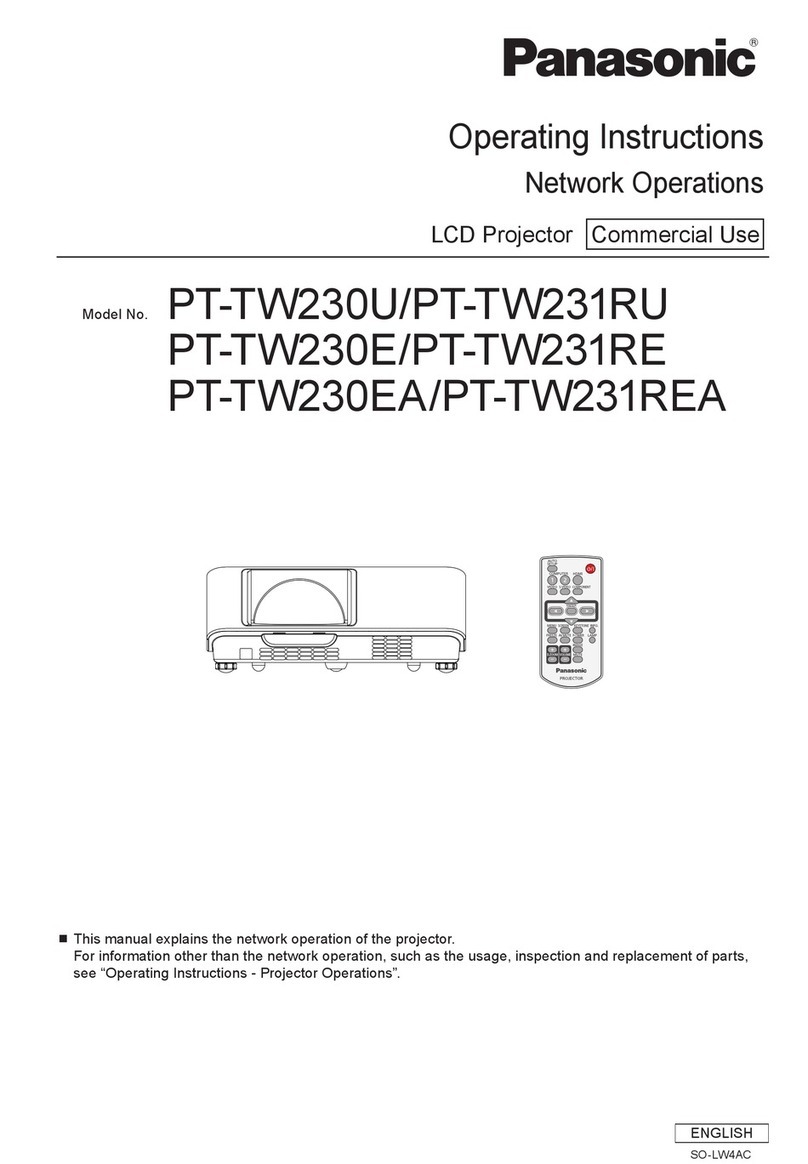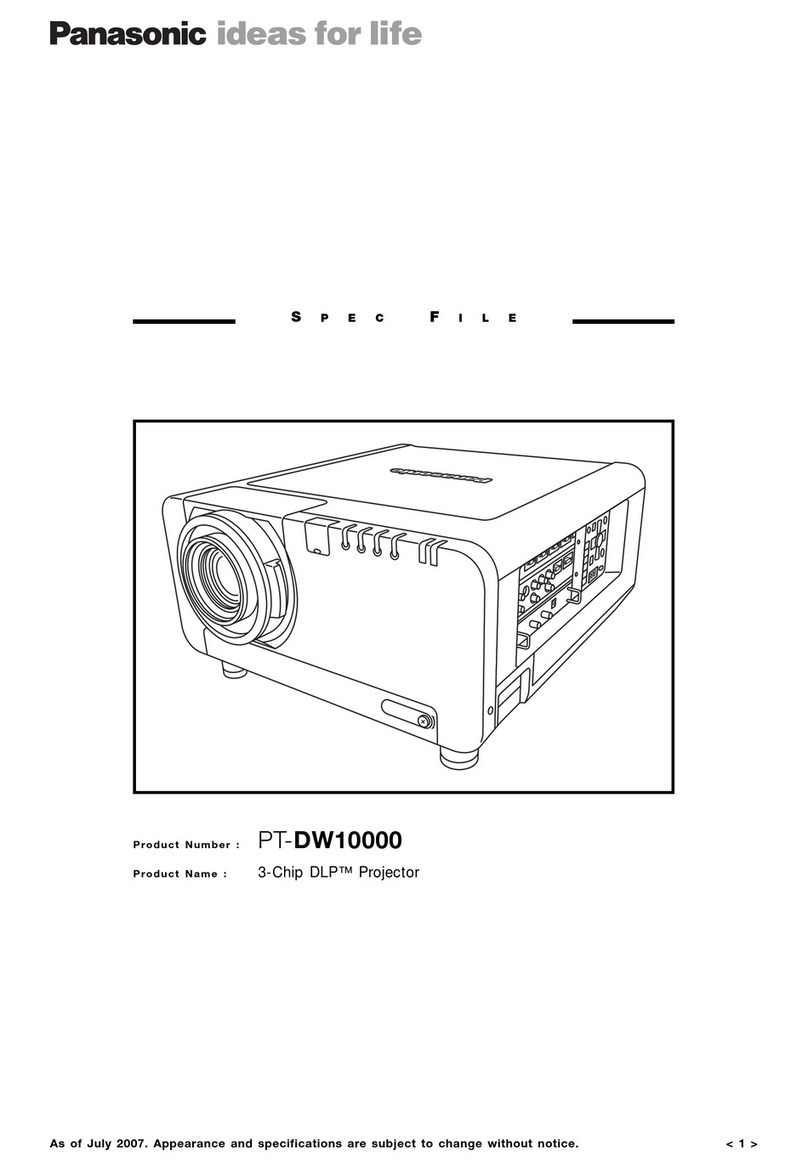*1: Measurement, measuring conditions, and method of notation all comply with ISO 21118 international standards. *2:
Input signals that exceed this resolution will be converted to 1,024 x 768 pixels. *3: Protruding parts are not included.
*4: Average value. May differ depending on models. *5: Operation range differs depending on the environment.
NOTES ON USE
• The projector uses a high-voltage mercury lamp that contains high internal pressure. This lamp
may break, emitting a large sound, or fail to illuminate, due to impact or extended use. The length
of time that it takes for the lamp to break or fail to illuminate varies greatly depending on individ-
ual lamp characteristics and usage conditions.
• The brightness of the lamp will gradually decrease with use.
• The projector includes consumable parts. The frequency of replacement for the lamp and other
consumable parts will increase if the projector is subjected to extended, continuous use. For
details, please consult a service representative.
Project size
(diagonal)
Height from the edge of screen
to center of lens (H)
Projection distance (L)
Min (wide) Max (telephoto)
/
/
/
/
/
/
/
/
/
/
/
/
/
/
/
/
/
/
/
/
/
/
/
/
/
/
/
/
/
/
/
/
0.84 m
1.02 m
1.52 m
2.03 m
2.54 m
3.81 m
5.08 m
7.62 m
–
1.1 m
1.7 m
2.3 m
2.9 m
4.3 m
5.8 m
8.7 m
1.1 m
1.4 m
2.1 m
2.8 m
3.5 m
5.2 m
7.0 m
10.5 m
0.08 m
0.10 m
0.15 m
0.20 m
0.25 m
0.38 m
0.51 m
0.76 m
33˝
40˝
60˝
80˝
100˝
150˝
200˝
300˝
–
3.7´
5.6´
7.6´
9.5´
14.3´
19.0´
28.6´
3.7´
4.5´
6.8´
9.1´
11.4´
17.1´
22.9´
34.4´
0.28´
0.33´
0.50´
0.67´
0.83´
1.25´
1.67´
2.50´
PT-LB78 Projection Distance (4:3)
Specifications
(The specifications and design are subject to change without notice as product development proceeds.)
Models
Power supply
Power consumption
LCD panel
Lens
Throw ratio
Lamp
Projection size(diagonally)
Colors
Brightness*1
Center-to-corner uniformity*1
Contrast ratio*1
Resolution (RGB)
Scanning frequency
Optical axis shift
Keystonecorrection range
On-screen menu
Installation
Built-in speakers
Terminals
Power cordlength
Cabinet material
Dimensions*3(W x H x D)
Weight*4
Operation
environment
Wireless remote
control unit
Supplied accessories
Optional accessories
Panel size
Display method
Drivemethod
Pixels
RGB
YPBPR
S-Video/Video
COMPUTER 1 IN
COMPUTER 2 IN/1 OUT
VIDEO IN
S-VIDEO IN
AUDIO IN
COMPUTER AUDIO IN
VARIABLE AUDIO OUT
SERIAL
Temperature
Humidity
Power supply
Operation range*5
Dimensions (W x H x D)
Weight*4
PT-LB78
100–240 V AC, 50/60 Hz
300 W (Approx. 4 W in standby mode with fan stopped)
0.63˝ (16mm) diagonal, 4:3 aspect ratio
Transparent LCD panel (x 3, R/G/B)
Activematrix
1,024 x 768 (x 3)
Manual zoom (1:1–1:1.2), manual focus, F 1.65–1.93,
f 18.53–22.18 mm
1.4–1.7:1
220 W UHM lamp
33–300 inches (4:3 aspect ratio)
Full color (16,777,216colors)
3,000 lumens
85 %
500:1 (full on /full off)
1,024 x 768*2
Horizontal: 15–91 kHz, vertical: 50–85 Hz
480i (525i): fH15.75 kHz; fV60 Hz
480p (525p): fH31.5 kHz; fV50 Hz
576i (625i): fH15.63 kHz; fV60 Hz
576p (625p): fH31.25 kHz; fV50 Hz
720p (750p): fH45.00 kHz; fV60 Hz
720p (750p): fH37.50 kHz; fV50 Hz
1080i (1125i): fH33.75 kHz; fV60 Hz
1080i (1125i): fH28.13 kHz; fV50 Hz
NTSC, NTSC4.43, PAL-M, PAL60: fH15.75 kHz; fV60 Hz
PAL, SECAM, PAL-N: fH15.63 kHz; fV50 Hz
5:1 (fixed)
Vertical: ±30°
17 languages: English, French, German, Spanish, Italian, Korean,
Russian, Chinese, Japanese, Swedish, Norwegian, Danish,
Portuguese, Polish, Hungarian, Czech, andThai
Front/rear ceiling/desk (menu selection)
1.0 W (monaural) output power
D-subHD 15-pin x 1
D-subHD 15-pin x 1 (input/output selectableusing on-screen
menu)
RCA pin x 1
Mini DIN 4-pin x 1
RCA (L-R) x 1 (for VIDEO/S-VIDEO)
M3 (stereo) x 1
M3 (stereo) x 1
D-sub9-pin x 1 (RS-232C)
2 m (6´7˝)
Molded plastic (PC+ABS)
368 x 88 x 233 mm (14-1/2˝ x 3-15/32˝ x 9-3/16˝)
2.96kg (6.5 lbs.)
0°–40°C(32°–104°F)
20%–80% (no condensation)
3 V DC(AA battery x 2)
Approx. 15 m (49´3˝ feet) when operated from directly in front of
thesignal receptor
48 x 163 x 24.5 mm (1-7/8˝ x 6-13/32˝ x 31/32˝)
117 g (4.2 oz) (including batteries)
Power cord, power cordsecurelock, wireless remotecontrol,
batteries for remotecontrol, VGA cable, carrying bag
ET-LAB80 Replacement lamp unit,
ET-PKB80 Ceiling mount bracket
Daylight View 4 Offers Clear, Crisp Images Even in Bright
Surroundings*
The PT-LB78 features Panasonic’s Daylight View 4 technology.
Sharp edges are achieved with the “Edge Enhancer Control” and
“Gamma Curve Control.” Remarkable detail is provided and per-
ceived brightness and contrast are enhanced, so images appear
crisp, vivid, 3-dimensional and easy to see even in brightly lit
rooms. Daylight View 4 also includes a built-in ambient light sensor
that automatically detects room brightness and
adjusts operation accordingly.
* There is no actual change in the rated brightness or contrast ratio.
Other Valuable Features
• Quick Operation: Three-Second Speed Start, Auto
Search, Real-Time Keystone Correction, and Direct
Power Off
• Quiet operation: 29dB (in Eco mode)
• Ceiling-installation capability
• Easy lamp replacement from the rear
• Anti-theft features: Security anchor, user password,
control panel lock and text superimposing
• Picture mode selection
(standard/dynamic/natural/blackboard)
• Closed caption decoder built-in for the US market
(for the PT-LB78U only) Supplied remote
control
Rear terminals
Projectors Global Web Site
http://panasonic.net/avc/projector
Weights and dimensions shown are approximate. Specifications are subject to change without notice. Product availability differs
depending on region and country. This product may be subject to export control regulations. All other trademarks are the property
of their respective trademark owners. Projection images simulated. (C) 2009 Panasonic Corporation. All rights reserved.
PT-LB78G1-09APR Printed in Japan.
All information included here is valid as of April 2009.
Simulated image with
Daylight View 4 turned
off. Overall contrast
appears lower, and
images in dark areas
cannot be seen.
Simulated image with
Daylight View 4 turned
on. Detail, depth,
brightness and contrast
over the entire image
are enhanced.