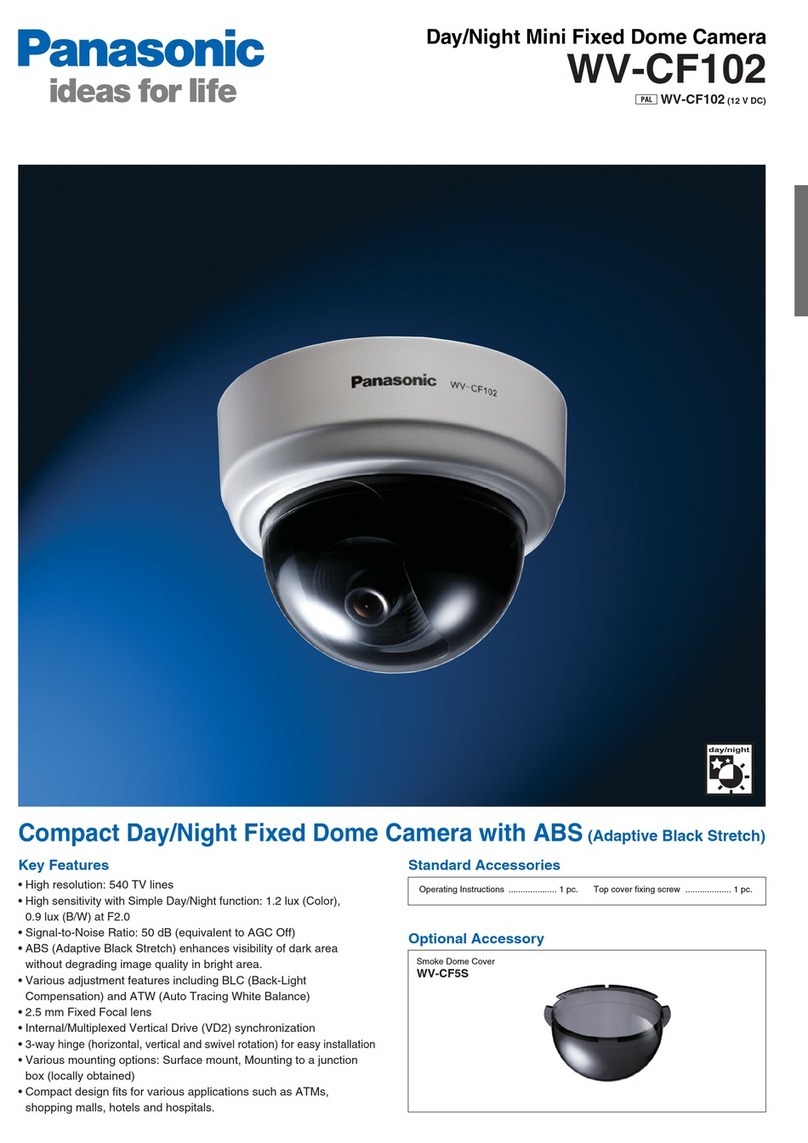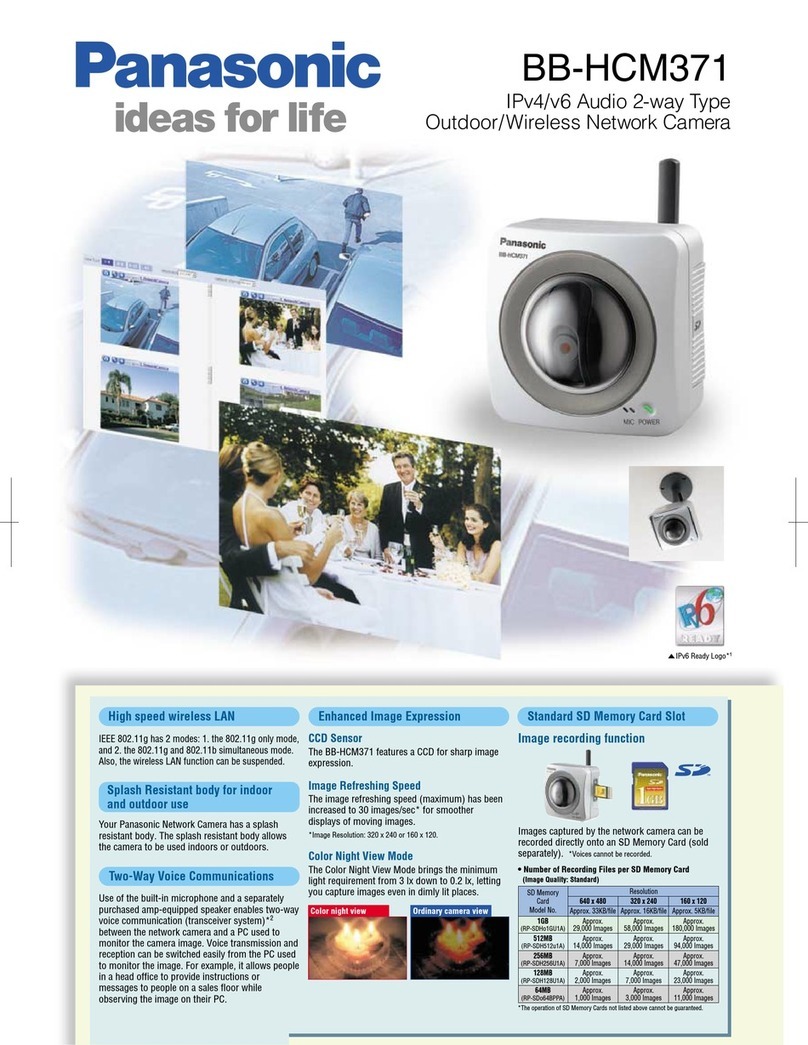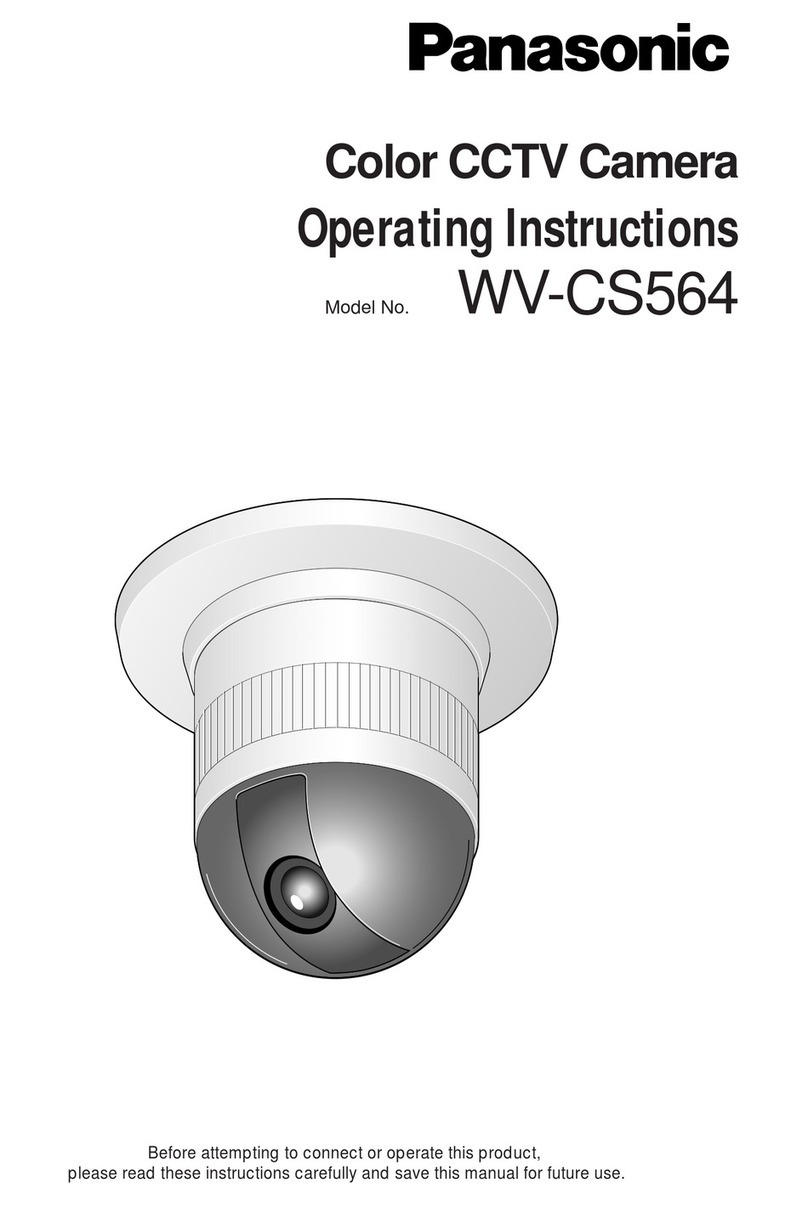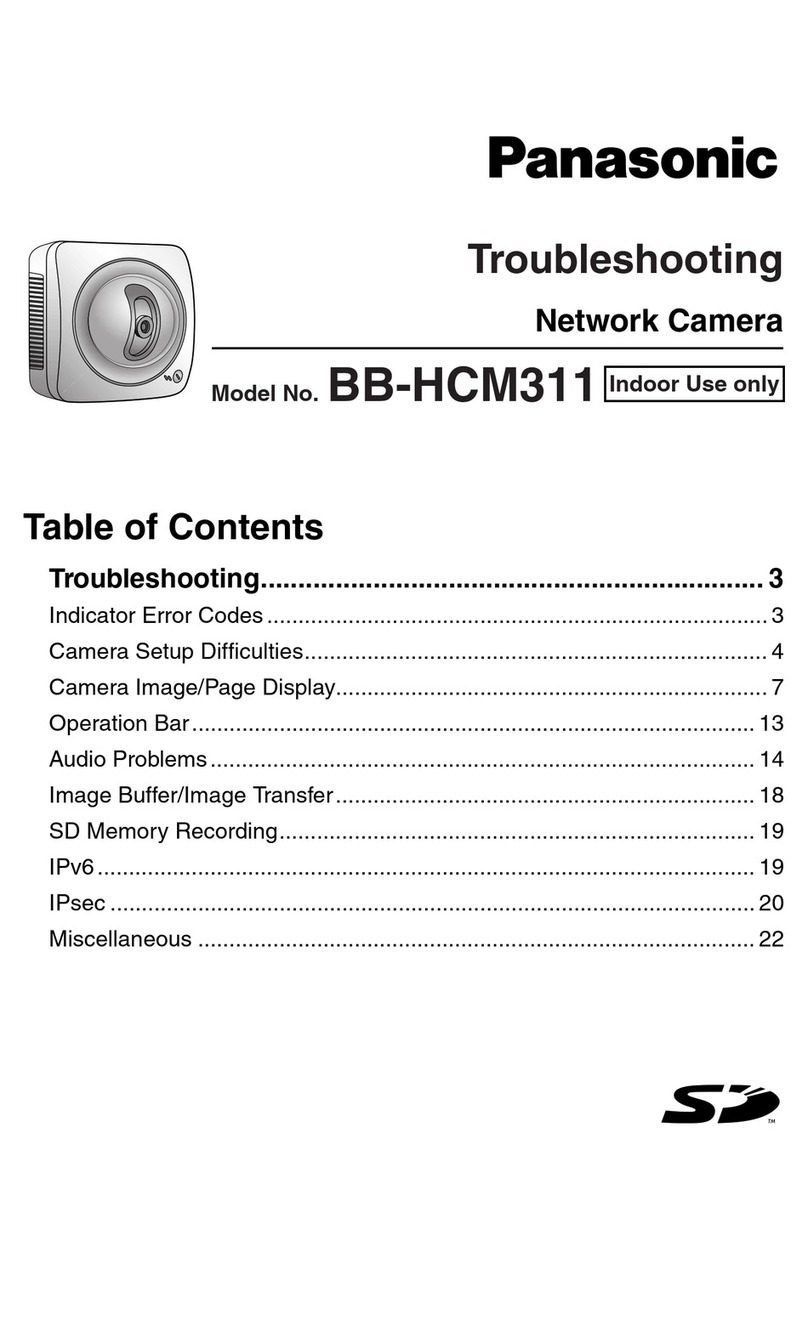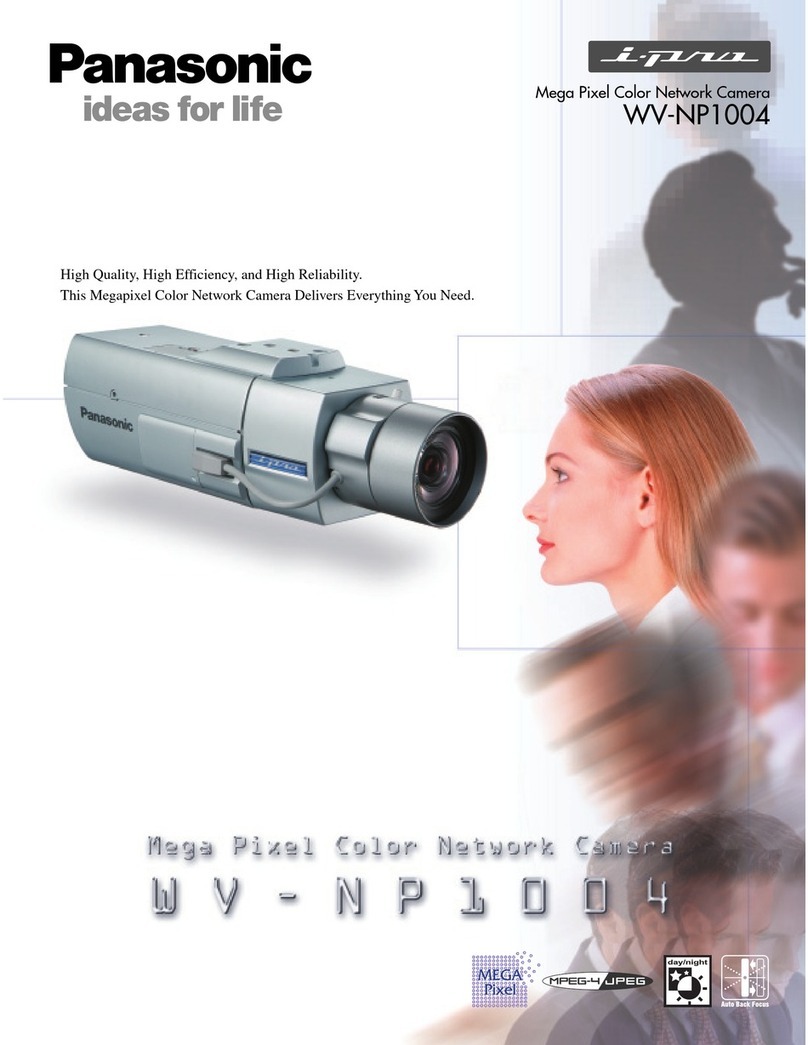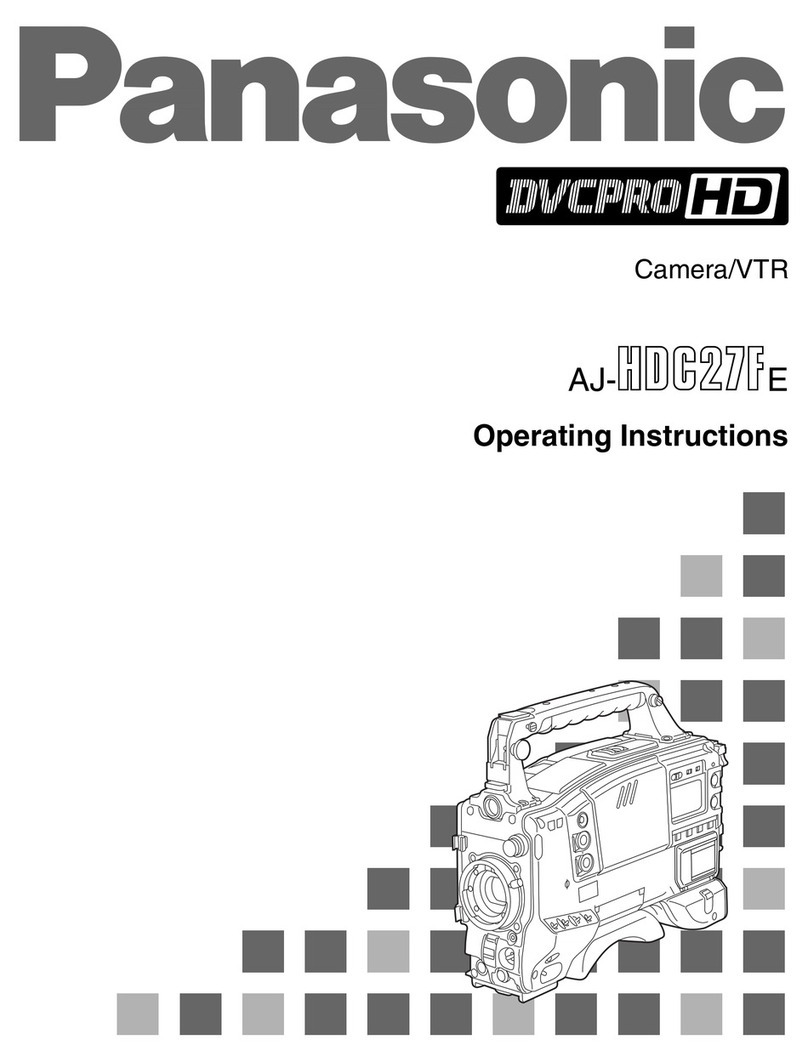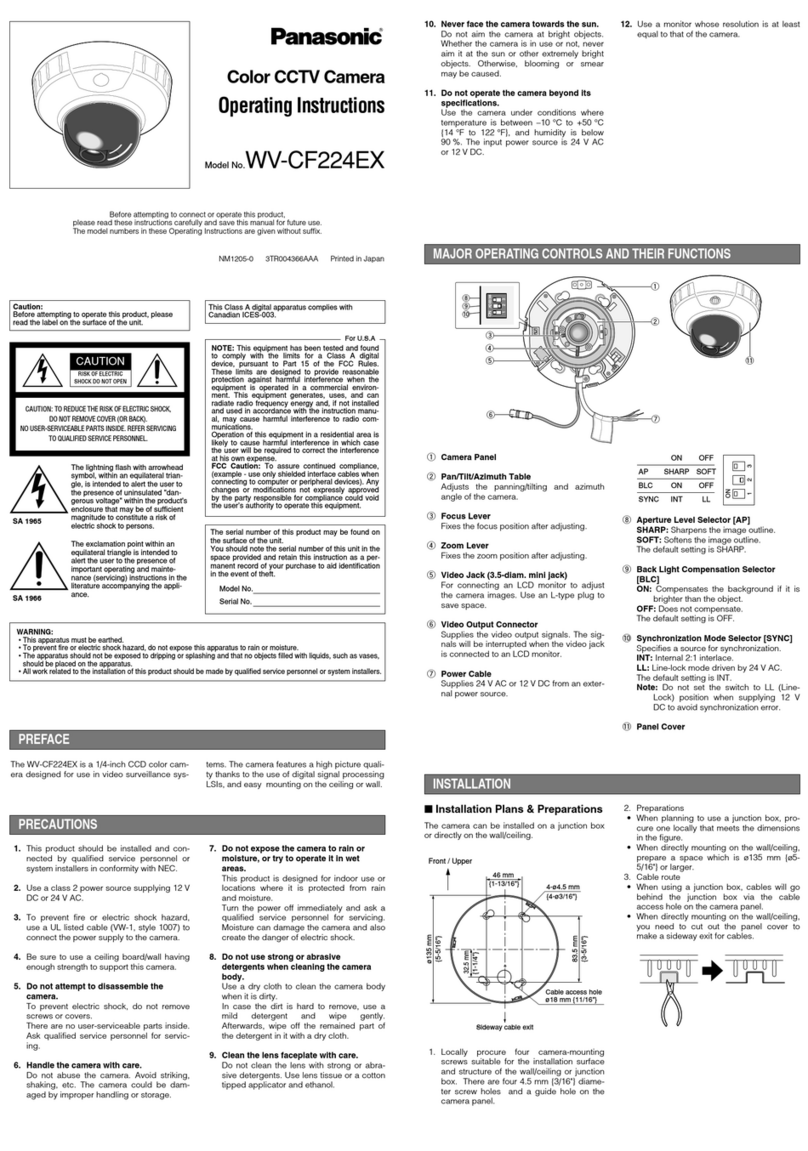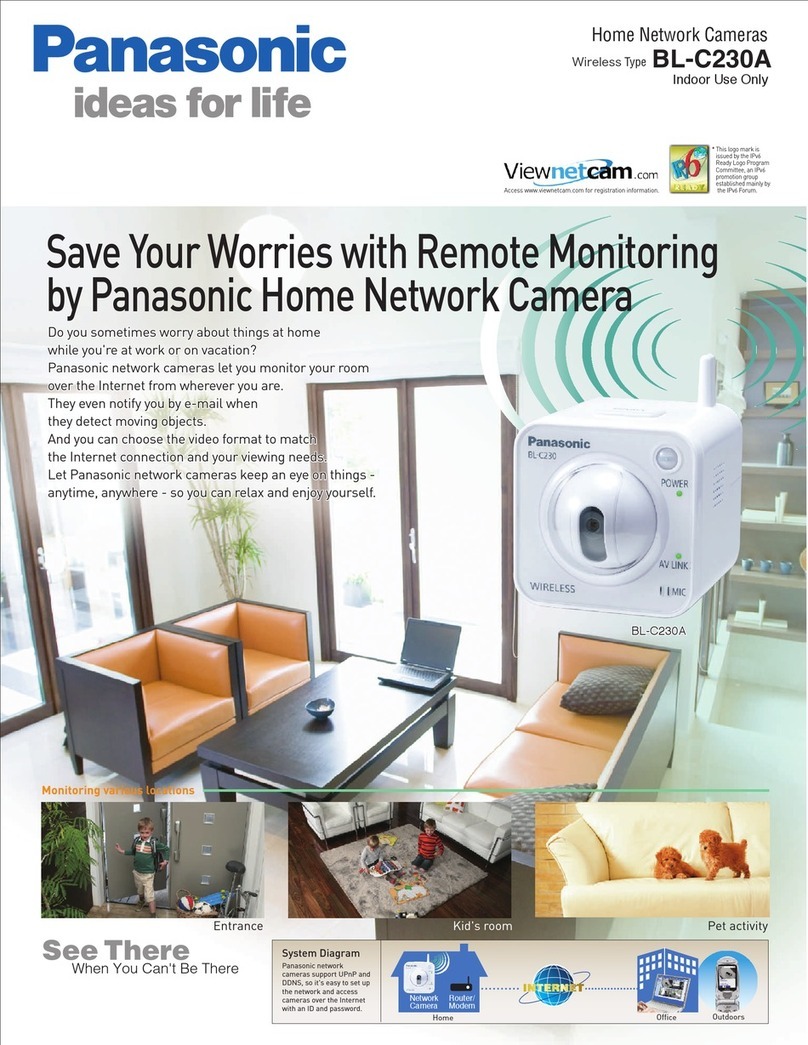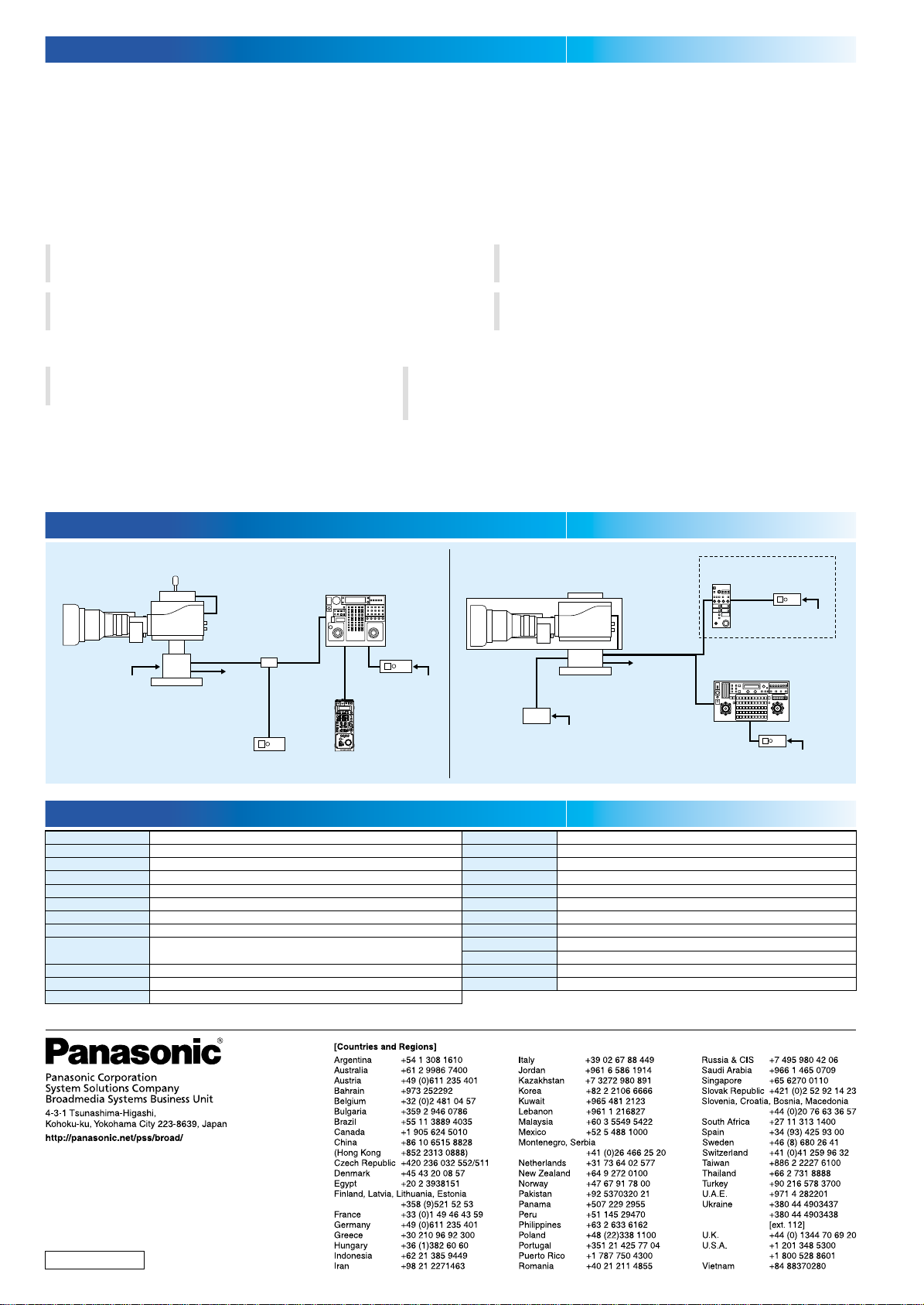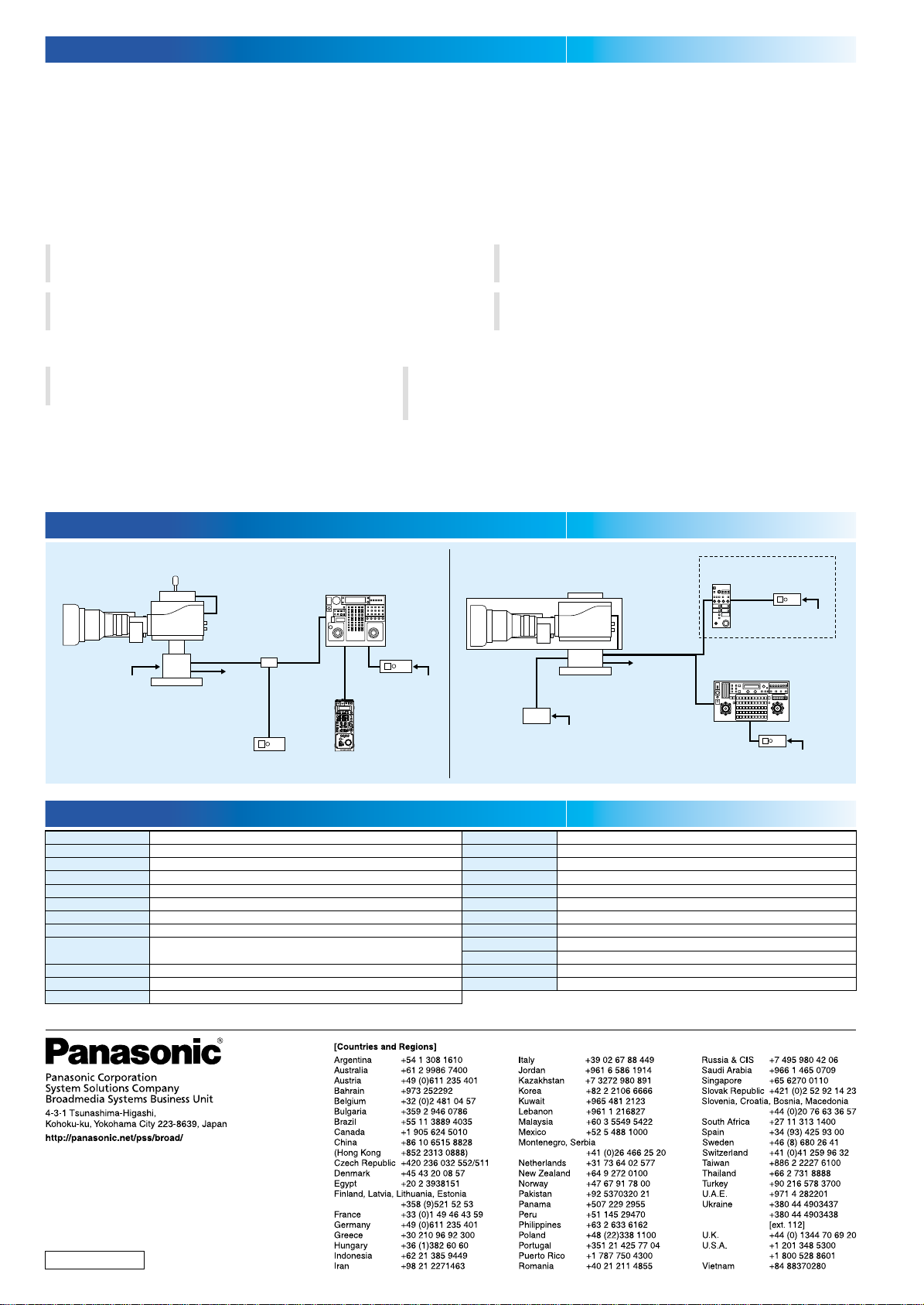
Features
System example
Specifications
Power Supply
AW-PS505A
Power Supply
AW-PS505A
AC
AC
AC
AC
AC
Multi-purpose HD
Box Camera
AK-HC1800
HD-SDI
Pan-tilt Head
AW-PH405 *1
Pan-tilt Cable
AW-CA15H29
Co-axial Cable
(HD-SDI)
Pan-tilt Controller
AW-RP400
10BASE-T
Remote Operation Panel
AW-CB400
Indoor pan-tilt system Outdoor pan-tilt system
Protocol Converter
AW-IF400
Power Supply
AW-PS505A
Power Supply
AW-PS505A
Remote Operation Panel
AK-HRP150
Pan-tilt Controller
AW-RP655/AW-RP555
Multi-purpose HD Box Camera
AK-HC1800
HD-SDI
10BASE-T
A control
cable (10 m)
is included
with the
AW-PH650
Pan-tilt Head/Housing
AW-PH650
Power Supply *3
M.T.F.
Dynamic range
Synchronize system
Input
Output
Input/output
Interface
Operating temperature
Storage temperature
Power consumption
Dimensions (W x H x D)
Weight
50 % (typ) (27.5 MHz)
550 %
Internal and external synchronization (Tri-level SYNC/Black Burst)
GENLOCK : BNC x 1, I/F : mini D-sub 15pin terminal
HD-SDI : BNC x 1
Lens aperture connector, lens zoom focus connector
Asynchronous EIA-422
0 ˚C to +40 ˚C
-20 ˚C to +60 ˚C
Approx. 17 W (DC12 V)
90 mm x 117 mmx x160 mm (excluding protrusions)
Approx. 1.5 kg
CCD
Image sensing method
Total number of pixels
Effective number of pixels
Optical prism
Optical filter
Lens mount
Output format
Sensitivity
Minimum illumination
Gain
S/N
2/3" 2.2-megapixels IT-3CCD
GBR image sensing method
2 010(H) x 1 121(V)
1 920(H) x 1 080(V)
F1.4 Prism
ND : 100 %, 25 %, 6.3 %, 1.6 %
2/3" Bayonet mount
1080/59.94i, 50i
F10, 2 000 Ix, 3 200 K, white reflection rate 89.9 % (1080/59.94i)
F11, 2 000 Ix, 3 200 K, white reflection rate 89.9 % (1080/50i)
0. 015 lx (F1.4/68 dB)
72 dB by using gain up circuit, CCD accumulation, and horizontal/vertical addition
60 dB (typ)
*1 Up to five Pan-tilt Head for one Pan-tilt Controller can be used. *2 AW-RP655 can control an AK-HC1800 without AK-HRP150. *3 An AW-PH650 includes a power supply.
Newly developed 2.2-megapixel, 2/3-inch IT-3CCD
Panasonic has developed the 2.2-megapixel, 2/3-inch IT-3CCD that offers high sensitivity with reduced smear.
High-Definition 1080/59.94i or 50i video output
The AK-HC1800 delivers detailed High-Definition 1080/59.94i or 50i images.
A clear and crisp resolution with Panasonic's unique spatial offset technology and signal processing
Employs an advanced single-channel transfer system and spatial-offset processing unique to Panasonic. With an improved modulation depth
for the high-bandwidth signal, Panasonic promises an exceptional resolution and reduced moire.
14-bit A/D converter, and the new 38-bit Digital Signal Processor (DSP)
With the newly developed LSI, Panasonic realizes versatile image processing offering high resolution images for a wide range of applications.
Allowing you to build a flexible system
The light and compact, boxy AK-HC1800 allows you to build a flexible system in combination with a variety of Panasonic's indoor/outdoor pan-tilt
systems. Because you can shoot remotely from various angles, it can be used for a multitude of applications such as a weather information camera,
presenter link camera, and for sports event relays.
Dynamic Range Stretch (DRS) function
The new function, compatible gamma that optimally and in real-time adjusts the gamma
correction, clearly reproduces high contrast images curtailing over and under exposure.
Cine gamma curve
A film-like quality natural gradation expression and a rich color
reproduction made possible with a custom gamma curve.
12-vector variable matrix masking circuit
With the 12-vector variable matrix masking circuit, the camera will recognize each color
individually permitting optimal saturation and hue.
Color correction
Comes equipped with a hue preservation circuit that prevents color loss
in brightly lit areas.
Embedded with intelligent automatic adjust functions
*Conditions for automation of the AGC are as follows : (1) Automation can only function when the camera is used outdoors. (2) A photometry area excluding certain areas (i.e. sky) must be specified.
(3) The automatic control will respond slowly, but it will perform quickly when the power is turned on or when the filter is to be changed. (4) The automatic control function will stop when the pan-tilt platform and lens are in use.
Auto tracing white balance function
Automatically adjusts the white balance in even outdoor environments
where the color temperature changes every second.
Automatic gain control*
It not only has automatic iris control, but it also comes with a reduced shock, contiguous
automatic variable gain control with a range of -6 dB to +72 dB. Moreover, the AGC allows
you to choose between the normal mode, favor movement, favor clarity and user setup mode.
*2
AW-JEBHC180009
Specifications and functions are subject to change without notice.