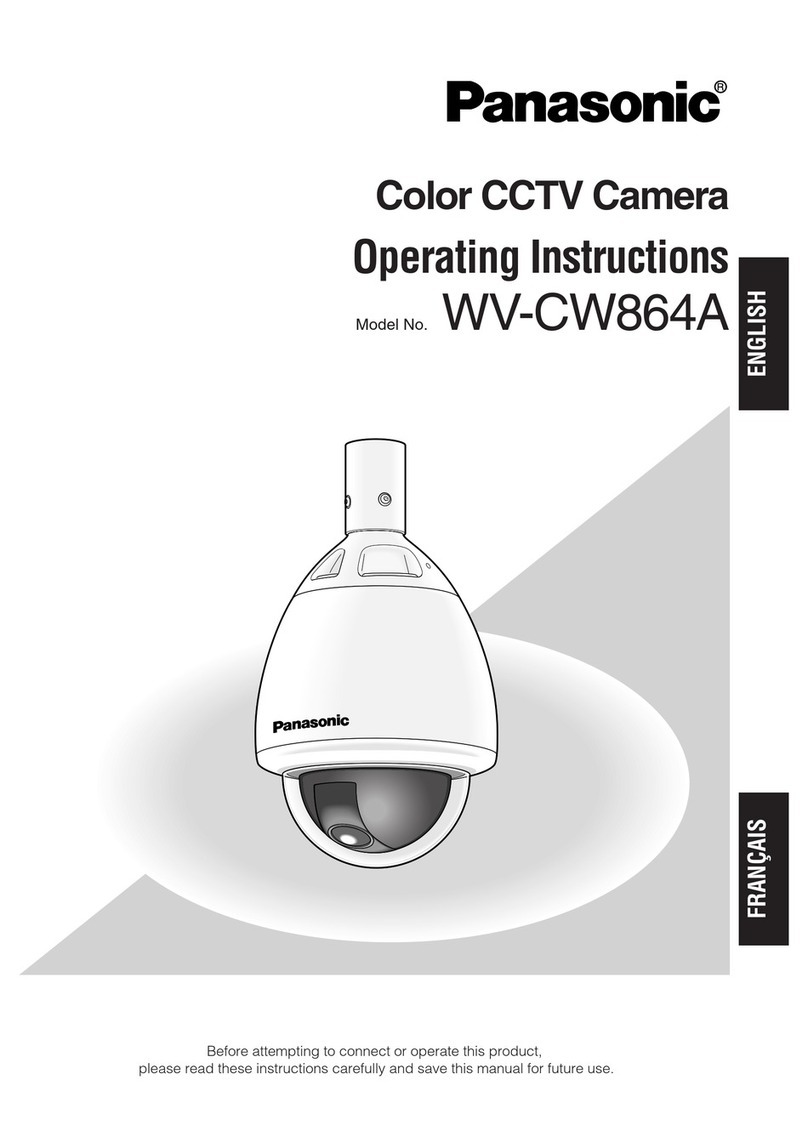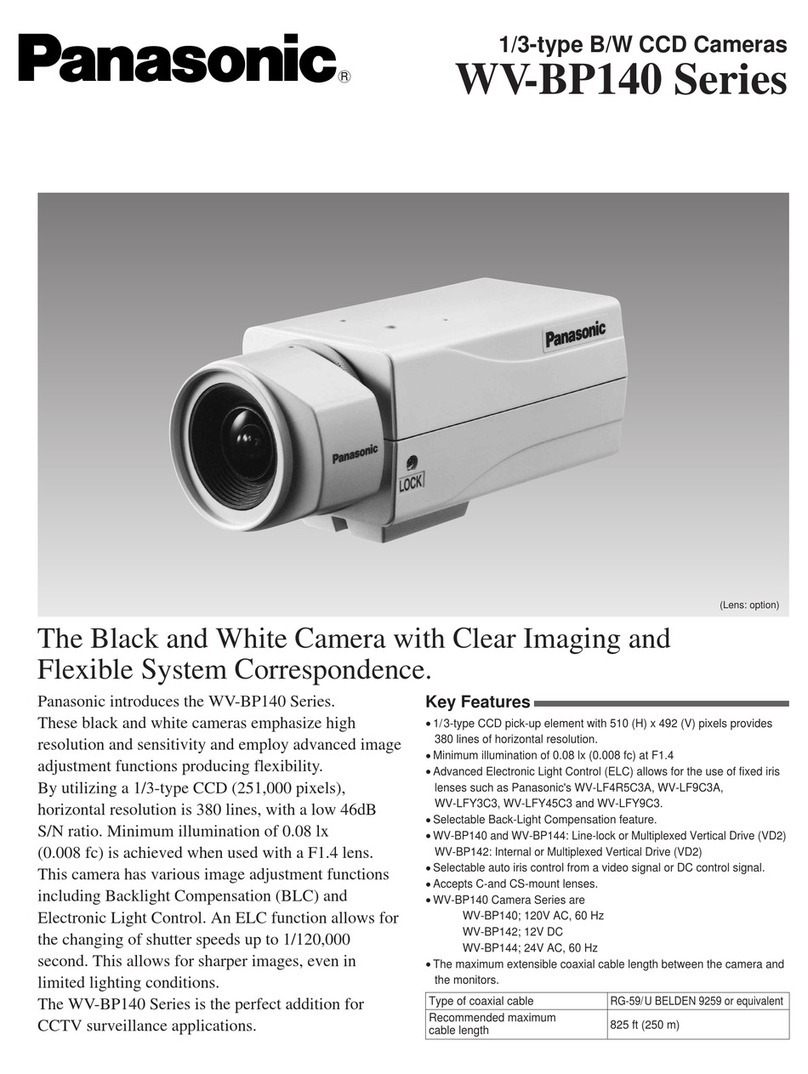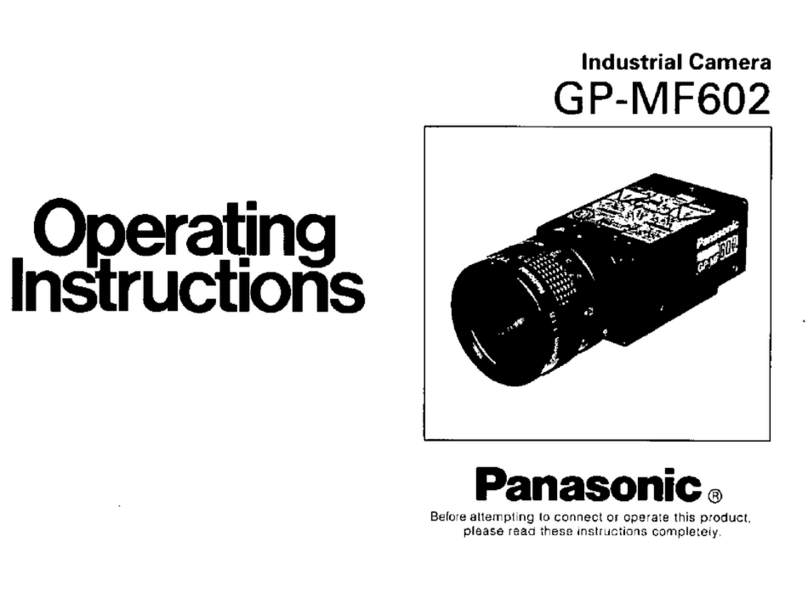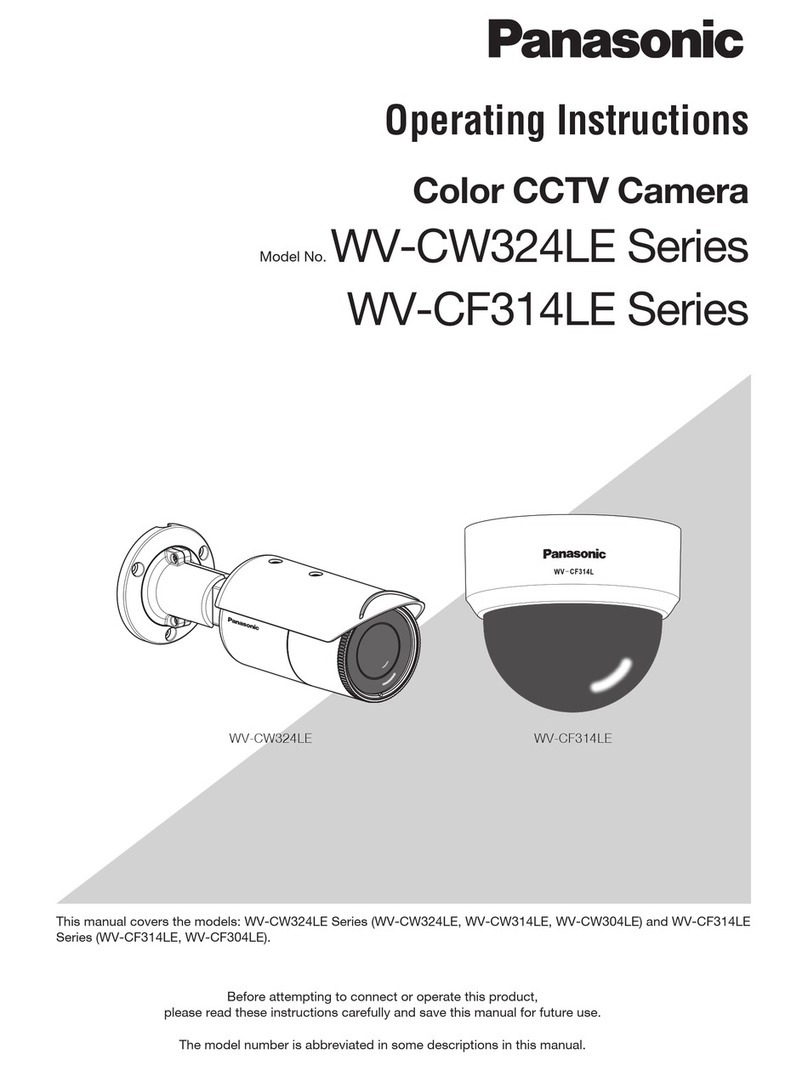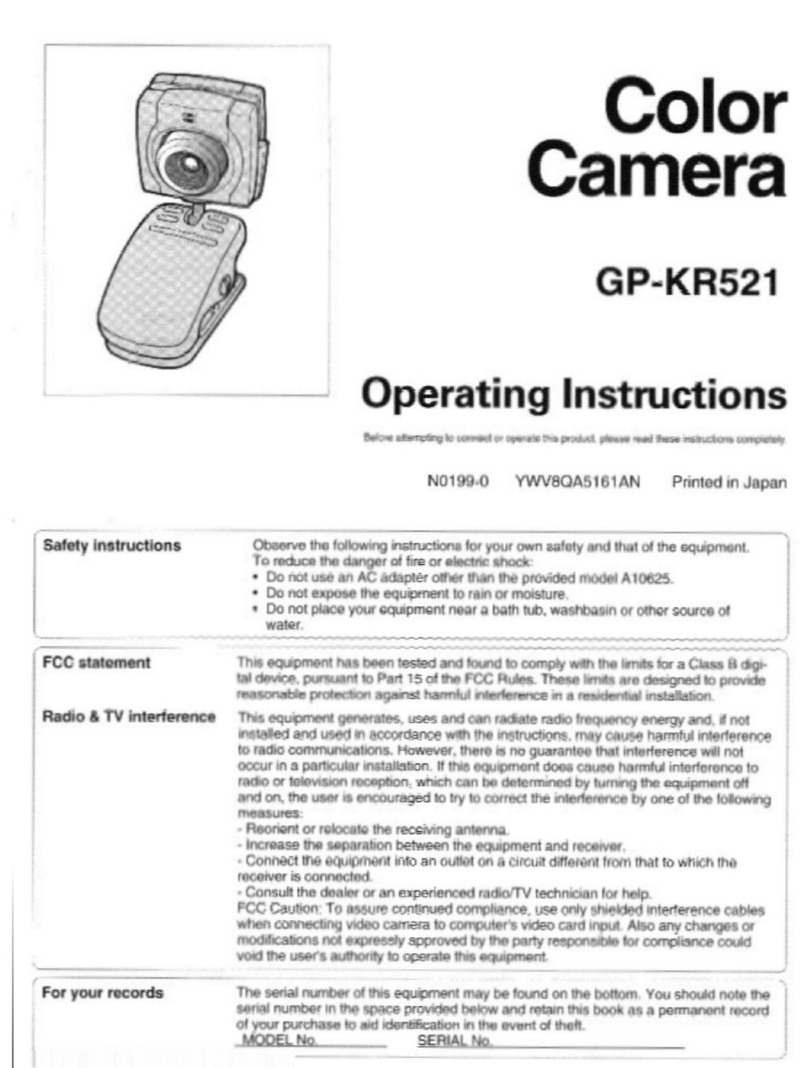Operating Instructions
8
4.3 Buffering or Transferring Images by Motion Detection Signal ...... 70
4.4 Setting the Motion Detection........................................................ 83
4.5 Setting Sensor Log Notification.................................................... 86
5 Using Other Features..................................................89
5.1 Changing Initial Settings on the Single Camera page or
the Multi-Camera page ................................................................ 89
5.2 Configuring Multiple Cameras...................................................... 92
5.3 Specifying Operation Time........................................................... 94
5.4 Changing the Indicator Display .................................................... 96
5.5 CGI Interface................................................................................ 97
6 Camera Maintenance ..................................................98
6.1 Maintenance page ....................................................................... 98
6.1.1 Confirming the Status .............................................................................. 99
6.1.2 [For BL-C20A] Confirming the Wireless Status ....................................... 99
6.1.3 Confirming Session Status ...................................................................... 99
6.1.4 Confirming Sensor Logs ........................................................................ 100
6.1.5 Restarting the Camera .......................................................................... 100
6.1.6 Updating the Camera Firmware............................................................. 101
6.1.7 Creating a Configuration File ................................................................. 104
6.1.8 Loading Settings from a Configuration File............................................ 105
6.1.9 Resetting the Camera to Factory Default............................................... 106
6.2 Support page ............................................................................. 107
6.2.1 The Help page ....................................................................................... 107
6.2.2 [For BL-C20A] The Wireless Help page ................................................ 108
6.2.3 Product Information ............................................................................... 108
6.2.4 Support Information ............................................................................... 108
6.3 FACTORY DEFAULT RESET Button.......................................... 109
7 Other Information......................................................110
7.1 Default Setting List..................................................................... 110
7.2 Cleaning..................................................................................... 119
7.2.1 Cleaning the Main Unit .......................................................................... 119
7.2.2 Cleaning the Lens.................................................................................. 119
7.3 Setting an IP Address on Your PC ............................................. 120
7.4 Using Setup Program................................................................. 121
7.5 Setting Your PC.......................................................................... 128