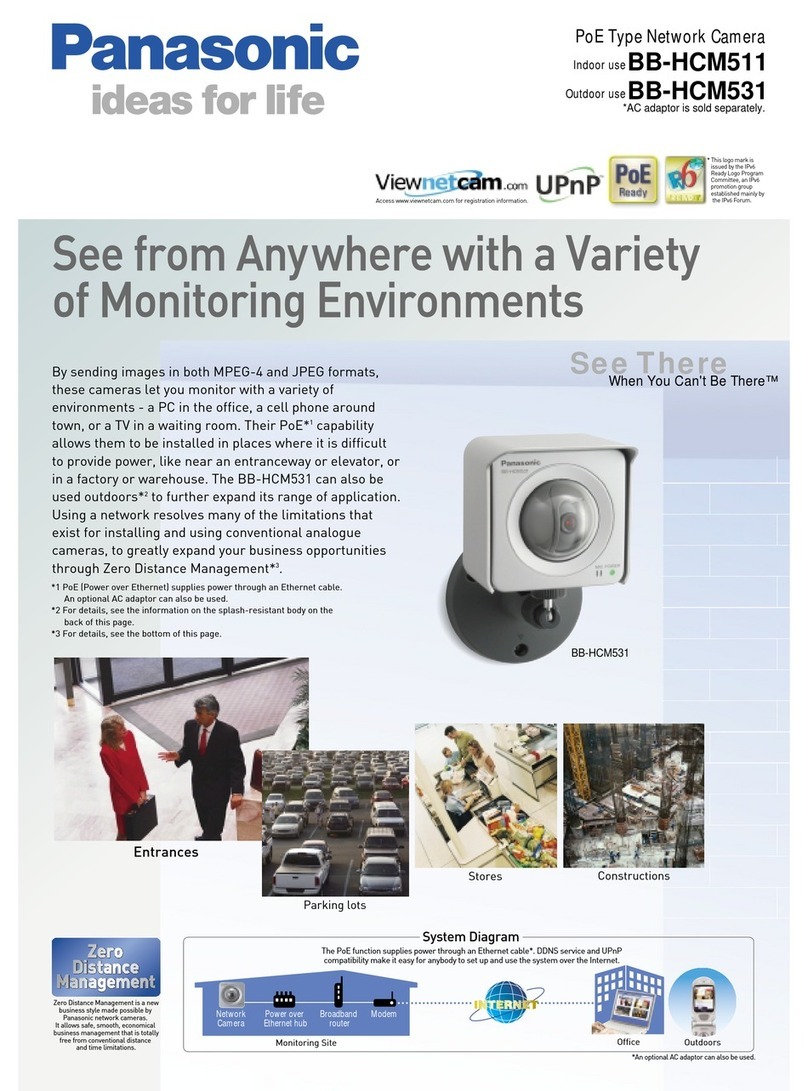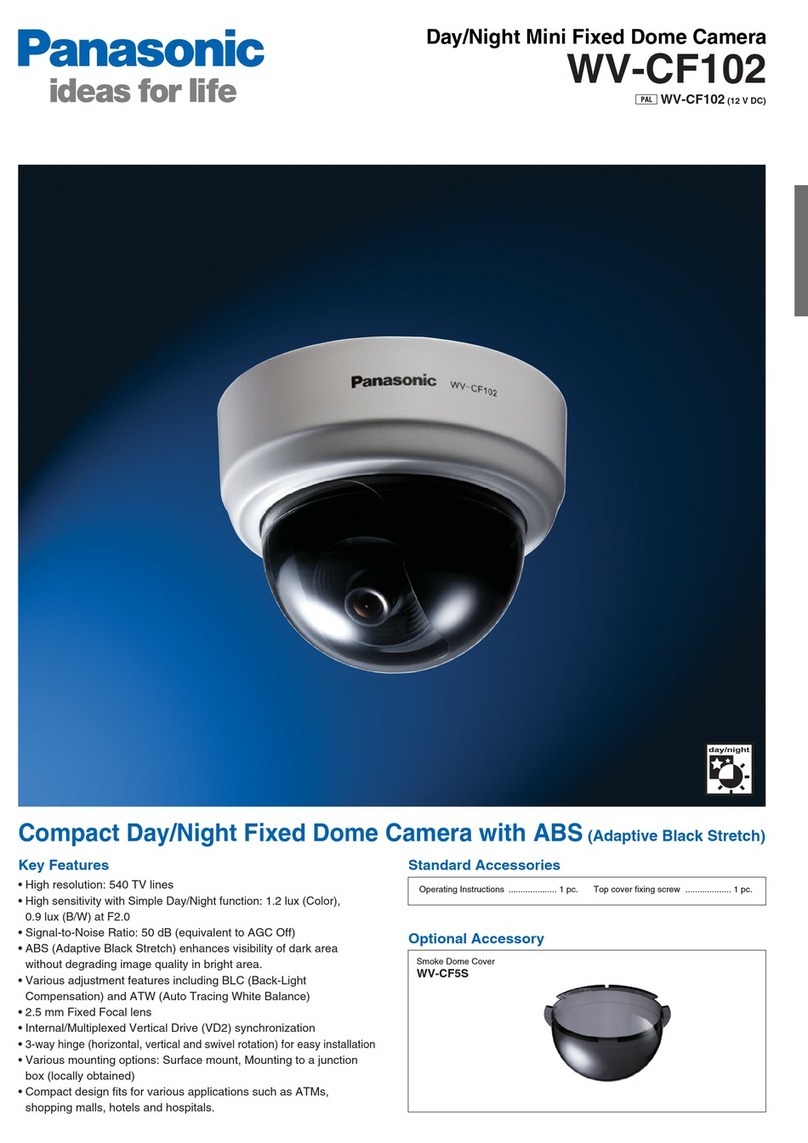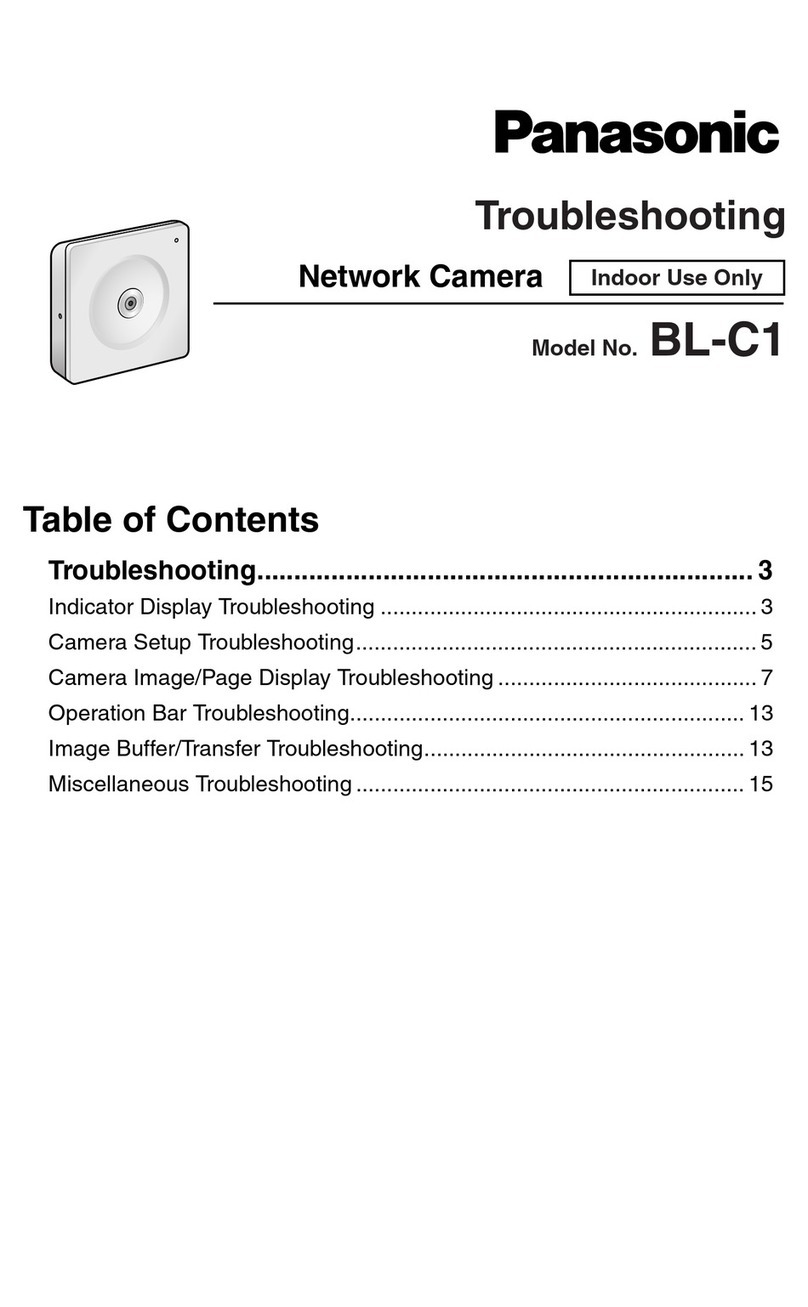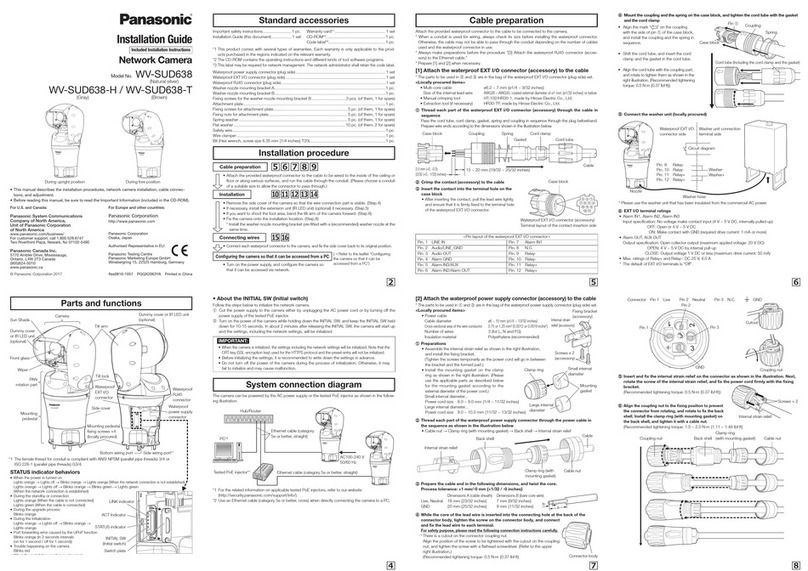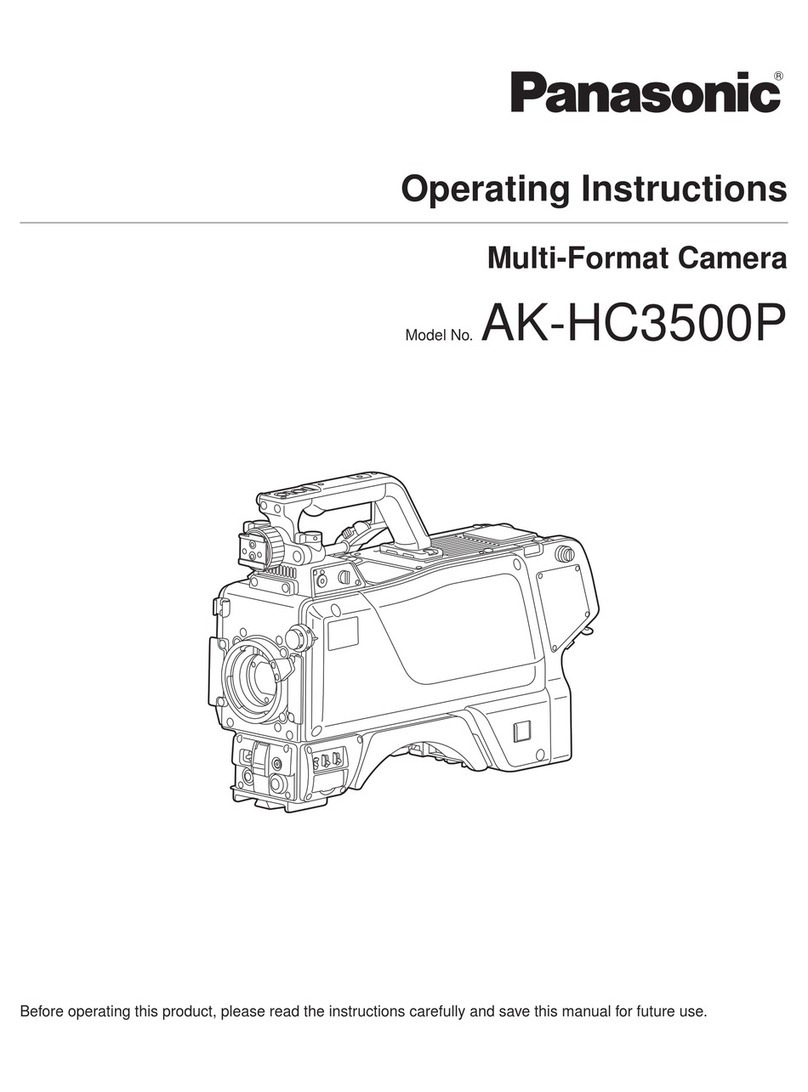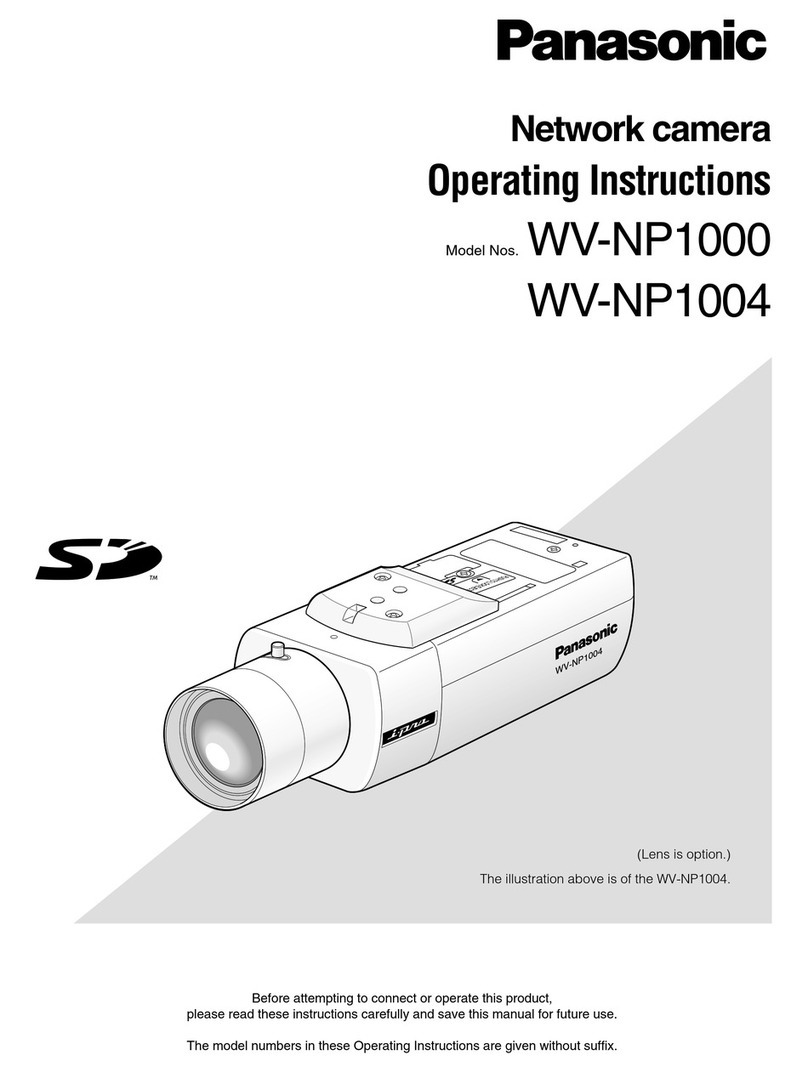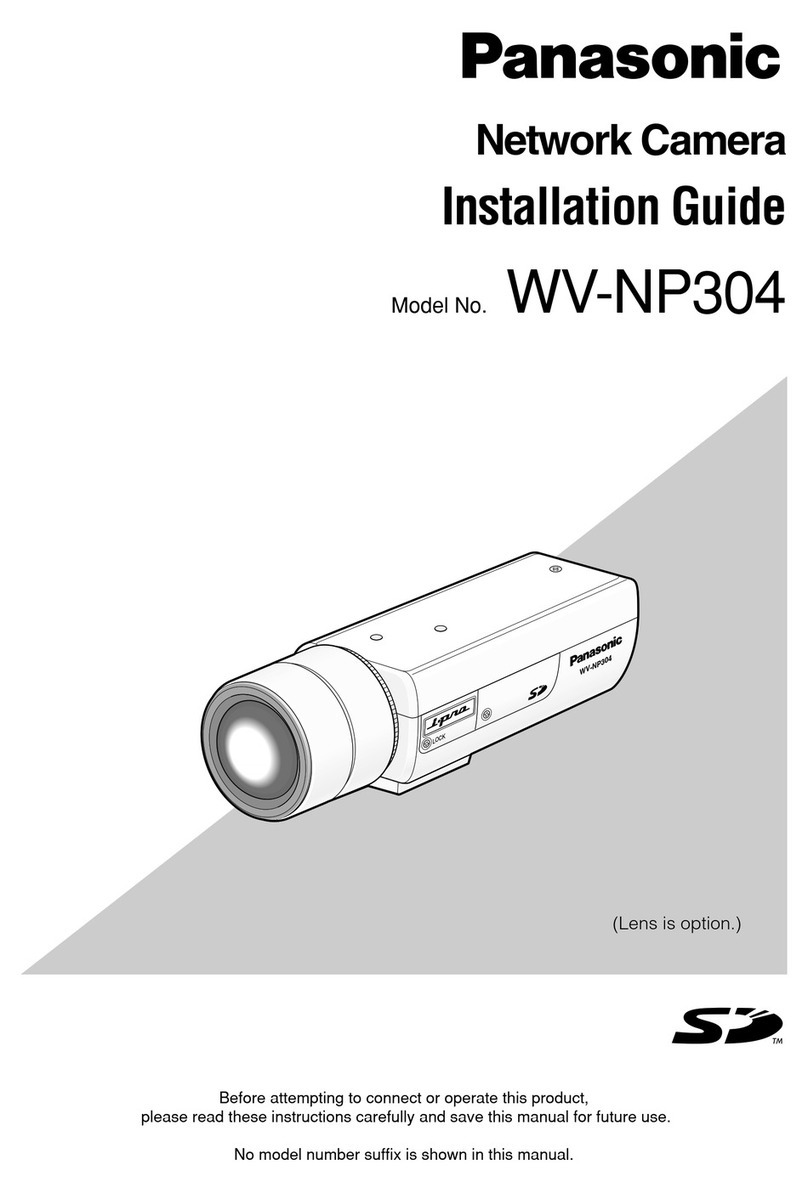9 Configure the multi-screen settings [Multi-screen] ............................97
10 Configure the alarm settings [Alarm] ...................................................99
10.1 Configure the settings relating to the alarm action [Alarm] .......................................99
10.2 Configure the settings relating to the camera action on alarm occurrence
[Alarm] ............................................................................................................................101
10.2.1 Configure the settings relating to Preset per sender (“Preset per sender” setup
menu) ...........................................................................................................................103
10.2.2 Configure settings relating to image quality on alarm action ........................................104
10.2.3 Configure settings relating to alarm E-mail notifications ..............................................105
10.2.4 Configure settings relating to FTP transmissions of alarm images ..............................106
10.2.5 Configure settings relating to Panasonic alarm protocol notification when an alarm
occurs ...........................................................................................................................107
10.2.6 Configure settings relating to HTTP alarm notification when an alarm occurs .............108
10.3 Configure the settings relating to the alarm output terminal [Alarm] ......................108
10.4 Change the AUX name [Alarm] ....................................................................................109
10.5 Configure the VMD settings [VMD area] .....................................................................110
10.6 Configure the settings relating to the audio detection [Audio detection] ...............114
10.7 Configuration of the settings relating to alarm notification [Notification] ..............116
10.7.1 Configure the settings relating to Panasonic alarm protocol ........................................117
10.7.2 Configure the settings relating to HTTP alarm notification ...........................................119
11 Configure the settings relating to the authentication [User
mng.] .....................................................................................................121
11.1 Configure the settings relating to the user authentication [User auth.] ..................121
11.2 Configure the settings relating to the host authentication [Host auth.] ..................122
11.3 Configure the settings relating to the priority stream [System] ...............................123
12 Configuring the network settings [Network] .....................................126
12.1 Configure the network settings [Network] ..................................................................126
12.2 Configure advanced network settings [Advanced] ...................................................130
12.2.1 Configure the settings related to sending E-mails ........................................................131
12.2.2 Configure the settings related to FTP transmission .....................................................134
12.2.3 Configure the settings relating to the NTP server ........................................................137
12.2.4 Configure the UPnP settings ........................................................................................139
12.2.5 Configure the HTTPS settings ......................................................................................140
12.2.6 Configure the settings relating to DDNS ......................................................................142
12.2.7 Configure the settings relating to SNMP ......................................................................142
12.2.8 Configure the Diffserv settings .....................................................................................143
12.3 How to configure HTTPS settings ...............................................................................144
12.3.1 Configuration of HTTPS connections ...........................................................................145
12.3.2 Generation of the CRT key (SSL encryption key) ........................................................146
12.3.3 Generation of CSR (Certificate Signing Request) ........................................................147
12.3.4 Installation of the server certificate ...............................................................................149
12.4 Access the camera using the HTTPS protocol (for pre-installed certificate) ..........150
12.4.1 Installation of the root certificate ...................................................................................150
12.4.2 Configuration of the host file .........................................................................................155
12.5 Access the camera using the HTTPS protocol (for CA Certification) ......................161
12.5.1 Install the security certificate ........................................................................................162
12.6 How to configure the settings relating to DDNS ........................................................168
12.6.1 Configuration of the DDNS service (Example of the “Viewnetcam.com” service) ........169
12.6.2 When using the “Viewnetcam.com” service .................................................................170
12.6.3 Procedure to register information for the “Viewnetcam.com” service ...........................170
12.6.4 Checking the information registered for the “Viewnetcam.com” service ......................172
6 Operating Instructions
Table of Contents