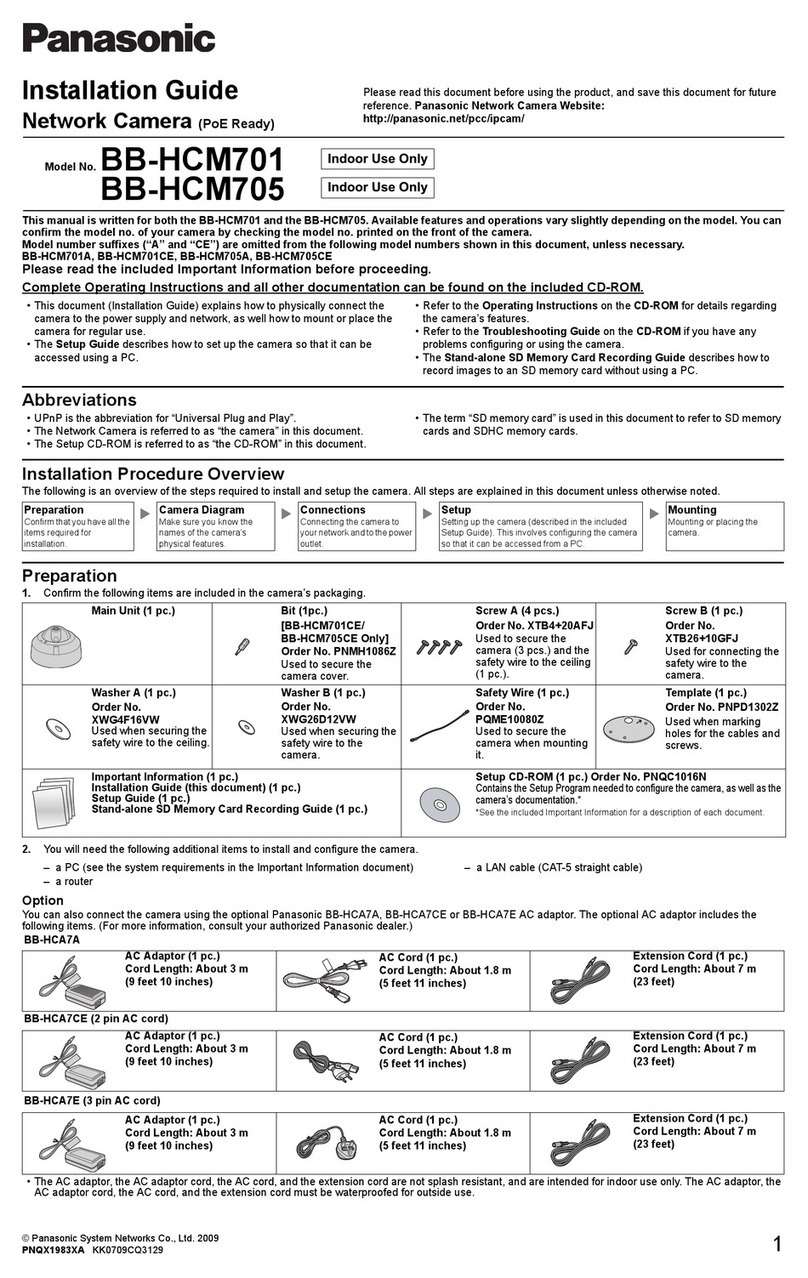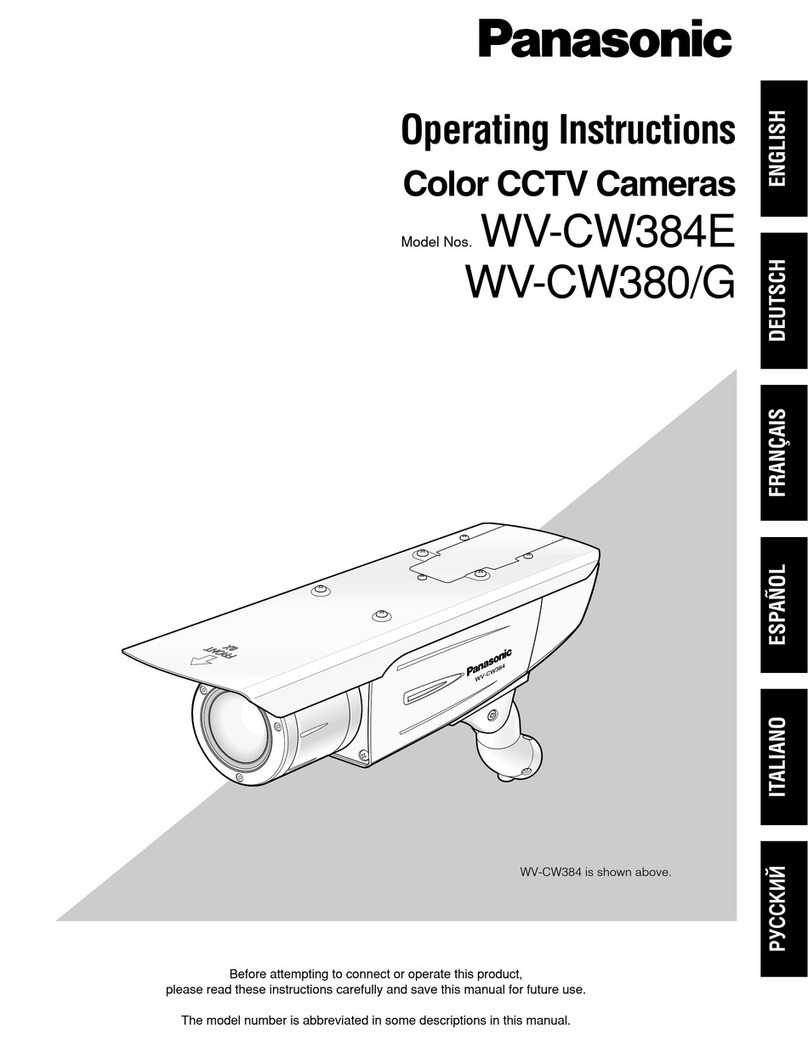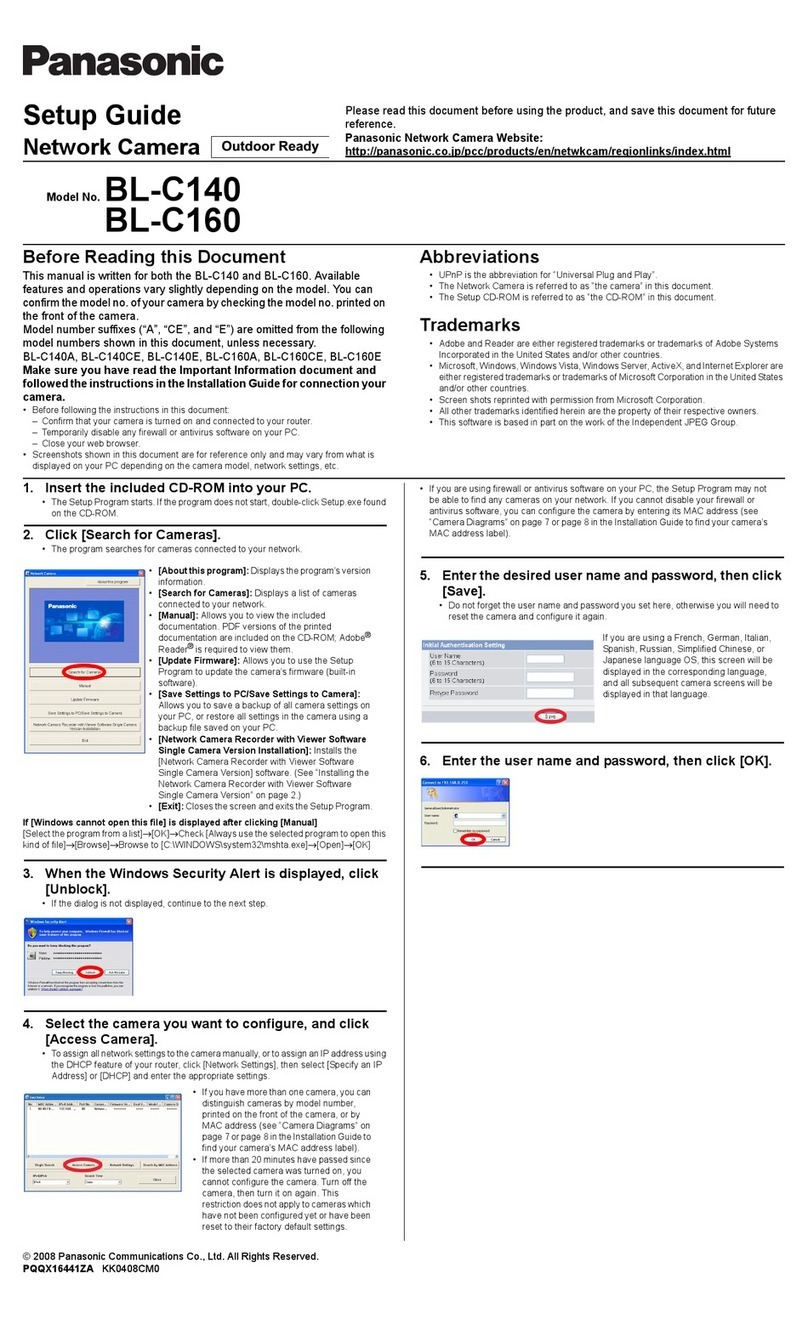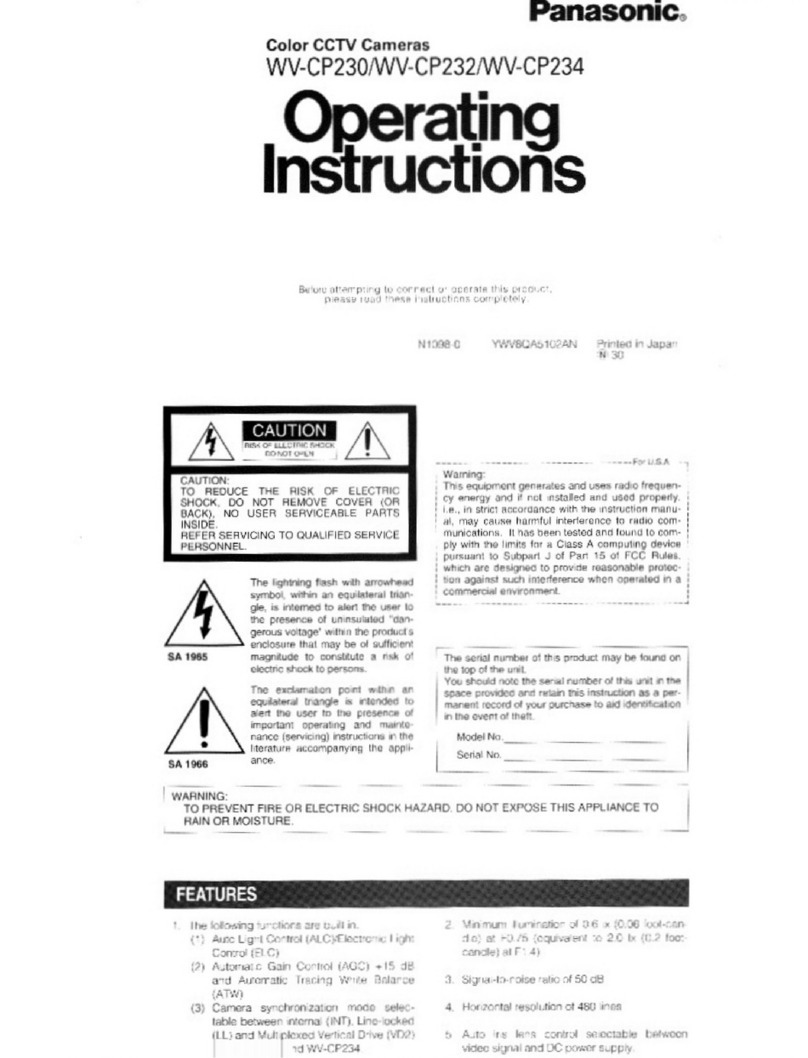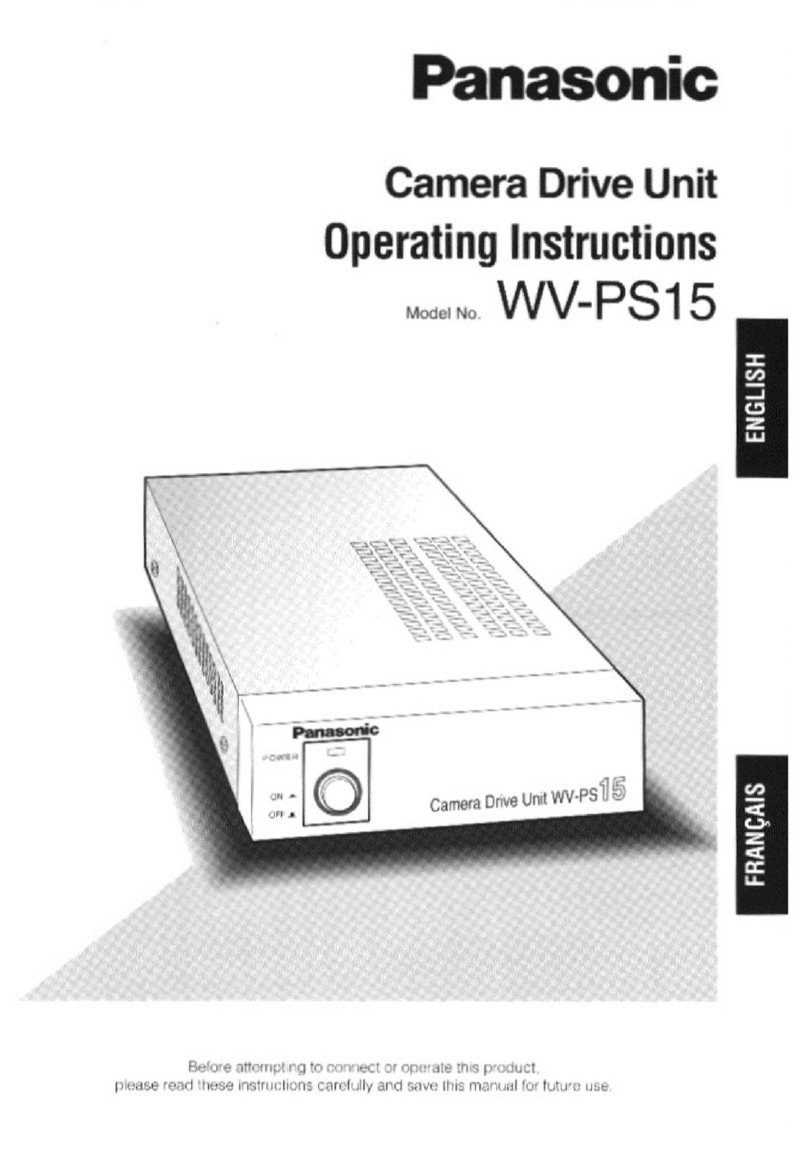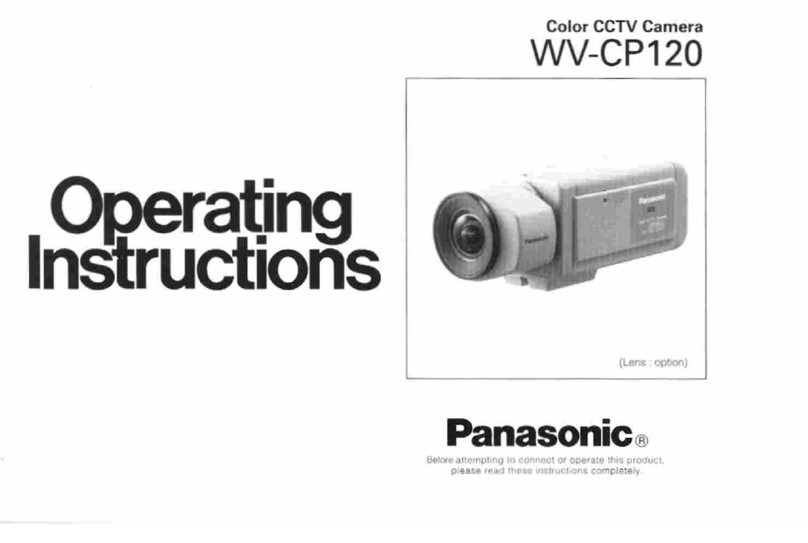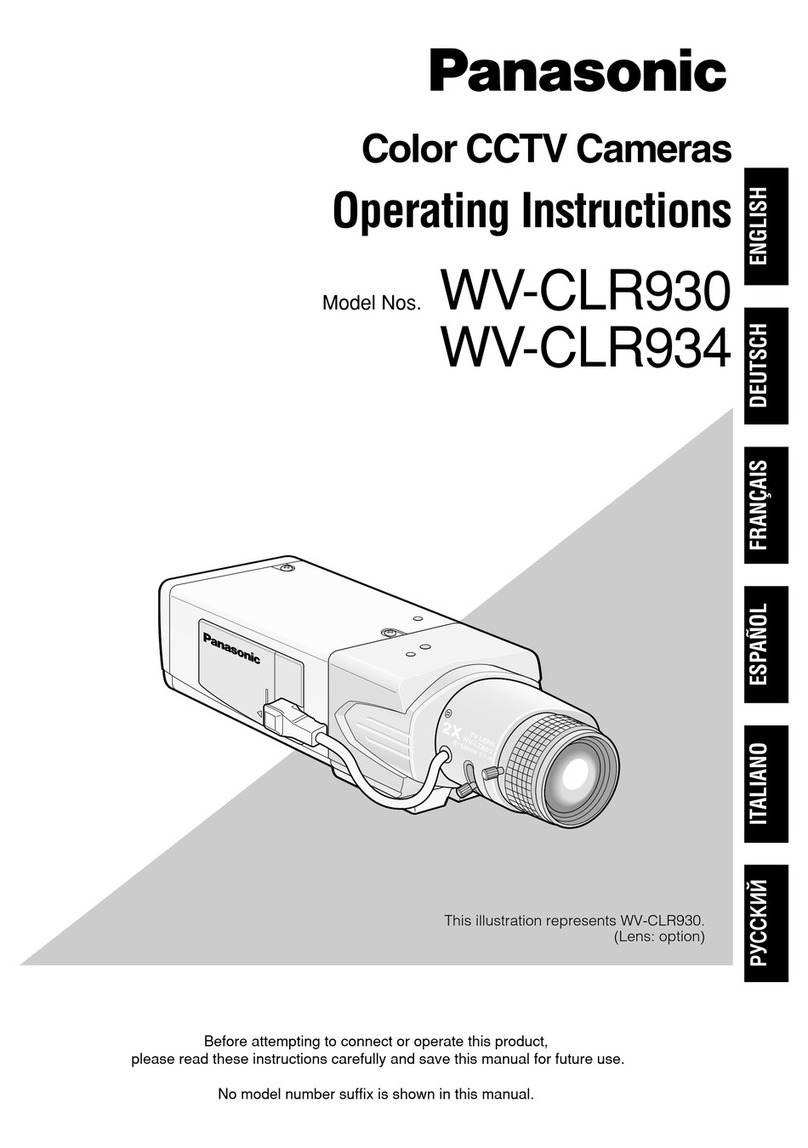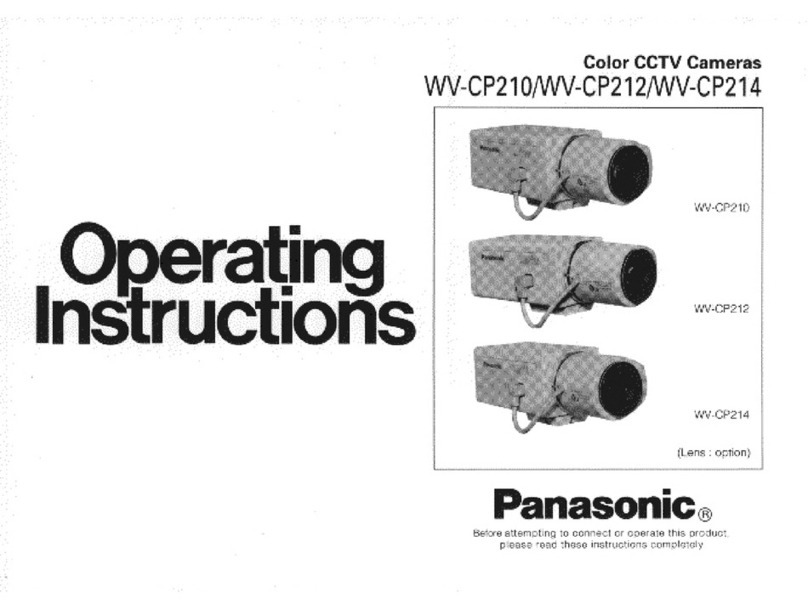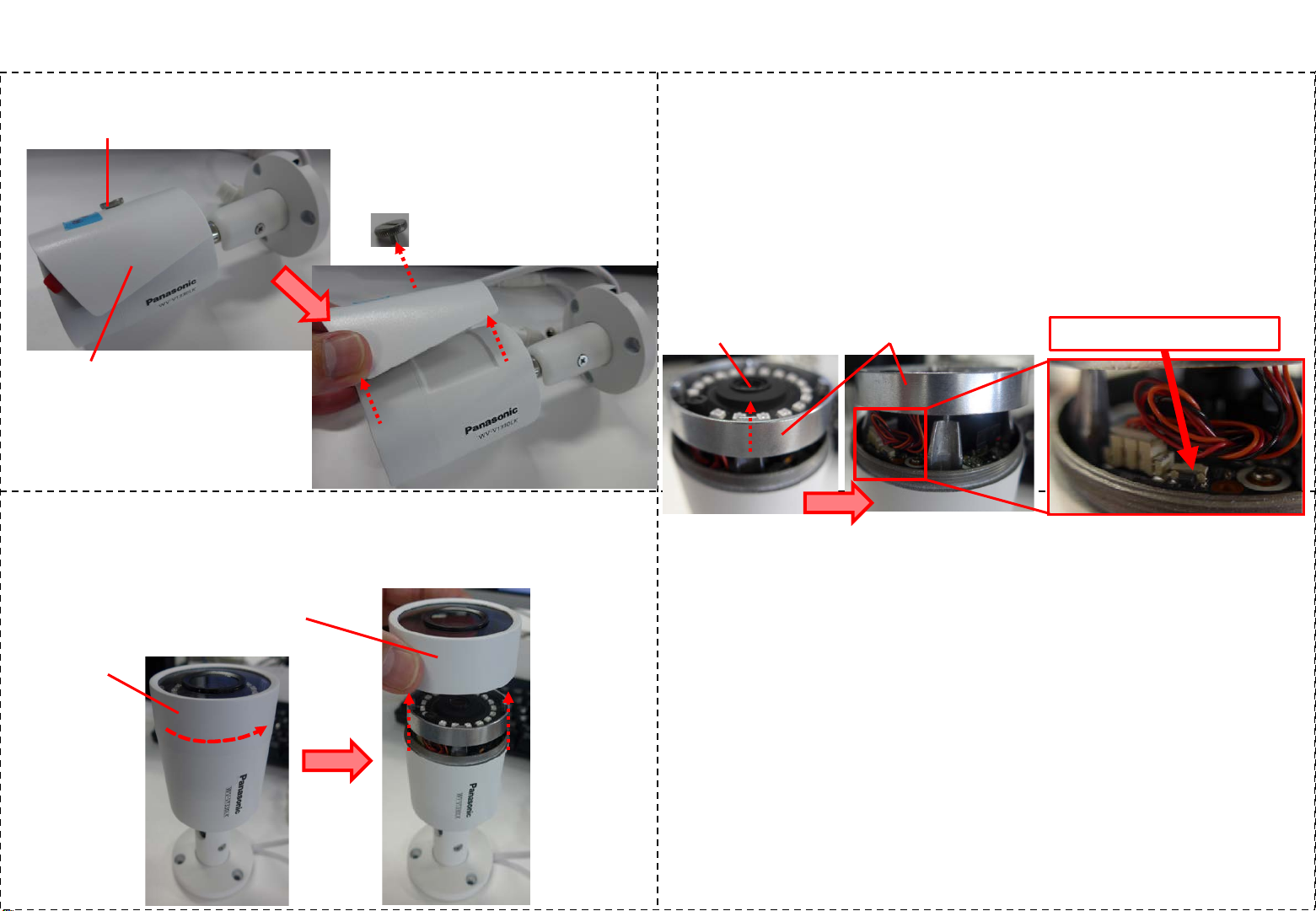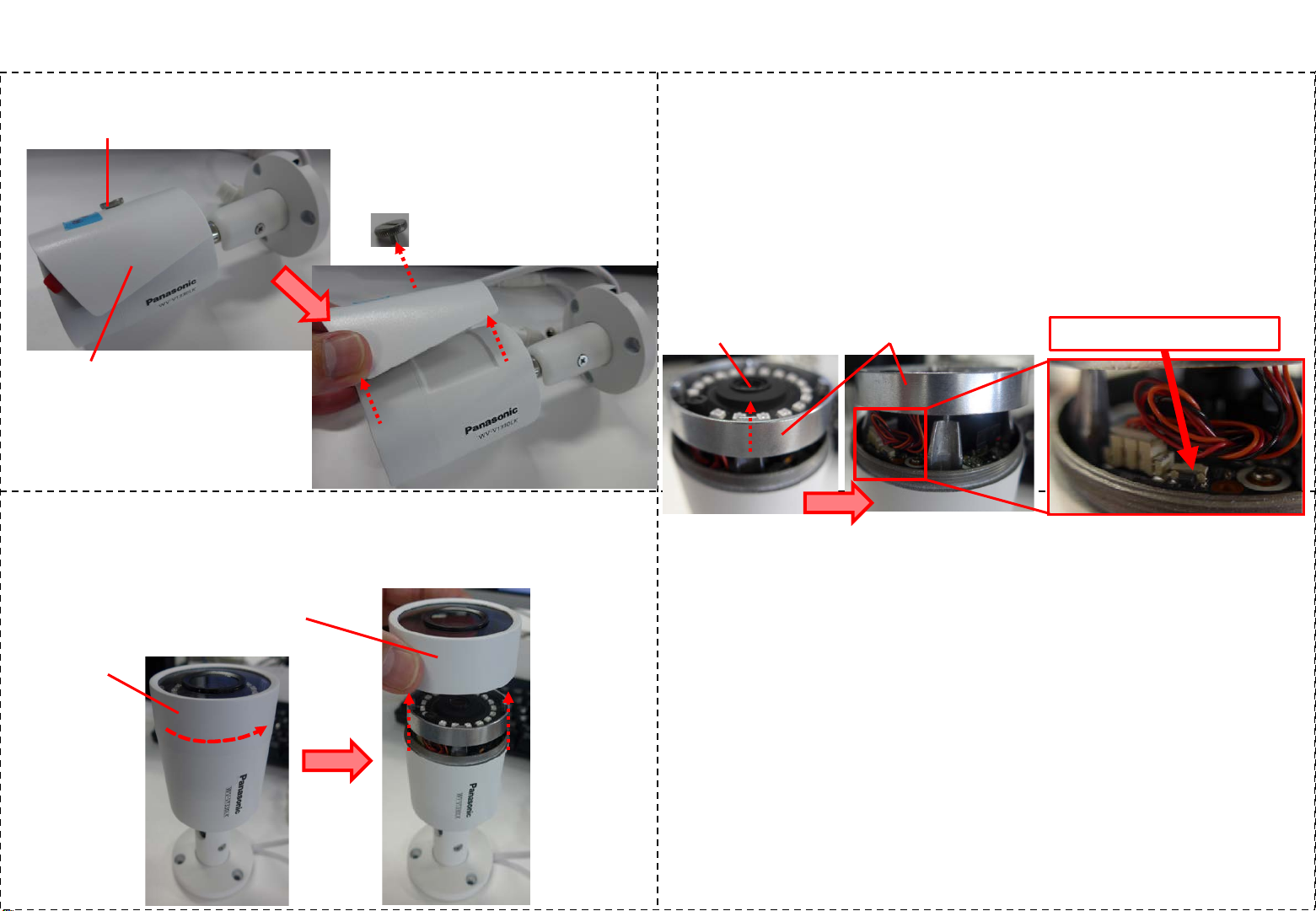
[1] Remove the sunshade from the camera body.
Sunshade
Sunshade fixing screw
[2] Remove the front cover from the camera body.
Front cover
Front cover
(1) Place the camera so that it is facing upward, and grip the camera body with one hand.
(2) Turn the front cover counterclockwise, and remove it from the camera body.
(1)
(2)
[3] Confirm the position of the RESET button, and press
the button.
(1) Grasp the metal fitting in which the lens is mounted, lift it up slightly, as shown in the
picture as follow, and confirm the position of the RESET button on the circuit board.
(2) Power on the camera, and wait for one minute. (During this time the camera starts up.)
(3) Use a pin made of a non-conductive material to hold down the RESET button for 10
seconds, then release it.
(4) Confirm that the camera starts up normally.
Ran the [IP Setting Software], selected the camera that was initialized, and click [Access
Camera]. If the administrator registration window comes up, initialization has completed
successfully.
(5) Power off the camera.
Metal fitting
Lens Press the RESET button
[4] Reverse steps [2] and [1] above to return the front
cover and sunshade to their original positions.
IMPORTANT:
Make sure to perform the reset operation in an indoor location where no drops of water
can fall on the product.
Exercise caution regarding the ambient humidity of the location where the reset operation
is performed. (Choose a location with low humidity.)
Check to make sure that the camera is powered off when opening up the front cover and
lifting up slightly the metal fitting in which the lens is mounted.
Do not touch the electricalcomponents on the circuit board.
When turning the front cover clockwise to reattach it after resetting the camera, make sure
to tighten it securely. (If the front cover is not tightened securely, the moisture protection
functionality may be lost.)
After completing the operation, wipe the transparent panel on the front cover with cleaning
tissue or the like to clean it. (If fingerprints, etc., are left on the front cover, the picture
quality may be affected.)
Initializing the Panasonic Network Camera, Model WV-V1330LK
(1) Remove the screw.
(2) Then, remove the sunshade.