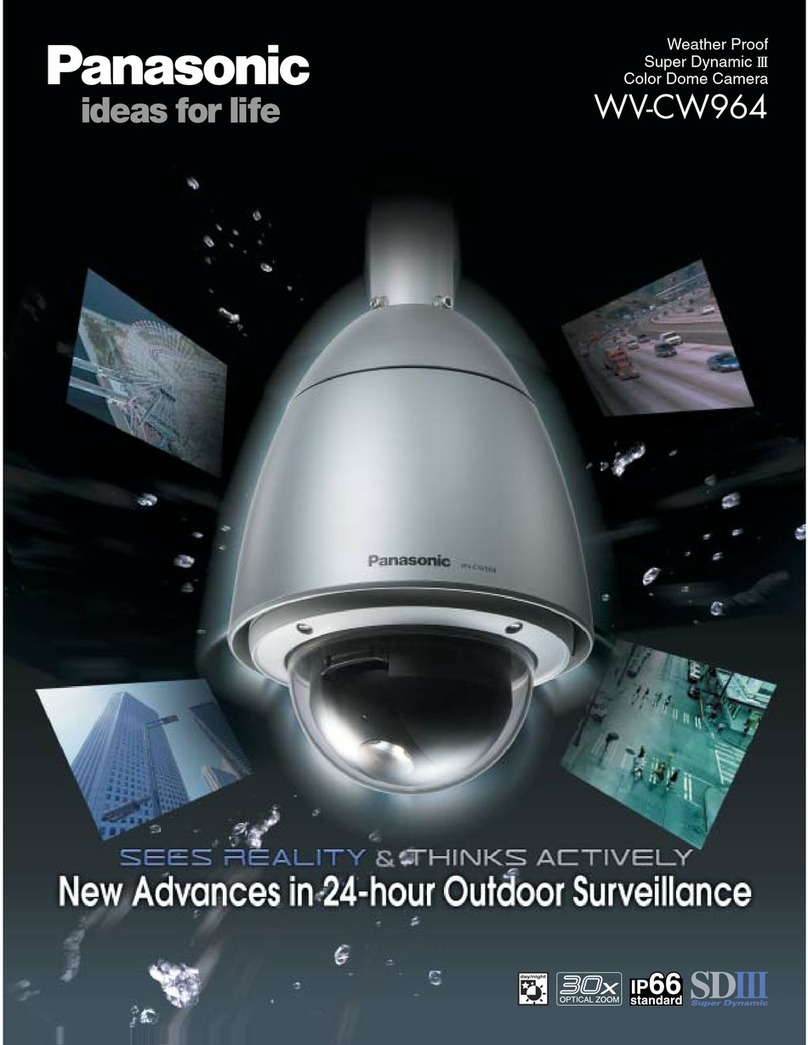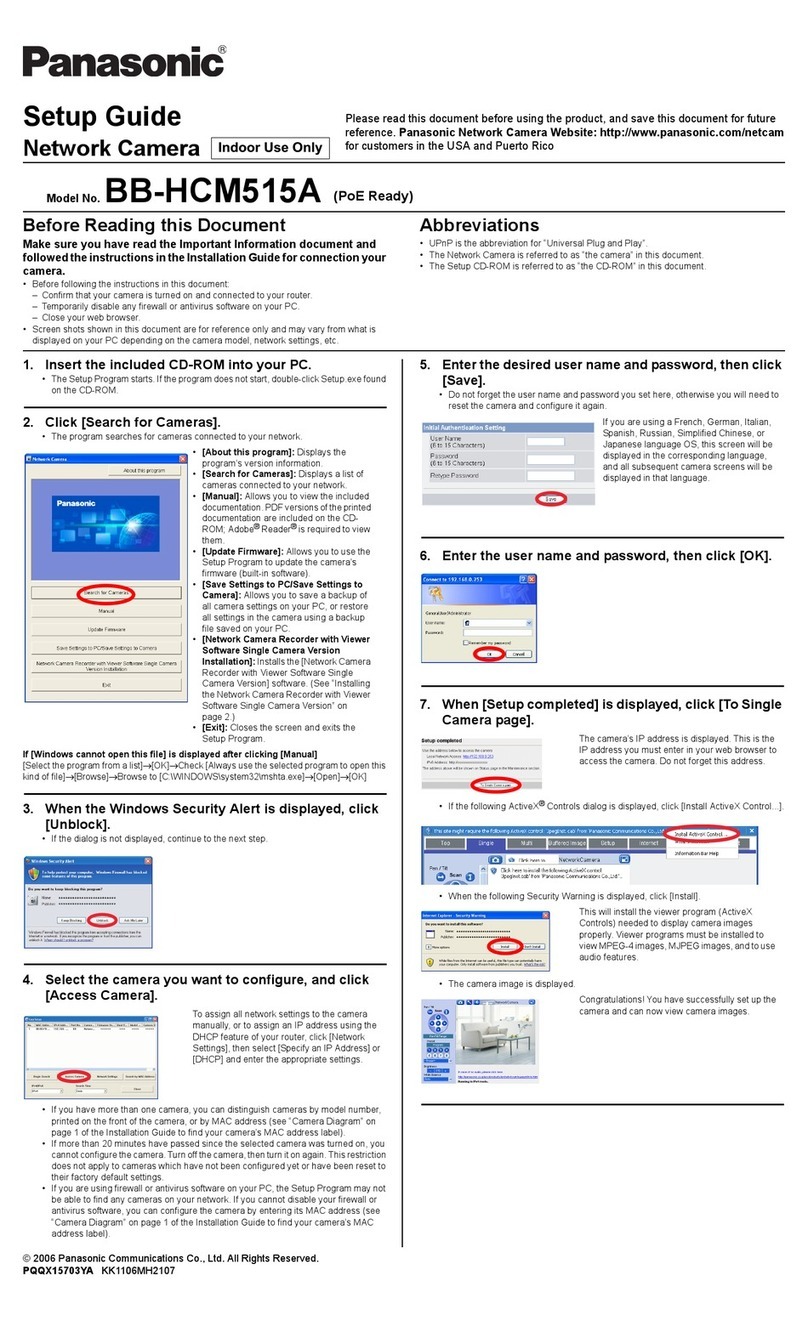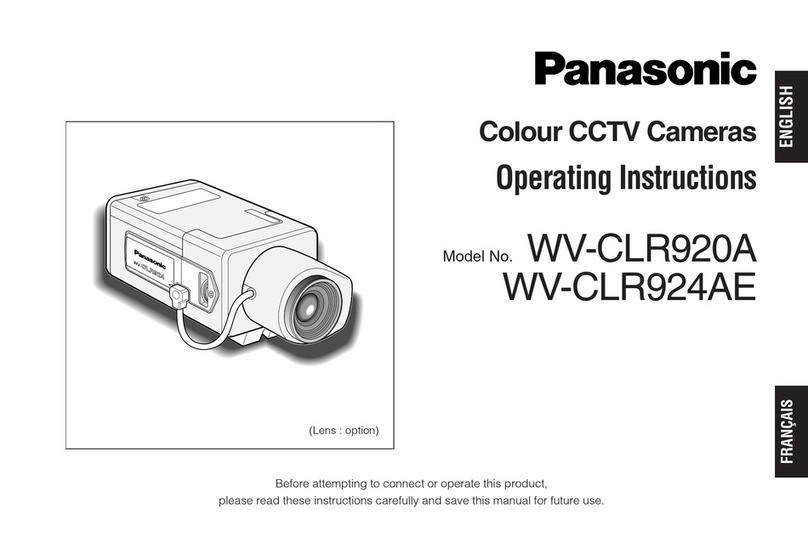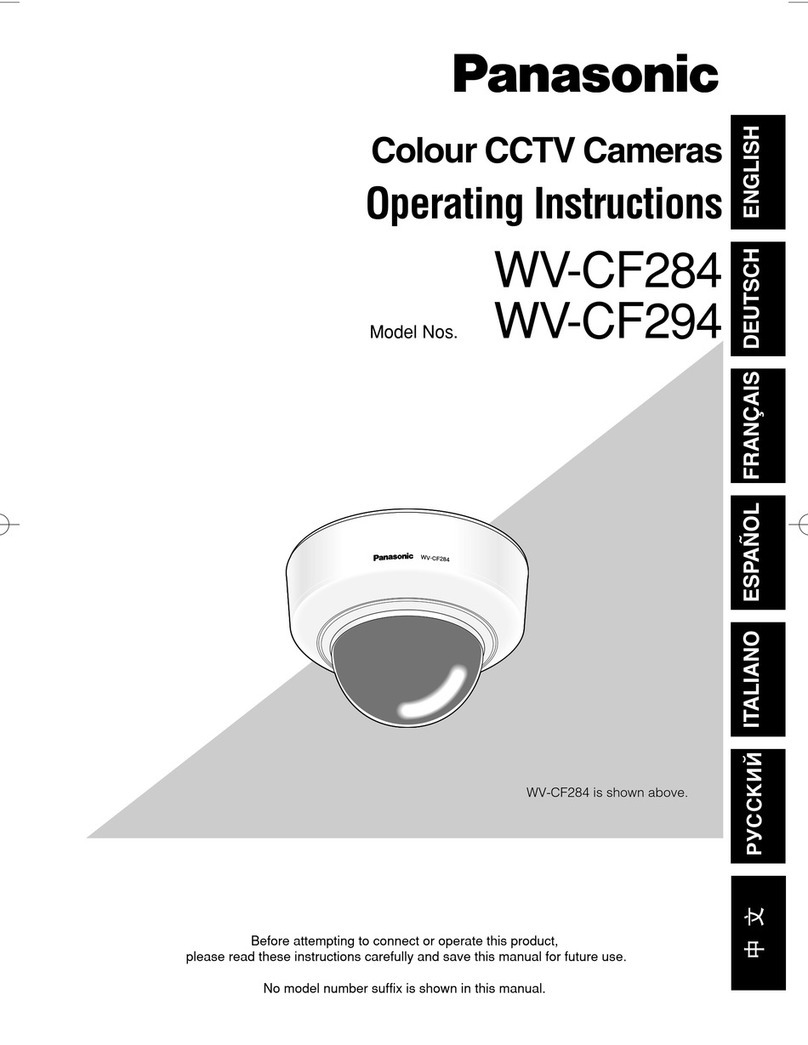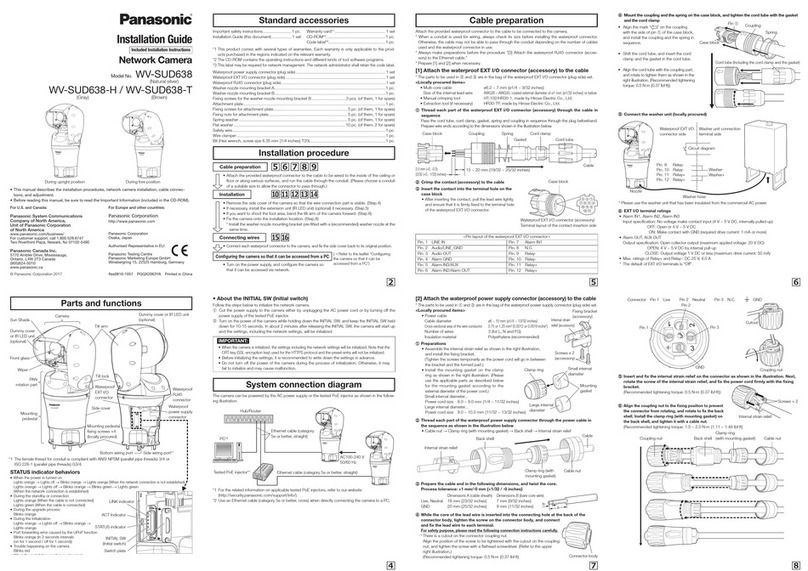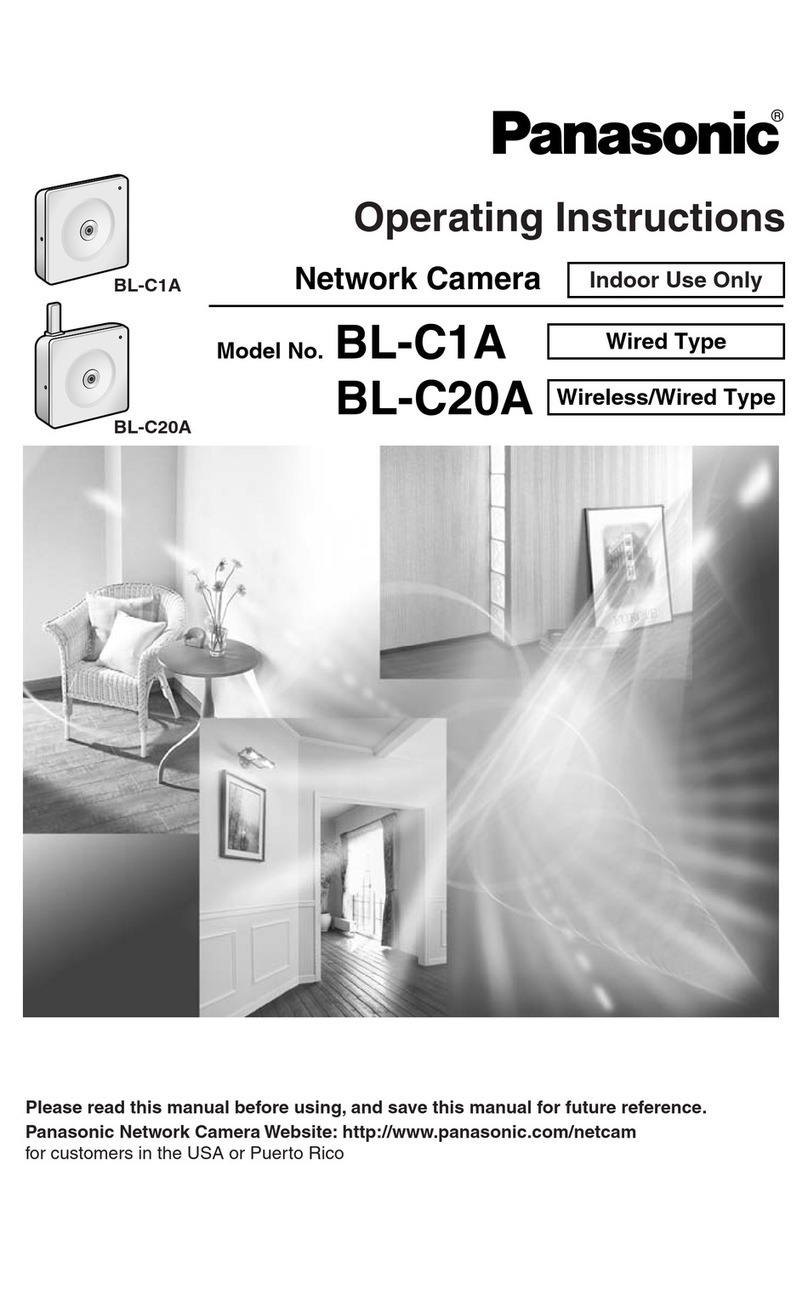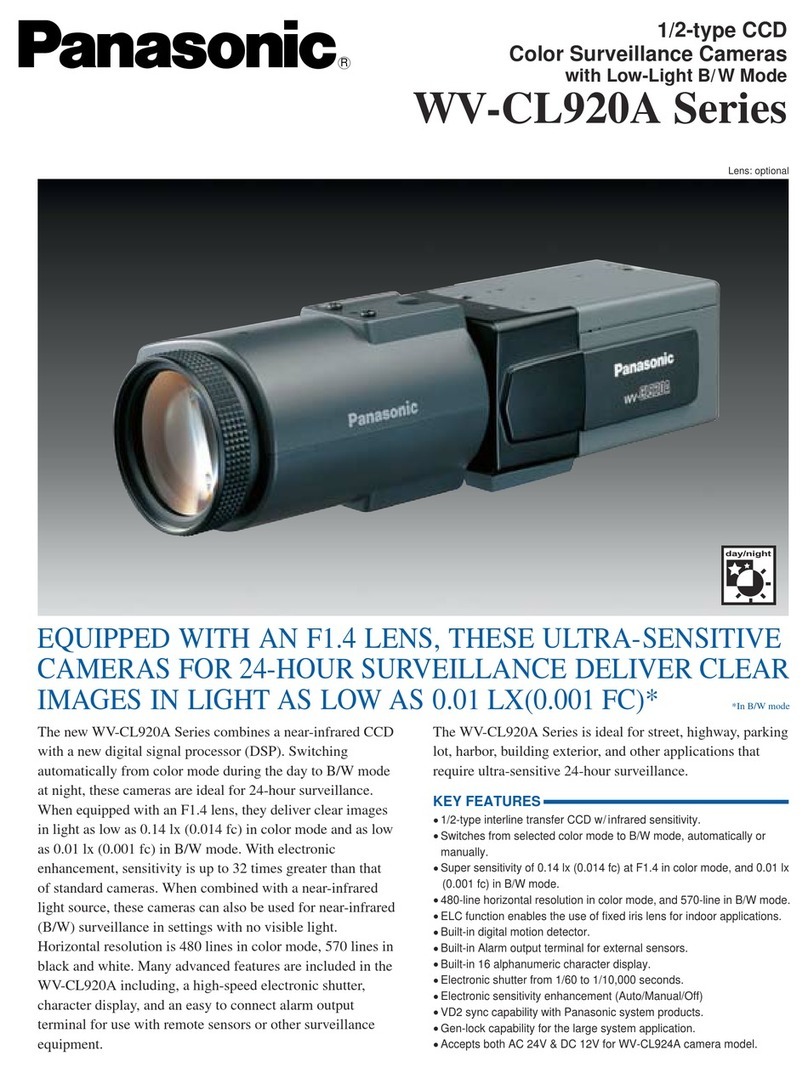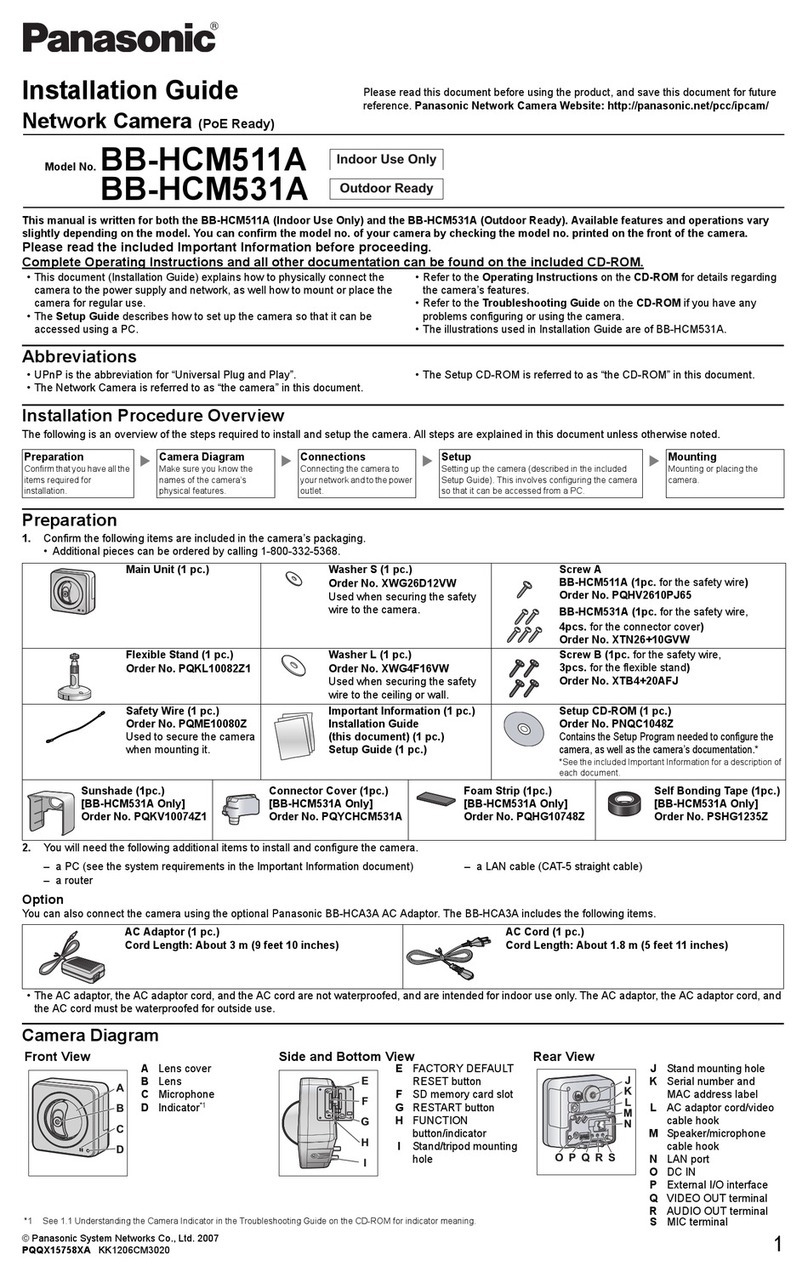Table of Contents
1Operations ................................................................................................8
1.1 Monitor images on a PC ...................................................................................................8
1.1.1 Monitor images from a single camera ..............................................................................8
1.1.2 About the types of live screens ......................................................................................10
1.1.2.1 About Source1 and Source2 .......................................................................................10
1.1.2.2 About Image capture mode .........................................................................................10
1.1.3 About the “Live” page .....................................................................................................12
1.2 Monitor images on a mobile terminal (smartphones, etc.)/tablet terminal ................15
1.2.1 Monitor images on a mobile terminal (smartphones, etc.)/tablet terminal ......................15
1.3 Action at an alarm occurrence .......................................................................................17
1.3.1 Alarm type ......................................................................................................................17
1.3.2 Action at an alarm occurrence ........................................................................................17
2 Settings ...................................................................................................18
2.1 About the network security ............................................................................................18
2.1.1 Equipped security functions ...........................................................................................18
2.2 Display the setup menu from a PC ................................................................................19
2.2.1 How to display the setup menu ......................................................................................19
2.2.2 How to operate the setup menu .....................................................................................20
2.2.3 About the setup menu window .......................................................................................21
2.3 Use Easy Setup [Easy Setup] ........................................................................................23
2.3.1 Configure easy installation .............................................................................................23
2.4 Configure the basic settings of the camera [Basic] ....................................................26
2.4.1 Configure the basic settings [Basic] ...............................................................................26
2.5 Configure the settings relating to images [Image] ......................................................29
2.5.1 Configure the settings relating to the image capture mode [Image] ...............................29
2.5.2 Configure the settings relating to live page (initial display) [Image] ...............................30
2.5.3 Configure the settings relating to Stream [Image] ..........................................................31
2.5.4 Configure the settings relating to image adjust and zoom/focus [Image quality] ...........36
2.5.4.1 Configure the settings relating to image quality (“Image adjust” setup menu) ............36
2.5.4.2 Set mask areas ............................................................................................................43
2.5.4.3 Adjust the zoom and focus ..........................................................................................46
2.6 Configure the alarm settings [Alarm] ............................................................................48
2.6.1 Configuration of the settings relating to alarm notification [Notification] .........................48
2.6.1.1 Configure the settings relating to Panasonic alarm protocol .......................................48
2.6.1.2 Configure the settings relating to HTTP alarm notification ..........................................50
2.7 Configure the settings relating to the authentication [User mng.] .............................52
2.7.1 Configure the settings relating to the user authentication [User auth.] ...........................52
2.7.2 Configure the settings relating to the host authentication [Host auth.] ...........................55
2.8 Configuring the network settings [Network] ................................................................57
2.8.1 Configure the network settings [Network] .......................................................................57
2.8.2 Configure advanced network settings [Advanced] .........................................................61
2.8.2.1 Configure the settings relating to the NTP server ........................................................61
2.8.2.2 Configure the HTTPS settings .....................................................................................63
2.8.2.3 Configure the QoS settings .........................................................................................64
2.8.3 How to configure HTTPS settings ..................................................................................66
2.8.3.1 Generation of the CRT key (SSL encryption key) .......................................................67
2.8.3.2 Generation of the self-signed certificate (security certificate) ......................................68
2.8.3.3 Generation of CSR (Certificate Signing Request) .......................................................69
2.8.3.4 Installation of the CA certificate ...................................................................................71
2.8.3.5 Configuration of the connection protocol .....................................................................72
2.8.4 Access the camera using the HTTPS protocol ...............................................................72
6 Operating Instructions
Table of Contents