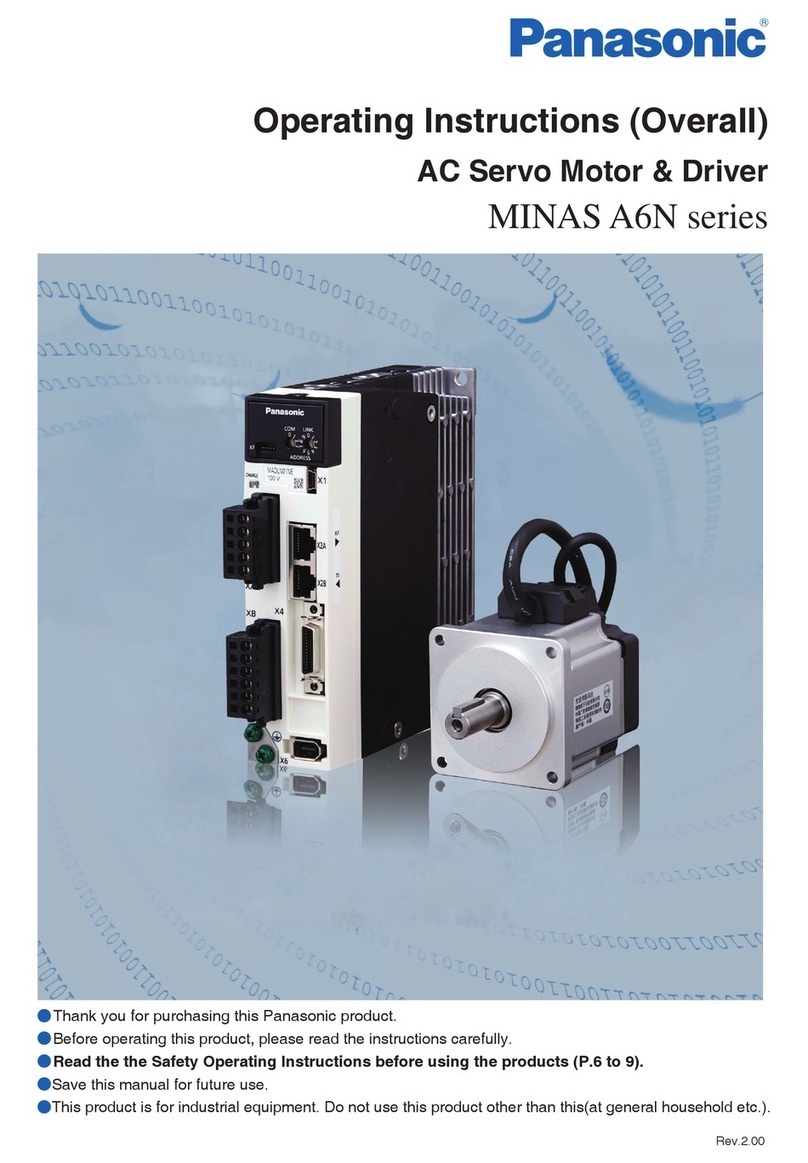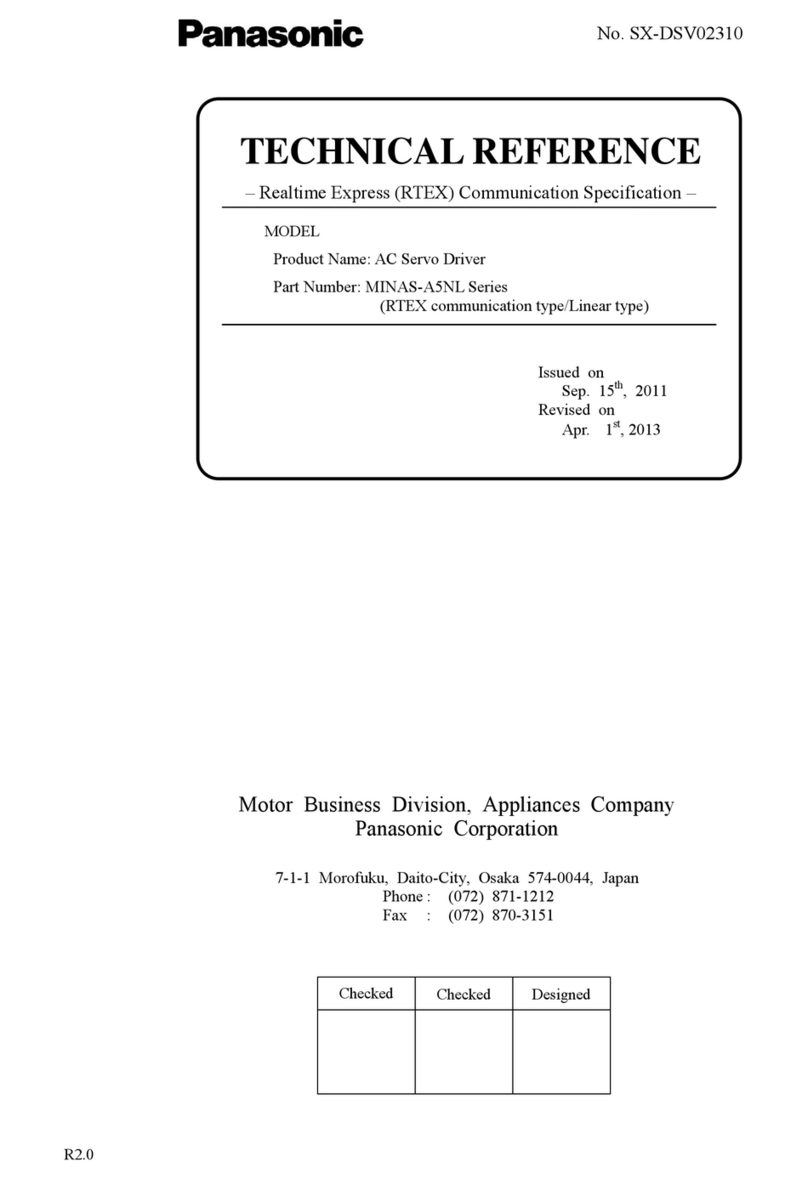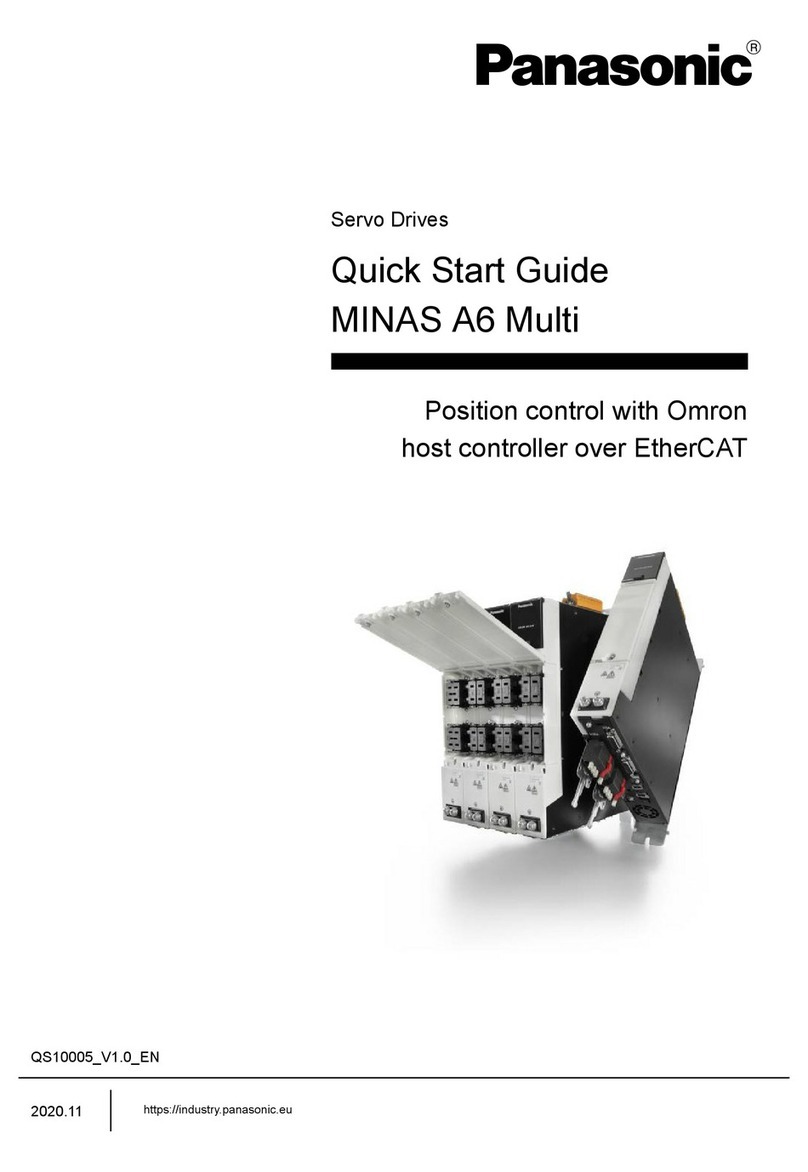Table of contents
Table of contents
1 Introduction................................................................................................................................. 4
1.1 Before you start................................................................................................................................ 4
1.2 About this document.........................................................................................................................4
1.3 Related documents........................................................................................................................... 4
1.4 Available software............................................................................................................................. 5
2 Functional overview................................................................................................................... 6
3 Wiring...........................................................................................................................................8
3.1 Recommendations for wiring............................................................................................................ 8
3.2 Bottom side connectors of the servo drive system.......................................................................... 8
3.3 Top side connectors of the servo drive system................................................................................9
3.4 Front side connectors of the servo drive system........................................................................... 10
3.5 Connectors of the Beckhoff C6015 host controller.........................................................................11
4 Set up the host controller....................................................................................................... 13
4.1 Install TwinCAT 3 Runtime and establish an Ethernet connection................................................. 13
4.2 Install the EtherCAT driver............................................................................................................. 13
5 Set up the MINAS A6 Multi servo drive system....................................................................15
6 Start drive control.................................................................................................................... 16
6.1 Install TwinCAT 3 Engineering on your PC.................................................................................... 16
6.2 Before starting TwinCAT 3..............................................................................................................16
6.3 Create a new TwinCAT project.......................................................................................................16
6.4 Connect your PC to the host controller..........................................................................................17
6.5 Add connected devices to your project.......................................................................................... 19
6.6 Set the movement parameters....................................................................................................... 20
6.7 Start position control....................................................................................................................... 22
7 Create a PLC program with motion control functions (optional)........................................ 25
8 Add visual controls to your PLC program (optional)........................................................... 29
9 Help us improve....................................................................................................................... 32
10 Record of changes................................................................................................................. 33
11 Panasonic hotline................................................................................................................... 34
QS10000_V1.0_EN 3