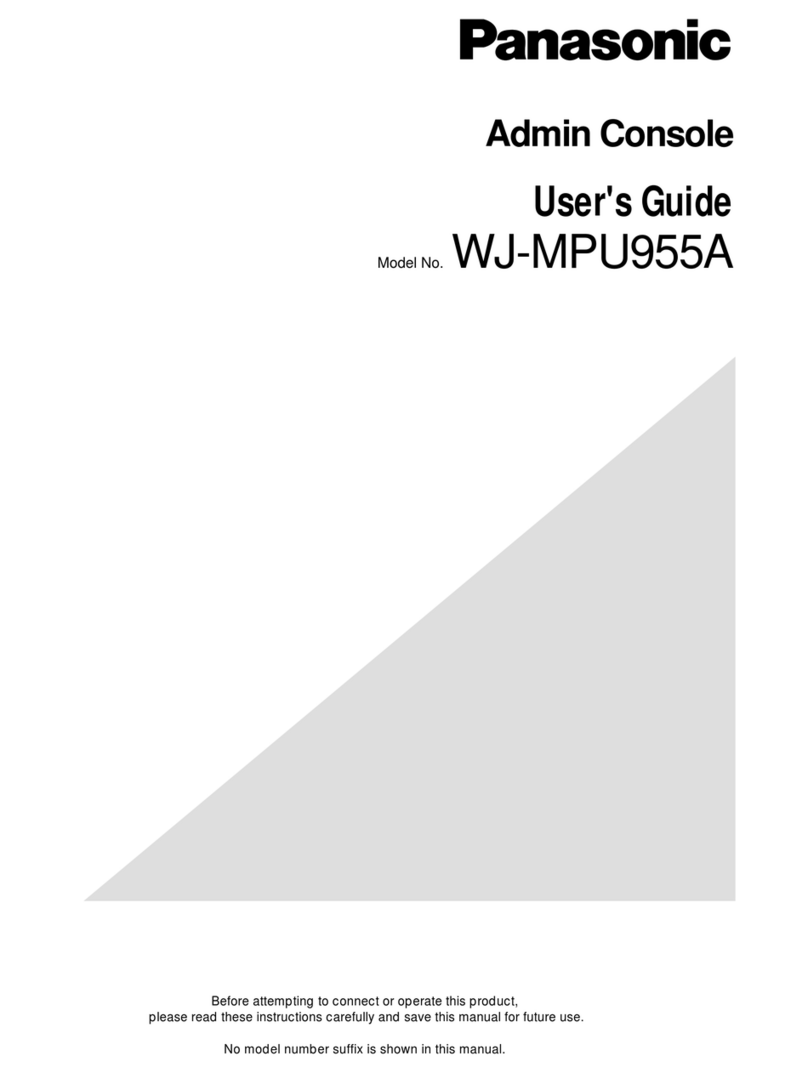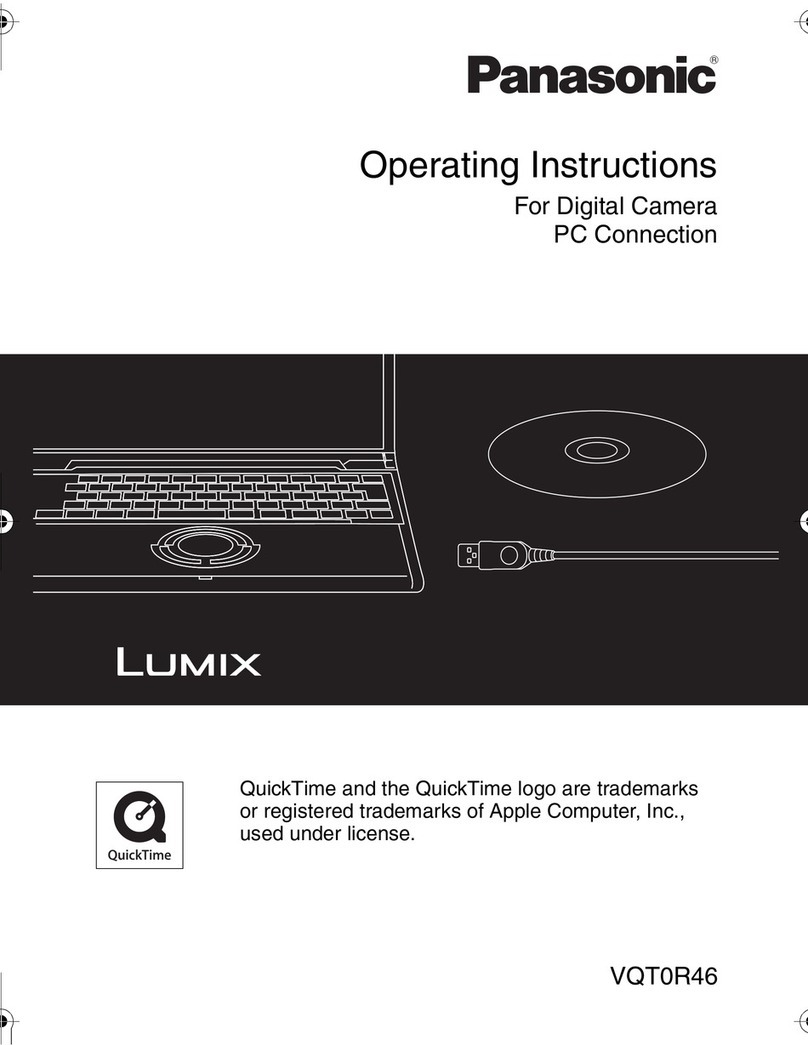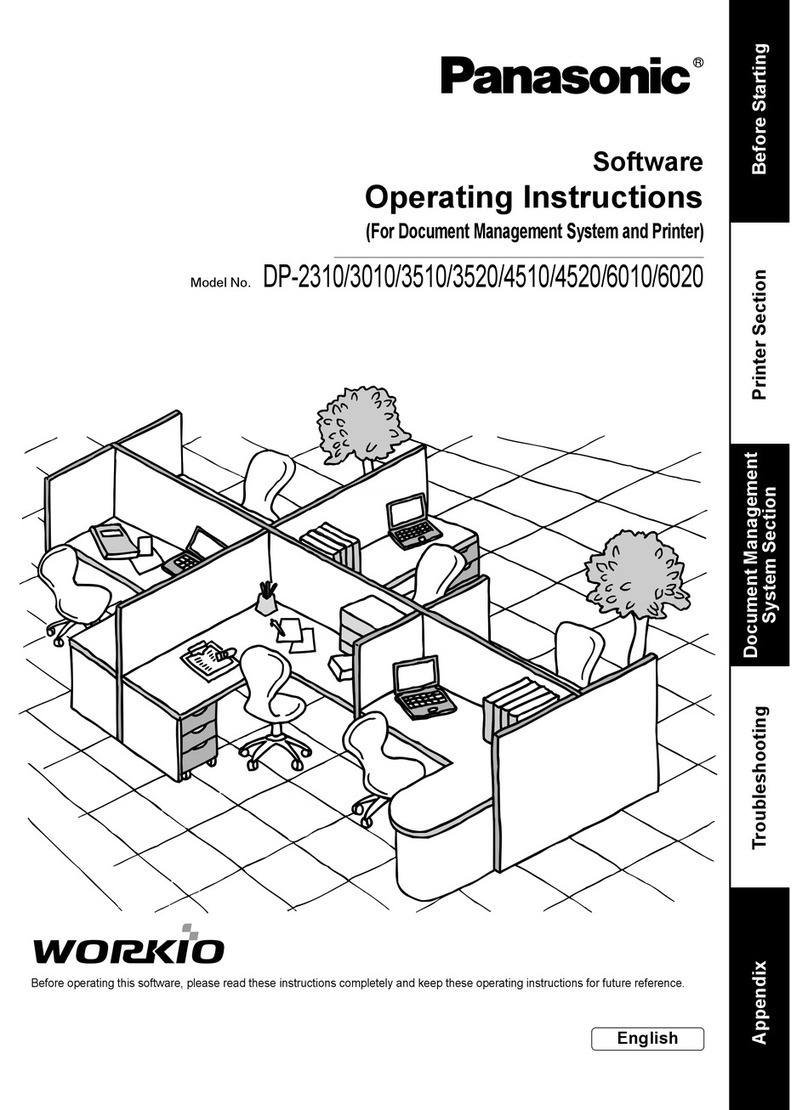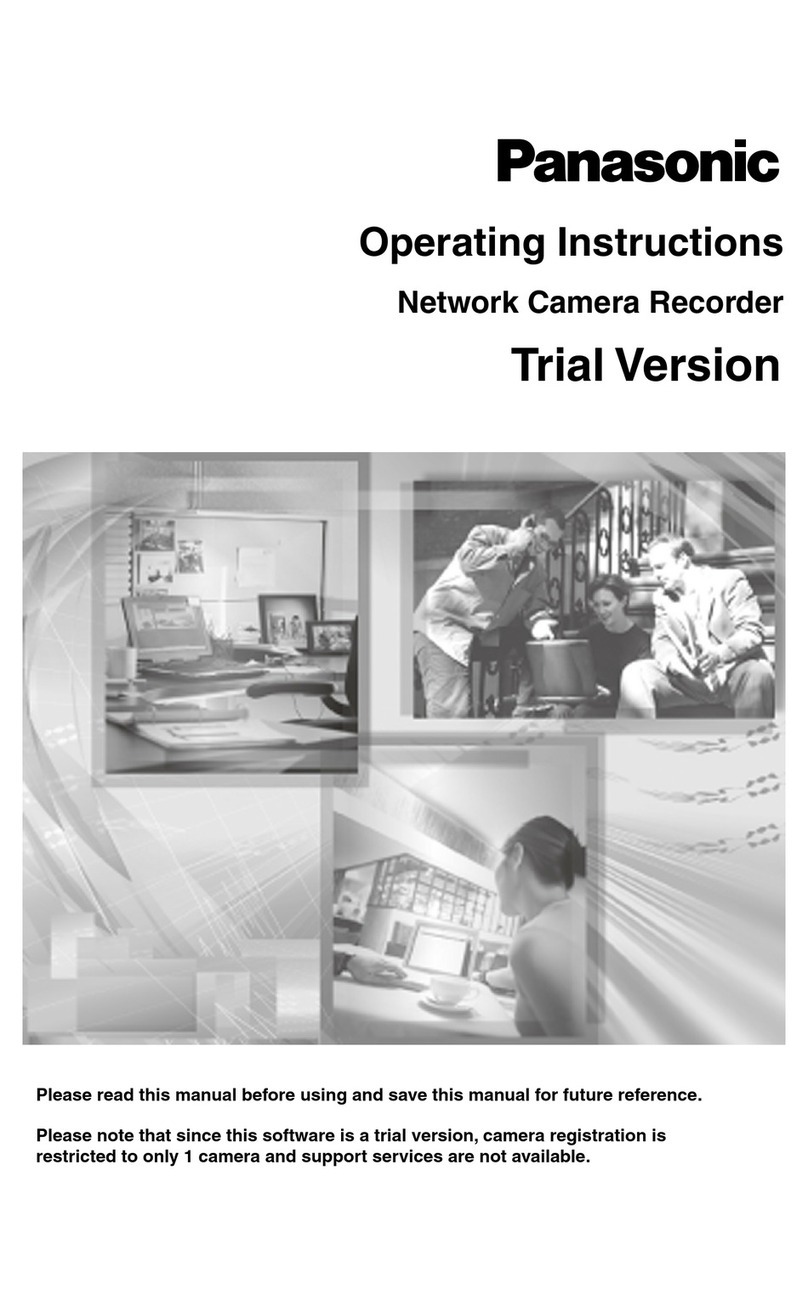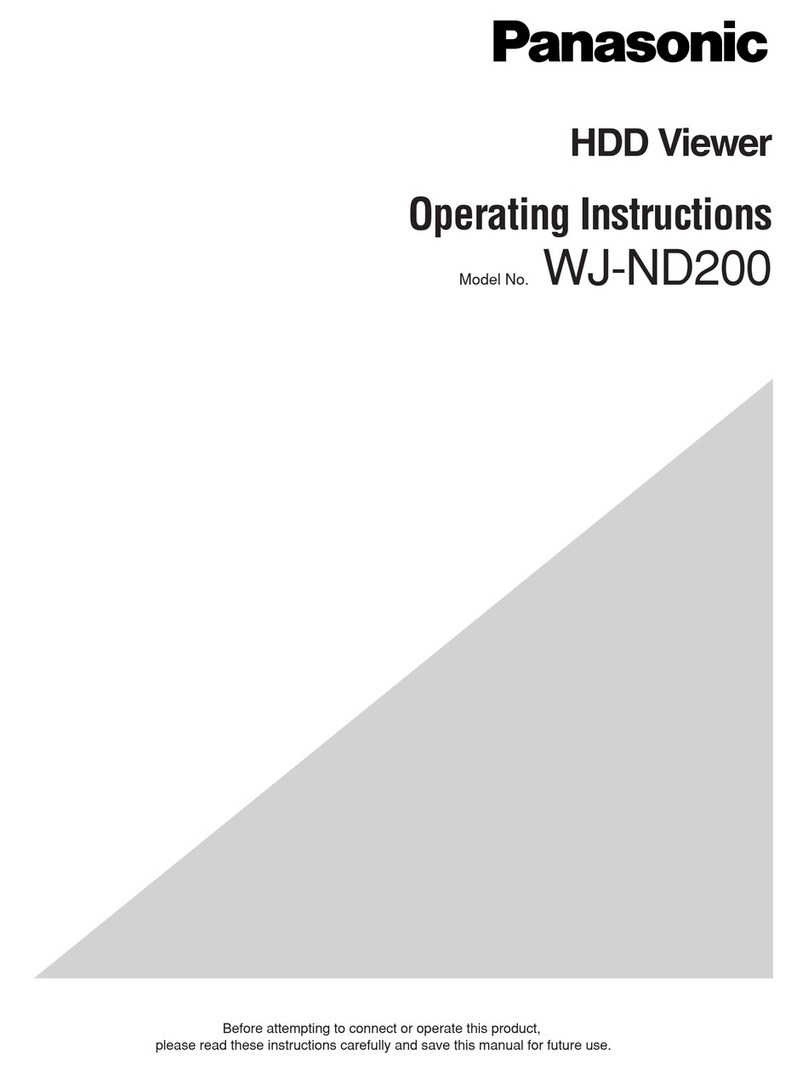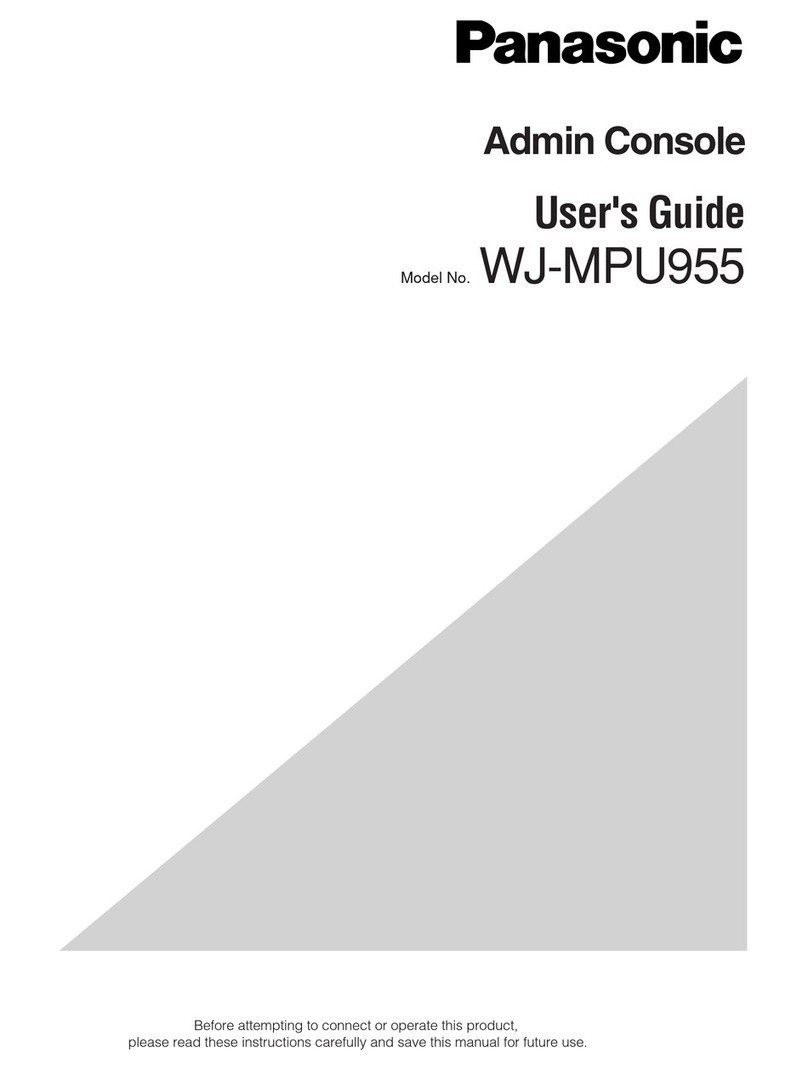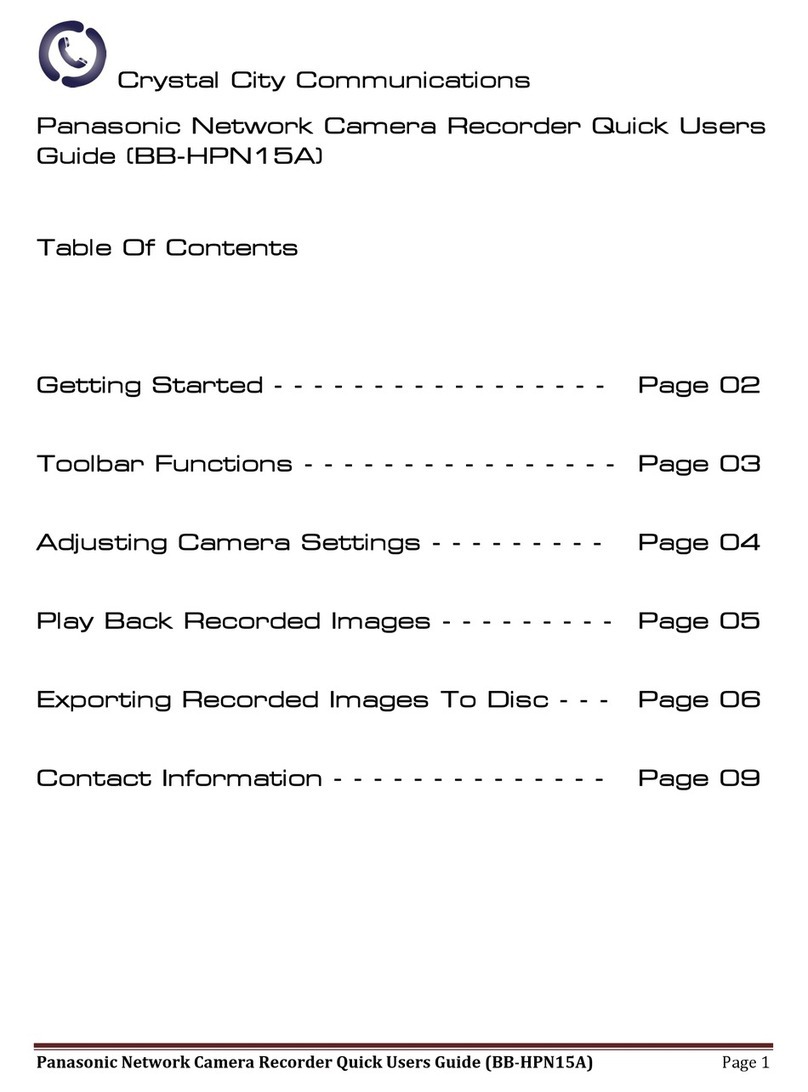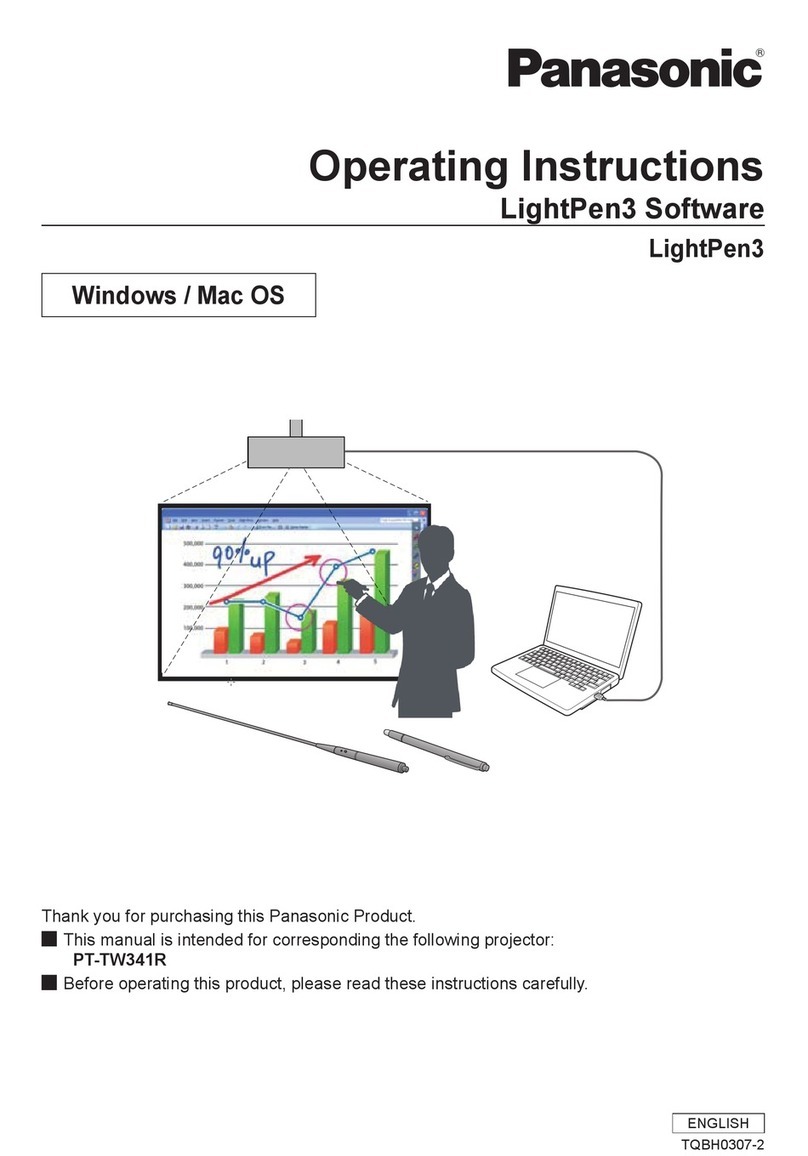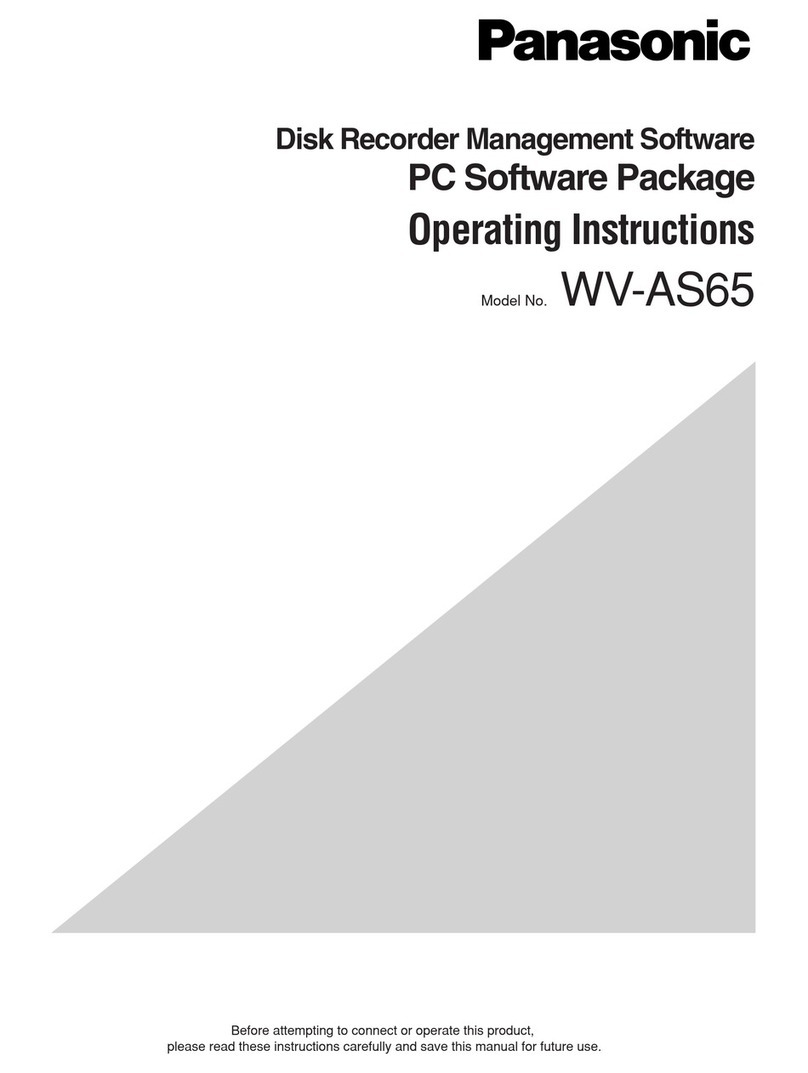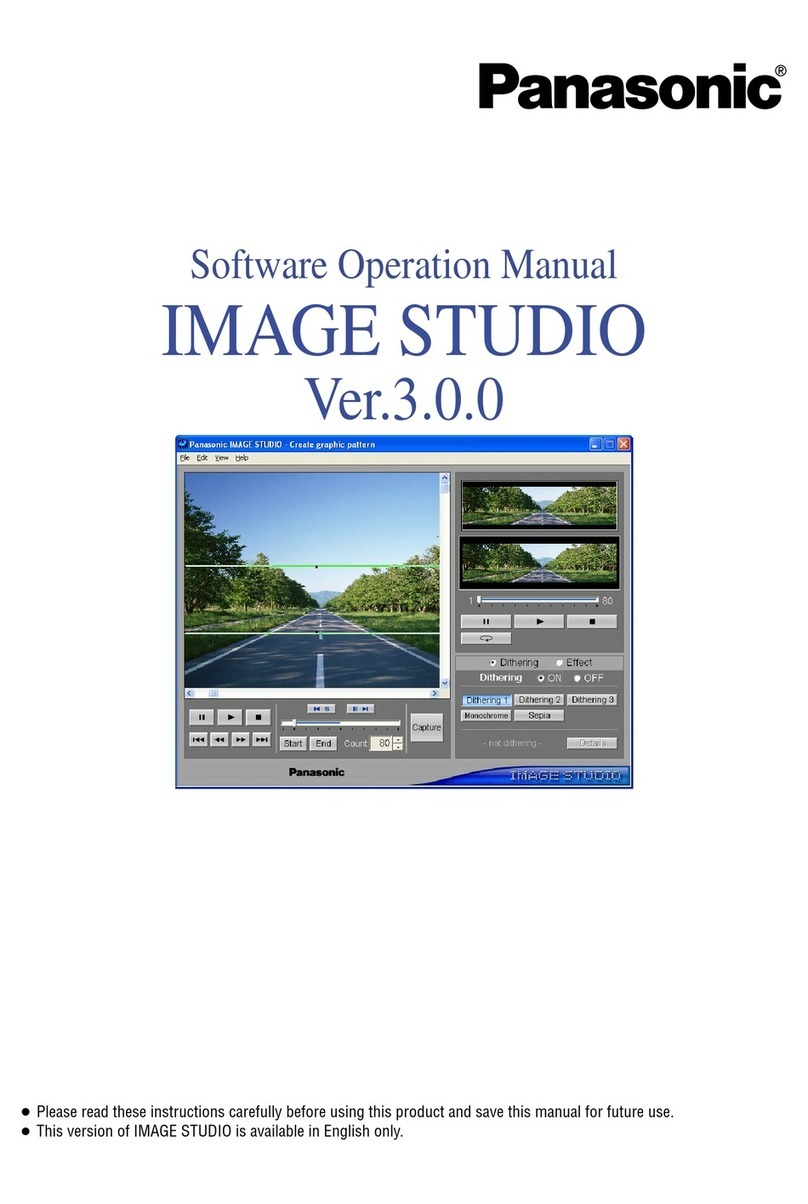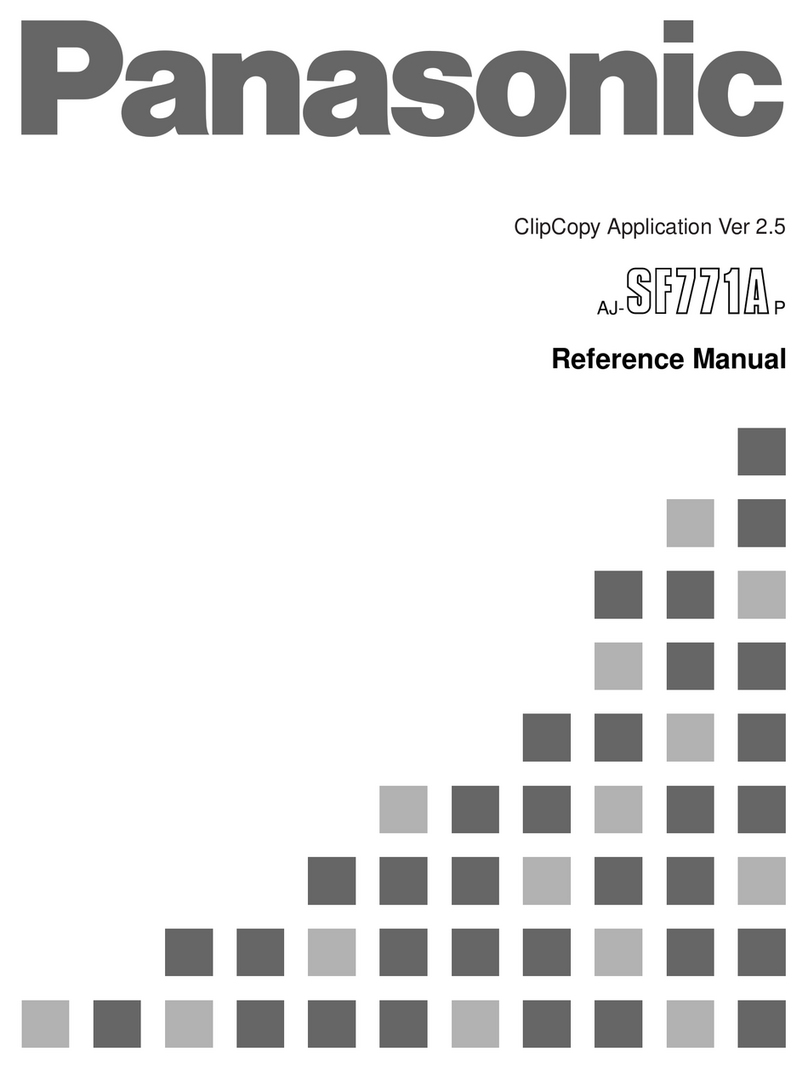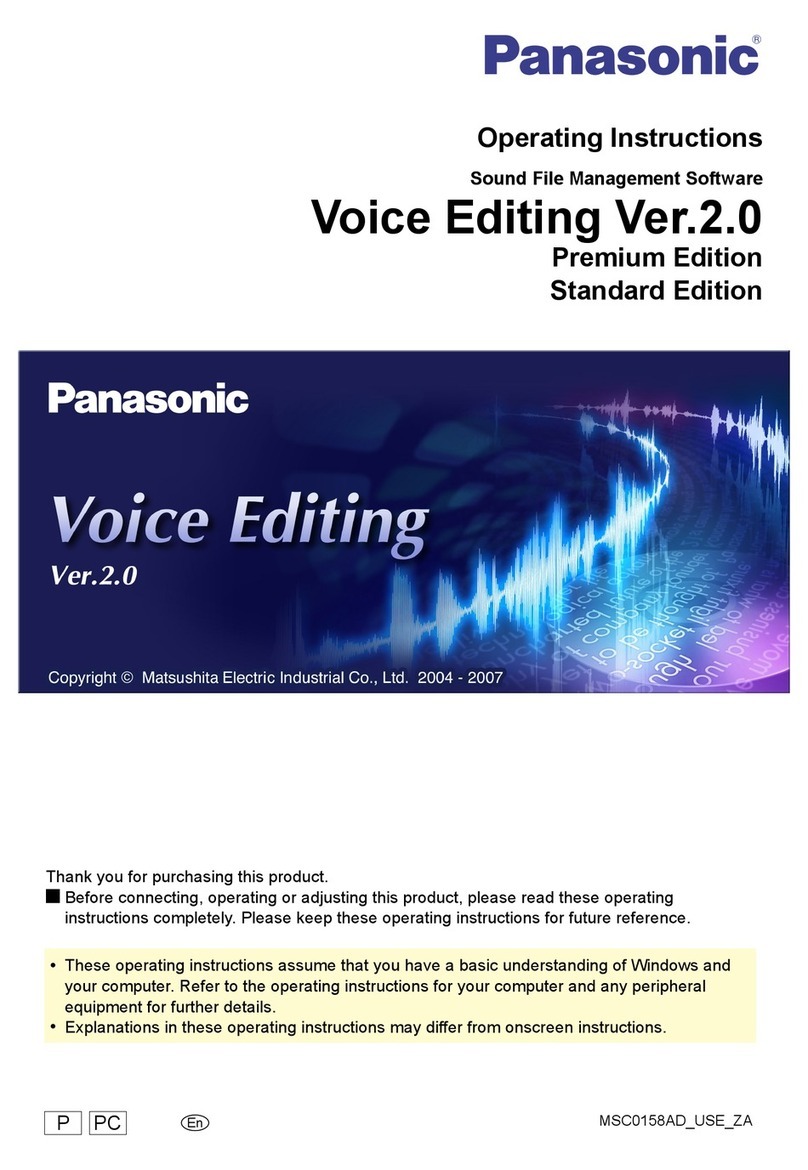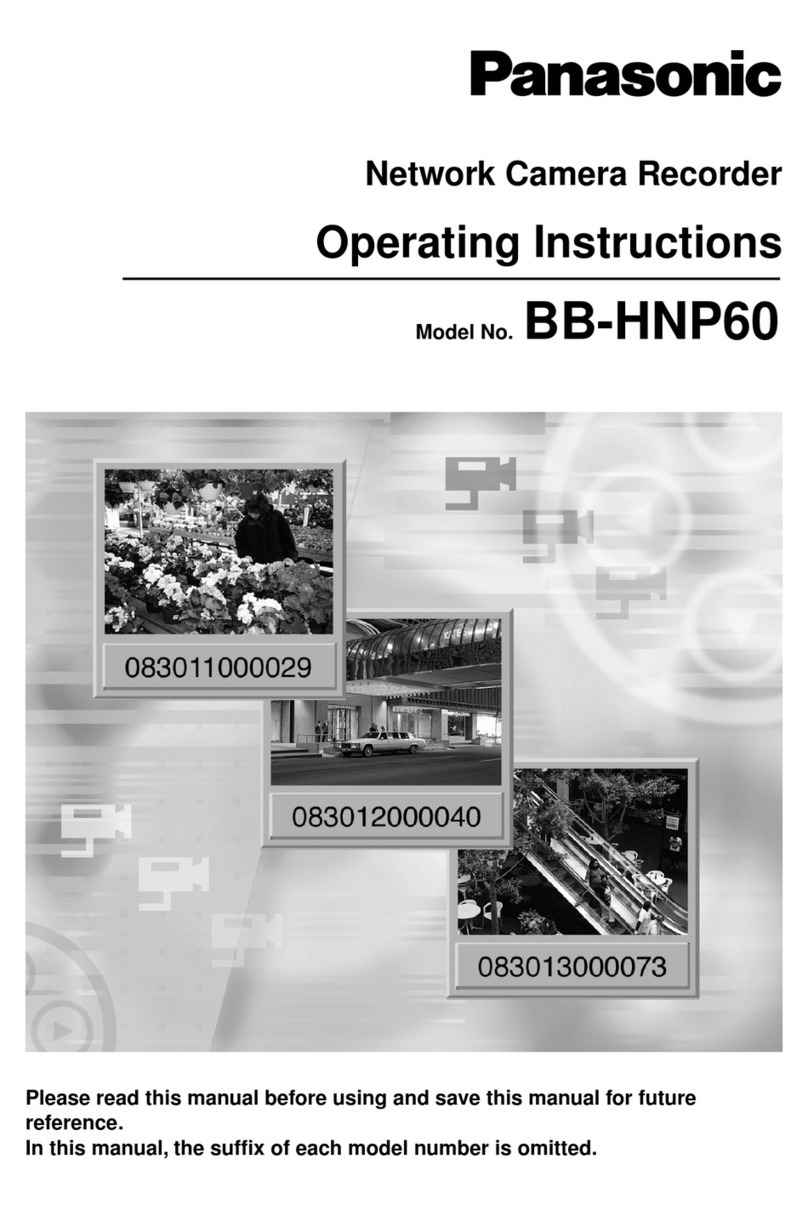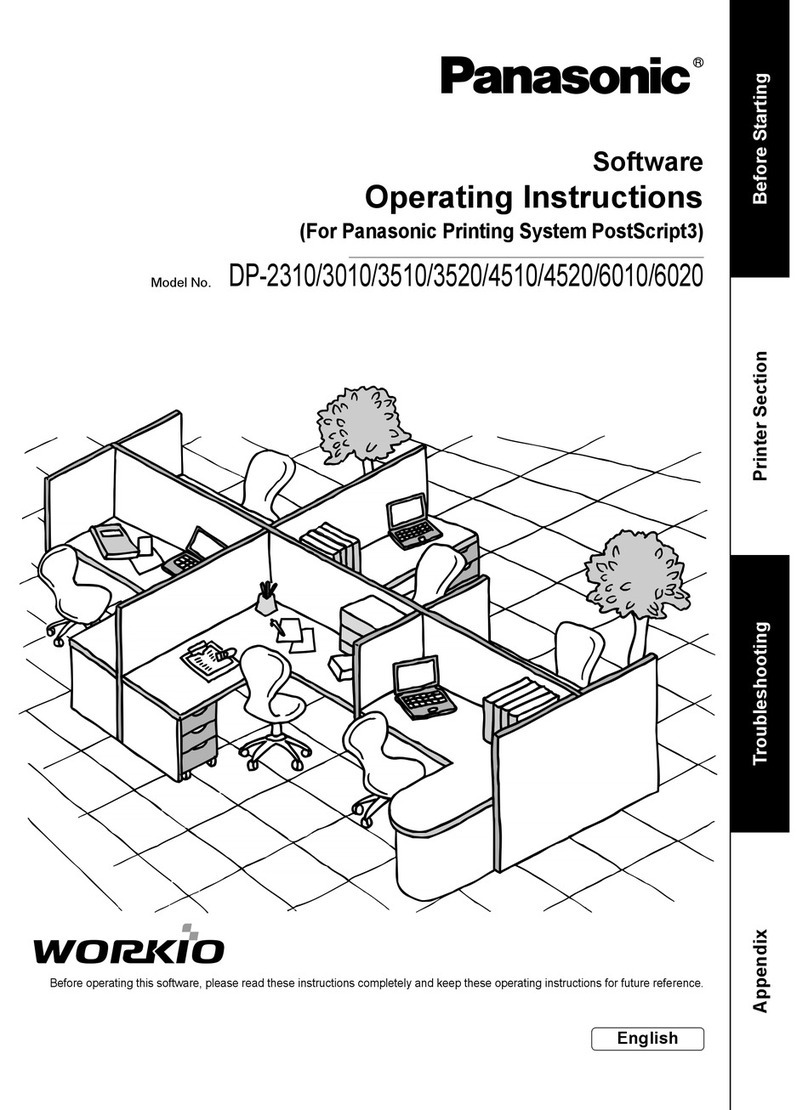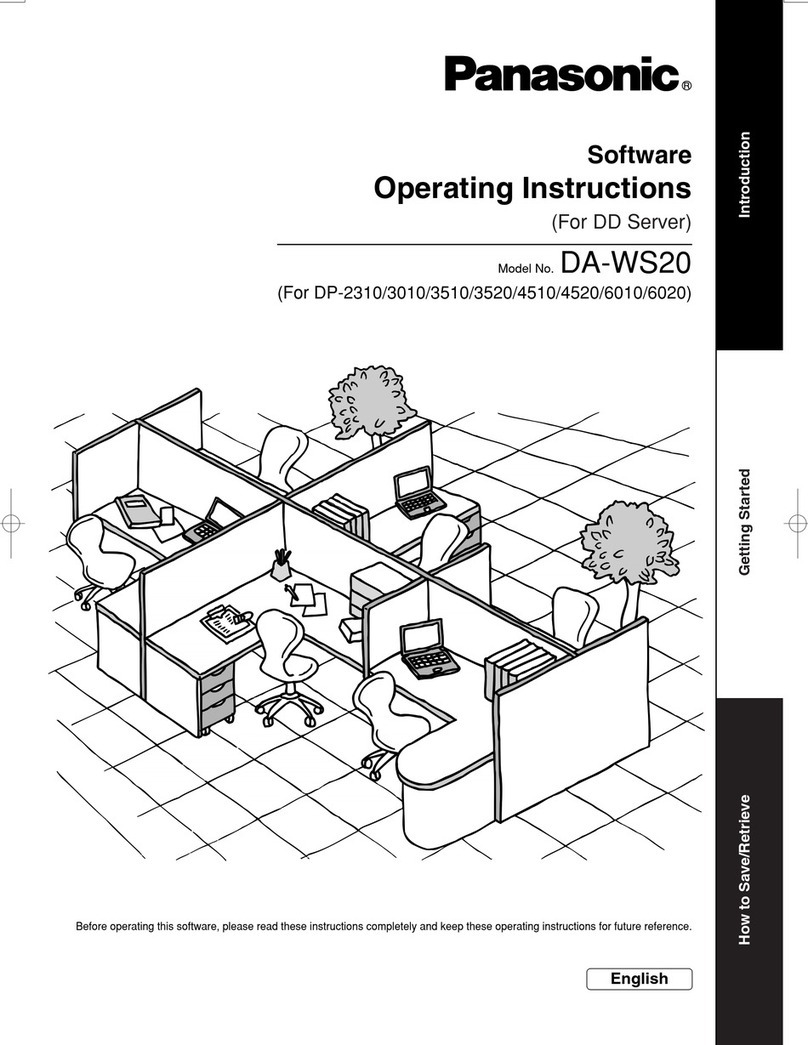3
Table of Contents
Precautions.....................................................................................................................4
■For Users in the USA ..................................................................................... 4
Installing the Printer Driver ........................................................................................... 5
■Windows 98/Me/NT/2000/XP ......................................................................... 5
■Mac OS 8.6/9.x............................................................................................... 10
■Mac OS X....................................................................................................... 14
Installing the LPR (Line Printer Remote) Monitor / Service / Port ............................. 16
■Windows 98/Me.............................................................................................. 16
■Windows NT 4.0 ............................................................................................. 20
■Windows 2000/XP.......................................................................................... 24
Installing the PS Driver Security Utility........................................................................ 28
■Windows 98/Me/NT/2000/XP ......................................................................... 28
■Mac OS 8.6/9.x/X ........................................................................................... 31
Configuring the Printer Driver Settings ....................................................................... 32
■Windows 98/Me.............................................................................................. 32
■Windows NT 4.0 (Administrator Settings) ...................................................... 46
■Windows 2000/XP (Administrator Settings) ................................................... 53
Configuring the Printer Driver Settings (Macintosh) .................................................. 61
■Mac OS 8.6/9.x............................................................................................... 62
■Mac OS X....................................................................................................... 72
Configuring the PS Driver Security Utility ................................................................... 83
■Windows 98/Me/NT/2000/XP ......................................................................... 83
■Mac OS 8.6/9.x/X ........................................................................................... 84
Printing from Windows Applications ........................................................................... 85
■Windows 98/Me.............................................................................................. 86
■Windows NT 4.0 (User Settings) .................................................................... 87
■Windows 2000/XP (User Settings) ................................................................. 89
Printing from Macintosh Applications ......................................................................... 91
Printing on Network ....................................................................................................... 92
Additional Information about the Printing System...................................................... 94
Restrictions..................................................................................................................... 95
Troubleshooting ............................................................................................................. 96
■Printing Operation Fails.................................................................................. 96
■Document is Not Printed Correctly ................................................................. 97
Appendix ......................................................................................................................... 98
■Printing Area................................................................................................... 98
■Font Table ...................................................................................................... 99
Before Use
Printer Section
Troubleshooting
Appendix