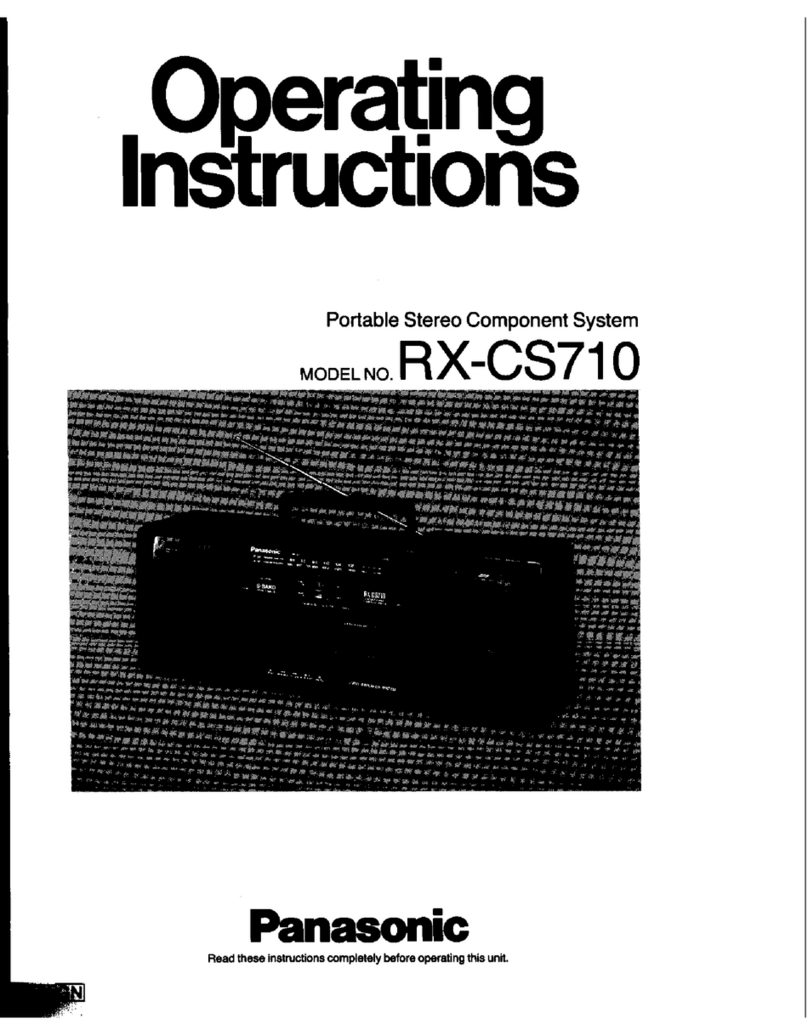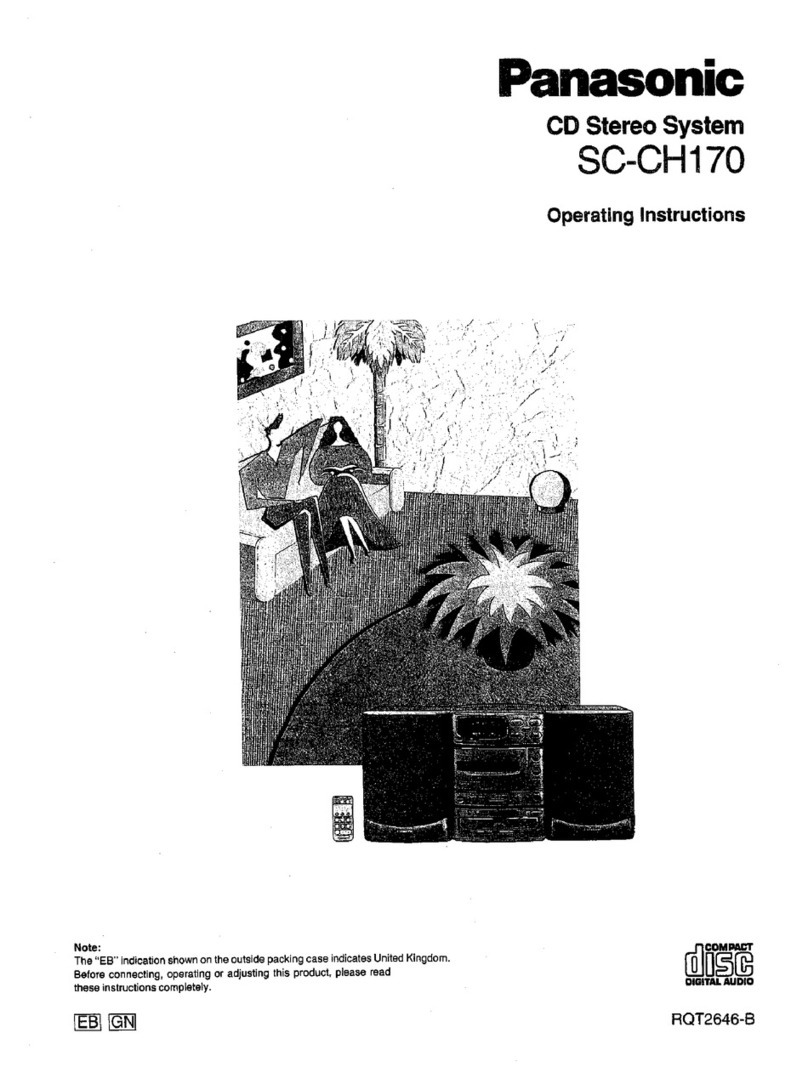Panasonic SA-PM27E User manual
Other Panasonic Stereo System manuals
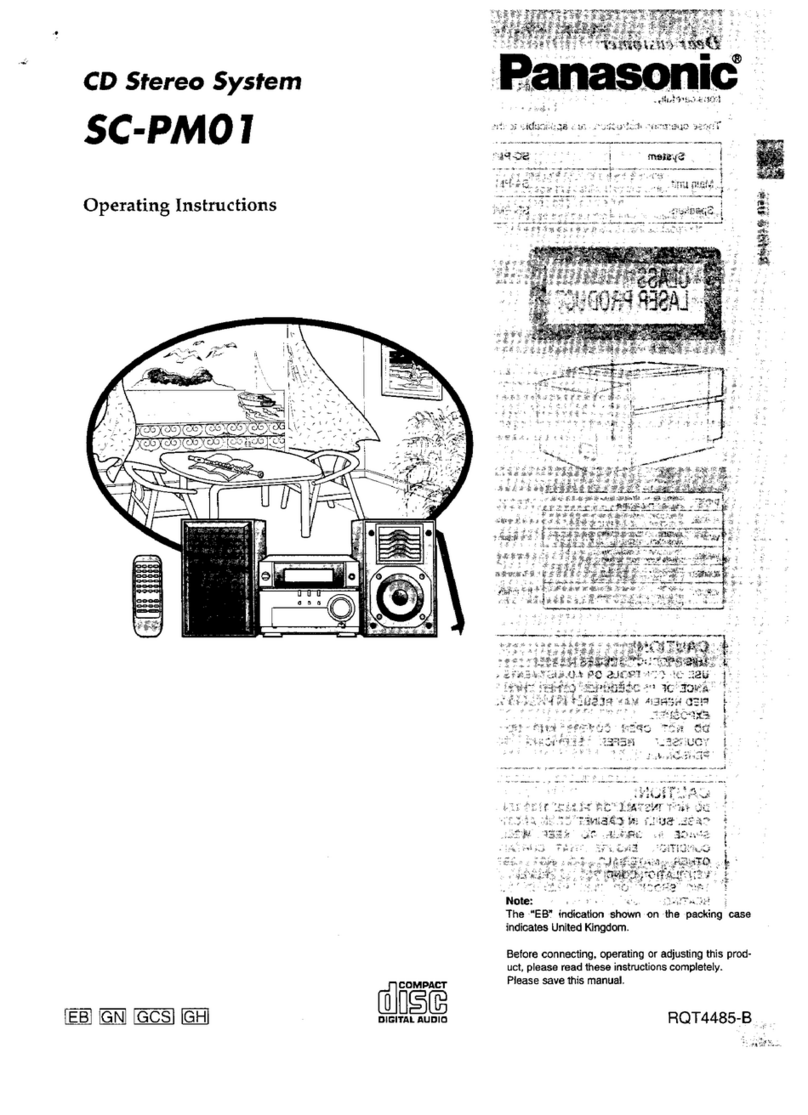
Panasonic
Panasonic SCPM01 - CD STEREO SYSTEM User manual

Panasonic
Panasonic SCSP100 - COMPACT STEREO SYSTEM User manual
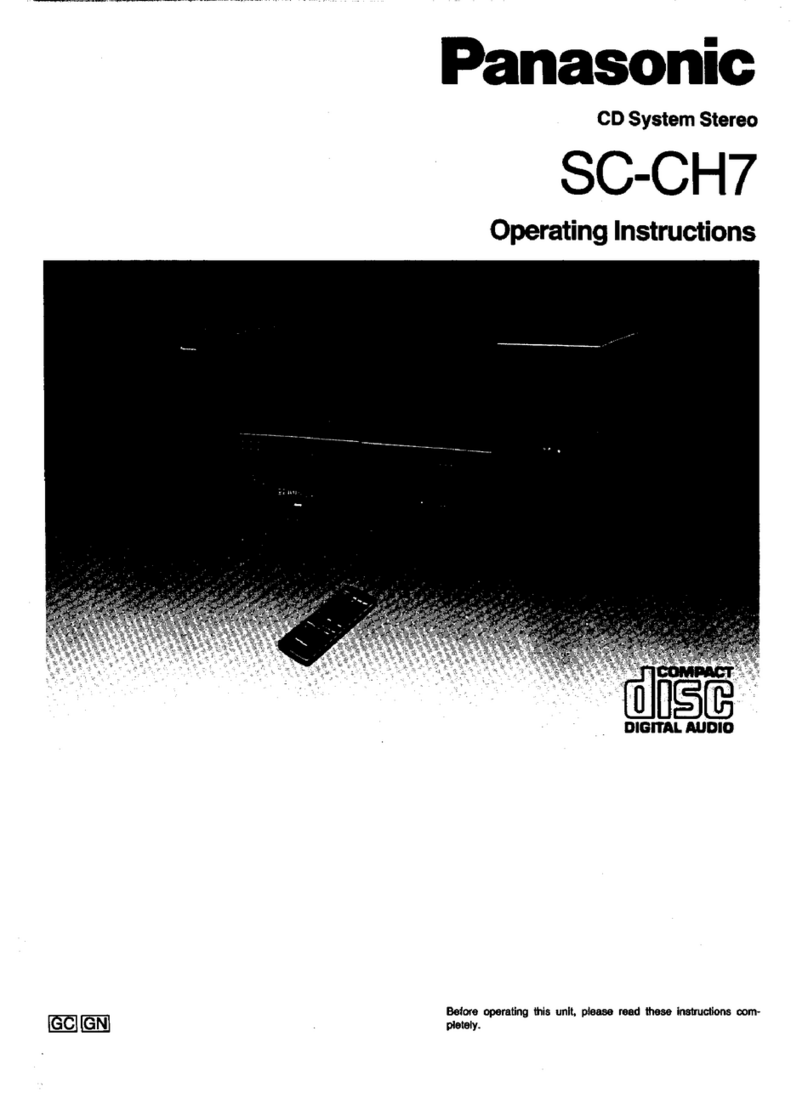
Panasonic
Panasonic SC-CH7 User manual
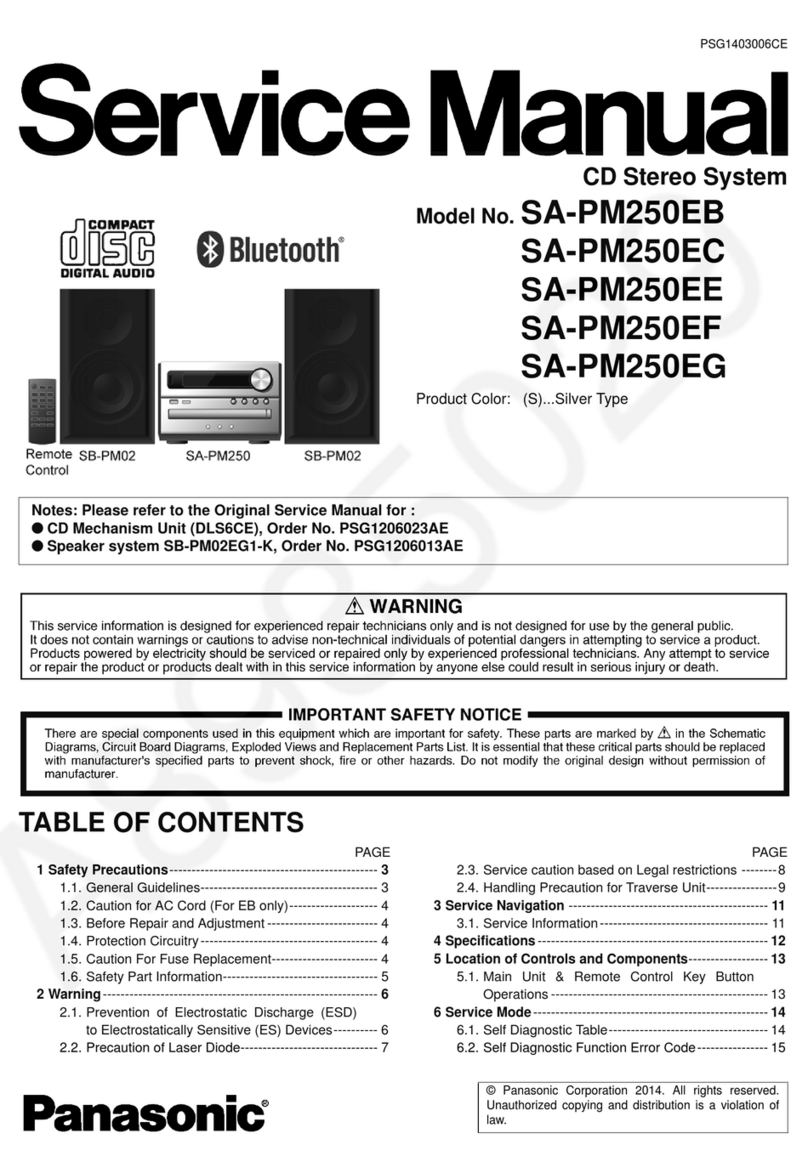
Panasonic
Panasonic SA-PM250EB User manual

Panasonic
Panasonic SC-PM5 User manual

Panasonic
Panasonic SC-PM37MD User manual

Panasonic
Panasonic SC-HC200 User manual

Panasonic
Panasonic SC-AKX660 User manual

Panasonic
Panasonic SC-AKX640 User manual

Panasonic
Panasonic SA-AKX92PH User manual

Panasonic
Panasonic SAAK33 - MINI HES W/CD User manual

Panasonic
Panasonic SC-AKX73 User manual

Panasonic
Panasonic SA-VK680PU User manual

Panasonic
Panasonic SA-VK960GCP User manual

Panasonic
Panasonic SAAK18 - MINI HES W/CD-PLAYER Manual

Panasonic
Panasonic SC-HC38 User manual
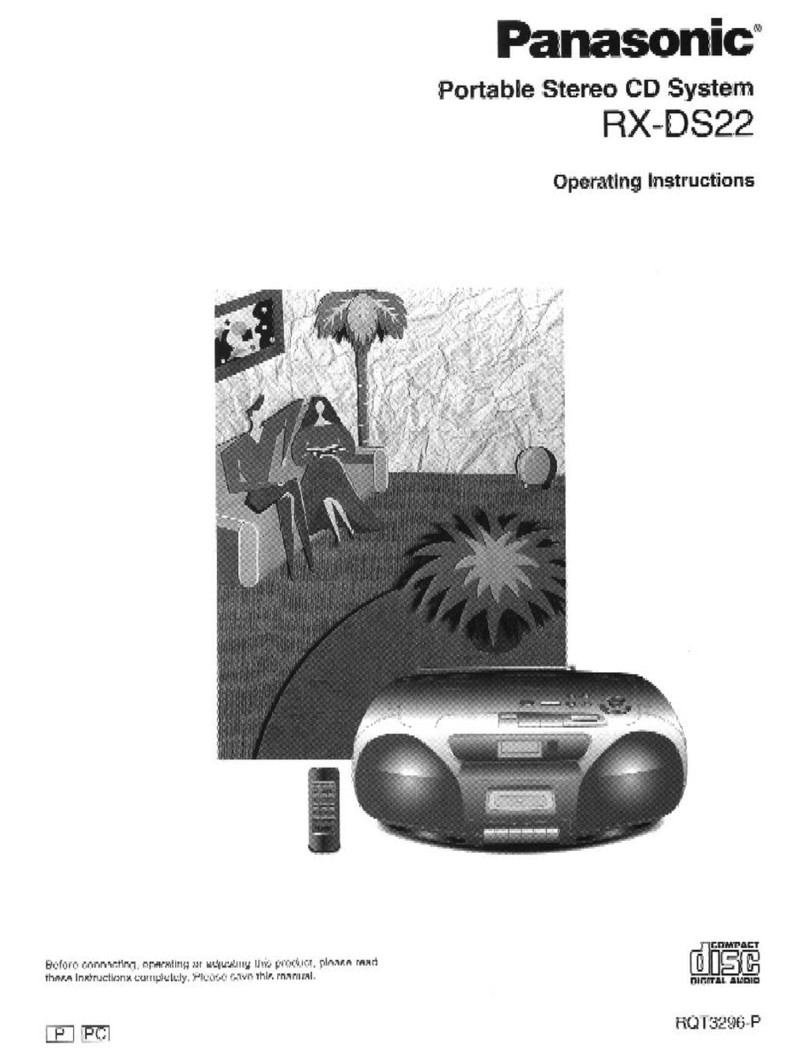
Panasonic
Panasonic RX-DS22 User manual
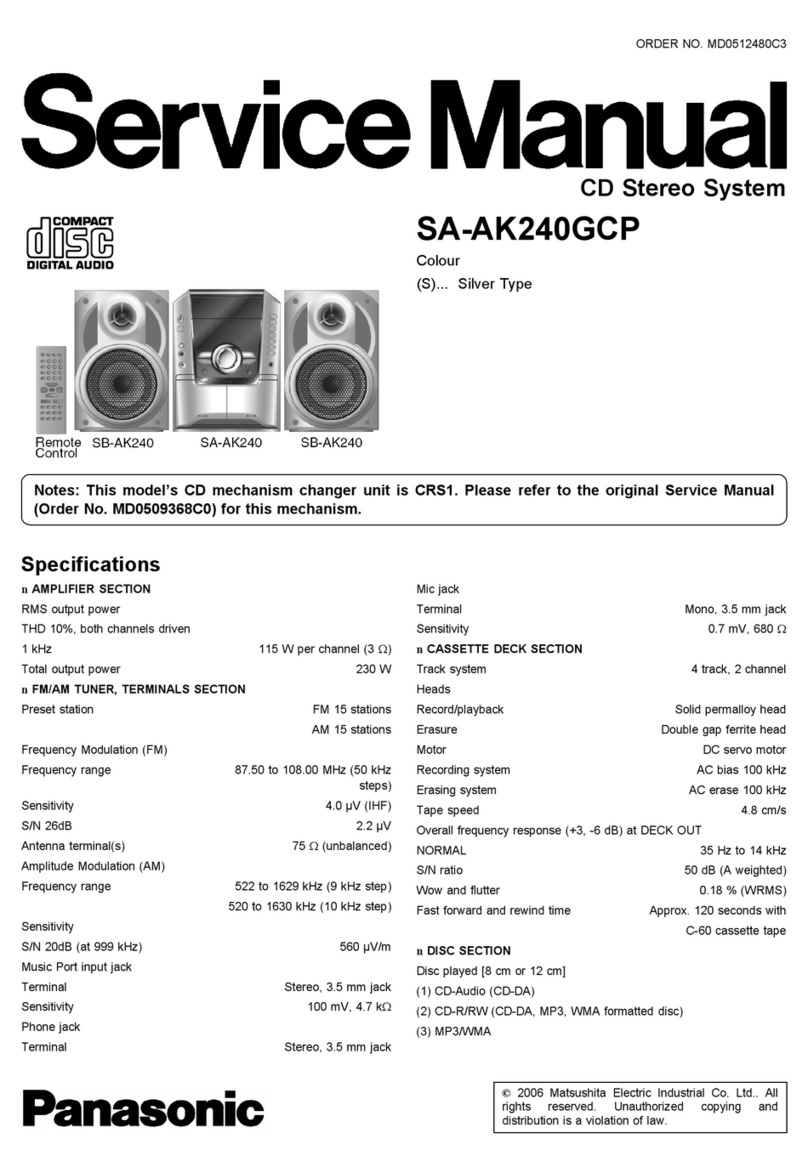
Panasonic
Panasonic SA-AK240GCP User manual
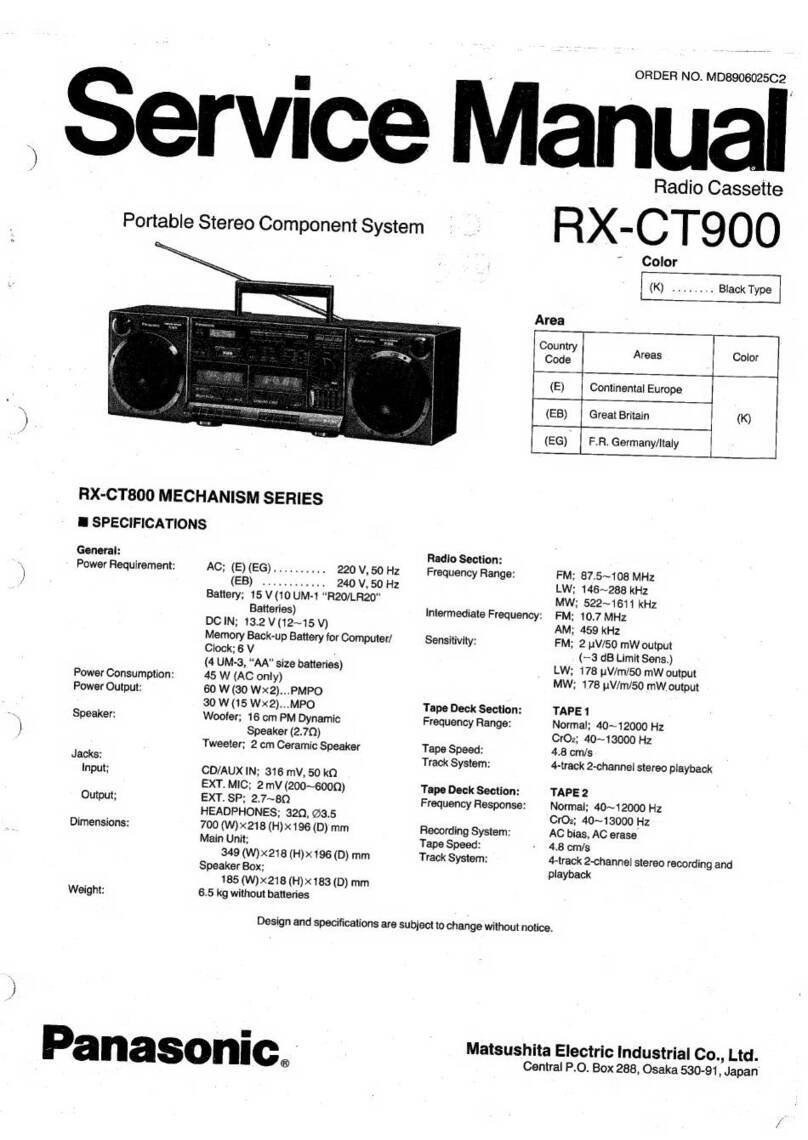
Panasonic
Panasonic RX-CT900 User manual

Panasonic
Panasonic SC-GT07 User manual