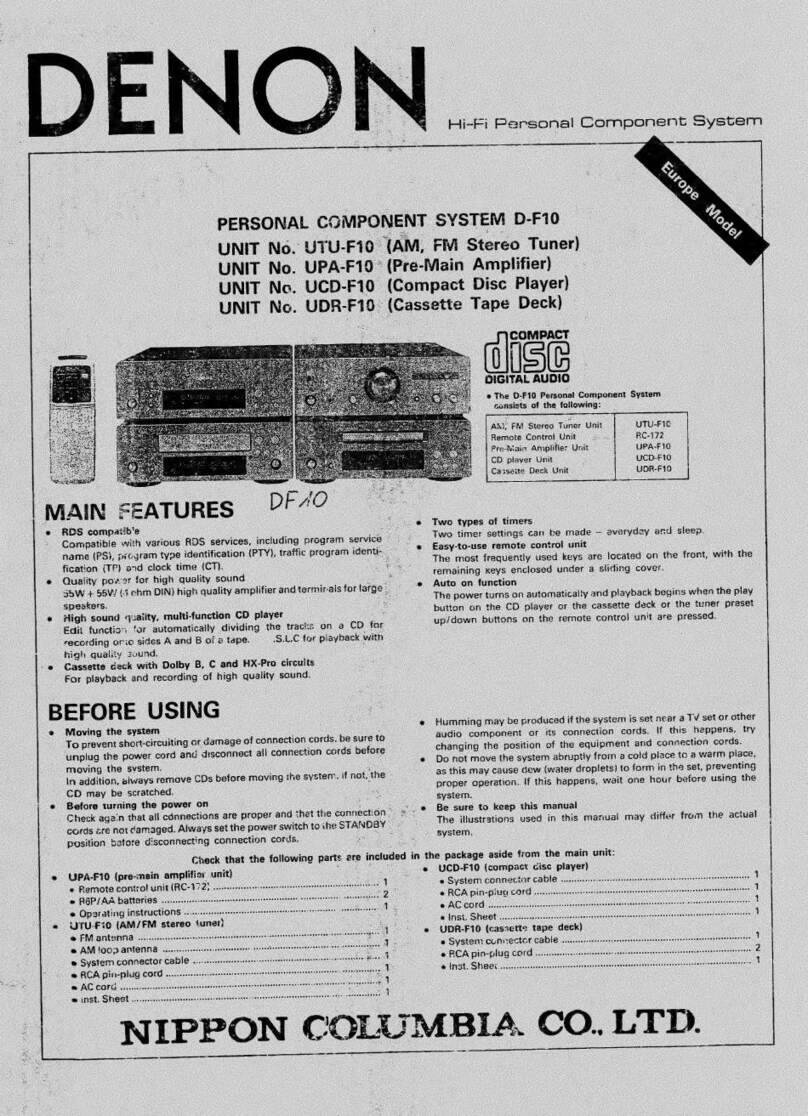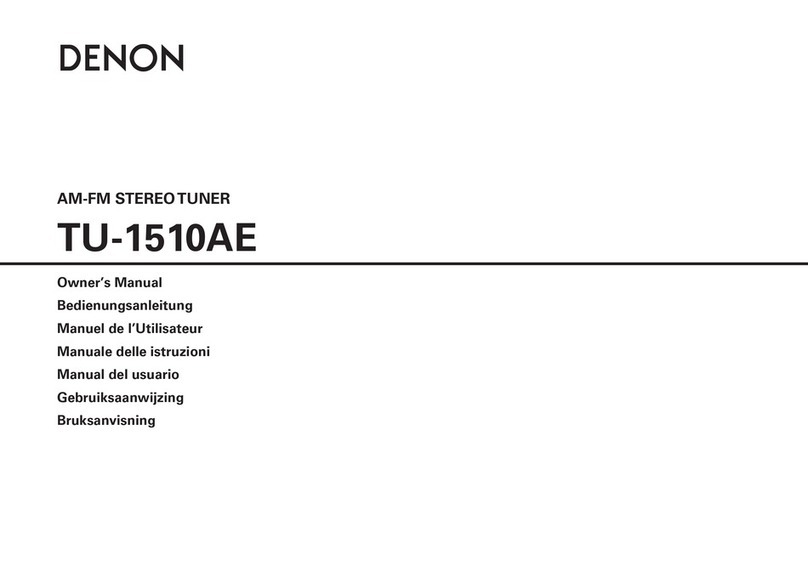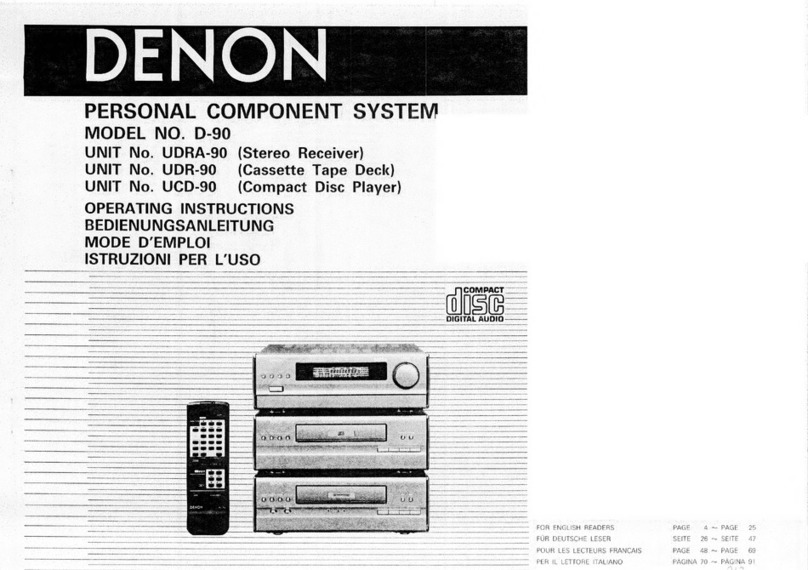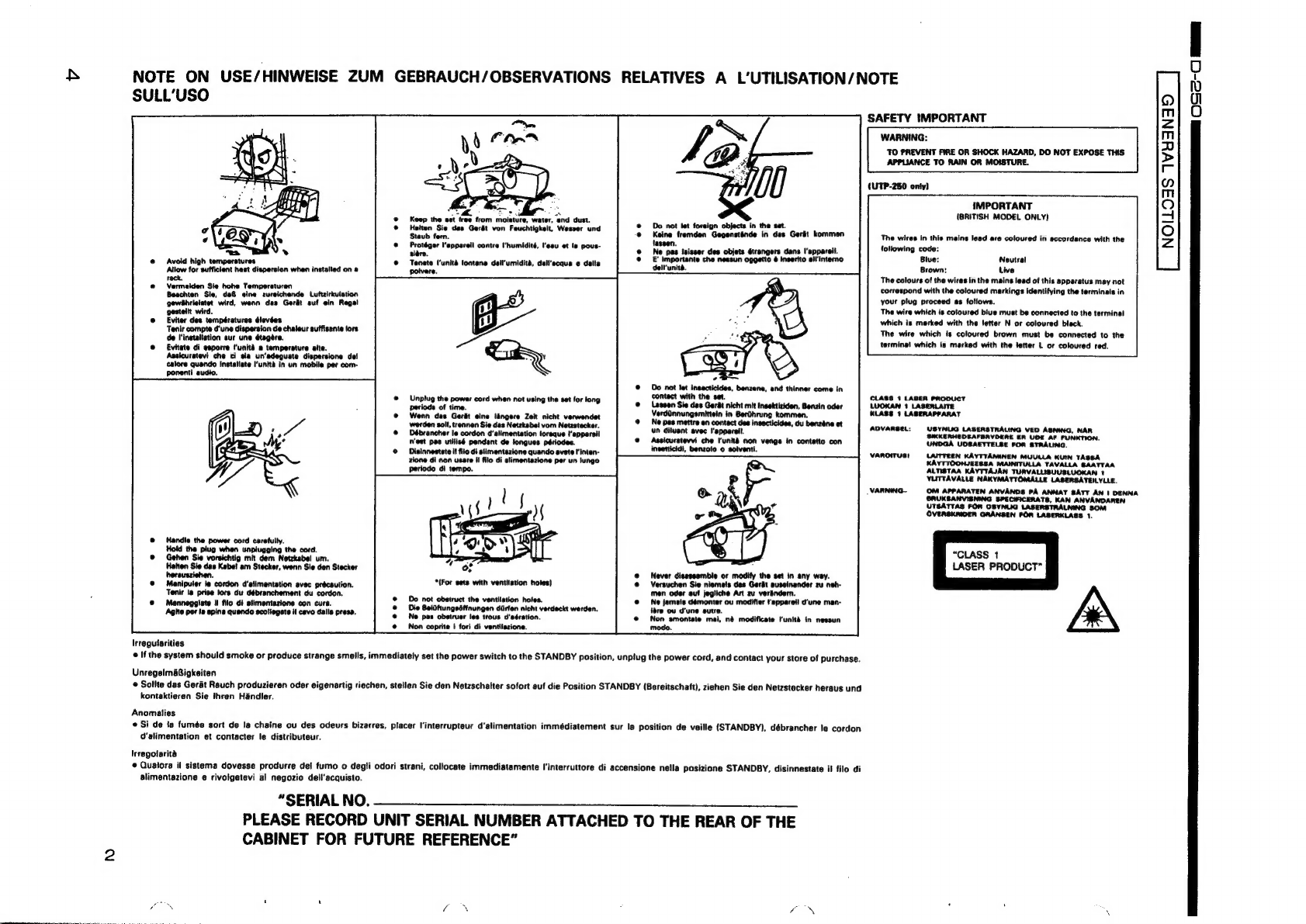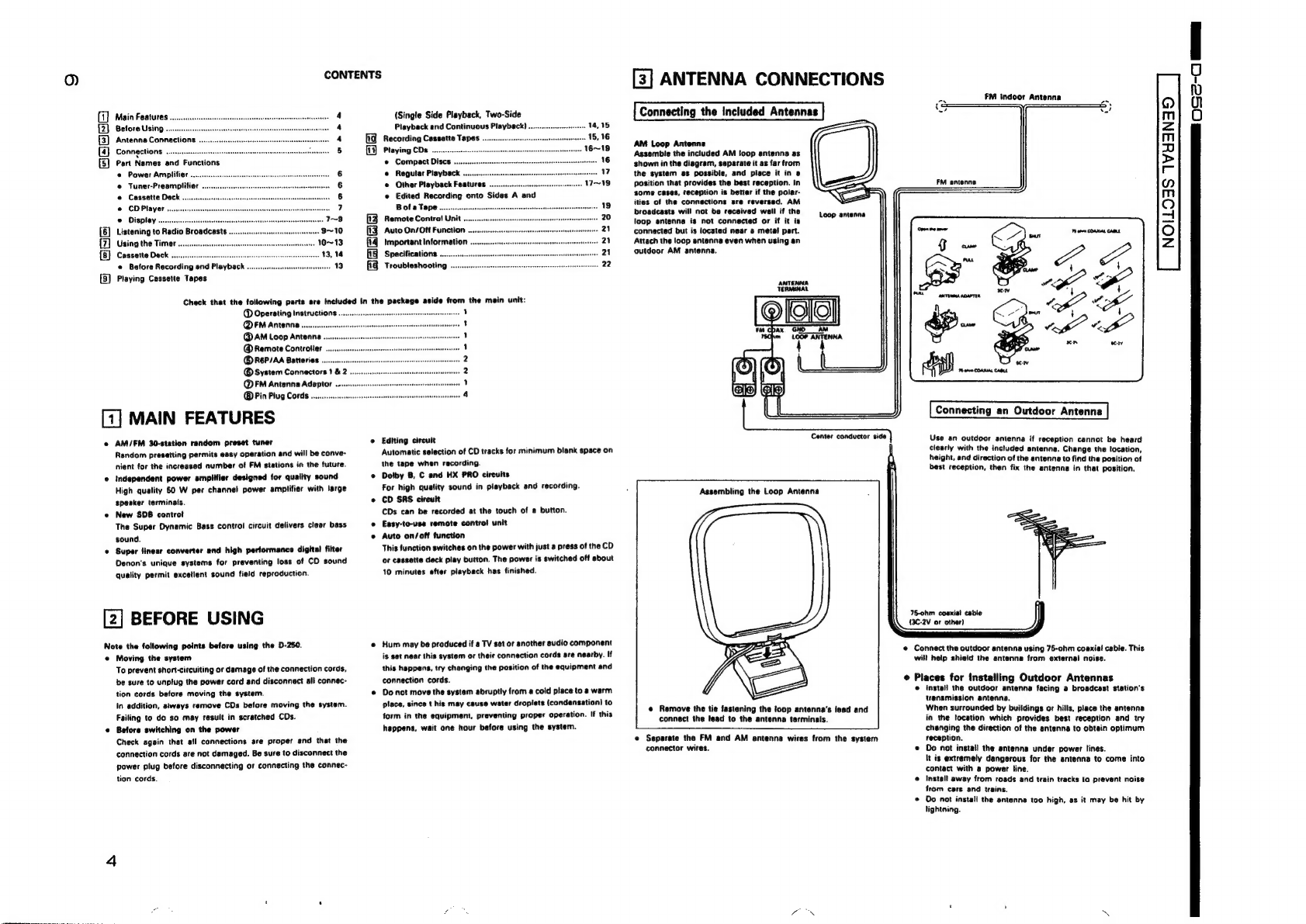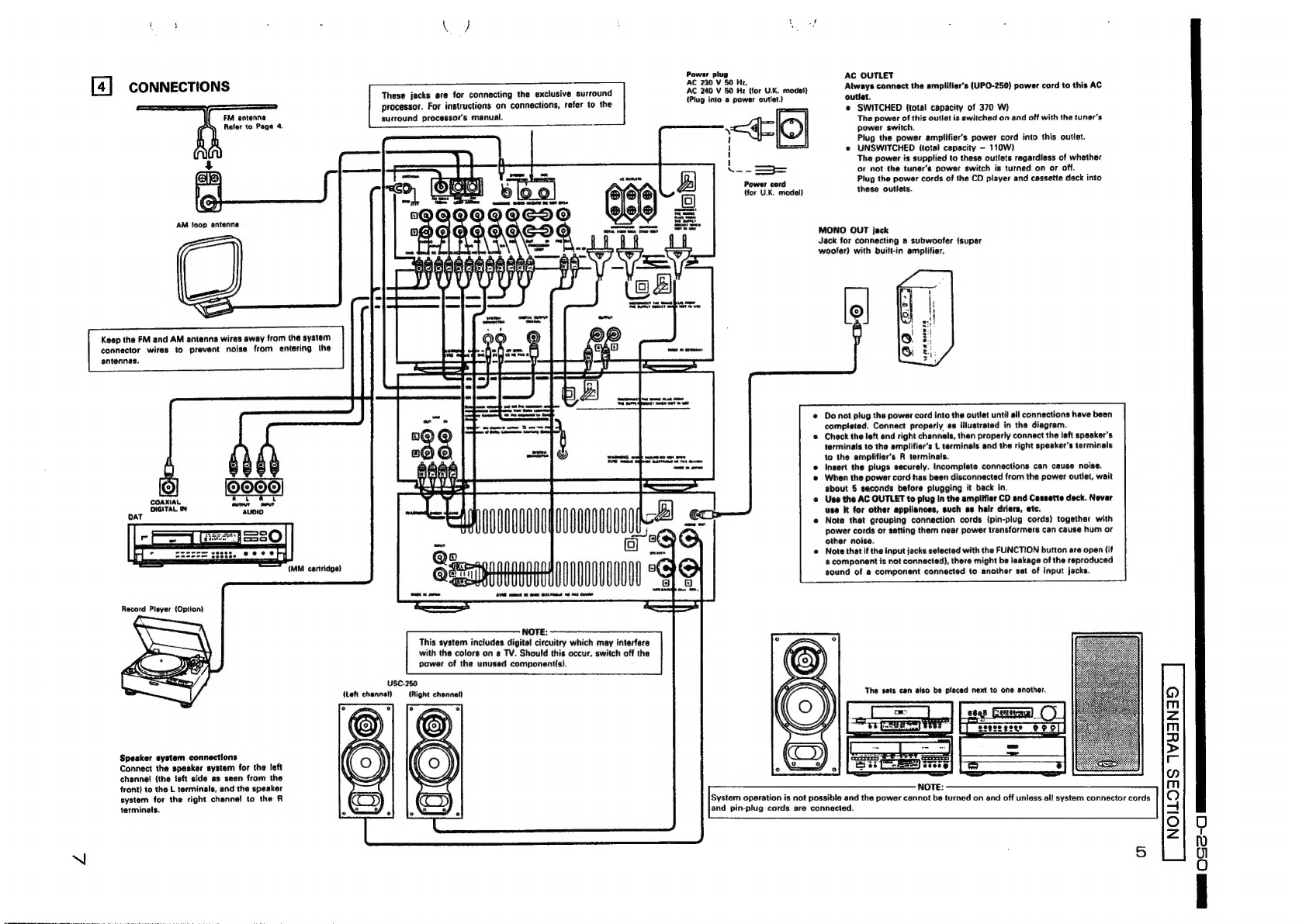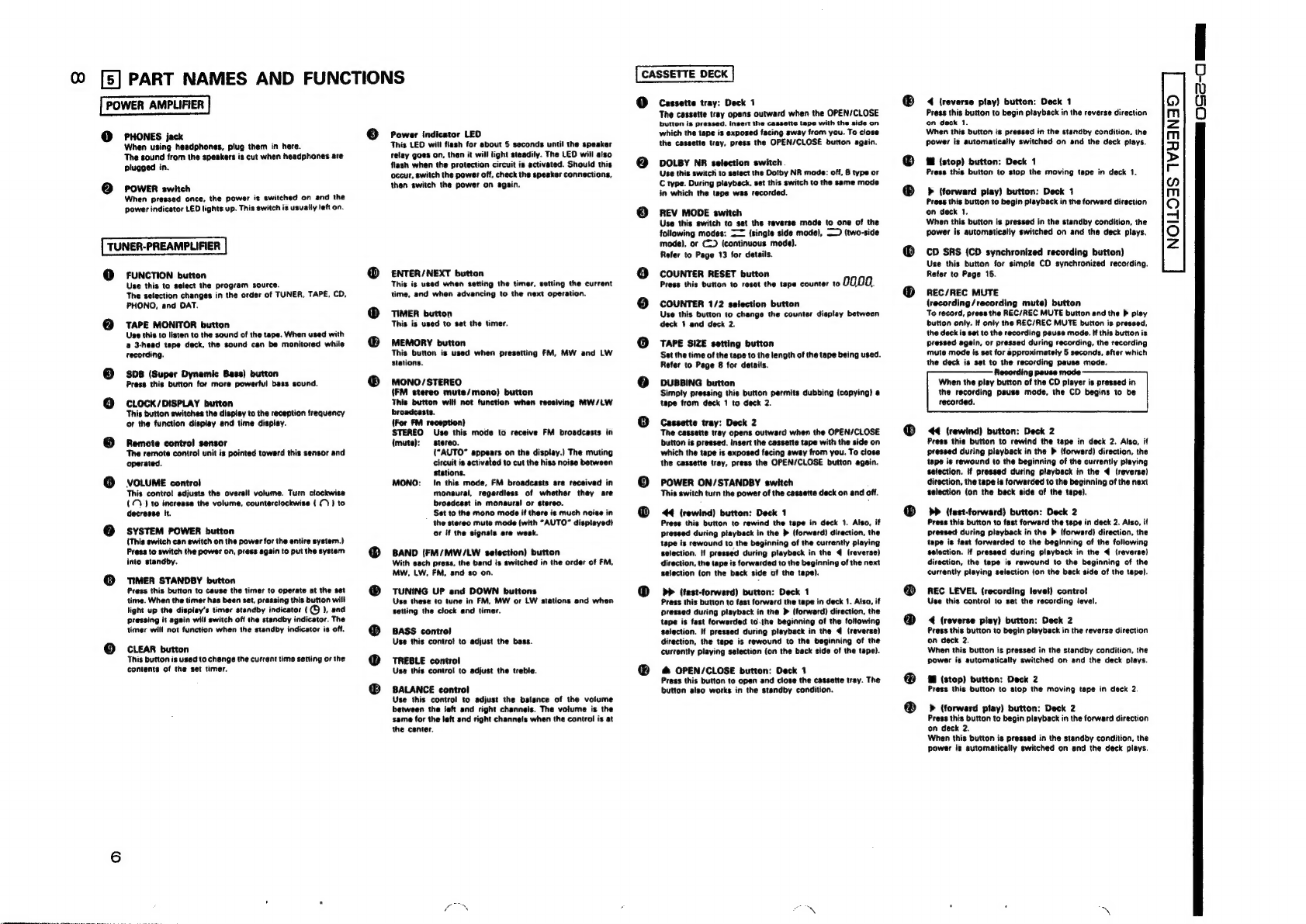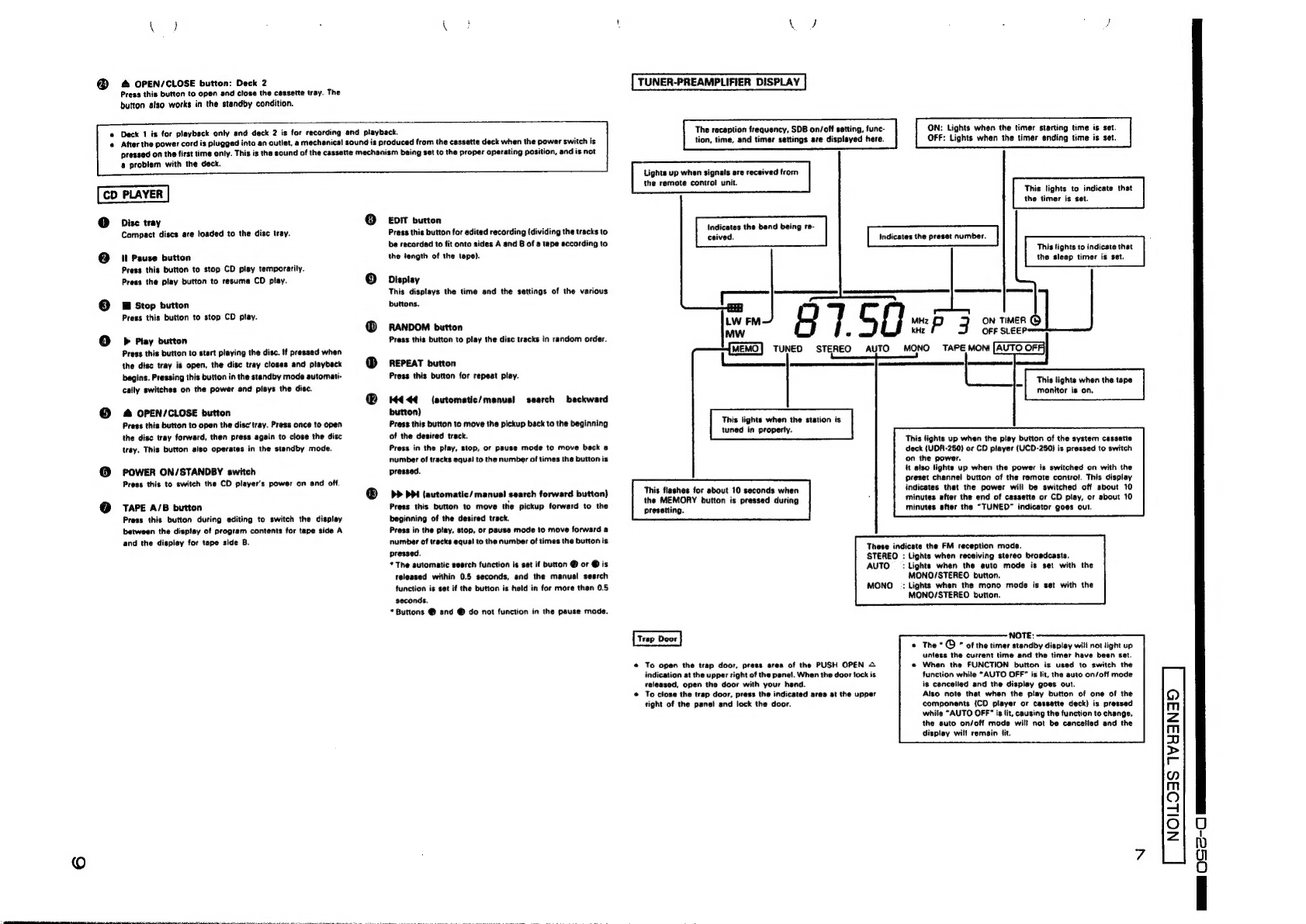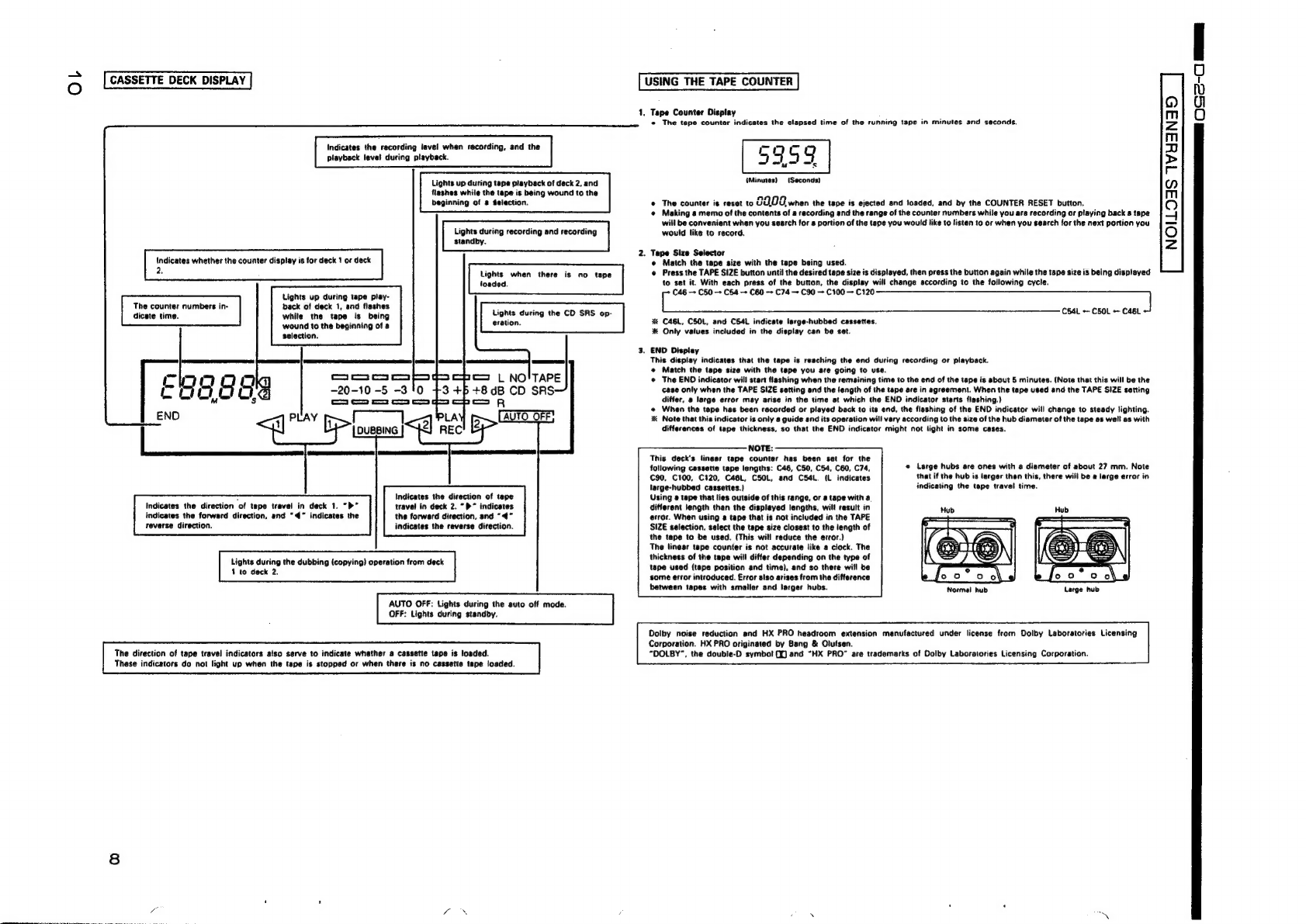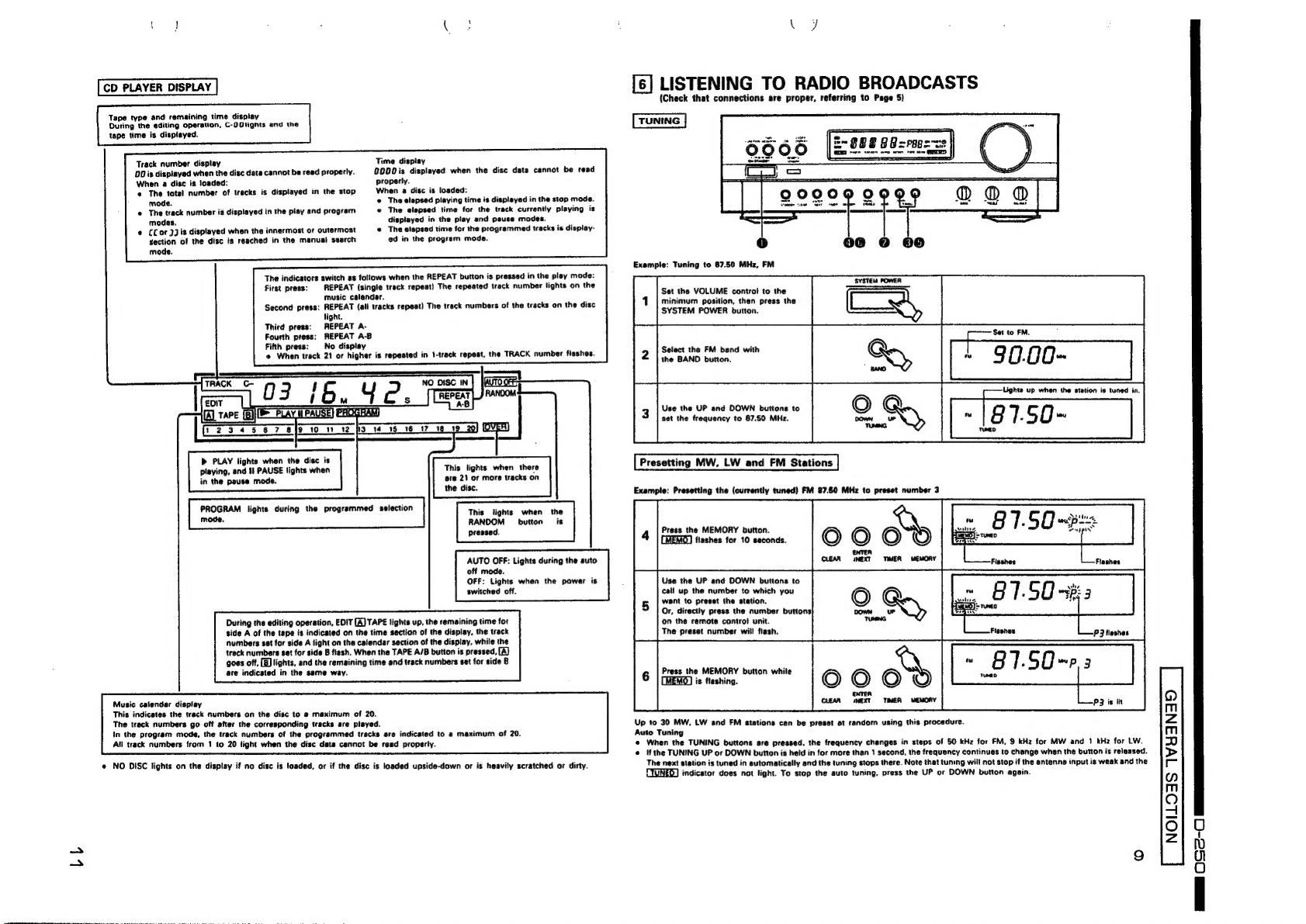Denon UPO-250 User manual
Other Denon Stereo System manuals

Denon
Denon D-F101S User manual

Denon
Denon UCD-250 User manual
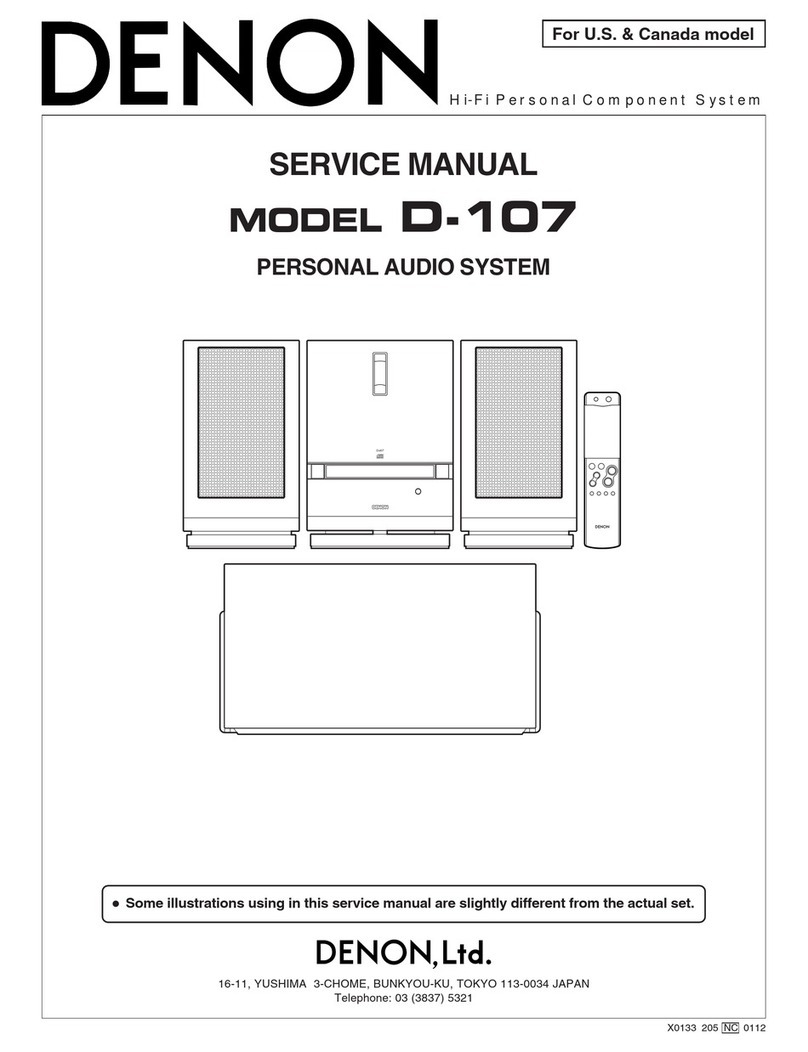
Denon
Denon D-107 User manual

Denon
Denon S-32 User manual
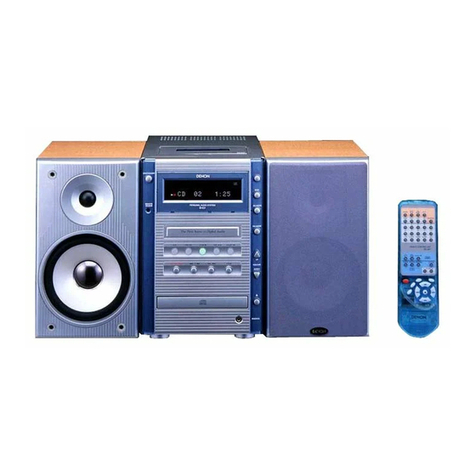
Denon
Denon D-G1 User manual

Denon
Denon HEOS Manual

Denon
Denon ADV-M71 User manual

Denon
Denon CEOL Piccolo DRA-N5 User manual
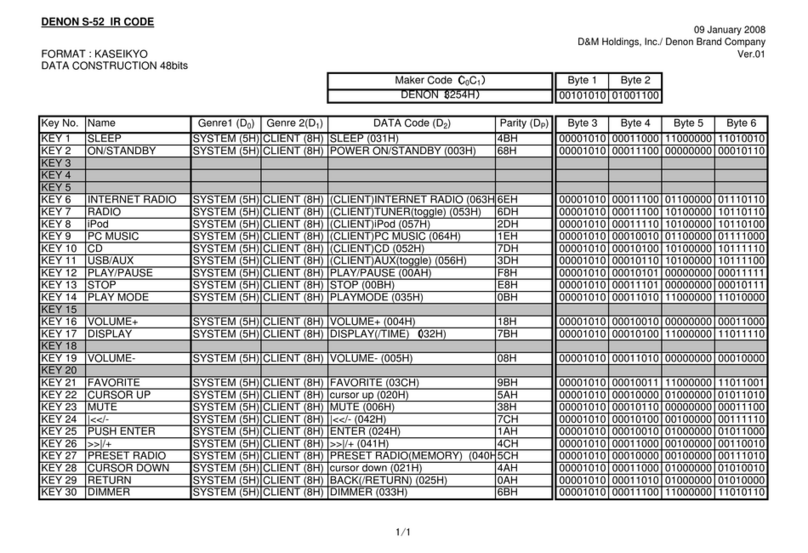
Denon
Denon S-52 Administrator guide

Denon
Denon D-M51DVS User manual