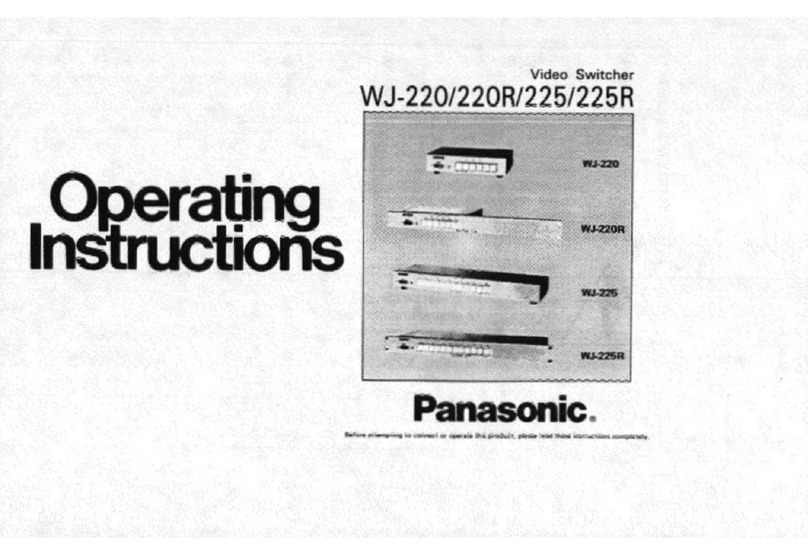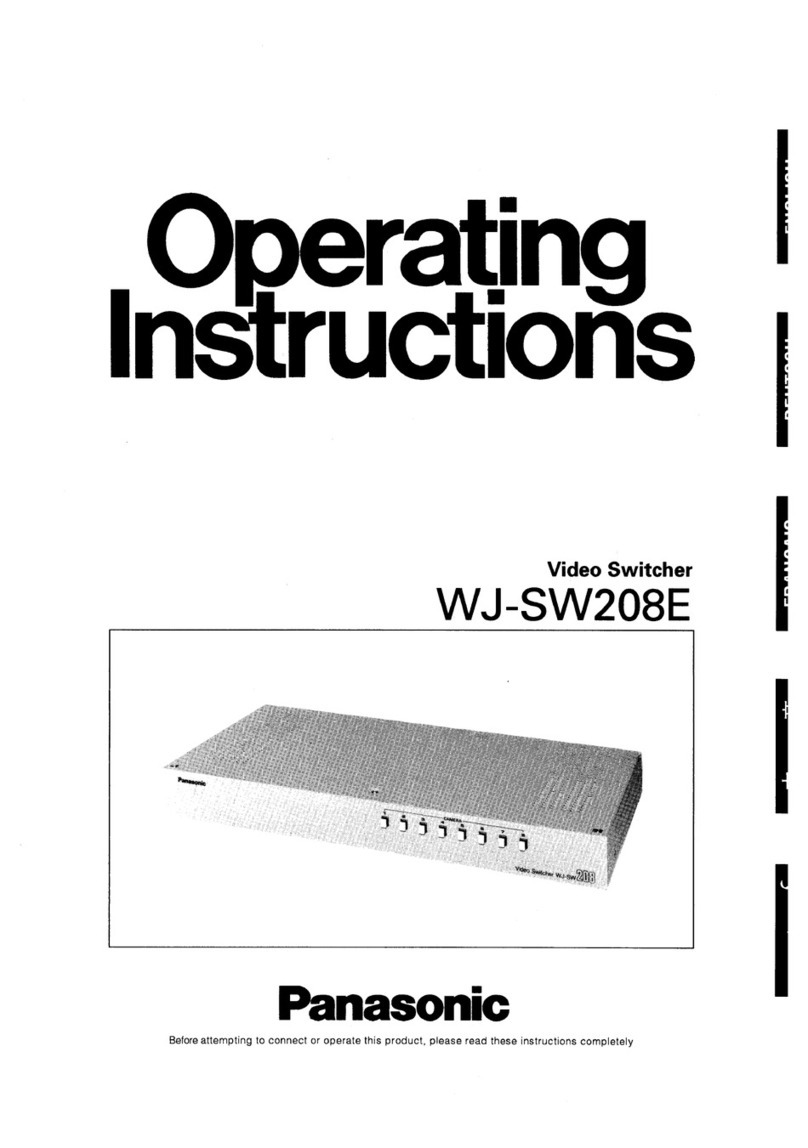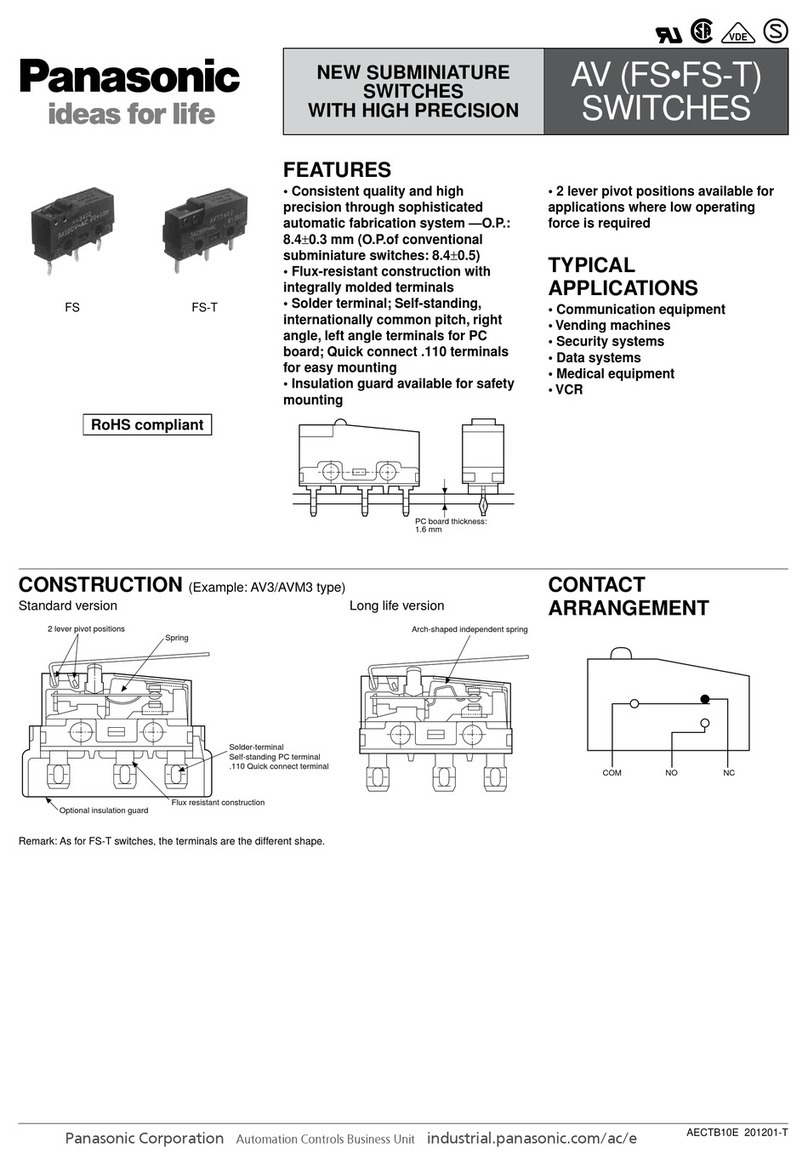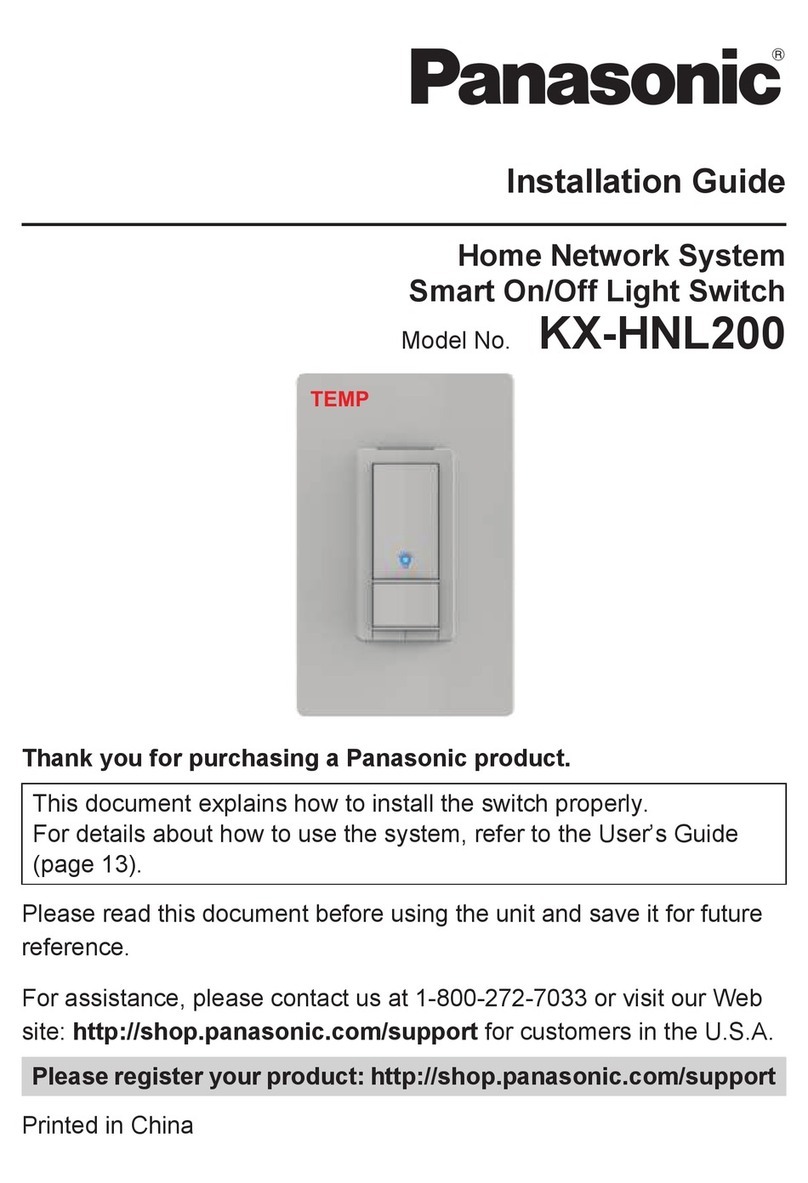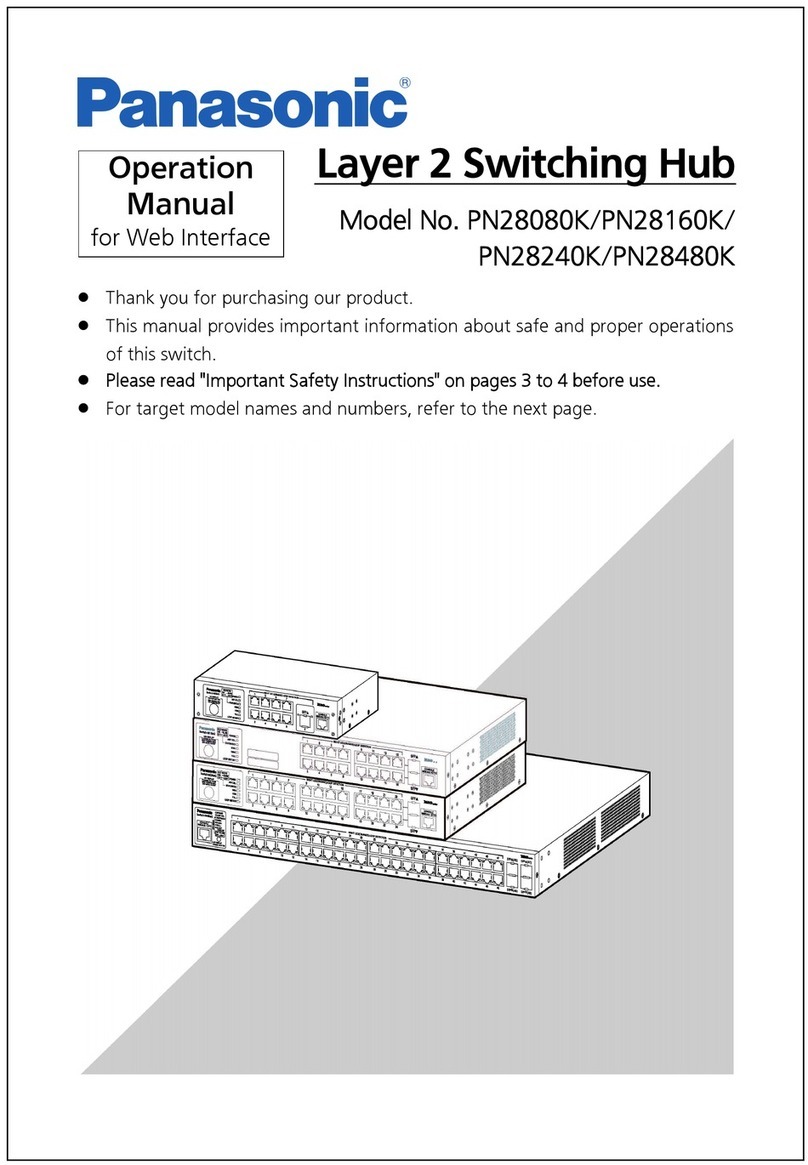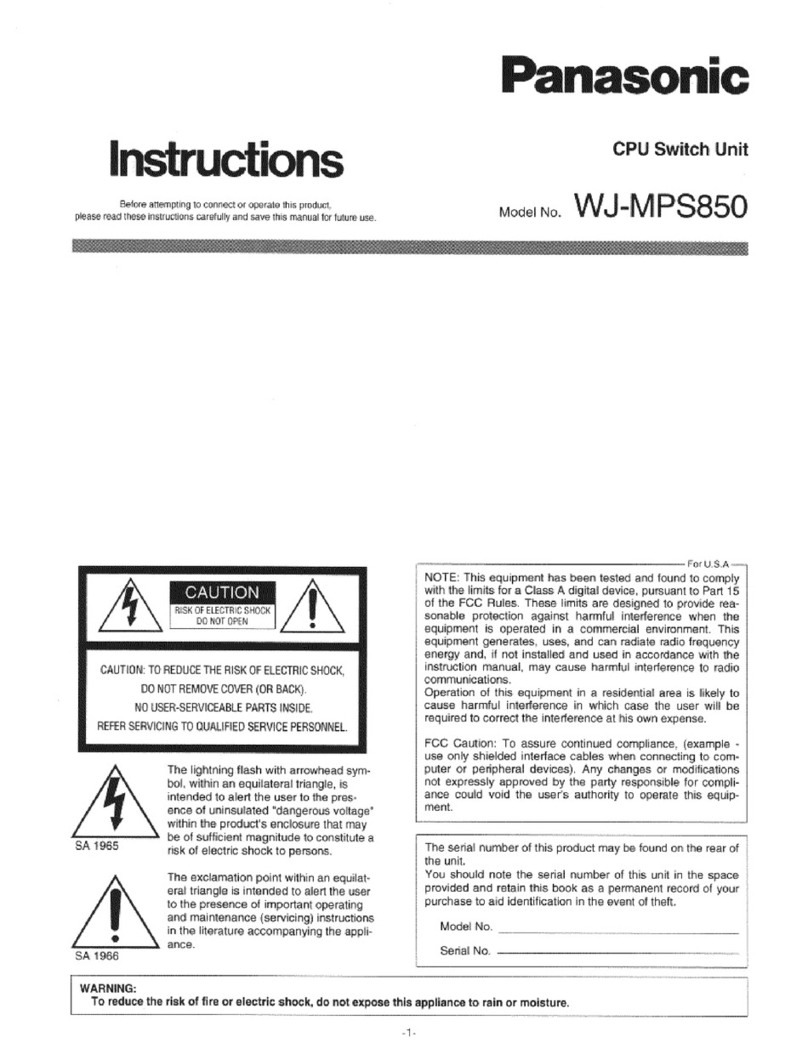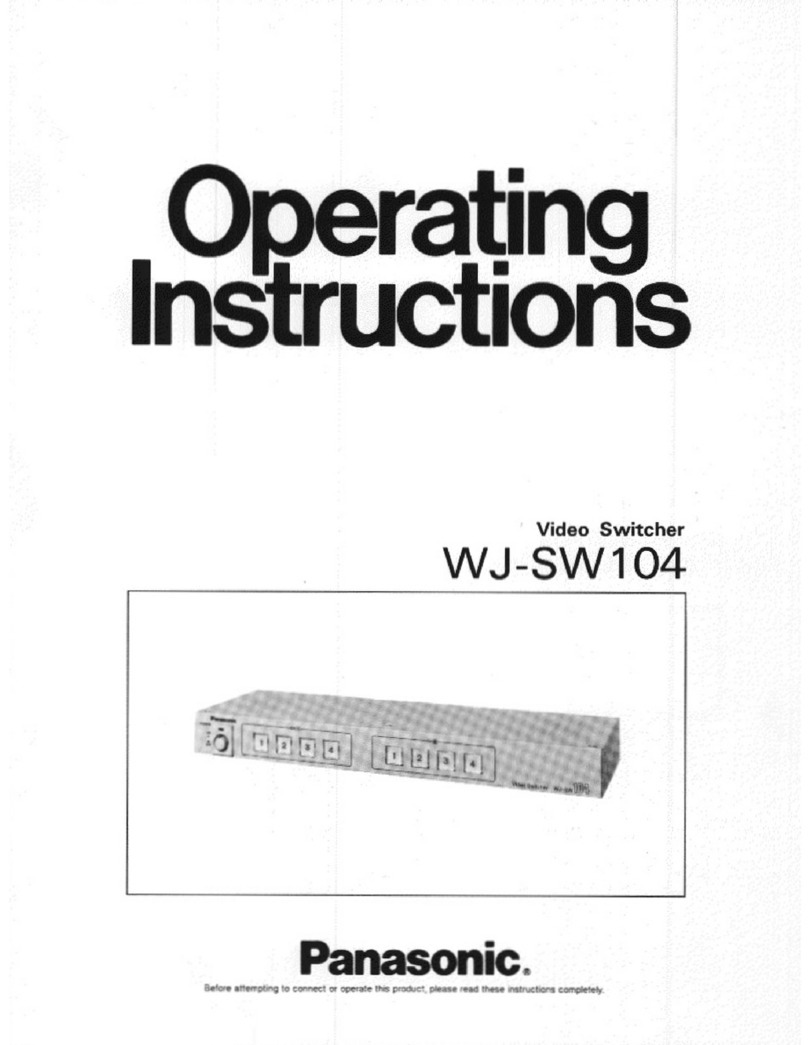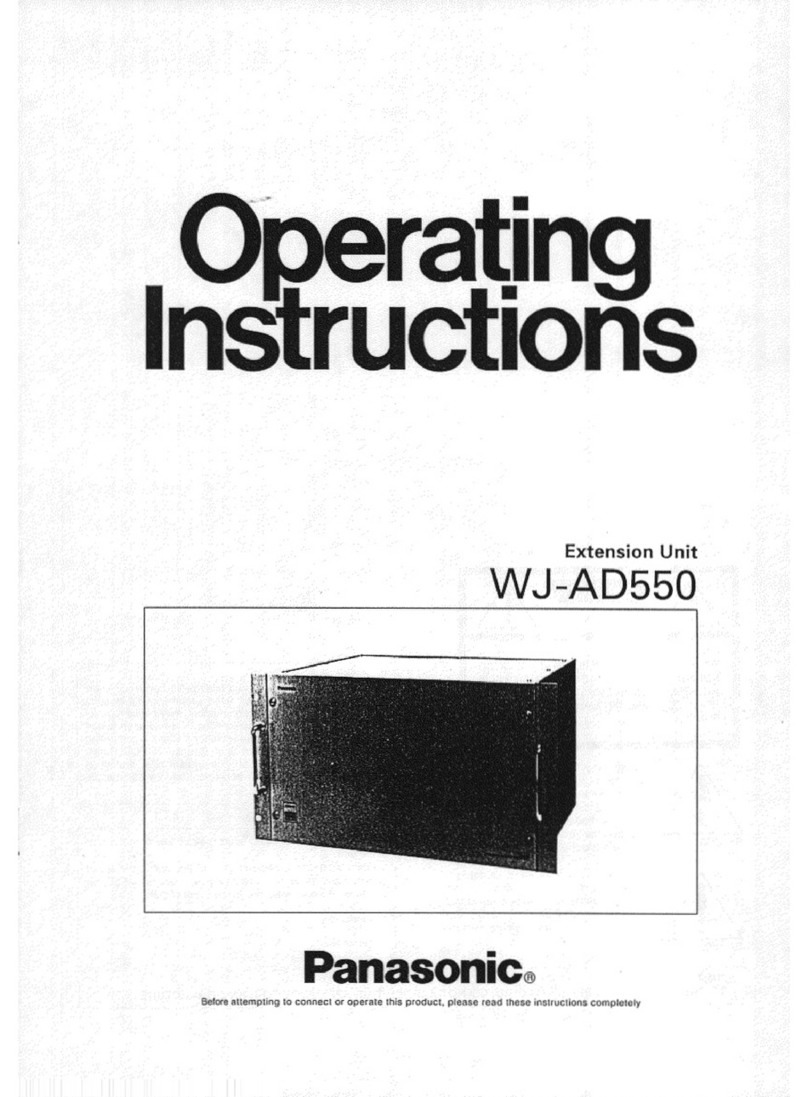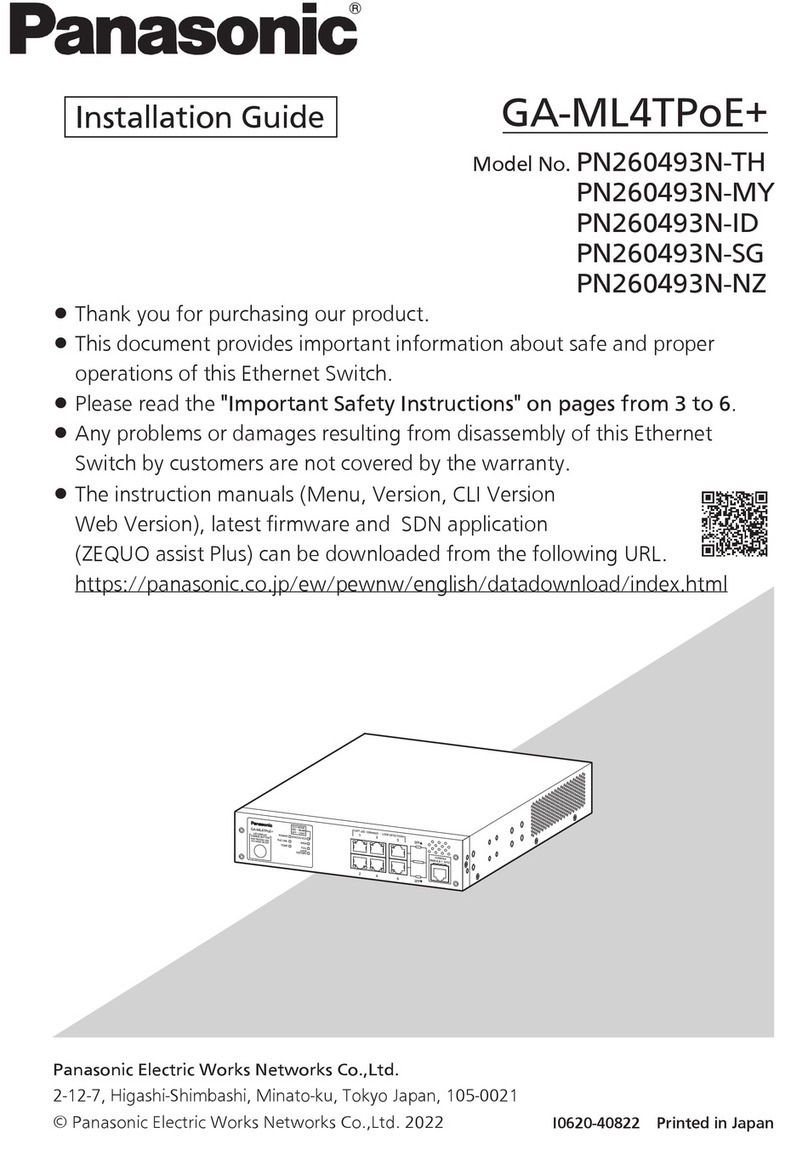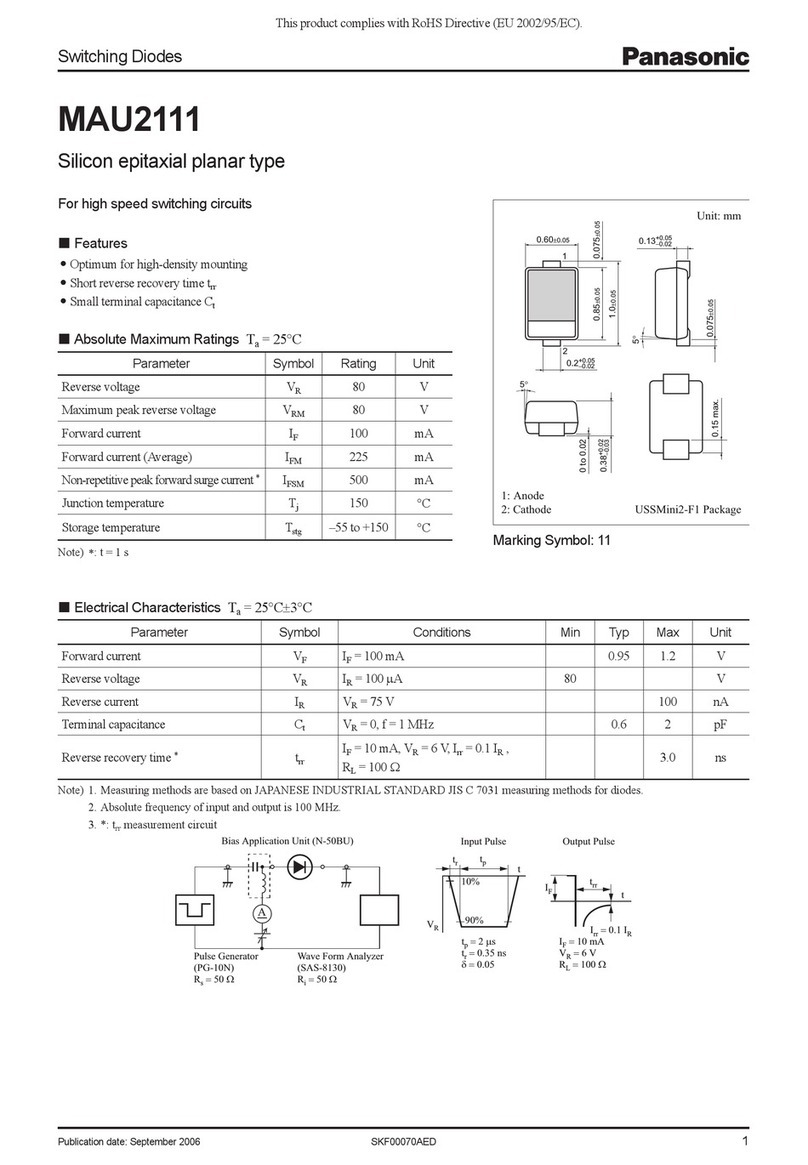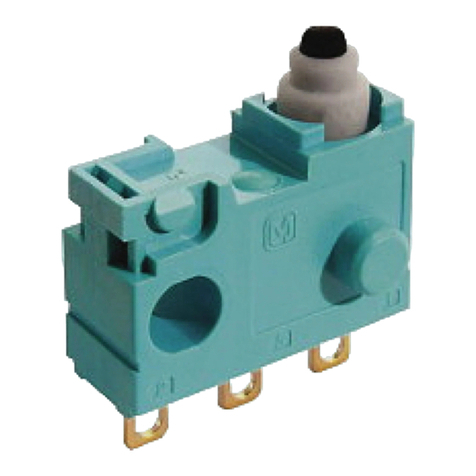SW-111
Optical Touch Switch
MJE-SW111 No.0034-07V
INSTRUCTION MANUAL
Designation
Optical touch switch
Item
Model No.
SW-111
Applicable standard CSA 22.2 No.14, CSA 22.2 No.0.8, ANSI/NFPA 79, UL 508,
EN 60947-5-2 (EMC only)
Sensing method Thru-beam type photoelectric sensor (2 beam axes)
Supply voltage 12 to 24V DC±10%, Ripple P-P10% or less
Current consumption 100mA or less (Excluding external connection load)
Output
Semiconductor photo MOS relay output × 3
Output operation
Short-circuit protection
Incorporated
Response time 100ms or less when an object is detected
50ms or less when an object is not detected
Protection IP65 (IEC) TYPE1 (UL 50) (Excluding terminal area)
Ambient temperature
Ambient humidity
Material
Connection cable
length
2)
2)
Weight Approx. 200g
SPECIFICATIONS
7
internal circuit.
supply is switched ON.
In case a surge is generated in the used power supply, connect a surge ab-
sorber to the source and absorb the surge.
Make sure that the power is OFF while wiring.
Do not run the wires together with high-voltage lines or power lines or put
In order to reduce noise, make the wiring as short as possible.
Do not use this product in places having excessive vapor, dust, etc.
Take care that the product does not come in contact with oil, grease, or or-
ganic solvents such as thinner, etc.
Do not hit the product by a hammer etc. when mounting, as the product get damaged.
CAUTIONS
8
TROUBLESHOOTING
6
Fault indicator (yellow) blinks when an error occurs.
number Error
Countermeasure
1Output
short-circuit Lockout
2 Dirt error
Normal operation
4Extraneous
light error Lockout Place the product so that extraneous light
5 Internal error Lockout Check that there is no noise around the
power supply and wiring.
In case the product does not operate normally
Panasonic Industrial Devices SUNX Co., Ltd.
6Emission
circuit error Lockout
7Reception
circuit error Lockout
the power is supplied again, the operation returns to normal.
0.3s0.3s
Turns OFF
Lights up 2s
<Blinking cycle of the fault indicator [(e.g.) The number of blinks: 2 times]>
1. Basic operation
Thru-beam type photoelectric sensor is incorporated in the
and output turns ON or OFF.
FUNCTIONS
5
2. Output
Three semiconductor photo MOS relays are incorporated.
: OFF /
When an object is not detected (beam is received): ON
When an object is not detected (beam is received): OFF
ON in beam interrupted condition, output 1 turns ON, while outputs 2 and 3 turn OFF,
indicator turns OFF and the sensor returns to normal operation.
3. Time-out function
etc. can be monitored.
or more, output 1 turns ON, while output 2 and 3 turn OFF (output condition
is the same as non-sensing condition.)
operation.
Short-circuit between the switching
terminals of time-out function
78
4. External input function
external input.
Turns OFF when external input indicators 1 and 2 are invalid (4 to 6V or open).
Sensing
condition
10 sec.
or more
Sensing
Non-
sensing
Turns OFF
Lights up
OFF
ON
OFF
ON
OFF
ON
Fault
indicator
Output 1
Output 2
Output 3
<Timing Chart (In case time-out function works)>
Connecting to the terminal block
When connecting to the terminal block, push the cable
release button and plug the cable into the back as
is shown below.
pull the cable.
0.2 to 1.5mm2 (AWG 24 to 16) 0.2 to 1.5mm2
<Conforming cable>
Release
button
Terminal layout A side terminal block
B side terminal block
<Bottom view>
123456
789
10 11 12
-
make sure to wire properly.
Terminal No.
Terminal name Description
1 12 to 24V DC
2Output 1 Output 1_1
3 Output 1_2
4Output 2 Output 2_1
5 Output 2_2
60V 0V
Terminal No.1 has
no projection
<A side terminal block>
Terminal No.
Terminal name
Description
7
8 Timer (IN)
9Output 3 Output 3_1
10 Output 3_2
11 IN2 (Orange) External input 2
12 IN1 (Green) External input 1
<B side terminal block>
Terminal No.12 has
no projection
<In case of Minus Common>
I/O CIRCUIT DIAGRAMS
4
Main Circuit
12 to 24V DC
±10%
Load
Load
Load
㧗V
Output 1_1
Output 1_2
Output 2_1
Output 2_2
Output 3_1
Output 3_2
0V
Terminal No.
Internal circuit Users’ circuit
*1
External input
indicator 2
External input
indicator 1
External input
circuit 2
External input
circuit 1
External input 2
External input 1
Switching terminal of
time-out function (IN)
Switching terminal of
time-out function (+V)
<In case of Plus Common>
12 to 24V DC
±10%
㧗V
0V
Terminal No.
Main Circuit
Load
Load
Load
Output 1_1
Output 1_2
Output 2_1
Output 2_2
Output 3_1
Output 3_2
Internal circuit Users’ circuit
External input
indicator 2
External input
circuit 2
External input
indicator 1
External input
circuit 1
External input 2
External input 1 *1
Switching terminal of
time-out function (IN)
Switching terminal of
time-out function (+V)
*1
Non-voltage contact or NPN open-collector transistor, PNP open-collector transistor
or or
indicator lights up )
<Bottom of the product (Unit: mm)>
M30 × 1.5
80
80
-
mounting plate. (Note 1)
Main body
Mounting packing
(Accessory)
Mounting nut
(Accessory)
Mounting tool
SW-MT1
(Optional)
Mounting
plate
invalid.
2) A mounting tool SW-MT1
SW-MT1 is M10 nut.
In ad-
<Fitting diagram of the mounting packing>
Mounting packing
(Accessory)
(Note 2)
The tightening torque should be 2 to
3N·m.
FUNCTIONAL DESCRIPTION
2
4. External input
indicator 1
(Green)
3. Fault indicator
(Yellow)
4. External input
indicators 1
(Green)
5. External input indicators 2 (Orange)
2. Power indicator
(Green)
6. Sensing
surface
6. Sensing
surface
5. External
input indicators 2
(Orange)
8. B side
terminal
block
7. A side
terminal block
1. Operation
indicator
(Green)
1. Operation
indicator
(Green)
Designation Function
1Operation indicator
× 2 (Green) Lights up when an object is detected.
2Power indicator
(Green) Lights up when the power is ON.
3Fault indicator
(Yellow)
TROUBLESHOOTING-
ing operation.
4External input indi-
cator 1 × 3 (Green)
Lights up when external input 1 is valid.
FUNCTIONS
5
External input indica-
tor 2 × 4 (Orange)
Lights up when external input 2 is valid.
FUNCTIONS
6
Thru-beam type photoelectric sensor is incorporated in the sensing
goes into the beam interrupted condition and output turns ON or OFF.
7
A side terminal block
8
3, and external input 1, 2.
This product is an optical touch switch which detects a hand
by a thru-beam type photoelectric sensor.
to interrupt the light beam, output turns ON or OFF.
OUTLINE
1
Follow the procedures below when mounting this product on a mounting plate.
MOUNTING
3
Procedures
Dimensions of a mounting hole
to be drilled when mounting on
a metal plate (Unit: mm)
Dimensions of a mounting hole
to be drilled when mounting on
a resin plate (Unit: mm)
4.8+0.2
0
33 +0.5
0
ø30.5+0.5
0
4.8+0.2
0
ø30.5 +0.5
0
18.4
+0.5
0
33 +0.5
0
10.2 +0.5
0
R4±0.1R4±0.1
WARNING
ISO 13851 (EN 574.)
-
SPECIFICATIONS
INTENDED PRODUCTS FOR CE MARKING
9
PRINTED IN JAPAN © Panasonic Industrial Devices SUNX Co., Ltd. 2012
Overseas Sales Division (Head Office)
2431-1 Ushiyama-cho, Kasugai-shi, Aichi, 486-0901, Japan
About our sale network, please visit our website.
٨
Contact for CE
<Until June 30 ,2013>
Panasonic Electric Works Europe AG
<From July 1 ,2013>
Panasonic Marketing Europe GmbH Panasonic Testing Center
Winsbergring 15, 22525 Hamburg,Germany