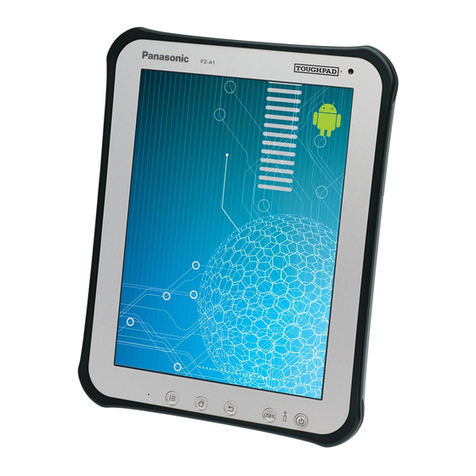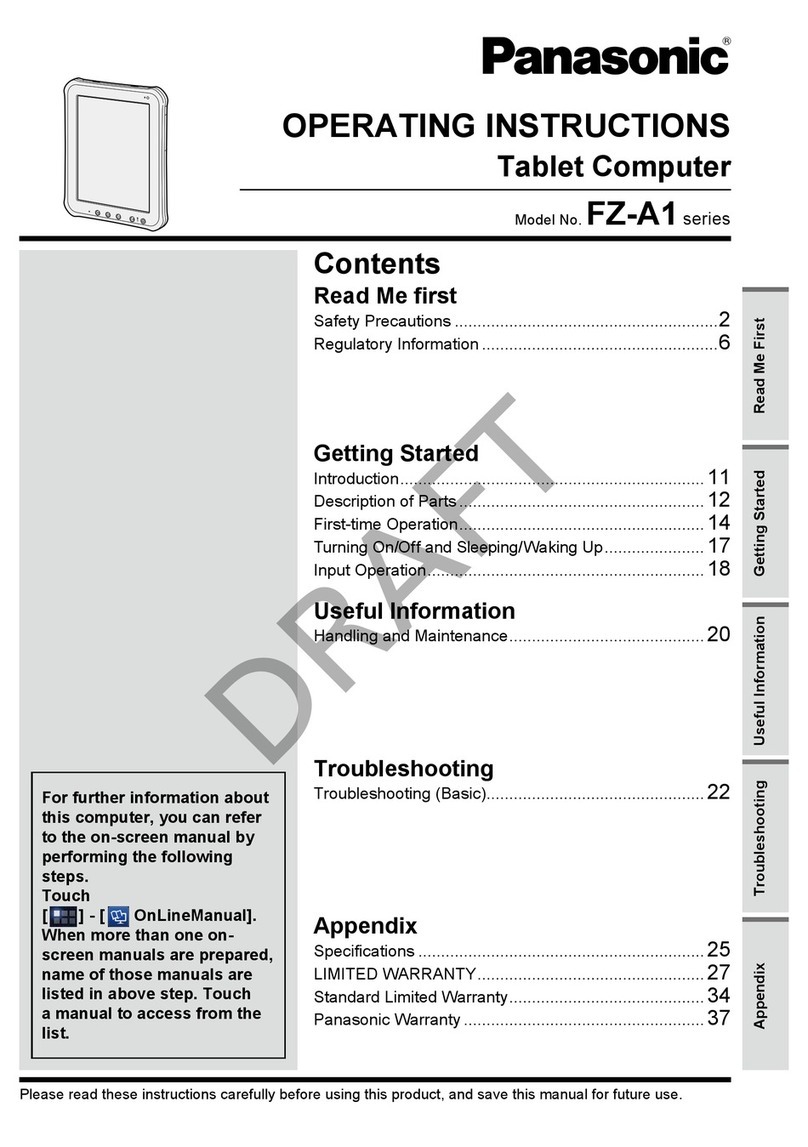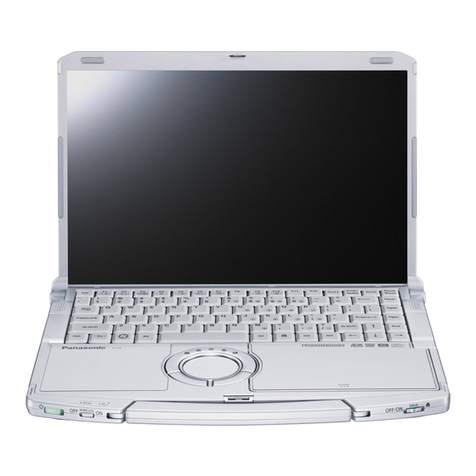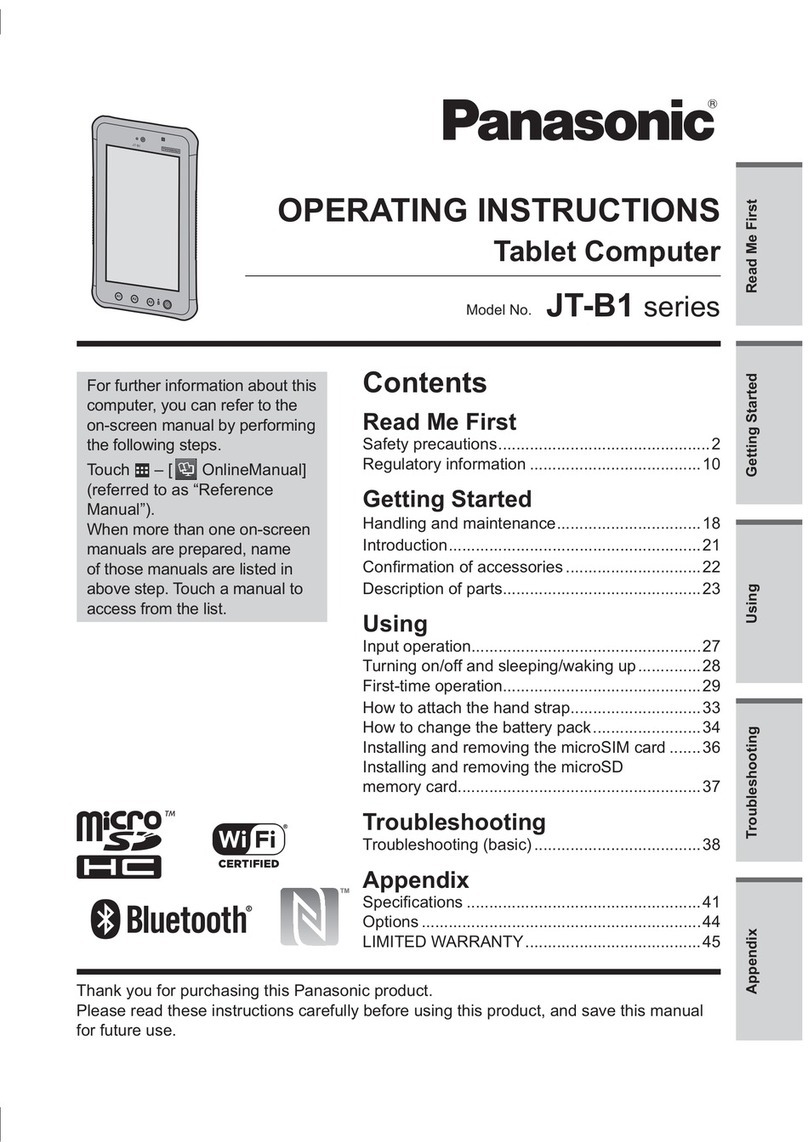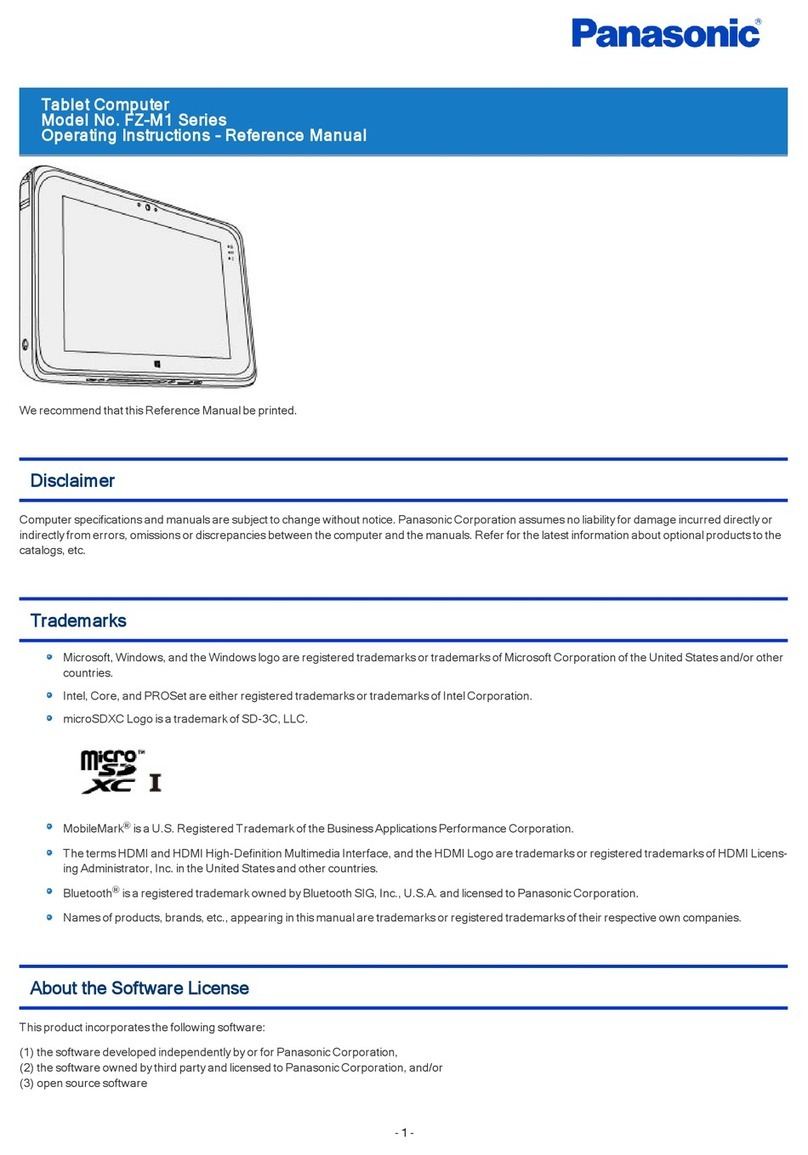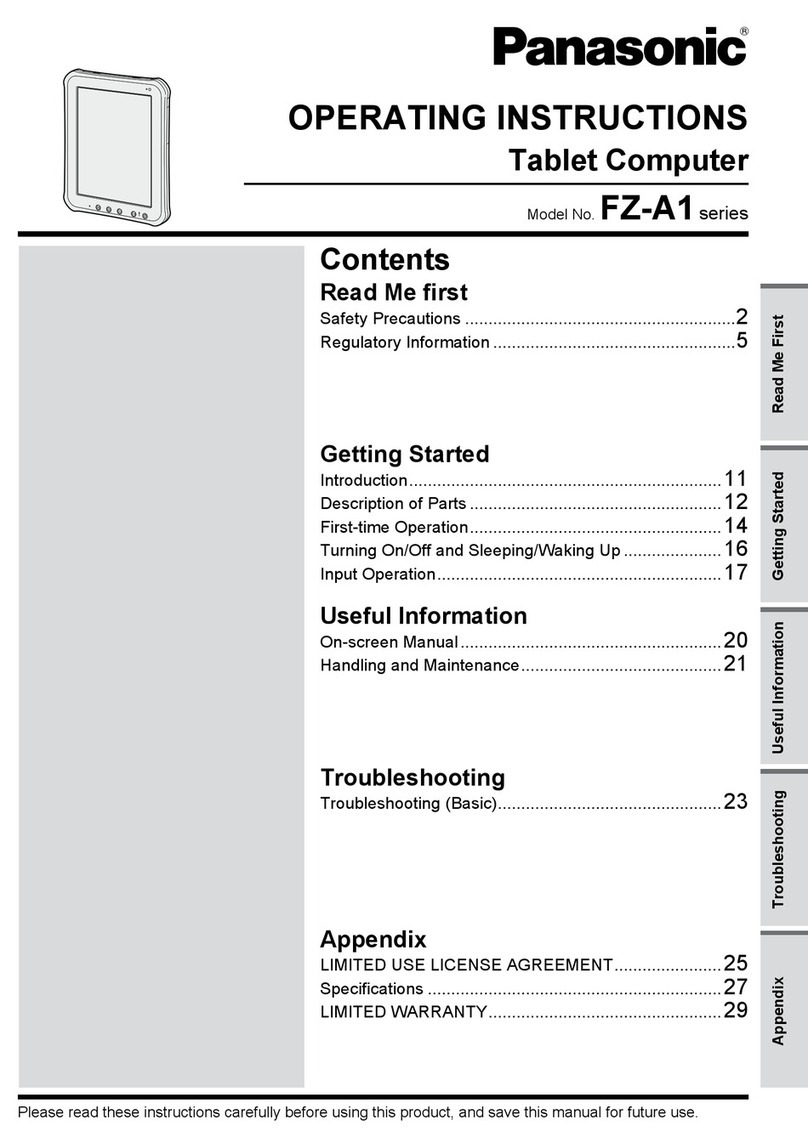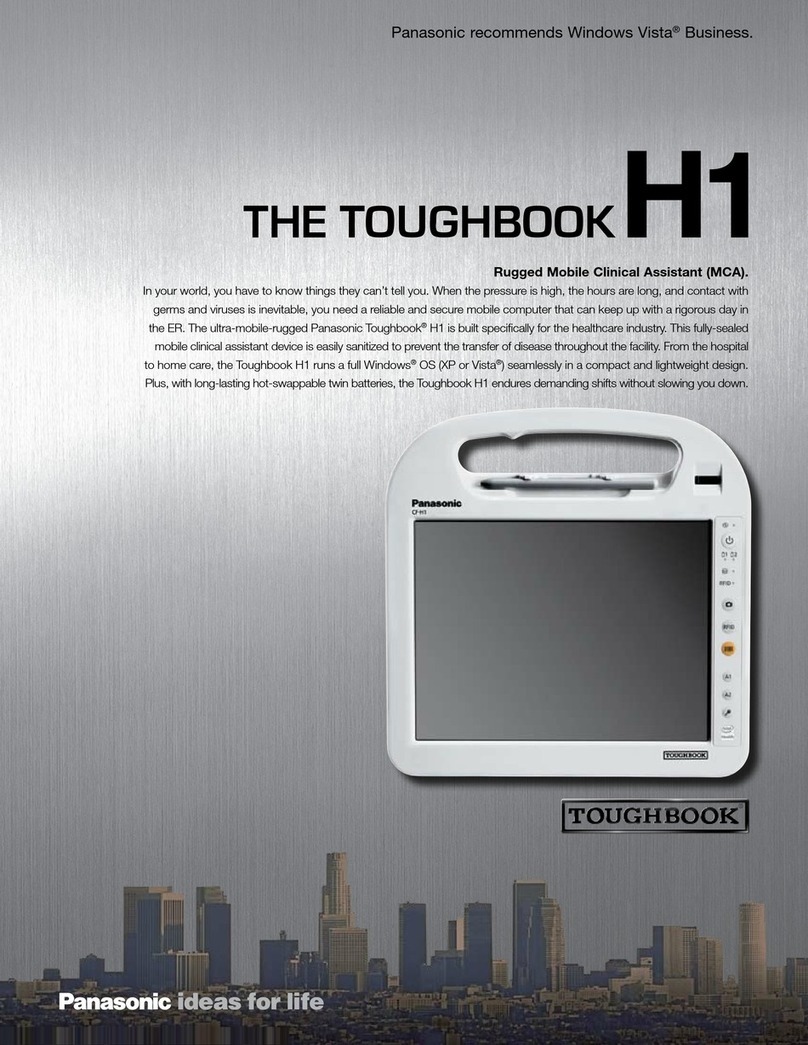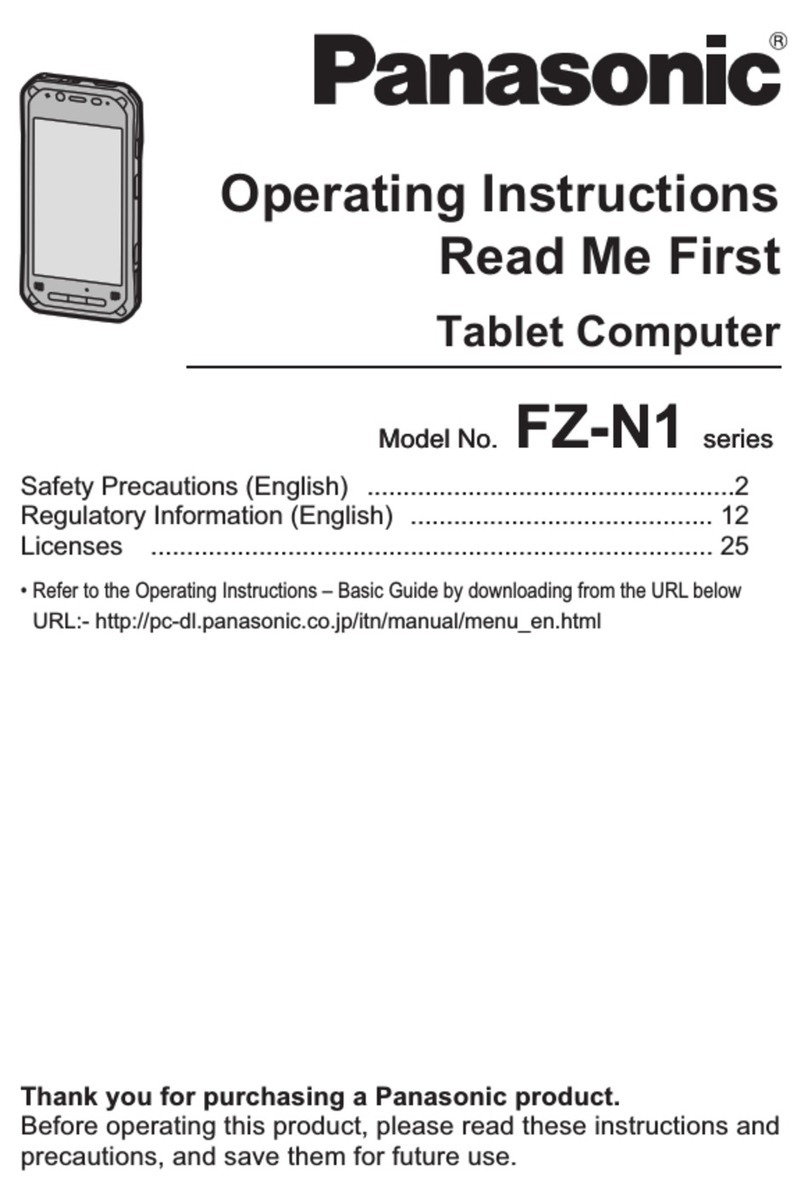7
Read Me First
NOTICE
Do not place the computer near a
television or radio receiver.
Keep the computer away from
magnets. Data stored on the flash
memory may be lost.
This computer is not intended for
the display of images for use in
medical diagnosis.
This computer is not intended for
a use with connection of medical
equipment for the purpose of medi-
cal diagnosis.
Panasonic shall not be liable for
loss of data or other incidental or
consequential damages resulting
from the use of this product.
Do not touch the terminals on the
battery pack. The battery pack may
no longer function properly if the
contacts are dirty or damaged.
Do not expose the battery pack to
water, or allow it to become wet.
If the battery pack will not be used
for a long period of time (a month
or more), charge or discharge (use)
the battery pack until the remaining
battery level becomes 30% to 40%
and store it in a cool, dry place.
This computer prevents overcharg-
ing of the battery by recharging only
when the remaining power is less
than approx. 95% of capacity.
The battery pack is not charged
when the computer is first pur-
chased. Be sure to charge it before
using it for the first time. When the
AC adaptor is connected to the
computer, charging begins automat-
ically.
Should the battery leak and the fluid
get into your eyes, do not rub your
eyes. Immediately flush your eyes
with clear water and see a doctor
for medical treatment as soon as
possible.
NOTE
The battery pack may become
warm during recharging or normal
use. This is completely normal.
Recharging will not commence if
internal temperature of the battery
pack is outside of the allowable
temperature range (0 °C to 50 °C).
(Operating Instructions -
Reference Manual “Battery Power”)
Once the allowable range require-
ment is satisfied, charging begins
automatically. Note that the recharg-
ing time varies based on the usage
conditions. (Recharging takes lon-
ger than usual when the tempera-
ture is 10 °C or below.)
If the temperature is low, the operat-
ing time is shortened. Only use the
computer within the allowable tem-
perature range.
This computer has a high tempera-
ture mode function that prevents
the degradation of the battery in
high temperature environments.
(Operating Instructions -
Reference Manual “Battery Power”)
A level corresponding to a 100%
charge for high temperature mode is
approximately equivalent to an 80%
charge level for normal temperature
mode.