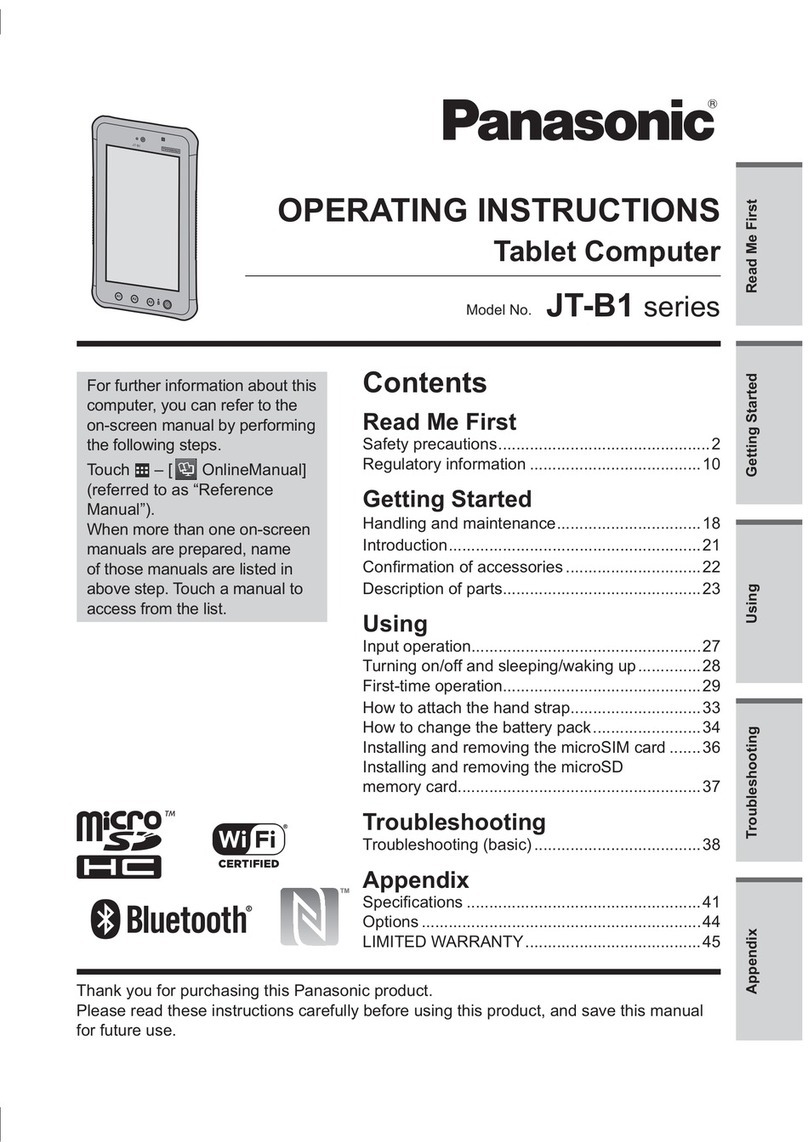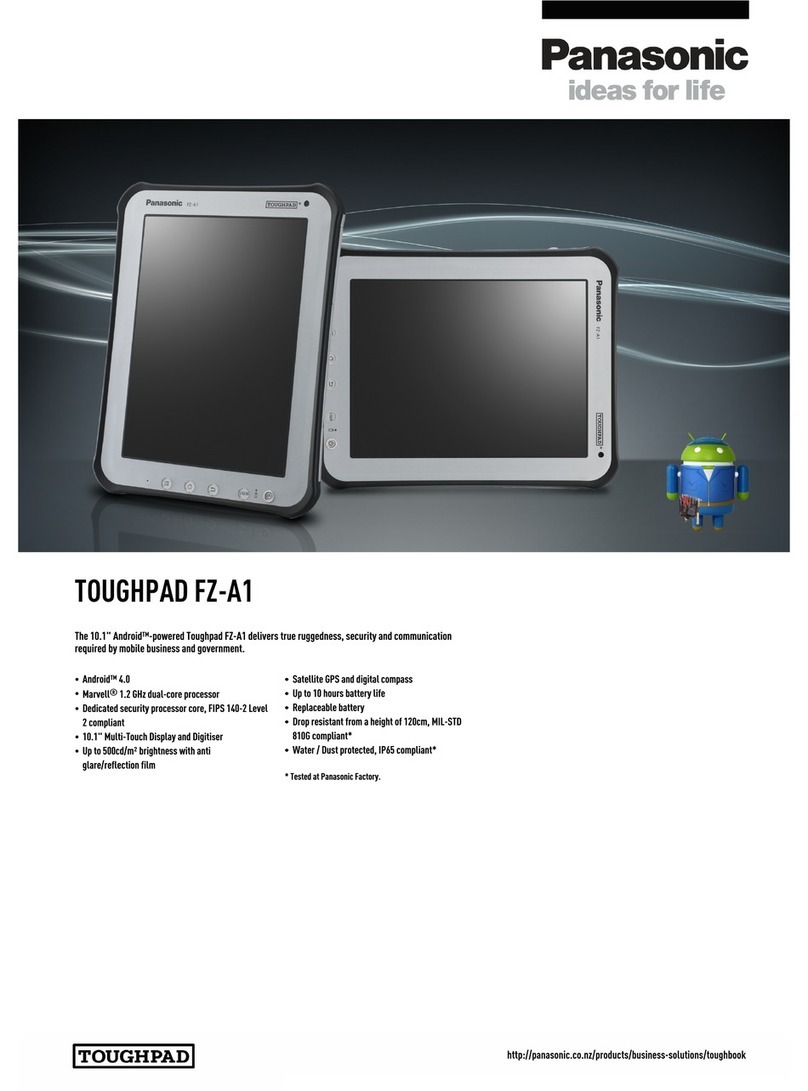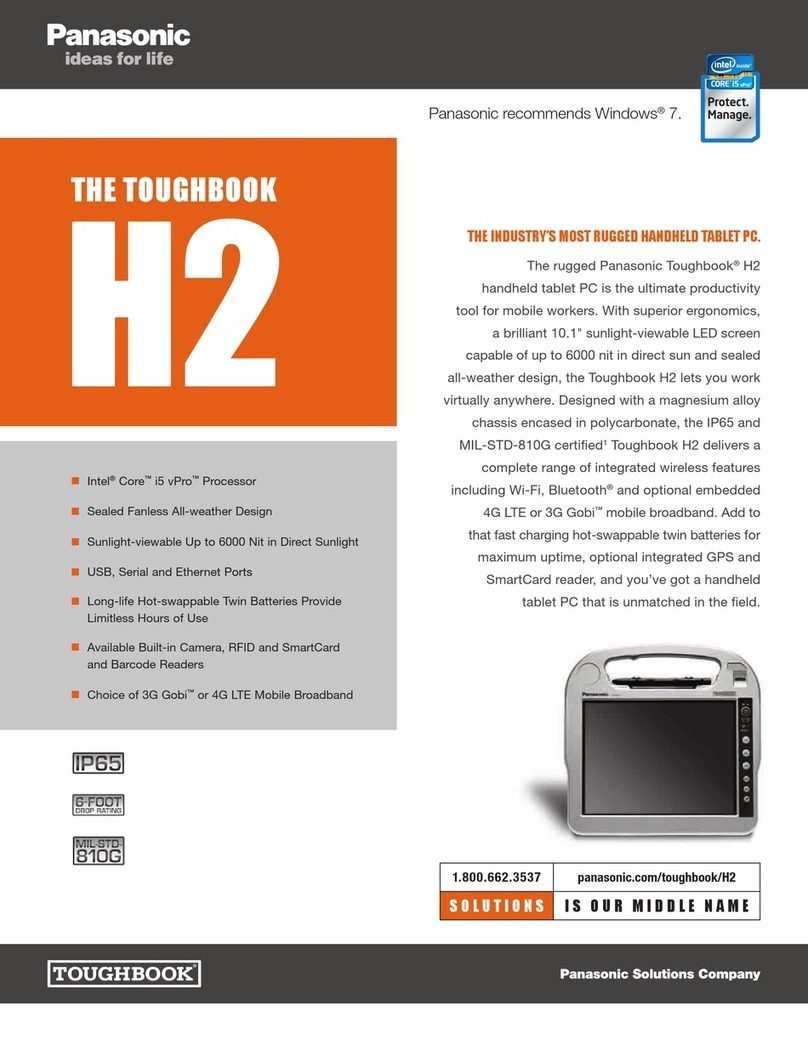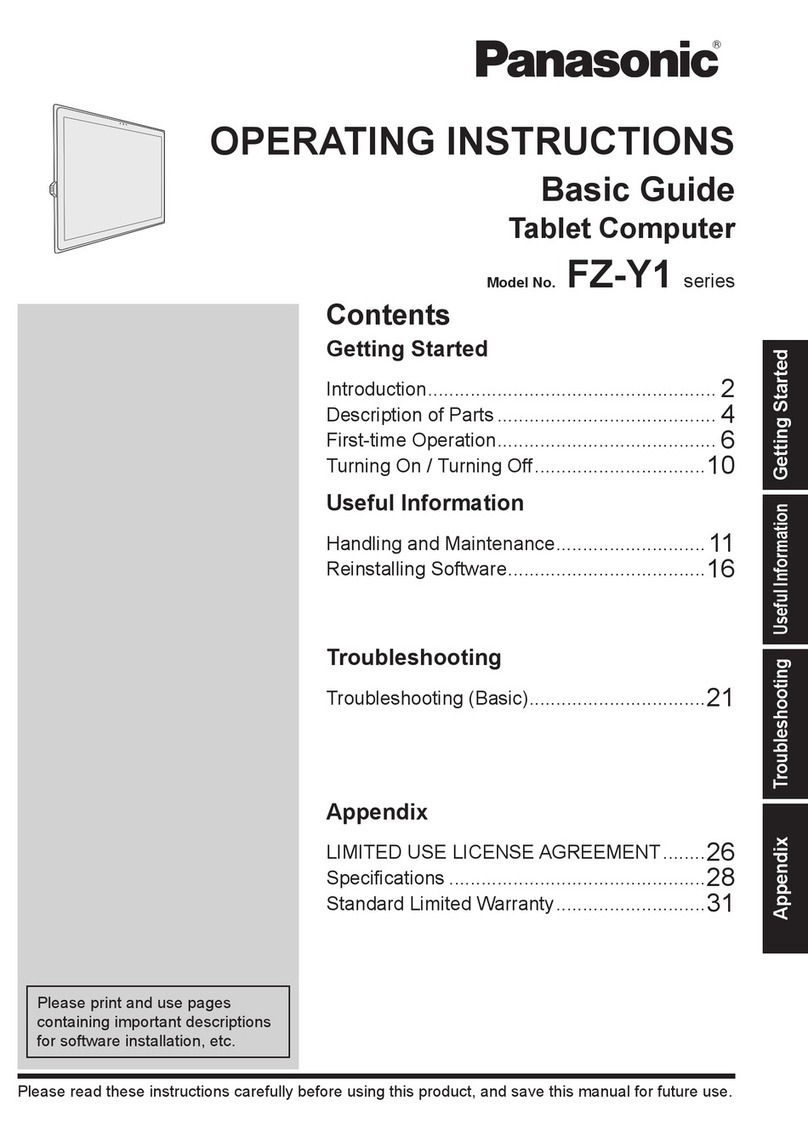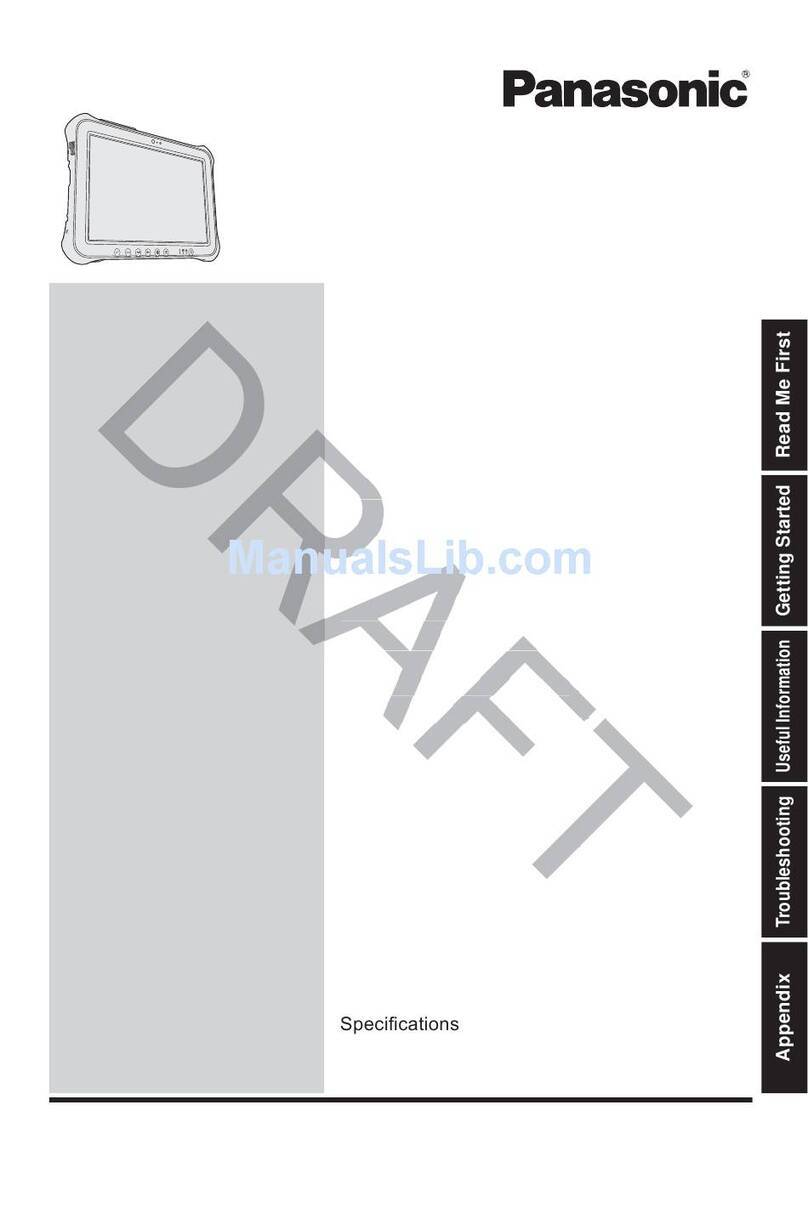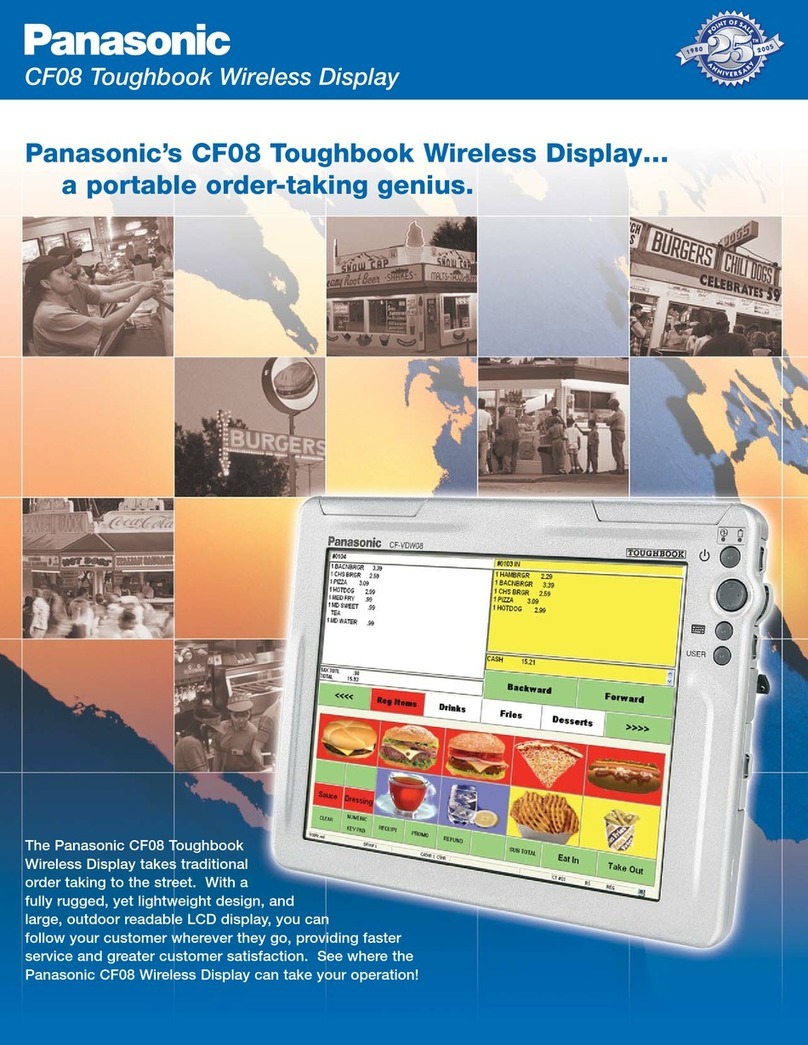&)+
*1 Operations of this computer are not guaranteed except for the pre-installed OS and the OS which is installed by using the Product Recovery DVD-ROM provided by Panasonic. *2 When 25 or
more units will be purchased in one year. This is a model pre-installed with Windows XP Professional and prepared on behalf of customers who purchased a Windows 7 Professional model and wish
to exercise their right to downgrade the OS. *3 1 KB = 1,024 bytes. 1 MB = 1,048,576 bytes. 1GB = 1,073,741,824 bytes. *4 A segment of the main memory is allotted automatically depending on the
computer’s operating status. The size of the Video Memory cannot be set by the user. The size of Video memory is allotted depending on the operating system. *5 1 GB = 1,000,000,000 bytes. Your
operating system or some application software will report as fewer GB. *6 A 16,777,216 colour display is achieved by using the dithering function. *7 When using Wireless LAN access point
compliant to J52, need to upgrade firmware of Wireless LAN access point side to W52 compliant. *8 For information on TPM, refer to the Installation Manual of "Trusted Platform Module (TPM)" by
the following procedure. (Windows XP) *9 <Only for North America> The AC adaptor is compatible with power sources up to 240 V AC adaptor. This computer is supplied with a 125 V AC compatible
AC cord.*10 Measured at (LCD brightness : 60 cd/m2) Varies depending on the usage conditions, or when an optional device is attached. *11 Varies depending on the usage conditions, CPU speed,
etc.*12 Approx. 0.9 W when the battery pack is fully charged (or not being charged) and the computer is off. *13 Rated power consumption. *14 Must be installed before use.
As an ENERGY STAR® Partner, Panasonic Corporation has determined that this product meets the ENERGY STAR® guidelines for energy efficiency. Active Matrix colour display conforms to
industry standards. Some displays may contain isolated illuminated or dark pixels as an artifact of the manufacturing process (effective pixels: minimum 99.998% , defect pixels : maximum
0.002%). Panasonic and TOUGHBOOK are brand names and registered trademarks of Panasonic Corporation. Acrobat® is a registered trademark of Adobe® Systems Incorporated. Intel, the Intel
logo, Intel Atom, Intel Atom Inside are trademarks of Intel Corporation in the United States and other countries. Mircrosoft® and Windows® are trademarks of Microsoft® Corporation of the United
States and/or other countries. All other brand names shown are the registered trademarks of the relevant companies. All rights reserved. All working conditions, times and figures quoted are
optimum or ideal levels and may differ as a result of individual and local circumstances.
Internal LCD
CF-H1CD Series Model No.
(Option)
Genuine Windows® 7 Professional
(Downgrade option to Genuine Windows® XP Tablet PC Edition Service Pack3)*2
OS*1
Intel® Atom™ Processor Z540 (1.86 GHz, 512 KB*3 L2 cache, 533 MHz FSB)CPU/Secondary cache memory
Intel® System Controller HubChipset
2 GB DDR2 SDRAM (2 GB Max.)Main Memory*3
256 MB MAX. (UMA) Video Memory*3*4
80 GB (Serial ATA)Hard Disk Drive*5
10.4" XGA type (TFT) (1024 X 768 dots)Display Method
65,536/16,777,216 colors (1024 x768 dots)*6
Version 2.1 + EDR / Class1
TPM (TCG V1.2 compliant)*8
Wireless LAN
Bluetooth®
WAVE and MIDI playback, Monaural speaker, Intel® High Definition Audio Interface 24bit full duplex stereo, AC97Rev2,3 Compliant
Intel® WiFi Link 5100 IEEE802.11a (W52/W53/W56) /b/g/n compliant*7
Sound
Security Chip
Expansion bus connector, Camera, RF-ID reader, Fingerprint reader,
2D Barcode reader (option)
Interface
Dual Touch (Touch Panel with Anti-Reflection , Digitiser) Pointing Device
AC adaptor or Battery packPower Supply
Input: 100 V to 240 V AC, 50 Hz / 60 Hz, Output: 16.0 V DC, 3.75 AAC Adaptor*9
Li-ion 7.2 V, 2900 mAh x 2 packsBattery Pack (typ.)
Approx. 6 hours*11
Approx. 2.8 hours (1 Battery Pack) / 5.5 hours (2 Battery Pack)
Approx. 2.8 hours (1 Battery Pack) / 5.5 hours (2 Battery Pack)
Power on
Power off
Operating Time*10
Charging
Time*10
Approx. 30 W*13
Power Consumption*12
264 mm x 268 mm x 58 mm-34 mm
{10.4" x 10.6" x 2.3"-1.3 "}
Physical Dimensions (W x D x H)
(including the carrying handle)
Approx. 1.5 kJ {Approx. 3.4 lb.}Weight (including the hand strap)
Temperature: 5 C to 35 C {41 F to 95 F}
Humidity: 30% to 80% RH (No condensation)
Operation Environment
Temperature: -20 C to 60 C
Humidity: 30% to 90% RH (No condensation)
Storage Environment
Adobe Reader 8, PC Information Viewer, Keyboard Button Manager, Intel® PROSet / Wireless WiFi Connection Utility,
Bluetooth® Stack for Windows® by TOSHIBA, Wireless Switch Utility, Battery Recalibration Utility,
Infineon TPM Professional Package*14, Dashboard, Cleaning Utility
Utility Programs
-YVTWHWLY[VTVIPSL[LYTPUHS
4*(PZZVS]PUNWYVISLTZHUKJOHUNPUN[OL^H`U\YZLZ^VYR
Visually check
patients and
medicines.
Easy and sure verification of patients
and medicines is possible using
RF-ID reader and barcode reader.
Enter body temperature and blood pressure, etc., directly into electronic
medical report and also refer to past records without having to leave.
Possibility of
dosage error
Fill in body temperature
and blood pressure into
medical report.
Possibility of
entry mistake
Return to nursing station
and enter into electronic
medical report.
Inefficient
>P[OUVULLK[V[YHUZMLYYLJVYKZU\YZLHJJ\YHJ`HUKLMMPJPLUJ`HYLPUJYLHZLK
(Option)
Windows®. Life without WallsTM. Panasonic recommends Windows 7.
FULLY RUGGED
www.toughbook.com.au