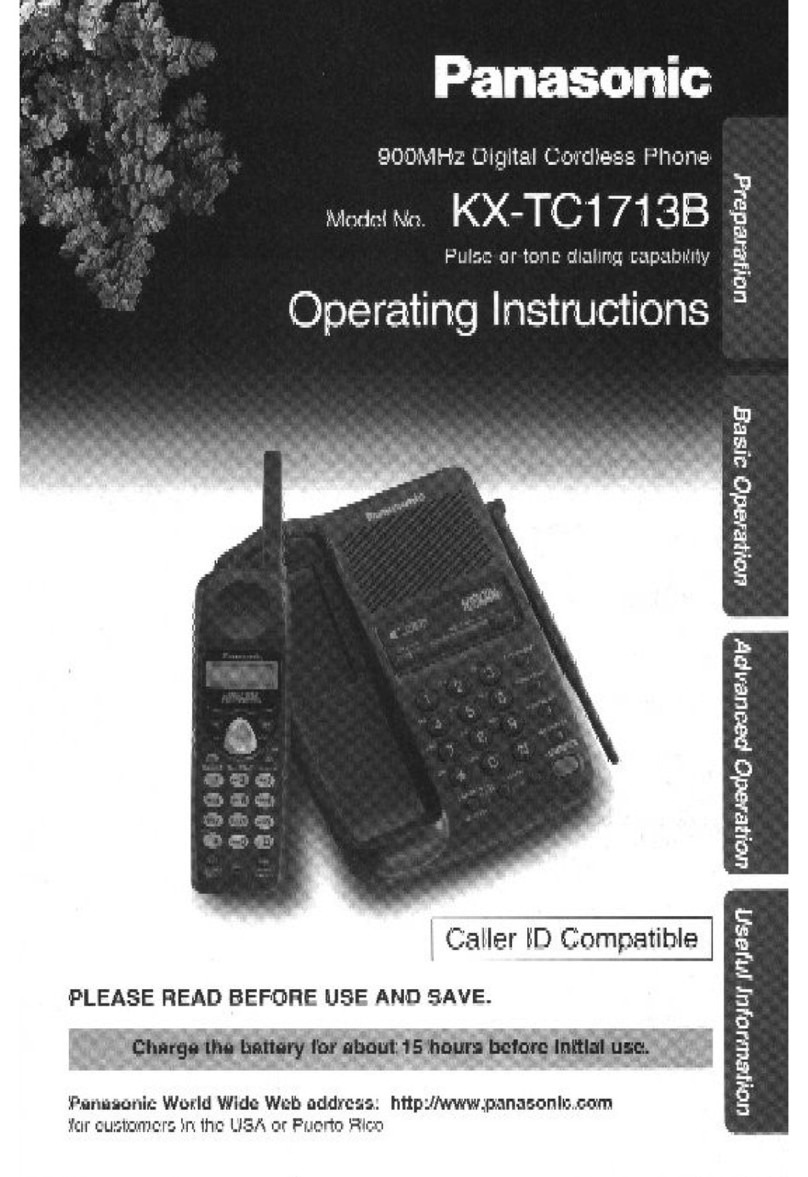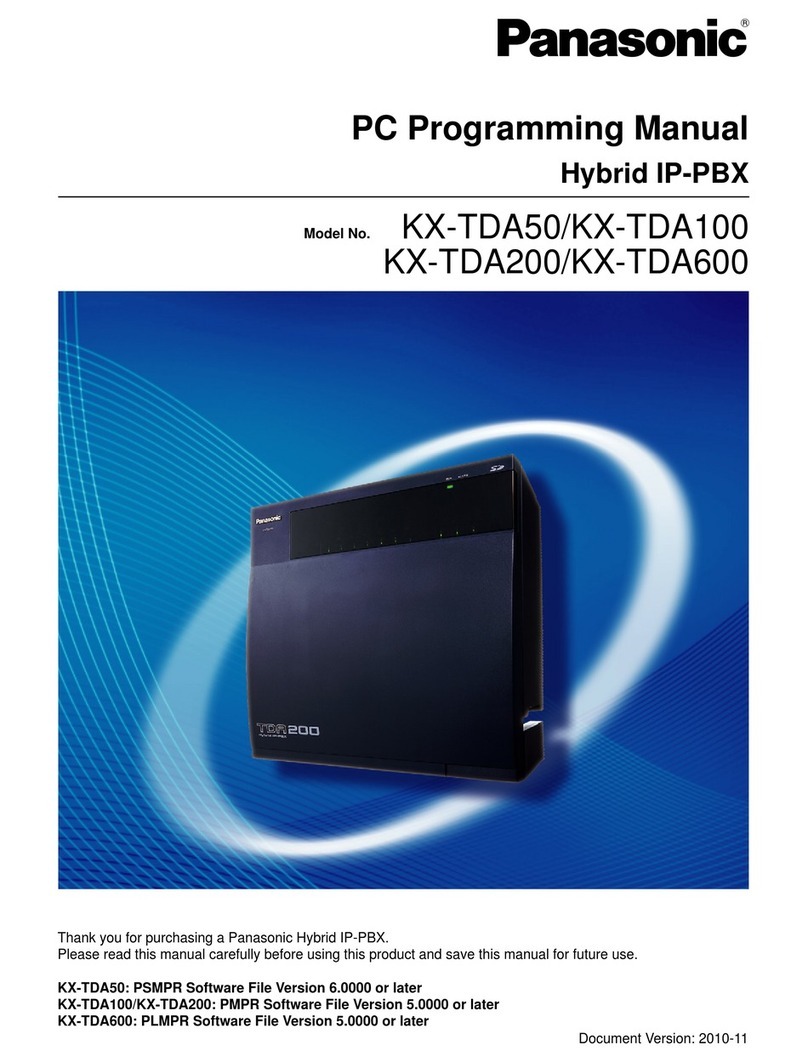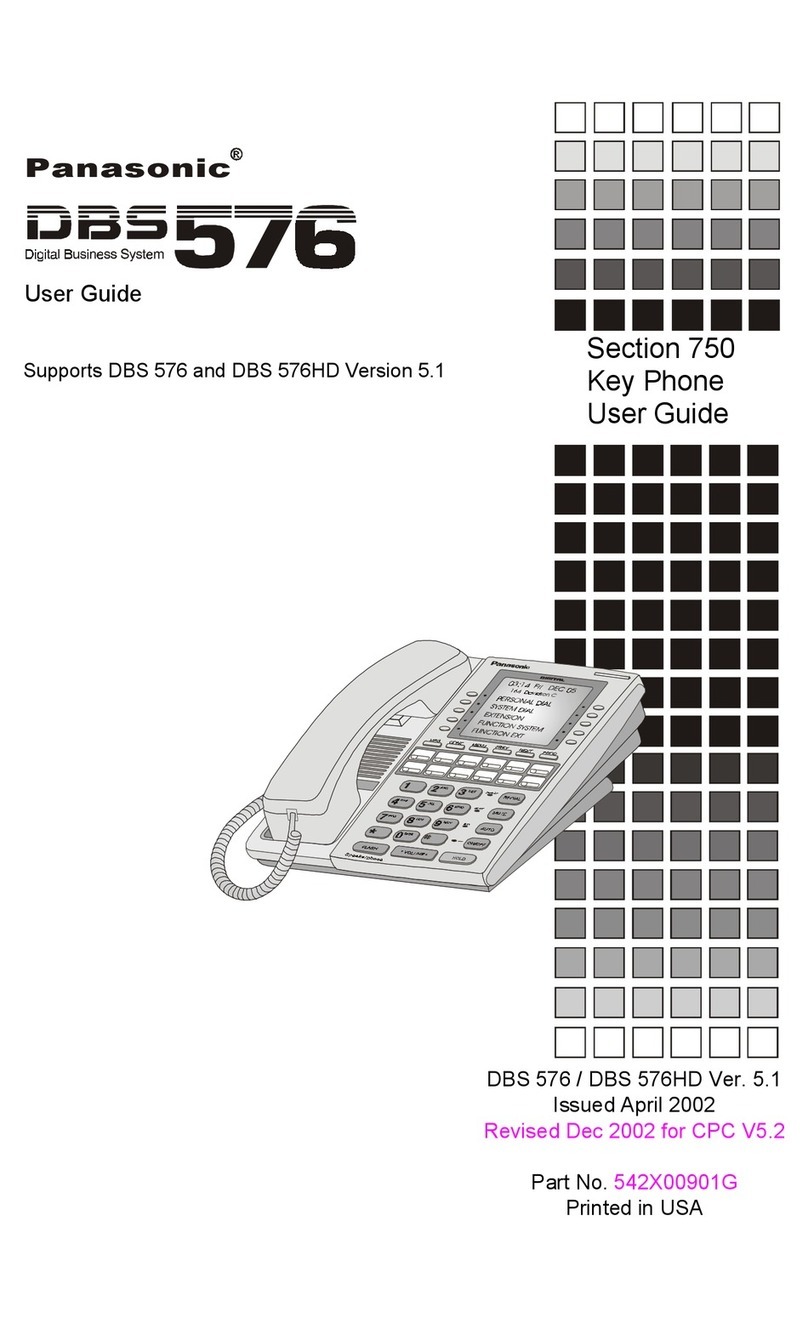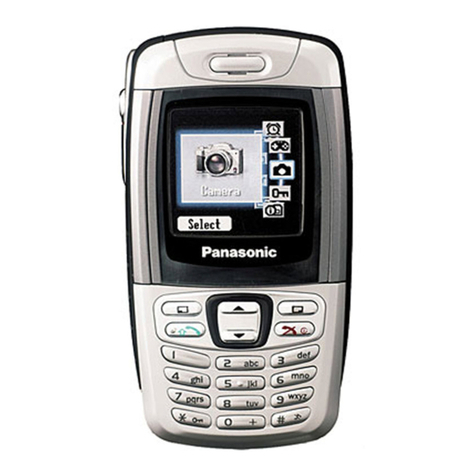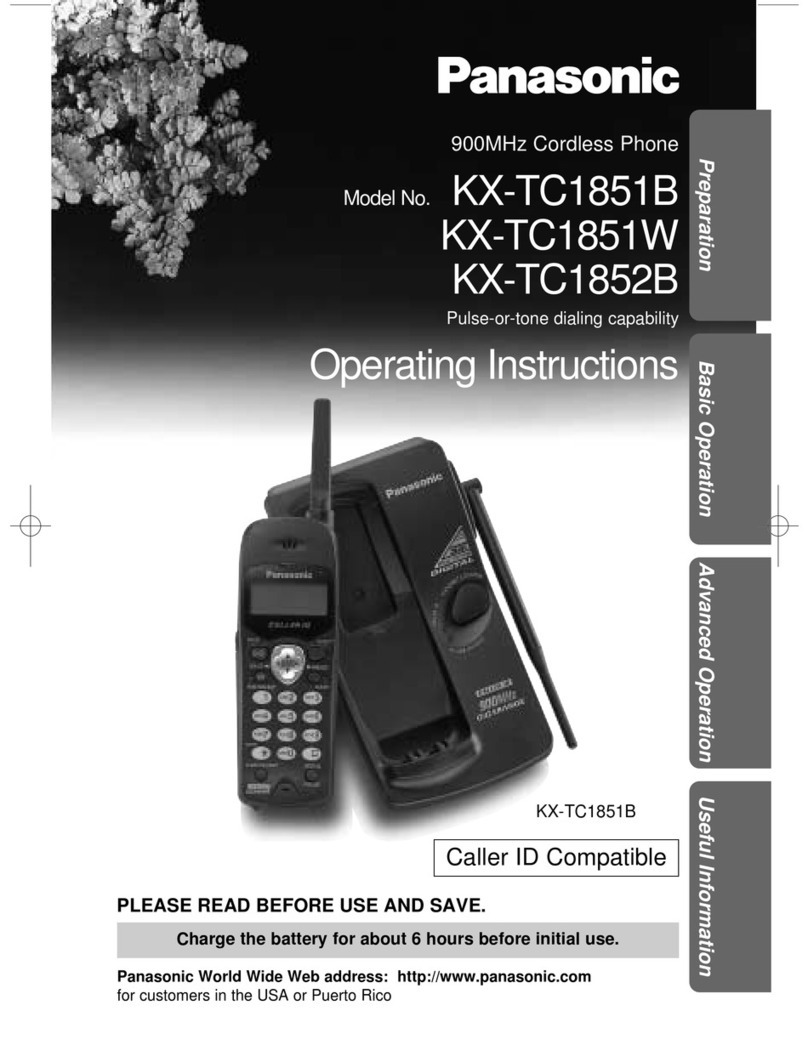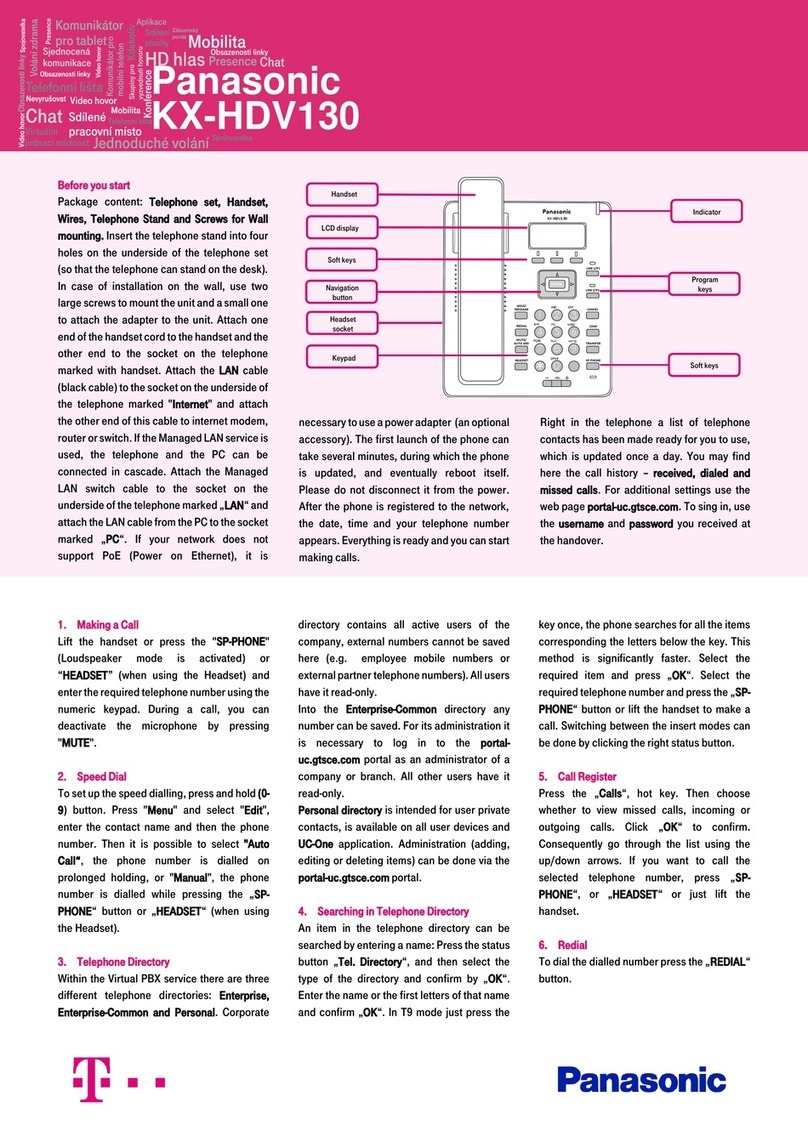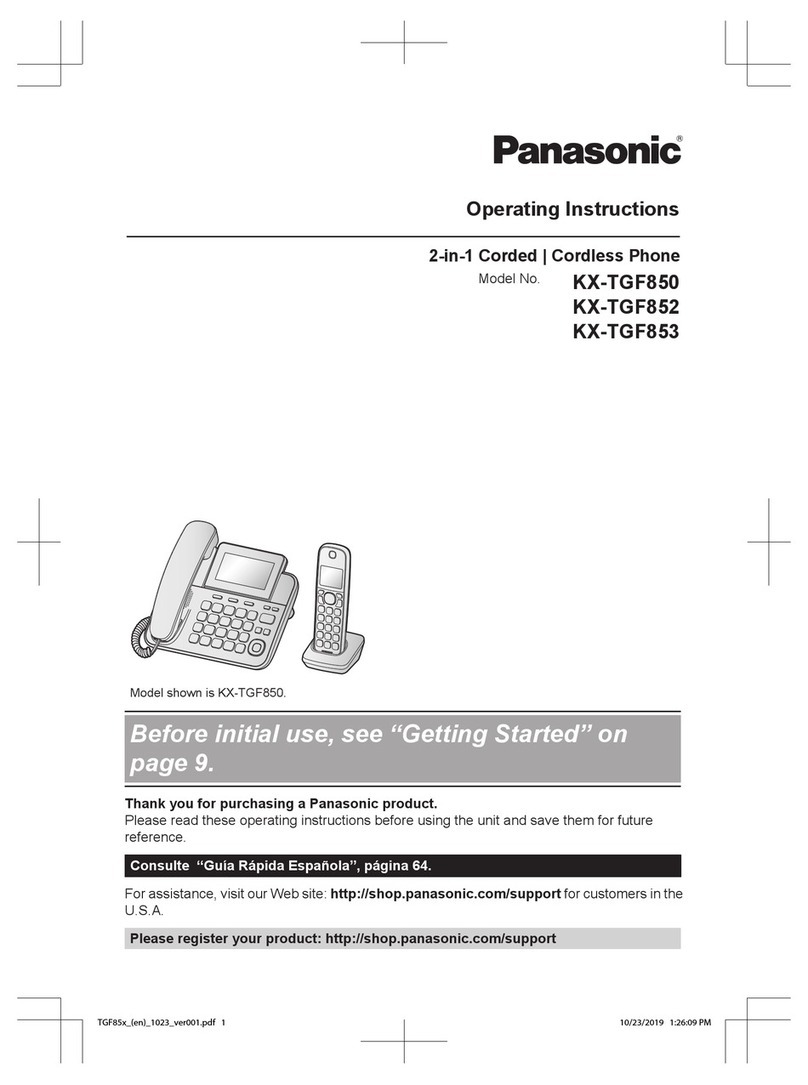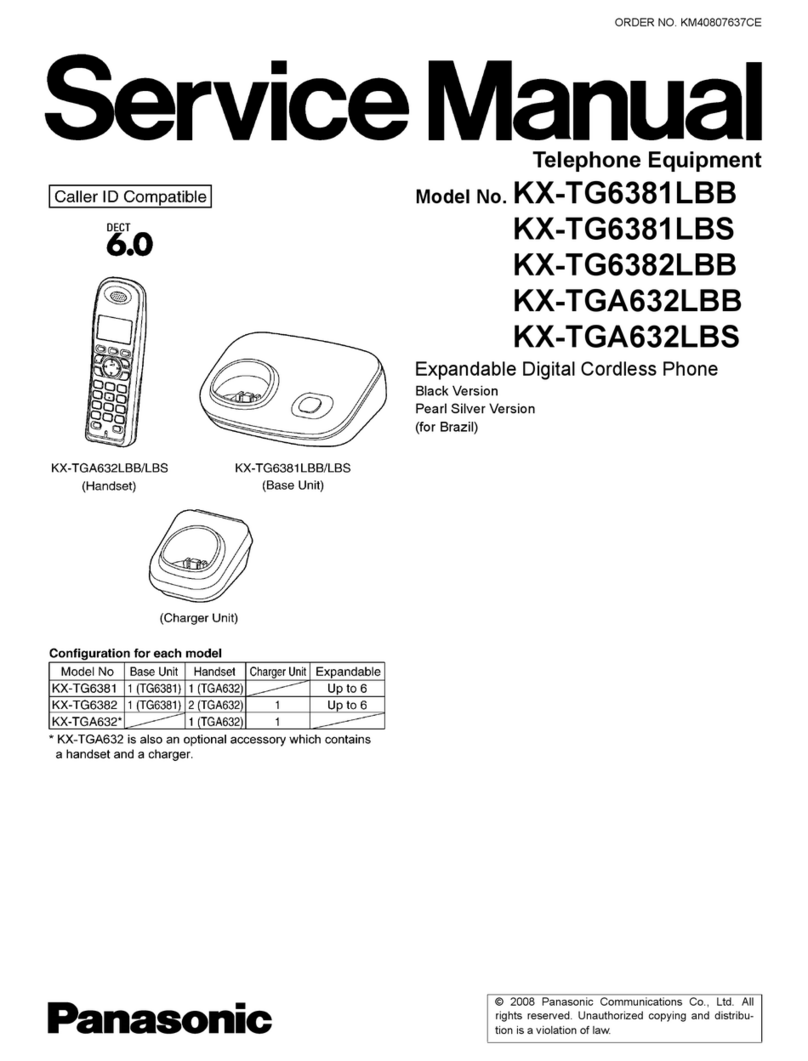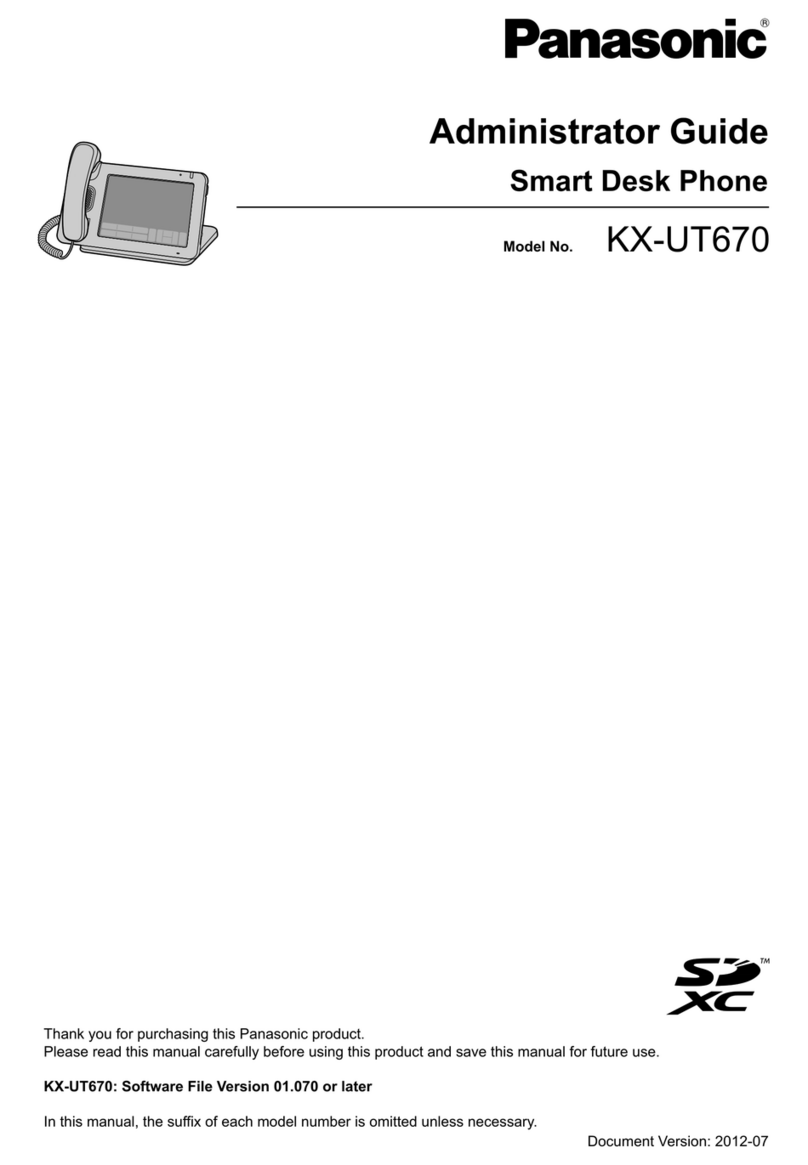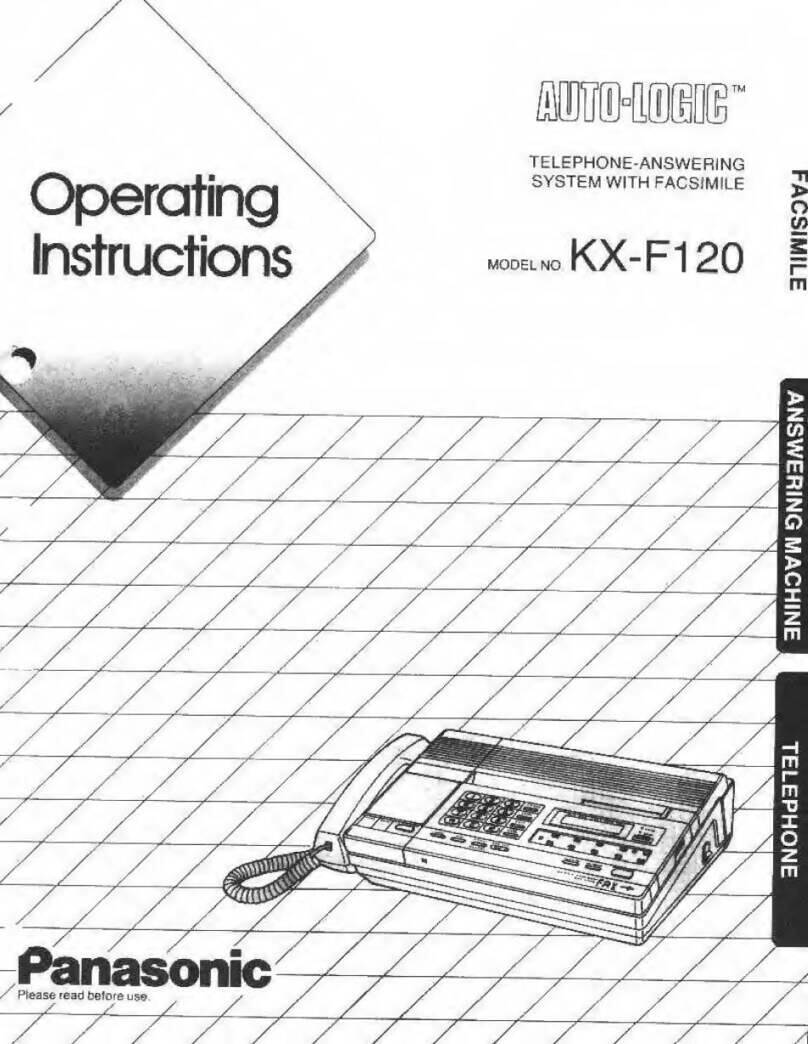(!;OGM Recording
(REC)Button : lt rsusedlo recordan OGM
fSln
use,
ANS,ANSSYSTEM
indicator.
(Seepage
16)
/OHOLD
Button : lt isused to pul thecalling
party
on holdduringa conversalion
@)Line
Buttons
and Indicators
OCONF (Conference)
Button : It isused
{or
3 wayconversalion
G)TIME/DAY
CHECK
Button : lt is used
fortheannouncement
of day and time.
OpnEOtnl Button : ll is used lc conlirmthe previously
dialed phonenumberbeforedialing.
,OAUTO/STORE
Button
: lt is'used to store
lhe telephone
numbers in memoryand to dralthe stored
telePhone
numbers
€)PAUSEBunon : lt is used to pause
whenprogramming
on a PBX,
or accessingan outside
lane
or a
computer-accessed
longdistanceservice.
{oFLASHButton : lt rsused ior callwaitingserviceand to access someof the leatures
ol yourPBX.
€)REDIAL
Button: ltisusedto redialthe
last
dialed
phone
number.
6VUff Button
and Indicator : lt is used
when
youdo notwanl your
voice
to be heardby otherparty
G)SP-PHONE
(Speakerphone)
ButtonandIndicator.
@Rewind
Button
(REW) : lt is used10
rewindthe ICM
tape.
('Fast ForwardButton
(FF) : lt ls usedtolasl fowardthe ICMtape.
(0)OGM
SELECT
Button : lt is usedtoselect
thedesired
OGM.
O,MEMO/2
WAY Button : The buttonserves
{orMEMOrecording
or 2 WAYconversation
recording.
GTTRANSFER
OGM Button : lt is usedto selecttransfer
OGM.
CDANS
SYSTEM
ONiOFFButton.
(ANSWET
SYSIEMON/OFF)
€DPOWER
FAILURE
LINEselector : This
switchservesto select
thelineto be used
when
a power
lailure
occurs.
€DLINE
MODEselector
: Normalythelinemodeselector
issetto A. set itto B when
your
unit
is
connected
to a PBX.
QlTelephone
Jack.
(L1
or L1/L2)
I
O3iTelephone
Jack.
(L2) ) (See
oage3-5)
€4rDC
Jack. )
o5''OGM
PLAYButton : lt is usedto play
theOGM.
QSICM
ERASE
Button
: lt isusedto
erasethe
lCM.
€TPLAYBACKPAUSE
Button : lt isused
to play
or stopthe recordedlCM.
@NEW
MESSAGE
(PB)
Button : lt isusedto playthenewmessages.
@ITRANSFER
Button
: This
button
isusedtotransferlCMs.
Oo)RINGER
volumeselector
LINE
2. (Seepage B)
fIRINGER
volumeselector
LINE
1.
(See
page
B)
(32CLEAR
Button
: This
button
servestodelele
commands
whiiestoring
phone
numberintomemory.
{3,D|AL|NG
MODE
selector.
(See
page
B)
(-3_TiTHYPHEN
Button : (Seepage 33)
05,VOfUUe
control: ll is usedto selectthedesired
volumelevel.
06)SECRET
Button : (Seepage 33)
(3])LOWER
Button : lt rsused to setthe lowermemorystatlon.
60PROGRAM
Button
: lt isused
to
program
telephone
numbers
andother
tunctions
(3.9.)M
icrophone (
MlC)
(4)Telephone
jackto connect
the handsetcord.
(OANS.
LINESELECTOR
: Thisswitch
serves
to select
the OGM'sfor each line.
(OLINE-OGN4
MODEselector
: Thisswitchseryes10selectthelinefor Incoming
calls.
Handset.....One
(P
4) OGM (Outgoing
Message)
lape (MC30) One ICM
(lncoming
Message)
tape
(MC30) . One
(P
3)-=-
l-o-l
l@l
lqE-*-all
lL61=.:agn!l
\('r ]ry
Wall-mountlng
adaptor" 'One
(P3)ffi
T'--{-) lwcl
l_-_--:" tw#-5,1
)