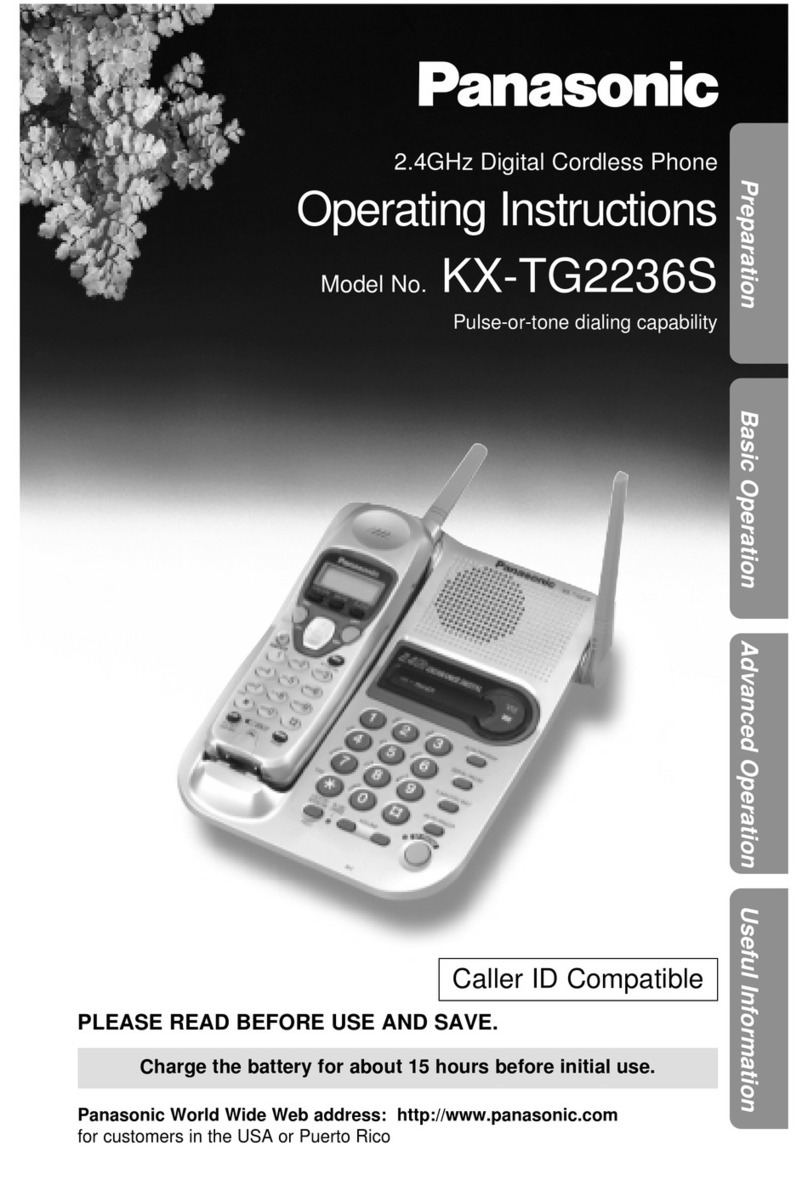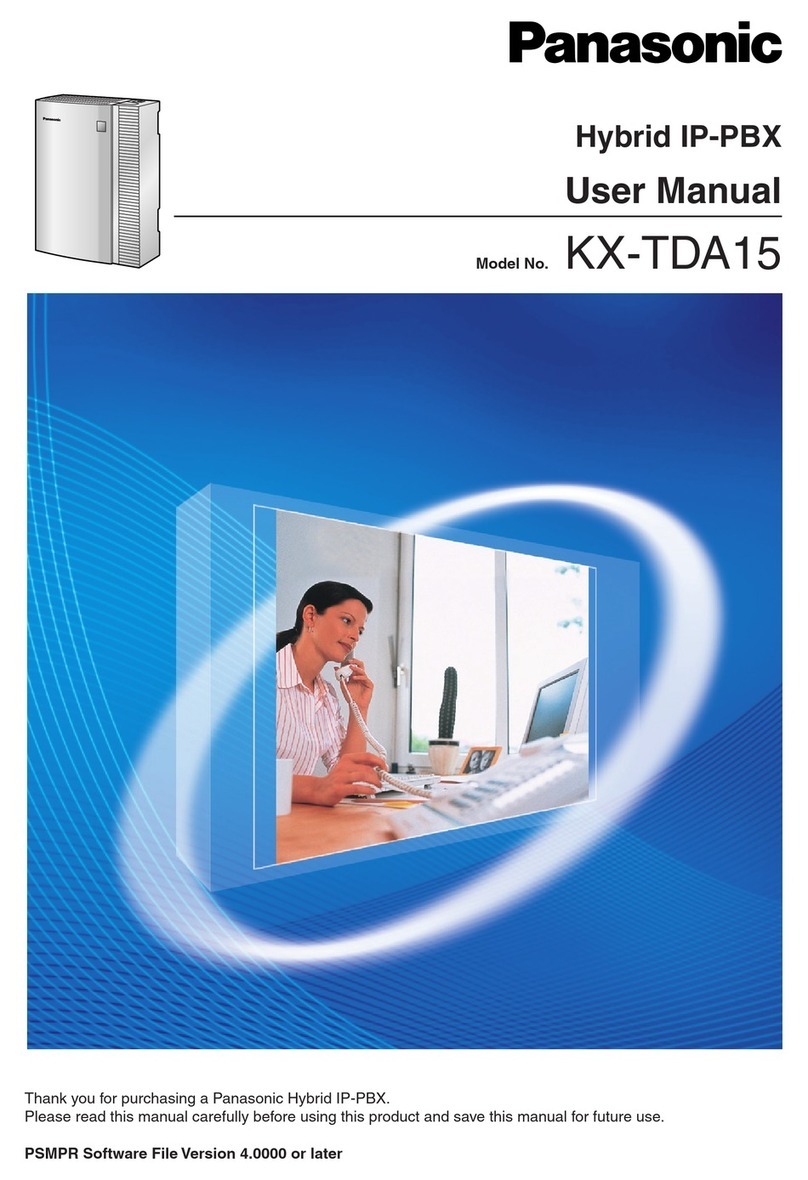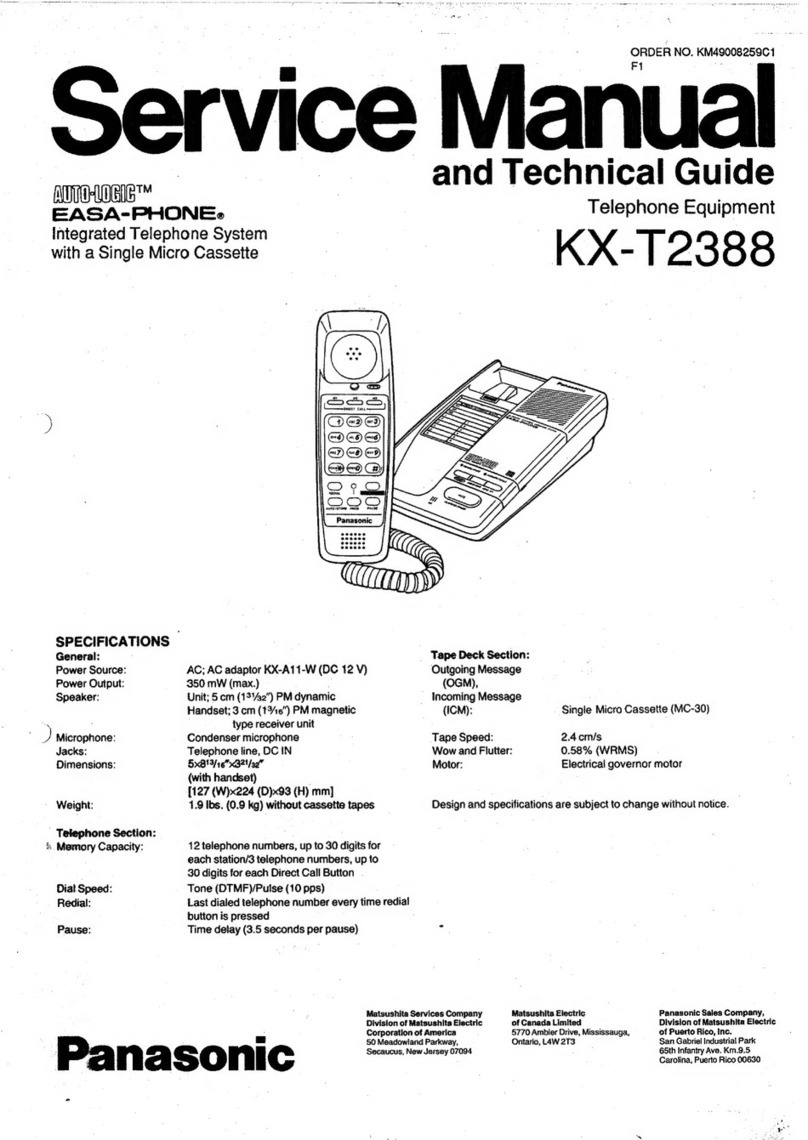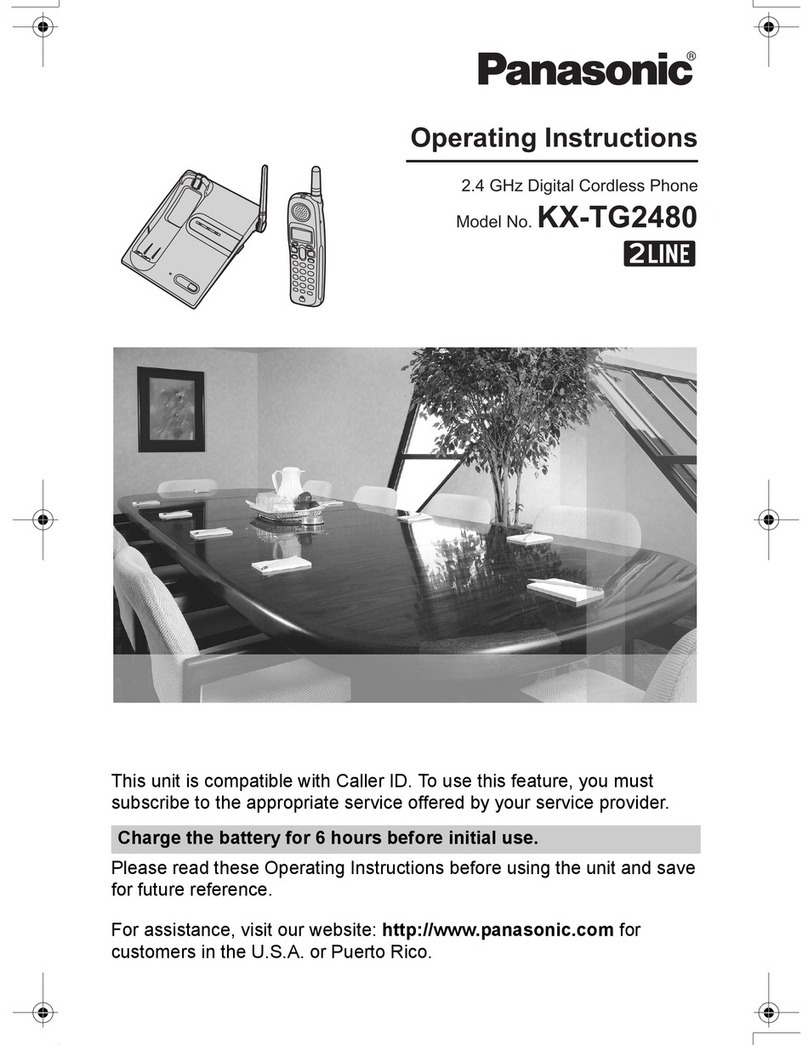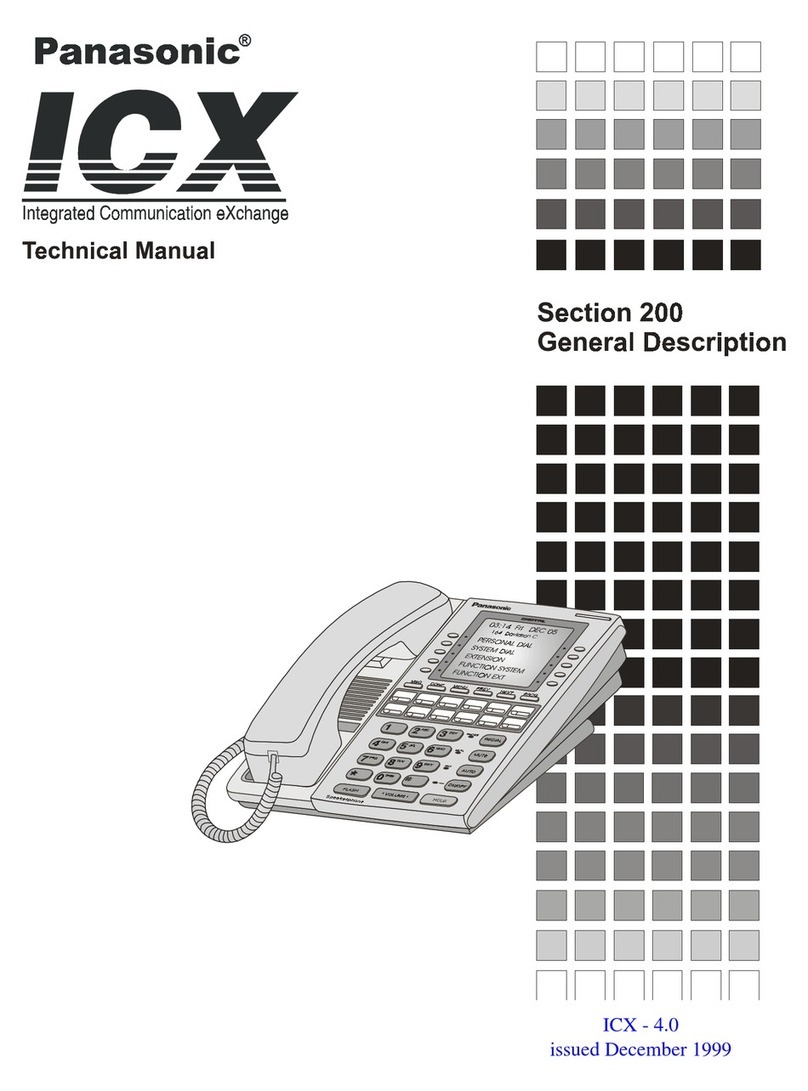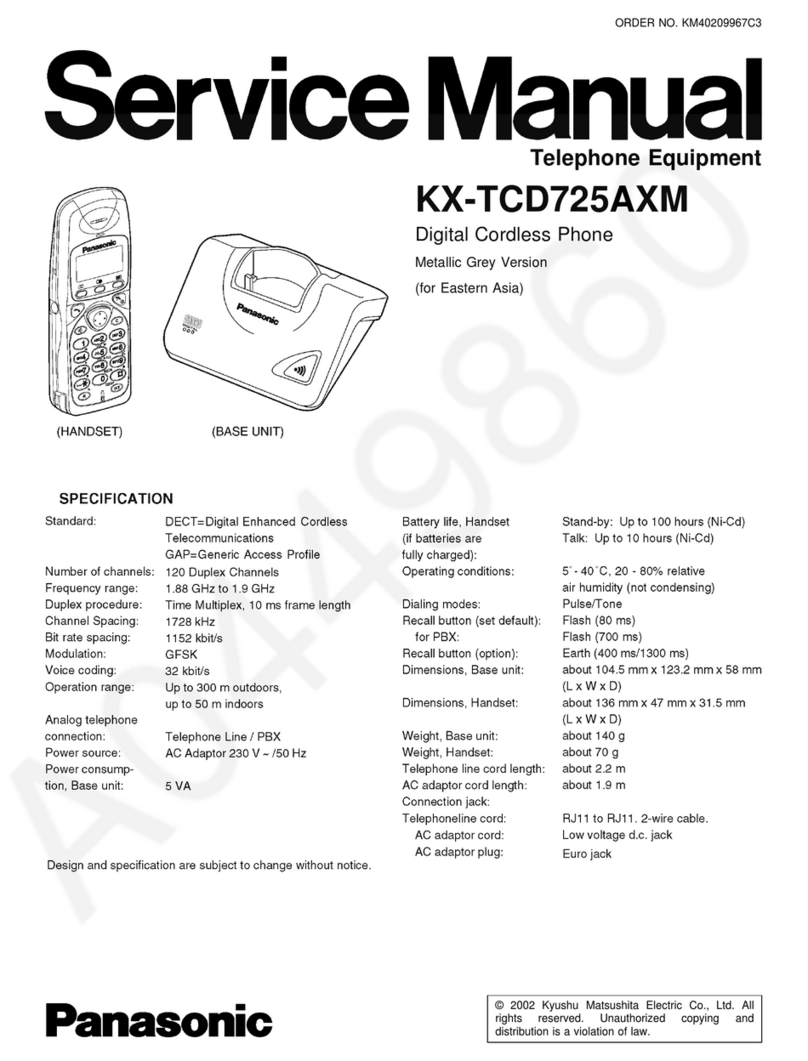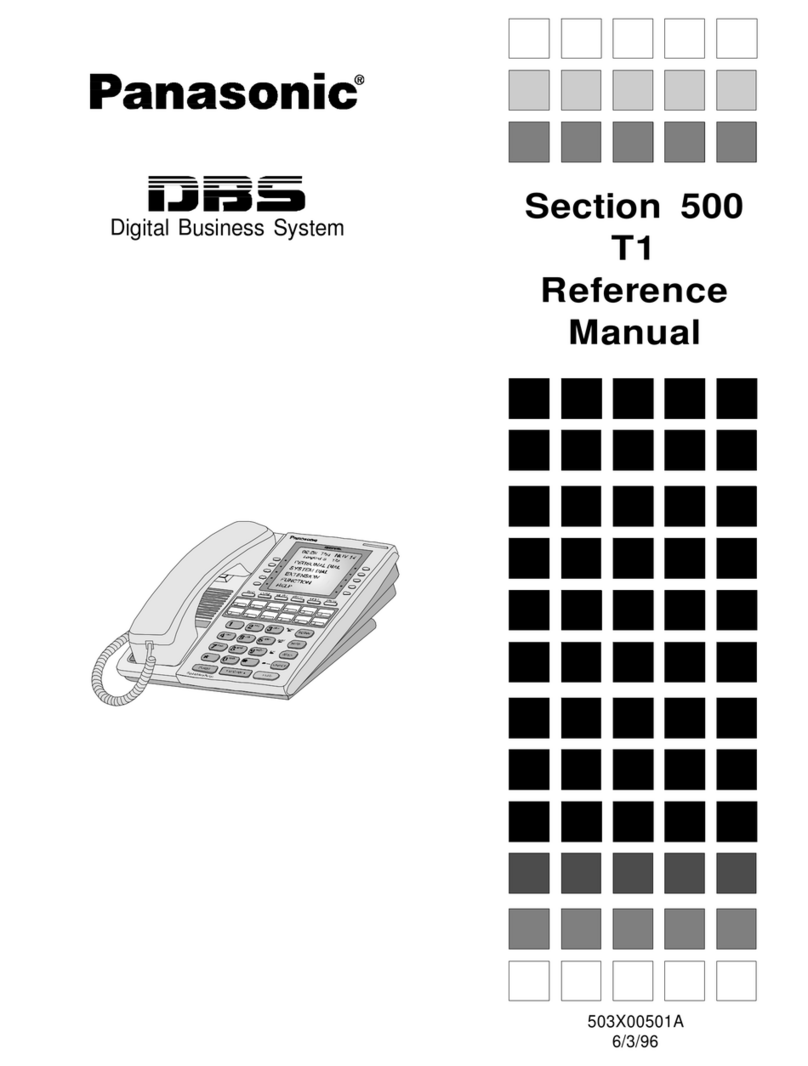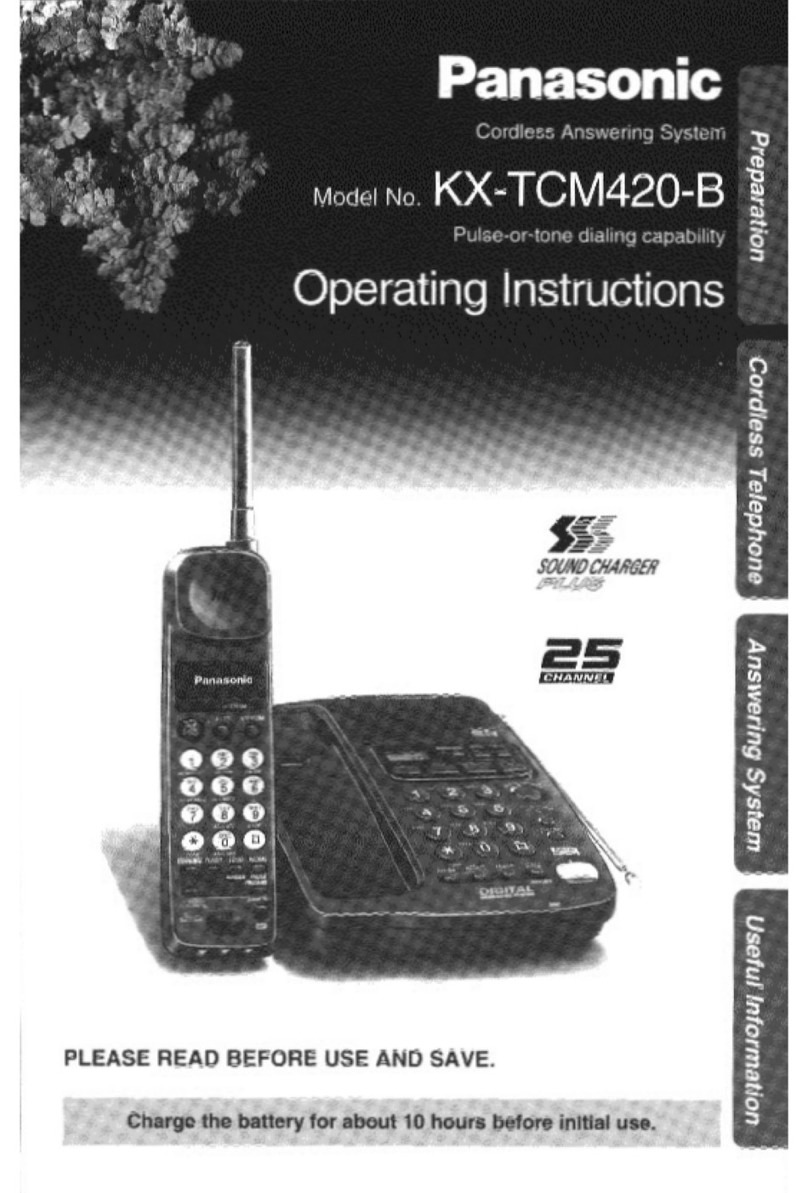Table of Contents
2
Before Initial Use.............................................................. 4
Accessories (included) ........................................................................4
Installation.............................................................................................5
Battery Installation..............................................................................................5
Charger Connection............................................................................................5
Charging the Batteries........................................................................................6
Charger Wall Mounting.......................................................................................6
Attaching the Belt Clip ........................................................................................7
Before Operating the Handset......................................... 8
Location of Controls.............................................................................8
Key Lock.............................................................................................................9
Silent Mode.......................................................................................................10
Advanced Voice Clarity.....................................................................................10
Selecting the Display Language........................................................ 11
Editing the Standby Display Name ...................................................12
Editing the Names of the Flexible CO Keys.....................................13
Editing the Names of the Soft Keys for the Flexible CO Keys .......14
Adjusting the Ringer Volume.............................................................15
Adjusting the Ringer Volume or Turning the Ringer off while
Ringing ................................................................................................16
Changing the Vibrate Setting (KX‑WT126 only)...............................17
Adjusting the Receiver/Speaker/Headset Volume...........................17
Display.................................................................................................18
Soft Keys.............................................................................................19
Operation Outline ...............................................................................20
Function Keys.....................................................................................21
Flexible CO Keys ................................................................................23
CO Status Display...............................................................................24
Operation......................................................................... 25
Making Calls........................................................................................25
Searching for an item stored in the Phonebook................................................28
Receiving Calls...................................................................................31
Caller ID............................................................................................................32
During a Conversation.......................................................................33
Useful Features...................................................................................35
Making Use of the Voice Mail Service...............................................40
Using the Handset Phonebook ..................................... 42
Handset Phonebook...........................................................................42