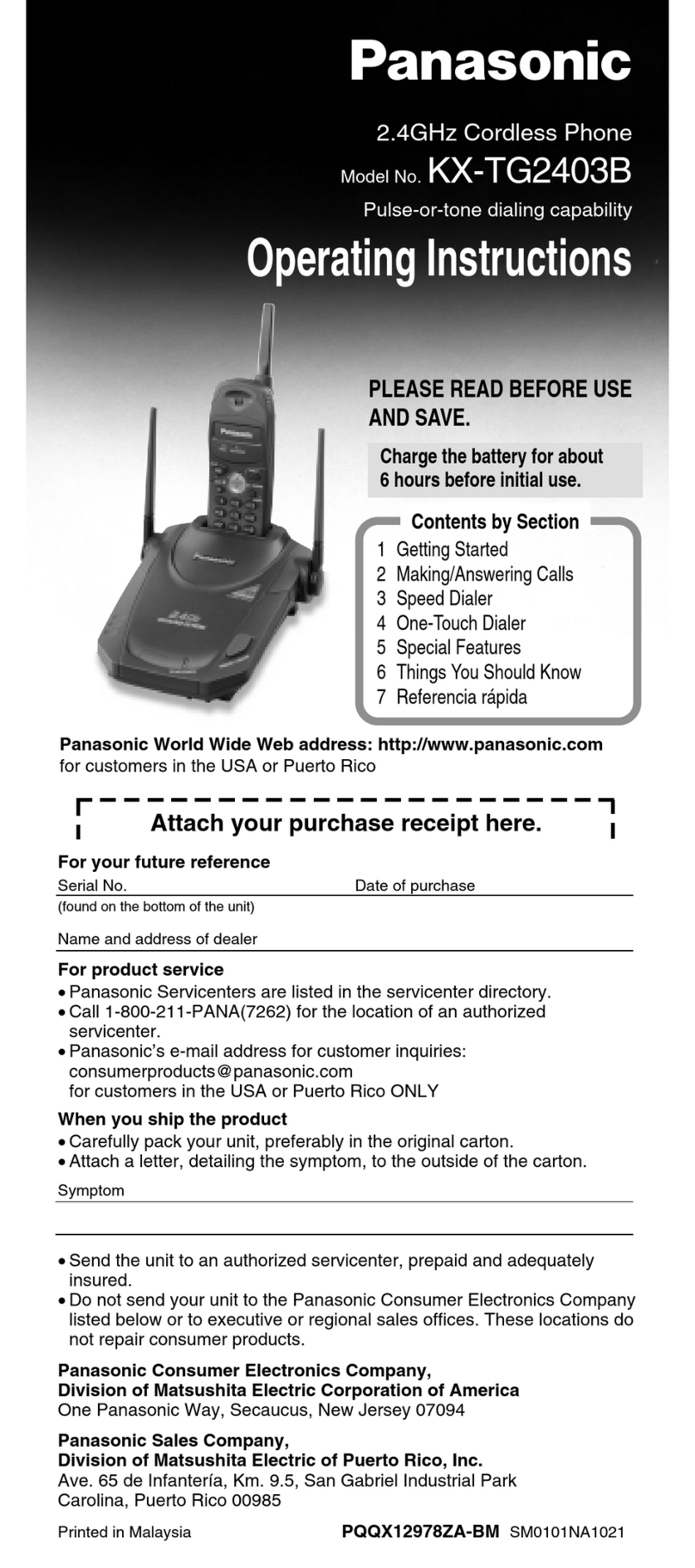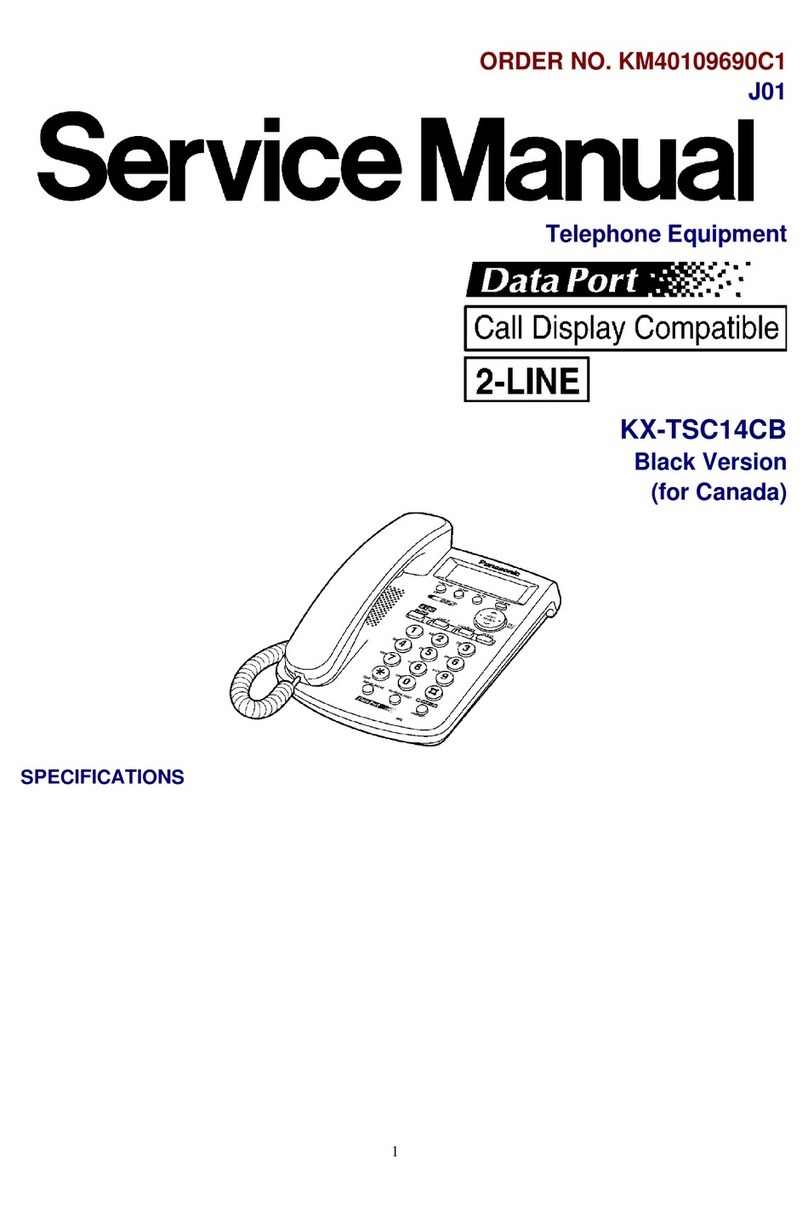Panasonic KX-HDV330 User manual
Other Panasonic Telephone manuals
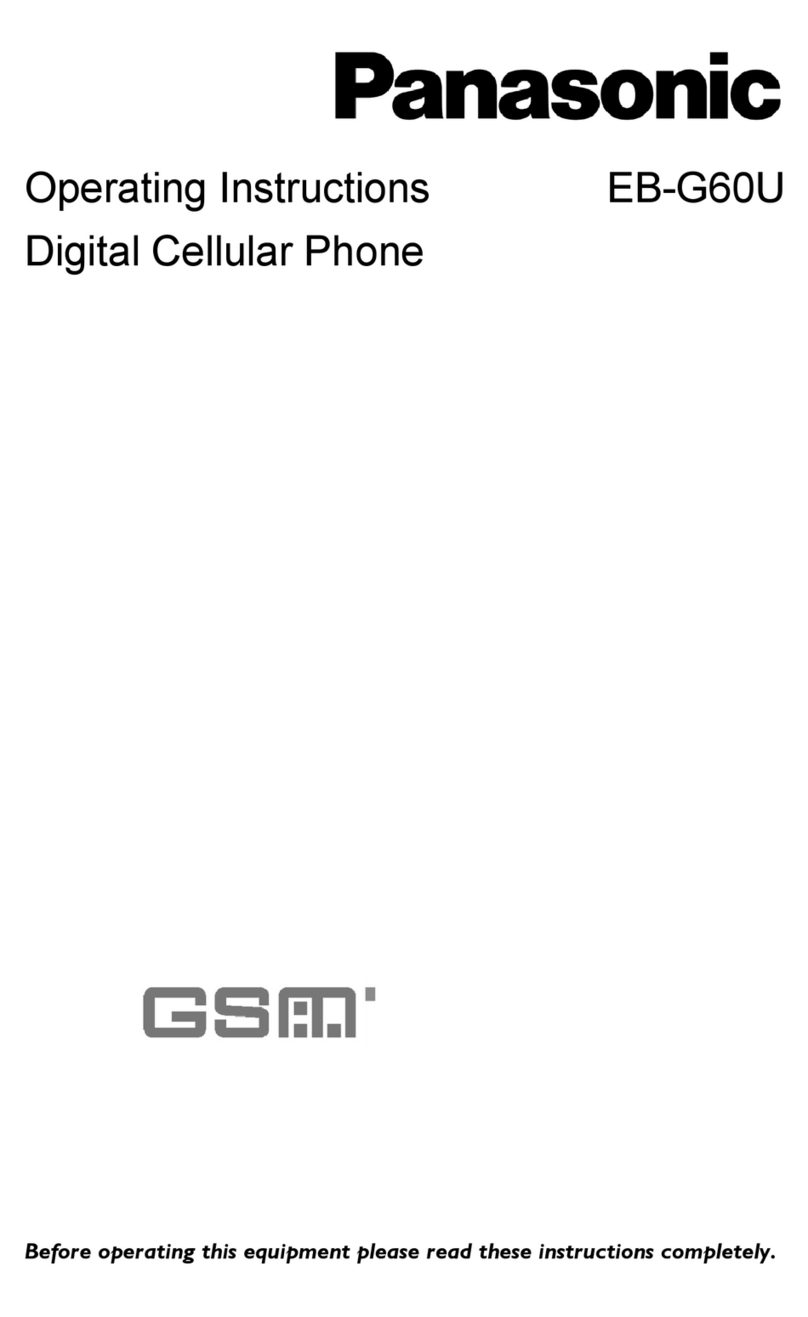
Panasonic
Panasonic EB-G60U User manual

Panasonic
Panasonic KX-TDA100D Specification sheet

Panasonic
Panasonic EASA-PHONE KX-T61630 User manual

Panasonic
Panasonic KX-T7531 User manual

Panasonic
Panasonic KX-TPA60 User manual

Panasonic
Panasonic KX-T7710 User manual

Panasonic
Panasonic KX-TGE210B User manual

Panasonic
Panasonic KX-TG8162ALB User manual

Panasonic
Panasonic KX-TD816G User manual

Panasonic
Panasonic KX-HDV230 User manual

Panasonic
Panasonic KX-TGE220AZ User manual
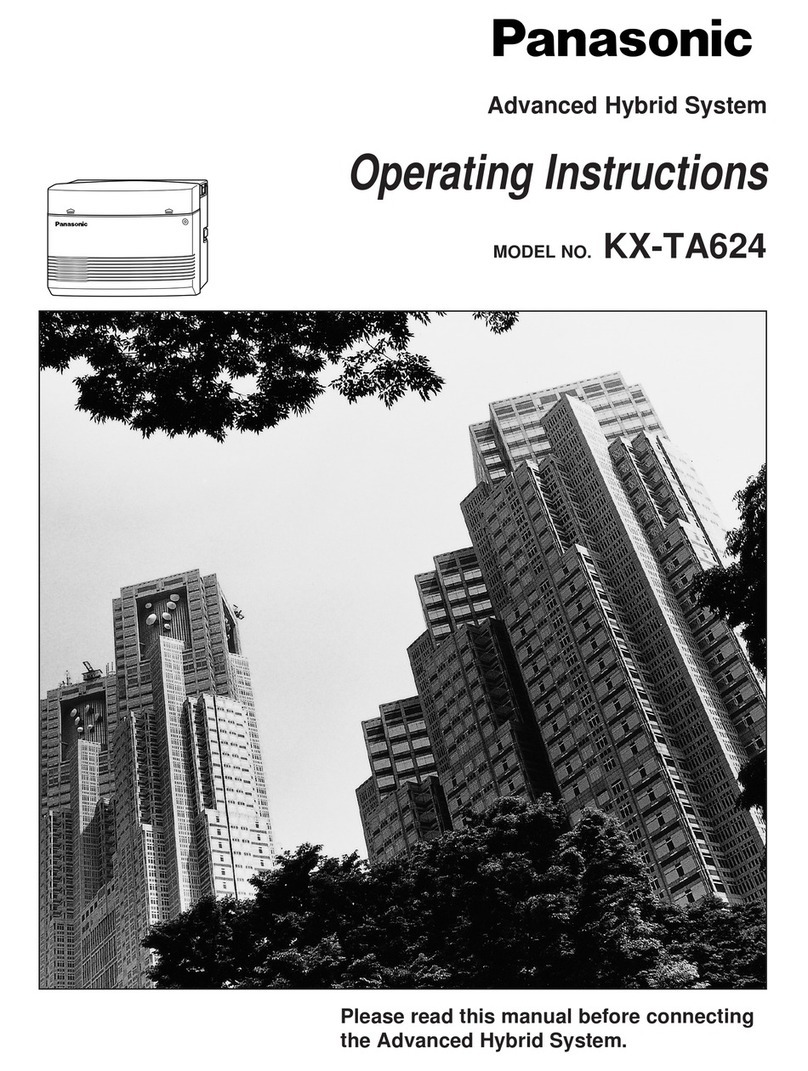
Panasonic
Panasonic kx-ta6246 User manual

Panasonic
Panasonic KX-DT635 User manual

Panasonic
Panasonic KX-TG6700B - Cordless Phone - Operation User manual
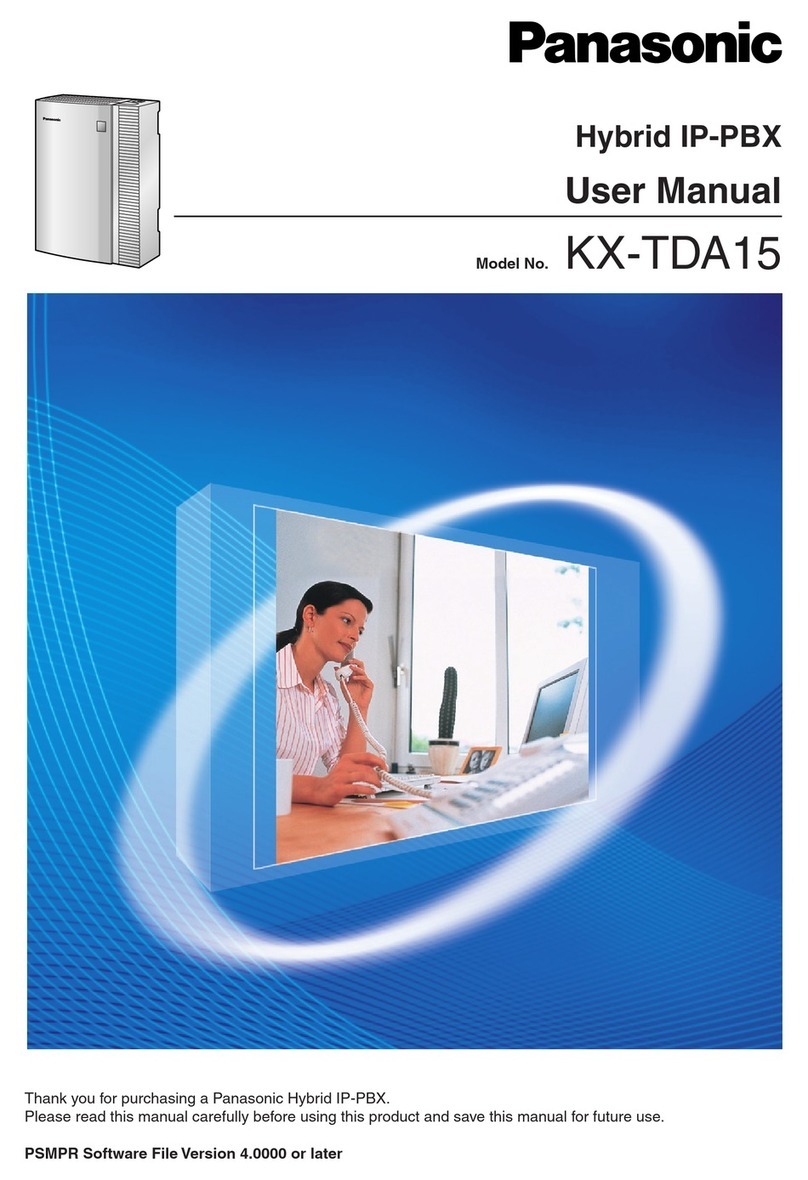
Panasonic
Panasonic KX-TDA15 User manual

Panasonic
Panasonic KX-T7420 User manual

Panasonic
Panasonic 308 User manual
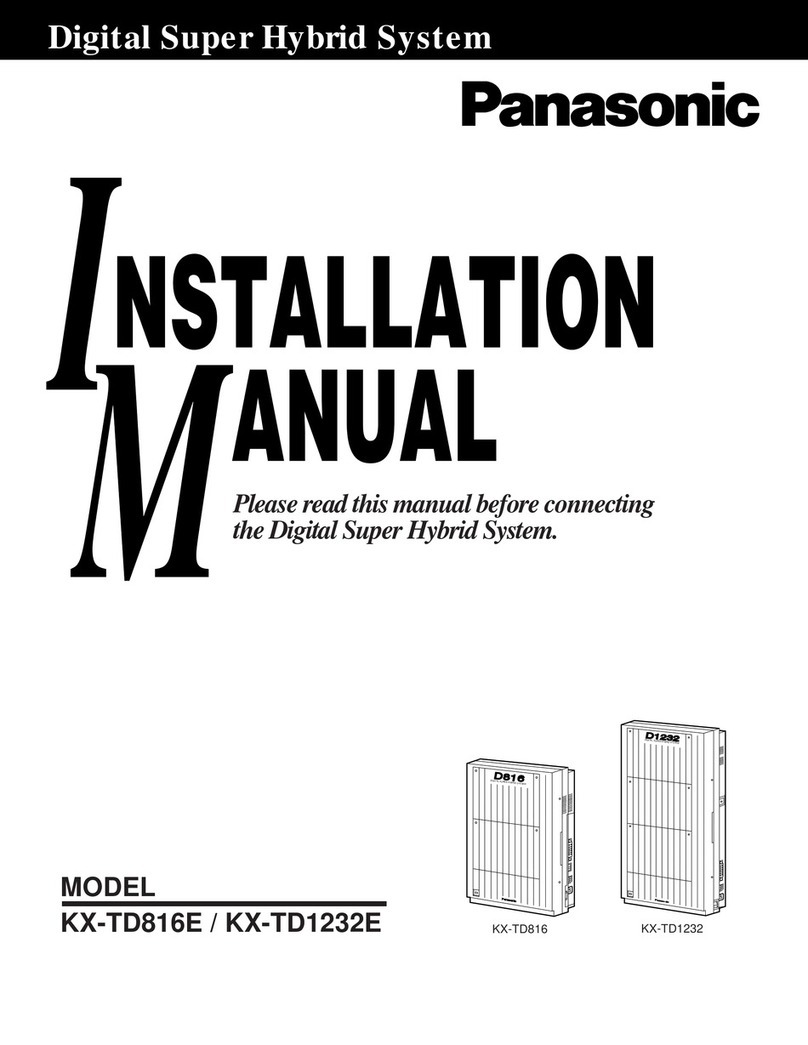
Panasonic
Panasonic KX-TD1232E User manual

Panasonic
Panasonic Hybrid IP-PBX User manual
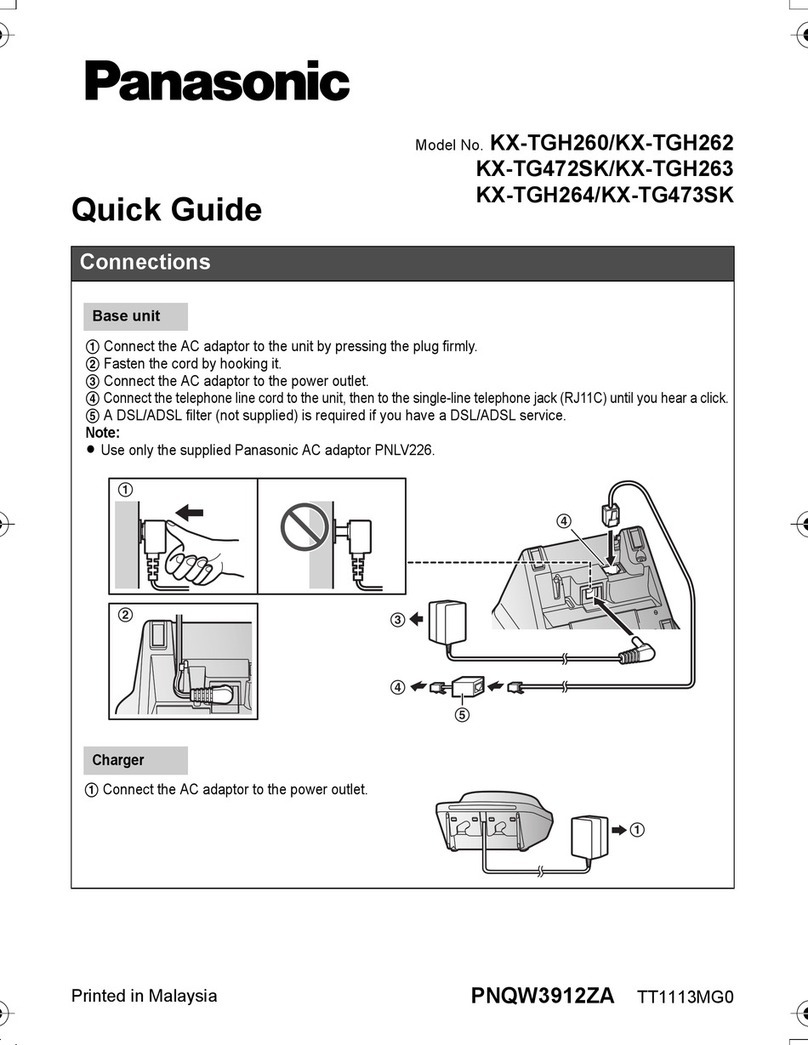
Panasonic
Panasonic KX-TGH260 User manual