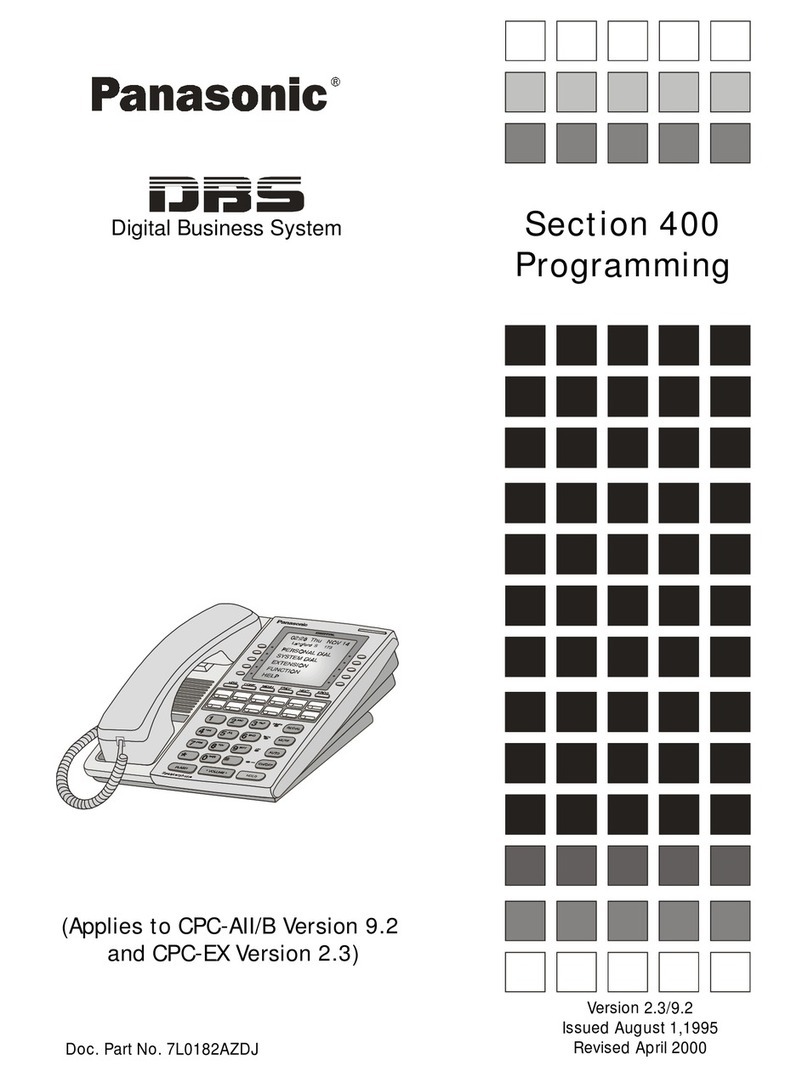Panasonic KX-T7565NE User manual
Other Panasonic Telephone manuals
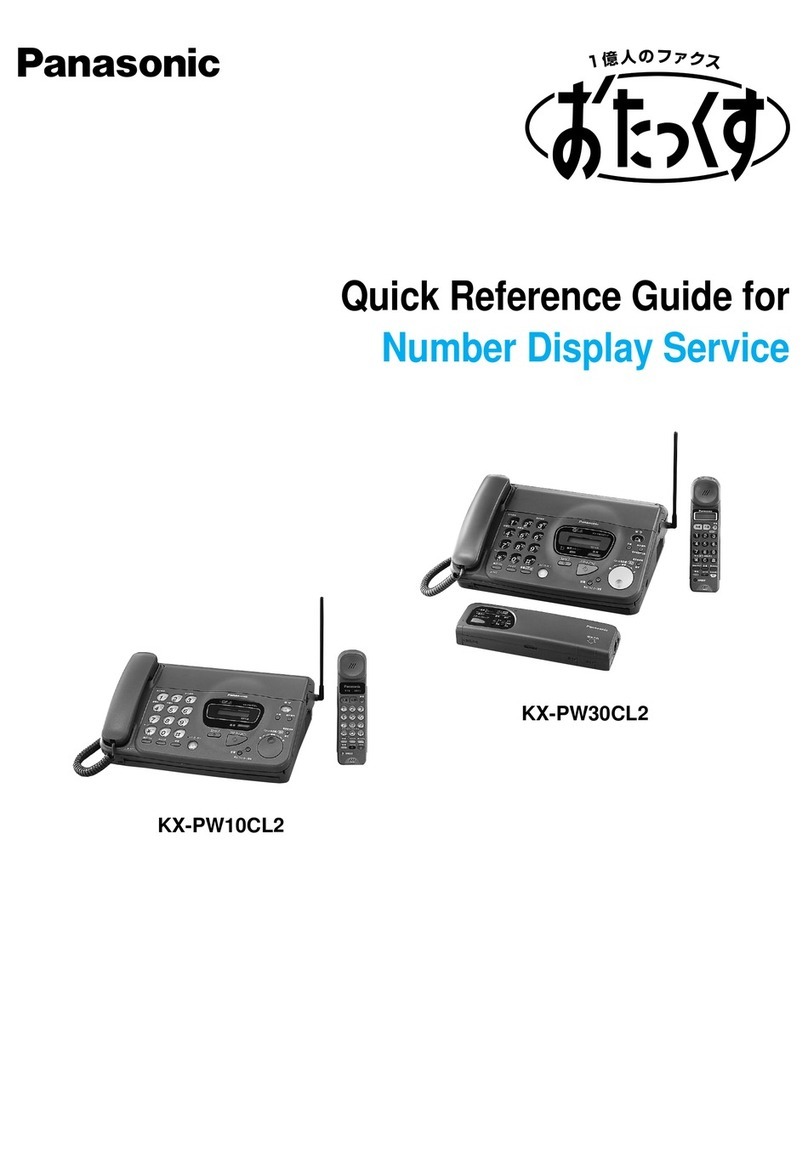
Panasonic
Panasonic KX-PW10CL2 User manual
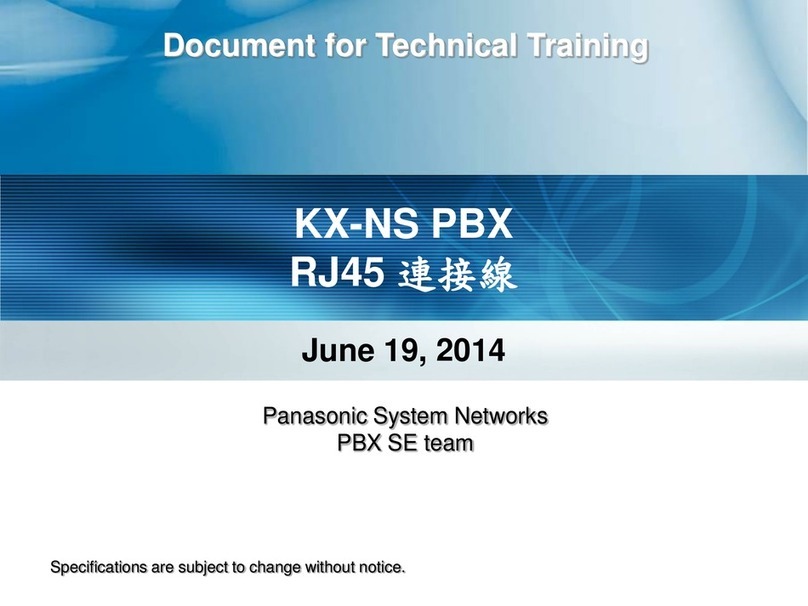
Panasonic
Panasonic KX-NS Series Installation guide
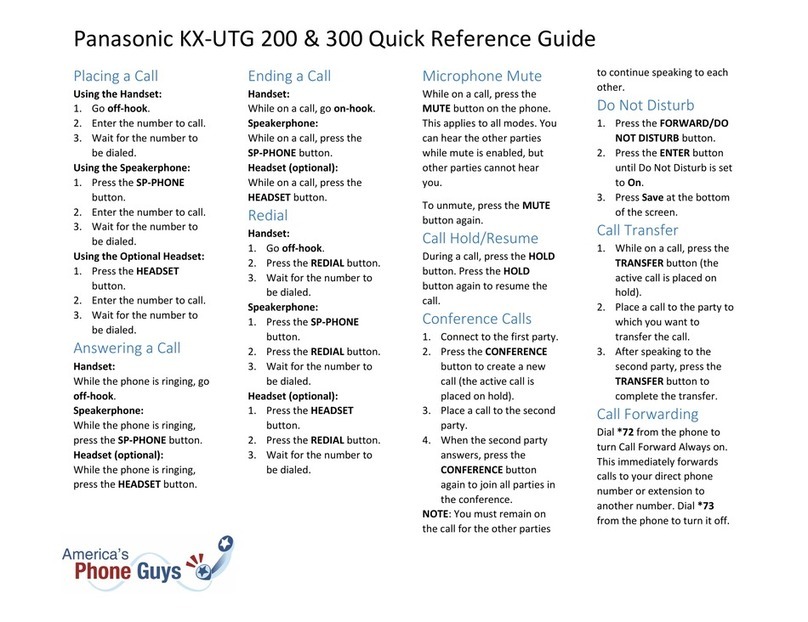
Panasonic
Panasonic KX-UTG 300 User manual

Panasonic
Panasonic KX-TS820 User manual

Panasonic
Panasonic KX-T7710 User manual
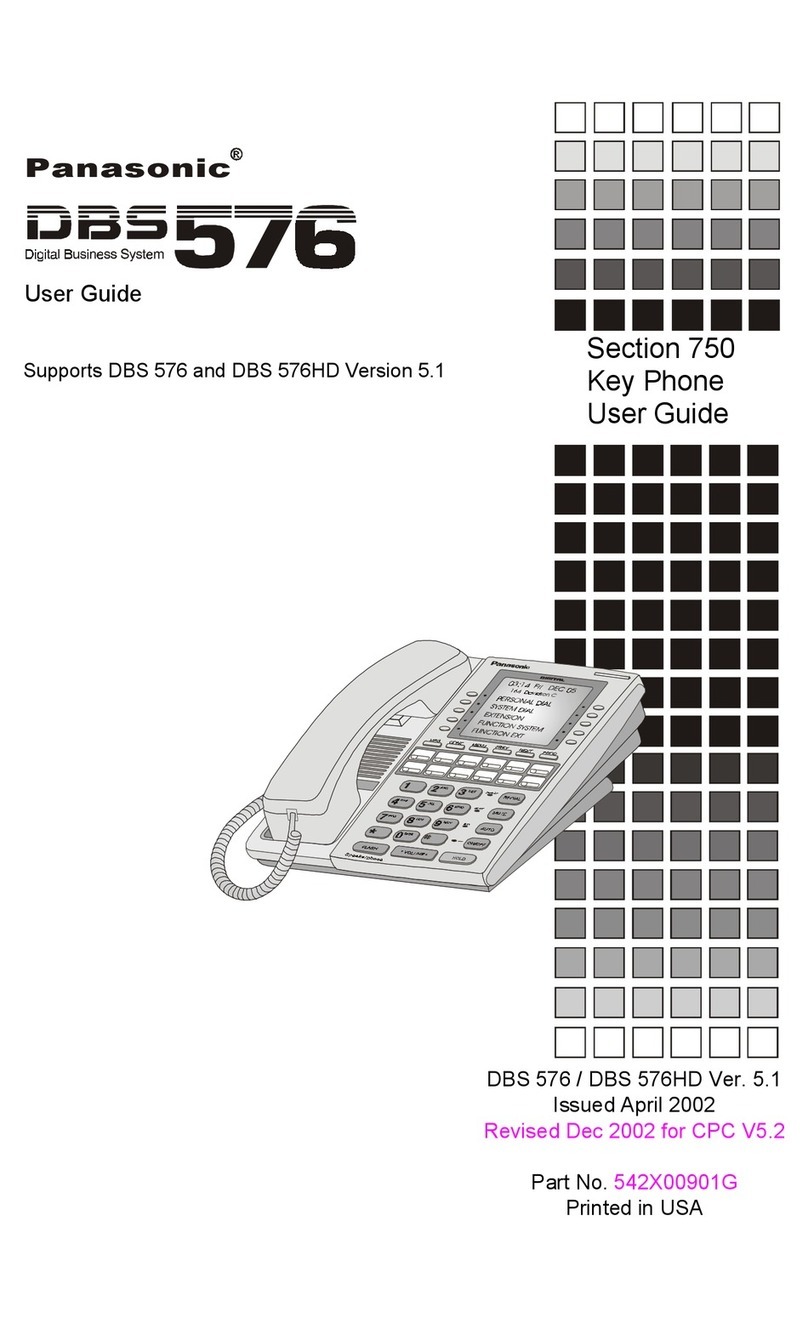
Panasonic
Panasonic DBS 576 Section 300 User manual

Panasonic
Panasonic KX-HDV230XB User manual

Panasonic
Panasonic KX-T2371MXW User manual

Panasonic
Panasonic KX-TD7895 - Digital Spread Spedtrum... User manual

Panasonic
Panasonic KX-AT7730 User manual

Panasonic
Panasonic KX-TGP500 Specification sheet
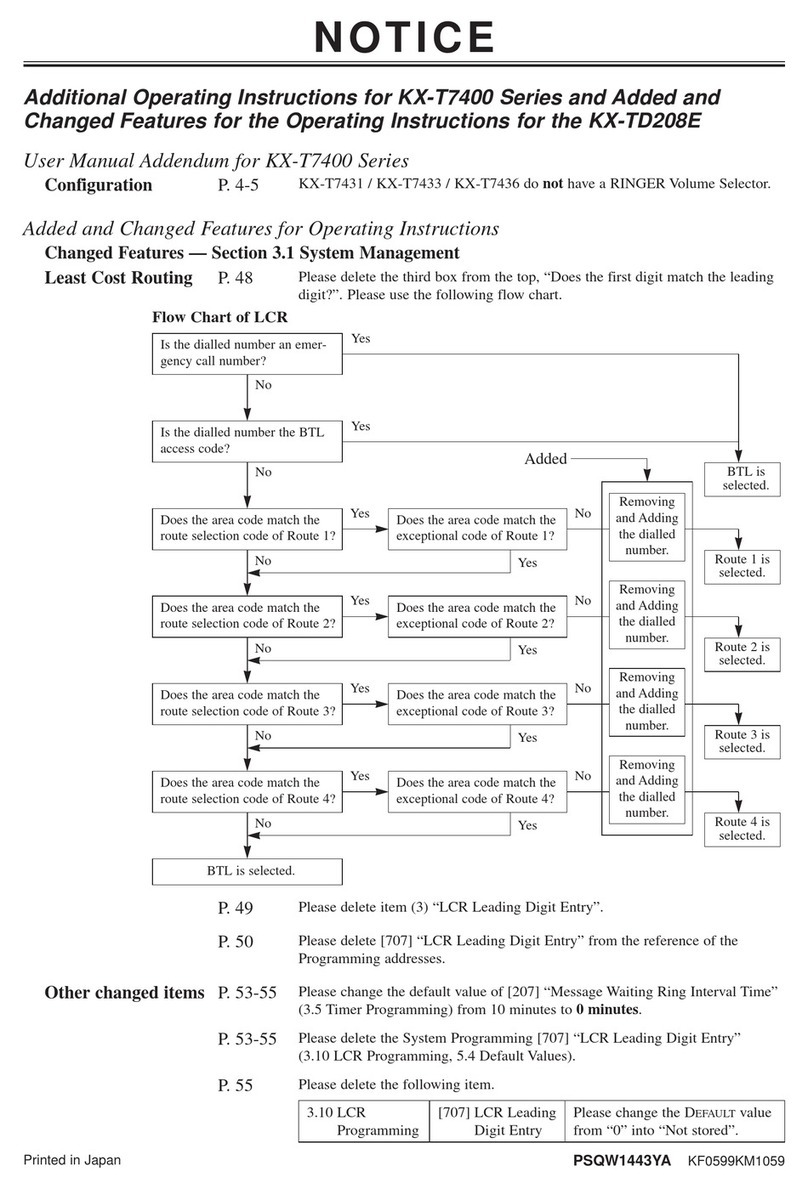
Panasonic
Panasonic KX-T7400 Series Operation and maintenance manual

Panasonic
Panasonic DBS 576 User manual

Panasonic
Panasonic KX-TGF870C User manual
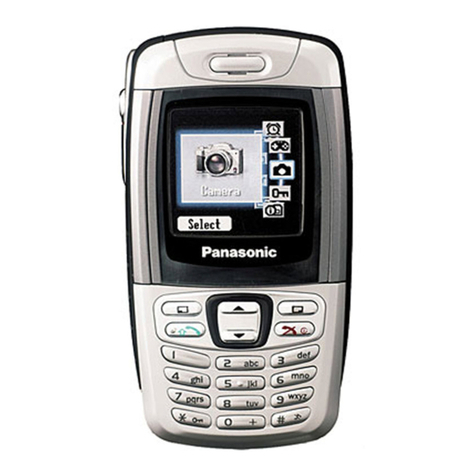
Panasonic
Panasonic EB-X300 User manual
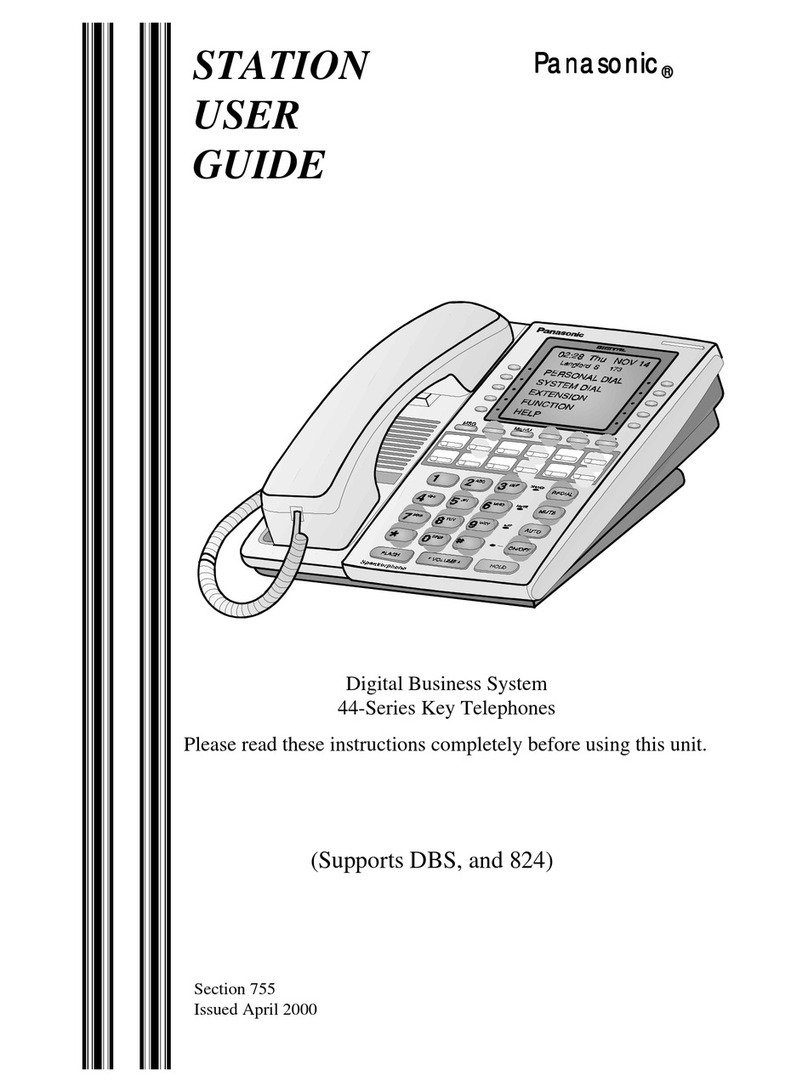
Panasonic
Panasonic KX-TDA User manual
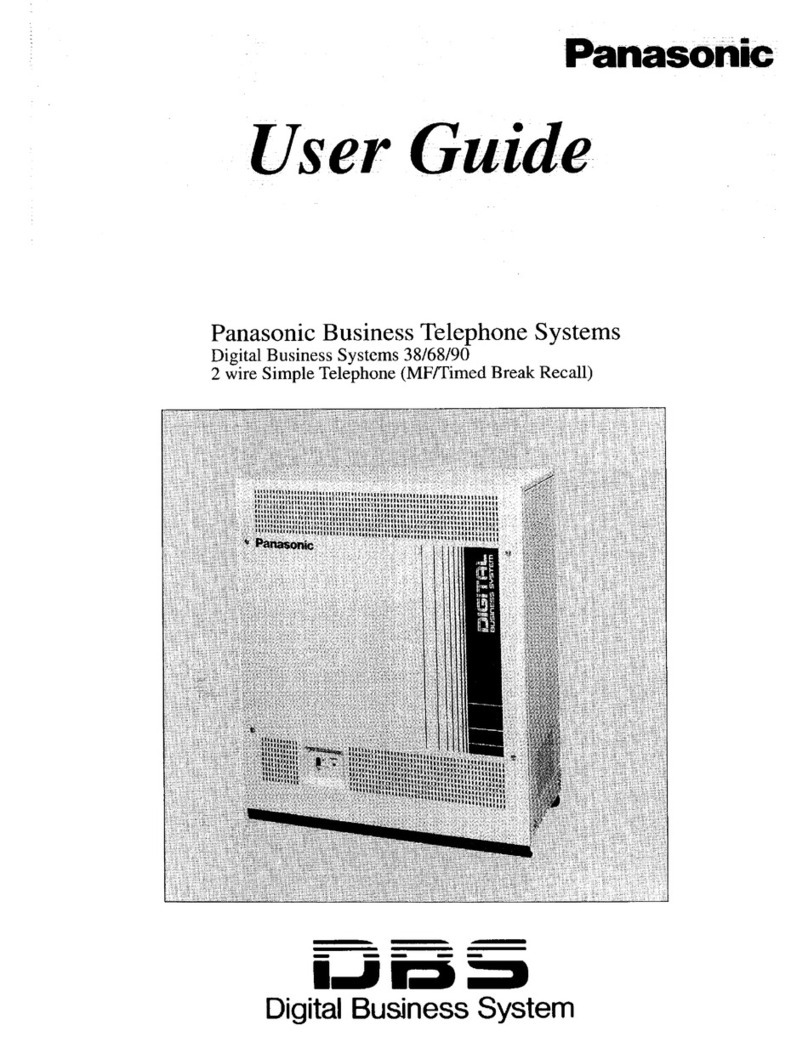
Panasonic
Panasonic DBS 38 User manual

Panasonic
Panasonic KX-T336 User manual

Panasonic
Panasonic KX-DT543 Reference guide
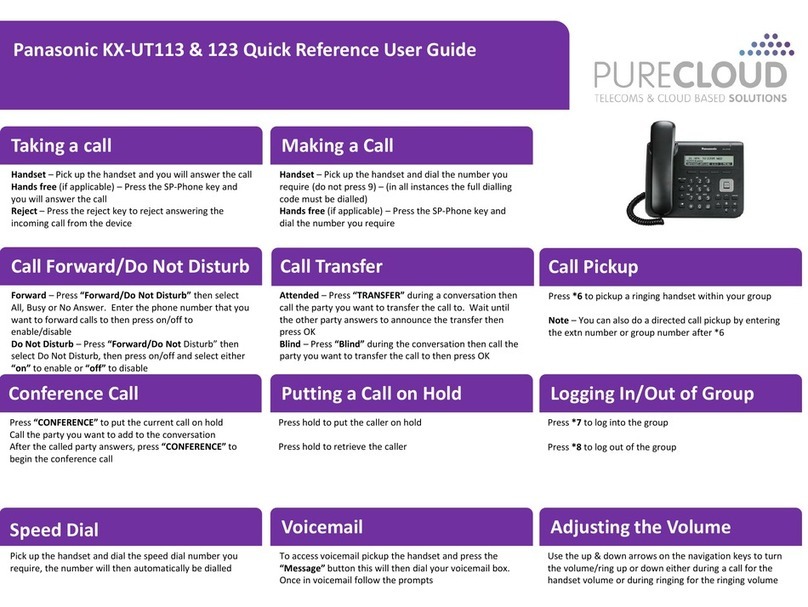
Panasonic
Panasonic KX-UT113 User manual